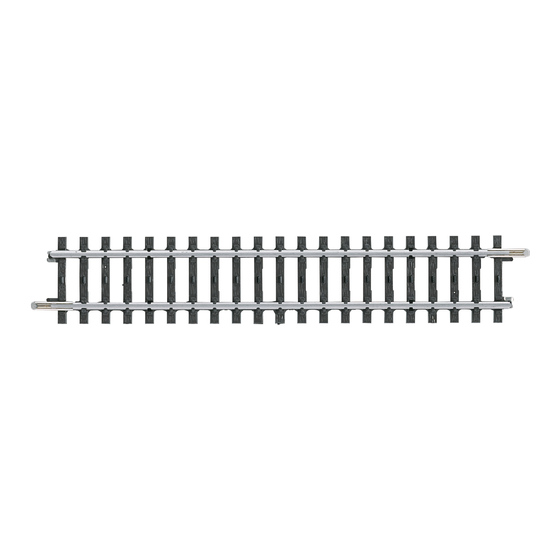
Table des Matières
Publicité
Liens rapides
Publicité
Table des Matières

Sommaire des Matières pour marklin K-rails
- Page 1 Modelbaanbouw met Märklin K-rails...
-
Page 2: Table Des Matières
Inhaltsangabe Contents Table des matières Inhoudsopgave Einstieg in Introduction to À la découverte du Uw eerste Märklin H0 Märklin H0 Märklin H0 système H0 de Märklin modelspoorbaan Aufbau der Setting up the Montage du contenu Samenstelling van Startpackung starter kit du coffret de démarrage de startset III. -
Page 3: Uw Eerste Märklin H0 Modelspoorbaan
Einstieg in Märklin H0 Introduction to Märklin H0 A la découverte du Uw eerste Märklin H0 système H0 de Märklin modelspoorbaan Mit dieser Märklin-Startpackung besitzen With the Märklin starter kit, you have the Avec ce coffret de démarrage Märklin, vous Met deze Märklin-startset legt u de basis Sie das Fundament für das spannende, building blocks to get started in the exciting,... - Page 5 Aufbau der Startpackung Setting up the starter kit Beim K-Gleis dienen die Mittelpunktkon- With K Track the center stud contacts Schienen aufbauen Setting Up Track takte als Hinleiter und die beiden Schienen serve as the power conductor to loco- Das Märklin-K-Gleis bietet eine Vielzahl als Rückleiter für die Leistungsversorgung The Märklin K Track offers wide variety of motives and the two running rails serve as...
-
Page 6: Samenstelling Van De Startset
Samenstelling van de du coffret de démarrage startset La trame de la voie de 36 cm est basée De K-rails kunnen vast op de modelbaan Installation des éléments de voie Rails opbouwen sur la longueur des éléments droits. Cette of los, bijvoorbeeld op de vloerbedekking, La voie K Märklin offre un grand nombre... - Page 7 Diverses propositions de montage Verschillende opbouwvoorstellen voor für die K-Gleis-Startpackung Up the K Track Starter Set pour la voie K du coffret de démarrage de K-rails startverpakking Maße in Klammern: Dimensions in parentheses: Dimension entre parenthèses: Maten tussen haakjes: empfohlene Plattengröße recommended board size taille des plaques recommandée...
- Page 9 Elektrischer Anschluss Electrical connection Raccordement électrique Elektrische aansluiting Zum Steuern der Lokomotiven dient bei The Mobile Station that comes with this La Mobile Station jointe à ce coffret de De bij deze startset geleverde Mobile Sta- dieser Startpackung die beiliegende starter kit is used to control the locomoti- démarrage sert à...
- Page 10 Œ Ž ...
-
Page 11: Bediening Van
III. Bedienung der Operating the Commande de Bediening van Mobile Station Mobile Station la Mobile Station de Mobile Station Inbetriebnahme Commissioning Mise en service Inbedrijfstelling Nach dem Einstecken des Netzsteckers Once power is supplied, the Mobile Station Après le branchement de la fiche, la Na het inpluggen van de netstekker beginnt die Mobile Station sofort mit der immediately runs through an internal start... - Page 12 Bei der Mobile Station stehen folgende The following controls/displays are La Mobile Station met à votre disposition De Mobile Station is uitgerust met de vol- Bedienelemente oder Anzeigen zur Ver- available on the Mobile Station: les éléments de commande ou les affich- gende bedienings- en afleeselementen: fügung: ages suivants.
- Page 13 Lokomotive anwählen Selecting a locomotive Sélection d’une locomotive Locomotief selecteren Insgesamt können bis zu 10 Lokomotiv- Altogether, up to 10 locomotives can be Au total, 10 modèles de locomotives pou- In totaal bevat de loclijst 10 locomotieven, modelle ausgewählt werden, die dann selected, with each model able to be vant être ensuite alternativement sélec- die vanaf de mobile station bliksemsnel...
- Page 14 Loks mit mfx-Decoder Locomotives with an mfx decoder Locomotives équipés Locs met mfx-decoder du décodeur mfx Die einfachste und komfortabelste Art The easiest and most convenient method Opname in de loclijst geschiedt het een- ergeben sich bei Lokomotiven, die einen for selecting a locomotive is to use one C’est sur les locomotives qui sont équipées voudigst en comfortabelst bij locomotieven...
- Page 15 Lokomotive fahren Driving the locomotive Conduite de la locomotive Locomotief besturen Durch Drehen des Drehreglers nach rechts Turning the control knob to the right will Lorsque vous tournez le régulateur rotatif Door de rijregelaar naar rechts te draaien, wird eine höhere Geschwindigkeit für die increase the speed of the locomotive.
- Page 16 Lok fährt schneller Lok fährt langsamer Tthe locomotive travels faster The locomotive travels slower La locomotive accélère La locomotive ralentit Loc rijdt sneller Loc rijdt langzamer Die Fahrtrichtung wird umgeschaltet Die Lok beginnt wieder zu fahren The direction of travel is switched The locomotive begins to travel again Le sens de marche est inversé...
- Page 17 Tipp: Halten Sie die Lok vor einem Tip: Bring the locomotive to a stop Conseil: arrêtez d’abord la locomotive Tip: Breng de loc voorafgaand aan Fahrtrichtungswechsel zuerst an. before switching the direction of travel. avant d’inverser le sens de marche. een rijrichtingswissel eerst tot stilstand.
- Page 18 Nothalt Emergency stop Arrêt d’urgence Noodstop Der Fahrbetrieb auf der Anlage kann Driving on the installation can be interrupted Le fonctionnement de l’installation peut, à Het rijden op de modelbaan kan op elk jederzeit durch Drücken der STOP-Taste at any time by pressing the STOP button. tout moment, être interrompu en appuyant gewenst moment via indrukken van de unterbrochen werden.
- Page 19 Insgesamt können folgende unterschied- Funktionen schalten liche Symbole im Display erscheinen: Als zusätzliche Spielmöglichkeit bieten eine ganze Reihe von Märklin-Lokomotiven Bezeichnung Symbol aus Symbol ein mit einem eingebauten Mehrzugdecoder aus dem aktuellen oder früheren Sortiment Stirnbeleuchtung eine oder mehrere schaltbare Funktionen. Dies kann die Stirnbeleuchtung einer Betriebsgeräusch Lokomotive sein, eine Telex-Kupplung, ein...
- Page 20 The following icons can appear on the Activating functions display: Many Märklin locomotives from a previous or current product range equipped with an Name Icon off Icon on integrated multi-train decoder have one or more functions that can be activated to Front lighting provide a more lively experience.
- Page 21 Les différents symboles suivants peuvent Commutation de fonctions s’afficher sur l’écran: Une large gamme de locomotives Märklin offre, en tant que possibilités de jeu sup- Désignation Symbole Symbole plémentaires, une ou plusieurs fonctions déactivé activé qu’il est possible de commuter avec un Éclairage avant décodeur multitrain issu des versions actuelles ou anciennes.
- Page 22 In totaal kunnen de volgende verschillende Functies schakelen symbolen in het display worden getoond: Als extra speeloptie heeft een hele reeks Märklin-locomotieven met ingebouwde Kenmerk Symbool Symbool meertreinen-decoder uit het actuele of vroegere assortiment een of meerdere Frontverlichting schakelbare functies. Dat kunnen b.v. de frontverlichting van een locomotief, een Bedrijfsgeluid Telex-koppeling, een rookgenerator of...
- Page 23 4. Schritt: Drehen Sie am Drehregler so 4. Turn the control knob until the “DATA- Loks über die Datenbank aufrufen Calling up locomotives from lange bis im Display der Unterpunkt the database BASE” sub item appears on the display. In der Mobile Station befindet sich eine „DATENBANK“...
- Page 24 étape: passez au sous-menu 4. stap: Draai de draairegelaar tot in Appel des locomotives par la base Locs uit de database oproepen ème de données «NOUV. LOC» en appuyant sur le régula- het display het subitem „DATABANK“ teur rotatif. In de Mobile Station bevindt zich een wordt getoond.
- Page 25 Bitte beachten Sie folgende Fälle: Please observe the following situations: Veuillez tenir compte des cas suivants: Let vooral op de volgende punten: Sollten sich bereits 10 Loks in der If there are already 10 locomotives Si 10 locomotives devaient déjà se Maken meerdere locomotieven deel uit internen Lokliste befinden, so kann in the locomotive list, no additional...
- Page 27 4. Schritt: Drehen Sie am Drehregler 6. Turn the control knob to scroll through Loks über die Adresse auswählen Selecting locomotives by address solange bis im Display der Unterpunkt addresses 01 to 80. Bei dem früheren Märklin Digitalsystem „ADRESSE“ erscheint. With the previous Märklin digital system, war man es gewöhnt, die Lokomotiven operators became accustomed to calling...
- Page 28 étape: en tournant le régulateur rota- 6. stap: Via draaien van de draairegelaar Sélection des locomotives Locs via het adres selecteren ème via l’adresse tif, vous pouvez sélectionner les adresses kunt u de opgeslagen adressen 01 – 80 de 01 à 80 les unes à la suite des autres. Bij het vroegere Märklin Digital-systeem één voor één selecteren.
- Page 29 Eine Lok, die über das Untermenü A locomotive that was added to the Une locomotive qui a été enregistrée Een loc die via het submenu „ADRES“ „ADRESSE“ in die Lokliste aufgenom- locomotive list via the “ADDRESS” dans la liste de locomotives par le in de loclijst opgenomen is, heeft geen men wurde, besitzt keine Einträge bei submenu has no function entries.
- Page 30 Individuelle Eingabe Individual entry Entrée personnalisée Individuele invoer Wenn Sie eine Lok in die Lokliste aufneh- If you want to add a locomotive to the Si vous souhaiter enregistrer dans la liste Wanneer u een loc in de loclijst wilt opne- men wollen, die nicht in der Datenbank locomotive list that is not in the database, une locomotive ne se trouvant pas dans...
- Page 31 5. Schritt: Wechseln Sie in dieses Unter- 5. Access this submenu by pressing the Adresse ändern Changing the address menü, indem Sie auf den Drehregler control knob. Voraussetzung: Im Display werden die zu drücken. Precondition: The locomotive data to be ändernden Lokdaten angezeigt.
- Page 32 étape: passez au sous-menu en 5. stap: Switch naar dit submenu, door Modifier l’adresse Adres wijzigen ème appuyant sur le régulateur rotatif. de draairegelaar in te drukken. Conditions: les données de locomotive à Voorwaarde: In het display worden de te modifier s’affichent sur l’écran.
- Page 33 6. Schritt: Die erste Stelle der Bezeich- 6. The first character of the name now Bezeichnung im Display ändern Changing the name on the display nung kann jetzt verändert werden. can be changed. Turn the control knob Voraussetzung: Im Display werden die zu Durch Drehen am Drehregler können Precondition: The locomotive data to be to select letters, numbers and a few...
- Page 34 étape: le premier caractère de la 6. stap: De eerste positie van de aandui- Modification de la désignation Aanduiding in het display wijzigen ème sur l’écran désignation peut désormais être modifié. ding kan nu gewijzigd worden. Via En tournant le régulateur rotatif, il est Voorwaarde: In het display worden de te draaien van de draairegelaar kunnen Conditions: les données de locomotive à...
- Page 35 Tipps: Tips: Conseils: Tips: Durch Drücken auf den Drehregler Pressing the control knob moves Lorsque vous appuyez sur le régula- Door de draairegelaar in te drukken, springt die Eingabe jeweils eine the cursor one position to the right. teur rotatif, le curseur passe à la pro- springt de invoer telkens één positie Position weiter nach rechts.
- Page 36 Wechsel der zu steuernden Lok Changing the locomotive Changement de la locomotive Wisselen van de te besturen loc to be controlled à commander 1. Schritt: Drücken Sie auf die Taste Lok/ 1. stap: Druk op de toets Loc/OK. OK. Damit wechseln Sie in die Lokliste 1.
-
Page 37: Uitbreiding Van De Modelbaan
Ausbau der Anlage Extending the installation Extension de réseau Uitbreiding van de modelbaan Das K-Gleissystem The K Track System Le système de voies K Het K-railsysteem 2201 Gerades Gleis 2203 Gerades Gleis Straight Track Straight Track Rail droite Rail droite Rechte rail Rechte rail 90 mm / 3-9/16”... - Page 38 2221 Gebogenes Gleis 2223 Gebogenes Gleis 2224 Gebogenes Gleis 2229 Schaltgleis gebogen Curved Track Curved Track Curved Track Curved Circuit Track Rail courbe Rail courbe Rail courbe Rail de télécommande courbe Gebogen rail Gebogen rail Gebogen rail Schakelrail gebogen 30º r = 360 mm / 14-3/16” 15º...
- Page 39 2262 El. Weiche links 2263 El. Weiche rechts 2265 Hand-Weiche links 2266 Hand-Weiche rechts Left Electric Turnout Right Electric Turnout Left Manual Turnout Right Manual Turnout Aiguillage électr. gauche Aiguillage électr. droit Aiguillage manuel gauche Aiguillage manuel droit Elektrische Wissel links Elektrische Wissel rechts Handwissel links Handwissel rechts...
- Page 40 Für Anlagen mit großzügigen Platzverhält- Curved track and turnouts with larger radii Pour les réseaux spacieux, il existe égale- Voor banen met meer ruimte zijn ook nissen stehen auch gebogene Gleise und are available for layouts with more space. ment des éléments courbes et des aiguil- gebogen rails en wissels met een grotere Weichen mit größeren Radien zur Verfügung.
- Page 42 Weichengeometrie Turnout Geometry Géométrie des aiguillages Wisselgeometrie 2207 2207 2262 2232 2200 2200 64,6 2232 2262 2208 2232 2263 129,2 2206 2207 2207 2262 64,6 64,6 2207 2208 2207 2207 2262 2207 2207 2207 2207 2263 2263 168,9 35,1 22 30´ 2262 2207 22 30´...
- Page 43 Weichengeometrie Turnout Geometry Géométrie des aiguillages Wisselgeometrie 2231 2231 14 26´ 2274 2274 14 26´ 2273 2268 2269 2269 2268 2209 2272 2200 2202 2221 2221 2200 2200 2201 2221 2221 2221 2221 2274 2207 2262 2203 64,6 2221 2272 2203 2200 2202...
-
Page 44: Package Contents
Mit den Gleisergänzungs-Packungen An ingenious system for further expansion Les coffrets d'extension de voies Met de rail-uitbreidingssets O (nr. 2215), O (Nr. 2215), M (Nr. 2216), B (Nr. 2217) is available with the track extension sets O (n° 2215), M (n° 2216), B (n° 2217) et M (nr. - Page 45 Maße in Klammern: Dimensions in parentheses: Dimension entre parenthèses: Maten tussen haakjes: empfohlene Plattengröße recommended board size taille des plaques recommandée aanbevolen formaat grondplaat 2201 2200 2200 2200 2200 2200 2200 2200 2200 2200 2221 2221 2221 2221 2221 2221 K + O 2207 2200...
- Page 47 2200 2200 2200 2200 2200 2200 2200 2221 2221 2221 2221 2221 2221 K + M 2268 2269 2221 2221 2200 2200 2200 2232 2232 2221 2221 2265 2266 2221 2221 2207 2207 2221 2221 2200 2200 2200 2290 2200 2200 2200 201 cm x 82 cm...
- Page 48 2200 2200 2200 2200 2200 2200 2200 2269 2268 2221 2221 2221 2221 2221 2221 2221 2221 K + B 2221 2221 2231 2231 2221 2221 2200 2200 2200 2232 2232 2266 2221 2221 2265 2231 2231 2207 2207 2231 2231 2200 2200...
- Page 49 2200 2200 2200 2200 2200 2200 2200 2221 2221 2221 2221 2200 2200 2200 2221 2221 2207 K + I 2290 2207 2221 2265 2221 2232 2200 2201 2266 2200 2200 2200 2201 2200 2232 2260 2232 2221 2221 2221 2221 2265 2207...
- Page 50 2200 2200 2200 2200 2200 2200 2201 2201 2200 2200 2221 2221 2221 2221 2221 2221 K + O + M 2207 2207 2268 2269 2232 2232 2221 2221 2232 2200 2200 2200 2200 2266 2232 2265 2221 2221 2200 2265 2266 2290...
- Page 51 2200 2200 2200 2290 2200 2200 2200 2200 2231 2231 2200 2231 2231 2200 2200 2200 2200 2207 2290 2266 2221 2221 2201 2232 2200 2221 2221 2201 2232 2200 2231 2231 2221 2221 2200 K + O + M + B + I 2268 2269 2221...
- Page 52 2200 2200 2200 2290 2200 2200 2200 2200 2231 2231 2207 2266 2200 2231 2231 2201 2200 2200 2200 2200 2200 2290 2290 2221 2200 2201 2200 2201 2200 2221 2221 2200 2200 2232 2201 2200 2207 2266 2260 2231 2231 2200 2265...
- Page 54 260 cm 37 x 2200 8 x 2231 3 x 2205 2 x 2232 1 x 2209 1 x 2234 2 x 2206 24 x 2221 6 x 2207 3 x 2265 7 x 2201 4 x 2266 2 x 2202 2 x 2268 6 x 2208 3 x 2269...
- Page 55 1:10 220 cm 22 x 2200 1 x 2232 7 x 2205 1 x 2233 6 x 2209 2 x 2234 1 x 2206 24 x 2221 2 x 2207 2 x 2223 10 x 2201 2 x 2265 4 x 2202 1 x 2266 4 x 2208 3 x 2268...
- Page 56 1:10 240 cm 26 x 2200 1 x 2233 1 x 2209 11 x 2221 2 x 2206 1 x 2223 4 x 2207 1 x 2265 6 x 2201 3 x 2266 2 x 2202 3 x 2269 3 x 2208 1 x 2270 3 x 2203 1 x 2260...
- Page 57 30 x 2200 2 x 2205 8 x 2201 5 x 2202 4 x 7391 1 x 2231 2 x 2232 3 x 2234 13 x 2221 4 x 2262 2 x 2263 2 x 2269 1 x 2260 5 x 2290 230 cm 1:10...
- Page 58 250 cm 1:15 25 x 2200 2 x 2232 2 x 2205 2 x 2234 2 x 2209 17 x 2221 1 x 2207 6 x 2262 2 x 2202 4 x 2268 4 x 2204 4 x 2269 3 x 7391 1 x 2260 6 x 2231 4 x 2290...
- Page 59 56 x 2200 13 x 2231 4 x 2209 2 x 2232 4 x 2206 1 x 2233 3 x 2207 3 x 2234 12 x 2201 34 x 2221 1 x 2202 1 x 2262 2 x 2293 6 x 2263 2 x 2203 1 x 2270 2 x 2204...
- Page 60 28 x 2200 1 x 2232 6 x 2205 4 x 2234 3 x 2209 20 x 2221 4 x 2207 4 x 2262 8 x 2201 1 x 2263 3 x 2202 4 x 2268 2 x 2208 4 x 2269 2 x 2204 1 x 2270 6 x 7391...
- Page 61 460 cm 225 cm 1: 20 81 x 2200 3 x 2232 20 x 2205 4 x 2234 7 x 2207 34 x 2221 13 x 2201 6 x 2262 7 x 2202 6 x 2263 2 x 2293 2 x 2268 10 x 2208 3 x 2269 8 x 2203...
- Page 63 Erweiterung mit Lokomotiven Adding locomotives Extension avec locomotives Uitbreiding met locomotieven und Wagen and carriages et voitures en wagons Im Märklin Sortiment finden Sie eine Viel- The Märklin range contains numerous L'assortiment Märklin vous propose une In het Märklin assortiment vindt u tal van zahl von Lokomotiven und Wagen mit locomotives and carriages based on his- foule de répliques de locomotives et de...
- Page 64 30951 Ein typischer Vertreter aus dem Hobby-Sortiment mit eingebauter Universal-Elektronik. 37744 Dieses Modell besitzt einen eingebauten Digital-Hochleistungsantrieb. A typical representative of the hobby range, with integrated universal electronics. This model has an integrated digital high-performance drive system. Représentant typique de l’assortiment Hobby équipé d’un système électronique universel. Ce modèle est équipé...
- Page 65 Ausbau der Anlage – Elektrik Expanding Your Layout – Wiring Extension de l'installation électrique Uitbreiden van de baan – elektro Mit dem Ausbau der Anlage kommt meist When you expand your layout, you usually L'extension du réseau entraîne le plus Bij het uitbreiden van de baan komt al snel auch schnell der Wunsch nach fernbe- want to have remote control instead of...
- Page 67 Anschluss des Weichenantriebs Wiring Connections Raccordement du moteur Aansluiten van de wisselaandrijving for the Turnout Mechanism de commande Da der Weichenantrieb 7549 eine End- Since the 7549 turnout mechanism has an Comme le moteur 7549 possède des con- Aangezien de wisselaandrijving 7549 een abschaltung besitzt kann er mit dem Stell- end shutoff contact, it can be operated tacts de fin de course, il peut être comman-...
- Page 68 72710 72710...
- Page 69 Erweiterung mit Signalen Lichtsignale Ein beliebtes Zubehör sind Signale, die Signal lights neben dem optischen Effekt auch die Möglichkeit bieten, eine Lok anzuhalten. Signaux lumineux Hierzu bietet der Signalantrieb einen ent- 7239 sprechenden Schaltausgang, der je nach Lichtseinen Signal-Stellung den Fahrstrom ein- oder ausschaltet.
- Page 70 Extension à l'aide de signaux Flügelsignale Les signaux constituent des accessoires Semaphore signals populaires qui n'ont pas seulement un effet optique mais qui offrent également la Signaux sémaphoriques possibilité de stopper une locomotive. L’entraînement du signal présente une Armseinen sortie de commande correspondante permettant de couper ou d'enclencher le courant de marche suivant la position du signal.
- Page 71 Sonstiges Zubehör Miscellaneous accessories Funktionselemente rund um die Modell- Function elements for model railways put eisenbahn stellen „das rechte Salz in der the spice in this classic hobby. So you Suppe“ dar. Sie wollen sich ein Bahnbe- want to set up a depot (area where ope- triebswerk (Bereich beim Vorbild zum rating materials are collected, smaller Fassen von Betriebsmitteln, Durchführen...
- Page 72 Autres accessoires Overige toebehoren Les éléments de fonction du modèle Functionele elementen rondom het réduit constituent «la touche finale». Vous modelspoor zijn voor de echte liefhebber désirez vous équiper d’un dépôt (zone du het „zout in de pap“. U wilt een spoor- modèle pour la saisie des ressources, werkplaats (in het voorbeeld getoonde réalisation de petites opérations de main-...
- Page 73 Wichtiger Grundsatz: Important Basic Rule: Règle importante: Alimentations Belangrijke basisregel: Getrennte Leistungsversorgung Separate Power Supply for Operating en puissance individuelles pour gescheiden stroomvoorziening voor für Fahrbetrieb und sonstige Trains and Other le matériel roulant et les autres het rijbedrijf en andere Verbraucher Users consommateurs...
- Page 74 Beispiel 1: Example 1: Exemple 1: Voorbeeld 1: Elektromagnetischer Electromagnetic Commutation d’articles Elektromagnetisch Schaltbetrieb Accessory Operation électromagnétiques schakelbedrijf a) Vorsicht! Dieser Anschluss ist nicht a) Caution! This connection is not reliable. a) Attention! Cette connexion n’est a) Voorzichtig! deze aansluiting is niet zulässig pas permise toegestaan...
- Page 75 Beispiel 2: Example 2: Exemple 2: Voorbeeld 2: Anschluss eines Connections for Raccordement d’un passage Aansluiten van Bahnübergangs a Grade Crossing à niveau de overweg a) Vorsicht! Dieser Anschluss kann die a) Caution! This connection can damage a) Attention! Cette connexion peut a) Voorzichtig! deze aansluitwijze kan het Mobile Station beschädigen.
- Page 76 Beispiel 3: Example 3: Exemple 3: Voorbeeld 3: Korrekter Anschluss der Correct Connections for the Raccordement correct du pont Juiste aansluitwijze voor Drehscheibe 7286 7286 Turntable tournant 7286 de draaischijf 7286 Beispiel 4: Example 4: Exemple 4: Voorbeeld 4: Korrekter Anschluss der Correct Connections for the Raccordement correct du pont Juiste aansluitwijze voor...
- Page 77 Erweiterung des Fahrbetriebes Extending driving operation Extension du circuit Uitbreiding van de besturings- mogelijkheden Auf Wunsch können Sie auch eine zweite If desired, you also can use a second Vous pouvez également, si vous le désirez, Mobile Station zur Steuerung der Fahr- Mobile Station to control the models on mettre en place une deuxième station Desgewenst kunt u ook een tweede...
- Page 78 Nach dem Einschalten des Systems bzw. Once the system is switched on (that is, Après la mise en marche du système ou Na inschakeling van het systeem resp. Einstecken der zweiten Mobile Station the second Mobile Station is connected), de la Mobile Station, les données de loco- inpluggen van de tweede Mobile Station werden zuerst die eingegebenen Lokdaten the locomotive data entered first are...
- Page 79 Beachten Sie folgende Punkte beim Observe the following points when using Tenez compte des points suivants lors d’un Let bedrijf met 2 mobile stations op de Betrieb mit 2 Mobile Stations: 2 Mobile Stations: fonctionnement avec 2 Mobile Stations: volgende punten: Wird die Master-Einheit entfernt, so ist If the master unit is removed, it is no Aucun fonctionnement n’est possible si...
-
Page 81: Zusätzliche Informationen
Zusätzliche Informationen Additional information 6. Schritt: Drücken Sie auf den Drehregler. 6. Press the control knob. The Mobile Weitere Bedienhinweise zur Additional notes on using Mobile Station Die Mobile Station fragt zur Sicherheit the Mobile Station Station asks if you are sure that you nach, ob Sie tatsächlich den Eintrag want to delete the entry. -
Page 82: Aanvullende Informatie
Informations Aanvullende informatie supplémentaires étape: appuyez sur le régulateur rota- 6. stap: Druk op de draairegelaar. De Autres instructions d’emploi Verdere bedieningsaanwijzingen ème relatives à la Mobile Station tif. La Mobile Station vous demande, pour bij de Mobile Station Mobile Station vraagt ter controle, of u des raisons de sécurité, si vous de registratie werkelijk wilt verwijderen. - Page 83 4. Schritt: Drehen Sie am Drehregler, bis 5. Access this submenu by pressing the Sprache einstellen Setting a language im Display das Untermenü „SPRACHE“ control knob. Die Menüführung bei der Mobile Station erscheint. The menus in the Mobile Station can be kann auf Wunsch in den Sprachen set to German, English, French or Dutch.
- Page 84 étape: tournez le régulateur rotatif 4. stap: Draai de draairegelaar, tot in Réglage de la langue Taal instellen ème jusqu’à ce que le sous-menu «LANGUE» het display het submenu „TAAL“ wordt Le guidage par menu de la Mobile Station apparaisse sur l’écran. De menugestuurde bediening van de getoond.
- Page 85 Wichtig: Wird beim Einschalten der Important: If you press the STOP button Untermenü Reset Reset submenu Mobile Station länger als 1 Sekunde die for longer than 1 second while simultane- Auf Wunsch können Sie in einem Schritt STOP-Taste betätigt und gleichzeitig auf You can, if you want, restore the Mobile ously pressing the control knob when wieder den Ursprungszustand der Mobile...
- Page 86 Important: si, tout en appuyant sur le Belangrijk: Wordt bij inschakeling van de Sous-menu Reset (réinitialisation) Submenu Reset régulateur rotatif, la touche STOP est ac- Mobile Station langer dan 1 seconde de L’état d’origine de la Mobile Station peut tionnée pendant plus d’une seconde lors Desgewenst kan de uitgangstoestand van STOP-toets bediend en gelijktijdig de être rétabli sur demande et ce, en une...
- Page 87 Ist der Leistungsbedarf dauerhaft zu hoch, The Mobile Station supplies a maximum Verhalten bei Kurzschluss oder Behaviour during a short circuit or Überlastung so schaltet wie bei einem dauerhaften overload of 1.2 A to the track network. This is Kurzschluss die Mobile Station komplett enough to power approx.
- Page 88 d’abord pour effet de réduire la puissance De Mobile Station levert een maximale Comportement en cas de court-circuit Procedure bij kortsluiting ou de surcharges disponible pour chaque voiture. Par of overbelasting stroom van 1,2 A aan de baan. Dit is conséquent, les locomotives roulent plus voldoende voor ca.
- Page 89 Einstellen von Lokparametern alle keine schaltbaren Funktionen. Setting locomotive parameters The next generation has a four-pin coding Die darauf folgende Generation besitzt switch used to set the address. With this Bei Märklin-Mehrzuglokomotiven wurden einen vierpoligen Schalter, an dem die Different techniques for setting locomotive version, however, conventional driving is im Laufe ihrer Entwicklungsgeschichte Adresse eingestellt werden kann.
- Page 90 La génération suivante dispose d’un com- Instellen van locparameters De hierop volgende generatie is uitgerust Réglage des paramètres de la locomotive mutateur à 4 pôles, sur lequel l’adresse met een vierpolige schakelaar, waarop est paramétrée. Cependant sur cette ver- Bij Märklin-meertreinen-locs werden in de het adres ingesteld kan worden.
- Page 91 3. Die Betriebsart wird bei dieser Version 3. The operating mode for this version is Loks mit Delta-Elektronik Locomotives with Delta electronics automatisch erkannt. Daher ist bei automatically detected, which is why Auch diese Modelle besitzen keine schalt- diesen Modellen bereits ab Werk eine an address is set right at the factory These models also do not have any swit- baren Funktionen.
- Page 92 3. Pour cette version, le type d’utilisation worden geplaatst. Er zijn ook Delta- Locomotives équipées du système Locs met Delta-elektronica électronique Delta est reconnu automatiquement. Pour locomotieven, waarbij deze schakel- ces modèles, une adresse est donc Ook deze modellen hebben geen scha- functie reeds „af fabriek“...
- Page 93 Loks mit Digitaldecoder Locomotives with a digital decoder Locomotives équipées d’un décodeur Locs met Digital-decoder Digital In der über 20-jährigen Märklin Digital- There is a great deal of variety amongst Dans les 20 années de l’histoire des In de loop van de 20-jarige Märklin Digital- Geschichte wurden sehr unterschiedliche the digital decoders offered by Märklin systèmes Digital de Märklin, des types très...
- Page 94 Decoder c90 Decoder c90 Décodeur c90 Decoder c90 In Bezug auf die Fahreigenschaften ist der With respect to running characteristics, L’entraînement haute performance c90 Qua rijeigenschappen vormt de hoogver- Hochleistungsantrieb c90 eine Weiterent- the c90 high-performance drive system constitue, en ce qui concerne les carac- mogen-aandrijving c90 een doorontwikke- wicklung des Digitaldecoders.
- Page 95 Decoder 60901 Decoder 60901 Décodeur 60901 Decoder 60901 Die Weiterentwicklung des Decoder c90 Successors to the c90 decoder are cha- Le perfectionnement du décodeur c90 se De doorontwikkelde decoder c90 wordt zeichnet sich durch weitere Funktionsaus- racterised by additional function outputs. caractérise par d’autres sorties de fonc- gekenmerkt door extra functie-uitgangen.
- Page 97 Die neuen Untermenüs haben folgende The new submenus have the following Loks mit externer Parametereinstellung Locomotives with external Aufgabe: parameter settings purposes: Bei allen bisherigen Versionen musste VMAX: VMAX: zum Einstellen der Lokparameter das With all previous versions, the housing of Einstellen der Höchstgeschwindigkeit Setting the maximum speed Gehäuse entfernt werden.
- Page 98 Les nouveaux sous-menus remplissent De nieuwe submenu’s hebben de Locomotives disposant d’un Locs met externe parameterinstelling paramétrage externe la fonction suivante: volgende functies: Bij alle tot dusver uitgebrachte versies VMAX: MAX.SNELH.: Sur toutes les versions utilisées jusqu’à moest voor het instellen van de locpara- Paramétrage de la vitesse maximale Instellen van de maximumsnelheid présent, le boîtier devait être enlevé...
- Page 99 Zum Einstellen der Parameter „VMAX“, 6. Schritt: Im Display erscheint der Menü- To set the “VMAX”, “ACC”, “DEC” and 6. Step: The display now shows the menu „ACC“, „DEC“ und „VOL“ folgende Schritte begriff und darunter ein Einstellbalken. “VOL” parameters, perform the following term and underneath it an adjusting aus der Hauptbedienebene heraus durch- Dieser Balken steht in einer Mittelposi-...
- Page 100 Pour régler les paramètres «VMAX», étape: l’écran affiche le nom du menu Voor instelling van de parameters 6. stap: In het display verschijnt het ème «ACC», «DEC» et «VOL», suivez les éta- et une barre de réglage située en-des- „MAX.SNELH.“, OPTREKKEN“, AFREM- menu-item met daaronder een stelbalk.
- Page 101 Das Untermenü „RESET“ im Bereich 4. Schritt: Drehen Sie am Drehregler, bis The “RESET” submenu in the “EDIT LOC” 4. Step: Turn the control knob until the „LOKÄNDERN“ darf nicht mit dem im Display das Untermenü „RESET“ area must not be confused with the “RESET”...
- Page 102 Il ne faut pas confondre le sous-menu étape: tournez le régulateur rotatif Het submenu „BASIS INST“ in het veld 4. stap: Draai de draairegelaar, tot in het ème «RESET» du domaine «MODIF LOC» avec jusqu’à ce que le sous-menu «RESET» „WYZIG LOC“...
- Page 103 Adresse ändern 7. Schritt: Durch Drücken auf die Loktaste Changing the address 8. Step: If the locomotive address is not (OK) wird die eingestellte Adresse über- to be changed in the locomotive, press Bei den Modellen mit mfx-Decoder bzw. nommen. Gleichzeitig erscheint die In models with mfx decoder or the exter- the Locomotive/ESC button now.
- Page 104 Modifier l’adresse étape: si l’adresse de la locomotive Adres wijzigen 8. stap: Wanneer het loc-adres niet op ème ne doit pas être modifiée dans la loco- de loc gewijzigd moet worden, drukt Sur les modèles équipés d’un décodeur mfx motive, appuyez alors sur la touche Loco- Bij de modellen met mfx-decoder resp.
-
Page 105: Aanhangsel
Anhang Appendix Annexe Aanhangsel Deutsch Englisch Français Nederlands OPTREKKEN ADRESSE ADDRESS ADRESSE ADRES ADR.FEHLER ADDR.USED ERREUR ADR ADR.INGEBR DATENBANK DATABASE BANQUE LOC DATABANK AFREMMEN DEUTSCH ENGLISCH FRANCAIS NEDERLANDS INFO INFO INFO INFO KEINE LOK NO LOC PAS DE LOC GEEN LOC KEIN MASTER NO MASTER DEVIENT ESCLAVE... - Page 107 Gebr. Märklin & Cie. GmbH Postfach 8 60 610 895 03 06 he gm D-73008 Göppingen Änderungen vorbehalten www.maerklin.com © by Gebr. Märklin & Cie. GmbH...







