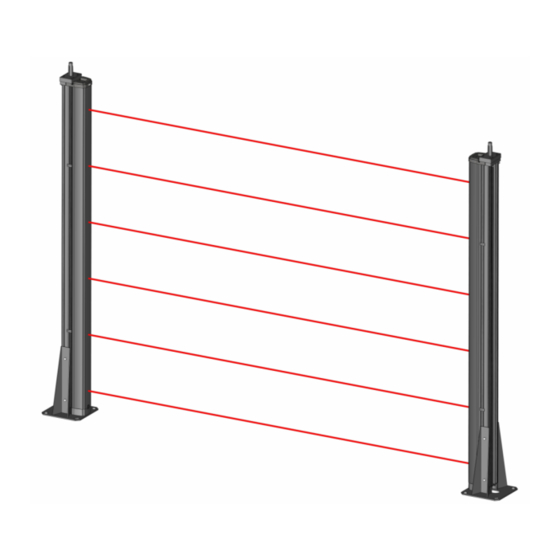
Table des Matières
Publicité
Les langues disponibles
Les langues disponibles
BARRIERE A INFRAROUGE ACTIF
FR
Notice d'installation -
ACTIVE INFRARED BARRIER
EN
Installation manual -
1, rue du Dauphiné – 69120 – VAULX-EN-VELIN – FRANCE
Tél. : +33(0)4.78.03.06.10 - Fax : +33(0)4.78.68.24.61
MAXIRIS 3000
MAXIRIS 3100
Pages 1-41
Pages 42-82
Site web :
www.sorhea.com
Email :
commercial@sorhea.fr
NT307 / V1.1 / 02.15
Publicité
Chapitres
Table des Matières

Sommaire des Matières pour SORHEA MAXIRIS 3000
- Page 1 MAXIRIS 3000 MAXIRIS 3100 BARRIERE A INFRAROUGE ACTIF Notice d’installation - Pages 1-41 ACTIVE INFRARED BARRIER Installation manual - Pages 42-82 1, rue du Dauphiné – 69120 – VAULX-EN-VELIN – FRANCE Tél. : +33(0)4.78.03.06.10 - Fax : +33(0)4.78.68.24.61 Site web : www.sorhea.com...
-
Page 2: Table Des Matières
GENERALITES ..................... 2 DESCRIPTION ...................... 3 PRECAUTIONS DE MISE EN OEUVRE ............... 5 INSTALLATION ....................6 Installation des colonnes MAXIRIS 3000 ................6 Installation des colonnes MAXIRIS 3100 ................9 Positionnement d’une colonne dans un angle..............11 RACCORDEMENT ....................12 Simple direction ........................ -
Page 3: Generalites
MAXIRIS 3000 / 3100 GENERALITES Les barrières à infrarouge actif MAXIRIS 3000 / MAXIRIS 3100 sont des systèmes de surveillance extérieure à hautes performances. Elles sont à installer en vis à vis sur la distance à protéger, ceci constituant une zone de détection immatérielle et invisible. -
Page 4: Description
SORHEA MAXIRIS 3000 / 3100 DESCRIPTION MAXIRIS 3000 : Alimentation 230V AC / 110V AC Bloc gestion Cellule infrarouge Capot infrarouge Bornier - 3 -... - Page 5 SORHEA MAXIRIS 3000 / 3100 MAXIRIS 3100 : Colonne Simple Face (SF) Colonne Double Face (DF) Chapeau Anti-appui intégré Alimentation 230V AC / 110V AC Interface 12V DC Bloc gestion Cellule infrarouge Clips capot Carte interconnexion Bornier Capot infrarouge - 4 -...
-
Page 6: Precautions De Mise En Oeuvre
SORHEA MAXIRIS 3000 / 3100 Description alimentation 230V AC / 110V AC : Voyant vert présence 12V DC Voyant rouge présence chauffage Jumper de coupure du 12V DC Fusible automobile 5A 32V pour batterie Description carte interface 12V DC : Utiliser sur la direction jaune pour les colonnes 2 directions DF MAXIRIS 3100 uniquement. -
Page 7: Installation
SORHEA MAXIRIS 3000 / 3100 INSTALLATION Installation des colonnes MAXIRIS 3000 Quelle que soit la fixation utilisée, il est nécessaire de monter les entretoises à l'arrière du châssis afin de dégager assez de place pour le démontage du capot. Entretoise... - Page 8 SORHEA MAXIRIS 3000 / 3100 Montage du capot infrarouge 1. Engager le capot sur l’arceau du haut de la colonne de manière à ce que le capot s’ouvre, et s’engage dans les rainures du châssis (en faisant attention à ne pas désorienter les cellules).
- Page 9 SORHEA MAXIRIS 3000 / 3100 Détail du scellement du poteau Sceller les 4 tiges d'ancrage dans un massif béton en prenant soin de les positionner bien verticalement à l'aide du gabarit de scellement fourni. Bien positionner le scellement du poteau en fonction de l’orientation des faisceaux.
-
Page 10: Installation Des Colonnes Maxiris 3100
SORHEA MAXIRIS 3000 / 3100 Installation des colonnes MAXIRIS 3100 Fixation murale : voir notice fournie avec les jeux de brides Détail du scellement de l’embase Sceller les 4 tiges d'ancrage dans un massif béton en prenant soin de les positionner bien verticalement à... - Page 11 SORHEA MAXIRIS 3000 / 3100 Démontage du capot infrarouge Montage du capot infrarouge - 10 -...
-
Page 12: Positionnement D'une Colonne Dans Un Angle
SORHEA MAXIRIS 3000 / 3100 Positionnement d’une colonne dans un angle En cas d’installation de colonne en angle, orienter la colonne parallèlement au mur. Mauvaise installation de la colonne en angle Embase Colonne en angle Installation correcte de la colonne en angle... -
Page 13: Raccordement
SORHEA MAXIRIS 3000 / 3100 RACCORDEMENT Le raccordement du bornier est identique quel que soit le type de colonne. (Tx, Rx) Simple direction N° de borne Description Direction blanche Auto-Protection * Auto-Protection * + Entrée auxiliaire - Entrée auxiliaire Non utilisée Non utilisée... -
Page 14: Double Direction, Montage Simple Face
SORHEA MAXIRIS 3000 / 3100 Double direction, montage simple face N° de borne Description Direction blanche Auto-Protection * Direction jaune Auto-Protection * + Entrée auxiliaire - Entrée auxiliaire Relais intrusion jaune NO Relais intrusion jaune COM Relais disqualification jaune NO... -
Page 15: Double Direction, Montage Double Face Pour Colonne Maxiris 3100
SORHEA MAXIRIS 3000 / 3100 Double direction, montage double face pour colonne MAXIRIS 3100 1. Câblage de la carte bornier (direction blanche) N° de borne Description Auto-Protection * Auto-Protection * Direction blanche + Entrée auxiliaire - Entrée auxiliaire Non utilisée Non utilisée... -
Page 16: Raccordement De La Synchronisation Entre Colonnes
SORHEA MAXIRIS 3000 / 3100 Raccordement de la synchronisation entre colonnes Les colonnes sont reliées entre elles par la synchronisation. Relier une synchronisation par zone de détection en suivant le tableau ci-dessous : Cas interdit 5.4.1 Colonne 1 direction + colonne 1 direction. -
Page 17: Préconisations De Câblage
SORHEA MAXIRIS 3000 / 3100 5.4.3 2 colonnes 1 direction + 1 colonne 2 directions double face (DF). (MAXIRIS 3100 uniquement) Colonne 2 directions DF Face avec direction blanche Face avec direction jaune S2 + S2 - S1 + S1 -... -
Page 18: Alignement Et Reglage
SORHEA MAXIRIS 3000 / 3100 ALIGNEMENT ET REGLAGE Alignement optique Le bon fonctionnement de la détection dépend de l'alignement de la barrière. Zone de détection Cet alignement consiste à faire coïncider les axes optiques des cellules des colonnes installées en vis à... -
Page 19: Optimisation De L'alignement
SORHEA MAXIRIS 3000 / 3100 Optimisation de l’alignement Voyant rouge « Alarm » Voyant vert « Sync. » Bouton « Select » Voyant orange « Disq. » de mise en/hors alignement Vérifier que le voyant vert « Sync. » soit allumé en fixe ... - Page 20 SORHEA MAXIRIS 3000 / 3100 Procédure : Etape : Colonne Appuyer sur le bouton poussoir « Select » pendant plus de 2s jusqu’à ce que le buzzer émette 3 bips courts puis 1 bip long indiquant l’alignement sur la cellule 1.
-
Page 21: Tests Finaux
Coupure prolongée d’une des cellules pendant un temps supérieur à 1 min : alarme disqualification (Le voyant orange « Disq. » s’allume). CONNEXION Configuration du PC de l’utilisateur Par défaut, les paramètres de connexion des colonnes MAXIRIS 3000 / MAXIRIS 3100 sont les suivants : Adresse IP 192.168.105.202 Masque sous réseau... -
Page 22: Raccordement À La Colonne
SORHEA MAXIRIS 3000 / 3100 Raccordement à la colonne Le raccordement entre le PC et la colonne se fait à l’aide d’un câble RJ45 croisé (liaison directe) ou avec un câble RJ45 droit en utilisant un switch. Etape 1 : La reconnaissance d’un câble RJ45 croisé... -
Page 23: Connexion À La Colonne
SORHEA MAXIRIS 3000 / 3100 Connexion à la colonne Etape 1 : Vérifier que le PC de l’utilisateur soit connecté au réseau local Etape 2 : Ouvrir votre navigateur Internet (Configuration minimum Internet Explorer 7*) Taper l’adresse IP de la colonne dans l’url du navigateur. - Page 24 SORHEA MAXIRIS 3000 / 3100 Pages d’accueil : - 23 -...
- Page 25 SORHEA MAXIRIS 3000 / 3100 Principe de navigation du serveur web : Accès aux paramètres de la colonne sur laquelle le PC est connecté (page d’accueil, onglet « colonne ») Type de colonne connectée : Colonne xx Avec xx : TX, RX ou TX/RX...
-
Page 26: Modification Des Paramètres De La Colonne
SORHEA MAXIRIS 3000 / 3100 Modification des paramètres de la colonne Nota : Pour modification des paramètres de la colonne, se connecter en « admin ». Gestion du réseau (cf. §7.4.1) et de l’adresse IP (cf. §7.4.2) Mise à l’heure... - Page 27 SORHEA MAXIRIS 3000 / 3100 7.4.3 Modification des mots de passe 1. Sélectionner le login dont le mot de passe doit être modifié. (« admin » ou « user ») 2. Saisir l’ancien mot de passe Saisir le nouveau mot de passe puis sélectionner « Envoyer ».
- Page 28 SORHEA MAXIRIS 3000 / 3100 Par défaut, le Chapeau Anti-Appui est activé. (case « Activée » sous « C.A.A. » cochée). Entrée auxiliaire non utilisée : pas de gestion de l’entrée auxiliaire Entrée auxiliaire en Entrée alarme : permet de rapatrier un contact externe dans la colonne.
-
Page 29: Configuration De La Colonne
SORHEA MAXIRIS 3000 / 3100 CONFIGURATION DE LA COLONNE Affectation des sorties relais Cliquer sur l’onglet « Sorties » : Onglet « Sorties » Paramètres de la colonne connectée au PC Heure de la Version logicielle des cartes zone interrogée gestion de la zone interrogée... -
Page 30: Paramétrage Des Alarmes
SORHEA MAXIRIS 3000 / 3100 Les informations d’alarmes disponibles sur la colonne sont les suivantes : Intitulé Description Remarques IntrusionZ1 Alarme intrusion barrière ou zone 1 Intrusion barrière pour les barrières « standard » Intrusion zone 1 pour l’option « Zoning »... -
Page 31: Configuration De L'option « Zoning
SORHEA MAXIRIS 3000 / 3100 Paramètres de l’alarme intrusion Paramètre Valeur Remarque Mode Alarme intrusion sur coupure de 1 Mono-détection faisceau Alarme intrusion sur coupure d’au Bi-détection moins 2 faisceaux adjacents Alarme intrusion sur coupure d’au Tri-détection moins 3 faisceaux adjacents Bi-émission... - Page 32 SORHEA MAXIRIS 3000 / 3100 Gestion des zones de l’option « Zoning » Distance d’installation entre les 2 colonnes en vis à vis (A) Nombre de zones souhaitées. Distance entre la colonne RX et la fin de la zone 1 (B) Distance entre la colonne RX et la fin de la zone 2 (C) Paramètre usine, ne pas modifier...
-
Page 33: Ejection Des Faisceaux
SORHEA MAXIRIS 3000 / 3100 Nota : Pour tester les distances de chaque zone, lever le switch 2 de la colonne RX et/ou TX. En passant au travers des faisceaux, le buzzer bip en fonction de la zone franchie :... -
Page 34: Accès À L'état De La Barrière
SORHEA MAXIRIS 3000 / 3100 Accès à l’état de la barrière 8.5.1 Visualisation de l’état de la barrière Cliquer sur l’onglet « Visu Faisceaux » Onglet « Visu Faisceaux » Indication du niveau de signal des faisceaux L’UTILISATION DE CETTE PAGE WEB NE PERMET PAS D’ALIGNER LA BARRIERE 8.5.2 Visualisation de l’historique de la barrière... - Page 35 SORHEA MAXIRIS 3000 / 3100 Les événements listés dans l’historique ont la forme suivante : Date et heure d’apparition de Intitulé de l’événement N° du faisceau de bas en haut l’événement F1 : faisceau bas Etat du faisceau à l’apparition de l’alarme : Luminosité...
-
Page 36: Cas Particulier Des Colonnes Installées En Enfilade
SORHEA MAXIRIS 3000 / 3100 Cas particulier des colonnes installées en enfilade. En cas de colonnes installées en enfilade, changer le type de synchro d’une barrière sur deux. Synchro Synchro Synchro Synchro Synchro Synchro Type 1 Type 2 Type 3... - Page 37 SORHEA MAXIRIS 3000 / 3100 6. Sélectionner l’onglet « Options » qui vient d’apparaître. Onglet « Options » 7. Basculer le type de synchro de la colonne sur le type 2. Type de synchro : 2 - 36 -...
-
Page 38: Parametre Par Defaut
SORHEA MAXIRIS 3000 / 3100 PARAMETRE PAR DEFAUT Intitulé Valeur Remarques A écrire dans l’url du navigateur web Adresse IP 192.168.105.202 Masque sous réseau 255.255.255.0 Vérifier la compatibilité avec les paramètres réseau de l’hôte Identifiant de connexion « admin »... -
Page 39: Entretien Periodique
SORHEA MAXIRIS 3000 / 3100 ENTRETIEN PERIODIQUE Pour assurer un maintien des performances dans le temps, il faut prévoir un entretien minimum : - Nettoyer le capot de chaque élément au moins une fois par an. (ou plus suivant exposition... -
Page 40: Caracteristiques Techniques
(alarme auxiliaire ou validation d’historique) Température d'utilisation pour version avec - 35°C à + 70°C chauffage thermostaté Humidité relative 95% maxi sans condensation Hauteur type des colonnes MAXIRIS 3000 1M10 1M90 2M50 Poids moyens des colonnes MAXIRIS 3000 7 Kg... - Page 41 SORHEA MAXIRIS 3000 / 3100 Dimensions : Colonne MAXIRIS 3000 Colonne MAXIRIS 3100 SF Colonne MAXIRIS 3100 DF MAXIRIS 3000 Hauteur de la colonne (H) 1M10 1,115 m 1M90 1,915 m 2M50 2,515 m 3,015 m MAXIRIS 3100 Hauteur de la colonne (H)
-
Page 42: References Des Produits
SORHEA MAXIRIS 3000 / 3100 REFERENCES DES PRODUITS 13.1 Pièces de rechange Electronique : Bloc gestion réception (Rx) 80901201 Bloc gestion émission (Tx) 80901202 Bloc extension (Ext.) 80901203 Bornier 80900808 Bloc alimentation 230V AC / 110V AC 80900108 ... - Page 43 INTRODUCTION ....................43 DESCRIPTION ....................44 IMPLEMENTATION PRECAUTIONS ..............46 INSTALLATION ....................47 Installation of MAXIRIS 3000 columns ................. 47 Installation of MAXIRIS 3100 columns ................. 50 Installation of a column in a corner ..................52 WIRING ....................... 53 Single direction ........................53 Double direction, single face mounting ................
-
Page 44: Introduction
SORHEA MAXIRIS 3000 / 3100 INTRODUCTION MAXIRIS 3000 / MAXIRIS 3100 active optical infrared barriers are high performance outdoor detection systems. They are installed opposite each other along the distance to protect, forming an imperceptible, invisible detection zone. The simultaneous interruption of two adjacent cells triggers an intrusion alarm on the two columns. -
Page 45: Description
SORHEA MAXIRIS 3000 / 3100 DESCRIPTION MAXIRIS 3000: Power supply 230V AC / 110V AC Control unit Infrared cell Infrared cover Terminal block - 44 -... - Page 46 SORHEA MAXIRIS 3000 / 3100 MAXIRIS 3100: Single Face Column (SF) Double Face Column (DF) Integrated Anti-Climbing Cap Power supply 230V AC / 110V AC 12V DC Interface Control unit Infrared cell Cover clips Interconnection card Terminal block Infrared cover...
-
Page 47: Implementation Precautions
SORHEA MAXIRIS 3000 / 3100 230V AC / 110V AC power supply description: 12V DC power on, green LED Heater on, red LED Cut off 12V DC jumper Automotive fuse, 5A 32V for battery Description of the12V DC interface: Used on yellow side for double face column. -
Page 48: Installation
SORHEA MAXIRIS 3000 / 3100 INSTALLATION Installation of MAXIRIS 3000 columns Whatever the fixing method used, it is necessary to use spacers at the back of the Frame in order to leave enough space to remove the cover. Spacers Cover... - Page 49 SORHEA MAXIRIS 3000 / 3100 Mounting the infrared cover 1. Insert the cover in the upper arch of the column in order to open the cover and insert it in the rabbets of the Frame (Make sure you do not move the cells).
- Page 50 SORHEA MAXIRIS 3000 / 3100 Detail of sealing post Fasten the 4 anchor bolts into a concrete block using the template (provided) to ensure proper vertical emplacement of the bolts. Position the sealing post so that it is properly oriented with the beams.
-
Page 51: Installation Of Maxiris 3100 Columns
SORHEA MAXIRIS 3000 / 3100 Installation of MAXIRIS 3100 columns Wall fastening: Please refer to the manual given with the wall brackets Detail of sealing base plate Fasten the 4 anchor bolts into a concrete block using the template (provided) to ensure proper vertical emplacement of the bolts. - Page 52 SORHEA MAXIRIS 3000 / 3100 Remove the cover Mounting the cover - 51 -...
-
Page 53: Installation Of A Column In A Corner
SORHEA MAXIRIS 3000 / 3100 Installation of a column in a corner For the installation of a column in a corner, make sure the column is oriented parallel to the wall. Incorrect installation of a column in a corner Wall... -
Page 54: Wiring
SORHEA MAXIRIS 3000 / 3100 WIRING The terminal board wiring is the same whatever the type of the column. (Tx, Rx) Single direction N° of terminal Description White direction Tamper * Tamper * + Auxiliary input - Auxiliary input Not in use... -
Page 55: Double Direction, Single Face Mounting
SORHEA MAXIRIS 3000 / 3100 Double direction, single face mounting White direction N° of terminal Description Yellow direction Tamper* Tamper* + Auxiliary input - Auxiliary input Intrusion relay yellow NO Intrusion relay yellow COM Disqualification relay yellow NO Disqualification relay yellow COM... -
Page 56: Double Direction, Double Face Mounting For Column Maxiris 3100 Only
SORHEA MAXIRIS 3000 / 3100 Double direction, double face mounting for column MAXIRIS 3100 only 1. Wiring the terminal block (white direction) N° of terminal Description White direction Tamper* Tamper* + Auxiliary input - Auxiliary input Not in use Not in use... -
Page 57: Wiring The Synchronization Between The Columns
SORHEA MAXIRIS 3000 / 3100 Wiring the synchronization between the columns The columns are linked between them via the synchronization. Link a synchronization per detection zone following the table below: Forbidden case 5.4.1 Column single direction + column single direction. -
Page 58: Wiring Instructions
SORHEA MAXIRIS 3000 / 3100 5.4.3 2 column single direction + 1 column double direction double face (DF). (MAXIRIS 3100 only) Dual direction column DF White side Yellow side S2 - S2 + S1 + S1 - Single direction column... -
Page 59: Alignment And Adjustement
SORHEA MAXIRIS 3000 / 3100 ALIGNMENT AND ADJUSTEMENT Optical alignment Correct operation of detection depends on correct barrier alignment. Detection zone This alignment consists of lining up the optical axes of the column cells installed facing each other. Perform this adjustment for each cell using the integrated viewfinder. -
Page 60: Optimizing Alignment
SORHEA MAXIRIS 3000 / 3100 Optimizing alignment Red LED “Alarm” Green LED “Sync.” Alignment push Orange LED “Disq.” button “Select” Check that the green LED “Sync.” is constantly lit. The alignment consists in finding the position that gives the maximum signal. - Page 61 SORHEA MAXIRIS 3000 / 3100 Procedure: Step Column Push the button “Select” for more than 2s until the buzzer signal makes 3 short beeps then a long beep that indicates the alignment of a cell 1. Turn the cell on both axes until you have the maximum sound on the buzzer.
-
Page 62: Final Tests
Prolonged interruption of one of the cells for longer than 1 minute: disqualification alarm (orange LED lit). CONNECTION Configuring the user's computer By default, the connection parameters of MAXIRIS 3000 / MAXIRIS 3100 columns are as follows: IP address 192.168.105.202 Subnet mask 255.255.255.0... -
Page 63: Column Wiring
SORHEA MAXIRIS 3000 / 3100 Column wiring The PC is connected to the column via a RJ45 cross-over cable (direct link) or with RJ45 straight cable using a switch. Step 1: An RJ45 cross-over cable is recognized as follows: Take the two ends of the cable, extrusions facing down Green: terminal n°2... -
Page 64: Connecting The Column
SORHEA MAXIRIS 3000 / 3100 Connecting the column Step 1: Check that the user’s computer is connected to the local area network Step 2: Open the Internet browser (minimum configuration Internet Explorer 7*) Enter the IP address of the column into the browser’s url. - Page 65 SORHEA MAXIRIS 3000 / 3100 First page: - 64 -...
- Page 66 SORHEA MAXIRIS 3000 / 3100 Principle of web server: Access to the column settings on which the computer is connected (homepage “Column” tab) Column type connected: Column xx With xx : Tx, Rx or TX/RX Name of white zone 1 Name of yellow zone 2 ...
-
Page 67: Changing The Column Settings
SORHEA MAXIRIS 3000 / 3100 Changing the column settings Note: To change the column parameters, log in “admin”. Network management (cf. §7.4.1) and IP address (cf. §7.4.2) Password Clock settings management (cf. §7.4.6) (cf. §7.4.3) Management Inputs / outputs of names of... - Page 68 SORHEA MAXIRIS 3000 / 3100 7.4.3 Modification of passwords 1. Select the login whose password should be modified. (“admin” or “user”) 2. Write the former password Write the new password and click on “Send“. Write the former password Write the new password 7.4.4 Management of name of zones...
- Page 69 SORHEA MAXIRIS 3000 / 3100 By default, anti-climbing cap is enabled. (box “Activated” below “Anti-climbing device” checked). Auxiliary input unused: auxiliary input not managed Auxiliary input sets as Alarm input: permits to integer an external contact in the column...
-
Page 70: Configuring The Column
SORHEA MAXIRIS 3000 / 3100 CONFIGURING THE COLUMN Assignment of relay outputs Click on “Outputs“ tab: “Outputs“ Settings of the connected column Time of the Application version of control retrieved zone cards for the retrieved zone Relay assignment: choose the alarm information which will activate the intrusion and/or disqualification relays. -
Page 71: Alarm Settings
SORHEA MAXIRIS 3000 / 3100 The alarm information available on the column are as follows: Title Description Notes Intrusion barrier for “standard” barriers IntrusionZ1 Intrusion alarm barrier or zone 1 Intrusion zone 1 for barriers with “Zoning” option Intrusion Z2 Intrusion alarm in zone 2 Only for barriers with “Zoning”... -
Page 72: Configuration Of The "Zoning" Option
SORHEA MAXIRIS 3000 / 3100 Intrusion alarm settings Parameters Values Notes Mode Intrusion alarm when 1 beam is cut Single detection Intrusion alarm when at least 2 Dual detection adjacent beams are cut Intrusion alarm when at least 3... - Page 73 SORHEA MAXIRIS 3000 / 3100 Zones management of the “Zoning” option Installation distance of columns facing each other (A) Number of wanted zones Distance of zone 1 boundary to RX column (B) Distance of zone 2 boundary to RX column (C)
-
Page 74: Ejection Of Beams
SORHEA MAXIRIS 3000 / 3100 Note: To test the distance of each zone, turn switch 2 to the ON position on RX column and/or In passing through the beams, the buzzer rings function of the zone crossed: 1 beep = Zone 1... -
Page 75: Access To Barrier Status
SORHEA MAXIRIS 3000 / 3100 Access to barrier status 8.5.1 Visualizing the barrier status Click on “Display of beams” “Display of beams” tab Level of infrared signal BARRIERS CANNOT BE ALIGNED BY USING THIS WEBPAGE 8.5.2 Visualization of the history review of the barrier Click on “History review”... - Page 76 SORHEA MAXIRIS 3000 / 3100 Events are recorded in the history review as follows: Date and time when event Event title N° of the beam from bottom to top occurs F1: lower beam Relative luminosity perceived State of the beam when alarm is triggered:...
-
Page 77: Specific Application: Succession Of Columns In A Line
SORHEA MAXIRIS 3000 / 3100 Specific application: succession of columns in a line. In case some columns are installed in a line, change the type of synchronization cable alternatively from a barrier to an other. Synchro Synchro Synchro Synchro Synchro... - Page 78 SORHEA MAXIRIS 3000 / 3100 6. Select “Options” Tab which just appears. “Options” Tab 7. Move the synchronization type to the type 2. Synchronization type: 2 - 77 -...
-
Page 79: Default Configuration
SORHEA MAXIRIS 3000 / 3100 DEFAULT CONFIGURATION Title Value Notes IP address 192.168.105.202 To be entered in the browser URL Subnet mask 255.255.255.0 Check compatibility with the host's network compatibility “admin“ Connection login Connection parameter in ASCII (match case) Connection password 4 spaces) Column parameters, read-and-write “admin”... -
Page 80: Periodic Maintenance
SORHEA MAXIRIS 3000 / 3100 PERIODIC MAINTENANCE To ensure proper performance over time, minimum maintenance should be performed: - Clean the cover of each component at least once a year, (or more often depending on exposure to foreign elements and grime). -
Page 81: Technical Specifications
- 35°C to + 70°C / -31°F to 158°F thermostat heater Relative humidity 95% maxi without condensation 1M10 1M90 2M50 Typical column height MAXIRIS 3000 / 3.6 ft / 6.2 ft / 8.2 ft / 9.8 ft 7 Kg 14 Kg... - Page 82 SORHEA MAXIRIS 3000 / 3100 Dimensions: MAXIRIS 3000 Column MAXIRIS 3100 SF Column MAXIRIS 3100 DF Column 120 mm 160 mm 250 mm 4,6 in 6,4 in 9,7 in MAXIRIS 3000 Column's height (H) 1M10 1.115 m / 3.7 ft 1M90 1.915 m / 6.3 ft...
-
Page 83: Product References
SORHEA MAXIRIS 3000 / 3100 PRODUCT REFERENCES 13.1 Spare parts Electronics: Receiver control board (Rx) 80901201 Transmitter control board (Tx) 80901202 Extension board (Ext.) 80901203 Terminal 80900808 Power supply block/charger 230V AC / 110V AC 80900108 ...





