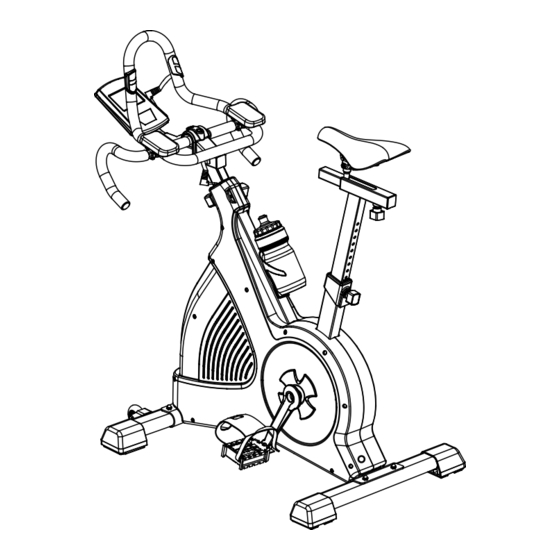
Sommaire des Matières pour Sportplus TZ4613
- Page 1 BEDIENUNGSANLEITUNG ERGO-Speedracer USER MANUAL Speed Race ERGOMETER ModE d’EMpLoi Vélo d’appartement ERGO SP-SRP-3000...
-
Page 2: Table Des Matières
Sehr geehrte Kundin, Sehr geehrter Kunde, Wir gratulieren Ihnen zu Ihrem neuen SportPlus Produkt und sind überzeugt, dass Sie mit diesem Produkt zufrieden sein werden. Um eine stets optimale Funktion und Leistungsbereitschaft Ihres Produktes zu gewährleisten, haben wir eine Bitte an Sie: •... -
Page 3: Technische Daten
Max. gewicht des Benutzers: 150 kg Spezifikationen des Netzadapters Eingangsspannung: 230 V Ausgangsspannung: 26 V Spezifikationen des Computers Modell: Tz4613 Computerfunktionen: Trainingszeit, -strecke, geschwindigkeit, Leistung in Watt, Trittfrequenz, Puls, ca. Energieverbrauch, BMI-, BMR- und Körperfettmessung, Erholungspulsmessung mit Fitnessnote SICHERHEITSHINWEISE VERWENDUNGSZWECK •... -
Page 4: Elektrische Sicherheit
SICHERHEITSHINWEISE VORSICHT – VERLETZUNGSGEFAHR • Benutzen Sie kein beschädigtes oder defektes Produkt. Wenden Sie sich in diesem Fall an eine Fachwerkstatt oder unser Service Center. • Prüfen Sie das Produkt vor jeder Benutzung auf einwandfreien zustand. Defekte Teile müssen sofort ausgetauscht werden, da sonst Funktion und Sicherheit beeinträchtigt werden. - Page 5 SICHERHEITSHINWEISE • Dieses gerät ist nicht dafür bestimmt, durch Personen (einschließlich Kinder) mit eingeschränkten physischen, sensorischen oder geistigen Fähigkeiten oder mangels Erfahrung und/oder mangels Wissen benutzt zu werden, es sei denn, sie werden durch eine für ihre Sicherheit zuständige Person beaufsichtigt oder erhielten von ihr Anweisungen, wie das gerät zu benutzen ist.
- Page 6 SICHERHEITSHINWEISE • Sorgen Sie für eine gefahrenfreie Arbeitsumgebung, lassen Sie z.B. kein Werkzeug umherliegen. Deponieren Sie Verpackungsmaterial so, dass keine gefahr davon ausgehen kann. Folien oder Kunststofftüten bergen eine Erstickungsgefahr für Kinder! • Nachdem Sie das Produkt gemäß der Bedienungsanleitung aufgebaut haben, vergewissern Sie sich, dass sämtliche Schrauben, Bolzen und Muttern richtig angebracht und festgezogen sind.
-
Page 7: Explosionszeichnung
3. ExPLOSIONSZEICHNUNG... -
Page 8: Teileliste
4. TEILELISTE Nr. Beschreibung Anz. Beschreibung Anz. Computer Schneidschraube ST4.2*20 mm Computerhalterung Schraube M5 Schraube M5*12 mm Kleiner Lenker 25.4*2 mm Ø Innensechskant-Schraube U-Klammer M8*35 mm Federscheibe Pulskabel Ø Unterlegscheibe Schaumstoffgriff Ø Ø Lenkerabdeckung Schaumstoffgriff 2 23*3 mm Ø obere Klammer M8 End-Kappe Kunststofflager Feststellschraube 7/16’’-14... - Page 9 4. TEILELISTE Nr. Beschreibung Anz. Beschreibung Anz. Federscheibe Nylonmutter M8 Ø Unterlegscheibe 6.5*Ф14 Federscheibe Ø Ø Kurbel (R/L) 9/16”*6.5’’ Mutter M6 Mutter für Kurbelarm M25 Tretachse Abdeckkappe Anschlussbuchse Pedal (R/L) Netzadapter 26 V AC Hauptgehäuse (R/L) Abdeckkappe Schneidschraube St3.5*25 mm Sattelschlitten Schneidschraube St4.2*50 mm Sattel...
-
Page 10: Montagehinweise
5. MONTAGEHINWEISE TEILE UND WERKZEUGE (40) Ø19 Unterlegscheibe / 4 Stk. (41) Federscheibe / 4 Stk. (48) Schraube M8x55 / 4 Stk. (42) M8 Hutmutter / 4 Stk. (96) Multifunktionswerkzeug (97) Multifunktionswerkzeug (98) Innensechskantschlüssel 6 mm, 2,5 mm und 4 mm SCHRITT 1: Verbinden Sie den vorderen Standfuß... - Page 11 5. MONTAGEHINWEISE SCHRITT 2 Die Pedale (56R & 56L) verfügen über „L“ und „R“ Markierungen – Links und Rechts. Verbinden Sie diese mit den entsprechenden Kurbeln (53). Der rechte Pedalkurbelarm befindet sich bei Sitzposition auf der rechten Seite des Heimtrainers. Verwenden Sie hierzu das Multifunktionswerkzeug (96). Beachten Sie, dass das rechte Pedal (56R) im Uhrzeigersinn, das linke Pedal (56L) gegen den Uhrzeigersinn angeschraubt werden muss.
- Page 12 5. MONTAGEHINWEISE SCHRITT 4 Verbinden Sie den vormontierten Lenker (23) mit Innensechskant- Schrauben M8 (4), Federscheiben (5), Unterlegscheiben (6) und oberer Klammer (8) an der Lenkeraufnahme. Verwenden Sie hierzu den Innensechskantschlüssel (98). Stecken Sie die Lenkerabdeckung (7) auf die Verbindungsstelle. SCHRITT 5 Verbinden Sie den Flaschenhalter (89) mit den Schrauben M5 (13) an dem...
- Page 13 5. MONTAGEHINWEISE SCHRITT 6 Verbinden Sie das Lenkerkabel (34) und das untere Kabel (16) mit dem Computer (1). Verbinden Sie nun die Computerhalterung (2) mit der Lenkerstange (14) und sichern Sie die Verbindung mit den Schrauben M5 (13). Verwenden Sie hierzu das Multifunktionswerkzeug (96).
-
Page 14: Bedienung Des Computers
6. BEDIENUNG DES COMPUTERS START/STOPP SICHERN SETZEN ZURÜCKSTELLEN TASTENBESCHREIBUNG Taste Beschreibung START – STOPP • Trainingsprogramm starten oder beenden. • Wert erhöhen. • Modus wählen. • Taste gedrückt halten, um Wert schneller einzustellen. • Während des Trainings Widerstand erhöhen. • Wert verringern. - Page 15 6. BEDIENUNG DES COMPUTERS DISPLAyBESCHREIBUNG Programm P1 bis P9 Benutzerprofil B0 bis B4 Pulsanzeige zeigt die Pulsfrequenz an. Hinweis: zur Pulsmessung müssen beide Hände auf den Pulssensoren aufliegen. Umdrehungen pro Minute (Trittfrequenz). Kilojoule Verbrauchte Energie. zeit Trainingszeit. Watt Tretwiderstand in Watt. Distanz zurückgelegte Distanz. KM/H geschwindigkeit.
-
Page 16: Computer Einstellen
7. COMPUTER EINSTELLEN • Drücken und halten Sie + und – gleichzeitig für 3 Sekunden gedrückt, um Uhrzeit, Datum, persönliche Einstellungen, Ton, Auslieferungszustand und Beleuchtung einzustellen. Uhrzeit und Datum einstellen • Die Anzeige RTC Setzen blinkt. • Drücken Sie SETZEN, um den Tag einzustellen. Wählen Sie den Tag mit + oder –. Bestätigen Sie mit SETZEN. -
Page 17: Benutzerprofil Auswählen
8. BENUTZERPROFIL AUSWÄHLEN • Es stehen 5 Benutzerprofile zur Auswahl zur Verfügung. • Wählen Sie ein Benutzerprofil mit – oder +. Benutzerprofil Funktion In diesem Profil können nur die Modi MANUELL, WATT und PROGRAMME benutzt werden. Es können keine individuellen Werte eingestellt werden. Hinweis: BMI-, BMR- und Körperfettmessungen können nicht gewählt werden. B1 – B4 Diese Profile können individuell auf einzelne Personen eingestellt werden. Es können Körpergröße, gewicht, Alter und geschlecht eingestellt werden. - Page 18 8. BENUTZERPROFIL AUSWÄHLEN Einstellbereich Standard Einstellgröße Beschreibung • Stellen Sie eine gewünschte zeit ein, nachdem das Training beendet werden soll. TIME 0:00 - 99:00 0:00 ± 1:00 • geben Sie keine zeit ein, wenn ein anderer Wert für das Ende des Trainings maßgebend sein soll.
-
Page 19: Benutzerprofile Individuell Einstellen
9. BENUTZERPROFILE INDIVIDUELL EINSTELLEN P1 MANUAL Manuelles Programm einstellen Das Manuelle Programm bietet Ihnen eine einfache und schnelle Möglichkeit mit dem Training zu beginnen. Drücken Sie + oder –, um P1 zu wählen. Bestätigen Sie mit SETZEN. • • Sie können nun zeit, Distanz, Kalorien und zielherzfrequenz voreinstellen. Stellen Sie dazu den jeweils gewünschten Wert mit + oder –... - Page 20 9. BENUTZERPROFILE INDIVIDUELL EINSTELLEN P4 PRESET PROGRAM Es gibt 10 voreingestellte Trainingsprogramme, aus denen Sie wählen können. • Drücken Sie + oder –, um P4 zu wählen. Bestätigen Sie mit SETZEN. Drücken Sie + oder –, um Programm 1 bis 10 (P1 bis P10) zu wählen. Bestätigen Sie •...
- Page 21 9. BENUTZERPROFILE INDIVIDUELL EINSTELLEN P6 Spezial-Programm einstellen In diesem Programm können Sie Ihren persönlichen Trainingsablauf festlegen. • Drücken Sie + oder –, um P6 zu wählen. Bestätigen Sie mit SETZEN. • Der erste Tretwiderstandsbalken blinkt. Drücken Sie + oder –, um den gewünschten Tretwiderstand einzustellen.
- Page 22 9. BENUTZERPROFILE INDIVIDUELL EINSTELLEN Tabelle: Aktivitätsgrad Beispiele Multiplikator Sehr wenig Sitzende u. Liegende Tätigkeiten, wenig Bewegung 1,2 Normal Sitzende Tätigkeit, Wenig sportliche Aktivitäten 1,4-1,5 Mittel Aktiv Sitzende Tätigkeit, Leichte sportliche Aktivitäten 1,6-1,7 Aktiv Stehende/gehende Tätigkeit, sportlich aktiv 1,8-1,9 Sehr Aktiv Schwere Arbeit, hohes sportliches Niveau 2,0-2,4 Fat% Körperfettanteil...
-
Page 23: Training
10. TRAINING TRAININGSTIPPS Alle Empfehlungen innerhalb dieser Bedienungsanleitung richten sich ausschließlich an gesunde Personen und nicht an Personen mit Herz-Kreislauf-Erkrankungen. Bei allen Tipps handelt es sich nur um grobe Vorschläge für ein Trainingsprogramm. Konsultieren Sie, falls notwendig, Ihren Arzt für Ratschläge entsprechend Ihrer persönlichen Bedürfnisse. - Page 24 10. TRAINING 2. REGELMÄSSIGKEIT Die meisten Experten empfehlen eine Kombination aus gesunder Ernährung, welche in Einklang mit dem Trainingsziel stehen muss, und körperlicher Ertüchtigung drei bis fünf Mal pro Woche. Ein normaler Erwachsener muss zweimal pro Woche trainieren, um sein/ihr aktuelles Fitnesslevel zu halten. zur Konditionssteigerung und Körpergewichtsänderung muss eine Person mindestens 3 Trainingseinheiten pro Woche einlegen.
- Page 25 10. TRAINING Beim Trainieren verfolgt jeder ein anderes ziel. Manche werden von dem Wunsch angetrieben, ihre Muskeln aufzubauen, während andere einen Weg suchen, ihren Körperbau und generelle gesundheit zu verbessern. Muskeln reagieren auf Impulse; desto höher der Impuls, desto stärker auch das Resultat. In Laiensprache bedeutet dies, dass wenn ein Muskel große Anstrengungen durchführen muss, dieser größenmäßig wachsen wird, um die gleiche Anstrengung auch in der zukunft durchführen zu können.
-
Page 26: Problembehandlung
11. PROBLEMBEHANDLUNG Sicherheitshinweis: Trennen Sie immer vor allen Arbeiten das Gerät von der Stromversorgung! Tragen Sie bei arbeiten an dem Gerät unbedingt passende Schutzkleidung. Problem Behebung Die Anzeigen am Display sind schlecht • Bitte sorgen Sie für eine gute und ablesbar. - Page 27 11. PROBLEMBEHANDLUNG Problem Behebung Entfernen der Tretkurbel und • Schrauben Sie die Mutter (54), welche Seitenabdeckungen für Reparaturen im die Kurbel auf der Achse fixiert, heraus. Inneren. Danach schrauben Sie den Abzieher (nicht im Lieferumfang enthalten) in das gewinde der Tretkurbel, setzen den Bolzen an der Tretachse an und ziehen die Kurbel durch Hineinschrauben des Bolzens ab.
- Page 28 11. PROBLEMBEHANDLUNG Problem Behebung Wie tausche ich die Steuerungsplatine? • zum Öffnen der Seitenabdeckungen siehe unter Punkt „Entfernen der Tretkurbel und Seitenabdeckungen für Reparaturen im Inneren”. • Die Steuerplatine ist mittels vier Kreuzschlitzschrauben einem Winkeleisen unten Hauptrahmen befestigt (vor dem Rohr für die Sattelstütze).
- Page 29 11. PROBLEMBEHANDLUNG Problem Behebung Wie wechsle ich einen Antriebsriemen? Entfernen des Keilriemens • Hebeln Sie den Antriebsriemen mit einem Schraubendreher Riemenscheibe (68) • zum leichteren Auf- oder Abziehen des Antriebsriemens kann auch die Feder (70) an dem Andruckhebel ausgehängt werden. Aufziehen des neuen Keilriemens: •...
- Page 30 11. PROBLEMBEHANDLUNG Problem Behebung geräuschentwicklung Einseitiges knacken beim Treten • Kann von einem defekten Lager des entsprechenden Pedals herrühren. Allgemein knackendes Geräusch beim Treten • Vermutlich handelt es sich um ein defektes Tretlager. Schlagende Geräusche beim Treten • Überprüfen Sie, ob sich die Kurbeln auf der Tretachse gelockert haben.
-
Page 31: Wartung, Reinigung Und Pflege
12. WARTUNG, REINIGUNG UND PFLEGE • Überprüfen Sie nach dem zusammenbau und vor dem Einsatz des Produkts, ob alle Schrauben/Muttern vollständig und korrekt angezogen sind. • Das Sicherheitsniveau des Produktes kann nur gehalten werden, wenn es regelmäßig auf Schäden und Verschleiß geprüft wird. Achten Sie hierbei speziell auf Schweißnähte an den Verbindungsstellen und auf die beweglichen und einstellbaren Teile, wie Pedale, Kurbel, Sattel und Lenker. -
Page 32: Service Und Ersatzteile
Servicehotline: 040 - 780 896 – 35 * oder +49 (0) 700 - 77 67 87 587 E-Mail: service@sportplus.org URL: http://www.sportplus.de *Nationales Festnetz, gesprächsgebühren sind von Ihrem Telefonanbieter / Ihrem Telefonvertrag abhängig. **gesprächsgebühren sind von Ihrem Telefonanbieter / Ihrem Telefonvertrag abhängig und können je nach Telefonanbieter variieren. -
Page 33: Gewährleistungen
15. GEWÄHRLEISTUNGEN SportPlus versichert, dass das Produkt, auf das sich die gewährleistung bezieht, aus qualitativ hochwertigen Materialien hergestellt und mit äußerster Sorgfalt überprüft wurde. Sollten sich dennoch bei normaler Verwendung und Wartung innerhalb der hiernach genannten gewährleistungsfrist Defekte ergeben, Wenden Sie sich bitte an unser Service-Team. - Page 34 Dear Customer, Congratulations for choosing a SportPlus product. We have every expectation that you will be fully satisfied with your new purchase. To guarantee optimal function of this product, please adhere to the following instructions: • Before using this product for the first time, please read the manual carefully! • The product has been designed with safety features. Nevertheless, please read the safety instructions carefully and use the equipment only as described in the manual to avoid hazards and personal injury.
-
Page 35: Technical Data
Braking system: Speed-independent eddy current brake system (induction brake) Class: S.A. Max. weight of user: 150 kg Mains adapter specifications Input voltage: 230 v Output voltage: 26 v Computer specifications Model: TZ4613 Computer features: Training time, training distance, speed power (w), cadence, pulse, approx. energy consumption, BMI measurement, BMR measurement and body fat measurement, recovery pulse measurement with fitness level indication SAFETY INSTRUCTIONS INTENDED PURPOSE • The product is intended for private use. Commercial use of the product will result in the exclusion of any guarantee or warranty claims against the manufacturer. • The maximum permissible weight of a person using this product is 150 kg. - Page 36 SAFETY INSTRUCTIONS CAUTION - RISK OF INJURY • Do not use the product if it is damaged or defective. In this case, contact a professional workshop or our service center. • Always verify that the product is in impeccable condition before use. Defective components must be replaced immediately as failure to do so may impair the functioning and safety of the unit. • Make sure that no more than one person uses the product at a time. • Always use the product on a horizontal, level, nonslip and solid surface. Never use the product near water and make sure there is a safety clearance of at least 1 meter on all sides of the product. • Do not put any objects into any openings on the product. ELECTRIC SECURITY • Before connecting the device to the mains, make sure the current and mains voltage match the specifications on the rating label. • Never use the device if damaged! Disconnect the device from the mains and contact your customer service, if the device has been damaged in any way. • Risk of electric shock! Never attempt to repair the device by yourself. Have any faults repaired by qualified experts only. • Avoid damaging the cable by jamming, bending or rubbing it on sharp edges. Keep it away from hot surfaces and open flames. • Guide the cable in such a way that it cannot be pulled down or tripped over accidentally. • when using an extension cable, it must be suitable for the respective power used.
- Page 37 SAFETY INSTRUCTIONS • Children must be supervised, so they do not play with the device. • Check the power adapter and connection cable before each use. If the connection cable of this device is damaged, it must be replaced by the manufacturer, its customer service agent or any other similarly qualified person, in order to avoid hazards. • when disconnecting the power adapter from the wall socket, do not pull the cable. Do not wind the cable around the product. • Connect the adapter to a readily accessible wall socket in order to be able to disconnect the device from the mains immediately in case of emergency. Disconnect the adapter from the wall socket to fully switch off the device. Use the adapter as disconnecting device. • Disconnect the adapter before each cleaning and if not using the device for a longer period of time. • Only use the adapter included in the delivery scope. CAUTION - PRODUCT DAMAGE • Do not alter the product in any way and use only original replacement parts. Have all repairs carried out in a professional workshop or from similarly qualified persons - improper repairs can lead to serious risks for the user. Use the product for the intended purposes as described in this user manual only. • Shield the product from spraying water, moisture, high temperatures and direct sunlight. INFORMATION ON ASSEMBLY • Assembly of the product must be carried out carefully by an adult person. Ask for the assistance of another, technically-skilled person in case of doubt. •...
- Page 38 SAFETY INSTRUCTIONS • If necessary, lay out protective padding (not included) beneath the product to protect your floor as there is no guarantee that, for instance, the rubber feet will not leave marks behind. This fitness device is not suitable for people who use a pacemaker or other implanted medical devices! Drinking bottle • Due to the removable cap, the drinking bottle must be kept away from young children and infants (risk of swallowing)! • The mouthpiece of the drinking bottle can be removed for cleaning the cap. It will disengage when reaching a certain pulling force. • Clean the drinking bottle before first-time use. • Do not clean the bottle in the dishwasher. Disconnect the device from the mains after each use.
-
Page 39: Explosion View
3. ExPLOSION vIEW... -
Page 40: Components List
4. COMPONENTS LIST Description Quantity No. Description Quantity Computer Tapping screw ST4.2*20 mm Computer mount Screw M5 Screw M5*12 mm Small handlebar 25.4*2 mm Ø Hexagon socket screw U-shaped clip M8*35 mm Spring washer pulse wire Ø washer Handlebar foam grip Ø Ø Handle bar cover Foam handle 2 23*3 mm Ø Upper clip M8 End cap Plastic support Set screw 7/16”-14 Guiding block Pulse wire... - Page 41 4. COMPONENTS LIST Description Quantity No. Description Quantity Spring washer Nylon nut M8 Ø washer 6.5*Ф14 Spring washer Ø Ø Crank (R/L) 9/16”*6.5’’ Nut M6 Crank arm nut M25 Axis End cover Connection socket Pedal (R/L) Power adapter 26 v AC Main housing (R/L) End cover Tapping screw St3.5*25 Seat slider Tapping screw St4.2*50 Saddle Safety ring Back saddle post Ø...
-
Page 42: Assembly Instructions
5. ASSEMBLY INSTRUCTIONS PARTS AND TOOLS (40) Ø19 washer / 4 pcs (41) spring washer / 4 pcs (48) screw M8x55 / 4 S pcs (42) M8 cap nut / 4 pcs (96) multifunctional tool (97) multifunctional tool (98) hex key 6 mm, 2.5 mm and 4 mm STEP 1: Attach the front stabilizer (36) and rear stabilizer (91) to the frame (35) using screws M8 (48), washers (40) and nuts M8 (42). To do so, use the multifunctional tool (97). - Page 43 5. ASSEMBLY INSTRUCTIONS STEP 2 The pedals (56R & 56L) are marked “L” and “R” - Left and Right. Connect them using the corresponding cranks (53). The right crank arm is on the right hand side of the Hometrainer as you sit on it. Use the multifunctional tool (96) to do so. Note that the right pedal (56R) should be threaded on clockwise and the left pedal (56L) counter-clockwise. STEP 3 Attach the saddle (84) to the saddle mount on the seat slider (83).
- Page 44 5. ASSEMBLY INSTRUCTIONS STEP 4 Attach the pre-installed handlebar (23) to the handlebar mount using hexagon socket screws M8 (4), spring washers (5), washers (6) and upper clamp (8). To do so, use the hex key (98). Install the handle bar cover (7) on the connector. STEP 5 Attach the bottler holder (89) to the frame using the screws M5 (13). Use the multifunctional tool (96) to do so. Insert the bottle (90) into the holder (89).
- Page 45 5. ASSEMBLY INSTRUCTIONS STEP 6 Attach the pulse wire (34) and the lower cable (16) to the computer (1). Then attach the computer mount (2) to the handlebar rod (14) and secure the connection with the screws M5 (13). Use the multifunctional tool (96) to do so. The device is then fully assembled. Connect the power adapter (81) to the connection socket (80). Connect the power plug to a suitable wall socket to start exercising.
-
Page 46: Using The Computer
6. USING THE COMPUTER START/STOPP SICHERN SETZEN ZURÜCKSTELLEN CONTROLS AND FUNCTIONS Button Description START – STOPP • Start or stop your workout. • Increase a value. • Select a mode. • Press and hold for fast adjustment mode. • Increase the resistance during workout. • Reduce a value. • Select a mode. • Press and hold for fast adjustment mode. • Reduce the resistance during workout. SICHERN • Save all data when finishing your workout. • Save all data for BMI, BMR and body fat measurements. SETZEN •... -
Page 47: Display Overview
6. USING THE COMPUTER DISPLAY OvERvIEW Program P1 to P9 User profile B0 to B4 Pulse display Displays the pulse rate. Note: Hold the pulse sensors with both hands in order to measure the pulse rate. Revolution per minute (pedaling frequency). Kilojoules Energy consumed. Time Training time. watts Pedal resistance in watts Distance Distance covered. KM/H Speed. Pedal resistance Level 1 to 50. TURNING ON • Connect the power adapter (81) to the connection socket (80) first and then to a wall socket. • The LCD shows all indicators and emits a long signal sound. Use the + and – buttons to select your user profile (B0 to B4) and confirm with SETZEN. -
Page 48: Computer Settings
7. COMPUTER SETTINGS • Press and hold the + and – buttons simultaneously for 3 seconds to configure the clock, date, personal, sound, default, or lighting settings. Setting clock and date • RTC Setzen starts flashing in the display. • Press SETZEN to select the day setting. Select the day using + or –. Confirm with SETZEN. • The month setting starts flashing. Select the month using + or –. Confirm with SETZEN. • Repeat the same procedure for setting the year, hours, minutes and seconds. Always confirm with SETZEN. • After you have finished all settings, RTC Setzen will start flashing. Personal settings • Press the + button. Spezial Daten starts flashing. •... -
Page 49: Selecting A User Profile
8. SELECTING A USER PROFILE • There are 5 user profiles available. • Select a user profile using the – or + button. User profile Function This profile only supports the modes MANUELL, WATT and PROGRAMME. It does not support customizing your settings. Note: BMI, BMR and body fat measurement options are not available. B1 – B4 Those profiles can be customized for different users. Adjust height, weight, age, gender as required. • In order to adjust the individual user profiles, press the + and – buttons simultaneously for 3 seconds (Spezial Daten menu). Selecting the workout mode • Press SETZEN to select the workout mode after you have set the user profile. • Select the desired workout mode using the + or – button. - Page 50 8. SELECTING A USER PROFILE Setting range Standard Setting value Description • Set the target workout time as desired. • Do not adjust the time, TIME 0:00 - 99:00 00:00 ± 1:00 if you want the workout to be completed by any other parameter. • Set the target workout distance as desired. • Do not adjust the DIST 0.0 - 99.0 ±1 distance, if you want the workout to be completed by any other parameter.
-
Page 51: Adjusting User Profiles Individually
9. ADJUSTING USER PROFILES INDIvIDUALLY P1 MANUAL program The manual program allows you to start your workout in a fast and easy manner. • Press + or – to select P1. Confirm with SETZEN. • You may then adjust the time, distance, calories and target pulse rate. To set the respective value, press the + or – button and confirm with SETZEN. • Press the START/STOPP button to start exercising. • All counters start recording. • The value set by you will then start counting down. If you have adjusted more than one value, the countdown will finish once one of the values reaches 0. A signal sound indicates the end of the countdown. • Press + or – during exercise, in order to adjust the pedal resistance. • Press START / STOPP again to pause or to stop the workout. Then use the + or – button to select whether or not to save the workout data, and •... - Page 52 9. ADJUSTING USER PROFILES INDIvIDUALLY P4 PRESET PROGRAM The system supports 10 preset programs for you to choose. • Press + or – to select P4. Confirm with SETZEN. Press + or – to select program 1 to 10 (P1 to P10). Confirm with SETZEN. • • You may then adjust time, distance, calories and target heart rate for each program. To set the respective value, press the + or – button and confirm with SETZEN. • Press the START/STOPP button to start exercising. •...
- Page 53 9. ADJUSTING USER PROFILES INDIvIDUALLY F6 Special program This program allows you to set up your individual workout. • Press + or – to select P6. Press SETZEN to confirm. • The first pedal resistance bar starts flashing. Press + or – to adjust the resistance level as desired. Confirm with SETZEN. Proceed the same way with all the other workout sections. • Press the START/STOPP button to start exercising. • All counters start recording. • Press + or – during the workout to adjust the pedal resistance. Press START / STOPP again to pause or stop the workout. • • Then use the + or – button to select whether or not to save the workout data, and confirm with SETZEN.
- Page 54 9. ADJUSTING USER PROFILES INDIvIDUALLY Table: Activity level Examples Multiplying factor very little Sitting or lying activities, little movement Normal Sitting activity, few sports activities 1.4-1.5 Medium active Sitting activity, light sports activities 1.6-1.7 Active Sitting/walking activity, physically active 1.8-1.9 very active Heavy work, high fitness level 2.0-2.4 Fat% Body fat ratio This measurement determines your approximate body fat ratio. Since this measurement significantly depends on the skin resistance, it cannot be as precise as a medical measurement. For more precise measurements, contact your physician. Refer to the following table to analyze your result: Women (years) good medium good medium < 20 17–22 % 22-27 % >...
-
Page 55: Training
10. TRAINING TIPS FOR YOUR WORKOUT All recommendations in this manual are intended exclusively for healthy persons and not for persons with heart/cardiovascular problems! All tips are intended only as rough suggestions for a training program. If necessary, consult your physician for tips that meet your personal requirements. The following pages will explain exactly how to operate your new training device and will illustrate the fundamentals of fitness training. In order to achieve your workout target, it is necessary for you to read these operating instructions to make yourself familiar with important points about the general setup of a workout program and the exact use of this product. Therefore, please thoroughly read all of the points listed here and pay them close attention. Thank you and good luck! DESIGNING A TRAINING PROGRAM In order to achieve noticeable physical and health improvements, the following factors have to be considered before determining the necessary training effort. 1. INTENSITY The level of physical strain during training must exceed the normal burden without reaching a point of breathlessness or exhaustion. A suitable guideline for effective training is your pulse. During training, it should be at a level between 70% and 85% of your maximum pulse. During the first week, your pulse during training should remain in the lower 70% of your maximum pulse. Over the course of the following weeks and months, your pulse frequency should slowly increase to the upper level of 85% of your maximum pulse. The better your physical condition becomes, the more your training efforts should be increased. This can be achieved by increasing the training duration and/or increasing the difficulty level. If you would like to measure and monitor your pulse frequency manually in addition to the measurements carried out by the training computer on the home trainer, you can use the following methods: a) Pulse control measurement in the usual manner (e.g. feeling your pulse on your wrist and counting the beats within one minute). b) Pulse control measurement using suitable and calibrated pulse meters (available in pharmacies/drugstores). - Page 56 10. TRAINING 2. Frequency Most experts recommend a combination of health-conscious nutrition, which must be adapted according to the training goal, and physical exercise three to five times per week. A normal adult should train twice per week to retain his/her current level of fitness. In order to improve his/her condition and to change body weight, a person requires a minimum of 3 training sessions per week. 3. PHASES OF TRAINING Each training session should consist of 3 training phases: • “warm-up phase" • “Training phase" • “Cool-down phase" In the “warm-up phase”, your body temperature and oxygen intake should slowly increase. This can be achieved with gymnastic exercise or stretches lasting from 5 to 10 minutes. After the warm-up, the real training should begin (“training phase”). Training intensity should be low for the first few minutes and should then increase to the appropriate training intensity for a period of 15 to 30 minutes. To ease circulation after the training phase and to prevent muscle cramps or pulled muscles, a “cool-down phase” should follow the “training phase”. During this phase, which should be approx. 5 to 10 minutes long, carry out stretching exercises and/or light gymnastic exercises lasting 30 seconds each. 4. MOTIvATION The key to a successful training program is regularity. You should set a firm time and place for each training day and also prepare yourself mentally for your training session. Only exercise when you are in a good mood and always focus on your goal. with regular training, you will notice daily improvements and can see yourself nearing your personal training goals. TRAINING BASICS All tips are intended only as general training tips. The tips listed here have no medicinal value and are intended solely as a source of information on various types of training.
- Page 57 10. TRAINING when training, each individual has different goals. Some can be pushed by the desire to tone their muscles, whereas some seek a way to improve their body shape and general health. Muscles respond to stimuli and, simply put, the higher the stimulus the stronger the response. In layman's terms, this means that when a muscle is required to make a great effort, it will grow in size in order to face the same effort in the future. On the other hand, when muscles are required to perform over longer periods, they tend to decrease in size in order to sustain the effort for an extended time. when training, each individual needs to set his or her own goals, and then strongly commit to these very goals. Losing weight In order to lose weight, it’s necessary to burn fat. Our body starts burning the fat that it has stored only when its very last sugar reserves have been used up. A long training is intended to first burn all the sugar in your bloodstream before burning body fat. To initiate this process, ride the product for 30, 40 minutes first (longer, if you ate a lot prior to your workout) with a very low resistance level. Toning muscles In order to tone muscles, you have to have them work hard. Increase the resistance to a very high level and start pedaling with force. An interesting variation is training in intervals. This training method alternates between brief efforts at high intensity and sustained efforts at very low intensity. This method combines the benefits of the training goals “Toning muscles” and “Losing weight”. Getting on and off the device •...
-
Page 58: Troubleshooting
11. TROUBLESHOOTING Safety note: Disconnect the device from the mains before performing any maintenance work. Wear appropriate protective clothing when working on the device. Problem Solution Indicators in the display are hard to read. • Ensure sufficient and good lighting in the room. Make sure the light does not reflect from the display. which chest straps are recommended/ • Most commercially available compatible? chest straps are suitable. Make sure the chest strap is not encoded and transmits with a frequency of 5 kHz. - Page 59 11. TROUBLESHOOTING Problem Solution Remove the pedal crank and side covers to • Unscrew the nut (54) that perform repairs inside the device. secures the crank against the axis. Then screw the puller (not included) into the thread of the pedal crank, fix the pin to the pedal axis, and then pull off the crank by screwing the pin further in. To remove the side covers, loosen the Phillips screws located in the recesses. The computer does not display the pulse rate. Measuring via hand pulse sensors: • Check the plug-in connectors of the pulse cable to the computer. Measuring via chest strap: • Check the compatibility of your chest strap; it must not be encoded and must transmit with a frequency of 5 kHz.
- Page 60 11. TROUBLESHOOTING Problem Solution How to replace the control board? • Open the lateral covers according to the instructions under “Removing the crank pedal and lateral covers for repairs”. • The control board is fixed to an angle iron at the bottom of the frame with four Phillips screws (in front of the tube for the saddle support). Apply the following cable connections of the old board 1:1 to the new board: •...
- Page 61 11. TROUBLESHOOTING Problem Solution How to replace the drive belt? Removing the v-belt • wedge the drive belt free from the belt pulley (68) using a screwdriver. • To facilitate installing or removing the drive belt, you may also attach the spring (70) to the clamping lever. Installing a new drive belt: • Position the v-belt with the ripped surface facing downward on the drive wheel (at the flywheel), and then install it from the top onto the belt pulley (68) by turning the pedal anticlockwise. If the v-belt does not sit properly on the flywheel or drive wheel, you may use...
- Page 62 11. TROUBLESHOOTING Problem Solution Noise emission Partial clicking noise when pedaling • Can be caused by a defective bearing of the respective pedal. General clicking noise when pedaling • Probably caused by a defective bottom bracket. Slapping noise when pedaling • Check whether the cranks on the pedal axis are loose. • Check if the nuts that fix the pressure roller (75) or the clamping lever (72) to the frame are loose.
-
Page 63: Maintenance, Cleaning And Care
12. MAINTENANCE, CLEANING AND CARE • After the assembly and before using the home trainer, always make sure that all bolts/nuts are fully and correctly tightened. • The safety level of the product can be maintained only when it is regularly checked for damage and wear. when checking, pay special attention to welding joints and connections and to moving and adjustable components such as pedals, cranks, saddle and handlebars. • Clean the unit regularly with a slightly damp cloth and a mild cleaning agent. • For sanitary reasons, this is especially important for the seat and the handles, as these parts are constantly in contact with body parts during workout and therefore absorb a lot of sweat. 13. NOTES ON DISPOSAL Packaging materials are raw materials and can be recycled. Separate the packaging materials correctly and dispose of them properly in the interest of the environment. Your local administration can provide additional information. Used devices do not belong in household waste! Dispose of used devices properly! Doing so helps fulfill our responsibility to protect the environment. Your local administration can provide information on collection points and opening hours. -
Page 64: Service And Replacement Parts
Please do not hesitate to contact our service team in one of the following ways if you have technical questions, questions about our products or to order replacement parts: Service time: Service time: Monday to Friday, 9:00 a.m. to 6:00 p.m. + 44 20 33 18 44 15* Service hotline: Email: service@sportplus.org Web: http://www.sportplus.de *National fixed-line network, call charges depend on your phone company/your phone contract. Please have the following information at hand when you call: • User manual • Model number (located on the title page of this manual) • Description of accessory parts •... -
Page 65: Warranty
15. WARRANTY SportPlus guarantees that the product this warranty applies to was manufactured using high-quality materials and has been inspected with the utmost attention. Should there be any defects within the hereinafter stipulated warranty period and under normal use and maintenance conditions, please contact our service team. The operation and assembly of the product according to the user manual is a precondition of this warranty. The warranty can be voided due to improper use and/or improper transport of the product. The warranty period is 2 years beginning on the date of purchase. If the product you have purchased is defective, please contact our service team within 24 months from the date of purchase. Excluded from the warranty are: • Damage due to external force. • Interference, repairs or alterations by amateurs and by persons who have not been authorized by us. • Failure to observe the user manual. • If the afore-mentioned warranty terms are not met. • If the defect was caused by improper use or maintenance, neglect or accidents. - Page 66 Chère cliente, Cher client, Nous vous félicitions pour l'achat de votre nouveau produit SportPlus et nous sommes convaincus que vous en serez satisfait. Pour garantir un fonctionnement parfait et un rendement toujours plus optimal de votre produit, nous vous prions de suivre ces instructions.
-
Page 67: Données Techniques
Tension d'entrée : 230 V Tension de sortie : 26 V Caractéristiques de l'ordinateur Modèle : TZ4613 fonctions de l'ordinateur : durée de l'entraînement, distance d'entraînement, vitesse, puissance en watts, cadence, pouls, consommation d'énergie approx., BMI, BMR et mesure du taux de graisse corporelle, mesure du pouls de récupération avec note de fitness. -
Page 68: Attention - Risque De Blessure
CONSIGNES DE SÉCURITÉ ATTENTION - RISQUE DE BLESSURE ! • N'utilisez jamais le produit lorsqu’il est endommagé ou défectueux ! Dans ce cas, adressez-vous à un service technique ou à notre central de services. • Avant chaque utilisation, contrôlez le produit afin de vérifier son parfait état. Les pièces défectueuses doivent être remplacées immédiatement, car le fonctionnement et la sécurité... -
Page 69: Attention - Dommages Au Produit
CONSIGNES DE SÉCURITÉ • Cet appareil n’est pas conçu pour être utilisé par des personnes (y compris des enfants) avec des handicaps physiques, sensoriels ou mentaux, ou manquant d’expérience et de connaissances, sauf si elles en sont sous surveillance ou on reçu des instructions sur l'utilisation de l'appareil par une personne responsable de leur sécurité. - Page 70 CONSIGNES DE SÉCURITÉ • Veillez à avoir un plan de travail dépourvu de dangers ; ne laissez pas traîner quelque chose comme p. ex. un outil. Mettez les matériaux d'emballage de côté afin qu’ils ne représentent aucun danger. Les films ou sacs en matière plastique représentent un risque d'asphyxie pour des enfants.
-
Page 71: Vue Éclatée
3. VUE ÉCLATÉE... -
Page 72: Liste Des Pièces
4. LISTE DES PIÈCES N° Désignation Quantité N° Désignation Quantité 1 Ordinateur 25 Vis taraudeuse ST4.2*20 2 Support de l'ordinateur Vis M5 3 Vis M5*12 mm 27 Petit guidon 25.4*2 mm Ø 4 Vis à six pans creux M8*35 Clip en U 5 Rondelle ressort Câble du pouls Ø... - Page 73 4. LISTE DES PIÈCES N° Désignation Quantité N° Désignation Quantité 51 Rondelle ressort 76 Écrou en nylon M8 Ø 52 Rondelle plate 6.5*Ф14 77 Rondelle ressort Ø Ø 53 Bras du pédalier (R/L) 78 Écrou M6 9/16”*6.5’’ 54 Écrou pour le bras de la 79 Axe du volant pédale M25 55 Cache de protection...
-
Page 74: Notices Explicatives De Montage
5. NOTICES EXPLICATIVES DE MONTAGE PIÈCES ET OUTILS (40) Ø19 rondelle plate/4 p. (41) rondelle ressort / 4 p. (48) vis M8x55 / 4 p. (42) M8 écrou borgne/4 p. (96) outil multi fonction (97) outil multi fonction (98) clé mâle pour vis à six pans 6 mm, 2,5 mm et 4 mm 1ÈRE ÉTAPE : Raccordez le pied de support avant (36) et le pied de support arrière (91) avec les... - Page 75 5. NOTICES EXPLICATIVES DE MONTAGE 2E ÉTAPE Les pédales (56R et 56L) ont des marques « L » et « R » pour gauche et droit (left & right). Raccordez les aux bras du pédalier correspondants (53). Le bras droit de la pédale se trouve conformément à...
- Page 76 5. NOTICES EXPLICATIVES DE MONTAGE 4E ÉTAPE Raccordez le guidon prémonté (23) avec les vis à six pans creux M8 (4), les rondelles ressorts (5), les rondelles plates (6) et le clip supérieur (8) à l'emplacement du guidon. Utilisez pour cette opération une clé...
- Page 77 5. NOTICES EXPLICATIVES DE MONTAGE 6E ÉTAPE Reliez le câble du pouls (34) et le câble inférieur (16) avec l'ordinateur (1). Reliez maintenant le support de l'ordinateur (2) avec la barre du guidon (14) et sécurisez le raccord avec les vis M5 (13) .
-
Page 78: Utilisation De L'ordinateur
6. UTILISATION DE L'ORDINATEUR START/STOPP SICHERN SETZEN ZURÜCKSTELLEN DESCRIPTION DES TOUCHES Touche Description START – STOPP • Commencer ou terminer un programme d'entraînement. • Augmenter la valeur. • Sélectionner un mode. • Maintenir la touche appuyée pour régler plus rapidement la valeur. -
Page 79: Description De L'écran D'affichage
6. UTILISATION DE L’ORDINATEUR DESCRIPTION DE L'ÉCRAN D'AFFICHAGE Programme P1 à P9 Profil de l'utilisateur B0 à B4 Affichage du pouls Indication de la fréquence du pouls. Remarque : pour la mesure du pouls, les deux mains doivent être posées sur les capteurs de pouls Rotations par minute (cadence). -
Page 80: Réglage De L'ordinateur
7. RÉGLAGE DE L'ORDINATEUR • Maintenez appuyée + et – en même temps pour 3 secondes, afin de régler l'heure, la date, vos réglages personnels, le son, le réglage par défaut et l'éclairage. Réglage de l’heure et de la date •... -
Page 81: Sélectionner Le Profil De L'utilisateur
8. SÉLECTIONNER LE PROFIL DE L'UTILISATEUR • 5 profils d'utilisateur sont disponibles. • Choisissez un profil d'utilisateur avec – ou +. Profil de Fonction l'utilisateur Dans ce profil, seulement les modes MANUELL, WATT et PROGRAMME peuvent être utilisés. Aucune valeur individuelle ne peut être réglée. - Page 82 8. SÉLECTIONNER LE PROFIL DE L’UTILISATEUR Plage de Standard Valeur de Description réglage réglage • Réglez une durée à laquelle l'entrainement souhaité se terminera. • Ne suggérez pas de TIME 0:00 - 99:00 00:00 ± 1:00 durée, si une autre valeur pour la fin de l'entraînement devrait être déterminante.
-
Page 83: Réglage Individuel Du Profil De L'utilisateur
9. RÉGLAGE INDIVIDUEL DU PROFIL DE L'UTILISATEUR P1 MANUAL - Réglage du programme manuel Le programme manuel vous permet de commencer l'entraînement simplement et rapidement. Appuyez sur + ou – afin de sélectionner P1. Validez avec SETZEN. • • Vous pouvez maintenant effectuer un préréglage de la durée, de la distance, des calories et de la fréquence cardiaque cible. - Page 84 9. RÉGLAGE INDIVIDUEL DU PROFIL DE L’UTILISATEUR P4 PRESET - Programme de préréglage Vous avez un éventail de 10 programmes d'entraînement préréglés à sélectionner. • Appuyez sur + ou – afin de sélectionner P4. Validez avec SETZEN. Appuyez sur + ou –, pour sélectionner un programme de 1 à 10 (P1 à P10). Validez •...
- Page 85 9. RÉGLAGE INDIVIDUEL DU PROFIL DE L’UTILISATEUR P6 - Réglage d'un programme spécial Dans ce programme, vous pouvez fixer votre propre programme d'entraînement. • Appuyez sur + ou – afin de sélectionner P6. Validez avec SETZEN. • La première barre de résistance de pédalage clignote. Appuyez sur + ou – pour régler la résistance de pédalage souhaitée.
- Page 86 9. RÉGLAGE INDIVIDUEL DU PROFIL DE L’UTILISATEUR Tableau : Degré Exemple Multiplicateur d'activité Très peu Activités étant assis ou allongé, peu de mouvements Normal Activités étant assis, peu d'activités sportives 1,4-1,5 Normalement Activités étant assis, un peu d'activités sportives 1,6-1,7 actif Actif Activités debout/en marchant, activement sportif...
-
Page 87: Entrainement
10. ENTRAINEMENT CONSEILS D'ENTRAÎNEMENT Toutes les recommandations incluses dans ce mode d'emploi s'adressent exclusivement à des personnes en bonne santé et non pas à des personnes souffrant de maladies cardiovasculaires. Ces conseils sont surtout donnés à titre indicatif et il ne s'agit que de propositions informatives pour un programme d'entraînement. -
Page 88: Régularité
10. ENTRAINEMENT 2. RÉGULARITÉ La plupart des experts recommandent la combinaison d'une alimentation saine, qui doit être en accord avec l'objectif de l'entraînement, et de l'exercice physique trois à cinq fois par semaine. Un adulte normal doit s'entraîner deux fois par semaine, pour tenir son niveau de fitness actuel. - Page 89 10. ENTRAINEMENT En s'entraînant, chacun poursuit un autre objectif. Certaines personnes ont le désir de développer leurs muscles, alors que d'autres cherchent à améliorer d'une autre manière leur constitution physique et leur santé en règle générale. Les muscles réagissent aux impulsions ; plus l'impulsion est élevée, plus le résultat sera important. Dans une langue de profane, cela signifie que si un muscle doit produire de grands efforts, celui- ci va grossir de par sa taille afin de pouvoir répondre au même effort dans l'avenir.
-
Page 90: Dépannage Des Problèmes
11. DÉPANNAGE DES PROBLÈMES Consignes de sécurité : Avant tout travail, débranchez toujours l'appareil de l'alimentation électrique ! Portez toujours des vêtements de protection adaptés lors que vous travaillez. Problème Remédier Les affichages sur l'écran sont mal • Veuillez-vous assurer que la pièce soit bien lisibles. - Page 91 11. DÉPANNAGE DES PROBLÈMES Problème Remédier Enlever le pédalier et les caches • Dévissez l'écrou (54) qui fixe le bras latéraux pour effectuer des de la pédale sur l'axe. Ensuite vissez réparations à l'intérieur. l'extracteur (non compris dans le contenu de l'emballage) dans le filetage du pédalier.
- Page 92 11. DÉPANNAGE DES PROBLÈMES Problème Remédier Comment change-t-on la carte de • Pour ouvrir les caches latéraux, veuillez commande ? vous reporter au paragraphe « Enlever le pédalier et les caches latéraux pour effectuer des réparations à l'intérieur ». • La carte de commande est fixée par quatre vis cruciformes avec une pièce d'angle métallique sur le cadre principal (devant le...
- Page 93 11. DÉPANNAGE DES PROBLÈMES Problème Remédier Comment change-t-on une courroie Enlever une courroie trapézoïdale d'entraînement ? • Levez la courroie d'entraînement avec un tournevis de la grande poulie d'entraînement (68) • Pour enlever ou installer plus facilement la courroie d'entraînement, vous pouvez aussi décrocher le ressort (70) du levier de pression.
- Page 94 11. DÉPANNAGE DES PROBLÈMES Problème Remédier Bruit Craquement unilatéral lors du pédalage • Peut provenir d'un roulement défectueux de la pédale correspondante. Bruit ou craquement lors du pédalage • Il s'agit probablement d'un pédalier défectueux. Bruit tapant lors du pédalage •...
-
Page 95: Maintenance, Nettoyage Et Entretien
12. MAINTENANCE, NETTOYAGE ET ENTRETIEN • Contrôlez après l'assemblage et avant l'utilisation du produit si toutes les vis/tous les écrous sont complètement et correctement serré(e)s. • Le niveau de sécurité du produit peut être conservé s'il est examiné régulièrement pour déceler des dommages et des traces d'usure. Vérifiez spécialement ici les soudures aux raccords et les parties mobiles et réglables, comme les pédales, le pédalier dans son ensemble, la selle et le guidon. -
Page 96: Service Et Pièces De Rechange
Heures d’ouverture : Heures d’ouverture : Du lundi au vendredi de à + 33 176 361 493* Service hotline : Adresse électronique : service@sportplus.org Site Internet : http://www.sportplus.de *Réseau national, les frais d’appel dépendent de votre opérateur/votre abonnement téléphonique. Veuillez vous assurer que vous ayez sous la main les informations suivantes : •... -
Page 97: Garanties
15. GARANTIES SportPlus assure, que le produit, qui se réfère à la garantie, a été fabriqué avec des matériaux d’excellente qualité et vérifié avec le plus grand soin. Cependant, si avec une utilisation et un entretien normaux, durant le délai de garantie cité ici, des défauts venaient à... - Page 98 Servicehotline: + 49 (0) 40 - 780 896 – 35* (12ct/min aus dem deutschen Festnetz) E-Mail: service@sportplus.org URL: http://www.sportplus.de Pour des questions techniques, des informations sur nos produits et pour les commandes de pièces de rechange, notre équipe de service vous est disponible comme suit: Heures de service: du lundi au vedredi de 9h 00 à...
















