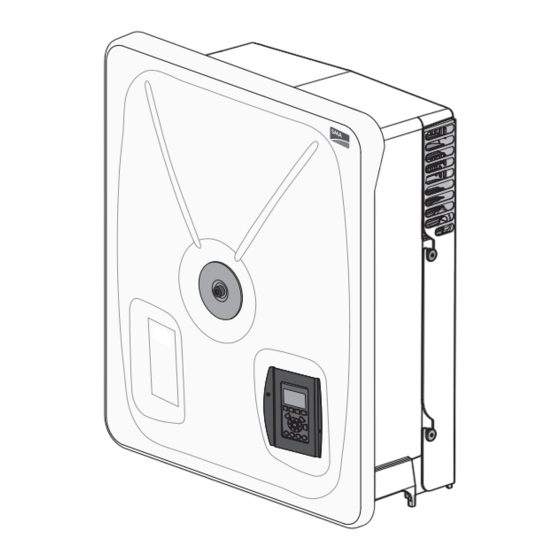
SMA SUNNY HIGHPOWER PEAK1 Instructions D'installation
Masquer les pouces
Voir aussi pour SUNNY HIGHPOWER PEAK1:
- Instructions d'installation (240 pages) ,
- Mode d'emploi (4 pages) ,
- Information technique (62 pages)
Table des Matières
Publicité
Les langues disponibles
Les langues disponibles
Liens rapides
Publicité
Table des Matières
Dépannage

Sommaire des Matières pour SMA SUNNY HIGHPOWER PEAK1
- Page 1 Installation Guide / Installationsanleitung / Instrucciones de instalación / Istruzioni per l’installazione / Instructions d’installation SUNNY HIGHPOWER PEAK1 SUNNY TRIPOWER 60 SHP75-10-STP60-10-IA-xx-20 | 139R0183 | Version 2.0...
-
Page 3: Table Des Matières
SMA Solar Technology AG ENGLISH - Table of Contents 1 Notes on this Document....... 13 1.1 Validity. - Page 4 SMA Solar Technology AG 5.11 PV Connection ......... . 30 5.11.1 External PV Array Junction Boxes.
- Page 5 SMA Solar Technology AG DEUTSCH - Inhaltsverzeichnis Hinweise zum Dokument....... . . 52 1.1 Gültigkeitsbereich .
- Page 6 SMA Solar Technology AG 5.10 Ethernet-Anschlüsse ........70 5.11 PV-Anschluss .
- Page 7 SMA Solar Technology AG ESPAÑOL - Índice 1 Indicaciones sobre el documento ..... . . 96 1.1 Área de validez ......... 96 1.2 Grupo de destinatarios .
- Page 8 SMA Solar Technology AG 5.10 Conexiones de ethernet........115 5.11 Conexión fotovoltaica .
- Page 9 SMA Solar Technology AG ITALIANO - Indice 1 Note relative al documento......146 1.1 Ambito di validità.
- Page 10 SMA Solar Technology AG 5.11 Collegamento dell’impianto FV ......164 5.11.1 Quadri di parallelo stringhe esterni ......164 5.11.2 Requisiti dei cavi .
- Page 11 SMA Solar Technology AG FRANÇAIS - Table des matières 1 Remarques relatives au document ..... . 190 1.1 Champ d’application........190 1.2 Groupe cible .
- Page 12 SMA Solar Technology AG 5.10 Raccordements Ethernet ....... . . 208 5.11 Raccordement photovoltaïque.
-
Page 13: Legal Provisions
1 Notes on this Document The information contained in these documents is the property of 1.1 Validity SMA Solar Technology AG. No part of this document may be reproduced, stored in a retrieval system, or transmitted, in any This document is valid for: form or by any means, be it electronic, mechanical, •... -
Page 14: Symbols In The Document
1 Notes on this Document SMA Solar Technology AG Abbreviat Description Symbol Explanation Indicates a situation which, if Hard Disk Drive not avoided, can result in International Electrotechnical property damage Commission – international standards 1.5 Symbols in the Document organization... -
Page 15: Additional Information
1.8 Additional Information 30 m and an own power transformer is used. Additional information is available at Use SMA products only in accordance with the www.SMA-Solar.com: information provided in the enclosed documentation • Quick reference guide for the installation of the... -
Page 16: Important Safety Instructions
2 Safety SMA Solar Technology AG compliance or non-compliance with such laws or codes in connection with the installation of the product. Danger to life due to electric shock when live The type label must remain permanently attached to components or DC cables are touched the product. - Page 17 SMA Solar Technology AG 2 Safety Danger to life due to electric shock when Danger to life due to electric shock from touching live system components in case of a destruction of the measuring device due to ground fault overvoltage...
-
Page 18: Product Overview
Prior to recommissioning SMA inverters after Touching electronic components can cause the installation of SMA components or power damage to or destroy the inverter through assemblies which cannot be replaced electrostatic discharge. intuitively, ensure that the grounding conductor •... -
Page 19: Dc Load-Break Switch
SMA Solar Technology AG 3 Product Overview 3.3 Symbols on the inverter Symbol Explanation Danger to life due to electric shock The product operates at high voltages. All work on the product must be carried out by qualified persons only. -
Page 20: Symbol Explanation
The type label uniquely identifies the inverter. You will require the information on the type label to use the product safely and when seeking customer support from the SMA Service Line. You will find the following information on the type label: • Device type (Model) •... -
Page 21: System Overview
The PV array junction box enables the bundling and servicing of the inverter via the of the necessary number of PV strings for the SMA Inverter Manager. The LCS-Tool is the inverter. Each inverter requires a PV array primary user interface for the PV system. -
Page 22: Installation Sequence
The PC must be connected to the system – 6 wall plugs 8 x 50 mm network of the SMA Inverter Manager. For setup via the LCS-Tool, refer to Section 6.2, page 35. – 6 mounting screws 6 x 60 mm 10. - Page 23 SMA Solar Technology AG 5 Installation Figure 8: Ensure adequate air flow Figure 9: Mount on non-flammable surface Figure 10: Mount upright on vertical surface A backward tilt of ten degrees is allowed. Figure 11: Avoid dust and ammonia gases INFORMATION When selecting the installation site, ensure that the product and warning messages on the inverter are visible at all times.
-
Page 24: Mounting The Wall Mounting Bracket
5 Installation SMA Solar Technology AG 5.3 Mounting the wall mounting bracket Figure 12: Safety clearances in mm INFORMATION Use of the wall mounting bracket delivered with the inverter is mandatory. Warranty claims will expire if the inverter is operated without the wall mounting bracket. -
Page 25: Mounting The Inverter
SMA Solar Technology AG 5 Installation 3. Locate the slots on the side of the wall mounting bracket. Figure 14: Position of the anchoring points (screws and wall plugs) 5.4 Mounting the Inverter Risk of injury due to weight of product Injuries may result if the product is lifted incorrectly or dropped while being transported or mounted. -
Page 26: Opening The Installation Area
5 Installation SMA Solar Technology AG 5.6 Opening the Installation Area Danger to life due to electric shock when live components or cables of the inverter are touched High voltages are present in the conductive components or cables of the inverter. Touching live parts and cables of the inverter results in death or lethal injuries due to electric shock. -
Page 27: Enclosure Opening
SMA Solar Technology AG 5 Installation Opening the installation area with two-piece enclosure lid: 1. Disconnect the inverter. 2. Loosen the three front screws (TX30) on the cover of the installation area. The screws are captive screws and cannot fall out. -
Page 28: Installation Area Overview
5 Installation SMA Solar Technology AG 5.8 Installation Area Overview 5.9 AC Connection Figure 20: Terminals in the installation area PELV (safe to touch) IMI Detection The inverter has a built-in IMI/RCMU (Insulation Device grounding Monitoring Interrupter / Residual Current Monitoring Ethernet interface x 2 Unit). - Page 29 SMA Solar Technology AG 5 Installation Cable requirements STP 60-10 Figure 21: Installation area Figure 23: AC cable SHP 60-10 Cable requirements SHP 75-10 Fuses and residual-current device (RCD) For fuse and RCD information, refer to Section 9, page 45. AC fuse rating must not exceed the ampacity of the conductors used.
-
Page 30: Ethernet Connections
5 Installation SMA Solar Technology AG Strip off the insulation of all four AC cable Procedure: conductors. The protective conductor (PE) must be 1. Do not remove the RJ45 connector on the longer than the grid wires. Ethernet cable. 1. Verify that the nominal voltage of the inverter 2. -
Page 31: Cable Requirements
SMA Solar Technology AG 5 Installation 5.11.2 Cable Requirements 5.11.3 Connecting PV Cable requirements SHP 75-10 Danger to life due to electric shock when live components or DC cables are touched When exposed to light, the PV modules generate high DC voltage which is present in the DC cables. -
Page 32: Close
5 Installation SMA Solar Technology AG Figure 31: Cables with different conductors (from top to bottom): multi-strand, fine-strand and extra fine-strand 1. Switch the DC load-break switch on the inverter to "Off" and, if available, also on the PV array junction box. -
Page 33: Initial Setup And Start
SMA Solar Technology AG 6 Initial Setup and Start 2. Position the lower edge of the enclosure lid on • Local display, for all inverter variants. The local the lower rim of the inverter. The opening of the display shows status information of the inverter. It... -
Page 34: Display
6 Initial Setup and Start SMA Solar Technology AG also monitors the grid parameters. If the grid parameters are within the specifications during the required period (depending on the grid code), the inverter starts feeding into the utility grid. On grid (green LED glowing) The inverter is connected to the utility grid and feeds into the grid. -
Page 35: Initial Setup Via Lcs-Tool
Starting takes a few minutes. 6.2 Initial Setup via LCS-Tool During this period, the inverter performs a self-test. The inverter and the SMA inverter manager must be Observe the specified sequence for commissioning commissioned via the local commissioning and for the respective device type. -
Page 36: Grid Code File
3. Disconnect the DC power supply in the distribution board (DC-Combiner). Customer-specific grid code files with adjusted set values can be obtained from SMA Solar 4. Use a current clamp to ensure that no current is present in the DC cables. Information: Technology AG. - Page 37 SMA Solar Technology AG 7 Disconnecting from Voltage Sources 2. Disconnect the DC power supply in the distribution board (DC-Combiner). 3. Use a current clamp to ensure that no current is present in the DC cables. Information: Depending on the model, several positive and negative pole lines are connected to the inverter.
-
Page 38: Service
8 Service SMA Solar Technology AG 8 Service 8.1 Troubleshooting and Repair The information is organized in tables showing messages appearing in the LCS-Tool, known as events. The tables contain descriptions of events as well as explanations of which actions to take when an event occurs. - Page 39 SMA Solar Technology AG 8 Service Status Description Measures SMA S message ervice Line 28–30 Grid frequency change Check deviation of the grid exceeded. frequency. 31–33 DC current share in utility For repeated daily occurrences, grid is too high. perform onsite grid analysis.
- Page 40 8 Service SMA Solar Technology AG PV-related events Status Description Measures SMA S message ervice Line PV current Too many PV modules Check number of strings in is too connected in parallel. parallel and current ratings. high/ Should only appear on...
- Page 41 SMA Solar Technology AG 8 Service System-Related Events Status Description Measures SMA S message ervice Line 2000 Communication assembly is booting. 2010, The software update of the 2011 main CPU has started / has finished. 2012 - The software update failed. Restart the software update. If...
- Page 42 8 Service SMA Solar Technology AG Internal Events Status Description Measures SMA S message ervice Line 201– The internal temperature of Verify that no objects or dust the inverter is too high. are on top of the inverter and make sure that the air ducts are clear and not blocked.
- Page 43 SMA Solar Technology AG 8 Service Status Description Measures SMA S message ervice Line Too many RCMU events Wait up to 24 hours. If event 34 during the past 24 hours. recurs, follow the action for Only four automatic event 34.
-
Page 44: Maintenance
8 Service SMA Solar Technology AG Description Measures SMA S ervice Li AC surge protection device error. Replace AC surge protection Inverter will continue operation device. See SPD replacement without overvoltage protection. instructions for details. Overvoltage protection device Restart the inverter. If the event status unknown. -
Page 45: Technical Data
SMA Solar Technology AG 9 Technical Data 9 Technical Data 9.1 Specifications Parameters SHP 75-10 STP 60-10 Nominal apparent power 75000 VA 60000 VA Nominal active power 75000 W 60000 W Reactive power range 0 to 75000 var 0 to 60000 var Nominal AC voltage 3 / grounding conductor;... - Page 46 9 Technical Data SMA Solar Technology AG Parameters SHP 75-10 STP 60-10 Number of independent MPP 1/1 (split up by external PV array 1/1 (split up by external PV array inputs / junction box) junction box) strings per MPP input...
-
Page 47: Specifications
SMA Solar Technology AG 9 Technical Data Parameters SHP 75-10 STP 60-10 Islanding detection - grid failure • Active frequency shift • Active frequency shift • Disconnection • Disconnection • Three-phase monitoring • Three-phase monitoring • ROCOF/SFS • ROCOF/SFS RCD compatibility... - Page 48 Prevent dust and ammonia gases. * Potential power reduction above 45°C (for further information see technical information "Efficiencies and Derating") ** Installation at altitudes > 2000 m are possible on request; contact SMA Solar Technology AG for this. SHP75-10-STP60-10-IA-xx-20 Installation Guide...
-
Page 49: Torque Specifications
SMA Solar Technology AG 9 Technical Data 9.4 Torque Specifications Overview of inverter with torque indications Torques SHP 75-10 Parameters Tools Torque M63 cable gland Wrench 65/68 mm 11 Nm Swivel nut of the M63 cable gland Wrench 65/68 mm 9.5 Nm... -
Page 50: Specifications For Grid Protection
9 Technical Data SMA Solar Technology AG Torques STP 60-10 Parameters Tools Torque M63 cable gland Wrench 65/68 mm 6 Nm Swivel nut of the M63 cable gland Wrench 65/68 mm 3 Nm AC terminals TX 30 x 50 14 Nm (conductor cross-section= 35 mm²... -
Page 51: Technical Data Of The Communication Interface
Star connection, ring connection and daisy chain Cable Max. cable length between 100 m inverters Max. number of inverters Per SMA Inverter Manager 42 (see Section 5.10 "Ethernet Connections", page 30) Color standard assignment 9.7 Ethernet Connections Cat. 5 Cat. 5 Ethernet... -
Page 52: Network Topology
Flashi Action 10 Contact If you have technical problems with our products, please contact the SMA Service Line. We require the following information in order to provide you with the necessary assistance: • Inverter device type • Inverter serial number •... -
Page 53: Rechtliche Bestimmungen
1 Hinweise zum Dokument Die in diesen Unterlagen enthaltenen Informationen sind Eigentum 1.1 Gültigkeitsbereich der SMA Solar Technology AG. Kein Teil dieses Dokuments darf vervielfältigt, in einem Datenabrufsystem gespeichert oder in einer Dieses Dokument gilt für: anderen Art und Weise (elektronisch, mechanisch durch Fotokopie oder Aufzeichnung) ohne die vorherige schriftliche Genehmigung •... -
Page 54: Symbole Im Dokument
1 Hinweise zum Dokument SMA Solar Technology AG 1.7 Abkürzungen Symbol Erklärung Warnhinweis, dessen Abkürzun Beschreibung Nichtbeachtung zum Tod oder zu schwerer Verletzung cat5e Kategorie 5 Kabel (mit verbesserten führen kann Eigenschaften) mit verdrillten Warnhinweis, dessen Adernpaaren (Twisted-Pair) zur Nichtbeachtung zu einer Datenübertragung... -
Page 55: Weiterführende Informationen
Anschlusspunkt Inbetriebnahme sowie zur Einrichtung der Der Punkt, an dem das PV-System an Kommunikation. das öffentliche Stromnetz • Installationsanleitung des SMA Inverter angeschlossen ist. Manager und der I/O Box – enthält Power [W], Leistung bei Informationen zur Inbetriebnahme sowie zur Standardtestbedingungen Einrichtung der Kommunikation. -
Page 56: Wichtige Sicherheitshinweise
Vorschriften und Normen ein. Ein anderer Einsatz Berühren spannungsführender Teile oder kann zu Personen- oder Sachschäden führen. Kabel des Wechselrichters Eingriffe in SMA Produkte, z. B. Veränderungen und An spannungsführenden Teilen oder Kabeln des Umbauten, sind nur mit ausdrücklicher schriftlicher Wechselrichters liegen hohe Spannungen an. Das Genehmigung von SMA Solar Technology AG Berühren spannungsführender Teile oder Kabel des... - Page 57 SMA Solar Technology AG 2 Sicherheit Lebensgefahr durch Stromschlag beim Lebensgefahr durch Feuer und Explosion Berühren spannungsführender DC-Kabel In seltenen Einzelfällen kann im Fehlerfall im Die PV-Module erzeugen bei Lichteinfall hohe Inneren des Wechselrichters ein zündfähiges Gleichspannung, die an den DC-Kabeln anliegt.
- Page 58 2 Sicherheit SMA Solar Technology AG Gefahr durch DC-seitigen Erdschluss Verletzungsgefahr durch giftige Substanzen, während des Betriebs Gase und Stäube Aufgrund der transformatorlosen Topologie des In seltenen Einzelfällen können, durch Produkts kann das Auftreten DC-seitiger Beschädigungen an elektronischen Bauteilen, Erdschlüsse während des Betriebs zu irreparablen giftige Substanzen, Gase und Stäube im Inneren...
-
Page 59: Produktübersicht
SMA Solar Technology AG 3 Produktübersicht HINWEIS Übergeordnete Standards einhalten Beschädigung der Gehäusedichtung bei Frost Vor der Wiederinbetriebnahme von SMA Wenn Sie den Wechselrichter bei Frost öffnen, Wechselrichtern nach Einbau von nicht intuitiv kann die Gehäusedichtung beschädigt werden. zu tauschenden SMA Komponenten oder... -
Page 60: Dc-Lasttrennschalter
3 Produktübersicht SMA Solar Technology AG HINWEIS Der PV-Lastschalter kann in der „Aus“-Stellung mit einem Vorhängeschloss gesichert werden. 3.3 Symbole auf dem Wechselrichter Symbol Erklärung Lebensgefahr durch elektrischen Schlag Das Produkt arbeitet mit hohen Spannungen. Alle Arbeiten am Produkt dürfen ausschließlich durch Fachkräfte erfolgen. -
Page 61: Typenschild Des Wechselrichters
Wechselrichters Das Typenschild identifiziert den Wechselrichter eindeutig. Die Angaben auf dem Typenschild benötigen Sie für den sicheren Gebrauch des Produkts und bei Fragen an die SMA Service Line. Auf dem Typenschild finden Sie folgende Informationen: • Gerätetyp (Model) • Seriennummer (Serial No.) •... -
Page 62: Systemübersicht
Generatoranschlusskasten. Service des Wechselrichters über den SMA • SMA Inverter Manager Inverter Manager erforderlich. Das LCS-Tool Der SMA Inverter Manager ist für den Betrieb dient als primäre Benutzeroberfläche für die des Wechselrichters immer erforderlich. An PV-Anlage. jeden SMA Inverter Manager können bis zu 42... - Page 63 Das LCS-Tool muss auf einem lokalen Dichtungsmanschette für Ethernet-Kabel PC-Laufwerk installiert werden. Der PC muss mit – 1 Erdungsbolzen M6 x 12 mm dem Anlagennetzwerk des SMA Inverter • Installationsanleitung Managers verbunden sein. Zur Einstellung über das LCS-Tool, siehe Kapitel 6.2, Seite 77.
-
Page 64: Umgebung Und Abstände
5 Installation SMA Solar Technology AG 5.2 Umgebung und Abstände Abbildung 10: Gerade auf vertikaler Oberfläche einbauen. Eine Rückwärtsneigung von bis zu 10 Grad Abbildung 5: Ständigen Kontakt mit Wasser vermeiden ist zulässig. Abbildung 6: Direkte Sonneneinstrahlung vermeiden Abbildung 11: Staub und Ammoniakgase vermeiden... -
Page 65: Montage Der Wandhalterung
SMA Solar Technology AG 5 Installation 5.3 Montage der Wandhalterung Abbildung 12: Sicherheitsabstände in mm HINWEIS Die mitgelieferte Wandhalterung muss zwingend verwendet werden. Wird der Wechselrichter ohne Wandhalterung betrieben, erlischt der Garantieanspruch. Es wird dringend empfohlen, alle 6 Montagelöcher zu nutzen. -
Page 66: Montage Des Wechselrichters
5 Installation SMA Solar Technology AG • An der Frontseite des Wechselrichters zwecks sicherem Einbau und Servicezugang einen ausreichenden Abstand einhalten. Abbildung 15: Wechselrichter anheben 3. Die Position der Führungsschlitze an der Seite der Wandhalterung bestimmen. Abbildung 14: Befestigungspunkte (Schrauben und Dübel) 5.4 Montage des Wechselrichters... -
Page 67: Demontage
SMA Solar Technology AG 5 Installation 5. Sicherstellen, dass die vier seitlichen Schrauben sicher in den Führungsschlitzen der Wandhalterung sitzen. Beschädigung des Wechselrichters durch elektrostatische Entladung 6. Augenschrauben entfernen und zur Demontage aufbewahren. Durch das Berühren von elektronischen Bauteilen können Sie den Wechselrichter über 5.5 Demontage... -
Page 68: Kabeleinführung
5 Installation SMA Solar Technology AG 5.7 Kabeleinführung Die Montagehalterungen für die Kabelverschraubungen sind bereits vormontiert. 5. Alle 8 Befestigungsschrauben am Abbildung 18: AC-Kabelverschraubung Zwischenrahmen lösen (TX25). Installationsbereich bei 2-teiligem Gehäusedeckel öffnen 1. Wechselrichter freischalten. 2. An der Abdeckung des Installationsbereichs die 3 vorderen Schrauben lösen (TX30). -
Page 69: Übersicht Des Installationsbereichs
SMA Solar Technology AG 5 Installation Gerätetyp Leitermaterial Gerätetyp Durchmesser Kabelmantel mit mitgelieferter STP 60-10 Al/Cu Kabelverschraubung Al/Cu SHP 75-10 46 bis 53 mm 18 bis 25 mm STP 60-10 37 bis 44 mm 14 bis 21 mm 5.8 Übersicht des Installationsbereichs Abbildung 20: Anschlüsse im Installationsbereich... -
Page 70: Ac-Anschluss
5 Installation SMA Solar Technology AG 5.9 AC-Anschluss Kabelanforderungen SHP 75-10 IMI-Erkennung Der Wechselrichter verfügt über einen eingebauten Isolationswächter (IMI) und eine Fehlerstromüberwachungseinheit (RCMU). Der Wechselrichter reagiert auf Fehlergleichströme sowie auf plötzliche Veränderung im Erdschlussstrom. Diese Funktion ist bei Normalbetrieb aktiviert. -
Page 71: Ethernet-Anschlüsse
SMA Solar Technology AG 5 Installation 7. Alle Leiter müssen ordnungsgemäß mit dem HINWEIS richtigen Werkzeug (Bit - Länge min. 50 mm) und Für den AC-Anschluss können Kabel mit dem richtigen Drehmoment befestigt werden mehrdrähtigen, fein- oder feinstdrähtigen (siehe Kapitel 9.4, Seite 92). -
Page 72: Pv-Anschluss
5 Installation SMA Solar Technology AG 5.11.2 Kabelanforderungen Kabelanforderungen SHP 75-10 Abbildung 26: Kabelführung durch Kabelverschraubungen 5.11 PV-Anschluss 5.11.1 Externe Generatoranschlusskästen PV-Strings müssen über einen externen Generatoranschlusskasten an den DC-Eingang angeschlossen werden. Der Generatoranschlusskasten verbindet die PV-Strings des PV-Generators und schützt bei entsprechender Abbildung 27: DC-Aufkleber SHP 75-10... -
Page 73: Pv Anschließen
SMA Solar Technology AG 5 Installation 5.11.3 PV anschließen Die kombinierte Leistung aus dem Generatoranschlusskasten muss an den DC-Eingang des Wechselrichters angeschlossen werden. Die DC-Leistung kann mit dem DC-Lasttrennschalter Lebensgefahr durch Stromschlag beim im Wechselrichter getrennt werden. Berühren spannungsführender DC-Kabel Die PV-Module erzeugen bei Lichteinfall hohe Gleichspannung, die an den DC-Kabeln anliegt. -
Page 74: Schließen
5 Installation SMA Solar Technology AG 2. Die untere Kante des Gehäusedeckels am unteren Rand des Wechselrichters ansetzen. Dabei muss die Öffnung im Gehäusedeckel genau in der Schraube am Wechselrichter aufliegen. Abbildung 31: Kabel mit verschiedenen Leitern (von oben nach unten): mehrdrähtig, feindrähtig und feinstdrähtig... -
Page 75: Ersteinrichtung Und Start
SMA Solar Technology AG 6 Ersteinrichtung und Start 6 Ersteinrichtung und Start Wenn länger als ca. 10 Minuten nicht in das AC-Netz eingespeist wurde, trennt sich der Wechselrichter selbstständig vom Netz und schaltet 6.1 Benutzerschnittstelle sich ab. Die Benutzer- und... -
Page 76: Display
Abbildung 32: Display mit Steuer- und Funktionstasten – Seriennummer des Wechselrichters Display mit Steuer- und Funktionstasten – IP-Adresse Taste Funktion – Seriennummer des SMA Inverter Managers Anpassen der Kontraststufe – Software-Version des Wechselrichters des Displays. Pfeil-nach-oben/unten-Taste 3. Ist-Werte. Dieser Abschnitt enthält: verwenden, solange die –... -
Page 77: Ersteinrichtung Über Lcs-Tool
Position I stellen. SMA bereitgestellt und über das LCS-Tool eingespielt STP 60-10 mit 2-teiligem Gehäusedeckel werden (siehe Installationsanleitung des SMA Inverter Manager / SMA Digital I/O Box / 1. Wechselrichter schließen (siehe LCS-Tool). Kapitel 5.12, Seite 74). 2. Den DC-Lasttrennschalter des Wechselrichters 6.3 DC-Lasttrennschalter... -
Page 78: Freischalten
LCS-Tool aktivieren und konfigurieren. Für die „Zwischenkreis aktiv entladen“. Konfiguration des übergeordneten Anlagenfallbacks 6. Installationsbereich öffnen (siehe zwischen dem SMA Inverter Manager und einer Kapitel 5.6, Seite 67). übergeordneten Regelungseinheit (z. B. 7. Spannungsfreiheit an der AC-Klemmleiste SCADA-System oder Power Plant Controller) siehe... -
Page 79: Service
SMA Solar Technology AG 8 Service 8 Service 8.1 Fehlersuche und -behebung Die Informationen werden in Tabellen aufgelistet und zeigen die Meldungen an, die im LCS-Tool erscheinen und als Ereignisse bekannt sind. Die Tabellen enthalten Beschreibungen von Ereignissen sowie Erklärungen, welche Maßnahmen im Falle von Ereignissen zu ergreifen sind. - Page 80 8 Service SMA Solar Technology AG Status- Beschreibung Maßnahme Hotline PV meldung 16–18 Der Wechselrichter hat Spannung und AC-Installation eine Spannungsspitze im überprüfen. Netz gemessen. 19, 22 Netzfrequenz zu niedrig Netzfrequenz überprüfen. oder zu hoch. 28–30 Netzfrequenzänderung Netzfrequenzabweichung überschritten. überprüfen.
- Page 81 SMA Solar Technology AG 8 Service Status- Beschreibung Maßnahme Hotline PV meldung Netzausfall, offene Phase Den zuständigen Netzbetreiber erkannt. kontaktieren, wenn das Ereignis mehrmals innerhalb eines Tages auftritt. Netzausfall. Den zuständigen Netzbetreiber kontaktieren, wenn das Ereignis mehrmals innerhalb eines Tages auftritt.
- Page 82 8 Service SMA Solar Technology AG Status- Beschreibung Maßnahme Hotline PV meldung 115, PV ISO zu Der Widerstand zwischen Sämtliche PV-Kabel und niedrig den PV-Strings und der Erde -Module per Sichtprüfung auf (PE) ist für die korrekte Installation gemäß Inbetriebnahme des Installationsanleitung prüfen.
- Page 83 SMA Solar Technology AG 8 Service Systembezogene Ereignisse Statusme Beschreibung Maßnahme ldung Hotline 2000 Kommunikationsbaugrupp e fährt hoch. 2010, Das Software-Update des 2011 Hauptrechners wurde gestartet / ist beendet. 2012 - Das Software-Update ist Software-Update erneut 2018 fehlgeschlagen. beginnen. Falls Fehler beim Update auftreten, kontaktieren Sie den Service.
- Page 84 8 Service SMA Solar Technology AG Statusme Beschreibung Maßnahme ldung Hotline 2056 Fallback Der Wechselrichter ist beendet wieder in den Normalbetrieb übergegangen, nachdem er sich aufgrund einer Kommunikationsstörung mit dem SMA Inverter Manager im Fallback-Modus befand. Interne Ereignisse Statusme Beschreibung Maßnahme...
- Page 85 SMA Solar Technology AG 8 Service Statusme Beschreibung Maßnahme ldung Hotline 225– Störung im Speicher/ Wechselrichter neu starten. 240, EEPROM. Wenn das Ereignis andauert, den Service kontaktieren. 241, Interner Wechselrichter neu starten. 242, Kommunikationsfehler. Wenn das Ereignis andauert, 245, den Service kontaktieren.
- Page 86 8 Service SMA Solar Technology AG Statusme Beschreibung Maßnahme ldung Hotline Grid-Code-Einstellungen Wechselrichter neu starten. ungültig. Wenn der Fehler weiterhin auftritt, bitten Sie die Serviceabteilung um die Erstellung einer neuen Grid-Code-Datei bzw. die erneute Auswahl eines Standard-Grid-Codes. Gatedrive-Fehler. Wechselrichter neu starten.
-
Page 87: Wartung
SMA Solar Technology AG 8 Service Beschreibung Maßnahme VNB Hotline AC-Überspannungsschutzgerät-Fehl AC-Überspannungsschutzgerät er. Wechselrichter läuft weiter ohne austauschen. Details entnehmen Sie Überspannungsschutz. den Anweisungen zum SPD-Austausch. Status des Wechselrichter neu starten. Wenn Überspannungsschutzgerätes das Ereignis andauert, den Service unbekannt. kontaktieren. -
Page 88: Technische Daten
9 Technische Daten SMA Solar Technology AG 9 Technische Daten 9.1 Spezifikationen Parameter SHP 75-10 STP 60-10 Nenn-Scheinleistung 75000 VA 60000 VA Nenn-Wirkleistung 75000 W 60000 W Blindleistungsbereich 0 bis 75000 var 0 bis 60000 var AC-Nennspannung 3 / PE; 400 V (50 Hz) 3 / PE;... - Page 89 SMA Solar Technology AG 9 Technische Daten Parameter SHP 75-10 STP 60-10 Anzahl der unabhängigen 1 / 1 (Aufteilung durch externen 1 / 1 (Aufteilung durch externen MPP-Eingänge / Generatoranschlusskasten) Generatoranschlusskasten) Strings pro MPP-Eingang Überspannungskategorien AC: Überspannungskategorie III AC: Überspannungskategorie III...
-
Page 90: Konformität
9 Technische Daten SMA Solar Technology AG Parameter SHP 75-10 STP 60-10 Funktionale Sicherheit • Spannungs- und • Spannungs- und Frequenzüberwachung Frequenzüberwachung • Überwachung des • Überwachung des Gleichstromanteils im Gleichstromanteils im Wechselstrom Wechselstrom • Überwachung des • Überwachung des... -
Page 91: Installationsbedingungen
Gerade auf vertikaler Oberfläche einbauen. Staub und Ammoniakgase vermeiden. * Mögliche Leistungsreduzierung über 45 °C (für weitere Informationen siehe Technische Information „Wirkungsgrade und Derating“) ** Aufstellung in Höhen > 2000 m sind auf Anfrage möglich, hierzu SMA Solar Technology AG kontaktieren. Installationsanleitung SHP75-10-STP60-10-IA-xx-20... -
Page 92: Drehmomentspezifikationen
9 Technische Daten SMA Solar Technology AG 9.4 Drehmomentspezifikationen Abbildung 33: Überblick über Wechselrichter mit Drehmomentvorgaben Anzugsdrehmomente SHP 75-10 Parameter Werkzeug Anzugsdrehmoment M63-Kabelverschraubung Schraubenschlüssel 65/68 11 Nm Überwurfmutter für Schraubenschlüssel 65/68 9,5 Nm M63-Kabelverschraubung AC-Anschlussklemmen HX 8 x 50 20 Nm (Leiterquerschnitt = 35 mm²... -
Page 93: Spezifikation Für Die Netzsicherungen
SMA Solar Technology AG 9 Technische Daten Anzugsdrehmomente STP 60-10 Parameter Werkzeug Anzugsdrehmoment M63-Kabelverschraubung Schraubenschlüssel 65/68 6 Nm Überwurfmutter für Schraubenschlüssel 65/68 3 Nm M63-Kabelverschraubung Klemmen am AC-Anschluss TX 30 x 50 14 Nm (Leiterquerschnitt = 35 mm² bis 95 mm²) Primärer Schutzleiter (sekundärer... -
Page 94: Technische Daten Der Kommunikationsschnittstellen
Über RJ45-Stecker Galvanische Ja, 500 Veff Schnittstellentrennung Direkter Berührungsschutz Doppelte/verstärkte Isolierung Kurzschlussschutz Kommunikation Netzwerktopologie Stern-, Ring- und verkettete Verbindung Kabel Max. Kabellänge zwischen 100 m Wechselrichtern Max. Anzahl der Pro SMA Inverter Manager 42 Wechselrichter siehe Kapitel 5.10 „Ethernet-Anschlüsse“, Seite 71 SHP75-10-STP60-10-IA-xx-20 Installationsanleitung... -
Page 95: Ethernet-Anschlüsse
SMA Solar Technology AG 9 Technische Daten 9.7 Ethernet-Anschlüsse HINWEIS Ringtopologie (C ) ist nur zulässig, wenn sie mit einem Ethernet-Switch realisiert wird, der das Spanning-Tree-Protokoll unterstützt. Abbildung 34: Pinbelegung des RJ45-Steckers für Ethernet Pinbelegun Farbstandard g Ethernet Cat. 5 Cat. 5... -
Page 96: Kontakt
Blinkt Aktivität 10 Kontakt Bei technischen Problemen mit unseren Produkten wenden Sie sich an die SMA Service Line. Wir benötigen folgende Daten, um Ihnen gezielt helfen zu können: • Gerätetyp des Wechselrichters • Seriennummer des Wechselrichters • Firmware-Version des Wechselrichters •... -
Page 97: Disposiciones Legales
Disposiciones legales 1 Indicaciones sobre el documento SMA Solar Technology AG es propietaria de todos los derechos de la información que se facilita en esta documentación. Queda prohibida la reproducción total o parcial de este documento, así 1.1 Área de validez como su almacenamiento en un sistema de recuperación y toda... -
Page 98: Símbolos Del Documento
1 Indicaciones sobre el documento SMA Solar Technology AG Abreviatu Descripción Símbolo Explicación Advertencia que, de no ser DHCP Protocolo para transmitir direcciones IP observada, puede causar dinámicas (Dynamic Host lesiones físicas leves o de Configuration Protocol): permite gravedad media... -
Page 99: Información Adicional
Resistencia del aislamiento (insulation • Instrucciones de instalación del resistance) SMA Inverter Manager y de la I/O Box: ofrece ROCOF Tasa de variación de la frecuencia información para la puesta en marcha y la (Rate Of Change Of Frequency) configuración de la comunicación. -
Page 100: Seguridad
2 Seguridad SMA Solar Technology AG 2 Seguridad de SMA Solar Technology AG. Los cambios no autorizados conllevan la pérdida de los derechos de garantía, así como la extinción de la autorización de 2.1 Uso previsto operación. Queda excluida la responsabilidad de El Sunny Tripower es un inversor fotovoltaico sin SMA Solar Technology AG por los daños derivados... - Page 101 SMA Solar Technology AG 2 Seguridad Peligro de muerte por descarga eléctrica por Peligro de muerte por descarga eléctrica si se contacto con componentes conductores de tocan partes de la planta bajo tensión en caso tensión o cables del inversor...
- Page 102 2 Seguridad SMA Solar Technology AG Peligro de muerte por fuego y explosión Peligro de lesiones por sustancias tóxicas, gases y polvos. En infrecuentes casos aislados, puede producirse en caso de error una mezcla de gas inflamable en En algunos casos aislados, en el interior del el interior del inversor.
- Page 103 SMA Solar Technology AG 2 Seguridad Peligro debido a un fallo a tierra por el lado Daños en el inversor por descarga de la CC durante el funcionamiento electrostática Debido a la topología sin transformador del Si toca componentes electrónicos, puede dañar o...
-
Page 104: Vista General Del Producto
3.1 Vista frontal del inversor la nueva puesta en marcha Antes de la nueva puesta en marcha de los inversores de SMA después de instalar componentes de SMA o subgrupos de potencia que no se puedan sustituir de forma intuitiva, asegúrese de que el conductor de protección del inversor esté... -
Page 105: Interruptor-Seccionador De Potencia De Cc
SMA Solar Technology AG 3 Vista general del producto 3.2 Interruptor-seccionador de Símbolo Explicación potencia de CC Peligro de muerte por altas tensiones en el inversor; respetar el tiempo de espera En los componentes conductores del inversor existen altas tensiones que pueden causar descargas eléctricas mortales. -
Page 106: Placa De Características Del Inversor
La información de la placa de características le ayudará a utilizar el producto de forma segura y a responder a las preguntas del Servicio Técnico de SMA. En la placa de características encontrará esta información: • Modelo (Model) •... -
Page 107: Vista General Del Sistema
• SMA Inverter Manager fotovoltaica. El SMA Inverter Manager siempre es necesario para gestionar el inversor. A cada SMA Inverter Manager pueden conectarse hasta Guía de instalación SHP75-10-STP60-10-IA-xx-20... -
Page 108: Orden De Instalación
El ordenador tiene que estar – 1 perno de puesta a tierra M6 x 12 mm conectado a la red de la planta del SMA Inverter • Instrucciones de instalación Manager. Si desea realizar la configuración mediante la LCS-Tool, consulte capítulo 6.2,... -
Page 109: Entorno Y Espacios Libres
SMA Solar Technology AG 5 Instalación 5.2 Entorno y espacios libres Imagen 10: Montaje recto en una superficie vertical Se permite una inclinación hacia atrás de hasta Imagen 5: Evite el flujo constante de agua 10º. Imagen 6: Evite la irradiación solar directa Imagen 11: Evite la exposición a polvo y gases de... -
Page 110: Montaje Del Soporte Mural
5 Instalación SMA Solar Technology AG 5.3 Montaje del soporte mural Imagen 12: Espacios de seguridad en mm INDICACIÓN Es obligatorio utilizar la placa de montaje suministrada con el inversor. Si el inversor opera sin el soporte mural, la garantía no tiene validez. -
Page 111: Montaje Del Inversor
SMA Solar Technology AG 5 Instalación • Compruebe que dispone del espacio libre adecuado en la parte delantera para acceder al inversor con seguridad durante las tareas de instalación y mantenimiento. Imagen 15: Levante el inversor 3. Coloque las ranuras en el lateral de la placa de montaje. -
Page 112: Desmontaje
5 Instalación SMA Solar Technology AG 6. Retire las armellas y guárdelas para el desmontaje. Daños en el inversor por descarga 5.5 Desmontaje electrostática Procedimiento: Si toca componentes electrónicos, puede dañar o destruir el inversor debido a una descarga 1. Utilice las armellas M12 y tuercas compatibles electrostática. -
Page 113: Entrada De Cables
SMA Solar Technology AG 5 Instalación 5.7 Entrada de cables Los soportes de montaje para los racores atornillados para cables están ya premontados. 5. Afloje los 8 tornillos de fijación del marco Imagen 18: Racor atornillado para cables de CA intermedio (TX25). -
Page 114: Vista General Del Área De Instalación
5 Instalación SMA Solar Technology AG Modelo Material de los conductores Modelo Diámetro del revestimiento del cable con los racores atornillados SHP 75-10 Al/Cu para cables suministrados Al/Cu SHP 75-10 46 a 53 mm STP 60-10 Al/Cu 18 a 25 mm... -
Page 115: Conexión De Ca
SMA Solar Technology AG 5 Instalación Requisitos del cableado SHP 75-10 5.9 Conexión de CA Detección IMI El inversor cuenta con un controlador de aislamiento integrado (IMI) y una unidad de control de corriente de defecto (RCMU). El inversor reacciona a corrientes continuas de defecto y a una variación... -
Page 116: Conexiones De Ethernet
5 Instalación SMA Solar Technology AG 7. Todos los conductores deben apretarse INDICACIÓN adecuadamente y con la herramienta apta Para la conexión de CA se pueden utilizar (broca - longitud mín. de 50 mm) y el par de cables con conductores de varios hilos, de hilo apriete correcto (consulte capítulo 9.4,... -
Page 117: Conexión Fotovoltaica
SMA Solar Technology AG 5 Instalación 5.11.2 Requisitos para el cableado Requisitos del cableado SHP 75-10 Imagen 26: Recorrido de los cables a través de los racores atornillados para cables 5.11 Conexión fotovoltaica 5.11.1 Cajas de conexión del generador externas Los strings deben conectarse a la entrada de CC a través de una caja de conexión del generador... -
Page 118: Conexión Fotovoltaica
5 Instalación SMA Solar Technology AG 5.11.3 Conexión fotovoltaica La salida de la caja de conexión del generador debe conectarse a la entrada de CC del inversor. La potencia de CC se puede desconectar por medio del interruptor-seccionador de potencia de CC Peligro de muerte por descarga eléctrica por... -
Page 119: Cierre
SMA Solar Technology AG 5 Instalación 2. Coloque el canto inferior de la tapa de la carcasa en el borde inferior del inversor La abertura de la tapa de la carcasa debe situarse exactamente en el tornillo del inversor. Imagen 31: Cables con diferentes tipos de conductores (de... -
Page 120: Configuración Inicial Y Arranque
6 Configuración inicial y arranque SMA Solar Technology AG 6 Configuración inicial y Si no se ha suministrado potencia a la red de CA durante más de 10 minutos aproximadamente, el arranque inversor se desconecta de la red y se apaga. Las interfaces de usuario y comunicación permanecen... -
Page 121: Pantalla
– Número de serie del inversor Imagen 3.1. Pantalla con botones de control y funcionamiento – Dirección IP Información general sobre los botones y las – Número de serie del SMA Inverter Manager funciones de la pantalla Tecla Función – Versión de software del inversor Ajustar el nivel de contraste 3. -
Page 122: Ajuste Inicial Mediante Lcs-Tool
LCS-Tool (véase las STP 60-10 con tapa de la carcasa de dos piezas instrucciones de instalación del 1. Cierre el inversor ((consulte el capítulo 5.12, SMA Inverter Manager / SMA Digital I/O Box / página 119)). LCS-Tool). 2. Coloque el interruptor-seccionador de potencia 6.3 Conecte el... -
Page 123: Desconexión
5. Espere 60 minutos antes de abrir la tapa de la procedimiento de emergencia superior de la carcasa. Para el SHP 75-10 es posible instalación entre el SMA Inverter Manager y una descargar de forma activa el circuito intermedio unidad de regulación superior (p. ej. sistema SCADA pasados 10 minutos. - Page 124 7 Desconexión SMA Solar Technology AG 5. Coloque el interruptor-seccionador de potencia de CC en la posición O y asegúrelo contra reconexiones. 6. Abra el área de instalación ((consulte el capítulo 5.6, página 112)). 7. Compruebe sucesivamente con un equipo de medición adecuado que no haya tensión en la caja de bornes de CA entre L1 y PE, L2 y PE, L3 y PE, L1 y L2, L2 y L3 y L1 y L3.
-
Page 125: Mantenimiento
SMA Solar Technology AG 8 Mantenimiento 8 Mantenimiento 8.1 Resolución de problemas La información se organiza en tablas donde se pueden ver los mensajes que aparecen en la LCS-Tool, conocidos como incidencias. Las tablas contienen descripciones de incidencias, así como explicaciones de las acciones que se deben llevar a cabo cuando se produce una. - Page 126 8 Mantenimiento SMA Solar Technology AG Aviso Descripción Medida Servici estado Técnic distr o de ibui 7–9 La tensión media de la red Compruebe que la instalación durante 10 minutos es sea correcta según la guía de demasiado alta. instalación. En caso afirmativo, pida un nuevo archivo del código de red con un límite de...
- Page 127 SMA Solar Technology AG 8 Mantenimiento Aviso Descripción Medida Servici estado Técnic distr o de ibui 41–43 Fault ride through. El Si esta incidencia se produce inversor ha detectado que varias veces al día, realice un la tensión de red era análisis de red in situ.
- Page 128 8 Mantenimiento SMA Solar Technology AG Incidencias relacionadas con la energía fotovoltaica Aviso Descripción Medida Servici estado Técnic distr o de ibui PV current Existen demasiados Compruebe el número de is too módulos fotovoltaicos cadenas en paralelo y las high/ conectados en paralelo.
- Page 129 SMA Solar Technology AG 8 Mantenimiento Aviso Descripción Medida Servici estado Técnic distr o de ibui PV voltage La tensión de CC es Compruebe que la instalación y too high/ demasiado elevada. la disposición fotovoltaica waiting corresponden a las recomendaciones de los manuales.
- Page 130 Este error sirve para identificar, por ejemplo, un cable de ethernet averiado. 2052, La transmisión del código 2053 de red del SMA Inverter Manager al inversor se ha iniciado/terminado. 2054 La transmisión del código Si esta incidencia se muestra a de red del SMA Inverter menudo, póngase en contacto...
- Page 131 SMA Solar Technology AG 8 Mantenimiento Aviso de Descripción Medida Servici estado Técnic distr o de ibui 2055 Procedimi El inversor pasa al modo de ento de procedimiento de emergenci emergencia una vez se ha a activado interrumpido la comunicación con el SMA Inverter Manager.
- Page 132 8 Mantenimiento SMA Solar Technology AG Incidencias internas Aviso de Descripción Medida Servici estado Técnic distr o de ibui 201– La temperatura interna del Compruebe que el inversor no inversor es demasiado está cubierto y que el tubo de elevada.
- Page 133 SMA Solar Technology AG 8 Mantenimiento Aviso de Descripción Medida Servici estado Técnic distr o de ibui 252– La corriente medida en el Si la incidencia persiste, lado de CA es demasiado póngase en contacto con el elevada. servicio técnico.
- Page 134 8 Mantenimiento SMA Solar Technology AG Aviso de Descripción Medida Servici estado Técnic distr o de ibui Error del ventilador interno. Si la incidencia persiste, Se ha reducido la potencia póngase en contacto con el de salida máxima. servicio técnico.
- Page 135 SMA Solar Technology AG 8 Mantenimiento Descripción Medida Servicio rado Técnico distri buid Error del descargador de Sustituya el descargador de sobretensiones de fotovoltaica. El sobretensiones de fotovoltaica. inversor seguirá funcionamiento sin Encontrará información más protección contra sobretensión. detallada en las instrucciones para cambiar los descargadores contra sobretensión.
-
Page 136: Mantenimiento
8 Mantenimiento SMA Solar Technology AG 8.2 Mantenimiento Peligro de quemaduras debido a componentes calientes Algunos componentes (como disipadores de calor) del interior del inversor pueden calentarse durante el funcionamiento. Si se tocan los componentes calientes, pueden producirse quemaduras. • Monte el inversor de tal manera que dificulte el contacto con las partes calientes. -
Page 137: Datos Técnicos
SMA Solar Technology AG 9 Datos técnicos 9 Datos técnicos 9.1 Especificaciones Parámetro SHP 75-10 STP 60-10 Potencia aparente nominal 75000 VA 60000 VA Potencia activa nominal 75000 W 60000 W Intervalo de potencia reactiva De 0 a 75000 var De 0 a 60000 var Tensión nominal de CA... - Page 138 9 Datos técnicos SMA Solar Technology AG Parámetro SHP 75-10 STP 60-10 Número de entradas de MPP 1/1 (distribución por cajas de 1/1 (distribución por cajas de independientes/ conexión del generador externas) conexión del generador externas) Strings por entrada de MPP Categorías de sobretensión...
-
Page 139: Conformidad
SMA Solar Technology AG 9 Datos técnicos Parámetro SHP 75-10 STP 60-10 Seguridad funcional • Monitorización de tensión y • Monitorización de tensión y frecuencia frecuencia • Monitorización del contenido • Monitorización del contenido CC de la corriente alterna (CA) CC de la corriente alterna (CA) •... -
Page 140: Condiciones De La Instalación
1 Posible reducción de potencia por encima de 45 °C (para obtener más información, consulte la información técnica “Rendimiento y derrateo”) 2 Instalaciones en altitudes > 2000 m son posibles a petición del cliente; póngase en contacto con SMA Solar Technology AG. SHP75-10-STP60-10-IA-xx-20... -
Page 141: Especificaciones Del Par De Apriete
SMA Solar Technology AG 9 Datos técnicos 9.4 Especificaciones del par de apriete Imagen 32: Vista general del inversor con indicaciones del par de apriete Pares de apriete SHP 75-10 Parámetro Herramienta Par de apriete Racor atornillado para cables Llave 65/68 mm 11 Nm Tuerca de unión para racores... -
Page 142: Especificaciones Del Circuito De La Red Eléctrica
9 Datos técnicos SMA Solar Technology AG Parámetro Herramienta Par de apriete Tornillo frontal (no se muestra) TX 30 1,5 Nm Pares de apriete STP 60-10 Parámetro Herramienta Par de apriete Racor atornillado para cables Llave 65/68 mm 6 Nm Tuerca de unión para racores... -
Page 143: Especificaciones De Las Interfaces De Comunicación
Topología de red Conexión en estrella, en anillo y en cadena Cable Longitud máxima de 100 m cableado entre inversores Número máx. de inversores Por SMA Inverter Manager 42 (consulte el capítulo 5.10 “Conexiones de ethernet”, página 116) Guía de instalación SHP75-10-STP60-10-IA-xx-20... -
Page 144: Conexiones De Ethernet
9 Datos técnicos SMA Solar Technology AG 9.7 Conexiones de ethernet INDICACIÓN La topología de anillo (C) solo está permitida si se hace con árbol de expansión compatible y conmutador de ethernet. Imagen 33: Datos del diagrama de pines del conector... -
Page 145: Contacto
10 Contacto Si surge algún problema técnico con nuestros productos, póngase en contacto con el Servicio Técnico de SMA. Para ayudarle de forma eficaz, necesitamos que nos facilite estos datos: • Modelo del inversor • Número de serie del inversor •... -
Page 146: Disposizioni Legali
Si comunica tuttavia espressamente ai lettori • Corso di formazione su pericoli e rischi durante che SMA Solar Technology AG si riserva il diritto, senza preavviso l’installazione, la riparazione e l’uso di e/o in conformità alle corrispondenti disposizioni del contratto di... -
Page 147: Simboli Nel Documento
SMA Solar Technology AG 1 Note relative al documento 1.7 Abbreviazioni Simbolo Spiegazione Avvertenza di sicurezza la Abbrevia Descrizione cui inosservanza può zione provocare lesioni gravi o cat5e Cavo di categoria 5 (caratteristiche mortali migliorate) con doppini ritorti Avvertenza di sicurezza la (Twisted-Pair) per la trasmissione di dati cui inosservanza può... -
Page 148: Ulteriori Informazioni
Il punto al quale il sistema FV viene • Istruzioni per l’installazione di collegato alla rete pubblica. SMA Inverter Manager e I/O Box: contiene Potenza [W] in condizioni di prova informazioni per la messa in servizio nonché per standard la configurazione della comunicazione. -
Page 149: Avvertenze Di Sicurezza Importanti
Il contatto con provocare danni personali o materiali. componenti sotto tensione o cavi dell'inverter può Interventi sui prodotti SMA come ad es. modifiche o determinare la morte o lesioni mortali per trasformazioni sono consentiti solo previa folgorazione. - Page 150 2 Sicurezza SMA Solar Technology AG Pericolo di morte per incendio ed esplosione Pericolo di morte per folgorazione in caso di contatto con parti dell'impianto sotto tensione in In rari casi in presenza di un guasto può crearsi una presenza di una dispersione verso terra miscela di gas infiammabile all’interno dell’inverter.
- Page 151 SMA Solar Technology AG 2 Sicurezza Pericolo di lesioni a causa di sostanze, polveri e Pericolo di ustione dovuto a componenti gas tossici surriscaldati In rari casi isolati il danneggiamento di componenti Alcuni componenti (ad es. dissipatore) all'interno elettronici può causare la produzione di sostanze, dell’inverter possono riscaldarsi durante il...
-
Page 152: Panoramica Del Prodotto
Verifica del conduttore di protezione prima della rimessa in funzione Figura 1: Inverter con coperchio dell'involucro doppio Prima di rimettere in funzione gli inverter SMA La parte superiore del coperchio dell'involucro dopo il montaggio di componenti o gruppi di doppio è montato saldamente. La parte inferiore si potenza SMA la cui sostituzione non è... -
Page 153: Dc-Lasttrennschalter
SMA Solar Technology AG 3 Panoramica del prodotto 3.2 DC-Lasttrennschalter Simbolo Spiegazione Pericolo di morte per alta tensione nell’inverter: rispettare il tempo di attesa. Nei componenti dell’inverter percorsi da corrente sono presenti tensioni elevate che possono causare folgorazioni potenzialmente letali. -
Page 154: Targhetta Di Identificazione Dell'inverter
3.5 Panoramica del sistema fornire una migliore base di comunicazione con il Servizio di assistenza tecnica SMA. Sulla targhetta di identificazione si trovano le seguenti informazioni: La cassetta di collegamento generatore consente Figura 4: Panoramica del sistema... - Page 155 SMA Solar Technology AG 3 Panoramica del prodotto a 42 inverter. SMA Inverter Manager gestisce l’intera comunicazione degli inverter. Funge da interfaccia dell’impianto per sistemi di rilevamento dati, il caricamento in servizi cloud e la gestione automatizzata della centrale fotovoltaica.
-
Page 156: Ordine D'installazione
– 6 viti di montaggio, 6 x 60 mm del PC. Il PC deve essere collegato alla rete – 1 passacavo M25 con pressacavo con dell’impianto di SMA Inverter Manager. Per le guarnizione per cavi Ethernet impostazioni tramite LCS Tool, v.cap. 6.2, –... - Page 157 SMA Solar Technology AG 5 Installazione Figura 6: Evitare l’esposizione diretta all’irraggiamento Figura 11: Prevenire la polvere e i gas ammoniacali solare NOTA Nella scelta del luogo di installazione, assicurarsi che le etichette del prodotto e di avvertenza dell’inverter rimangano sempre visibili. Per informazioni dettagliate a proposito vedere cap.
-
Page 158: Montaggio Del Supporto Da Parete
5 Installazione SMA Solar Technology AG 5.3 Montaggio del supporto da parete Figura 12: Distanze di sicurezza in mm NOTA L’utilizzo del supporto da parete fornito insieme all’inverter è obbligatorio. Se l’inverter viene messo in servizio senza il supporto da parete, la garanzia decade. -
Page 159: Montaggio Dell'inverter
SMA Solar Technology AG 5 Installazione Figura 14: Punti di fissaggio (viti e tasselli) Figura 15: Sollevare l'inverter 3. Localizzare la posizione degli alloggiamenti sul 5.4 Montaggio dell’inverter lato del supporto da parete. Pericolo di lesioni a causa del peso del prodotto... -
Page 160: Smontaggio
5 Installazione SMA Solar Technology AG 5.5 Smontaggio Aprire l'area di installazione in presenza del coperchio dell'involucro singolo: Procedura: 1. Disinserire l’inverter. 1. Fissare all’inverter le viti ad occhiello M12 e i 2. Allentare la vite collocata al centro del coperchio dadi compatibili (non compresi nel contenuto dell'involucro singolo dell'inverter (TX55). -
Page 161: Introduzione Dei Cavi
SMA Solar Technology AG 5 Installazione Aprire l'area di installazione in presenza del coperchio dell'involucro doppio: 1. Disinserire l’inverter. 2. Allentare le 3 viti anteriori sul coperchio dell'area di installazione (TX30). Le viti sono viti prigioniere e non possono cadere. -
Page 162: Panoramica Dell'area Di Installazione
5 Installazione SMA Solar Technology AG 5.8 Panoramica dell'area di installazione 5.9 Collegamento CA Figura 20: Collegamenti nell'area di installazione Riconoscimento IMI PELV (protezione contro le scariche elettriche) L’inverter è dotato di un dispositivo di monitoraggio Messa a terra del dispositivo dell’isolamento (IMI) integrato e di un’unità... - Page 163 SMA Solar Technology AG 5 Installazione nuovamente la resistenza dopo un breve lasso di Requisiti dei cavi STP 60-10 tempo. Quando la resistenza è sopra il valore impostato dal codice di rete, l’inverter effettua un test automatico e si collega alla rete pubblica.
-
Page 164: Collegamenti Ethernet
5 Installazione SMA Solar Technology AG Sul cavo CA, spelare tutti e 4 i fili. Il conduttore di dentro l’involucro dell’inverter. Questo serve a protezione (PE) deve essere più lungo dei conduttori proteggere i connettori Ethernet RJ45 montati su di rete. -
Page 165: Requisiti Dei Cavi
SMA Solar Technology AG 5 Installazione Requisiti dei cavi STP 60-10 NOTA Osservare i valori nominali corretti dei fusibili! Consultare i manuali dei produttori del modulo per informazioni sui valori nominali corretti dei fusibili delle stringhe. NOTA Usare un voltmetro adeguato in grado di misurare fino a 1000 V CC. - Page 166 5 Installazione SMA Solar Technology AG Pericolo di morte a causa di arco voltaico in caso di collegamento a polarità inversa del cavo CC In caso di collegamento a polarità inversa del cavo CC può generarsi un arco voltaico. In caso di formazione di un arco voltaico, sussiste il rischio di morte o di gravi lesioni.
-
Page 167: Chiudi
SMA Solar Technology AG 6 Setup iniziale e avviamento 5.12 Chiudi Chiudere l'inverter con coperchio dell'involucro singolo: 1. Inserire il telaio intermedio nell'inverter e serrare le 8 viti di fissaggio (TX25, coppia: 6 Nm). Chiudere l'inverter con coperchio dell'involucro doppio: 1. -
Page 168: Display
6 Setup iniziale e avviamento SMA Solar Technology AG • La potenza FV è insufficiente (nessuna Stato immissione in rete per 10 minuti circa). Off grid (Non Verde Internal inverter event (LED verde lampeggiante) connesso alla rete Rosso pubblica) L’inverter è in attesa di una condizione interna per... -
Page 169: Setup Iniziale Attraverso Lcs Tool
Passa alla schermata a record di dati nazionali per diverse reti. I record di sinistra dati nazionali specifici per il cliente possono essere predisposti da SMA e caricati tramite LCS Tool (v. Back Torna alla schermata istruzioni per l’installazione di... -
Page 170: Inserimento Del Sezionatore Cc
6.4 Messa in servizio 6.6 Configurazione del fallback L’inverter si avvia automaticamente se è disponibile Se la comunicazione fra inverter ed SMA Inverter un’irradiazione solare sufficiente L'avvio richiede Manager viene interrotta, l’inverter passa in una alcuni minuti. Durante questo periodo, l’inverter condizione di funzionamento precedentemente effettua un autotest. -
Page 171: Disinserire
SMA Solar Technology AG 7 Disinserire MK104 oppure sul contatto destro del fusibile Parametro Range di valori F200 ( + ) e sul collegamento destro della impostabili bobina L201 ( - ) fino a quando verrà Reazione P 0 a 100% visualizzato un valore che tende a 0 V. -
Page 172: Assistenza
8 Assistenza SMA Solar Technology AG 8 Assistenza 8.1 Ricerca degli errori Le informazioni sono organizzate in tabelle che mostrano i messaggi visualizzati in LCS Tool, noti come eventi. Le tabelle contengono descrizioni di eventi nonché spiegazioni di quali azioni intraprendere quando si verifica un determinato evento. - Page 173 SMA Solar Technology AG 8 Assistenza Messagg Descrizione Provvedimento Servizi o di di stato assiste tecnica 7–9 Media della tensione di Controllare che l’installazione rete troppo elevata per 10 sia corretta in base alla guida minuti. all’installazione. In tal caso,...
- Page 174 8 Assistenza SMA Solar Technology AG Messagg Descrizione Provvedimento Servizi o di di stato assiste tecnica 48, 51 Frequenza di rete troppo Controllare la frequenza e bassa o troppo elevata. l’installazione CA. 54–56 Corrente di rete CC troppo Per occorrenze giornaliere elevata (fase 2).
- Page 175 SMA Solar Technology AG 8 Assistenza Eventi FV Messagg Descrizione Provvedimento Servizi o di di stato assiste tecnica Troppi moduli FV collegati Controllare il numero di stringhe corrente in parallelo. Dovrebbe in parallelo e i valori nominali FV è apparire soltanto su della corrente.
- Page 176 8 Assistenza SMA Solar Technology AG Messagg Descrizione Provvedimento Servizi o di di stato assiste tecnica Avvertenza tensione CC Controllare che l’impianto FV e elevata. la configurazione corrispondano alle raccomandazioni nei manuali. Troppi moduli FV collegati Controllare il numero di stringhe corrente in parallelo.
- Page 177 Questo errore consente ad es. di identificare cavi Ethernet guasti. 2052, La trasmissione del codice 2053 di rete di SMA Inverter Manager all’inverter è stato avviato/concluso. 2054 La trasmissione del codice Se questo evento si verifica di rete di SMA Inverter frequentemente, contattare il Manager all’inverter non è...
- Page 178 8 Assistenza SMA Solar Technology AG Segnalaz Descrizione Provvedimento Servizi ione di o di stato assiste tecnica 2055 Fallback L’inverter è passato alla attivato modalità di fallback dopo l’interruzione della comunicazione con SMA Inverter Manager. 2056 Fallback L’inverter è ritornato alla...
- Page 179 SMA Solar Technology AG 8 Assistenza Eventi interni Segnalaz Descrizione Provvedimento Servizi ione di o di stato assiste tecnica 201– La temperatura interna Controllare che l’inverter non dell’inverter è troppo sia coperto da oggetti o polvere elevata. e che i canali di aerazione non siano ostruiti o intasati.
- Page 180 8 Assistenza SMA Solar Technology AG Segnalaz Descrizione Provvedimento Servizi ione di o di stato assiste tecnica 243, Errore interno. Riavviare l’inverter. Se l’evento persiste, chiamare l’assistenza. Errore del sensore di Se l’evento persiste, chiamare temperatura l’assistenza. Timeout autotest 24 ore.
- Page 181 SMA Solar Technology AG 8 Assistenza Eventi causati dall’autotest Descrizione Provvedimento VNB Servizio assisten tecnica La corrente di ingresso FV è Controllare la polarità negativa. Errore del sensore. dell’installazione FV. Se è corretta, chiamare il ervizio di assistenza tecnica. Test del circuito di misura fallito.
-
Page 182: Manutenzione
8 Assistenza SMA Solar Technology AG Descrizione Provvedimento VNB Servizio assisten tecnica 356– Il test del transistor e dei relè è fallito Avvertenza: non attivare il oppure si è guastato il relè sezionatore di carico CC dell’inverter (con la premessa che il dell'inverter. -
Page 183: Dati Tecnici
SMA Solar Technology AG 9 Dati tecnici 9 Dati tecnici 9.1 Specifiche Parametro SHP 75-10 STP 60-10 Potenza apparente nominale 75000 VA 60000 VA Potenza attiva nominale 75000 W 60000 W Range di potenza reattiva 0 ... 75000 VAr 0 ... 60000 VAr Tensione nominale CA 3 / PE;... - Page 184 9 Dati tecnici SMA Solar Technology AG Parametro SHP 75-10 STP 60-10 Numero di ingressi MPP 1/1 (suddivisione mediante 1/1 (suddivisione mediante indipendenti / stringhe per cassette di collegamento cassette di collegamento ingresso MPP generatore esterne) generatore esterne) Categorie di sovratensione...
- Page 185 SMA Solar Technology AG 9 Dati tecnici Parametro SHP 75-10 STP 60-10 Sicurezza funzionale • Monitoraggio di tensione e • Monitoraggio di tensione e frequenza frequenza • Monitoraggio della quota di • Monitoraggio della quota di corrente continua nella corrente...
-
Page 186: Conformità
9 Dati tecnici SMA Solar Technology AG 9.2 Conformità Norme internazionali SHP 75-10 STP 60-10 Grado di rendimento Massimo grado di rendimento, Massimo grado di rendimento, standard: EN 50530 standard: EN 50530 Direttiva CE sulla bassa 2014/35/EU 2014/35/EU tensione Direttiva CE sulla compatibilità... -
Page 187: Condizioni Di Installazione
* Possibile riduzione della potenza oltre i 45 °C (per maggiori informazioni v. informazione tecnica “Gradi di rendimento e derating”) ** Le installazioni ad altitudine > 2000 m sono possibili su richiesta, contattare SMA Solar Technology AG. Istruzioni per l’installazione... -
Page 188: Specifiche Di Coppia
9 Dati tecnici SMA Solar Technology AG 9.4 Specifiche di coppia Figura 33: Panoramica dell’inverter con indicazioni di coppia Coppie SHP 75-10 Parametro Utensile Coppia Pressacavo M63 Chiave per dadi 65/68 mm 11 Nm Dado a risvolto per pressacavo Chiave per dadi 65/68 mm... -
Page 189: Specifiche Dei Fusibili Di Rete
SMA Solar Technology AG 9 Dati tecnici Coppie STP 60-10 Parametro Utensile Coppia Pressacavo M63 Chiave per dadi 65/68 mm 6 Nm Dado a risvolto per pressacavo Chiave per dadi 65/68 mm 3 Nm Morsetti sul collegamento CA TX 30 x 50 14 Nm (sezione del conduttore = da 35 mm²... -
Page 190: Dati Tecnici Delle Interfacce Di Comunicazione
9 Dati tecnici SMA Solar Technology AG 9.6 Dati tecnici delle interfacce di comunicazione Interfaccia Parametro Dettagli del paramento Specifica Ethernet Cavo Diametro della guaina ( ⌀ ) 2 x 5 a 7 mm Tipo di cavo Cavo STP (Shielded Twisted... -
Page 191: Collegamenti Ethernet
SMA Solar Technology AG 9 Dati tecnici 9.7 Collegamenti Ethernet NOTA La topologia ad anello (C) è solo consentita se è realizzata con un interruttore Ethernet che supporta l’albero ricoprente. Figura 34: Assegnazione dei PIN del connettore RJ45 per il collegamento Etherne... -
Page 192: Contatti
10 Contatti In caso di problemi tecnici con i nostri prodotti si prega di rivolgersi al Servizio di assistenza tecnica SMA. Per poter fornire un aiuto mirato, necessitiamo dei seguenti dati: • Tipo di inverter • Numero di serie dell’inverter •... -
Page 193: Dispositions Légales
électriques efforts ont été mis en œuvre pour que ce document soit élaboré avec le plus grand soin et tenu aussi à jour que possible. SMA Solar • Formation à l’installation et à la mise en service Technology AG avertit toutefois les lecteurs qu’elle se réserve le droit des appareils et installations électriques... -
Page 194: Symboles Utilisés Dans Le Document
SMA Solar Technology AG 1 Remarques relatives au document 1.7 Abréviations Symbole Explication Mise en garde dont le Abréviati Description non-respect peut entraîner des blessures cat5e Câble à paires torsadées de corporelles graves, catégorie 5 pour la transmission de voire mortelles données... -
Page 195: Informations Complémentaires
Énergie photovoltaïque, cellules communication. photovoltaïques • Les instructions d’installation du Dispositif à courant différentiel résiduel SMA Inverter Manager et de la I/O Box RCMU Residual Current Monitoring Unit (unité contiennent des informations sur la mise en de surveillance du courant de défaut) service ainsi que sur l’établissement de la... -
Page 196: Sécurité
à l’installation, à la sécurité électrique et à l’utilisation du produit. SMA Solar Technology AG L’onduleur installé doit disposer d’une protection décline toute responsabilité pour la conformité ou externe contre les surintensités. - Page 197 2 Sécurité SMA Solar Technology AG sécurité pour éviter tout dommage corporel et matériel, et garantir un fonctionnement durable du produit. Danger de mort par choc électrique au contact de parties de l’installation sous tension en cas de défaut à la terre En cas de défaut à...
- Page 198 SMA Solar Technology AG 2 Sécurité Danger de mort par incendie et explosion Risque de blessures dû à des substances, gaz et poussières toxiques Dans de rares cas, les mélanges gazeux inflammables peuvent être générés dans l’onduleur Dans de rares cas, des dommages de pièces en cas de dysfonctionnement.
- Page 199 Contrôle du conducteur de protection avant la remise en service Avant la remise en service d’onduleurs SMA survenant après l’installation de composants ou Endommagement de l’onduleur par une de modules de puissance SMA ne se décharge électrostatique...
-
Page 200: Vue D'ensemble Des Produits
SMA Solar Technology AG 3 Vue d’ensemble des produits REMARQUE Respecter les normes supérieures Avant la remise en service d’onduleurs SMA survenant après l’installation de composants ou de modules de puissance SMA ne se remplaçant pas de manière intuitive, assurez-vous que le conducteur de protection est correctement raccordé... -
Page 201: Symboles Figurant Sur L'onduleur
Service en Ligne de SMA. Les informations suivantes figurent sur la plaque signalétique : • Type d’appareil (Model) • Numéro de série (Serial No.) •... -
Page 202: Vue D'ensemble Du Système
• SMA Inverter Manager Le SMA Inverter Manager est toujours requis pour le fonctionnement de l’onduleur. Il est possible de brancher jusqu’à 42 onduleurs sur le SMA Inverter Manager. Le SMA Inverter Guide d’installation... -
Page 203: Déballage
– 2 Go de RAM • Instructions d’installation LCS-Tool doit être installé sur un disque local de 5 Installation l’ordinateur. L’ordinateur doit être connecté au réseau d’installation du SMA Inverter Manager. 5.1 Séquence d’installation Pour la configuration via LCS-Tool, voir le chapitre 6.2, page 216. REMARQUE 10. - Page 204 SMA Solar Technology AG 5 Installation Figure 6 : Éviter le rayonnement solaire direct Figure 11 : Éviter la présence de poussière et de gaz ammoniac REMARQUE Lors du choix du lieu d’installation, s’assurer que les informations sur le produit et les mises en garde sur l’onduleur sont visibles à...
-
Page 205: Montage Du Support Mural
5 Installation SMA Solar Technology AG 5.3 Montage du support mural Figure 12 : Distances de sécurité en mm REMARQUE Il est obligatoire d’utiliser le support mural fourni avec l’onduleur. Le montage de l’onduleur sans support mural annule toute possibilité de recours à la garantie. Il est fortement recommandé... -
Page 206: Montage De L'onduleur
SMA Solar Technology AG 5 Installation • Veillez à respecter une distance adéquate à l’avant pour garantir une installation sûre et l’accès au service de l’onduleur. Figure 15 : Levage de l’onduleur 3. Repérez les fentes sur le côté du support mural. -
Page 207: Démontage
5 Installation SMA Solar Technology AG 5.5 Démontage Ouverture de la zone d’installation en présence d’un couvercle de boîtier d’un seul Procédure : tenant : 1. Fixez l’onduleur à l’aide de vis à œillet M12 et 1. Déconnexion de l’onduleur. -
Page 208: Entrée De Câbles
SMA Solar Technology AG 5 Installation 5. Desserrez les 8 vis de fixation du cadre intermédiaire (TX 25). Ouverture de la zone d’installation en présence d’un couvercle de boîtier en deux parties 1. Déconnexion de l’onduleur. 2. Desserrez les 3 vis de devant (TX30) situées sur le couvercle de la zone d’installation. -
Page 209: Vue D'ensemble De La Zone D'installation
5 Installation SMA Solar Technology AG 5.8 Vue d’ensemble de la zone d’installation 5.9 Raccordement AC Figure 19 : Raccordements dans la zone d’installation Détection IMI PELV (peuvent être touchés sans danger) L’onduleur est équipé d’un contrôleur d’isolement Mise à la terre de l’onduleur intégré... - Page 210 SMA Solar Technology AG 5 Installation valeur de consigne définie d’après le code réseau, Exigences en matière de câbles STP 60-10 l’onduleur attend et remesure la résistance après une courte durée. Si la résistance est supérieure à la valeur de consigne définie d’après le code réseau, l’onduleur effectue un autotest et se connecte au...
-
Page 211: Raccordements Ethernet
5 Installation SMA Solar Technology AG Dénudez les 4 conducteurs du câble AC. Le est nécessaire pour protéger les connecteurs Ethernet conducteur de protection (PE) doit être plus long que RJ45 montés sur carte imprimée contre des le conducteur de réseau. -
Page 212: Exigences En Matière De Câbles
SMA Solar Technology AG 5 Installation Exigences en matière de câbles STP 60-10 REMARQUE Il est essentiel que tous les strings connectés au boîtier de raccordement pour le générateur photovoltaïque soient en nombre égal et présentent les mêmes types de modules. Par ailleurs, tous les panneaux photovoltaïques... - Page 213 5 Installation SMA Solar Technology AG Danger de mort par arc électrique en cas d’erreur de polarité lors du raccordement des câbles DC En cas d’erreur de polarité lors du raccordement des câbles DC, il peut en résulter un arc électrique.
-
Page 214: Fermer
SMA Solar Technology AG 5 Installation 5.12 Fermer Voici la procédure à suivre pour fermer un onduleur en présence d’un couvercle de boîtier d’un seul tenant : 1. Installez le cadre intermédiaire dans l’onduleur et serrez les 8 vis de fixation (TX25, couple de serrage : 6 Nm). -
Page 215: Configuration Initiale Et Démarrage
6 Configuration initiale et démarrage SMA Solar Technology AG 6 Configuration initiale et Lorsque le réseau AC n’est pas alimenté pendant plus de 10 minutes environ, l’onduleur se déconnecte du démarrage réseau et s’arrête. Les interfaces utilisateur et de communication restent alimentées pour assurer la 6.1 Interface utilisateur... -
Page 216: Écran
Écran avec touches de fonction et de pilotage – Adresse IP Touche Fonction – Numéro de série du SMA Inverter Manager Ajuster le niveau de contraste de l’écran. Utilises les touches – Version du logiciel de l’onduleur fléchées haut/bas tout en 3. -
Page 217: Configuration Initiale Via Lcs-Tool
Les jeux de données régionales personnalisés peuvent 4. Positionnez l’interrupteur-sectionneur DC de être fournis par SMA et chargés dans LCS-Tool (voir l’onduleur sur la position I. instructions d’installation SMA Inverter Manager/ STP 60-10 avec couvercle de boîtier en deux SMA Digital I/O Box/LCS-Tool). -
Page 218: Configuration Du Repli Automatique
4. Assurez-vous de l’absence de courant au niveau Si la communication est interrompue entre l’onduleur de tous les câbles DC à l’aide d’une pince et le SMA Inverter Manager, l’onduleur passe dans ampèremétrique. Remarque : selon le modèle, un état de fonctionnement préalablement défini (repli plusieurs câbles positifs et négatifs sont... - Page 219 7 Mettez hors tension SMA Solar Technology AG STP 60-10 avec couvercle de boîtier en deux parties 1. Coupez le disjoncteur miniature AC des trois phases et sécurisez-le contre le réenclenchement. 2. Déconnectez l’alimentation en courant continu dans le tableau de répartition (DC-Combiner).
-
Page 220: Service
SMA Solar Technology AG 8 Service 8 Service 8.1 Recherche d’erreurs et dépannage Les informations sont organisées en tableaux indiquant les messages apparaissant dans LCS-Tool, appelés événements. Les tableaux contiennent la description des événements et les explications des actions correctives à entreprendre. - Page 221 8 Service SMA Solar Technology AG Message Description Mesure Service d’état Ligne 7–9 La tension moyenne du Vérifiez que l’installation a été réseau trop haute pendant effectuée conformément aux 10 minutes. instructions d’installation. Si tel est le cas, demandez un nouveau fichier de code réseau...
- Page 222 SMA Solar Technology AG 8 Service Message Description Mesure Service d’état Ligne 41–43 Alimentation sans panne Si cet événement est rapporté (FRT). L’onduleur a détecté plusieurs fois par jour, réalisez que la tension du réseau une analyse du réseau sur site.
- Page 223 8 Service SMA Solar Technology AG Événements relatifs au générateur photovoltaïque Message Description Mesure Service d’état Ligne Courant Trop de panneaux Vérifiez le nombre de strings en photovolta photovoltaïques connectés parallèle et les courants ïque trop en parallèle. Devrait nominaux. La limite de courant élevé/...
- Page 224 SMA Solar Technology AG 8 Service Message Description Mesure Service d’état Ligne Tension DC trop élevée Vérifiez que l’installation (avertissement). photovoltaïque et la configuration correspondent aux recommandations des manuels. Courant Trop de panneaux Vérifiez le nombre de strings en photovolta photovoltaïques connectés...
- Page 225 8 Service SMA Solar Technology AG Événements internes Message Description Mesure d’état Service Ligne 2000 Le groupe de communication démarre. 2010, La mise à jour du logiciel de 2011 l’unité centrale a été lancée / est terminée. 2012 - La mise à jour du logiciel a Mettez à...
- Page 226 SMA Solar Technology AG 8 Service Message Description Mesure d’état Service Ligne 2056 Repli L’onduleur est repassé en automatiq mode de fonctionnement ue terminé normal après avoir basculé en mode repli automatique en raison d’un problème de communication avec le SMA Inverter Manager.
- Page 227 8 Service SMA Solar Technology AG Événements internes Message Description Mesure d’état Service Ligne 201– La température interne de Assurez-vous que l’onduleur l’onduleur est trop élevée. n’est pas couvert (poussière ou objets) et que le conduit d’aération n’est pas bloqué.
- Page 228 SMA Solar Technology AG 8 Service Message Description Mesure d’état Service Ligne 243, Erreur interne. Redémarrez l’onduleur. Si l’événement persiste, contactez le service technique. Erreur de capteur de Si l’événement persiste, température contactez le service technique. Temporisation de Aucune. 24 heures pour l’autotest.
- Page 229 8 Service SMA Solar Technology AG Événements provoqués par l’autotest Description Mesure GRD Service en Ligne Le courant d’entrée photovoltaïque Vérifiez la polarité de l’installation est négatif. Erreur de capteur. photovoltaïque. Si elle est correcte, contactez le service technique. Échec de la mesure du test de Si l’événement persiste, contactez le...
-
Page 230: Entretien
SMA Solar Technology AG 8 Service Description Mesure GRD Service en Ligne 356– Le test des transistors et relais a Avertissement : N’actionnez pas échoué, ou défaillance du relais l’interrupteur-sectionneur de d’onduleur (contact supposé l’onduleur. La coupure de la tension soudé). -
Page 231: Données Techniques
9 Données techniques SMA Solar Technology AG 9 Données techniques 9.1 Spécifications Paramètres SHP 75-10 STP 60-10 Puissance apparente 75000 VA 60000 VA nominale Puissance active nominale 75000 W 60000 W Plage de puissance réactive 0 à 75000 var 0 à 60000 var Tension nominale AC 3 / conducteur de protection ;... -
Page 232: Paramètres
SMA Solar Technology AG 9 Données techniques Paramètres SHP 75-10 STP 60-10 Tension d’entrée max. 1000 V 1000 V Puissance min. connectée au 100 W 100 W réseau Courant d’entrée / de 140 A/210 A 110 A / 150A court-circuit max. - Page 233 9 Données techniques SMA Solar Technology AG Paramètres SHP 75-10 STP 60-10 Sécurité fonctionnelle • Surveillance de la tension et de • Surveillance de la tension et de la fréquence la fréquence • Surveillance de la part de • Surveillance de la part de...
-
Page 234: Conformité
SMA Solar Technology AG 9 Données techniques 9.2 Conformité Normes internationales SHP 75-10 STP 60-10 Rendement Rendement maximal, Rendement maximal, standard : EN 50530 standard : EN 50530 Directive basse tension 2014/35/EU 2014/35/EU Directive CE concernant la 2014/30/EU 2014/30/EU compatibilité... -
Page 235: Conditions D'installation
* Réduction de puissance possible au-delà de 45 °C (pour en savoir plus, voir information technique « Rendement et derating ») ** L’installation à une altitude au-dessus de 2000 m est possible. Pour cela, contactez SMA Solar Technology AG. SHP75-10-STP60-10-IA-xx-20... -
Page 236: Spécifications De Couple
SMA Solar Technology AG 9 Données techniques 9.4 Spécifications de couple Figure 32 : Présentation de l’onduleur avec mentions de couple Couples de serrage SHP 75-10 Paramètres Outil Couple de serrage Presse-étoupe M63 Clé de serrage 65/68 mm 11 Nm Écrou-raccord pour presse-étoupe Clé... -
Page 237: Spécifications Pour La Protection Du Réseau
9 Données techniques SMA Solar Technology AG Couples de serrage SHP 60-10 Paramètres Outil Couple de serrage Presse-étoupe M63 Clé de serrage 65/68 mm 6 Nm Écrou-raccord pour presse-étoupe Clé de serrage 65/68 mm 3 Nm Bornes au raccordement AC... -
Page 238: Spécifications De L'interface De Communication
Protection contre les courts-circuits Communication Topologie du réseau En étoile, en anneau et en série Câble Longueur de câble max. 100 m entre les onduleurs Nombre max. d’onduleurs Par SMA Inverter Manager 42 (voir chapitre 5.10 « Raccordements Ethernet », page 210) Guide d’installation SHP75-10-STP60-10-IA-xx-20... -
Page 239: Raccordements Ethernet
9 Données techniques SMA Solar Technology AG 9.7 Raccordements Ethernet REMARQUE La topologie en anneau (C) n’est autorisée que si elle est réalisée avec un commutateur Ethernet prenant en charge la gestion d’arborescence. Figure 33 : Détail de l’affectation des fiches RJ45 pour... -
Page 240: Contact
10 Contact En cas de problèmes techniques concernant nos produits, prenez contact avec le Service en Ligne de SMA. Nous avons besoin des données suivantes pour pouvoir assurer une assistance ciblée : • Type d’onduleur • Numéro de série de l’onduleur •... - Page 243 SMA Solar Technology www.SMA-Solar.com...













