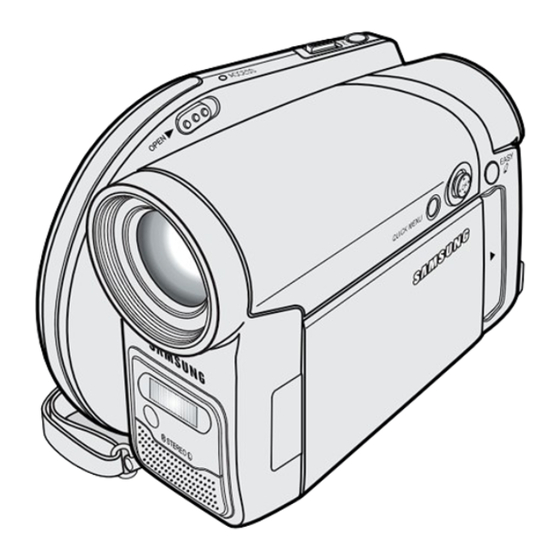
Table des Matières
Publicité
Liens rapides
ENGLISH
DVD Camcorder
SC-DC563/DC564/DC565
AF
Auto Focus
CCD
Charge Coupled Device
LCD
Liquid Crystal Display
Owner's Instruction Book
Before operating the unit, please read this
Instruction Book thoroughly, and retain it for
future reference.
US PATENT 4415844
Use only approved battery packs.
Otherwise, there is a danger of overheating,
fire or explosion.
Samsung is not responsible for problems
occurring due to using unapproved batteries.
DVD Caméscope
SC-DC563/DC564/DC565
AF
CCD
ACL
Manuel d'utilisation
Avant de vous servir de l'appareil, lisez
ce manuel d'utilisation avec attention
et conservez-le en vue d'une utilisation
ultérmiieure.
N'utilisez que des batteries agréées.
Dans le cas contraire, il existe un risque
de surchauffe, d'incendie ou d'explosion.
Samsung ne saurait être tenu responsable
en cas de problème survenant suite à
l'utilisation de batteries non agréées.
DVD+ReWritable
DVD+R DL
FRANÇAIS
Mise au point automatique
Mémoire à transfert de charges
Affichage à cristaux liquides
AD68-01079A
Publicité
Table des Matières

Sommaire des Matières pour Samsung SC-DC563
- Page 1 Otherwise, there is a danger of overheating, de surchauffe, d’incendie ou d’explosion. fire or explosion. Samsung is not responsible for problems Samsung ne saurait être tenu responsable occurring due to using unapproved batteries. en cas de problème survenant suite à...
-
Page 2: Table Des Matières
ENGLISH FRANÇAIS Contents Table des matières Notes and Safety Instructions ......... 8 Avertissements et consignes de sécurité ....8 Getting to Know Your DVD Camcorder ....11 Familiarisez-vous avec votre DVD Caméscope ..11 Features ................11 Fonctionnalités ..............11 Usable Discs ..............12 Disques utilisables .............. - Page 3 ENGLISH FRANÇAIS Contents Table des matières Initial Setting : System Menu Setting ....... 32 Réglage initial : réglage du menu System (Système) .. 32 Setting the Clock (Clock Set) ..........32 Réglage de l’horloge (Clock Set) ........32 Setting the Wireless Remote Control Acceptance Activation de la reconnaissance de la télécommande par le (Remote) (SC-DC564/DC565 only) ........
- Page 4 ENGLISH FRANÇAIS Contents Table des matières DVD Camcorder: Advanced Recording ....51 DVD Caméscope: Enregistrement avancé ....51 Suppression du bruit du vent (Wind Cut) .......51 Cutting Off Wind Noise (Wind Cut) ........51 Réglage de la vitesse de l’obturateur et de l’exposition Setting the Shutter Speed &...
- Page 5 ENGLISH FRANÇAIS Contents Table des matières Adding Scenes to Playlist (Edit Playlist-Add) ..... 73 Addition de scènes à un répertoire de lecture (Edit Playlist-Add) ...73 Changing the Order of Scene Playing within a Playlist Modification de l’ordre de lecture des scènes d’un répertoire (Edit Playlist-Move) ............
- Page 6 ENGLISH FRANÇAIS Contents Table des matières Structure of Folders and Files on the Memory Card ..92 Organisation des dossiers et fichiers de la carte mémoire .. 92 Selecting the Photo Quality (Photo Quality) ....... 93 Sélection d’une qualité de photo (Photo Quality) ....93 Selecting the Photo Size (Photo Size) .......
- Page 7 ENGLISH FRANÇAIS Contents Table des matières Ulead Video Studio ............115 Ulead Video Studio ............115 Connecting to a PC ............116 Raccordement à un ordinateur ..........116 Disconnecting the USB Cable ........116 Débranchement du câble USB ........116 Using the PC Camera Function ........117 Utilisation de la fonction Web cam .......117 Using the USB Streaming Function ......118 Utilisation de la fonction USB Streaming ....118...
-
Page 8: Notes And Safety Instructions
ENGLISH FRANÇAIS Notes and Safety Instructions Avertissements et consignes de sécurité Notes regarding the Rotation of the LCD Screen Remarques concernant la rotation de l’écran ACL Please rotate the LCD Screen Manipulez l’écran ACL avec précaution lorsque vous le faites carefully as illustrated. - Page 9 ENGLISH FRANÇAIS Notes and Safety Instructions Avertissements et consignes de sécurité Notes regarding Disc Cleaning and Handling Remarques concernant le nettoyage et la manipulation des disques Take care not to touch the recording side (the rainbow colored side) Veillez à ne pas toucher la surface d’enregistrement du disque ...
-
Page 10: Remarques Concernant Le Dvd Caméscope
All the trade names and registered trademarks mentioned in this votre pays. Toutes les appellations commerciales et marques déposées manual or other documentation provided with your Samsung product citées dans ce manuel ou dans toute documentation fournie avec votre are trademarks or registered trademarks of their respective holders. -
Page 11: Getting To Know Your Dvd Camcorder
ENGLISH FRANÇAIS Getting to Know Your DVD Camcorder Familiarisez-vous avec votre DVD Caméscope Features Fonctionnalités Caméscope DVD DVD Disc Camcorder Enregistrement de DVD-VIDEO sur des supports DVD-RW/+RW/-R/+R DL DVD-VIDEO Recording with 3 1/2inches (8cm) DVD-RW/+RW/-R/+R DL (Double Couche) de 3,5 po (8cm). (Dual Layer) discs. -
Page 12: Usable Discs
ENGLISH FRANÇAIS Getting to Know Your DVD Camcorder Familiarisez-vous avec votre DVD Caméscope Usable Discs Disques utilisables Usable discs and logos Disques à utiliser et logos DVD-R / DVD-RW (3 1/2inch (8cm)) DVD-R / DVD-RW de 3,5 po (8cm) DVD+RW (3 1/2inch (8cm)) DVD+RW de 3,5 po (8cm) DVD+ReWritable DVD+ReWritable... -
Page 13: Disc Type Description
ENGLISH FRANÇAIS Getting to Know Your DVD Camcorder Familiarisez-vous avec votre DVD Caméscope Disc Type Description Description des types de disque DVD-R DVD+R DL DVD+RW DVD-R DVD+R DL DVD+RW de Disc Type (3 1/2inch (3 1/2inch DVD-RW (3 1/2inch (8cm)) (3 1/2inch Type de disque de 3,5 po... -
Page 14: How To Use The Dvd Camcorder Easily
ENGLISH FRANÇAIS Getting to Know Your DVD Camcorder Familiarisez-vous avec votre DVD Caméscope How to use the DVD Camcorder easily Utilisation facile du DVD caméscope You can record any desired image and edit and playback the disc on a Vous pouvez enregistrer toute image, modifier et lire le disque sur un DVD DVD Camcorder, most DVD players, and PCs after finalizing the disc. -
Page 15: Accessories Supplied With The Dvd Camcorder
Accessoire en option 13. Carrying Case AD97-10990A AD72-00049A AD46-00088A 13. Etui 13. Carrying Case Note Remarque Parts and accessories are available at your local Les pièces et les accessoires sont Samsung dealer. disponibles chez votre revendeur Samsung le plus près. AD69-00686A... -
Page 16: Front & Left View
ENGLISH FRANÇAIS Getting to Know Your DVD Camcorder Familiarisez-vous avec votre DVD Caméscope Front & Left View Vue avant et de gauche 7. QUICK MENU Button 1. ACCESS Indicator 8. Joystick (Up/Down/Left/Right/OK) 2. OPEN Switch 9. EASY.Q Button 3. Lens 10. -
Page 17: Left Side View
4. Built-In Speaker 9. USB Jack 10. Multi cable Jack 5. MF/AF/MULTI DISP. button 11. DC IN Jack 6. C.NITE/ (SC-DC564/DC565 only) 6. COLOR NITE (SC-DC563 only) 12. VOL (-/+) Button 13. Function Buttons (below) MENU Button USB Jack Touche MENU Touche MF/AF/MULTI DISP. -
Page 18: Right & Top View
ENGLISH FRANÇAIS Getting to Know Your DVD Camcorder Familiarisez-vous avec votre DVD Caméscope Right & Top View Vue de droite et du dessus 1. PHOTO Button 7. Zoom Lever 2. Focus Adjustment Knob 3. Viewfinder 8. Disc Cover 4. External MIC Jack 5. -
Page 19: Rear & Bottom View
ENGLISH FRANÇAIS Getting to Know Your DVD Camcorder Familiarisez-vous avec votre DVD Caméscope Rear & Bottom View Vue arrière et vue de dessous 2. Tripod Receptacle 3. MULTI CARD SLOT 4. Battery Release switch 1. Lithium Battery Cover 5. Hand Strap Hook Lithium Battery Cover Usable Memory Cards Couvercle du bloc-piles au... -
Page 20: Remote Control (Sc-Dc564/Dc565 Only)
ENGLISH FRANÇAIS Getting to Know Your DVD Camcorder Familiarisez-vous avec votre DVD Caméscope Remote Control (SC-DC564/DC565 only) Télécommande (modèles SC-DC564/DC565 uniquement) 8. PHOTO 1. START/STOP 2. DISPLAY 9. W/T (Zoom) 3. /(Skip) 10. /(Search) 4. (Stop) 11. | (Slow) 5. -
Page 21: Preparation
ENGLISH FRANÇAIS Preparation Préparatifs Using the Hand Strap & Lens Cover Utilisation de la dragonne et du cache-objectif It is very important to ensure that the Hand Strap has been correctly Il est primordial que la dragonne soit correctement réglée avant de adjusted before you begin your recording. -
Page 22: Lithium Battery Installation
ENGLISH FRANÇAIS Preparation Préparatifs Lithium Battery Installation Insertion de la pile au lithium Lithium Battery Installation for the Internal Clock Insertion de la pile au lithium de l’horloge interne 1. Remove the Battery Pack from the rear of 1. Retirez le bloc-piles du compartiment the DVD Camcorder. -
Page 23: Using The Lithium Ion Battery Pack
ENGLISH FRANÇAIS Preparation Using the Lithium Ion Battery Pack Utilisation de la pile au lithium Use SB-LSM80 or SB-LSM160(not supplied) Battery Pack only. N’utilisez que le modèle de bloc-piles SB-LSM80 ou SB- The Battery Pack may be charged a little at the time of purchase. LSM160(non fournie). - Page 24 Viewfinder Viseur Measured times shown above are based on model SC-DC563. Les heures indiquées ci-haut sont fondée sur le modèle SC-DC563. (Times for SC-DC564/DC565 are almost the same) (Les temps sont sensiblement les mêmes pour le modèle SC-DC564/DC565) The amount of continuous recording time available depends on;...
-
Page 25: Battery Level Display
ENGLISH FRANÇAIS Preparation Préparatifs Battery Level Display Affichage du niveau de charge du bloc-piles The battery level display indicates the amount of Le témoin du niveau de charge du bloc-piles indique la power remaining in the Battery Pack. quantité d’énergie restante à l’intérieur de ce dernier. a. -
Page 26: Maintaining The Battery Pack
When replacing the battery pack, only use the same type as is restante du bloc-piles peut différer des valeurs données dans le supplied with this camcorder and is available from your SAMSUNG manuel. retailer. When the Battery reaches the end of its life, please contact Lorsque vous remplacez le bloc-piles, veuillez utiliser le même type... -
Page 27: Connecting A Power Source
ENGLISH FRANÇAIS Preparation Préparatifs Connecting a Power Source Branchement sur une source d’alimentation There are two types of power source that can be connected to your Deux types de source d’alimentation peuvent être raccordés à DVD Camcorder. votre DVD caméscope. - The AC Power adapter and AC Cord: used for indoor recording. - Page 28 Mode Name <Camera Mode> <Player Mode> <M.Cam Mode> <M.Player Mode> [Power] Switch [Mode] Switch M.Cam Mode: Memory Camera Mode / M.Player Mode: Memory Player Mode...
- Page 29 STBY 0:00:00 - RW 30 min Program AE White Balance Outdoor Digital Effect Shutter Exposure Q.MENU Exit STBY 30 min <When the White Balance option in Camera mode was selected.>...
-
Page 30: Osd (On Screen Display) In Camera Mode/Player Mode
Les fonctions non signalées par sont gardées en mémoire OSD (On Screen Display) items shown here are based on model lorsque le DVD camécope est éteint. SC-DC563. Les éléments d’affichage à l’écran illustrés sont basés sur le modèle SC-DC563. -
Page 31: Osd (On Screen Display) In M.cam Mode/M.player Mode
ENGLISH FRANÇAIS Preparation Préparatifs OSD (On Screen Display) in M.Cam Mode/M.Player Mode Affichage à l’écran en M.Cam Mode/M.Player Mode OSD in M.Cam Mode OSD in M.Player Mode Photo Quality 1. Qualité Photo page 93 page 93 Photo Size 2. Taille de la photo 5/10 page 94 page 94... -
Page 32: Initial Setting : System Menu Setting
ENGLISH FRANÇAIS Initial Setting : System Menu Setting Réglage initial : réglage du menu System (Système) Setting the Clock (Clock Set) Réglage de l’horloge (Clock Set) Clock setup works in Camera Mode/Player Mode/M.Cam Mode/ La configuration de l’horloge est effective en Camera Mode/Player Mode/M.Cam Mode/M.Player Mode. -
Page 33: Setting The Wireless Remote Control Acceptance (Remote) (Sc-Dc564/Dc565 Only)
ENGLISH FRANÇAIS Initial Setting : System Menu Setting Réglage initial : réglage du menu System (Système) Setting the Wireless Remote Control Acceptance Activation de la reconnaissance de la télécommande (Remote) (SC-DC564/DC565 only) par le caméscope (Remote) (SC-DC564/DC565 uniquement) The Remote function works in Camera Mode/Player Mode/ ... -
Page 34: Setting The Beep Sound (Beep Sound)
ENGLISH FRANÇAIS Initial Setting : System Menu Setting Réglage initial : réglage du menu System (Système) Setting the Beep Sound (Beep Sound) Réglage du signal sonore (Beep Sound) The Beep Sound function works in Camera Mode/Player Mode/ La fonction Beep Sound est utilisable en Camera Mode/Player M.Cam Mode/M.Player Mode. -
Page 35: Setting The Shutter Sound (Shutter Sound)
ENGLISH FRANÇAIS Initial Setting : System Menu Setting Réglage initial : réglage du menu System (Système) Setting the Shutter Sound (Shutter Sound) Réglage du bip de l’obturateur (Shutter Sound) The Shutter Sound function works only in M.Cam Mode. La fonction Shutter Sound ne peut être activée qu’en M.Cam page 28 Mode. -
Page 36: Selecting The Osd Language (Language)
ENGLISH FRANÇAIS Initial Setting : System Menu Setting Réglage initial : réglage du menu System (Système) Selecting the OSD Language (Language) Choix de la langue d’affichage à l’écran (Language) The Language function works in Camera Mode/Player Mode/ La fonction Language est utilisable en Camera Mode/ M.Cam Mode/M.Player Mode. -
Page 37: Viewing The Demonstration (Demonstration)
Exit [Joystick(OK)]. The Demonstration will begin. Appuyez sur la touche [MENU]. 8. To quit the Demonstration, press the [MENU] La démonstration commence. SAMSUNG Camcorder is ... button. Pour quitter la démonstration, appuyez sur la touche [MENU]. Note Remarque When you press FADE, BLC, EASY.Q, MF/AF, or... -
Page 38: Initial Setting : Display Menu Setting
M.Cam Mode/M.Player Mode. page 28 Mode/M.Cam Mode/M.Player Mode. page 28 Your DVD Camcorder is equipped with a 2.5 inches (SC-DC563 only) Votre DVD caméscope est équipé d’un écran couleur à affichage / 2.7 inches (SC-DC564/DC565 only) wide color Liquid Crystal Display à... -
Page 39: Displaying The Date/Time (Date/Time)
ENGLISH FRANÇAIS Initial Setting : Display Menu Setting Réglage initial : réglage du menu Display (Affichage) Displaying the Date/Time (Date/Time) Affichage de la date et de l’heure (Date/Time) The Date/Time function works in Camera Mode/Player Mode/ La fonction Date/Time est utilisable en Camera Mode/Player Mode/ M.Cam Mode/M.Player Mode. -
Page 40: Dvd Camcorder: Before Recording
ENGLISH FRANÇAIS DVD Camcorder: Before Recording DVD Caméscope: Avant l’enregistrement Using the Viewfinder Utilisation du viseur In the [ (Camera)] or [ (Player)] mode, the Viewfinder will En mode [ (Camera)] ou [ (Player)] viseur fonctionne work when the LCD Screen is closed. lorsque l’écran ACL est replié. -
Page 41: Various Recording Techniques
ENGLISH FRANÇAIS DVD Camcorder: Before Recording DVD Caméscope: Avant l’enregistrement Various Recording Techniques Techniques d’enregistrement In some situations, different recording techniques may be required Dans certains cas, des techniques d’enregistrement variées for more dramatic results. peuvent être nécessaires pour obtenir des effets plus dramatiques. 1. - Page 43 ENGLISH FRANÇAIS DVD Camcorder: Before Recording DVD Caméscope: Avant l’enregistrement When using a New Disc: Formatting a New Disc Les nouveaux disques : Formatage d’un nouveau disque Formatting may be required if a new disc is inserted. Un formatage peut être nécessaire si vous insérez un disque neuf dans l’ appareil.
-
Page 44: Selecting The Record Mode (Rec Mode)
ENGLISH FRANÇAIS DVD Camcorder: Before Recording DVD Caméscope: Avant l’enregistrement Selecting the Record Mode (Rec Mode) Sélection du mode Enregistrement (Rec Mode) La fonction Mode enregistrement fonctionne en Camera Mode et The Record Mode function works in both Camera Mode and en Player Mode page 28 Player Mode. -
Page 45: Dvd Camcorder: Basic Recording
ENGLISH FRANÇAIS DVD Camcorder: Basic Recording DVD Caméscope: Enregistrement simple Making your First Recording Réalisation de votre premier enregistrement Connect a power source to the DVD Branchez votre caméscope sur une Camcorder. pages 23, 27 source d’alimentation. pages 23, 27 ... - Page 46 STBY 30 min...
-
Page 47: Using External Microphone
ENGLISH FRANÇAIS DVD Camcorder: Basic Recording DVD Caméscope: Enregistrement simple Using External Microphone Utilisation d’un microphone externe Connect external microphone (not supplied) to the Raccordez le microphone externe (non fourni) à la external microphone jack of this DVD Camcorder. prise de microphone externe du DVD caméscope. Clearer sound can be recorded. -
Page 48: Using The Fade In And Out (Fade)
ENGLISH FRANÇAIS DVD Camcorder: Basic Recording DVD Caméscope: Enregistrement simple Using the Fade In and Out (FADE) Ouverture et fermeture en fondu (FADE) The Fade function works only in La fonction FADE ne peut être activée STBY 0:00:00 - RW Camera Mode. - Page 49 STBY 30 min...
- Page 50 <SC-DC563 only> <SC-DC564/DC565 only> STBY Color N.1/30...
- Page 51 Camera Mode ►Record Rec Mode ►SP Wind Cut ►Off Move Select MENU Exit Camera Mode ►Record Rec Mode Wind Cut Move Select MENU Exit STBY 30 min...
-
Page 52: Dvd Camcorder: Advanced Recording
ENGLISH FRANÇAIS DVD Camcorder: Advanced Recording DVD Caméscope: Enregistrement avancé Setting the Shutter Speed & Exposure (Shutter/Exposure) Réglage de la vitesse de l’obturateur et de l’exposition (Shutter/Exposure) La fonction de vitesse de l’obturateur ne peut être activée qu’en Camera Mode. page 28 ... - Page 53 3 3 4 STBY 30 min...
- Page 54 STBY...
- Page 55 Camera Mode ►Camera Program AE ►Auto White Balance ►Auto Digital Effect ►Off 16:9 Wide ►Off ►Off Digital Zoom ►Off Move Select MENU Exit Camera Mode ►Camera Program AE Auto White Balance Sports Digital Effect Portrait 16:9 Wide Spotlight Sand/Snow Digital Zoom High Speed Move Select...
-
Page 56: Réglage De La Fonction (White Balance)
Camera Mode ►Camera Program AE ►Auto White Balance ►Auto Digital Effect ►Off 16:9 Wide ►Off ►Off Digital Zoom ►Off Move Select MENU Exit Camera Mode ►Camera Program AE White Balance Auto Digital Effect Indoor 16:9 Wide Outdoor Custom WB Digital Zoom Move Select MENU... - Page 57 Camera Mode ►Camera Program AE White Balance Auto Digital Effect Indoor 16:9 Wide Outdoor Custom WB Digital Zoom Move Select MENU Exit STBY 30 min...
-
Page 58: Applying Digital Effects (Digital Effect)
ENGLISH FRANÇAIS DVD Camcorder: Advanced Recording DVD Caméscope: Enregistrement avancé Applying Digital Effects (Digital Effect) Utilisation des effets spéciaux numériques (Digital Effect) The Digital Effect function works only in Camera Mode. page 28 La fonction Difital Effect ne peut être activée qu’en Camera Mode. ... -
Page 59: Selecting The Digital Effects
ENGLISH FRANÇAIS DVD Camcorder: Advanced Recording DVD Caméscope: Enregistrement avancé Selecting the Digital Effects Choix des effets spéciaux numériques 1. Set the [Mode] switch to [DISC]. 1. Placez l’interrupteur [Mode] sur [DISC]. Camera Mode 2. Placez l’interrupteur [Power] sur [ (Camera)]. -
Page 60: Setting The 16:9 Wide Mode (16:9 Wide)
Le mode 16:9 Wide angle n’est pas disponible lorsque le mode DIS, Once Color Nite is set, 16:9 Wide mode will be released. EASY.Q ou Digital Effect est en fonction. (SC-DC563 uniquement) (SC-DC563 only) Le mode 16:9 Wide est activé lorsque vous réglez la fonction ... -
Page 61: Setting The Digital Image Stabilizer (Dis)
EASY.Q mode automatically sets the DIS to On. En mode EASY.Q, le DIS est automatiquement réglé sur On. 16:9 Wide mode is not available in the DIS mode. (SC-DC563 only) La fonction 16:9 Wide n’est pas disponible en mode DIS. - Page 62 Camera Mode ►Camera Program AE ►Auto White Balance ►Auto Digital Effect ►Off 16:9 Wide ►Off ►Off Digital Zoom ►Off MENU Move Select Exit Camera Mode ►Camera Program AE White Balance 100x Digital Effect 16:9 Wide 200x 400x Digital Zoom 1200x Move Select MENU...
- Page 63 [1/9] Previous Page Next Page Current title scene/Total title scenes Playlist [1/7] Previous Page Next Page Current playlist/Total playlists...
-
Page 64: Dvd Camcorder
ENGLISH FRANÇAIS DVD Camcorder DVD Caméscope Playing title scenes Lecture de scènes d’un titre DVD-RW/+RW/-R/+R DL DVD-RW/+RW/-R/+R DL The recorded title scenes are displayed as a thumbnail Les scènes du répertoire des titres sont affi chées à index (multiple images) on the LCD Screen. l’écran comme index vignette (images multiples). - Page 66 ENGLISH FRANÇAIS DVD Camcorder DVD Caméscope Slow Playback (Forward/Reverse) Lecture au ralenti (Avant/Arrière) (SC-DC564/DC565 only) (modèles SC-DC564/DC565 uniquement) Forward Slow Playback Lecture avant au ralenti Press the [| ] button on the remote control Appuyez sur la touche [| ] de la télécommande during playback.
- Page 67 ► 0:00:00 - RW PB ZOOM 2.0x...
-
Page 68: Deleting A Title Scene (Delete)
ENGLISH FRANÇAIS DVD Camcorder DVD Caméscope Deleting a Title Scene (Delete) Suppression d’un titre (Delete) DVD -RW/+RW DVD -RW/+RW Delete function works only in Player Mode. page 28 La fonction Delete ne peut être activée qu’en Player Mode. page28 ... -
Page 69: Deleting A Section Of A Title Scenes (Partial Delete)
ENGLISH FRANÇAIS DVD Camcorder DVD Caméscope Deleting a Section of a Title Scene (Partial Delete) Suppression d’une partie d’un titre (Partial Delete) DVD-RW(VR mode) DVD-RW(mode VR) Partial Delete function works only in Player Mode. La fonction Partial Delete ne peut être activée qu’en Player Mode. - Page 70 Playlist...
- Page 71 [1/9] Previous Page Next Page Playlist [1/7] Previous Page Next Page...
-
Page 72: Dvd Camcorder: Playlist
ENGLISH FRANÇAIS DVD Camcorder: Playlist DVD Caméscope: Répertoire de lecture Deleting a Playlist (Delete) Supprimer un répertoire de lecture (Delete) DVD-RW(VR mode) DVD-RW(mode VR) Delete function works only in Player Mode. page 28 La fonction Delete ne peut être activée qu’en Player Mode. page 28 ... -
Page 73: Adding Scenes To Playlist (Edit Playlist-Add)
ENGLISH FRANÇAIS DVD Camcorder: Playlist DVD Caméscope: Répertoire de lecture Adding Scenes to Playlist (Edit Playlist-Add) Addition de scènes à un répertoire de lecture (Edit Playlist-Add) DVD-RW(VR mode) DVD-RW(mode VR) This function works only in Player Mode. page 28 ... - Page 74 ENGLISH FRANÇAIS DVD Camcorder: Playlist DVD Caméscope: Répertoire de lecture Adding Scenes to Playlist (Edit Playlist-Add) Addition de scènes à un répertoire de lecture (Edit Playlist-Add) DVD-RW(VR mode) DVD-RW(mode VR) 8. Déplacez le [Joystick] vers le haut ou 8. Move the [Joystick] up or down to select Scene Playlist vers le bas pour sélectionner <Add>...
-
Page 75: Changing The Order Of Scene Playing Within A Playlist (Edit Playlist-Move)
ENGLISH FRANÇAIS DVD Camcorder: Playlist DVD Caméscope: Répertoire de lecture Changing the Order of Scene Playing within a Playlist Modification de l’ordre de lecture des scènes d’un (Edit Playlist-Move) répertoire de lecture (Edit Playlist-Move) DVD-RW(VR mode) DVD-RW(mode VR) This function works only in Player Mode. page 28 ... - Page 76 ENGLISH FRANÇAIS DVD Camcorder: Playlist DVD Caméscope: Répertoire de lecture Changing the Order of Scene Playing within a Playlist Modification de l’ordre de lecture des scènes d’un (Edit Playlist-Move) répertoire de lecture (Edit Playlist-Move) DVD-RW(VR mode) DVD-RW(mode VR) 8. Déplacez le [Joystick] vers le haut ou 8.
-
Page 77: Deleting Scenes From Playlist (Edit Playlist-Delete)
ENGLISH FRANÇAIS DVD Camcorder: Playlist DVD Caméscope: Répertoire de lecture Deleting Scenes from Playlist (Edit Playlist-Delete) Suppression de scènes d’un répertoire de lecture (Edit Playlist-Delete) DVD-RW(VR mode) DVD-RW(mode VR) This function works only in Player Mode. Cette fonction de protection ne peut être activée qu’en ... -
Page 78: Deleting A Section Of A Playlist (Edit Playlist - Partial Delete)
ENGLISH FRANÇAIS DVD Camcorder: Playlist DVD Caméscope: Répertoire de lecture Deleting a Section of a Playlist Suppression d’une partie d’un répertoire de lecture (Edit Playlist - Partial Delete) (Edit Playlise - Partial Delete) DVD-RW(VR mode) DVD-RW(mode VR) This function works only in Player Mode. page 28 ... - Page 79 ENGLISH FRANÇAIS DVD Camcorder: Playlist DVD Caméscope: Répertoire de lecture 10. Press the [/] or [ ] to search the 10. Appuyez sur la touche [/] ou [ ] pour Partial Delete 00:00:10 - RW starting point of deletion. rechercher le point de départ de la suppression.
-
Page 80: Dvd Camcorder: Disc Manager
ENGLISH FRANÇAIS DVD Camcorder: Disc Manager DVD Caméscope: La fonctgion Disc Manager Disc Information (Disc Info) Renseignements sur disque (Disk Info) DVD-RW/+RW/-R/+R DL DVD-RW/+RW/-R/+R DL This function works in both Camera Mode and Player Mode. La fonction est activée en Camera Mode et en Player Mode. page 28 page 28 1. -
Page 81: Editing The Disc Name (Disc Info-Rename)
ENGLISH FRANÇAIS DVD Camcorder: Disc Manager DVD Caméscope: La fonctgion Disc Manager Editing the Disc Name (Disc Info-Rename) Modification du nom de disque (Disk Info-Rename) DVD-RW/+RW/-R/+R DL DVD-RW/+RW/-R/+R DL This function works in both Camera Mode and La fonction est activée en Camera Mode et en Player Mode. -
Page 82: Formatting A Disc (Disc Format)
ENGLISH FRANÇAIS DVD Camcorder: Disc Manager DVD Caméscope: La fonctgion Disc Manager Formatting a Disc (Disc Format) Formatage d’un disque (Disc Format) DVD-RW/+RW DVD-RW/+RW This function works only in Camera Mode. page 28 Cette fonction ne peut être activée qu’en Camera Mode. page 28 ... -
Page 83: Finalizing A Disc (Disc Finalize)
ENGLISH FRANÇAIS DVD Camcorder: Disc Manager DVD Caméscope: La fonctgion Disc Manager Finalizing a Disc (Disc Finalize) Finaliser un disque (Disc Finalize) DVD-RW/-R/+R DL DVD-RW/-R/+R DL This function works only in Camera Mode. page 28 Cette fonction ne peut être activée qu’en Camera Mode. page 28 ... -
Page 84: Playing Back On A Pc With Dvd Drive
ENGLISH FRANÇAIS DVD Camcorder: Disc Manager DVD Caméscope: La fonctgion Disc Manager Playing Back on a PC with DVD drive Lecture sur un ordinateur équipé d’un lecteur DVD The DVD disc can be played on a PC with a ... -
Page 85: Unfinalizing A Disc (Disc Unfinalize)
ENGLISH FRANÇAIS DVD Camcorder: Disc Manager DVD Caméscope: La fonctgion Disc Manager Unfinalizing a Disc (Disc Unfinalize) Non finalisation d’un disque (Disc Unfinalize) DVD-RW DVD-RW This function works only in Camera Mode. page 28 Cette fonction ne peut être activée qu’en Camera Mode. page 28 ... -
Page 86: Dvd Camcorder: Connection
ENGLISH FRANÇAIS DVD Camcorder: Connection DVD Caméscope: Raccordement Setting the AV In/Out (SC-DC565 only) Réglage de l’E/S AV (modèles SC-DC565 uniquement) La fonction AV In/Out ne peut être activée qu’en Player Mode. AV In/Out function works only in Player Mode. page 28 page 28 ... -
Page 87: Viewing Recordings On Tv
ENGLISH FRANÇAIS DVD Camcorder: Connection DVD Caméscope: Raccordement Viewing Recordings on TV Visionner des enregistrements sur le téléviseur The Playback function works only in Player Mode. page 28 fonction Lecture ne La peut être activée qu’en Player Mode. page 28 Lecture sur l’écran de votre téléviseur Playing back on a TV Monitor ... -
Page 88: Connexion À Un Téléviseur Sans Entrée A/V
ENGLISH FRANÇAIS DVD Camcorder: Connection DVD Caméscope: Raccordement Connecting to a TV which has no Audio/Video Input Jacks Connexion à un téléviseur sans entrée A/V You can connect your DVD Camcorder to a TV through a VCR. Vous pouvez connecter votre DVD caméscope à un téléviseur par le biais d’un magnétoscope. -
Page 89: Copie D'un Disque Sur Une Cassette
ENGLISH FRANÇAIS DVD Camcorder: Connection DVD Caméscope: Raccordement Copying a DISC on to a video tape Copie d’un disque sur une cassette The copying function works only in Player Mode. page 28 La fonction Copie ne peut être activée qu’en Player Mode. page 28 ... -
Page 90: Recording (Copying) A Tv Program Or Video Tape Onto A Disc (Sc-Dc565 Only)
ENGLISH FRANÇAIS DVD Camcorder: Connection DVD Caméscope: Raccordement Recording (Copying) a TV Program or Video Tape Enregistrement (Copie) d’un programme télévisé ou d’une onto a Disc (SC-DC565 only) cassette vidéo sur un disque (modèles SC-DC565 uniquement) The Recording (Copying) function works only in Player Mode. ... -
Page 91: Digital Still Camera Mode
Digital Still Camera Mode Mode Digital Still Camera Using a Memory Card (Usable Memory Card) (not supplied) Utilisation de la carte mémoire (carte mémoire utilisable) (non fournie) The Memory Card stores and La carte mémoire permet de stocker Terminals manages Photo/Moving images et d’organiser les photos enregistrées... -
Page 92: Structure Of Folders And Files On The Memory Card
Save important images ne saurait être tenu responsable en cas de pertes de données dues à une separately. Samsung is not responsible for data loss due to misuse. utilisation non conforme. 16:9 Wide mode is not avaliable in M.Cam Mode and M.Player Mode. - Page 93 M.Cam Mode ►Memory Photo Quality ►Super Fine Photo Size ►1152x864 File No. ►Series Move Select MENU Exit M.Cam Mode ►Memory Photo Quality Super Fine Photo Size Fine File No. Normal Move Select MENU Exit 8 min...
- Page 94 M.Cam Mode ►Memory Photo Quality ►Super Fine Photo Size ►1152x864 File No. ►Series Move Select MENU Exit M.Cam Mode ►Memory Photo Quality 1152x864 Photo Size File No. 800x600 Move Select MENU Exit 8 min...
-
Page 95: Setting The File Number (File No.)
Digital Still Camera Mode Mode Digital Still Camera Setting the File Number (File No.) Choix du numéro de fichier (File No.) File Number setting works only in M.Cam Mode. page 28 La fonction Numéro Fichier n’est activée qu’en M.Cam Mode. ... - Page 96 8 min...
-
Page 100: Protection From Accidental Erasure (Protect)
Digital Still Camera Mode Mode Digital Still Camera Protection from accidental Erasure (Protect) Protection contre la suppression accidentelle (Protect) The Protect function works only in M.Player Mode. page 28 La fonction Protect ne peut être activée qu’en M.Player Mode. page 28 ... -
Page 101: Deleting Photo Images And Moving Images (Delete)
Digital Still Camera Mode Mode Digital Still Camera Deleting Photo Images and Moving Images (Delete) Suppression d’images figées et d’images animées (Delete) The Delete function works only in M.Player Mode. page 28 La fonction Delete ne peut être activée qu’en M.Player Mode. page 28 ... -
Page 102: Suppression De Toutes Les Images En Une Seule Fois
Digital Still Camera Mode Mode Digital Still Camera Deleting All Images at Once Suppression de toutes les images en une seule fois Steps from 1 to 5 are the same as described in page 101 Les étapes 1 à 5 sont les mêmes que celles décrites à la page 101 6. -
Page 103: Formatting The Memory Card (Format)
Digital Still Camera Mode Mode Digital Still Camera Formatting the Memory Card (Format) Formatage de la carte mémoire (Format) La fonction Format ne peut être activée qu’en M.Player Mode. page 28 The Format function works only in M.Player Mode. page 28 ... -
Page 104: Recording Moving Images (Mpeg) On A Memory Card
Digital Still Camera Mode Mode Digital Still Camera Recording Moving Images (MPEG) on a Memory Card Enregistrement d’images animées (MPEG) sur la carte mémoire You can record moving images while in M.Cam M.Cam Mode Le vous permet d’enregistrer des images Mode. - Page 107 Photo 100-0001 [1/10] Previous Page Next Page Photo 100-0001 [1/10]...
-
Page 108: Removing The Print Mark
Digital Still Camera Mode Mode Digital Still Camera Removing the Print Mark Suppression de la marque d’impression To remove all Print Marks, select <All Off>. Pour supprimer toutes les marques d’impression, sélectionnez <All Off>. To remove an individual file’s Print Mark, select the file and set Pour supprimer la marque d’impression de fichiers individuels, <This File>... -
Page 109: Pictbridge
PictBridge™ PictBridge™ Printing Your Pictures-Using the PictBridge™ Impression de vos images avec PictBridge™ PictBridge function works only in M.Player Mode. page 28 La fonction PictBridge ne peut être activée qu’en M.Player Mode. page 28 By connecting the DVD Camcorder to printers with PictBridge ... -
Page 110: Setting The Number Of Prints
PictBridge™ PictBridge™ Setting the Number of Prints Paramétrage du nombre d’impressions 1. Déplacez le [Joystick] vers le haut ou vers le bas 1. Move the [Joystick] up or down to select <Copies>, 5/10 pour sélectionner <Copies> puis appuyez sur then press the [Joystick(OK)]. M.Player Mode [Joystick(OK)]. -
Page 111: Usb Interface
USB Interface Interface USB Using USB Interface Utilisation de l’interface USB Transferring a Digital Image through a USB Connection Transfert d’une image numérique par connexion USB The DVD Camcorder supports both USB 1.1 and 2.0 standards. Le caméscope peut accueillir les normes USB 1,1 et 2,0 (en (Depends on the PC specification) fonction des caractéristiques de l’ordinateur). - Page 112 USB Interface Interface USB Notes Remarques On a slower PC than recommended, movie playback may not be La lecture d’un film sur un ordinateur plus lent que recommandé smooth or video editing may take a long time. peut ne pas être lisse ou le montage vidéo peut prendre beaucoup On a slower PC than recommended, movie playback may skip ...
-
Page 113: Selecting The Usb Device (Usb Connect)
USB Interface Interface USB Sélection du périphérique USB (USB Connect) Selecting the USB Device (USB Connect) La fonction USB Connect ne peut être activée qu’en M.Player The USB Connect function works only in M.Player Mode. Mode. page 28 page 28 ... -
Page 114: Installing Dv Media Pro Program
USB Interface Interface USB Installing DV Media PRO Program Installation du logiciel DV Media PRO Program Il est nécessaire d’installer le DV Media PRO Program pour lire You need to install DV Media PRO Program to play back movie un fichier film enregistré... -
Page 115: Ulead Video Studio
USB Interface Interface USB Application Installation – Photo Express Installation de l’application - Photo Express 1. Click <Photo Express> on the Setup screen. 1. Cliquez sur <Photo Express> à l’écran de configuration. Ce dernier est un outil de montage de photos pour l’utilisateur. ... -
Page 116: Connecting To A Pc
USB Interface Interface USB Connecting to a PC Raccordement à un ordinateur 1. Connect a USB cable to the 1. Raccordez un câble USB USB jack on the PC. au connecteur USB de 2. Connect the other end of the l’ordinateur. -
Page 117: Using The Pc Camera Function
USB Interface Interface USB Using the PC Camera Function Utilisation de la fonction Web cam This function works only in Camera Mode. page 28 Cette fonction ne peut être activée qu’en Camera Mode. To use the PC Camera function, the DV Driver, Video Codec and page 28 DirectX 9.0 programs must be installed in the PC. -
Page 118: Using The Usb Streaming Function
USB Interface Interface USB Using the USB Streaming Function Utilisation de la fonction USB Streaming This function works in both Camera Mode and Player Mode. La fonction est activée en Camera Mode et en Player Mode. page 28 page 28 ... -
Page 119: Maintenance
Maintenance Entretien Using Your DVD Camcorder Abroad Utiliser de votre caméscope à l’étranger Chaque pays ou région possède ses propres systèmes électriques Each country or region has its own electric and color systems. et de couleurs. Before using your DVD Camcorder abroad, check the following items. ... -
Page 120: Troubleshooting
Dépannage Before contacting a Samsung authorized service center, perform the Avant de contacter un Centre de services de Samsung, faites ces simples vérifications. following simple checks. Elles peuvent vous épargner du temps et de l’argent pour un appel inutile. - Page 121 Troubleshooting Dépannage Self Diagnosis Display in <M.Cam/M.Player> Modes Écran Auto-diagnostic en modes <M.Cam/M.Player> Display Blinking Informs that... Action Écran Clignotant Vous informe de... Action No memory Lente (M.Cam) Aucune carte Insérez d’une carte Slow (M.Cam) There is no Memory Insert a Memory mémoire dans le card! - (M.Player)
- Page 122 Troubleshooting Dépannage If these instructions do not solve your problem, contact your Si ces directives ne solutionnent pas votre problème, contactez nearest Samsung authorized service center. votre Centre de services Samsung le plus près. Symptom Explanation/Solution Symptôme Explication/Solution...
- Page 123 Troubleshooting Dépannage Symptom Explanation/Solution Symptôme Explication/Solution Check the [Power] switch is set to Assurez-vous que l'interrupteur [Power] est sur (Camera)]. (Camera)]. There is not enough free space in the Appuyer sur la Espace insuffisant sur le disque. ...
- Page 124 Troubleshooting Dépannage Symptôme Explication/Solution Symptom Explanation/Solution L’écran de lecture Playback screen Check the Power supply (Battery Vérifiez le branchement et la stabilité de s’interrompt de interrupted Pack or AC Power Adapter) is properly l’alimentation (bloc-piles ou adaptateur CA). façon inattendue.
-
Page 125: Setting Menu Items
Troubleshooting Dépannage Setting menu items Réglage des éléments de menu Available Mode Modes disponibles Main Menu Page Sub Menu Functions Page Sous-menu Fonctions Camera Player M.Cam M.Player Camera Player M.Cam M.Player Menu principal Mode Mode Mode Mode Mode Mode Mode Mode Sélection de la fonction Selecting the Program AE... - Page 126 Troubleshooting Dépannage Available Mode Modes disponibles Main Menu Page Sous-menu Fonctions Sub Menu Functions Page Camera Player M.Cam M.Player Camera Player M.Cam M.Player principal Menu Mode Mode Mode Mode Mode Mode Mode Mode Réglage de la date Clock Set Clock Set Setting the date/time ...
-
Page 127: Specifications
LCD Screen/Viewfinder Écran ACL / Viseur Size/dot number SC-DC563: 2.5inches 113k / SC-DC564/DC565: 2.7inches 230k SC-DC563: (2,5 po) 113 K / SC-DC564/DC565: (2,7 po) 230K Taille / nombre de points LCD Screen Method TFT LCD ACL transistor à couches minces (TFT ACL) Méthode d’écran ACL... -
Page 128: Index
Index Index Memory Stick ..........91 Mode d’enregistrement ....... 44 - A - - A – Microphone ...........47 Mode EASY.Q ..........46 Accessoires ..........15 Accessories ..........15 Move ............75~76 Modes de fonctionnement ......28 ACL ............. 38 Add ............73~74 Moving Image ..........104 Move ............. -
Page 129: Warranty (Sea Users Only)
SAMSUNG LIMITED WARRANTY SAMSUNG Electronics America Inc. (SEA), warrants that this product is free from defective material and workmanship. SEA further warrants that if product fails to operate properly within the specified warranty period and the failure is due to improper workmanship or defective material, SEA will repair or replace the product at it’s option. -
Page 130: Warranty (Canada Users Only)
GARANTIE LIMITED WARRANTY SAMSUNG LIMITÉE La société SAMSUNG Electronics Canada Inc. (SECA) garantit SAMSUNG Electronics Canada inc. (SECA), warrants that this ce produit est exempt de tout défaut matériel ou de fabrication. product is free from defective material and workmanship. - Page 131 Contact SAMSUNG WORLD WIDE Contactez SAMSUNG WORLD WIDE If you have any questions or comments relating to Samsung products, Si vous avez des commentaires our des questions concernant les produits please contact the SAMSUNG customer care center. Samsung, contactez le centre de service à la clientèle SAMSUNG.
- Page 132 Si vous avez des questions ou des commentaires Samsung products, please contact the SAMSUNG concernant les produits Samsung, veuillez contacter customer care center Samsung Electronics America, inc. le Service à la clientèle SAMSUNG de Samsung 1-800-SAMSUNG (726-7864) Electronics America, inc. www.samsung.com 1-800-SAMSUNG (726-7864) www.samsung.com...









