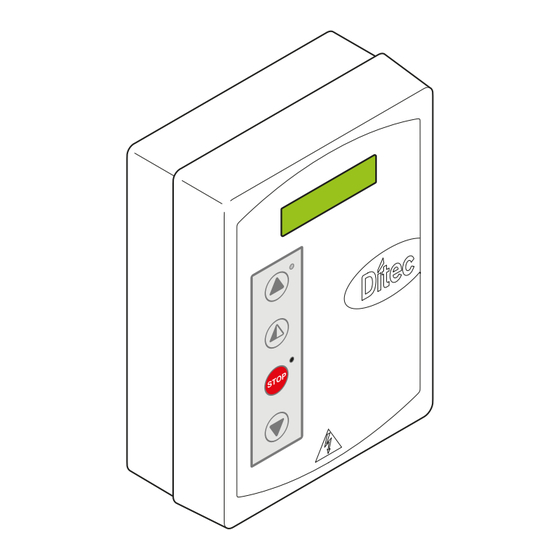
Table des Matières
Publicité
Les langues disponibles
Les langues disponibles
Liens rapides
0DT866
• Rev. 10-05-2022
Manuel de installation du tableau 52E
Avec moteurs K22INV et K10INV avec fins de course équipés de micro-interrupteurs
Installation manual for 52E control panel
with K22INV and K10INV motors, with limit switches group
www.ditecdoor.com
DL
P5
P1
P2
P3
P4
2 3 4 5 6 7
1 2 3 4 5 6 7 8
S3 S4
OFF
M5
S5
S2
DL
15
J4
M7
M4A
M4
BACK
1 IN NC C NO
M3
M2
1 11 12 13
41 40 20 9
8
4
3
2
1
1
0 LAMP
M6
+F -F U V W
L
N
FR
EN
Publicité
Table des Matières
Dépannage

Sommaire des Matières pour DITEC 52E
- Page 1 1 11 12 13 41 40 20 9 0 LAMP Manuel de installation du tableau 52E Avec moteurs K22INV et K10INV avec fins de course équipés de micro-interrupteurs Installation manual for 52E control panel with K22INV and K10INV motors, with limit switches group...
-
Page 2: Table Des Matières
En cas de réparation ou de remplacement des produits, sed pièces de rechange originales Ditec. Impérativement être utilisées. L’installateur doit fournir tous les renseignements concernant le fonctionnement automatique, manuel ou de secours de la porte ou du portail automatisés et remettre la notice d’emploi à... -
Page 3: Raccordements
1. TABLEAU ÉLECTRONIQUE 52E (INVERSEUR) - Raccordements INGRESSI Comando Funzione Descrizione N.F. STOP Si présent dans le menu de programmation (page 15 point 16) Contact 1-2 activé, l'ouverture du contact implique l'arrêt de la porte N.O Ouverture La fermeture du contact active la manœuvre d'ouverture. - Page 4 2. REGOLAZIONI E SETTAGGI Trimmer Description Vitesse d'ouverture 30 s Vitesse de fermeture 10 s Décélération en ouverture Réglage de la décélération de fermeture Réglage du contraste de l'écran Commutateur Description DIP 1 Usage futur – – DIP 2 Accès au menu avancé Désactivé.
-
Page 5: Smart Reset
SMART RESET Dip 3 ON 2 3 4 5 6 7 1 2 3 4 5 6 7 8 S3 S4 Marron By-pass photocellule Blanc F.C. Ouverture +F -F U V W Noire F.C. Fermeture Bleu Stop Jaune/Vert Frein Marron Noire Gris Blanc... -
Page 6: Sector Reset
SECTOR RESET Dip 3 ON 2 3 4 5 6 7 1 2 3 4 5 6 7 8 S3 S4 +F -F U V W BACK 1 IN NC C NO 1 11 12 13 41 40 20 9 0 LAMP Blanc Rouge... -
Page 7: Smart Plus
SMART PLUS Dip 3 ON K22 inv Y 2 3 4 5 6 7 1 2 3 4 5 6 7 8 S3 S4 Finecorsa Marrone rallentamento Bianco Finecorsa apre +F -F U V W Nero Finecorsa chiude Stop Giallo/Verde Freno Marrone Nero... -
Page 8: Sector Plus
SECTOR PLUS Dip 3 ON 2 3 4 5 6 7 1 2 3 4 5 6 7 8 S3 S4 +F -F U V W P2.0 OUT1 BACK 1 IN NC C NO SOFA1 1 11 12 13 41 40 20 9 0 LAMP Blanc Rouge... -
Page 9: Traffic C
TRAFFIC C Dip 3 ON 2 3 4 5 6 7 1 2 3 4 5 6 7 8 S3 S4 +F -F U V W P2.0 OUT1 BACK 1 IN NC C NO SOFA1 1 11 12 13 41 40 20 9 0 LAMP Blanc Rouge... -
Page 10: Réglages Fin De Course
Dip 3 ON 2 3 4 5 6 7 1 2 3 4 5 6 7 8 S3 S4 +F -F U V W BACK 1 IN NC C NO 1 11 12 13 41 40 20 9 0 LAMP FUSIBLES Valeurs Dimension... -
Page 11: Programmation
6 MENU DE PROGRAMMATION 6.1 MENU D'INSTALLATION À l'allumage du tableau, le dispositif affiche les messages DITEC et VERSION FW du microprocesseur et de la carte, puis il entre automatiquement dans le menu d'installation en affichant le message SÉL LANGUE. -
Page 12: Menu Avancé
6.2 MENU AVANCÉ Le menu avancé permet de modifier la position des fins de course précédemment réglés et de modifier les paramètres réglés par défaut. Pour accéder au menu avancé : Mettre la porte sur STOP 1 2 3 4 5 6 7 8 Régler le DIP 2 sur ON Le message «... -
Page 13: Menu Ouverture Temporisée
STEP Choix 1er niveau Parcourir Confirmer Choix 2ème niveau Remarques Vitesse Fermeture MODIFIER LA La configuration de valeurs en (Hz) VALEUR supérieures doit être évaluée en fonction des dimensions de la porte et des conditions de fonctionnement. Activation alarme service RESET? Réinitialise le comptage des manœuvres restantes pour le... -
Page 14: Menu Service (Mot De Passe Demandé)
(encodeur). Pour quitter, appuyer sur ouverture partielle. UNE FOIS LA PROGRAMMATION TERMINÉE, REMETTRE LE DIP5 SUR OFF 7. ALARMES MESSAGE SITUATION REMARQUES Ditec porte fermée en attente de commande Ouverture vbus iBUS porte en mouvement d'ouverture Porte ouverte - temps de porte ouverte... - Page 15 Use only original Ditec spare parts when repairing or replacing products. The installer must supply all information concerning the automatic, manual and emergency operation of the motorised door or gate, and must provide the user with the operating instructions.
-
Page 16: Connections
1. 52E CONTROL PANEL (INVERTER) - Connections INPUTS Command Function Description STOP If on the programming menu (page 15 point 16) With contact 1-2 enabled, the opening of the contact STOPS the door Opening The closure of the contact activates the opening operation. -
Page 17: Adjustments And Settings
2. ADJUSTMENTS AND SETTINGS Trimmer Description Opening speed 30 s Closing speed 10 s Deceleration during opening Adjustment of deceleration during closure Adjustment of display contrast. Dip-switches Description DIP 1 Future use – – DIP 2 Access to advanced menu Disabled Enabled DIP 3... -
Page 18: Smart Reset
SMART RESET Dip 3 ON 2 3 4 5 6 7 1 2 3 4 5 6 7 8 S3 S4 Deceleration limit Brown switch White Opening limit switch +F -F U V W Black Closing limit switch blue Stop Yellow/green Brake Brown... -
Page 19: Sector Reset
SECTOR RESET Dip 3 ON 2 3 4 5 6 7 1 2 3 4 5 6 7 8 S3 S4 +F -F U V W BACK 1 IN NC C NO 1 11 12 13 41 40 20 9 0 LAMP White Blue... -
Page 20: Smart Plus
SMART PLUS Dip 3 ON K22 inv Y 2 3 4 5 6 7 1 2 3 4 5 6 7 8 S3 S4 Deceleration limit Brown switch White Opening limit switch +F -F U V W Black Closing limit switch Blue Stop Yellow/green... -
Page 21: Sector Plus
SECTOR PLUS Dip 3 ON 2 3 4 5 6 7 1 2 3 4 5 6 7 8 S3 S4 +F -F U V W P2.0 OUT1 BACK 1 IN NC C NO SOFA1 1 11 12 13 41 40 20 9 0 LAMP White Blue... -
Page 22: Traffic C
TRAFFIC C Dip 3 ON 2 3 4 5 6 7 1 2 3 4 5 6 7 8 S3 S4 +F -F U V W P2.0 OUT1 BACK 1 IN NC C NO SOFA1 1 11 12 13 41 40 20 9 0 LAMP White Blue... -
Page 23: Limit Switch Adjustment
Dip 3 ON 2 3 4 5 6 7 1 2 3 4 5 6 7 8 S3 S4 +F -F U V W BACK 1 IN NC C NO 1 11 12 13 41 40 20 9 0 LAMP FUSES Value Size... -
Page 24: Programming
6. PROGRAMMING 6.1 INSTALLATION MENU When the control panel is switched on, after showing the messages DITEC and microprocessor and card FW VERSION, the device automatically enters the installation menu and displays the message SELECT LANGUAGE. Confirm with Remove cables from PIN 3, 4, 20 during programming... -
Page 25: Advanced Menu
6.2 ADVANCED MENU The advanced menu allows you to modify the position of the limit switches which have previously been set and modify the set default parameters. To access the Advanced Menu: STOP the door 1 2 3 4 5 6 7 8 Set DIP 2 to ON “LIM. -
Page 26: Timed Opening Menu
STEP 1 level options Scrolling Confirm level options Notes Closing speed CHANGE VALUE The setting of higher values in (Hz) must be assessed according to door dimensions and operating conditions. Service Alarm RESET? Restart the service count down Service thresh CHANGE VALUE Option available only if YES has been selected for point 13). -
Page 27: Service Menu
(encoder). To exit, press partial opening ONCE PROGRAMMING HAS ENDED, SET DIP5 TO OFF 7. ALARMS MESSAGE SITUATION NOTES Ditec door closed waiting for command Opening of VBUS IBUS door opening Door open - automatic closing time Door open Closing of VBUS IBUS door closing Input 40 closed;... - Page 28 Ditec C/O Dynaco Europe n.v. Waverstraat 21 B-9310 MOORSEL TVA/BTW: BE 439,752,567 RCA/HRA 64232 © ASSA ABLOY...











