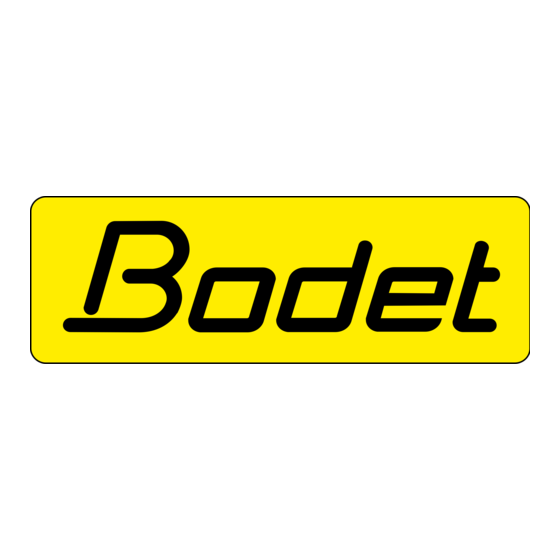
Table des Matières
Publicité
Les langues disponibles
Les langues disponibles
Liens rapides
Publicité
Table des Matières

Sommaire des Matières pour Bodet MICROQUARTZ 6
- Page 1 INSTRUCTIONS DE MISE EN SERVICE OPERATING INSTRUCTIONS MICROQUARTZ 6 B.P. 1 49340 TRÉMENTINES FRANCE Tél. : 02 41 71 72 00 Fax : 02 41 71 72 01 www.bodet.com Réf.: 604078 G S’assurer à réception que le produit n’a pas été endommagé durant le transport pour réserve au transporteur.
-
Page 2: Table Des Matières
Table des matières Index 2 - RECOMMANDATIONS GÉNÉRALES 2 - GENERAL RECOMMENDATIONS 3 - DESCRIPTIF 14 - TECHNICAL CHARACTERISTICS 4 - CARACTÉRISTIQUES TECHNIQUES 15 - INSTALLATION 5 - INSTALLATION 16 - SET UP OF CLOCK SYSTEM 6 - PROGRAMMATION DE LA 18 - SETTING THE TIME DISTRIBUTION HORAIRE 20 - PROGRAMMING OF THE... -
Page 3: Descriptif
DESCRIPTIF 22 23 1) Second advance key 1) Touche avance des secondes 2) Minute advance key 2) Touche avance des minutes 3) Stop/Start/Synchro pilot LED 3) Témoin marche/arrêt/synchro 4) Clock control key stop/start 4) Touche marche/arrêt/horloge 5) Hour advance key (+ 1 h) 5) Touche avance heures (+ 1 h) 6) Hour retard key (- 1 h) 6) Touche retard heures (- 1h) -
Page 4: Caractéristiques Techniques
CARACTÉRISTIQUES TECHNIQUES · Alimentation 220-240 V / 50-60 hz (option 110-220 V / 50-60 Hz). · Base de temps à quartz, précision 0,1 sec par jour entre 20 et 25 C. · Synchronisation radio par antenne externe assurant une précision absolue à long terme et les changements automatiques été/hiver (Europe seulement). -
Page 5: Installation
(Si l’affichage est incorrect, appuyer sur RESET). · Mettre le secteur : la LED verte 17 s’allume. Antenne radio Le Microquartz 6 peut être synchronisé soit sur DCF 77 avec l’antenne AD 10, soit sur FRANCE INTER avec le récepteur FRANCE INTER. Choisir l’emplacement : ·... -
Page 6: Programmation De La Distribution Horaire
24 heures. PROGRAMMATION DE LA DISTRIBUTION HORAIRE Le Microquartz 6 permet de réaliser divers types de distribution horaires par utilisation de la sortie ligne d’horloges et de 1, 2 ou 3 circuits de programmation. -
Page 7: Type D'impulsion
- Valider. La visu affiche : P2 - Mode de fonctionnement. Pour le Microquartz 6, toujours valider. Pour le Microquartz 6 R (Récepteur), choisir le mode de fonctionnement : . Indépendant. . Récepteur d’impulsions minute. . Récepteur d’impulsions 1/2 minute. -
Page 8: Contrôle Du Programme
Contrôle du programme - Appuyer successivement sur la touche VALIDATION pour afficher les pas de programme. Sortie du programme - Appuyer sur la touche RESET. La visu affiche : Nota : Si l’on appuie une nouvelle fois sur la touche RESET on entre dans le programme TEST (voir P.11). -
Page 9: Changement D'heure Été/Hiver
fonctionnent. - Mettre l’interrupteur clavier sur OFF. Les horloges réceptrices se synchroniseront automatiquement soit par rattrapage (LED clignote) soit par attente si elles sont en avance de moins d’une heure. Le cycle de rattrapage est sur 24 h. Nota : Il est possible de contrôler l’heure des réceptrices à tout moment : - pour le 24 V, distribution Min/1/2, le SR2/SR3 : en appuyant sur la touche VALID. -
Page 10: Programmation Des Circuits
PROGRAMMATION DES CIRCUITS Les 6 circuits peuvent être programmés en mode DUREE (sonneries) ou en mode MARCHE/ARRET. Pour programmer un circuit : - Placer l’interrupteur du circuit à programmer en mode PROGRAMME. - Entrer le jour, l’heure, la minute, la durée (ou Marche/Arrêt) à l’aide des touches JOUR, HEURE, MINUTE, SECONDE. -
Page 11: Effacement D'un Pas De Programme Ou D'un Programme
- Placer l’interrupteur du circuit sur Programme La visu affiche le premier pas du programme : - Appuyer successivement sur Valid pour afficher les pas de programme jusqu’à ce que la visu affiche. - Placer l’interrupteur circuit sur Normal. - Placer l’interrupteur clavier sur OFF. Effacement d’un pas de programme ou d’un programme - Placer l’interrupteur clavier sur ON. -
Page 12: Programme Test
PROGRAMME TEST Le programme Test permet de localiser un défaut. Il peut être effectué préventivement à l’installation. Attention : Ce test peut annuler tous les programmes. Lancement du programme test - Enlever le capot. - Débrancher les sorties distribution d’heure et circuits afin que le test n’ait pas d’effet sur les équipements commandés. - Page 13 Test 3 : Interrupteurs de circuits Chaque interrupteur affiche : Normal Program Stop Appuyer sur RESET Test 4 : Présence Secteur/Radio/Réceptrice impulsion Entrée impulsion 1 : indique la présence (clignote pour radio). Radio 0 : indique l’absence. Secteur Appuyer sur RESET. Test 5 : Circuit horloge Contrôler la présence d’impulsions sur le bornier 18 à...
-
Page 14: Technical Characteristics
TECHNICAL CHARACTERISTICS · Power supply : 220-240 V / 50-60 Hz or 110-120 V / 50-60 Hz · Power reserve : over 72 h by electronic memory providing automatic resetting of slave clocks as soon as the mains is re-established. ·... -
Page 15: Installation
· Switch on the mains : the green LED 17 lights up. Radio antenna connection : Europe only Microquartz 6 can be synchronized by means of either AD 10 antenna for DCF 77 signal or FI antenna for FRANCE INTER signal. -
Page 16: Set Up Of Clock System
24 h to endure synchronization. SET UP OF CLOCK SYSTEM The Microquartz 6 is designed to operate various types of time systems using the slave clock ling output and 1,2 or 3 channels of the programmer. The unit is delivered from the factory adjusted for 1 min. - Page 17 - Enter. The display shows : P2 - Selection of operating mode For the Microquartz 6 : always enter. For the Microquartz 6 R : select the operating mode . Stand alone enter. . Slave operation controlled by another master clock.
-
Page 18: Setting The Time
P3 Selection of radio synchro mode (P2-00 must be entered) P3...00 : official time by DCF 77 or FRANCE INTER P3... 1 : official time by DCF 77 or FRANCE INTER plus 1 hour P3...— : Synchro radio without summer / winter time changeover P3...-1 : official time by DCF 77 ofr FRANCE INTER less 1 hour - Enter : The display shows the 1st programme step entered The programming is completed. - Page 19 Set the channel 1 switch C6 (13) on programme position then proceed as above. . Replace switch C6 in normal position. Setting the time of the Microquartz - Set the keyboard switch to ON. - Stop the clock by pressing the Stop/start key : the red LED lights up. - Set the clock to the exact day and time using the + 1 h, - 1 h, min keys.
-
Page 20: Programming Of The Channels
PROGRAMMING OF THE CHANNELS The 6 channels can be programmed in TIMER MODE (bells) or in ON/OFF mode. To program a channel : - Set the corresponding channel switch to Program mode. - Key-in the day, hour, minute, signal duration (or ON/OFF) by means of the day, hour, minute and sec keys. - Page 21 - Set the circuit switch to Program. The display shows the 1 programme step. - Press the ENTER key repeatedly to display the programme until the display shows : - Set the circuit switch to Normal. - Set the keypad switch to OFF. Erasing a programme step or a programme - Set the keypad to switch to ON.
-
Page 22: Test Programme
TEST PROGRAMME This test is designed for trouble shooting. It can be performed when installing. Caution : This test cancels all the programming. Starting the test programme : - Remove the cover. - Disconnect the clock and channels circuits to avoid activation of the equipments. - Switch on the mains (green LED lights up). - Page 23 Test 3 : Channel switches Each channel switch when activated is displayed as follows : Normal Program Stop Press RESET Test 4 : Power supply / Radio / Impulse reception Impulse input 1 : indicates presence (blinking for radio) Radio synchro 0 : indicates absence Mains Press RESET...










