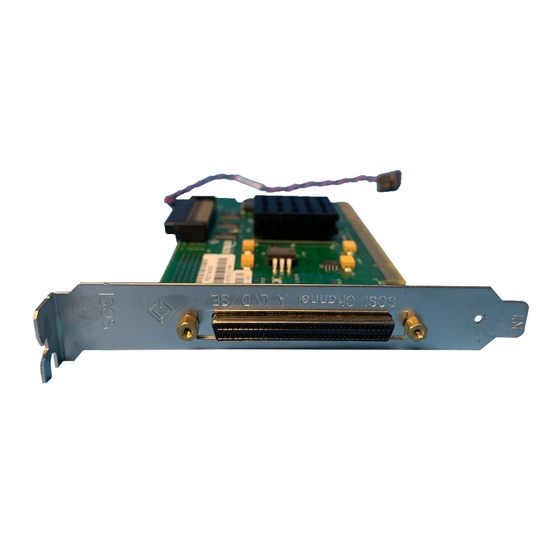
Table des Matières
Publicité
Les langues disponibles
Les langues disponibles
Liens rapides
Quick_Start_Guide_IS.book Page 1 Thursday, May 15, 2003 4:53 PM
Dell™ LSI21320-IS Dual Channel Ultra320 SCSI to PCI-X
Integrated Striping
Quick Start Guide
Guide de démarrage rapide : entrelacement intégré
Schnellstart-Handbuch zum Integated Striping
Guía de inicio rápido de la fragmentación integrada
Integrated Striping
クイックスタートガイド
w w w . d e l l . c o m | s u p p o r t . d e l l . c o m
Publicité
Table des Matières
Dépannage

Sommaire des Matières pour Dell LSI21320-IS
- Page 1 Quick_Start_Guide_IS.book Page 1 Thursday, May 15, 2003 4:53 PM Dell™ LSI21320-IS Dual Channel Ultra320 SCSI to PCI-X Integrated Striping Quick Start Guide Guide de démarrage rapide : entrelacement intégré Schnellstart-Handbuch zum Integated Striping Guía de inicio rápido de la fragmentación integrada クイックスタートガイド...
- Page 2 Quick_Start_Guide_IS.book Page 2 Thursday, May 15, 2003 4:53 PM...
- Page 3 Quick_Start_Guide_IS.book Page 1 Thursday, May 15, 2003 4:53 PM Dell™ Computer Integrated Striping Quick Start Guide Guide de démarrage rapide : entrelacement intégré Schnellstart-Handbuch zum Integrated Striping Guía de inicio rápido de la fragmentación integrada クイックスタートガイド Integrated Striping w w w . d e l l . c o m | s u p p o r t . d e l l . c o m...
- Page 4 LSI Logic and Dell Computer convey a license under any patent rights, copyrights, trademark rights, or any other of the intellectual property rights of LSI Logic, Dell Computer, or third parties.
- Page 5 ____________________ Les produits LSI Logic et Dell Computer ne sont pas destinés à être utilisés dans des appareils de survie, tels que les stimulateurs cardiaques, les cœurs artificiels, et tous les autres appareils de maintien des fonctions vitales.
- Page 6 Schäden, Verletzungen von Personen oder Tod. ____________________ Die Produkte von LSI Logic und Dell Computer sind nicht für den Einsatz in medizinischen Geräten geeignet, die Lebensfunktionen unterstützen (Herzschrittmacher, künstliche Herzen) oder erhalten. Die Verwendung eines LSI Logic- oder Dell-Produkts in entsprechenden Geräten ist ohne schriftliches Einverständnis eines Vertreters von LSI Logic und Dell Computer untersagt.
- Page 7 ____________________ Los productos de LSI Logic y Dell Computer no deben utilizarse en aparatos de soporte vital, como marcapasos, corazones artificiales y cualquier otro dispositivo que mantenga la vida. Queda prohibida la utilización de cualquier producto de LSI Logic o Dell Computer en dichas aplicaciones sin el consentimiento previo por escrito del responsable correspondiente de LSI Logic y Dell Computer.
- Page 8 「警告」は、財物の損傷、人体損傷、または死亡の可能性を示します。 ____________________ LSI Logic Dell Computer Logic Dell Computer LSI Logic Dell Computer LSI Logic Corporation LSI21320-IS Integrated Striping LSI Logic Corporation Dell Computer Corporation SI Logic Dell Computer Corporation LSI Logic Dell Computer LSI Logic Dell Computer LSI Logic...
-
Page 9: Table Des Matières
Quick_Start_Guide_IS.book Page 7 Thursday, May 15, 2003 4:53 PM Contents Windows® 2000 Driver Installation ........New System Installation Existing System Installation . - Page 10 Quick_Start_Guide_IS.book Page 8 Thursday, May 15, 2003 4:53 PM Contenu Installation du pilote pour Windows® 2000 ......Installation sur un nouveau système Installation sur un système existant .
- Page 11 Quick_Start_Guide_IS.book Page 9 Thursday, May 15, 2003 4:53 PM Inhalt Installieren des Windows® 2000-Treibers ......Installation auf einem neuen System .
- Page 12 Quick_Start_Guide_IS.book Page 10 Thursday, May 15, 2003 4:53 PM Contenido Instalación del controlador de Windows® 2000 ......Instalación de un sistema nuevo Instalación de un sistema existente .
- Page 13 Quick_Start_Guide_IS.book Page 11 Thursday, May 15, 2003 4:53 PM 目次 ドライバのインストール Windows 2000 ® ... 新規システムへのインストール ....既存システムへのインストール...
- Page 14 Quick_Start_Guide_IS.book Page 12 Thursday, May 15, 2003 4:53 PM の問題 Windows NT 4.0/2000/XP ... . . のインストール Red Hat Linux ....ボリュームの障害...
-
Page 15: Windows® 2000 Driver Installation
This driver may also be found on the CD that shipped with your system or may be found at the Dell support website at support.dell.com. This driver diskette will provide a choice for which driver version to install. -
Page 16: Existing System Installation
Quick_Start_Guide_IS.book Page 18 Thursday, May 15, 2003 4:53 PM The system prompts for the manufacturer-supplied hardware support disk. Insert the LSI21320 driver diskette containing the Windows 2000 device driver required to support the LSI21320 host adapter and press <Enter>. Select the Windows 2000 driver from the menu by highlighting it and press <Enter>. -
Page 17: Windows® Server 2003 Driver Installation
This driver may also be found on the CD that shipped with your system or may be found at the Dell support website at support.dell.com. This driver diskette will provide a choice for which driver version to install. - Page 18 Quick_Start_Guide_IS.book Page 20 Thursday, May 15, 2003 4:53 PM The method for installing Windows Server 2003 software on a new system involves using a CD. CD Installation Start the Windows Server 2003 installation by booting from the Windows Server 2003 CD. The system BIOS must support booting from a CD.
-
Page 19: Existing System Installation
Quick_Start_Guide_IS.book Page 21 Thursday, May 15, 2003 4:53 PM Existing System Installation This procedure installs or upgrades the SYMMPI.SYS driver onto an existing Windows Server 2003 system. When the LSI21320 Dual Channel Ultra320 SCSI to PCI-X host adapter is added to an existing system installation, the new adapter is automatically detected at the next reboot. -
Page 20: Updating Drivers From Specific Location
This driver may also be found on the CD that shipped with your system or may be found at the Dell support website at support.dell.com. This driver diskette will provide a choice for which driver version to install. -
Page 21: Existing System Installation
Quick_Start_Guide_IS.book Page 23 Thursday, May 15, 2003 4:53 PM CD Installation Have the LSI21320 driver diskette available for inserting into the A: drive when prompted. NOTE: Read Steps 2 and 3 before performing the instructions contained within these steps. Start the Windows NT 4.0 installation by booting from the Windows NT CD. - Page 22 Quick_Start_Guide_IS.book Page 24 Thursday, May 15, 2003 4:53 PM Click the button. Move to Settings-->Control Panel and click. Start Double click SCSI Adapters. Click the Drivers tab. Click Add. A list of installed adapters appears. Click the Have Disk button. When prompted, insert the LSI21320 driver diskette.
- Page 23 Quick_Start_Guide_IS.book Page 25 Thursday, May 15, 2003 4:53 PM If you choose Cancel, remember that you must restart the computer to load the new driver. Reboot your computer to load the new miniport driver. Repeat this process for the second channel on the LSI21320 host adapter.
-
Page 24: Windows® Xp Driver Installation
This driver may also be found on the CD that shipped with your system or may be found at the Dell support website at support.dell.com. This driver diskette will provide a choice for which driver version to install. -
Page 25: Existing System Installation
Quick_Start_Guide_IS.book Page 27 Thursday, May 15, 2003 4:53 PM The system prompts for the manufacturer-supplied hardware support disk. Insert the LSI21320 driver diskette containing the Windows XP driver required to support the LSI21320 host adapter and press <Enter>. Select the Windows XP driver from the menu by highlighting it and press <Enter>. - Page 26 Quick_Start_Guide_IS.book Page 28 Thursday, May 15, 2003 4:53 PM Click Continue Anyway. The system loads the driver from the Windows XP driver diskette and copies the driver to the system disk. The Found New Hardware Wizard screen appears and displays the message: “The wizard has finished installing the software.”...
-
Page 27: Red Hat® Linux® 9 Driver Installation
Quick_Start_Guide_IS.book Page 29 Thursday, May 15, 2003 4:53 PM ® ® Red Hat Linux 9 Driver Installation This procedure provides the Red Hat Linux 9 installation instructions. New System Installation Insert CD 1 of the Red Hat installation CDs. Boot from CD 1. Updating Binaries on an Existing System Installation LSI Logic provides RPMs that contains binaries compatible with the Red Hat 9 based and errata kernels for i686 processors. - Page 28 Quick_Start_Guide_IS.book Page 30 Thursday, May 15, 2003 4:53 PM you have Linux kernel version 2.4.7-10. An older version of the Fusion-MPT Linux driver is bundled in Linux kernels 2.4.7 and higher. Delete the original driver tree (normally located in ) to remove obsolete files: /usr/src/linux # cd /usr/src/linux # rm -rf drivers/message/fusion...
-
Page 29: Building The Fusion-Mpt Driver
Quick_Start_Guide_IS.book Page 31 Thursday, May 15, 2003 4:53 PM • Procedure for driver versions less than or equal to 2.05.00. For example, type: # patch -p0 <drivers/message/fusion/patch/linux-2.4.7- 10.txt • Procedure for driver versions greater than 2.05.00. For example, type: # patch -p0 </home/<user>/Tmp/drivers/message/fusion/patch/ linux-2.4.7-10.txt NOTE: You might not find an exact patch set for your kernel. -
Page 30: Loading The Drivers As Modules
Quick_Start_Guide_IS.book Page 32 Thursday, May 15, 2003 4:53 PM Enter “m” to build the MPTBASE and MPTSCSIH drivers as a module or "y" to build the MPTBASE and MPTSCSIH driv- ers into the kernel. You can optionally include enhanced SCSI error reporting and IOCTL driver support. -
Page 31: Setting Up An Integrated Striping Array
Quick_Start_Guide_IS.book Page 33 Thursday, May 15, 2003 4:53 PM Setting Up An Integrated Striping Array Use the following steps to use the Fusion-MPT SCSI BIOS Configuration Utility to set up an Integrated Striping Array: Topic Information Invoking the Fusion- When the BIOS loads, the message “Press <Ctrl- MPT Configuration A>... -
Page 32: Troubleshooting
Quick_Start_Guide_IS.book Page 34 Thursday, May 15, 2003 4:53 PM Troubleshooting Host Adapter Installation If you receive an error message from a software program stating it cannot find a SCSI device, check your SCSI ID settings, SCSI cabling, and SCSI bus termination. Problem Suggested Solution SCSI IDs... -
Page 33: Windows Device Driver Errors
• Check the SCSI device driver version, %systemroot%\System32\drivers, check the driver properties and update the driver to a newer version, if possible. • Go to www.dell.com\support for driver and BIOS updates. Event ID 15 Source: SCSI miniport driver Description: The device, \device\scsiport1, is not ready for access yet. -
Page 34: Verify Device And Driver Installation
Quick_Start_Guide_IS.book Page 36 Thursday, May 15, 2003 4:53 PM Verify Device and Driver Installation Some error codes may be reported by the Device Manager, which also provides possible resolutions. To view the error codes and obtain more detailed information, refer to http://support.microsoft.com/default.aspx?scid=kb;EN-US;Q125174. -
Page 35: Windows Nt 4.0/2000/Xp Problems
• If this occurs during the operating system installation, reboot the system and restart the installation. Make sure to press <F6> at the exact times specified in the LSI21320-IS User’s Guide. Integr ated Striping Quick Start Guide... - Page 36 Quick_Start_Guide_IS.book Page 38 Thursday, May 15, 2003 4:53 PM Topic Solution A disk drive is • Older SCSI devices that incorrectly indicate to recognized as seven Windows NT 4.0, Windows 2000, or Windows XP different devices when that they support multiple LUNs usually cause this only one is physically error.
-
Page 37: Red Hat Linux Installation
Quick_Start_Guide_IS.book Page 39 Thursday, May 15, 2003 4:53 PM Topic Solution The system hangs at • Some older SCSI devices do not tolerate Domain boot, has a long boot Validation operations, which is a feature of Ultra320 time, or SCSI device SCSI. -
Page 38: Integrated Striping Volume Failure
Installation, Red Hat Linux 9 Installation section. Hat Linux Integrated Striping Volume Failure If an IS volume fails, Dell recommends that the user check the documents shipped with the system to reinstall the operating system and drivers. Getting Help If the troubleshooting procedures in this document do not resolve the problem, contact Dell. -
Page 39: Installation Du Pilote Pour Windows® 2000
Windows lors de l'achat de votre système ou avec votre kit d'extension. Vous trouverez également ces pilotes sur le CD fourni avec votre système ou sur le site web d'assistance de Dell à l'adresse support.dell.com. La disquette de pilotes vous permet de choisir la version de pilote à... -
Page 40: Installation Sur Un Système Existant
Quick_Start_Guide_IS.book Page 42 Thursday, May 15, 2003 4:53 PM configuration n'a pas pu déterminer le type d'un ou plusieurs périphériques de grande capacité...). REMARQUE : Si ce message n'apparaît pas lors de la première entrée d'utilisateur, cela signifie que le programme d'installation n'a pas pris en compte l'activation de la touche <F6>. -
Page 41: Installation Du Pilote Pour Windows® Server 2003
Vous trouverez également ces pilotes sur le CD fourni avec votre système ou sur le site Web d'assistance de Dell à l'adresse support.dell.com. La disquette de pilotes vous permet de choisir la version de pilote que vous souhaitez installer. Vous utiliserez cette disquette pendant le processus d'installation. -
Page 42: Installation Sur Un Nouveau Système
Quick_Start_Guide_IS.book Page 44 Thursday, May 15, 2003 4:53 PM Installation sur un nouveau système Cette procédure installe le pilote SYMMPI.SYS sur un système Windows Server 2003. Utilisez cette procédure lors de l'installation du logiciel Windows Server 2003 sur un lecteur inutilisé. Les logiciel de Windows Server 2003 ajoutent automatiquement le pilote au registre et copient le pilote dans le répertoire approprié. -
Page 43: Installation Sur Un Système Existant
Quick_Start_Guide_IS.book Page 45 Thursday, May 15, 2003 4:53 PM sur <Entrée. Appuyez sur <Entrée>. Retournez sur l'écran Configuration de Windows Server 2003. Appuyez sur <Entrée>. Le message concernant le paramétrage des fichiers de chargement apparaît. ® À partir de là, suivez la procédure d'installation de Microsoft Windows Serveur 2003. -
Page 44: Mise À Jour Des Pilotes Depuis Un Emplacement Spécifique
Quick_Start_Guide_IS.book Page 46 Thursday, May 15, 2003 4:53 PM Cliquez sur Non pour annuler l'installation si vous ne souhaitez pas installer le pilote non signé. Cliquez sur Oui pour poursuivre l'installation. Le système charge le pilote à partir de la disquette de pilotes Windows Server 2003 et le copie sur le disque système. -
Page 45: Installation Du Pilote Pour Windows Nt® 4.0
Windows lors de l'achat de votre système ou avec votre kit d'extension. Vous trouverez également ces pilotes sur le CD fourni avec votre système ou sur le site web d'assistance de Dell à l'adresse : support.dell.com. La disquette vous permet de choisir la version de pilote à... -
Page 46: Installation Sur Un Système Existant
Quick_Start_Guide_IS.book Page 48 Thursday, May 15, 2003 4:53 PM type of one or more mass storage devices... (Le programme d'installation n'a pas pu déterminer le type d'un ou plusieurs périphériques de grande capacité...)». REMARQUE : Si ce message n'apparaît pas lors de la première entrée effectuée par l'utilisateur, le programme d'installation n'a pas pris en compte l'activation de la touche <F6>. - Page 47 Quick_Start_Guide_IS.book Page 49 Thursday, May 15, 2003 4:53 PM A:\NT Cliquez sur OK. Dans le menu Installer le pilote, la mention «LSI Logic PCI SCSI/FC MPI Driver Install Disk (Disque d'installation du pilote LSI Logic PCI SCSI/FC MPI)» doit être en surbrillance. Dans le cas contraire, sélectionnez-le.
-
Page 48: Installation Du Pilote Pour Windows® Xp
Windows lors de l'achat de votre système ou avec votre kit d'extension. Vous trouverez également ces pilotes sur le CD fourni avec votre système ou sur le site web d'assistance de Dell à l'adresse support.dell.com. Elle vous permet de choisir la version de pilote à installer. -
Page 49: Installation Sur Un Système Existant
Quick_Start_Guide_IS.book Page 51 Thursday, May 15, 2003 4:53 PM REMARQUE : Si ce message n'apparaît pas lors de la première entrée effectuée par l'utilisateur, le programme d'installation n'a pas pris en compte l'activation de la touche <F6>. Redémarrez le système et réessayez. Le système demande la disquette de maintenance matérielle fournie par le fabricant. -
Page 50: Installation Du Pilote Pour Red Hat Linux
Quick_Start_Guide_IS.book Page 52 Thursday, May 15, 2003 4:53 PM Dans certains cas, un message indiquant que ce pilote n'est pas signé numériquement s'affichera. Ce message vous informe qu'un pilote non signé est en cours d'installation. Cliquez sur Stop Installation (Arrêter l'installation) pour annuler l'installation si vous ne souhaitez pas installer le pilote non signé. -
Page 51: Ajout D'une Source À Une Installation Système Existante
Quick_Start_Guide_IS.book Page 53 Thursday, May 15, 2003 4:53 PM Par exemple, pour mettre à jour le système sur le noyau 2.4.20-9 SMP i686 puis mettre à jour le pilote de Fusion-MPT intégré à la version 2.05.00 version, Appliquez le rpm noyau # rpm –Uvh kernel-smp-2.4.20-9.i686.rpm Appliquez le rpm pilote # rpm –Uvh mptlinux-redhat-2.05.00-1.i686.rpm... - Page 52 Quick_Start_Guide_IS.book Page 54 Thursday, May 15, 2003 4:53 PM • Procédure pour les versions de pilote 2.05.00 et inférieures. Décompressez les archives TAR sources du pilote Linux Fusion- MPT à la racine de l'arbre source du noyau Linux. Pour cela, saisissez : # tar xvfz /tmp/mptlinux-2.01.00-src.tar.gz •...
-
Page 53: Création Du Pilote Fusion-Mpt
Quick_Start_Guide_IS.book Page 55 Thursday, May 15, 2003 4:53 PM REMARQUE : Les groupes de correctifs ne correspondent peut-être pas exactement à votre noyau. Appliquez le groupe de correctifs le plus proche de votre version de noyau. Le groupe de correctifs nécessite peut-être d'apporter des corrections manuelles aux fichiers pour lesquels la procédure de correction produit un fichier *.rej. -
Page 54: Chargement Des Pilotes En Tant Que Modules
Quick_Start_Guide_IS.book Page 56 Thursday, May 15, 2003 4:53 PM Le cas échéant, vous pouvez aussi inclure des fonctions améliorées de rapport d'erreur SCSI et de support de pilote IOCTL. Vous devez alors sélectionner la fonction et saisir «m» pour créer le pilote en tant que module. -
Page 55: Configuration D'un Ensemble D'entrelacement (Striping) Intégré
Quick_Start_Guide_IS.book Page 57 Thursday, May 15, 2003 4:53 PM Configuration d'un ensemble d'entrelacement (striping) intégré Suivez les étapes ci-dessous pour configurer un ensemble d'entrelacement intégré à l'aide de l'utilitaire de configuration Fusion-MPT SCSI BIOS : Sujet Informatif Appel de l'utilitaire de Lors du chargement du BIOS, le message «Press configuration Fusion- <Ctrl-A>... -
Page 56: Dépannage
Quick_Start_Guide_IS.book Page 58 Thursday, May 15, 2003 4:53 PM Dépannage Installation de l'adaptateur hôte Si vous recevez un message d'erreur d'un programme logiciel indiquant que le périphérique SCSI est introuvable, vérifiez les paramètres d'ID SCSI, le câblage SCSI et la terminaison du bus SCSI. Problème Solution recommandée ID SCSI... -
Page 57: Erreurs Des Pilotes De Périphérique Windows
%systemroot%\System32\drivers, vérifier les propriétés du pilote et l'actualiser avec une version plus récente, si possible. • Se rendre sur la page www.dell.com\support pour les mises à jour des pilotes et du BIOS. ID événement 15 Source : Pilote de miniport SCSI Description : Le périphérique \device\scsiport1 n'est pas... -
Page 58: Vérification De L'installation Du Pilote Et Du Périphérique
Quick_Start_Guide_IS.book Page 60 Thursday, May 15, 2003 4:53 PM Vérification de l'installation du pilote et du périphérique Certains codes d'erreur peuvent être signalés par le Gestionnaire de périphériques qui fournit également des exemples de résolution. Pour visualiser les codes d'erreur et obtenir de plus amples informations, rendez- vous sur la page http://support.microsoft.com/default.aspx?scid=kb;EN- US;Q125174. -
Page 59: Problèmes Windows Xp , Windows 2000 Et Windows Nt 4.0
S'il y en a, détruisez-les. • Si cette erreur se produit pendant l'installation du système d'exploitation, réinitialisez le système et redémarrez l'installation. Assurez-vous d'appuyer sur la touche <F6> aux moments précis indiqués dans le guide d'utilisation de LSI21320-IS. Guide de démar r age rapide... - Page 60 Quick_Start_Guide_IS.book Page 62 Thursday, May 15, 2003 4:53 PM Sujet Solution Un lecteur de • Cette erreur est généralement provoquée par les disquette est reconnu anciens périphériques SCSI qui indiquent comme correspondant faussement à Windows NT 4.0, Windows 2000 ou à...
-
Page 61: Installation Sur Red Hat Linux
Quick_Start_Guide_IS.book Page 63 Thursday, May 15, 2003 4:53 PM Sujet Solution Le système ne dépasse • Certains anciens périphériques SCSI ne tolèrent pas pas le niveau de les opérations de validation de domaine, ce qui est l'initialisation, le temps une fonction de l'Ultra320 SCSI. Au moment de d'initialisation est long l'initialisation, le système effectue une validation de ou le périphérique... -
Page 62: Échec Du Volume Avec Entrelacement (Striping) Intégré
Red Hat Linux) Échec du volume avec entrelacement (striping) intégré En cas d'échec du volume SI, Dell recommande de vérifier les documents fournis avec le système pour réinstaller le système d'exploitation et les pilotes. Obtention d'aide Si vous ne parvenez pas à... -
Page 63: Installieren Des Windows® 2000-Treibers
Betriebssysteme. Der Inhalt dieser Treiberdiskette befindet sich ebenfalls auf der CD, die im Lieferumfang Ihres Systems enthalten ist. Sie können die Treiber auch von der Support-Website von Dell unter support.dell.com herunterladen. Von der Treiberdiskette können Sie die benötigte Treiberversion auswählen. Sie benötigen die Treiberdiskette während des Installationsvorgangs. -
Page 64: Installation Auf Einem Vorhandenen System
Quick_Start_Guide_IS.book Page 66 Thursday, May 15, 2003 4:53 PM ANMERKUNG: Wenn dieser Bildschirm nicht als erste Benutzereingabe erscheint, dann wurde das Drücken der <F6>-Taste vom Installationsprogramm nicht erkannt. Starten Sie in diesem Fall das System neu und wiederholen Sie den Vorgang. Das System fordert Sie auf, die Hardware-Supportdiskette des Herstellers einzulegen. -
Page 65: Windows® Server 2003-Treiberinstallation
Betriebssysteme. Der Inhalt dieser Treiberdiskette befindet sich ebenfalls auf der CD, die im Lieferumfang Ihres Systems enthalten ist. Sie können die Treiber auch von der Support-Website von Dell unter support.dell.com herunterladen. Von der Treiberdiskette können Sie die benötigte Treiberversion auswählen. Sie benötigen die Treiberdiskette während des Installationsvorgangs. -
Page 66: Installation Auf Einem Neuen System
Quick_Start_Guide_IS.book Page 68 Thursday, May 15, 2003 4:53 PM Installation auf einem neuen System In diesem Abschnitt wird die Installation des Treibers SYMMPI.SYS auf einem Windows 2003-System beschrieben. Gehen Sie wie in diesem Abschnitt beschrieben vor, um die Windows Server 2003-Software auf einem neuen Laufwerk zu installieren. -
Page 67: Installation Auf Einem Vorhandenen System
Quick_Start_Guide_IS.book Page 69 Thursday, May 15, 2003 4:53 PM Drücken Sie die Eingabetaste. Kehren Sie zum Windows Server 2003-Setup-Bildschirm zurück. Drücken Sie die Eingabetaste. Es wird die Meldung angezeigt, dass das Setup-Programm Dateien lädt. ® Befolgen Sie hier das Microsoft Windows Server 2003- Installationsverfahren. -
Page 68: Aktualisieren Von Treibern Von Einer Besonderen Quelle
Quick_Start_Guide_IS.book Page 70 Thursday, May 15, 2003 4:53 PM Klicken Sie auf Nein, um die Installation abzubrechen, wenn der nicht-signierte Treiber nicht installiert werden soll. oder: Klicken Sie auf Ja, um die Installation fortzusetzen. Das System lädt den Treiber von der Windows Server 2003- Treiberdiskette auf den Systemdatenträger. -
Page 69: Installieren Des Windows Nt® 4.0-Treibers
Betriebssysteme. Der Inhalt dieser Treiberdiskette befindet sich ebenfalls auf der CD, die im Lieferumfang Ihres Systems enthalten ist. Sie können die Treiber auch von der Support-Website von Dell unter support.dell.com herunterladen. Von der Treiberdiskette können Sie die benötigte Treiberversion auswählen. Sie benötigen die Treiberdiskette während des Installationsvorgangs. -
Page 70: Installation Auf Einem Vorhandenen System
Quick_Start_Guide_IS.book Page 72 Thursday, May 15, 2003 4:53 PM Wenn die Meldung „Setup could not determine the type of one or more mass storage devices...” (Das Setup- Programm konnte den Typ eines oder mehrerer Massenspeichergeräte nicht erkennen) auf dem Bildschirm angezeigt wird, wählen Sie „S“ aus, um ein zusätzliches Gerät anzugeben. - Page 71 Quick_Start_Guide_IS.book Page 73 Thursday, May 15, 2003 4:53 PM Wählen Sie den Pfad der Herstellerdateien aus bzw. geben Sie den Pfad der Herstellerdateien ein, die kopiert werden sollen: A:\NT Klicken Sie auf OK. Im Menü „Treiber installieren” müsste nun der Treibername Treiber-Installationsdiskette LSI Logic PCI SCSI/FC markiert sein.
-
Page 72: Installieren Des Windows® Xp-Treibers
Der Inhalt dieser Treiberdiskette befindet sich ebenfalls auf der CD, die im Lieferumfang Ihres Systems enthalten ist. Sie können die Treiber auch von der Support-Website von Dell unter support.dell.com herunterladen. Von der Treiberdiskette können Sie die benötigte Treiberversion auswählen. Sie benötigen die Treiberdiskette während des Installationsvorgangs. -
Page 73: Installation Auf Einem Vorhandenen System
Quick_Start_Guide_IS.book Page 75 Thursday, May 15, 2003 4:53 PM ANMERKUNG: Sie müssen <F6> drücken, damit das System den neuen Treiber erkennen kann. Andernfalls erkennt das System während des Windows- Setups die vom Treiber gesteuerten Geräte nicht. Wenn die Meldung „Setup could not determine the type of one or more mass storage devices...”... -
Page 74: Red Hat® Linux® 9-Treiberinstallation
Quick_Start_Guide_IS.book Page 76 Thursday, May 15, 2003 4:53 PM Lesen Sie die Information des ersten Dialogfeldes des Installations- fensters, da diese zur Identifizierung des SCSI-Controllers dienen. Außerdem werden Sie zum Einlegen der Treiberdiskette aufgefordert. Legen Sie die LSI21320-Treiberdiskette in das Diskettenlaufwerk A: ein. -
Page 75: Aktualisieren Von Binärdaten Auf Einer Vorhandenen Systeminstallation
Quick_Start_Guide_IS.book Page 77 Thursday, May 15, 2003 4:53 PM Aktualisieren von Binärdaten auf einer vorhandenen Systeminstallation LSI Logic umfasst RPMs, die mit Red Hat 9-basierten Kernels sowie den Fehlerverzeichnis-Kernels für i686-Prozessoren kompatibel sind. Der Treiber-RPM muss nach der Installation des Kernels (Basis oder Fehlerverzeichnis) angewendet werden. - Page 76 Quick_Start_Guide_IS.book Page 78 Thursday, May 15, 2003 4:53 PM # cd /usr/src/linux # rm -rf drivers/message/fusion Fügen Sie die Fusion-MPT-Treiberquelle hinzu. Das Treiber-Layout ist nicht bei allen Treiber-Quell-Versionen gleich. Befolgen Sie die Anweisungen für Ihre Treiberversion. • Verfahren für Treiberversion 2.05.00 oder niedriger. Entpacken Sie die das Quell-/Zielarchiv des Fusion-MPT-Linux- Treibers aus dem Stammverzeichnis der Quellstruktur des Linux- Kernels.
-
Page 77: Erstellen Des Fusion-Mpt-Treibers
Quick_Start_Guide_IS.book Page 79 Thursday, May 15, 2003 4:53 PM • Verfahren für Treiberversion 2.05.00 oder höher: Geben Sie z. B. Folgendes ein: # patch -p0 </home/<user>/Tmp/drivers/message/fusion/patch/ linux-2.4.7-10.txt ANMERKUNG: Sie finden evtl. kein genau zu Ihrem Kernel passendes Patch- Set. Verwenden Sie das Patch-Set, dessen Versionsnummer am dichtesten an der Versionsnummer Ihrer Kernel-Version liegt. -
Page 78: Treiber Als Module Laden
Quick_Start_Guide_IS.book Page 80 Thursday, May 15, 2003 4:53 PM Optional können Sie auch das erweiterte SCSI-Fehlerprotokoll und die Unterstützung von IOCTL-Treibern auswählen. Wählen Sie dazu die entsprechende Funktion aus und geben Sie ein, um den Treiber als Modul zu erstellen. Sie können diese Treiber nur als Module erstellen. -
Page 79: Einrichten Eines Integrated Striping Arrays
Quick_Start_Guide_IS.book Page 81 Thursday, May 15, 2003 4:53 PM Einrichten eines Integrated Striping Arrays Befolgen Sie die nachstehenden Schritte, um mit Hilfe des Fusion-MPT SCSI BIOS-Konfigurationsprogramms ein Integrated Striping Array zu konfigurieren. Thema Informationen Aufrufen des Wenn das BIOS geladen wird, erscheint auf Ihrem Fusion-MPT Bildschirm die Meldung: “Press <Ctrl-A>... -
Page 80: Fehlerbehebung
Quick_Start_Guide_IS.book Page 82 Thursday, May 15, 2003 4:53 PM Fehlerbehebung Installation des Hostadapters Wenn Sie von einem Programm eine Fehlermeldung erhalten, die Ihnen mitteilt, dass es ein SCSI-Gerät nicht finden kann, überprüfen Sie Ihre SCSI-ID-Einstellungen, SCSI-Kabel und SCSI-Bustermininierung. Problem Mögliche Lösung SCSI- •... -
Page 81: Windows Gerätetreiber-Fehler
• Überprüfen Sie die Version des SCSI-Gerätetreibers, %systemroot%\System32\Treiber, die Eigenschaften des Treibers und aktualisieren Sie gegebenenfalls den Treiber. • Treiber- und BIOS-Updates erhalten Sie auf unserer Website unter www.dell.com\support. Ereignis- Quelle: SCSI-Miniport-Treiber kennung 15 Beschreibung: Auf das Gerät, \device\scsiport1, kann noch nicht zugegriffen werden. -
Page 82: Geräte- Und Treiberinstallation Überprüfen
Quick_Start_Guide_IS.book Page 84 Thursday, May 15, 2003 4:53 PM Geräte- und Treiberinstallation überprüfen Manche Fehlercodes werden vom Geräte-Manager gemeldet. Daraus ergeben sich ebenfalls mögliche Lösungen. Die Fehlercodes und weitere Einzelheiten hierzu erhalten Sie unter http://support.microsoft.com/default.aspx?scid=kb;EN-US;Q125174. Überprüfen Sie die Geräte- und Treiberinstallation gemäß der folgenden Anweisungen: Betriebssystem Verfahren... -
Page 83: Probleme Mit Windows Nt 4.0/2000/Xp
• Tritt dies während der Installation eines Betriebssystems ein, starten Sie das System neu und beginnen Sie noch einmal mit dem Installationsverfahren. Beachten Sie bitte, dass Sie <F6> genau zu den im LSI21320-IS-Handbuch beschriebenen Zeitpunkten drücken müssen. Schnellstart-Handbuch zum I ntegrated Striping... - Page 84 Quick_Start_Guide_IS.book Page 86 Thursday, May 15, 2003 4:53 PM Thema Lösung Ein Diskettenlau- • Dieser Fehler wird gewöhnlich dadurch verursacht, dass fwerk wird als ältere SCSI-Geräte Windows XP , Windows 2000 oder sieben Windows NT 4.0 fälschlicherweise anzeigen, dass sie verschiedene mehrere logische Einheitnummer (LUN) unterstützen.
-
Page 85: Red Hat Linux-Installation
Quick_Start_Guide_IS.book Page 87 Thursday, May 15, 2003 4:53 PM Thema Lösung Das System bleibt • Manche ältere SCSI-Geräte lassen keine Domain- beim Booten überprüfung (eine Funktion des Ultra320-SCSI) zu. Beim hängen, das Systemstart führt das System eine Domainüberprüfung Booten dauert durch, um die Datenintegrität auf dem SCSI-Bus sehr lange oder zwischen dem Hostadapter und den einzelnen Zielgeräten... -
Page 86: Fehler Integrated Striping Volume
Lieferumfang des Systems enthaltenen Dokumente das Betriebssystem und die Treiber neu zu installieren. Hilfe einholen Wenden Sie sich an Dell, wenn das Problem mit den Verfahren zur Fehlerbehebung in diesem Dokument nicht behoben werden kann. Informationen zur Kontaktaufnahme mit Dell finden Sie in Ihrem Benutzerhandbuch. -
Page 87: Instalación Del Controlador De Windows® 2000
Windows con la compra de su sistema o como parte del paquete de actualización. Este controlador también se puede encontrar en el CD que se envía con el sistema o en el sitio web de soporte de Dell support.dell.com. Este disquete de controladores le ofrecerá diferentes versiones de controladores que podrá... -
Page 88: Instalación De Un Sistema Existente
Quick_Start_Guide_IS.book Page 90 Thursday, May 15, 2003 4:53 PM NOTA: Si esta pantalla no se visualiza con la primera entrada de usuario, el programa de instalación no habrá detectado que se pulsaba la tecla <F6>. Reinicie el sistema e inténtelo de nuevo. El sistema le pide el disco de soporte de hardware proporcionado por el fabricante. -
Page 89: Instalación Del Controlador De Windows® Server 2003
Windows con la compra de su sistema o como parte del paquete de actualización. Es posible que este controlador se encuentre en el CD que se envía con el sistema o en el sitio web de soporte de Dell support.dell.com. Este disquete de controladores le ofrecerá diferentes versiones de controladores que podrá... -
Page 90: Instalación De Un Sistema Nuevo
Quick_Start_Guide_IS.book Page 92 Thursday, May 15, 2003 4:53 PM Instalación de un sistema nuevo Este procedimiento permite instalar el controlador SYMMPI.SYS en un sistema Windows Server 2003. Utilice este procedimiento cuando instale el software de Windows Server 2003 en una unidad libre. El software de Windows Server 2003 agregará... -
Page 91: Instalación De Un Sistema Existente
Quick_Start_Guide_IS.book Page 93 Thursday, May 15, 2003 4:53 PM Pulse la tecla <Intro>. Vuelva a la pantalla Instalación de Windows Server 2003. Pulse la tecla <Intro>. Aparece el mensaje sobre los archivos de carga de configuración. ® En este punto, siga el procedimiento de instalación de Microsoft Windows Server 2003. -
Page 92: Actualización De Controladores Desde Una Ubicación Específica
Quick_Start_Guide_IS.book Page 94 Thursday, May 15, 2003 4:53 PM Haga clic en No para cancelar la instalación si no desea instalar el controlador no firmado. Haga clic en Sí para continuar con la instalación. El sistema cargará el controlador del disquete de controladores de Windows Server 2003 y lo copiará... -
Page 93: Instalación Del Controlador De Windows Nt
Windows con la compra de su sistema o como parte del paquete de actualización. Este controlador también se puede encontrar en el CD que se envía con el sistema o en el sitio web de soporte de Dell support.dell.com. Este disquete de controladores le ofrecerá diferentes versiones de controladores que podrá... -
Page 94: Instalación De Un Sistema Existente
Quick_Start_Guide_IS.book Page 96 Thursday, May 15, 2003 4:53 PM more mass storage devices...” (La instalación no ha podido determinar el tipo de uno o más de los dispositivos de almacenamiento masivo) . NOTA: Si esta pantalla no se visualiza con la primera entrada de usuario, el programa de instalación no habrá... - Page 95 Quick_Start_Guide_IS.book Page 97 Thursday, May 15, 2003 4:53 PM El menú Instalar controlador debería tener el nombre del controlador resaltado “Disco de instalación del controlador PCI SCSI/FC MPI de LSI Logic” Si no está resaltado, selecciónelo. Elija Aceptar. En este punto, puede aparecer el siguiente mensaje: ¿Desea utilizar el controlador instalado "...
-
Page 96: Instalación Del Controlador De Windows® Xp
Windows con la compra de su sistema o como parte del paquete de actualización. Este controlador también se puede encontrar en el CD que se envía con el sistema o en el sitio web de soporte de Dell support.dell.com. Este disquete de controladores le ofrecerá diferentes versiones de controladores que podrá... -
Page 97: Instalación De Un Sistema Existente
Quick_Start_Guide_IS.book Page 99 Thursday, May 15, 2003 4:53 PM podido determinar el tipo de uno o más de los dispositivos de almacenamiento masivo) . NOTA: Si esta pantalla no se visualiza con la primera entrada de usuario, el programa de instalación no habrá detectado que se pulsaba la tecla <F6>. Reinicie el sistema e inténtelo de nuevo. -
Page 98: Instalación Del Controlador De Red Hat® Linux
Quick_Start_Guide_IS.book Page 100 Thursday, May 15, 2003 4:53 PM En algunos casos, aparecerá un mensaje que indica que este dispositivo no está firmado digitalmente. Este mensaje le informa de que se está instalando un controlador no firmado. Haga clic en Detener instalación para cancelar la instalación si no desea instalar el controlador no firmado. -
Page 99: Adición De Fuente A La Instalación De Un Sistema Existente
Quick_Start_Guide_IS.book Page 101 Thursday, May 15, 2003 4:53 PM Por ejemplo, para actualizar el sistema con el núcleo 2.4.20-9 SMP i686 y, a continuación, actualizar el controlador Fusion-MPT empaquetado en la versión 2.05.00. Aplique los rpm del núcleo # rpm –Uvh kernel-smp-2.4.20-9.i686.rpm Aplique los rpm del controlador # rpm –Uvh mptlinux-redhat-2.05.00-1.i686.rpm Tenga en cuenta que los binarios son específicos de los núcleos i686 y... - Page 100 Quick_Start_Guide_IS.book Page 102 Thursday, May 15, 2003 4:53 PM • Procedimiento para las versiones del controlador anteriores o iguales a la 2.05.00. Desempaquete el archivo tar de origen del controlador de Linux Fusion-MPT desde la raíz del árbol de origen del núcleo Linux. Para hacerlo, escriba: # tar xvfz /tmp/mptlinux-2.01.00-src.tar.gz •...
-
Page 101: Generación Del Controlador Fusion-Mpt
Quick_Start_Guide_IS.book Page 103 Thursday, May 15, 2003 4:53 PM # patch -p0 </home/<user>/Tmp/drivers/message/fusion/patch/ linux-2.4.7-10.txt NOTA: Es posible que no encuentre un conjunto de parches que se ajuste exactamente a su núcleo. Aplique el conjunto de parches más próximo a su versión de núcleo. -
Page 102: Carga De Los Controladores Como Módulos
Quick_Start_Guide_IS.book Page 104 Thursday, May 15, 2003 4:53 PM función y escriba para generar el controlador como un módulo. "m" Sólo puede generar estos controladores como módulos. Guarde los cambios de la configuración del núcleo. Vuelva a generar los módulos del núcleo siguiendo las instrucciones de generación del núcleo de su sistema. -
Page 103: Instalacion De Una Matriz De Fragmentacion Integrada
Quick_Start_Guide_IS.book Page 105 Thursday, May 15, 2003 4:53 PM Instalación de una matriz de fragmentación integrada Siga estos pasos para usar la utilidad de configuración del BIOS SCSI de Fusion-MPT para configurar la matriz de fragmentación integrada: Tema Información Invocación de la Cuando se cargue el BIOS, aparecerá... -
Page 104: Solución De Problemas
Quick_Start_Guide_IS.book Page 106 Thursday, May 15, 2003 4:53 PM Solución de problemas Instalación del adaptador host Si recibe un mensaje de error de un programa de software que le indique que no se puede encontrar un dispositivo SCSI, compruebe la configuración de identificación SCSI, el cableado SCSI y la terminación de bus SCSI. -
Page 105: Errores Del Controlador De Dispositivo De Windows
SCSI, %systemroot%\System32\drivers, compruebe las propiedades del controlador y actualícelo a una versión más nueva, si es posible. • Vaya a la página www.dell.com\support para obtener actualizaciones del controlador y del BIOS. ID de suceso 15 Origen: Controlador de minipuerto SCSI Descripción: Todavía no se puede acceder al... -
Page 106: Verificación De La Instalación Del Dispositivo Y Del Controlador
Quick_Start_Guide_IS.book Page 108 Thursday, May 15, 2003 4:53 PM Verificación de la instalación del dispositivo y del controlador Es posible que el administrador de dispositivos, que también ofrece posibles soluciones, indique algunos códigos de error. Para ver los códigos de error y obtener más información, consulte http://support.microsoft.com/default.aspx?scid=kb;EN-US;Q125174. -
Page 107: Problemas Con Windows Nt 4.0, 2000 Y Xp
Asegúrese de pulsar la tecla <F6> en los momentos exactos que se especifican en la Guía del usuario de LSI21320-IS. Guía de inicio r á p i d o d e la fragmentación integrada... - Page 108 Quick_Start_Guide_IS.book Page 110 Thursday, May 15, 2003 4:53 PM Tema Solución Una unidad de • Los dispositivos SCSI más antiguos que indican disco se reconoce incorrectamente a Windows NT 4.0, Windows 2000 o como siete Windows XP que dan soporte a múltiples LUN dispositivos normalmente causan este error.
-
Page 109: Instalación De Red Hat Linux
Quick_Start_Guide_IS.book Page 111 Thursday, May 15, 2003 4:53 PM Tema Solución El sistema se cuelga • Algunos dispositivos más antiguos no toleran las al iniciarse, tarda operaciones de validación de dominio, que es una mucho en iniciarse función de Ultra320 SCSI. Al iniciarse, el sistema realiza o el dispositivo una validación de dominio para comprobar la integridad SCSI no está... -
Page 110: Falla En El Volumen De Fragmentación Integrado
Red Hat Linux) Falla en el volumen de fragmentación integrado Si un volumen de fragmentación integrada falla, Dell recomienda que el usuario compruebe los documentos que se envían con el sistema para reinstalar el sistema operativo y los controladores. -
Page 111: Windows ® 2000 ドライバのインストール
Quick_Start_Guide_IS.book Page 113 Thursday, May 15, 2003 4:53 PM ® ドライバのインストール Windows 2000 SYMMPI.SYS Windows 2000 Windows Dell support.dell.com 新規システムへのインストール SYMMPI.SYS Windows 2000 Windows 2000 Windows 2000 Windows 2000 のインストール Windows 2000 CD Windows 2000 BIOS BIOS セットアップ <F6> Windows 2000 SYMMPI.SYS... -
Page 112: 既存システムへのインストール
Quick_Start_Guide_IS.book Page 114 Thursday, May 15, 2003 4:53 PM LSI21320 Windows 2000 LSI21320 <Enter> Windows 2000 <Enter> <Enter> Windows 2000 <Enter> ® Microsoft Windows 2000 既存システムへのインストール Windows 2000 SYMMPI.SYS Windows 2000 SYMMPI.SYS LSI22320 Ultra320 SCSI PCI-X 次へ SYMMPI.SYS 1 ドライバの更新 2 次へ... -
Page 113: Windows ® Server 2003 ドライバの
8 完了 ® ドライバの Windows Server 2003 インストール SYMMPI.SYS Windows Server 2003 Windows Dell support.dell.com 新規システムへのインストール SYMMPI.SYS Windows Server 2003 Windows Server 2003 Windows Server 2003 Windows Server 2003 ク イ ッ ク ス タ ー ト ガ イ ド... - Page 114 Quick_Start_Guide_IS.book Page 116 Thursday, May 15, 2003 4:53 PM のインストール Windows Server 2003 Windows Server 2003 BIOS BIOS Windows Server 2003 セットアップ <F6> SYMMPI.SYS メモ 新しいドライバを認識させるためには、手順に従って を押してくだ <F6> さい。 これを行わない場合、 セットアップ中に、ドライバにより制御さ Windows れるデバイスをシステムが認識しません。 セットアップは、 つ、または複数の大容量記憶装置の種類を特定でき ませんでした」 メモ ユーザーが最初に入力してもこの画面が表示されない場合、セットアップ プログラムでは キーを押すように表示されません。システムを再起動し、 <F6>...
-
Page 115: 既存システムへのインストール
Quick_Start_Guide_IS.book Page 117 Thursday, May 15, 2003 4:53 PM 既存システムへのインストール Windows Server 2003 SYMMPI.SYS LSI22320 Ultra320 SCSI PCI-X 次へ SYMMPI.SYS 1 ドライバの更新 2 次へ 3 認識されたドライバの一覧を表示 次へ 4 ディスク使用 参照 次へ 6 次へ いいえ はい ドライバディスケットからドライバがロードされ、 Windows Server 2003 システムディスクにコピーされます。 8 完了... -
Page 116: 特定の場所からドライバをアップデートする
または特定の場所からインストールする 次の場所で最適のドライバを検索する 検索しないで、イン ストールするドライバを選択する ® ドライバの Windows NT インストール SYMMPI.SYS Windows NT Windows Dell support.dell.com 新規システムへのインストール SYMMPI.SYS Windows NT 4.0 Windows NT 4.0 Windows NT 4.0 のインストール LSI21320 ク イ ッ ク ス タ ー ト ガ イ ド I n t e g r a t e d S t r i p i n g... -
Page 117: 既存システムへのインストール
Quick_Start_Guide_IS.book Page 119 Thursday, May 15, 2003 4:53 PM メモ これらの手順を実行する前に、手順 および をお読みください。 Windows NT CD Windows NT 4.0 Intel BIOS BIOS Setup is inspecting your computer’s hardware (セットアップは、お使いのコンピュータの configuration... ハードウェア設定を調べています) <F6> メモ 新しいドライバを認識させるためには、手順に従って を押してくだ <F6> さい。 これを行わない場合、 セットアップ中に、ドライバにより制御さ Windows れるデバイスをシステムが認識しません。... - Page 118 Quick_Start_Guide_IS.book Page 120 Thursday, May 15, 2003 4:53 PM 4 ドライバ (追加) 6 ディスク使用 LSI21320 7 メーカー提供のファイルをコピーするため、コピー元のパスを入力します。 A:\NT LSI Logic PCI SCSI/FC ドライバインストールディスク 「 この アダプタ用のドライバは、システムにすでに存在します。 SCSI 既存のドライバを使用しますか、あるいは新規にドライバをインストー ルしますか?」 既存 新規 新規 既存 SCSI A:\NT 継続 「新しい設定を有効にするには、 コンピュータを再起動する必要があります。 今すぐ再起動しますか 」 12 はい...
-
Page 119: Windows ® Xp ドライバのインストール
Quick_Start_Guide_IS.book Page 121 Thursday, May 15, 2003 4:53 PM LSI22320 ® ドライバのインストール Windows SYMMPI.SYS Windows XP Windows Dell support.dell.com 新規システムへのインストール Windows XP SYMMPI.SYS Windows XP Windows XP Windows XP のインストール Windows XP CD Windows XP BIOS BIOS サードパーティーの または ドライバをインストールする必... -
Page 120: 既存のシステムへのインストール
Quick_Start_Guide_IS.book Page 122 Thursday, May 15, 2003 4:53 PM メモ ユーザーが最初に入力してもこの画面が表示されない場合、セットアップ プログラムでは キーを押すように表示されません。システムを再起動し、 <F6> もう一度入力してください。 LSI21320 Windows XP LSI21320 <Enter> Windows XP <Enter> <Enter> Windows XP <Enter> ® Microsoft Windows XP 既存のシステムへのインストール Windows XP SYMMPI.SYS Windows XP SYMMPI.SYS LSI22320 Ultra320 SCSI PCI-X SYMMPI.SYS BootWindows XP . - Page 121 Quick_Start_Guide_IS.book Page 123 Thursday, May 15, 2003 4:53 PM いいえ 続行 Windows XP 「ウィザードは、ソフトウェアのインストールを完了しました。 」 7 完了 LSI22320 ク イ ッ ク ス タ ー ト ガ イ ド I n t e g r a t e d S t r i p i n g...
-
Page 122: Red Hat ® Linux® 9 ドライバの インストール
Quick_Start_Guide_IS.book Page 124 Thursday, May 15, 2003 4:53 PM ® ® ドライバの Red Hat Linux インストール Red Hat Linux 9 新規システムへのインストール Red Hat CD 1 CD 1 既存のシステムにインストールされたバイナリをアップデートする LSI Logic i686 Red Hat 9 2.4.20-9 SMP i686 2.05.00 Fusion-MPT # rpm –Uvh kernel-smp-2.4.20-9.i686.rpm # rpm –Uvh mptlinux-redhat-2.05.00-1.i686.rpm i686 i686... - Page 123 Quick_Start_Guide_IS.book Page 125 Thursday, May 15, 2003 4:53 PM EXTRAVERSION = -10 Linux 2.4.7-10 Linux 2.4.7 Fusion-MPT Linux /usr/src/linux # cd /usr/src/linux # rm -rf drivers/message/fusion Fusion-MPT • 2.05.00 Fusion-MPT Linux Linux # tar xvfz /tmp/mptlinux-2.01.00-src.tar.gz • 2.05.00 解凍 Fusion-MPT Linux ワ...
-
Page 124: Fusion-Mpt ドライバの組み込み
Quick_Start_Guide_IS.book Page 126 Thursday, May 15, 2003 4:53 PM 小 Linux Fusion-MPT Linux 圧縮 知 近 • 2.05.00 # patch -p0 <drivers/message/fusion/patch/linux- 2.4.7-10.txt • 2.05.00 バージョンが より新しいドライバの場合の手順。たとえば、次の ように入力します。 # patch -p0 </home/<user>/Tmp/drivers/message/fusion/patch/ linux-2.4.7-10.txt メモ お使いのカーネルと完全に一致するパッチセットがない場合があります。 お使いのカーネルバージョンに最も近いパッチ設定を適用します。 ファイルに パッチを適用することにより、 ファイルが生成される場合、手動でパッチ *.rej セットを修正する必要があります。... -
Page 125: モジュールとしてのドライバのロード
Quick_Start_Guide_IS.book Page 127 Thursday, May 15, 2003 4:53 PM < > Fusion-MPT (base + ScsiHost) drivers < > Enhanced SCSI error reporting < > Fusion-MPT misc device (ioctl) driver < > Fusion-MPT LAN drivers : LSI53C1030 SCSI メモ コントローラベースのアダプタは、 をサポートし ません。... - Page 126 Quick_Start_Guide_IS.book Page 128 Thursday, May 15, 2003 4:53 PM Fusion-MPT SCSI Channel # insmod mptscsih 3 拡張 SCSI # insmod isense IOCTL # insmod mptctl モ ゲ Linux SCSI MPTSCSIH /dev/sd{a,b,c,...} SCSI /dev/sdX[N] ど fdisk mke2fs mount Linux ク イ ッ ク ス タ ー ト ガ イ ド I n t e g r a t e d S t r i p i n g...
-
Page 127: Integrated Striping アレイのセットアップ
Quick_Start_Guide_IS.book Page 129 Thursday, May 15, 2003 4:53 PM アレイの Integrated Striping セットアップ Fusion-MPT SCSI BIOS Integrated Striping 項目 情報 Fusion-MPT BIOS 設定ユー がロードされたら、 Press <Ctrl-A> to ティリティを起動する start LSI Logic Configuration Utility ... ( 設定ユーティリティを開始するには、 LSI Logic というメッセージが画 を押してください )... -
Page 128: トラブルの解決
Quick_Start_Guide_IS.book Page 130 Thursday, May 15, 2003 4:53 PM トラブルの解決 ホストアダプタのインストール SCSI ソフトウエアプログラムから、 デバイスを確認できないというエラー SCSI ID SCSI メッセージを受け取った場合は、 設定、 ケーブル、および SCSI バスターミネータを確認してください。 問題 対策 SCSI ID • SCSI SCSI ID Fusion-MPT SCSI BIOS SCSI ID Ctrl-A • LSI21320 SCSI ID •... -
Page 129: Windows デバイスドライバのエラー
• Windows 原因: ID 11 SCSI 説明: 解決方法: • Fusion-MPT SCSI BIOS のバージョンを確認し、可能 であればアップデートを行ってください。 • SCSI %systemroot%\System32\drivers • www.dell.com/support BIOS 原因: ID 15 SCSI 説明: \device\scsiport1 解決方法: • SCSI Ultra320 SCSI • ク イ ッ ク ス タ ー ト ガ イ ド... -
Page 130: デバイスの取り付けおよびドライバのインストールの確認
Quick_Start_Guide_IS.book Page 132 Thursday, May 15, 2003 4:53 PM デバイスの取り付けおよびドライバのインストールの確認 デバイスマネージャによって、エラーコードが報告されることがあります。 デバイスマネージャは可能な解決方法も提供します。 エラーコードを表示し て、さらに詳細な情報を得るには、次のサイトを参照してください。 デバイ http://support.microsoft.com/default.aspx?scid=kb;EN-US;Q125174 スの取り付けおよびドライバのインストールの確認は、以下の手順に従って ください。 オペレーティングシス 手順 テム Windows NT 4.0 1 スタート ]-->[ アダプタ SCSI LSI Logic Ultra320 SCSI 6 エラーコードが生成されている場合には、 情報 タブ 上の デバイス ステータス ボックスにコードが表示... -
Page 131: Windows Nt 4.0/2000/Xp の問題
• IRQ SCSI SCSI PCI-X Ultra320 SCSI CMOS • • LSI21320-IS <F6> ク イ ッ ク ス タ ー ト ガ イ ド I n t e g r a t e d S t r i p i n g... - Page 132 Quick_Start_Guide_IS.book Page 134 Thursday, May 15, 2003 4:53 PM 項目 解決方法 • Windows NT 4.0 Windows SCSI 2000 Windows XP SCSI 速度 決 う Ultra320 SCSI • Ultra320 SCSI SCSI SCSI • Fusion- デバイスが適切に作動していない場合は、 MPT SCSI BIOS 設定ユーティリティを使用して転送 SCSI BIOS 速度の設定を確認してください。...
-
Page 133: Red Hat Linux のインストール
Quick_Start_Guide_IS.book Page 135 Thursday, May 15, 2003 4:53 PM 項目 解決方法 起動時にシステムが停 • SCSI Ultra320 SCSI 止する、起動時間が長 SCSI い、または デバイ スが使用できない場合 ゲ 完全 査 SCSI SCSI 命令 SCSI 最初 • SCSI 解決 SCSI Fusion-MPT SCSI BIOS 同期率 非同期 幅 特 SCSI ゲ... -
Page 134: Integrated Striping ボリュームの障害
めのデバイスが見つか りません) ボリュームの障害 Integrated Striping ボリュームが故障した場合、弊社は、ユーザーがシステムに付属のマニュ アルを確認し、オペレーティングシステムおよびドライバを再インストール することをお勧めしています。 困ったときは Dell 本書のトラブル解決の手順で問題が解決しない場合は、 にお問い合わせ Dell ください。 へのお問い合わせについては、ユーザーズガイドをご参照く ださい。 ク イ ッ ク ス タ ー ト ガ イ ド I n t e g r a t e d S t r i p i n g... - Page 135 Quick_Start_Guide_IS.book Page 1 Thursday, May 15, 2003 4:53 PM...
- Page 136 Quick_Start_Guide_IS.book Page 2 Thursday, May 15, 2003 4:53 PM Printed in the U.S.A. Impreso en EE.UU. Imprimé aux É.U. Gedruckt in den USA 0J1560A00 P/N J1560 Rev. A00 w w w . d e l l . c o m | s u p p o r t . d e l l . c o m...
- Page 137 Quick_Start_Guide_IS.book Page 1 Thursday, May 15, 2003 4:53 PM...
- Page 138 Quick_Start_Guide_IS.book Page 2 Thursday, May 15, 2003 4:53 PM Printed in Ireland Impreso en Irlanda Imprimé en Irlande Gedruckt in Irland 0J1560A00 P/N J1560 Rev. A00 w w w . d e l l . c o m | s u p p o r t . d e l l . c o m...
- Page 139 Quick_Start_Guide_IS.book Page 1 Thursday, May 15, 2003 4:53 PM...
- Page 140 Quick_Start_Guide_IS.book Page 2 Thursday, May 15, 2003 4:53 PM Printed in Malaysia Impreso en Malasia Imprimé en Malaisie Gedruckt in Malaysia 0J1560A00 P/N J1560 Rev. A00 w w w . d e l l . c o m | s u p p o r t . d e l l . c o m...
- Page 141 Quick_Start_Guide_IS.book Page 1 Thursday, May 15, 2003 4:53 PM...
- Page 142 Quick_Start_Guide_IS.book Page 2 Thursday, May 15, 2003 4:53 PM Printed in China Impreso en China Imprimé en Chine Gedruckt in China 0J1560A00 P/N J1560 Rev. A00 w w w . d e l l . c o m | s u p p o r t . d e l l . c o m...












