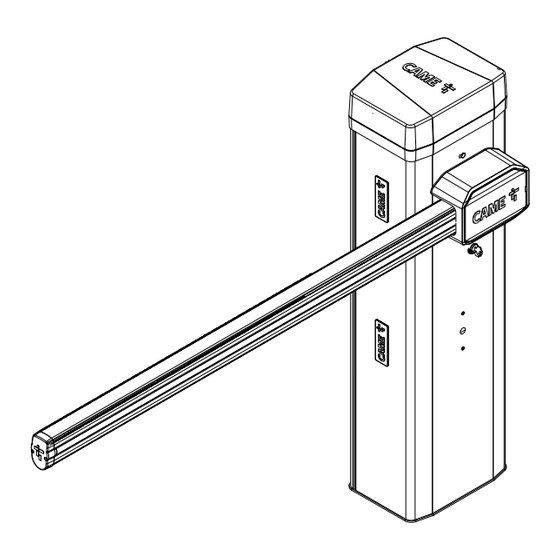Sommaire des Matières pour CAME GGT40AGS
- Page 1 Barriere stradali automatiche FA01749M04 GGT40AGS GGT40RGS GGT40RX4 GGT40AX4 GGT40AX6 GGT40ACS Italiano English Français Русский MANUALE DI INSTALLAZIONE...
- Page 2 SBLOCCO MANUALE DEL DISPOSITIVO L’operazione di sblocco può rappresentare un pericolo per l’utente, nel caso in cui le condizioni ottimali di fissaggio e integrità dell'asta, siano state compromessa da un incidente o da errori di montaggio. In questi casi, le molle in tensione non garantiscono più il bilanciamento dell'asta che in fase di sblocco potrebbe ruotare bruscamente. Lo sblocco manuale può...
-
Page 3: Avvertenze Generali Per L'installatore
• Nel caso di malfunzionamento del prodotto, interromperne l'uso e contattare il centro assistenza autorizzato. La data di fabbricazione è indicata nel lotto di produzione stampato sull’etichetta prodotto. Se necessario, contattateci all’indirizzo https://www.came.com/global/en/contact-us. Le condizioni generali di vendita sono riportate nei listini prezzi ufficiali Came. -
Page 4: Dismissione E Smaltimento
CAME S.p.A. implementa all’interno dei propri stabilimenti un Sistema di Gestione Ambientale certificato e conforme alla norma UNI EN ISO 14001 a garanzia del rispetto e della tutela dell’ambiente. Vi chiediamo di continuare l’opera di tutela dell’ambiente, che CAME considera uno dei fondamenti di sviluppo delle proprie strategie operative e di mercato, semplicemente osservando brevi indicazioni in materia di smaltimento: SMALTIMENTO DELL’IMBALLO... -
Page 5: Dati Tecnici
Le misure, se non diversamente indicato, sono in millimetri. Descrizione 803BB-0160 GGT40AGS - Barriera automatica con motoriduttore irreversibile a 24 V DC con encoder; armadio in acciaio zincato e verniciato con predisposizione accessori. Molla di bilanciamento inclusa. 803BB-0200 GGT40RGS - Barriera automatica con motoriduttore irreversibile a 24 V DC con encoder; armadio in acciaio zincato e verniciato con predisposizione accessori. - Page 6 Tabella dei fusibili MODELLI GGT40AGS GGT40RGS GGT40RX4 GGT40AX4 GGT40AX6 GGT40ACS Fusibile di linea 1,6 A-F 3,15 A-F 3,15 A-F 1,6 A-F 1,6 A-F 1,6 A-F Fusibile accessori 2 A-F 2 A-F 2 A-F 2 A-F 2 A-F 2 A-F Fusibile scheda elettronica...
-
Page 7: Scheda Elettronica
Morsettiera per il collegamento del selettore transponder Fusibile per il motore Morsettiera associata al connettore RSE_1 per collegamento abbinato, Connettore per CAME KEY bussola o CRP Connettore per scheda Memory Roll Morsettiera associata al connettore RSE_2 per collegamento CRP, scheda IO... - Page 8 Dimensioni max. 4000 Tipi di cavi e spessori minimi Lunghezza del cavo (m) fino a 20 da 20 a 30 Alimentazione 230 V AC 3G x 1,5 mm² 3G x 2,5 mm² Alimentazione 120 V AC 3G x 1,5 mm² 3G x 2,5 mm²...
-
Page 9: Operazioni Preliminari
INSTALLAZIONE Le seguenti illustrazioni sono solo esempi in quanto lo spazio per il fissaggio dell’automazione e degli accessori varia a seconda della zona di installazione. Spetta all’installatore scegliere la soluzione più adatta. Nel caso di movimentazione manuale prevedere una persona per ogni 20 kg da sollevare; nel caso di movimentazione non manuale utilizzare opportuni mezzi per il sollevamento in sicurezza. - Page 10 Riempire di terra lo scavo attorno al blocco di cemento. Togliere i dadi dalle viti. Inserire i cavi elettrici nei tubi fino a farli uscire di 1500 mm circa. Preparazione della barriera Con lo sportello di ispezione aperto, l'automazione non funziona. Ancoraggio della barriera...
-
Page 11: Montaggio Dell'asta
Cambio del senso di apertura dell'asta Montaggio dell'asta Inserire il rinforzo all'interno dell'asta. Fissare all'asta la flangia e la piastra intermedia. Procedere con il fissaggio della flangia e della piastra intermedia SOLO DOPO aver installato lo STRIP LED (se previsto). Serrare le viti con la chiave dinamometrica con una coppia di 20 Nm. - Page 12 Fissare l'asta alla piastra di fissaggio. Serrare le viti con la chiave dinamometrica con una coppia di 20 Nm. Tagliare i profili copri cava della stessa misura della cava dell'asta meno 10 millimetri. Inserire i profili copri cava nelle apposite scanalature su entrambi i lati dell'asta. Inserire il profilo di gomma anti-urto nell'apposita scanalatura.
- Page 13 Scelta del foro per il fissaggio della molla di bilanciamento Passaggio utile (m) 2,25 < 2,75 2,75 < 3,25 3,25 < 3,50 3,50 < 3,75 3,75 < 4,00 Asta con strip LED Asta con strip LED e rastrelliera singola Asta con strip LED e rastrelliera a tutta altezza Asta con strip LED e appoggio mobile Asta con strip LED, rastrelliera singola e appoggio mobile Asta con strip LED, rastrelliera a tutta altezza e appoggio mobile...
- Page 14 Montaggio della molla di bilanciamento Sbloccare il motoriduttore. ① Vite a testa esagonale M12 x 120 ② Posizionare l'asta in verticale Attacco superiore molla Bloccare il motoriduttore ③ Boccola Ø13.8 4 5 6 Assemblare il perno di ancoraggio e fissarlo al braccio leva. ④...
- Page 15 Lubrificare la molla quando è completamente estesa.
-
Page 16: Bilanciamento Dell'asta
Bilanciamento dell'asta Sbloccare il motoriduttore. Bloccare il motoriduttore Ruotare manualmente la molla per aumentare o diminuire la trazione. L'asta Verificare il corretto funzionamento della molla. Con l'asta in posizione deve stabilizzarsi a 45 gradi. verticale, la molla non è in tensione. Con l'asta in posizione orizzontale, Fissare il controdado. - Page 17 Determinazione dei punti di finecorsa con finecorsa meccanici Verificare che l'asta sia parallela al piano stradale quando è in posizione di chiusura e a circa 89° quando è in posizione di apertura. Correggere la posizione orizzontale dell'asta Sbloccare il motoriduttore. Aprire lo sportello di ispezione.
- Page 18 Correggere la posizione verticale dell'asta Sbloccare il motoriduttore. Aprire lo sportello di ispezione. Ruotare il fermo meccanico fino ad ottenere la posizione desiderata dell'asta. Fissare il fermo meccanico con il controdado. Bloccare il motoriduttore ~1° ~89°...
-
Page 19: Collegamenti Elettrici
COLLEGAMENTI ELETTRICI Passaggio dei cavi elettrici I cavi elettrici non devono entrare in contatto con parti che possono riscaldarsi durante l'uso (per esempio: motore e trasformatore). Assicurarsi che gli elementi meccanici in movimento abbiano un'adeguata distanza dal cablaggio realizzato. Alimentazione Durante tutte le fasi dell’installazione assicurarsi di operare fuori tensione. - Page 20 Dispositivi con sistema BUS CXN Il sistema CXN di CAME è un BUS di comunicazione a 2 fili non polarizzato che permette di collegare tutti i dispositivi CAME compatibili. La connessione al bus può essere a Catena, a Stella oppure Mista.
-
Page 21: Dispositivi Di Comando
Dispositivi di comando Pulsante di STOP (contatto NC) Arresta l’asta ed esclude l’eventuale chiusura automatica. Usare un dispositivo di comando per riprendere il movimento. Se il contatto non viene utilizzato, deve essere disattivato in fase di programmazione. Dispositivo di comando (contatto NO) Funzione SOLO APRE Con funzione [AZIONE MANTENUTA] attiva, è... -
Page 22: Dispositivi Di Segnalazione
Dispositivi di segnalazione Lampada supplementare Aumenta l'illuminazione nella zona di manovra. Lampeggiatore supplementare Lampeggia durante le fasi di apertura e chiusura dell'automazione. Spia stato automazione Segnala lo stato dell'automazione. Strip LED RGB e/o corona RGB I LED rossi lampeggianti segnalano che l'automazione è in movimento. I LED verdi accesi segnalano che l'automazione è... - Page 23 Fotocellule DIR / DELTA-S Fotocellule DIR / DELTA-S Collegamento standard Collegamento con test di sicurezza Possono essere collegate più coppie di fotocellule. Possono essere collegate più coppie di fotocellule. Vedi funzione [F5] test sicurezze. 10 11 E1 TS 1 3 3P 4 2 CX CY CZ 10 11 E1 TS 1 3 3P 4...
-
Page 24: Messa In Funzione
PROGRAMMAZIONE Funzione dei tasti di programmazione Tasto ESC Il tasto ESC permette di eseguire le operazioni di seguito descritte. Uscire dal menu Annullare le modifiche Tornare alla schermata precedente Tasti < > I tasti < > permettono di eseguire le operazioni di seguito descritte. Navigare attraverso le voci del menu Incrementare o decrementare un valore Tasto ENTER... - Page 25 Ingresso CX Associa una funzione all’ingresso CX. OFF (Default) C1 = Riapertura durante la chiusura (Fotocellule) C4 = Attesa ostacolo (Fotocellule) C5 = Chiusura immediata a fine corsa in apertura C7 = Riapertura durante la chiusura (Bordi sensibili) C9 = Chiusura immediata a finecorsa in apertura con attesa ostacolo durante la chiusura C10 = Chiusura immediata durante l'apertura con attesa ostacolo durante la chiusura (contatto NO) C11 = Chiusura immediata durante l'apertura con attesa ostacolo durante la chiusura (contatto NC) C13 = Riapertura durante la chiusura con chiusura immediata dopo la rimozione dell'ostacolo, anche con asta non in...
- Page 26 Azione mantenuta Con la funzione attiva, il movimento dell’automazione (apertura o chiusura) si interrompe quando il dispositivo di comando viene rilasciato. L'attivazione della funzione esclude tutti gli altri dispositivi di comando. OFF (Default) Ostacolo a motore fermo Con la funzione attiva e l'automazione ferma, il comando (apre o chiude) non viene eseguito se i dispositivi di sicurezza rilevano un ostacolo. OFF (Default) Spia Apre Segnalazione dello stato della barriera.
- Page 27 Configura i collegamenti dei connettori su RSE1 e RSE2. Se sul connettore RSE_1 è presente una scheda RSE configurata per il collegamento abbinato, utilizzare il connettore RSE_2 per la connessione remota (CRP). In questo caso, viene esclusa la possibilità di collegare CAME KEY. 1 = Abbinato...
- Page 28 Passaggio parametri MASTER-SLAVE Condivisione dei parametri programmati sulla barriera Master con la barriera Slave. Compare solo se la funzione F49 è impostata in [Abbinato] o [Bussola]. OFF (Default) Direzione apertura Impostazione della direzione di apertura dell'asta. 0 = Verso sinistra (Default) 1 = Verso destra Indirizzo CRP Assegnazione di un codice identificativo univoco (indirizzo CRP) alla scheda elettronica.
- Page 29 Segnalazioni FCA FCC Configura la modalità con la quale le uscite FCA e FCC segnalano lo stato dell’asta. OFF (Default) 1 = Impulso Quando l'asta raggiunge il punto di fine corsa (in apertura o in chiusura) il contatto FCA-CM1 o FCC-CM2 si chiude per un secondo.
- Page 30 Rimuovi tutti Rimuove tutti gli utenti registrati. OFF (Default) Decodifica radio Permette di scegliere il tipo di codifica radio dei trasmettitori abilitati a comandare l’automazione. Scegliendo il tipo di codifica radio dei trasmettitori [Rolling code] o [TW key block], eventuali trasmettitori con codifica radio diversa precedentemente memorizzati, verranno cancellati.
- Page 31 Conteggi manovre Permette di visualizzare il numero di manovre effettuate dall'automazione, totale o parziale (dopo un'operazione di manutenzione). Il numero di manovre è il numero visualizzato moltiplicato per 1000. Tot = Manovre totali Manovre effettuate dall'installazione dell'automazione. Par = Manovre parziali Dal parametro [Par], premere il tasto ENTER per azzerare il numero di manovre parziali, verrà...
- Page 32 Fotocellula BUS <n> Associa una funzione all’ingresso Fotocellula BUS <n>. <n> va da 1 a 8 e corrisponde all'indirizzo impostato sul dip-switch della fotocellula b1÷b8 OFF (Default) C1 = Riapertura durante la chiusura (Fotocellule) C4 = Attesa ostacolo (Fotocellule) C5 = Chiusura immediata a fine corsa in apertura C9 = chiusura immediata a finecorsa in apertura con attesa ostacolo durante la chiusura C10 = Chiusura immediata durante l'apertura con attesa ostacolo durante la chiusura (contatto NO) C13 = Riapertura durante la chiusura con chiusura immediata dopo la rimozione dell'ostacolo, anche con asta non in...
- Page 33 0 = Disattivato (Default) 1 = Bianco 2 = Giallo 3 = Arancio 4 = Rosso 5 = Viola 6 = Blu 7 = Azzurro 8 = Verde Con dispositivo CAME KEY, aggiornare sempre il firmware della scheda all'ultima versione disponibile.
-
Page 34: Operazioni Finali
Esportare / importare dati Inserire la scheda MEMORY ROLL sul connettore dedicato presente sulla scheda elettronica. Premere il pulsante Enter per accedere alla programmazione. Usare le frecce per scegliere la funzione desiderata. Le funzioni vengono visualizzate solo quando viene inserita una scheda MEMORY ROLL [F50] - Salvataggio dati Salva nel dispositivo di memoria (memory roll o chiave USB) i dati relativi agli... -
Page 35: Collegamenti Elettrici
FUNZIONAMENTO ABBINATO Comando unico di due automazioni collegate. Collegamenti elettrici Collegare le due schede elettroniche con un cavo tipo UTP CAT 5. Inserire una scheda RSE su entrambe le schede elettroniche, utilizzando il connettore RSE_1. Procedere con il collegamento elettrico dei dispositivi e degli accessori. Per i collegamenti elettrici dei dispositivi e degli accessori, vedere capitolo COLLEGAMENTI ELETTRICI. - Page 36 FUNZIONAMENTO A BUSSOLA Apertura della prima barriera, passaggio del veicolo, chiusura della prima barriera, apertura della seconda barriera, passaggio del veicolo e chiusura della seconda barriera. Collegamenti elettrici Collegare le due schede elettroniche con un cavo tipo UTP CAT 5. Inserire una scheda RSE su entrambe le schede elettroniche, utilizzando il connettore RSE_1.
- Page 37 Comando SOLO APRE (2-3) sulla barriera B Comando APRE-CHIUDE (2-7) sulla barriera A o B per apertura di emergenza...
- Page 38 MCBF Modelli Asta standard L=4,2 m 3.000.000 Rastrelliera -20% Piedino mobile -20% Snodo articolato -20% Rastrelliera tutta altezza -30% Il dato MCBF è riconducibile solo alla barriera e non si riferisce ad alcun accessorio applicabile. La barriera GARD GT è stata progettata per eseguire fino a 3 milioni di cicli. Grazie ad un motore in 24V DC offre un'elevata affidabilità e necessita di poca manutenzione.
-
Page 39: Messaggi Di Errore
MESSAGGI DI ERRORE Errore di taratura Errore rottura encoder Errore di test servizi fallito Errore tempo di lavoro Errore sportello sblocco aperto Ostacolo rilevato durante la chiusura Ostacolo rilevato durante l'apertura Superato il numero massimo di ostacoli rilevati consecutivamente Tensione di linea assente Errore comunicazione seriale Errore trasmettitore non compatibile Errore sportello aperto del motore SLAVE... - Page 40 INCOLLARE QUI L'ETICHETTA DI PRODOTTO PRESENTE SULLA CONFEZIONE CAME S.p.A. Via Martiri della Libertà, 15 31030 Dosson di Casier Treviso - Italy Tel. (+39) 0422 4940 Fax (+39) 0422 4941...
- Page 41 Automatic road barriers FA01749-EN GGT40AGS GGT40RGS GGT40RX4 GGT40AX4 GGT40AX6 GGT40ACS English INSTALLATION MANUAL...
- Page 42 DEVICE MANUAL RELEASE Releasing the device may be dangerous for the user, if the boom fastening has been damaged or if the boom is no longer intact, as the result of an accident or installation error. In these cases, the tensioned springs no longer guarantee that the boom is balanced. The boom may suddenly rotate when being released. Manual release may cause the operator to move in an uncontrolled manner due to a mechanical fault or an imbalance.
- Page 43 The manufacture date is provided in the production batch printed on the product label. If necessary, contact us at https://www.came.com/global/en/contact-us. The general conditions of sale are given in the official CAME price lists.
-
Page 44: Dismantling And Disposal
DISMANTLING AND DISPOSAL CAME S.p.A. employs an Environmental Management System at its premises. This system is certified and compliant with the UNI EN ISO 14001 standard to ensure that the environment is respected and safeguarded. Please continue safeguarding the environment. At CAME we consider it one of the fundamentals of our operating and market strategies. -
Page 45: Technical Data
(**) The average product life specified should be understood purely as an indicative estimate. It applies to normal usage conditions and where the product has been installed and maintained in compliance with the instructions provided in the CAME technical manual. The average product life is also affected, including significantly, by other variables such as, but not limited to, climatic and environmental conditions. - Page 46 Fuse table MODELS GGT40AGS GGT40RGS GGT40RX4 GGT40AX4 GGT40AX6 GGT40ACS Line fuse 1.6 A-F 3.15 A-F 3.15 A-F 1.6 A-F 1.6 A-F 1.6 A-F Accessory fuse 2 A-F 2 A-F 2 A-F 2 A-F 2 A-F 2 A-F Control board fuse...
-
Page 47: Control Board
Terminal board for connecting the transponder selector switch Motor fuse Terminal board associated with the RSE_1 connector for paired, alternate or Connector for CAME KEY CRP connection Memory Roll card connector Terminal board associated with the RSE_2 connector for CRP connection, IO... - Page 48 Size max. 4000 Cable types and minimum thicknesses Cable length (m) up to 20 from 20 to 30 Power supply 230 V AC 3G x 1.5 mm² 3G x 2.5 mm² Power supply 120 V AC 3G x 1.5 mm² 3G x 2.5 mm²...
-
Page 49: Preliminary Operations
INSTALLATION The following illustrations are examples only. The space available for fitting the operator and accessories varies depending on the area where it is installed. It is up to the installer to find the most suitable solution. In case of manual handling, have one person for every 20 kg that needs hoisting; for non-manual handling, use proper hoisting equipment in safe conditions. When the operator is being fixed in place, it may be unstable and overturn. - Page 50 Fill the hole with soil around the concrete block. Remove the nuts from the screws. Thread the electrical cables into the tubes so that they protrude by about 1500 mm. Preparing the barrier With the inspection hatch open, the operator does not work. Fastening the barrier...
-
Page 51: Boom Installation
Changing the boom opening direction Boom installation Insert the reinforcement inside the boom. Fix the flange and the intermediate plate to the boom. First install the LED strip (where applicable), ONLY THEN fix the flange and the intermediate plate. Tighten the screws using a torque wrench and a torque of 20 Nm. - Page 52 Fix the boom to the anchoring plate. Tighten the screws using a torque wrench and a torque of 20 Nm. Cut the slot-cover profiles to the same size as the boom slot minus 10 millimetres. Insert the slot-cover profiles into the grooves on both sides of the boom. Insert the anti-impact rubber profile into the groove.
- Page 53 Choosing the hole for fixing the balance spring Passage width clearance (m) 2,25 < 2,75 2,75 < 3,25 3,25 < 3,50 3,50 < 3,75 3,75 < 4,00 Boom with LED strip Boom with LED strip and single skirt Boom with LED strip and full-height skirt Boom with LED strip and swing rest Boom with LED strip, single skirt and swing rest Boom with LED strip, full-height skirt and swing rest...
- Page 54 Assembling the balance spring Release the gearmotor. ① Hex-head screw M12 x 120 ② Position the boom vertically. Top spring attachment Lock the gearmotor ③ Bushing Ø13.8 4 5 6 Assemble the anchoring pin and fix it on the lever arm. ④...
- Page 55 Lubricate the spring when it is fully extended.
- Page 56 Balancing the boom Release the gearmotor. Lock the gearmotor Manually turn the spring to increase or reduce the traction. The boom Check the proper working state of the spring. When the boom is vertical, should stabilise at 45°. the spring is not taut. When the boom is horizontal, the spring is taut. Fasten the locknut.
- Page 57 Determining the travel end points with mechanical limit switches Check that the boom is parallel to the road surface when it is in the closed position and at about 89° when it is in the open position. Correct the boom’s horizontal position Release the gearmotor.
- Page 58 Correct the boom’s vertical position Release the gearmotor. Open the inspection hatch. Turn the mechanical stop until you reach the desired boom position. Fasten the mechanical stop with a locknut. Lock the gearmotor ~1° ~89°...
-
Page 59: Electrical Connections
ELECTRICAL CONNECTIONS Passing the electrical cables The electrical cables must not touch any parts that may overheat during use (such as the motor and transformer). Make sure that the moving mechanical parts are suitably far away from the wiring. Power supply Make sure the mains power supply is disconnected during all installation procedures. -
Page 60: Cable Type
(*) Only connect CAME devices with CXN BUS system Devices with BUS CXN system The CXN CAME system is a two-wire non-polarised communication BUS which allows you to connect up all compatible CAME devices. Connection to the BUS can be in a chain, star or mixed formation. - Page 61 Command and control devices STOP button (NC contact) This stops the boom and excludes automatic closing. Use a control device to resume movement. If the contact is not used, it must be deactivated during programming. Control device (NO contact) OPEN ONLY function When the [HOLD-TO-RUN] function is active, the control device must be connected during OPENING.
-
Page 62: Safety Devices
Signalling devices Additional light It increases the light in the manoeuvring area. Additional flashing beacon It flashes when the operator opens and closes. Operator status warning light It notifies the user of the operator status. RGB LED strip and/or RGB crown If the red LEDs are flashing, the operator is moving. - Page 63 DIR / DELTA-S photocells DIR / DELTA-S photocells Standard connection Connection with safety test Multiple photocell pairs can be connected. Multiple photocell pairs can be connected. See function [F5] Safety devices test. 10 11 E1 TS 1 3 3P 4 2 CX CY CZ 10 11 E1 TS 1 3 3P 4...
-
Page 64: Getting Started
PROGRAMMING Programming button functions ESC button The ESC button is used to perform the operations described below. Exit the menu Delete the changes Go back to the previous screen < > buttons The <> buttons are used to perform the operations described below. Navigate the menu Increase or decrease values ENTER button... - Page 65 CX input Associate a function with the CX input. OFF (Default) C1 = Reopen while closing (photocells) C4 = Obstacle standby (photocells) C5 = Immediate closure at the travel end during opening C7 = Reopen while closing (sensitive edges) C9 = Immediate closure at the travel end during opening with obstacle standby during closure C10 = Immediate closure during opening with obstacle standby during closure (NO contact) C11 = Immediate closure during opening with obstacle standby during closure (NC contact) C13 = Reopening during closure with immediate stop once the obstacle has been removed, even with boom not in...
- Page 66 Hold-to-run With the function active, the operator stops moving (opening or closing) when the control device is released. When the function is active, it excludes all other control devices. OFF (Default) Obstacle with motor stopped With the function active and the operator stopped, an open or close command is not performed if the safety devices detect an obstacle. OFF (Default) Open warning light Barrier status signal.
- Page 67 Configure the connector connections on RSE1 and RSE2. If an RSE card – configured for paired connections – is plugged into the RSE_1 connector, use the RSE_2 connector for remote connection (CRP). In this case, a CAME KEY cannot be connected. 1 = Paired...
- Page 68 Transferring MASTER-SLAVE parameters Share parameters programmed on the Master barrier with the Slave barrier. This only appears if the F49 function is set to [Paired] or [Alternate]. OFF (Default) Opening direction Set the boom-opening direction. 0 = To the left (default) 1 = To the right CRP address Assign a unique identification code (CRP address) to the control board.
- Page 69 FCA FCC warnings Configure the method with which the FCA and FCC outputs report the boom status. OFF (Default) 1 = Impulse When the boom reaches the travel end point (while opening or closing), the FCA-CM1 or FCC-CM2 contact closes for one second.
- Page 70 Remove all Remove all registered users. OFF (Default) Radio decoding Choose the type of radio coding for the transmitters enabled to control the operator. If you choose the type of radio coding for the transmitters [Rolling code] or [TW key block], any transmitters with a different type of radio coding saved previously will be deleted.
- Page 71 Manoeuvre counter View the number of total or partial operator manoeuvres (after maintenance). The number of manoeuvres is the number shown multiplied by 1000. Tot = total manoeuvres Manoeuvres performed since the operator was installed. Par = partial manoeuvres Under the [Par] parameter, press the ENTER key to reset the number of partial manoeuvres. [Clr] will appear on the screen to confirm deletion.
- Page 72 Photocell BUS <n> Associate a function with the photocell BUS <n> input. <n> is between 1 and 8 and corresponds to the address set on the photocell dip-switch b1-b8 OFF (Default) C1 = Reopen while closing (photocells) C4 = Obstacle standby (photocells) C5 = Immediate closure at the travel end during opening C9 = Immediate closure at the travel end during opening with obstacle standby during closure C10 = Immediate closure during opening with obstacle standby during closure (NO contact)
- Page 73 1 = White 2 = Yellow 3 = Orange 4 = Red 5 = Purple 6 = Blue 7 = Light blue 8 = Green When using a CAME KEY device, always update the board firmware to the latest version.
-
Page 74: Final Operations
Import/export data Insert the MEMORY ROLL card into the corresponding connector on the control board. Press the “Enter” button to access programming. Use the arrows to choose the desired function. The functions are displayed only when a MEMORY ROLL card is inserted. -
Page 75: Electrical Connections
PAIRED OPERATION Two connected operators are controlled with one command. Electrical connections Connect the two electronic boards with a UTP CAT 5 cable. Fit an RSE card on both control boards, using the RSE_1 connector. Connect up the electrics for the devices and accessories. For information on connecting the electrics for the devices and accessories, please see the “ELECTRICAL CONNECTIONS”... - Page 76 ALTERNATE OPERATION The first barrier opens, the vehicle passes, the first barrier closes, the second barrier opens, the vehicle passes and the second barrier closes. Electrical connections Connect the two electronic boards with a UTP CAT 5 cable. Fit an RSE card on both control boards, using the RSE_1 connector. Connect up the electrics for the devices and accessories.
- Page 77 ONLY OPEN command (2-3) on barrier B OPEN-CLOSE command (2-7) on barrier A or B for emergency opening...
- Page 78 MCBF Models Standard boom L = 4.2 m 3.000.000 Skirt -20% Mobile foot -20% Articulated joint -20% Full-height skirt -30% The MCBF value relates to the barrier only and does not refer to any applicable accessories. The GARD GT barrier has been designed to perform up to 3 million cycles. Thanks to its 24V DC motor, it is extremely reliable and requires very little maintenance.
-
Page 79: Error Messages
ERROR MESSAGES Adjustment error Encoder failure error Service test failure error Operating time error Open release-hatch error Obstacle detected during closing Obstacle detected during opening The maximum number of obstacles detected consecutively has been exceeded No line voltage Serial communication error Incompatible transmitter error Open SLAVE-motor hatch error BUS device communication error... - Page 80 AFFIX THE PRODUCT LABEL FROM THE BOX HERE CAME S.p.A. Via Martiri della Libertà, 15 31030 Dosson di Casier Treviso - Italy Tel. (+39) 0422 4940 Fax (+39) 0422 4941...
- Page 81 Barrières automatiques FA01749-FR GGT40AGS GGT40RGS GGT40RX4 GGT40AX4 GGT40AX6 GGT40ACS Français MANUEL D'INSTALLATION...
-
Page 82: Déblocage Manuel Du Dispositif
DÉBLOCAGE MANUEL DU DISPOSITIF Le déblocage peut représenter un danger pour l'utilisateur, si les conditions optimales de fixation et d'intégrité de la lisse ont été compromises par un accident ou des erreurs de montage. Dans ces cas, les ressorts tendus ne garantissent plus l’équilibrage de la lisse qui, en phase de déblocage, pourrait tourner brusquement. Le déblocage manuel peut provoquer un mouvement incontrôlé... -
Page 83: Instructions Générales Pour L'installateur
SAV agréé. La data de fabrication est indiquée dans le lot de production imprimé sur l'étiquette du produit. Si nécessaire, nous contacter à l'adresse https://www.came.com/global/en/contact-us. Les conditions générales de vente figurent dans les catalogues de prix officiels Came. -
Page 84: Points Potentiellement Dangereux Pour Les Personnes
MISE AU REBUT ET ÉLIMINATION CAME S.p.A. adopte dans ses établissements un Système de Gestion Environnementale certifié et conforme à la norme UNI EN ISO 14001 qui garantit le respect et la sauvegarde de l'environnement. Nous vous demandons de poursuivre ces efforts de sauvegarde de l'environnement, que CAME considère comme l'un des fondements du développement de ses propres stratégies opérationnelles et de marché, en observant tout simplement de brèves indications en matière d'élimination :... -
Page 85: Données Et Informations Sur Le Produit
Les dimensions sont exprimées en millimètres, sauf indication contraire. Description 803BB-0160 GGT40AGS - Barrière automatique avec motoréducteur irréversible 24 VDC à encodeur ; fût en acier zingué et peint avec équipement pour accessoires. Ressort d'équilibrage inclus. 803BB-0200 GGT40RGS - Barrière automatique avec motoréducteur irréversible 24 VDC à encodeur ; fût en acier zingué et peint avec équipement pour accessoires. Ressort d'équilibrage inclus. - Page 86 Tableau des fusibles MODÈLES GGT40AGS GGT40RGS GGT40RX4 GGT40AX4 GGT40AX6 GGT40ACS Fusible de ligne 1,6 A-F 3,15 A-F 3,15 A-F 1,6 A-F 1,6 A-F 1,6 A-F Fusible accessoires 2 A-F 2 A-F 2 A-F 2 A-F 2 A-F 2 A-F Fusible carte électronique...
-
Page 87: Carte Électronique
Bornier de connexion du sélecteur transpondeur Fusible pour le moteur Bornier associé au connecteur RSE_1 pour connexion vis-à-vis, SAS ou CRP Connecteur pour CAME KEY Bornier associé au connecteur RSE_2 pour connexion CRP, carte IO 485 ou Connecteur pour carte Memory Roll interface Modbus RTU Bornier de connexion du dispositif de verrouillage électrique... -
Page 88: Dimensions
Dimensions max. 4000 Types de câbles et épaisseurs minimum Longueur du câble (m) jusqu’à 20 de 20 à 30 Alimentation 230 VAC 3G x 1,5 mm² 3G x 2,5 mm² Alimentation 120 VAC 3G x 1,5 mm² 3G x 2,5 mm² Clignotant 24 VAC/DC 2 x 1 mm²... -
Page 89: Opérations Préliminaires
INSTALLATION Les illustrations suivantes ne sont que des exemples étant donné que l'espace pour la fixation de l'automatisme et des accessoires varie en fonction de la zone d'installation. C'est donc l'installateur qui doit choisir la solution la plus indiquée. En cas de manutention manuelle, prévoir une personne tous les 20 kg à soulever ; en cas de manutention non manuelle, utiliser des instruments aptes à assurer le levage sécurisé. -
Page 90: Préparation De La Barrière
Remplir de terre le trou autour du bloc de ciment. Enlever les écrous des vis. Introduire les câbles électriques dans les gaines jusqu'à ce qu'ils sortent d'environ 1500 mm. Préparation de la barrière Avec la porte de visite ouverte, l'automatisme ne fonctionne pas. Fixation de la barrière... -
Page 91: Changement Du Sens D'ouverture De La Lisse
Changement du sens d’ouverture de la lisse Montage de la lisse Introduire le renfort dans la lisse. Fixer la bride et la plaque intermédiaire sur la lisse. Fixer la bride et la plaque intermédiaire UNIQUEMENT APRÈS avoir installé l'éventuelle BANDE LED. Serrer les vis à... - Page 92 Fixer la lisse à la plaque de fixation. Serrer les vis à l'aide de la clé dynamométrique selon un couple de 20 Nm. Couper les profilés couvre-joint de sorte à ce qu’ils soient de la même longueur que le joint de la lisse moins 10 millimètres. Insérer les profilés couvre-joint dans les rainures spécifiques des deux côtés de la lisse.
- Page 93 Choix du trou de fixation du ressort d’équilibrage Gabarit de passage (m) 2,25 < 2,75 2,75 < 3,25 3,25 < 3,50 3,50 < 3,75 3,75 < 4,00 Lisse avec ruban LED Lisse avec ruban LED et tablier simple Lisse avec ruban LED et tablier pleine hauteur Lisse avec ruban LED et support mobile Lisse avec ruban LED, tablier simple et support mobile Lisse avec ruban LED, tablier pleine hauteur et support mobile...
-
Page 94: Montage Du Ressort D'équilibrage
Montage du ressort d’équilibrage Débloquer le motoréducteur. ① Vis à tête hexagonale M12 x 120 ② Positionner la lisse à la verticale Fixation supérieure ressort Embrayer le motoréducteur ③ Douille Ø13.8 4 5 6 Assembler le goujon de fixation et le fixer au bras levier. ④... - Page 95 Lubrifier le ressort lorsqu'il est complètement déployé.
-
Page 96: Équilibrage De La Lisse
Équilibrage de la lisse Débloquer le motoréducteur. Embrayer le motoréducteur Tourner manuellement le ressort pour augmenter ou réduire la traction. La Contrôler le bon fonctionnement du ressort. Avec lisse positionnée dans lisse doit se stabiliser à 45 degrés. le sens vertical, le ressort n'est pas tendu. Avec lisse positionnée dans Fixer le contre-écrou. -
Page 97: Définition Des Points De Fin De Course Avec Butées De Fin De Course Mécaniques
Définition des points de fin de course avec butées de fin de course mécaniques S'assurer que la lisse est bien parallèle à la surface de la route en position de fermeture et à environ 89° en position d'ouverture. Corriger la position horizontale de la lisse Débloquer le motoréducteur. -
Page 98: Corriger La Position Verticale De La Lisse
Corriger la position verticale de la lisse Débloquer le motoréducteur. Ouvrir la porte de visite. Tourner la butée mécanique jusqu’à obtenir la position souhaitée de la lisse. Fixer la butée mécanique à l'aide du contre-écrou. Embrayer le motoréducteur ~1° ~89°... -
Page 99: Branchements Électriques
BRANCHEMENTS ÉLECTRIQUES Passage des câbles électriques Les câbles électriques ne doivent pas entrer en contact avec des parties pouvant devenir chaudes durant l’utilisation (ex. : moteur et transformateur). S'assurer que les éléments mécaniques en mouvement sont bien séparés du câblage. Alimentation S’assurer, durant toutes les phases d’installation, que l’automatisme est bien hors tension. -
Page 100: Portée Maximum Des Contacts
Dispositifs avec système BUS CXN Le système CXN de CAME est un BUS de communication à 2 fils non polarisé permettant de connecter tous les dispositifs CAME compatibles. La connexion au BUS peut être en chaîne, en étoile ou bien mixte. -
Page 101: Dispositifs De Commande
Dispositifs de commande Bouton d'ARRÊT (contact NF) Arrête la lisse et désactive l’éventuelle fermeture automatique. Utiliser un dispositif de commande pour reprendre le mouvement. Si le contact n'est pas utilisé, il doit être désactivé pendant la programmation. Dispositif de commande (contact NO) Fonction OUVERTURE SEULEMENT Avec fonction [ACTION MAINTENUE] activée, la connexion du dispositif de commande en OUVERTURE est obligatoire. -
Page 102: Dispositifs De Signalisation
Dispositifs de signalisation Lampe supplémentaire Permet d’augmenter l'éclairage de la zone de manœuvre. Clignotant supplémentaire Clignote durant les phases d'ouverture et de fermeture de l’automatisme. Témoin état automatisme Signale l'état de l’automatisme. Bande LED RGB et/ou couronne RGB Les leds rouges intermittentes indiquent que l’automatisme est en mouvement. Les leds vertes allumées indiquent que l’automatisme est ouvert. - Page 103 Photocellules DIR / DELTA-S Photocellules DIR / DELTA-S Connexion standard Connexion avec test de sécurité Il est possible de connecter plusieurs paires de photocellules. Il est possible de connecter plusieurs paires de photocellules. Voir fonction [F5] test dispositifs de sécurité. 10 11 E1 TS 1 3 3P 4 2 CX CY CZ...
-
Page 104: Fonction Des Touches De Programmation
PROGRAMMATION Fonction des touches de programmation Touche ESC La touche ESC permet d’effectuer les opérations décrites ci-après. Sortir du menu Annuler les modifications Revenir à la page-écran précédente Touches < > Les touches <> permettent d’effectuer les opérations décrites ci-après. Naviguer dans les options du menu Augmenter ou diminuer une valeur Touche ENTER... - Page 105 Entrée CX Associe une fonction à l’entrée CX. OFF (par défaut) C1 = Réouverture durant la fermeture (Photocellules) C4 = Attente obstacle (Photocellules) C5 = Fermeture immédiate en fin de course à l’ouverture C7 = Réouverture durant la fermeture (Bords sensibles) C9 = Fermeture immédiate en fin de course à...
- Page 106 Action maintenue Avec la fonction activée, le mouvement de l'automatisme (ouverture ou fermeture) est interrompu au relâchement du dispositif de commande. L’activation de cette fonction désactive tous les autres dispositifs de commande. OFF (par défaut) Obstacle avec moteur arrêté Lorsque la fonction est activée et que l'automatisme est à l'arrêt, il n'y a pas exécution de la commande (ouverture et fermeture) si les dispositifs de sécurité détectent un obstacle.
- Page 107 En cas de présence, sur le connecteur RSE_1, d’une carte RSE configurée pour la connexion vis-à-vis, utiliser le connecteur RSE_2 pour la connexion à distance (CRP). Dans ce cas, la possibilité de connecter CAME KEY est exclue. 1 = Vis-à-vis 3 = CRP/CAME KEY (par défaut)
- Page 108 Passage paramètres MASTER-SLAVE Partage des paramètres programmés sur la barrière Master avec la barrière Slave. Cette fonction n'apparaît que si la fonction F49 est configurée sur [Vis-à-vis] ou [Sas]. OFF (par défaut) Sens d'ouverture Configuration du sens d'ouverture de la lisse. 0 = Vers la gauche (par défaut) 1 = Vers la droite Adresse CRP...
- Page 109 Signalisations FCA FCC Configure la modalité par laquelle les sorties FCA et FCC signalent l’état de la lisse. OFF (par défaut) 1 = Impulsion Lorsque la lisse atteint le point de fin de course (en phase d’ouverture ou de fermeture), le contact FCA-CM1 ou FCC-CM2 se ferme pendant une seconde.
- Page 110 Supprimer tous Permet d'effacer tous les utilisateurs enregistrés. OFF (par défaut) Décodage radio Permet de choisir le type de codage radio des émetteurs pouvant commander l’automatisme. La sélection du type de codage radio des émetteurs [Rolling code] ou [TW key block] effacera tout éventuel émetteur à codage radio différent précédemment mémorisé.
-
Page 111: Mot De Passe Perdu
Comptage manœuvres Permet de visualiser le nombre de manœuvres effectuées par l’automatisme, totale ou partiel (après une opération d'entretien). Le nombre de manœuvres est le nombre visualisé multiplié par 1000. Tot = manœuvres totales Manœuvres effectuées à compter de l'installation de l'automatisme. Par = manœuvres partielles À... - Page 112 Photocellule BUS <n> Associe une fonction à l’entrée Photocellule BUS <n>. <n> va de 1 à 8 et correspond à l'adresse configurée sur le micro-interrupteur de la photocellule b1÷b8 OFF (par défaut) C1 = Réouverture durant la fermeture (Photocellules) C4 = Attente obstacle (Photocellules) C5 = Fermeture immédiate en fin de course à...
- Page 113 2 = Jaune 3 = Orange 4 = Rouge 5 = Violet 6 = Bleu 7 = Bleu ciel 8 = Vert Avec le dispositif CAME KEY, toujours mettre à jour le firmware de la carte à la dernière version disponible.
-
Page 114: Exporter / Importer Les Données
Exporter / importer les données Insérer la carte MEMORY ROLL sur le connecteur dédié sur la carte électronique. Appuyer sur le bouton Enter pour accéder à la programmation. Se servir des flèches pour choisir la fonction souhaitée. Les fonctions ne sont visualisées qu’à l’installation d’une carte MEMORY ROLL [F50] - Sauvegarde des données Sauvegarde les données des utilisateurs, de synchronisation et de configuration... -
Page 115: Fonctionnement Vis-À-Vis
FONCTIONNEMENT VIS-À-VIS Commande unique de deux automatismes connectés. Branchements électriques Connecter les deux cartes électroniques avec un câble UTP CAT 5. Insérer une carte RSE sur les deux cartes électroniques en utilisant le connecteur RSE_1. Effectuer le branchement électrique des dispositifs et des accessoires. Pour les branchements électriques des dispositifs et des accessoires, voir le chapitre BRANCHEMENTS ÉLECTRIQUES. -
Page 116: Fonctionnement Sas
FONCTIONNEMENT SAS Ouverture de la première barrière, passage du véhicule, fermeture de la première barrière, ouverture de la deuxième barrière, passage du véhicule et fermeture de la deuxième barrière. Branchements électriques Connecter les deux cartes électroniques avec un câble UTP CAT 5. Insérer une carte RSE sur les deux cartes électroniques en utilisant le connecteur RSE_1. - Page 117 Commande OUVERTURE UNIQUEMENT (2-3) sur la barrière B Commande OUVERTURE-FERMETURE (2-7) sur la barrière A ou B pour l’ouverture d’urgence...
- Page 118 MCBF Modèles Lisse standard L=4,2 m 3.000.000 Tablier -20% Pied mobile -20% Rotule articulée -20% Tablier pleine hauteur -30% Les cycles MCBF ne se réfèrent qu'à la barrière et à aucun des accessoires applicables. La barrière GARD GT a été conçue pour effectuer jusqu’à 3 millions de cycles. Grâce à un moteur 24 VDC, elle offre une grande fiabilité et nécessite peu d’entretien.
-
Page 119: Messages D'erreur
MESSAGES D'ERREUR Erreur de réglage Erreur rupture encodeur Erreur test services échoué Erreur temps de fonctionnement Erreur porte dispositif de déblocage ouverte Obstacle détecté durant la fermeture Obstacle détecté durant l’ouverture Dépassement du nombre maximum d'obstacles détectés consécutivement Absence de tension Erreur communication série Erreur émetteur incompatible Erreur porte ouverte moteur SLAVE... -
Page 120: Coller Ici L'étiquette Du Produit Présente Sur L'emballage
COLLER ICI L'ÉTIQUETTE DU PRODUIT PRÉSENTE SUR L'EMBALLAGE CAME S.p.A. Via Martiri della Libertà, 15 31030 Dosson di Casier Treviso - Italy Tél. (+39) 0422 49 40 Fax (+39) 0422 49 41... - Page 121 Автоматические дорожные шлагбаумы FA01749-RU GGT40AGS GGT40RGS GGT40RX4 GGT40AX4 GGT40AX6 GGT40ACS Русский РУКОВОДСТВО ПО МОНТАЖУ...
- Page 122 РУЧНАЯ РАЗБЛОКИРОВКА УСТРОЙСТВА Операция разблокировки может представлять опасность для пользователя, если оптимальные условия крепления и целостность стрелы были наруше- ны в результате повреждения или ошибок при установке. В этих случаях натянутые пружины больше не обеспечивают балансировку стрелы, которая может внезапно провернуться во время разблокировки. Ручная...
- Page 123 том виде (в железнодорожных вагонах, контейнерах, закрытом автотранспорте). • В случае обнаружения неисправности необходимо прекратить эксплуатацию и связаться с авторизованным сервисным центром. Дата изготовления указана в партии продукции, напечатанной на этикетке изделия. При необходимости свяжитесь с нами по адресу https://www.came.com/global/en/contact-us. С общими условиями продажи можно ознакомиться в официальных прейскурантах Came.
- Page 124 Проход запрещен. УТИЛИЗАЦИЯ CAME S.p.A. имеет сертификат системы защиты окружающей среды UNI EN ISO 14001, гарантирующий экологическую безопасность на ее заводах. Мы просим вас прилагать максимальные усилия по защите окружающей среды. Компания САМЕ считает одним из фундаментальных пунктов стратегии рыночных...
- Page 125 Все размеры приведены в мм, если не указано иное. Описание 803BB-0160 GGT40AGS - Автоматический шлагбаум с самоблокирующимся приводом 24 В Пост. тока с энкодером; тумба из оцинкованной и окрашенной стали с возможно- стью установки дополнительных принадлежностей. Балансировочная пружина входит в комплект. 803BB-0200 GGT40RGS - Автоматический...
- Page 126 Таблица предохранителей МОДЕЛИ GGT40AGS GGT40RGS GGT40RX4 GGT40AX4 GGT40AX6 GGT40ACS Входной предохранитель 1,6 A-F 3,15 A-F 3,15 A-F 1,6 A-F 1,6 A-F 1,6 A-F Предохранитель аксессуаров 2 A-F 2 A-F 2 A-F 2 A-F 2 A-F 2 A-F Предохранитель платы управления...
- Page 127 Контакты электропитания платы управления Клеммная панель для подключения проксимити-считывателя Предохранитель электродвигателя Клеммная панель разъема RSE_1 для синхронного подключения, шлюза Разъем для CAME KEY или CRP Разъем для карты памяти Клеммная панель разъема RSE_2 для подключения CRP, платы ввода-вы- вода 485 или интерфейса Modbus RTU Клеммная...
-
Page 128: Габаритные Размеры
Габаритные размеры max. 4000 Тип и минимальное сечение кабелей Длина кабеля (м) до 20 от 20 до 30 Напряжение электропитания ~230 В 3G x 1,5 мм² 3G x 2,5 мм² Напряжение электропитания 120 В Пер.тока 3G x 1,5 мм² 3G x 2,5 мм² Сигнальная... - Page 129 МОНТАЖ Приведенные ниже рисунки носят иллюстративный характер, поскольку пространство для крепления автоматики и дополнительных принадлежностей может изменяться от случая к случаю. Выбор наиболее подходящего решения должен осуществляться монтажником во время установки. В случае перемещения вручную на каждого человека должно приходиться не более 20 кг. В других случаях перемещения следует использовать соответ- ствующие...
- Page 130 Засыпьте пространство вокруг цементного блока землей. Отвинтите гайки и снимите их с винтов. Вставьте электрические кабели в трубы таким образом, чтобы они выступали как минимум на 1500 мм. Подготовка тумбы шлагбаума При открытой дверце тумбы автоматика не работает. Установка тумбы...
- Page 131 Изменение направления открывания стрелы Монтаж стрелы Вставьте усиление внутрь стрелы. Закрепите на стреле кронштейн и пластину крепления стрелы. Закрепите кронштейн и пластину крепления стрелы ТОЛЬКО ПОСЛЕ установки светодиодной ленты (если предусмотрена). Затяните винты динамометрическим ключом с крутящим моментом 20 Нм.
- Page 132 Закрепите стрелу на фланце крепления. Затяните винты динамометрическим ключом с крутящим моментом 20 Нм. Отрежьте профили паза на длину, соответствующую длине паза минус 10 миллиметров. Вставьте профили в пазы на обеих сторонах стрелы. Вставьте противоударный резиновый профиль в нижнюю часть стрелы. Отрежьте...
- Page 133 Выбор отверстия для крепления балансировочной пружины Ширина проезда (м) 2,25 < 2,75 2,75 < 3,25 3,25 < 3,50 3,50 < 3,75 3,75 < 4,00 Стрела со светодиодной лентой Стрела со светодиодной лентой и одинарной шторкой Стрела со светодиодной лентой и полноростовой шторкой Стрела...
- Page 134 Монтаж балансировочной пружины Разблокируйте привод. ① Винт с шестигранной головкой M12 х 120 ② Установите стрелу в вертикальное положение Верхнее крепление пружины Заблокируйте привод ③ Втулка Ø13.8 4 5 6 Соберите верхнее крепление и закрепите его к коромыслу. ④ Шайба M8 Прикрутите...
- Page 135 Смазывайте пружину, когда она полностью растянута.
- Page 136 Балансировка стрелы Разблокируйте привод. Заблокируйте привод Вращайте пружину вручную, чтобы увеличить или уменьшить натяжение. Проверьте правильность работы пружины: При вертикальном поло- Стрела должна остановиться под углом в 45°. жении стрелы пружина должна находиться в ослабленном состоянии. Затяните контргайку. При горизонтальном положении стрелы пружина должна находиться в Установите...
- Page 137 Определение крайних положений с механическими концевыми выключателями Убедитесь в том, что стрела располагается горизонтально в закрытом (опущенном) положении и под углом 89° в открытом. Корректировка горизонтального положения стрелы Разблокируйте привод. Откройте дверцу тумбы. Вращайте механический упор до тех пор, пока не будет достигнуто желаемое положение стрелы. Зафиксируйте...
- Page 138 Корректировка вертикального положения стрелы Разблокируйте привод. Откройте дверцу тумбы. Вращайте механический упор до тех пор, пока не будет достигнуто желаемое положение стрелы. Зафиксируйте механический упор контргайкой. Заблокируйте привод ~1° ~89°...
-
Page 139: Электрические Подключения
ЭЛЕКТРИЧЕСКИЕ ПОДКЛЮЧЕНИЯ Прокладка электрокабелей Электрические кабели не должны соприкасаться с деталями, которые могут нагреваться во время эксплуатации (например, мотором и трансформатором). Убедитесь в том, что движущиеся механические элементы находятся на достаточном расстоянии от электропроводки. Электропитание Убедитесь в отсутствии напряжения перед каждым этапом монтажных работ. Перед... - Page 140 (*) Подключайте только устройства CAME с системой BUS CXN Устройства, подключаемые к ШИНЕ CXN Система CXN CAME представляет собой 2-проводную неполяризованную шину, позволяющую соединять все совместимые устройства CAME. Соединение с шиной может быть следующим: последовательным, звездой или смешанным. После выполнения кабельной проводки системы и настройки адреса на каждом устройстве можно задать функцию каждого аксессуара на блоке управления. Это...
-
Page 141: Устройства Управления
Устройства управления Кнопка «СТОП» (нормально-замкнутые контакты) Останавливает стрелу и исключает последующий цикл автоматического закрывания. Для возобновления движения необходимо использовать соответствующее устройство управления. Если этот контакт не используется, его следует отключить на этапе программирования. Устройство управления (нормально-разомкнутые контакты) Функция «ТОЛЬКО ОТКРЫТЬ» При... - Page 142 Устройства сигнализации Вспомогательная лампа Увеличивает освещенность зоны проезда. Сигнальная лампа Мигает во время открывания и закрывания автоматики. Лампа-индикатор состояния автоматики Обозначает состояние автоматики. Светодиодная RGB-лента и/или кольцо Мигающие красные светодиодные индикаторы указывают на движение автоматики. Горящие зеленые светодиодные индикаторы указывают на открытое положение автоматики. Горящие...
- Page 143 Фотоэлементы DIR / DELTA-S Фотоэлементы DIR / DELTA-S Стандартное подключение Подключение с диагностикой Возможно подключение нескольких комплектов фотоэлементов. Возможно подключение нескольких комплектов фотоэлементов. См. функцию [F5] «Диагностика устройств безопасности». 10 11 E1 TS 1 3 3P 4 2 CX CY CZ 10 11 E1 TS 1 3 3P 4 2 CX CY CZ...
-
Page 144: Ввод В Эксплуатацию
ПРОГРАММИРОВАНИЕ Функции кнопок программирования Кнопка ESC Кнопка ESC позволяет выполнить нижеописанные действия. Выйти из меню Отменить изменения Вернуться на предыдущую страницу Кнопки < > Кнопки < > позволяют выполнить нижеописанные действия. Навигация по пунктам меню Увеличение или уменьшение значения выбранного параметра Кнопка... - Page 145 Входные контакты CX Позволяет закрепить за контактами CX одну из доступных функций. OFF (по умолчанию) C1 = Открывание в режиме закрывания (фотоэлементы) C4 = Обнаружение препятствия (фотоэлементы) C5 = Немедленное закрывание C7 = Открывание в режиме закрывания (чувствительные профили) C9 = Немедленное закрывание с остановкой при обнаружении препятствия C10 = Немедленное...
- Page 146 Присутствие оператора При включении этой функции движение ворот (открывание или закрывание) прерывается, когда прекращается нажатие соответствующей кнопки управления. Активация этой функции блокирует все другие устройства управления. OFF (по умолчанию) Препятствие при остановленном приводе При включении этой функции и остановленной автоматике команда (открыть или закрыть) не выполняется, если устройства безопасности обнаруживают препят- ствие.
- Page 147 Настройка подключений к разъемам RSE1 и RSE2. Если в разъеме RSE_1 находится плата RSE, настроенная для синхронной работы, необходимо использовать разъем RSE_2 для дистанционного подключе- ния (CRP). В данном случае исключена возможность подключения CAME KEY. 1 = Синхронный режим 3 = CRP/CAME KEY (По умолчанию) 3 = CRP/CAME KEY (По...
- Page 148 Передача параметров между ведущим (MASTER) и ведомым (SLAVE) устройствами Передача параметров, запрограммированных на ведущем шлагбауме (Master), на ведомый шлагбаум (Slave). Доступна, только если для функции F49 выбран [синхронный] или [шлюзовый режим] работы. OFF (по умолчанию) Направление открывания Установка направления открывания шлагбаума. 0 = Влево...
- Page 149 Сигнализация FCA FCC Настройка режима, в котором выходы FCA и FCC сигнализируют о положении стрелы. OFF (по умолчанию) 1 = Импульсный режим Когда стрела достигает крайнего положения (при открывании или закрывании), контакт FCA-CM1 или FCC-CM2 замыкает- ся на одну секунду. 2 = Режим...
- Page 150 Удаление пользователя Удаляет одного из зарегистрированных пользователей. OFF (по умолчанию) Количество: 1 > 250 Стрелками выберите номер пользователя, которого желаете удалить. В качестве альтернативы можно активировать устройство управления, связанное с пользователем, которого требуется удалить. Подтвердите, нажав ENTER. Появится надпись «CLr», подтверждающая удаление. Удалить...
- Page 151 Сброс параметров Восстанавливает заводские настройки за исключением функций [пользователи], [длина стрелы], [адрес CRP], [настройки RSE2], [пароль] и настроек, связанных с калибровкой движения. OFF (по умолчанию) Счетчики движения Позволяет отобразить количество команд, выполненных автоматикой, общее или частичное (после операции техобслуживания). Количество команд представляет собой отображаемое число, умноженное на 1000. Tot = Общее...
- Page 152 Фотоэлемент ШИНЫ <n> Позволяет связать с входом Фотоэлемент ШИНЫ <n> одну из доступных функций. <n> составляет от 1 до 8 и соответствует адресу, заданному на dip-переключателе фотоэлемента b1÷b8 OFF (по умолчанию) C1 = Открывание в режиме закрывания (фотоэлементы) C4 = Обнаружение препятствия (фотоэлементы) C5 = Немедленное...
- Page 153 0 = Отключено (по умолчанию) 1 = Белый 2 = Желтый 3 = Оранжевый 4 = Красный 5 = Фиолетовый 6 = Синий 7 = Голубой 8 = Зеленый Всегда обновляйте прошивку платы до последней доступной версии с помощью CAME KEY.
-
Page 154: Заключительные Работы
Экспорт / импорт данных Вставьте КАРТУ ПАМЯТИ в специальный разъем на плате управления. Нажмите кнопку Enter для перехода к процедуре программирования. Стрелками выберите желаемую функцию. Функции отображаются только тогда, когда КАРТА ПАМЯТИ вставлена в плату управления [F50] - Сохранение данных Позволяет... -
Page 155: Электрические Подключения
СИНХРОННЫЙ РЕЖИМ Единая команда для двух связанных автоматических систем. Электрические подключения Подключите две электронные платы кабелем типа UTP CAT 5. Вставьте платы RSE в обе платы управления, используя разъем RSE_1. Затем переходите к электрическому подключению устройств и аксессуаров. Для выполнения электрических подключений устройств и аксессуаров см. главу «ЭЛЕКТРИЧЕСКИЕ ПОДКЛЮЧЕНИЯ». Устройства... - Page 156 ШЛЮЗОВЫЙ РЕЖИМ Открывание первого шлагбаума, проезд транспортного средства, закрывание первого шлагбаума, открывание второго шлагбаума, проезд транспортного сред- ства и закрывание второго шлагбаума. Электрические подключения Подключите две электронные платы кабелем типа UTP CAT 5. Вставьте платы RSE в обе платы управления, используя разъем RSE_1. Затем...
- Page 157 Команда ТОЛЬКО ОТКРЫТЬ (2-3) шлагбаум B Команда ОТКРЫТЬ-ЗАКРЫТЬ (2-7) шлагбаум A или B для экстренного открывания...
- Page 158 MCBF Модели Стандартная длина стрелы: L = 4,2 м 3.000.000 Шторка под стрелу -20% Подвижная опора -20% Шарнирное соединение -20% Полноростовая шторка -30% Данные MCBF относятся исключительно к шлагбауму и не применимы к любому используемому дополнительному устройству. Шлагбаум GARD GT расчитан на выполнение до 3 миллионов циклов. Благодаря двигателю 24В Пост. тока шлагбаум обладает высокой надежностью и требует...
-
Page 159: Сообщения Об Ошибках
СООБЩЕНИЯ ОБ ОШИБКАХ Ошибка калибровки Ошибка повреждения энкодера Ошибка сбоя самодиагностики Ошибка времени работы Ошибка – дверца разблокировки открыта Обнаружено препятствие при закрывании Обнаружено препятствие при открывании Превышено максимальное количество обнаруженных подряд препятствий Отсутствует сетевое напряжение Ошибка последовательного подключения Ошибка несовместимости пульта ДУ Ошибка... - Page 160 ПРИКЛЕЙТЕ ЗДЕСЬ ЭТИКЕТКУ ИЗДЕЛИЯ, ПРИЛАГАЕМУЮ В УПАКОВКЕ CAME S.p.A. Via Martiri della Libertà, 15 31030 Доссон-ди-Казьер Treviso - Italy (Италия) Тел.: (+39) 0422 4940 Факс: (+39) 0422 4941...