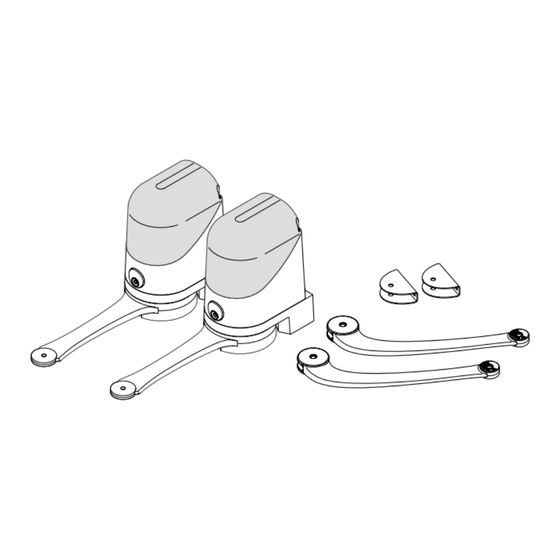
Nice Maestro300 Instructions Et Avertissements Pour L'installation Et L'utilisation
Masquer les pouces
Voir aussi pour Maestro300:
Table des Matières
Publicité
Les langues disponibles
Les langues disponibles
Liens rapides
Publicité
Chapitres
Table des Matières
Dépannage

Sommaire des Matières pour Nice Maestro300
- Page 1 Maestro300 Pour portail battant FR - Instructions et avertissements pour l’installation et l’utilisation EN - Instructions and warnings for installation and use IT - Istruzioni ed avvertenze per l’installazione e l’uso PL - Instrukcje i ostrzeżenia do instalacji i użytkowania...
-
Page 3: Table Des Matières
TABLE DES MATIÈRES AVERTISSEMENTS ET PRÉCAUTIONS GÉNÉRALES POUR LA ESSAI ET MISE EN SERVICE SÉCURITÉ PHASE 8 PHASE 1 8.1 - ESSAI 8.2 - MISE EN SERVICE CONNAISSANCE DU PRODUIT ET PRÉPARATION À L’INSTAL- LATION MAINTENANCE PHASE 2 PHASE 9 2.1 - DESCRIPTION DU PRODUIT ET APPLICATION 2.2 - DISPOSITIFS NÉCESSAIRES POUR LA RÉALISATION D’UNE INSTALLATION MISE AU REBUT DU PRODUIT... -
Page 4: Avertissements Et Précautions Générales Pour La
2.1 - DESCRIPTION DU PRODUIT ET APPLICATION plète et idéale, comme celle représentée sur la fig. 1, en utilisant tous les dispositifs de la gamme Nice Home qui font partie du Les dispositifs de ce kit ainsi que d’autres accessoires (certains en option système d’automatisation dénommé... -
Page 5: Dispositifs Nécessaires Pour La Réalisation D'une Installation Complète
Pour une vue d’en- la ligne des « cycles de manœuvres ». La valeur déterminée est la semble, consulter le catalogue des produits de la gamme Nice Home, ou durabilité estimée de votre produit. visiter le site www.niceforyou.fr. Les valeurs de durabilité indiquées dans le graphique ne s’obtiennent que si le plan de maintenance est rigoureusement respecté, voir chapitre... -
Page 6: Phase
- Observer la fig. 1 pour comprendre comment positionner les câbles peuvent ne pas être présents dans l’emballage (consulter le cata- électriques dans l’environnement. Dessiner ensuite sur papier un logue des produits de la gamme Nice Home). schéma similaire en l’adaptant aux exigences spécifiques de votre installation. Note - Ce schéma servira à guider l’exécution des tran- chées et des saignées pour les fourreaux de protection des câbles... - Page 7 MAESTRO300C MAESTRO300M PH200 ECCO5WO FL200 ECCO5BO 252 mm 180 mm 600 mm FL200 PH200 PH200 Maestro300C Maestro300M Français – 5...
-
Page 8: Installation : Montage Et Connexions Des Composants
13-1. de course ne se trouvent pas dans l’emballage et ne font pas partie • MAESTRO300M : faire passer le câble à travers le passage prévu à des produits de la gamme Nice Home. cet effet à l'arrière de l'opérateur et effectuer les connexions électriques tel qu'indiqué sur la 13-3, 13-4 e 13-5, richiudere il coperchio (fig. - Page 9 180° Français – 7...
- Page 10 180° 180° 8 – Français...
- Page 11 FL200 PH200 FLASH ECS bus STOP MAESTRO300C MAESTRO300M Bleu Marron Français – 9...
-
Page 12: Installer Et Connecter Les Photocellules
––– PASSO 6 ––– prévu (phase 03 - fig. 14) 04. - Placer la coque inférieure dans le point où arrive le tube pour le pas- 6.1 - INSTALLER ET CONNECTER LES PHOTOCELLULES sage des câbles et marquer les points de perçage (phase 04 - fig. 14) PH200 (fig. -
Page 13: Installer Et Connecter Le Feu Clignotant
6.2 - INSTALLER ET CONNECTER LE FEU CLIGNOTANT FL200 (fig. 15) • Le clignotant doit être placé près du portail et doit être facile- ment visible. Il est possible de le fixer sur une surface horizontale ou sur une surface verticale. • Pour la connexion à la borne Flash il n’est pas nécessaire de respecter la polarité ... -
Page 14: Programmation
PROGRAMMATION ––– PHASE 7 ––– 7.4 - RECONNAISSANCE DES ANGLES D’OUVERTURE ET DE FERMETURE DES VANTAUX DU PORTAIL 7.1 - RACCORDEMENT DE L'ALIMENTATION ÉLECTRIQUE Après la reconnaissance des dispositifs, il faut faire reconnaître à la AVERTISSEMENTS ! logique de commande les angles d’ouverture des vantaux. Dans cette – Le câble d’alimentation est en PVC et est adapté pour une ins- phase, l’angle d’ouverture des vantaux est mesuré... -
Page 15: Essai Et Mise En Service
FLASH STOP led P1 led P2 led P3 ESSAI ET MISE EN SERVICE ––– PHASE 8 ––– et enfin au centre, entre les deux, et vérifier que dans tous les cas le dispositif intervient en passant de l'état Actif à l'état Alarme et vice- versa. Pour finir, vérifier que cela provoque l'action prévue. Ainsi, par Il s’agit des phases les plus importantes dans la réalisation de l’automati- exemple, la manœuvre de fermeture inversera le mouvement. -
Page 16: Maintenance
04. Remplir et remettre au propriétaire de l’automatisme la déclaration de les solutions adoptées, la déclaration de conformité du fabricant de conformité (utiliser l’annexe 1). tous les dispositifs utilisés (utiliser l’annexe 1). « Déclaration CE de 05. Remplir et remettre au propriétaire de l’automatisme la notice d’uti- conformité des composants de MAESTRO300 ». lisation ; on aussi peut utiliser dans ce but en guise d’exemple l’an- 02. Fixer sur le portail une plaque comportant au moins les données nexe « Notice d’utilisation ». suivantes : type d'automatisme, nom et adresse du constructeur 06. - Page 17 Exemple : pour régler le temps de pause sur 40 s. 03. Dans les trois secondes, exécuter l’action prévue dans le Tableau 4 01. Appuyer sur les touches T1 et T2 et les maintenir enfoncées pen- en fonction du paramètre à modifier. dant au moins 5 s Exemple : pour régler la décharge en fermeture Moteur 1 et Moteur 2 au 02.
-
Page 18: Accessoires En Option
10.2 - ACCESSOIRES EN OPTION 10.1.2 - Vérification des réglages avec un émetteur radio Avec un émetteur radio mémorisé en mode 1, il est possible de vérifier à En plus des dispositifs prévus dans le MAESTRO300, d’autres acces- tout moment les valeurs sélectionnées pour chaque paramètre en suivant soires sont disponibles en option pour compléter l’automatisation. la séquence ci-dessous. PR100 : Batterie tampon 24 V ; en cas de coupure de courant, elle garan- Pour afficher les paramètres du Tableau 5 : tit environ dix cycles complets consécutifs. - Page 19 10.2.3 - Calcul du nombre maximum de cycles par jour verture du vantail. La case contient la valeur de l’indice de charge de travail (K) de chaque manœuvre (ex. MAESTRO300 avec vantail Ce produit est expressément conçu pour fonctionner également avec de 130 kg et ouverture de 100 ; K = 106). le système d’alimentation à énergie solaire modèle SOLEKIT. Des tech- niques spéciales sont prévues pour réduire au minimum la consommation Angle d’ouverture d’énergie quand l’automatisme est à l’arrêt, en éteignant tous les dispo- Poids du ≤95° (B≈250)* 95-105° (B≈180)*...
- Page 20 TABLEAU A - Nombre maximum de cycles par jour K=80 K=100 K=120 K=140 K=160 K=180 K=200 9500 9000 8500 8000 7500 7000 6500 6000 5500 5000 4500 4000 3500 3000 2500 2000 1500 1000 Zone d’utilisation déconseillée TABLEAU B - Nombre maximum de cycles avec seulement la charge de l’accumulateur K=80 K=100 K=120...
-
Page 21: Ajout Ou Enlèvement De Dispositifs
être connectés en parallèle ; s’il y a plus de dispositifs, ils doivent être connectés en « cascade » avec une seule résistance terminale de 8,2 kΩ. ur une automatisation réalisée avec MAESTRO300, il est possible Attention ! – Si l’entrée STOP est utilisée pour connecter des dis- d’ajouter ou d’éliminer à tout moment des dispositifs. -
Page 22: Mémorisation Des Émetteurs Radio
À tout moment, il est possible d’installer d’autres photocellules en plus de 02. Identifier la position où elles sont installées et placer le cavalier sui- celles qui sont fournies de série avec MAESTRO300. vant le Tableau 8. Pour la reconnaissance correcte des photocellules de la part de la logique de Placer les éventuels cavaliers non utilisés dans le logement prévus à... - Page 23 TABLEAU 9 1 fois Commande « Pas à pas » Commande l’automatisme suivant la description du Tableau 3 (fonction Pas à pas) Provoque l’ouverture partielle d’un ou de deux vantaux suivant la description du Tableau 2 fois Commande « Ouverture piétonne » 3 (Ouverture piétonne) 3 fois Commande « Ouverture seule » Provoque l’ouverture des vantaux (ouverture - stop - ouverture, etc.) 4 fois Commande « Fermeture seule »...
-
Page 24: Résolution Des Problèmes
Pour effacer DS100 : 04. S’il y a d’autres sélecteurs à effacer, toujours en gardant la touche 01. Appuyer et maintenir enfoncée la touche P1 (fig. 26) sur la logique P1 enfoncée, répéter la phase 3 dans les dix secondes, sinon la de commande. phase d’effacement se terminera automatiquement. 02. Attendre que la led P1 s’allume, dans les trois secondes. Pour plus d’informations sur le sélecteur DS100, consulter le manuel 03. - Page 25 10.6.2 - Feu clignotant fréquents (demi-seconde) ; les clignotements se répètent deux fois, à intervalles d’une seconde, voir Tableau 12. Durant la manœuvre, le feu clignotant émet un clignotement toutes les secondes ; quand des anomalies se vérifient, les clignotements sont plus TABLEAU 12 Clignotements État Action rapides 1 clignotement Erreur sur l’ECSbus Au début de la manœuvre, la vérification des dispositifs présents ne correspond pause de 1 seconde pas à ceux qui ont été reconnus ; vérifier et refaire éventuellement la procédure de 1 clignotement...
- Page 26 Led P1 [D] État Action Éteinte * Tout est OK Aucune mémorisation en cours Allumée Mémorisation en mode 1 C’est normal durant la mémorisation en mode 1 qui dure au maximum 10 s Série de clignotements Mémorisation en mode 2 C’est normal durant la mémorisation en mode 2 qui dure au maximum 10 s rapides, de 1 à 4 5 clignotements rapides Effacement OK...
- Page 27 CARACTÉRISTIQUES TECHNIQUES DES DIFFÉRENTS COMPOSANTS DU PRODUIT MAESTRO300 est produit par NICE S.p.aA. (TV) Italy. Dans le but d’améliorer les produits, NICE S.p.A. se réserve le droit d’en modifier à tout moment et sans préavis les caractéristiques techniques, en garantissant dans tous les cas le bon fonctionnement et le type d’utilisation prévus. Note : toutes les caractéristiques techniques se réfèrent à la température de 20 °C. Modèle type MAESTRO300M MAESTRO300C Typologie Opérateur électromécanique pour automatismes de portails et portes automatiques avec logique de commande intégrée, comprenant un récepteur radio pour émetteurs « ECCO5... ». Technologie adoptée Moteur à 24 V , réducteur avec engrenages à dents hélicoïdales ; débrayage mécanique. Un transformateur situé à l’intérieur du moteur mais séparé de la logique de commande abaisse la tension de secteur à la tension nominale de 24 V utilisée dans tout l’automatisme. Couple maximum au démarrage 250 Nm...
- Page 29 CONTENTS GENERAL SAFETY WARNINGS AND PRECAUTIONS TESTING AND COMMISSIONING STEP 1 STEP 8 8.1 - TESTING 8.2 - COMMISSIONING KNOWLEDGE OF THE PRODUCT AND PREPARATION FOR INSTALLATION MAINTENANCE STEP 2 2.1 - PRODUCT DESCRIPTION AND INTENDED USE STEP 9 2.2 - DEVICES REQUIRED TO CREATE A FULL SYSTEM PRODUCT DISPOSAL PRELIMINARY INSTALLATION WORK STEP 3...
-
Page 30: General Safety Warnings And Precautions
• This manual describes how to implement a complete and opti- 2.1 - PRODUCT DESCRIPTION AND INTENDED USE mal automation, like that shown in fig. 1, using all the Nice Home devices which form part of the automation system known as The devices in this kit, plus other accessories (some optional and some “MAESTRO300”. -
Page 31: Devices Required To Create A Full System
(230 V) or, support must be calculated by referring to point 02 of STEP 5. alternatively, by the Nice Home SOLEKIT solar power system. c) Fig. 6: shows the maximum distance required “B” between the If powered from the grid, it can host a buffer battery (mod. -
Page 32: Works Prior To Installation
- Observe fig. 1 to understand how to position the electrical cables in the Nice Home line. The various elements are positioned according to a the environment. Then, draw a similar diagram on paper, adapting standard and usual layout. - Page 33 MAESTRO300C MAESTRO300M PH200 ECCO5WO FL200 ECCO5BO 252 mm 180 mm 600 mm FL200 PH200 PH200 Maestro300C Maestro300M English – 5...
-
Page 34: Installation: Component Assembly And Connection
Closing points of the door. Note - These end stops are not included in • MAESTRO300C: thread the cable through the appropriate duct locat- the kit and do not form part of the Nice Home product range. ed on the back of the gearmotor, and make the electrical connections as shown in 13-3, 13-4 e 13-5, richiudere il coperchio (fig. - Page 35 180° English – 7...
- Page 36 180° 180° 8 – English...
- Page 37 FL200 PH200 FLASH ECS bus STOP MAESTRO300C MAESTRO300M Blue Brown English – 9...
- Page 38 ––– STEP 6 ––– 04. - Position the lower casing in the point where the tube for the pas- sage of the cables arrives and mark the perforation points (Phase 04 - Fig. 14) 6.1 - INSTALL AND CONNECT PH200 PHOTOCELLS (fig. 14) - Use a percussion drill to drill the wall with a 5 mm bit.
- Page 39 6.2 - INSTALL AND CONNECT FL200 FLASHING INDICATOR (fig. 15) • The flashing light must be positioned near the gate in a clearly visible position. It can be fasted to a horizontal or vertical surface. • For connection to the Flash terminal, no polarity needs to be observed; instead for connection of the shielded aerial cable, it is necessary to con- nect the cable and sheath as shown in Fig.
-
Page 40: Programming
PROGRAMMING ––– STEP 7 ––– 7.4 - GATE LEAF OPEN AND CLOSURE ANGLES RECOG- NITION 7.1 - POWER SUPPLY CONNECTION After self-learning the devices, the control unit must recognise the leaf WARNINGS! opening and closing angles. In this phase the opening angle of the leaves –... -
Page 41: Testing And Commissioning
FLASH STOP led P1 led P2 led P3 TESTING AND COMMISSIONING ––– STEP 8 ––– device is triggered, switching from the active to the alarm status and vice-versa; finally, make sure that it causes the intended action in the control unit; for example that it causes the reversal of the movement These are the most important stage in the automation system installation during the closing manoeuvre. -
Page 42: Maintenance
tions wiring diagram (for example fig. 5), risk analysis and related 04. Prepare the declaration of conformity of the automation system and adopted solutions, manufacturer conformance declaration for all the deliver it to the owner (use Annex 1). devices used (use Annex 1, “CE conformity declaration for all MAES- 05. - Page 43 Example: to adjust the pause time to 40 s. Example: to adjust the closing discharge of motors 1 and 2 to level 4. 01. Press the T1 and T2 keys and hold them down for at least 5s 01. Press the T1 and T3 keys and hold them down for at least 5s 02.
-
Page 44: Optional Accessories
10.1.2 - Checking adjustment using radio transmitter With a radio transmitter which has been memorised in Mode 1, you can In addition to the devices present in MAESTRO300, there are others avail- check at any time the adjusted values for each parameter using the fol- able as optional accessories that can integrate with the automation sys- lowing sequence. - Page 45 Contact the The first part of the available energy calculation, is explained in the Nice Support Service for further information. SOLEKIT instruction manual; the second part of calculation of energy...
- Page 46 TABLE A - Maximum number of cycles per day K=80 K=100 K=120 K=140 K=160 K=180 K=200 9500 9000 8500 8000 7500 7000 6500 6000 5500 5000 4500 4000 3500 3000 2500 2000 1500 1000 Usage not recommended area TABLE B - Maximum number of cycles just on accumulator charge K=80 K=100 K=120...
-
Page 47: Devices Addition Or Removal
STOP command is activated whenever a variation with respect to the Caution! – Do not add devices before you have checked that they learned status is detected. are fully compatible with MAESTRO300; for details please refer to 10.3.3 - Recognition of Other Devices the NICE Support Service. -
Page 48: Radio Transmitters Memorisation
At any time, you can install additional photocells in addition to those the jumper according to Table 8. already provided as standard with MAESTRO300. The unused jumpers are stored in a compartment on their reserve, to For correct photocells recognition by the control unit, you need to carry be able to be reused in the future out its addressing, through the use of suitable electrical jumpers. - Page 49 TABLE 9 1 time “Step-by-Step” command Commands the automation as described in table 3 (Step-by-Step function) 2 times “Pedestrian opening” command Causes partial opening of one or two leaves as described in table 3 (Pedestrian Opening) 3 times “Open only” command Causes the leaves to open (open - stop - open etc.) 4 times “Close only”...
-
Page 50: Troubleshooting
To delete DS100: cellation was successful the P1 led will flash quickly five times. 01. Press P1 (fig. 26) on the control unit and hold it down. 04. If there are other selector switches to delete, keeping P1 depressed, 02. Wait until the P1 led lights up, within three seconds. repeat step 3 within another 10 seconds;... - Page 51 10.6.2 - Flashing indicator ond); the light flashes twice with a second’s pause between flashes, see Table 12. During the manoeuvre the flashing indicator flashes once every second. When something is wrong the flashes are more frequent (every half sec- TABELLA 12 Quick flashes Status...
- Page 52 Led P1 [D] Status Action Off * All OK No memorisation in progress Memorisation in Mode 1 During memorisation in mode 1, it is normal for it to take a maximum of 10 s Series of quick flashes, from Memorisation in Mode 2 During memorisation in mode 2, it is normal for it to take a maximum of 10 s 1 to 4 5 quick flashes...
- Page 53 TECHNICAL SPECIFICATIONS OF PRODUCT COMPONENTS MAESTRO300 is manufactured by NICE S.p.A. (prov. of Treviso – Italy). Nice S.p.A., in order to improve its products, reserves the right to modify their technical characteristics at any time without prior notice. In any case, the manufacturer guarantees their functionality and fitness for the intended purposes.
- Page 55 INDICE AVVERTENZE E PRECAUZIONI GENERALI PER LA COLLAUDO E MESSA IN SERVIZIO SICUREZZA PASSO 8 PASSO 1 8.1 - COLLAUDO 8.2 - MESSA IN SERVIZIO CONOSCENZA DEL PRODOTTO E PREPARAZIONE ALL’INSTALLAZIONE MANUTENZIONE PASSO 2 PASSO 9 2.1 - DESCRIZIONE DEL PRODOTTO E DESTINAZIONE D’USO 2.2 - DISPOSITIVI NECESSARI PER REALIZZARE UN IMPIANTO COMPLETO SMALTIMENTO DEL PRODOTTO VERIFICHE PRELIMINARI ALL’INSTALLAZIONE...
-
Page 56: Conoscenza Del Prodotto E Preparazione All'installazione
2.1 - DESCRIZIONE DEL PRODOTTO E DESTINAZIONE D’USO pleta e ottimale, come quella mostrata in fig. 1, utilizzando tutti i dispositivi della linea Nice Home che fanno parte del sistema I dispositivi di questo kit, più altri accessori (alcuni opzionali e non presen- di automazione denominato “MAESTRO300”. -
Page 57: Dispositivi Necessari Per Realizzare Un Impianto Completo
Per una panoramica completa, con- determinato è la durabilità stimata del vostro prodotto. sultare il catalogo prodotti della linea Nice Home o visitare il sito www. niceforyou.com I valori di durabilità indicati nel grafico, si ottengono solo con il rispetto rigoroso del piano manutenzione, vedere capitolo 9 - Piano di manuten- zione. -
Page 58: Lavori Preliminari All'installazione
- Osservare la fig. 5 per capire come devono essere collegati i vari nali della linea Nice Home. I vari elementi sono posizionati secondo uno dispositivi alla centrale di comando e i morsetti da utilizzare per cia- schema standard e usuale. - Page 59 MAESTRO300C MAESTRO300M PH200 ECCO5WO FL200 ECCO5BO 252 mm 180 mm 600 mm FL200 PH200 PH200 Maestro300C Maestro300M Italiano – 5...
-
Page 60: Installazione: Montaggio E Collegamento Dei Componenti
Apertura e Chiusura dell’anta. Nota - Questi fermi non sono presen- • MAESTRO300M: infilare il cavo attraverso l’apposito passaggio posto ti nella confezione e non fanno parte dei prodotti della linea Nice Home. sul retro del motoriduttore ed effettuare i collegamenti elettrici come indicato in fig. - Page 61 180° Italiano – 7...
- Page 62 180° 180° 8 – Italiano...
- Page 63 FL200 PH200 FLASH ECS bus STOP MAESTRO300C MAESTRO300M Marrone Italiano – 9...
-
Page 64: Installare E Collegare Le Fotocellule
––– PASSO 6 ––– 03. Forare il guscio inferiore nel punto in cui si prevede il passaggio dei cavi (fase 03 - fig. 14) 04. - Posizionare il guscio inferiore nel punto dove arriva il tubo per il 6.1 - INSTALLARE E COLLEGARE LE FOTOCELLULE passaggio dei cavi e segnare i punti di foratura (fase 04 - fig. -
Page 65: Installare E Collegare Il Segnalatore Lampeggiante
6.2 - INSTALLARE E COLLEGARE IL SEGNALATORE LAMPEGGIANTE FL200 (fig. 15) • Il lampeggiante deve essere posizionato in prossimità del cancello e deve essere facilmente visibile. È possibile fissarlo su una superficie orizzontale o su una superficie verticale. • Per il col- legamento al morsetto Flash non è... -
Page 66: Allacciamento Dell'alimentazione
PROGRAMMAZIONE ––– PASSO 7 ––– 7.4 - APPRENDIMENTO ANGOLI DI APERTURA E CHIU- SURA ANTE DEL CANCELLO 7.1 - ALLACCIAMENTO DELL’ALIMENTAZIONE Dopo l’apprendimento dei dispositivi è necessario far riconoscere alla AVVERTENZE! centrale gli angoli di apertura delle ante. In questa fase viene rilevato l’an- –... -
Page 67: Collaudo E Messa In Servizio
FLASH STOP led P1 led P2 led P3 COLLAUDO E MESSA IN SERVIZIO ––– PASSO 8 ––– sitivo intervenga passando dallo stato di attivo a quello di allarme e viceversa; infine che provochi nella centrale l’azione prevista; esem- pio: nella manovra di chiusura provoca l’inversione di movimento. Queste sono le fasi più... -
Page 68: Smaltimento Del Prodotto
05. Realizzare e consegnare al proprietario dell’automazione la guida dispositivi utilizzati (utilizzare l’allegato 1)“Dichiarazione CE di confor- all’uso; a tale scopo può essere utilizzato, come esempio anche l’al- mità dei componenti di MAESTRO300”. legato “Guida all’uso”. 02. Apporre sul cancello una targhetta contenente almeno i seguenti 06. - Page 69 Esempio: per regolare il tempo pausa a 40 s. Esempio: per regolare lo scarico in chiude dei motori 1 e 2 al livello 4. 01. Premere e tenere premuti i tasti T1 e T2 per almeno 5 s 01. Premere e tenere premuti i tasti T1 e T3 per almeno 5s 02.
-
Page 70: Accessori Opzionali
10.1.2-Verificadelleregolazionicontrasmettitoreradio Con un trasmettitore radio memorizzato in Modo 1 è possibile verifica- Oltre ai dispositivi presenti in MAESTRO300, ve ne sono disponibili altri re in qualsiasi momento i valori regolati per ogni parametro mediante la come accessori opzionali che possono integrare l’impianto di automazione. - Page 71 La casella contiene il valore dell’indice di gravosità (K) di ogni mano- vra (es. MAESTRO300 con anta da 130 kg e apertura di 100°; K = 106).
- Page 72 TABELLA A - Numero massimo di cicli al giorno K=80 K=100 K=120 K=140 K=160 K=180 K=200 9500 9000 8500 8000 7500 7000 6500 6000 5500 5000 4500 4000 3500 3000 2500 2000 1500 1000 Area uso sconsigliato TABELLA B - Numero massimo di cicli con la sola carica dell’accumulatore K=80 K=100 K=120...
-
Page 73: Aggiunta O Rimozione Dispositivi
8,2kΩ garantiscono la categoria 3 di sicurezza ai guasti. Ad una automazione automatizzata con MAESTRO300 è possibile aggiungere o rimuovere dispositivi in qualsiasi momento. Come per l’ECSbus, la centrale riconosce il tipo di dispositivo collegato Attenzione! –... -
Page 74: Memorizzazione Di Trasmettitori Radio
In qualsiasi momento è possibile installare ulteriori fotocellule oltre a quelle secondo la Tabella 8. già fornite di serie con MAESTRO300. I ponticelli non usati vanno riposti nel vano a loro riservato per poter Per il corretto riconoscimento delle fotocellule da parte della centrale, è... - Page 75 TABELLA 9 1 volta Comando “Passo Passo” Comanda l’automazione come descritto nella tabella 3 (funzione Passo Passo) 2 volte Comando “Apertura pedonale” Provoca l’apertura parziale di una o due ante come descritto nella tabella 3 (Apertura Pedo- nale) 3 volte Comando “Solo apre”...
-
Page 76: Risoluzione Dei Problemi
Per cancellare DS100: 04. Se ci sono altri selettori da cancellare, sempre con il tasto P1 pre- 01. Premere e tenere premuto il tasto P1 (fig. 26) sulla centrale. muto, ripetere il passo 3 entro dieci secondi, altrimenti la fase di can- 02. - Page 77 10.6.2 - Segnalatore lampeggiante lampeggi con frequenza maggiore (mezzo secondo); i lampeggi si ripeto- no due volte, separati da una pausa di un secondo, vedere Tabella 12. Il segnalatore lampeggiante durante la manovra esegue un lampeggio ogni secondo; quando accadono delle anomalie, vengono emessi dei TABELLA 12 Lampeggi veloci Stato...
- Page 78 Led P1 [D] Stato Azione Spento * Tutto OK Nessuna memorizzazione in corso Acceso Memorizzazione in Modo 1 È normale durante la memorizzazione in Modo 1 che dura al massimo 10 s. Serie di lampeggi veloci, da Memorizzazione in Modo 2 È...
-
Page 79: Caratteristiche Tecniche Del Prodotto
CARATTERISTICHE TECNICHE DEL PRODOTTO MAESTRO300 è prodotto da NICE S.p.A. (TV) Italy. Allo scopo di migliorare i prodotti, NICE S.p.A. si riserva il diritto di modificare le caratteristiche tecniche in qualsiasi momento e senza preavviso, garantendo comunque funzionalità e destinazione d’uso previste. Nota: tutte le caratteristiche tecniche sono riferite alla temperatura di 20°C. - Page 81 SPIS TREŚCI OGÓLNE INSTRUKCJE I ZALECENIA DOTYCZĄCE BEZPIE- ODBIÓR I PRZEKAZANIE DO EKSPLOATACJI CZEŃSTWA KROK 8 KROK 1 8.1 - ODBIÓR 8.2 - PRZEKAZANIE DO EKSPLOATACJI ZNAJOMOŚĆ PRODUKTU I PRZYGOTOWANIE DO MONTAŻU KONSERWACJA KROK 2 2.1 - OPIS PRODUKTU I PRZEZNACZENIE UŻYTKOWANIA KROK 9 2.2 - URZĄDZENIA NIEZBĘDNE DO WYKONANIA KOMPLETNEGO MONTAŻU 3 USUWANIE PRODUKTU...
- Page 82 2.1 - OPIS PRODUKTU I JEGO PRZEZNACZENIE nej automatyki, jak pokazano na rysunku. 1, przy użyciu wszyst- kich urządzeń linii Nice Home, które są częścią systemu auto- Urządzenia zawarte w niniejszym zestawie oraz inne urządzenia dodat- kowe (niektóre opcjonalne, nie zawarte w opakowaniu), tworzą wspól- matyki o nazwie „MAESTRO300”.
-
Page 83: Krok
Ponadto, centrala może być zasilana ze stałej sieci elektrycznej (230 V) 3 - Biorąc pod uwagę kierunek, z którego nadchodzi linia elektryczna lub, alternatywnie, przez układ fotowoltaiczny SOLEKIT Nice Home. (jeżeli istnieje), do zasilania instalacji, należy określić, do którego Jeżeli urządzenie jest zasilane z sieci, może zawierać akumulator awaryj- skrzydła zostanie przymocowany motoreduktor z Centralą. -
Page 84: Krok
OSTRZEŻENIE! - Niektóre z tych urządzeń są opcjonalne i mogą pem rowów na rury ochronne kabli, jak i do sporządzenia pełnej listy nie być obecne w opakowaniu (patrz Katalog produktów Nice). potrzebnych kabli. c) - Patrz Tabela 2 w celu określenia typu kabli, jakie mają być zastoso- OSTRZEŻENIA:... - Page 85 MAESTRO300C MAESTRO300M PH200 ECCO5WO FL200 ECCO5BO 252 mm 180 mm 600 mm FL200 PH200 PH200 Maestro300C Maestro300M Polski – 5...
-
Page 86: Montaż: Montaż I Podłączanie Części
Otwarcia i Zamknięcia skrzydła. Uwaga - Blokady te nie są • MAESTRO300M: wsunąć kabel do odpowiedniego przepustu w tyl- zawarte w opakowaniu i nie stanowią części produktów Nice Home. nej części motoreduktora i wykonać połączenia elektryczne w sposób wskazany na rys. fig. 13-3, 13-4 e 13-5, richiudere il coperchio (fig. - Page 87 180° Polski – 7...
- Page 88 180° 180° 8 – Polski...
- Page 89 FL200 PH200 FLASH ECS bus STOP MAESTRO300C MAESTRO300M Niebieski Brązowy Polski – 9...
-
Page 90: Montaż I Połączenie Fotokomórek
––– PASSO 6 ––– 04. - Umieścić dolną obudowę w punkcie, do którego dochodzi rura do przeprowadzenia kabli elektrycznych i zaznaczyć punkty nawiercania (faza 04 - rys. 14) 6.1 - MONTAŻ I POŁĄCZENIE FOTOKOMÓREK PH200 - Nawiercić otwory w ścianie przy pomocy wiertarki udarowej i wiertła (fig. -
Page 91: Montaż I Połączenie Lampy Sygnalizacyjnej
6.2 - MONTAŻ I POŁĄCZENIE LAMPY SYGNALIZACYJNEJ FL200 (fig. 15) • Lampa musi być przymocowana w pobliżu bramy i musi być widoczna. Istnieje możliwość jej zamontowania lampy na powierzchni pionowej lub poziomej. • W celu podłączenia do zacisku Flash nie należy przestrzegać żadnej biegunowości; przeciwnie, w celu podłączenia przewodu ekranowanego anteny należy podłączyć... -
Page 92: Krok
PROGRAMOWANIE ––– KROK 7 ––– 7.4 - ROZPOZNAWANIE KĄTÓW OTWARCIA I ZAMKNIĘ- CIA SKRZYDEŁ BRAMY 7.1 - PODŁĄCZENIE ZASILANIA Po rozpoznaniu urządzeń, należy umożliwić centrali rozpoznanie kątów OSTRZEŻENIA! otwarcia skrzydeł. W tej fazie zostaje odczytany kąt otwarcia skrzydła od - Kabel zasilający jest wykonany z PVC i nadaje się do montażu zatrzymania mechanicznego podczas zamykania do zatrzymania mecha- w środowisku wewnętrznym. -
Page 93: Odbiór I Przekazanie Do Eksploatacji
FLASH STOP led P1 led P2 led P3 ODBIÓR I PRZEKAZANIE DO EKSPLOATACJI ––– KROK 8 ––– dzić, czy w tych przypadkach urządzenie przejdzie ze stanu aktyw- nego w stan alarmowy i na odwrót, czy wywoła przewidzianą reakcję centrali, przykład: podczas zamykania powoduje odwrócenie ruchu. Są... -
Page 94: Krok
04. Wypełnić i przekazać właścicielowi automatyki deklarację zgodności wszystkich stosowanych urządzeń (użyć załącznika 1). „Deklaracja (użyć załącznika 1). CE zgodności części MAESTRO300”. 05. Wykonać i przekazać właścicielowi automatyki instrukcję użytkowa- 02. Umieścić na bramie tabliczkę zawierającą co najmniej poniższe dane: nia;... - Page 95 Przykład: aby ustawić czas pauzy na 40 s. Przykład: w celu ustawienia rozładunku podczas zamykania silników 1 i 2 01. Nacisnąć i przytrzymać wciśnięte przez co najmniej 5 s przyciski T1 i T2 na poziomie 4. 02. Zwolnić przyciski T1 i T2 01.
-
Page 96: Urządzenia Dodatkowe
10.1.2 – Kontrola regulacji za pomocą nadajnika radiowego Za pomocą nadajnika wczytanego w Trybie1 można w dowolnym Oprócz urządzeń wchodzących w skład MAESTRO300, dostępne są tak- momencie sprawdzić wartości ustawień każdego parametru, wykonując że inne urządzenia dodatkowe, służące do rozbudowy systemu. - Page 97 10.2.3 – Obliczanie maksymalnej liczby cykli w ciągu dnia MAESTRO300 ze skrzydłem 130kg i otwarciem 100°; K = 106). Niniejszy produkt został zaprojektowany specjalnie do pracy również z Kąt otwarcia systemami zasilania na energię słoneczną modelu SOLEKIT. Istnieją spe- cjalne techniki mające na celu zminimalizowanie zużycia energii podczas Masa skrzydła ≤95°...
- Page 98 TABELA A - Maksymalna liczba cykli w ciągu dnia K=80 K=100 K=120 K=140 K=160 K=180 K=200 9500 9000 8500 8000 7500 7000 6500 6000 5500 5000 4500 4000 3500 3000 2500 2000 1500 1000 Strefa, w której użycie nie jest zalecane TABELA B - Maksymalna liczba cykli z jednym załadunkiem akumulatora K=80 K=100...
-
Page 99: Dodawanie Lub Usuwanie Urządzeń
10.3 - DODAWANIE LUB USUWANIE URZĄDZEŃ liczby urządzeń, można je połączyć „kaskadowo” z jednym końcowym urządzeniem o oporze 8,2kΩ. W przypadku automatyki MAESTRO300 możliwe jest dodanie lub usu- Uwaga! – Jeżeli do wejścia STOP są podłączone urządzenia nięcie urządzeń w każdej chwili. -
Page 100: Wczytywanie Nadajników Radiowych
02. Odnaleźć pozycję, w której są zainstalowane na podstawie i wyko- W dowolnym momencie, możliwe jest zainstalowanie dodatkowych foto- nać mostek, zgodnie z Tabelą 8. komórek, oprócz fotokomórek dostarczonych w serii z MAESTRO300. Nieużywane mostki powinny być umieszczone w odpowiednim W celu prawidłowego rozpoznania fotokomórek przez centralę, należy gnieździe w celu ich przyszłego użycia. - Page 101 TABELA 9 1 raz Polecenie „Krok Po Kroku” Steruje automatyką w sposób opisany w Tabeli 3 (funkcja Krok Po Kroku) 2 razy Polecenie „Otwarcie dla pieszych” Powoduje częściowe otwarcie jednego lub dwóch skrzydeł w sposób opisany w Tabeli 3 (Otwarcie dla pieszych) 3 razy Polecenie „Tylko otwiera”...
-
Page 102: Diagnostyka I Sygnalizacja
04. Jeżeli istnieje potrzeba skasowania innych przełączników, naciskając W celu uzyskania dodatkowych informacji na temat przełącznika DS100, wciąż przycisk P1 w ciągu dziesięciu sekund powtórzyć krok 3. W należy się zapoznać z instrukcją produktu lub odwiedzić stronę www. przeciwnym razie, faza kasowania zakończy się automatycznie. niceforyou.com 10.5 - ROZWIĄZYWANIE PROBLEMÓW 10.6 - DIAGNOSTYKA I SYGNALIZACJA... - Page 103 10.6.2 - Lampa sygnalizująca kich mignięć w odstępach półsekundowych. Mignięcia są powtarzane dwukrotnie i są oddzielone pauzą o długości jednej sekundy, patrz Tabe- Lampa sygnalizująca podczas manewru miga z częstotliwością jednego la 12. mignięcia na sekundę; gdy pojawi się usterka, podawane są serie krót- TABELA 12 Szybkie miganie Stan...
- Page 104 Dioda led P1 [D] Stan Czynność Zgaszona* Wszystko OK Brak wczytywania w toku Świeci się Wczytywanie w Trybie 1 Jest to normalne podczas wczytywania w Trybie 1, który trwa maksymalnie Seria szybkich mignięć, od Wczytywanie w Trybie 2 Jest to normalne podczas wczytywania w Trybie 2, który trwa maksymalnie 1 do 4 5 szybkich mignięć...
-
Page 105: Dane Techniczne Różnych Części Produktu
DANE TECHNICZNE RÓŻNYCH CZĘŚCI PRODUKTU MAESTRO300 jest produktem firmy NICE S.p.A. (TV) Italy. Firma Nice S.p.A. zastrzega sobie prawo wprowadzania zmian parametrów technicznych własnych produktów w którejkolwiek chwili i bez uprzedzenia, ale gwarantując ich funkcjonalność i przewidziane zastosowanie. Uwaga: wszystkie parametry techniczne odnoszą... -
Page 107: Notice D'utilisation (À Remettre À L'utilisateur Final)
• Envoyer une commande avec les dispositifs de sécurité hors d’usage : Si les dispositifs de sécurité ne fonctionnent pas correctement ou sont hors service, il est quand même possible de commander le portail. 01. Actionner la commande du portail avec l’émetteur. Si les dispositifs de sécurité donnent l’autorisation, le portail s’ouvrira normalement, sinon dans les 3 secondes qui suivent, actionner de nouveau et garder la commande actionnée. 02. Au bout d’environ 2 secondes, le mouvement du portail commencera en mode « action maintenue », c’est-à-dire que tant que la commande est maintenue, le portail continue sa manœuvre ; dès que la commande est relâchée, le portail s’arrête. Si les dispositifs de sécurité sont hors service, il faut faire réparer au plus tôt l’automatisme. 11.2 – Débrayer et bloquer manuellement l’opérateur L’opérateur MAESTRO300 est muni d’un système mécanique qui permet d’ouvrir et de fermer manuellement le portail. L’opération manuelle doit être utilisée en cas de panne de courant ou d’anomalies de l’installation. Dans le cas d’une panne de courant, il est égale- ment possible d’utiliser une batterie tampon (mod. PR100 - non fourni) (voir Chapitre 10.2). En cas de panne de l’opérateur, il est tout de même possible d’essayer d’utiliser le débrayage du moteur pour vérifier si la panne ne concerne pas le mécanisme de débrayage. 180° 180° 180° 180° 11.3 – Interventions d’entretien autorisées à l’utilisateur Nous indiquons ci-après les interventions que l’utilisateur doit effectuer périodiquement :... - Page 108 ANNEXE 1 DÉCLARATION DE CONFORMITÉ CE Suivant la Directive 2006/42/CE, Annexe II, partie A (déclaration CE de conformité pour les machines) –––––––––––––––––––– Le soussigné / la société (nom ou raison sociale de la personne/société qui a mis en service le portail motorisé) : ................... Adresse : ..................................Déclare sous sa responsabilité que : - l’automatisation : portail à battants motorisé - N° de série : ....- Année de fabrication : ....
- Page 109 The MAESTRO300 gearmotor is equipped with a mechanical system that allows for opening and closing the gate manually. Manual operation must be performed in the case of a power outage or in the event of anomalies affecting the system. In case of a power outage, a back-up battery can be used (model PR100 - not supplied) (see Chapter 10.2).
- Page 110 ANNEX 1 CE DECLARATION OF CONFORMITY In conformity with Directive 2006/42/EC, Appendix II, part A (EC declaration of conformity for machinery) –––––––––––––––––––– The undersigned/company (name or company name of whoever commissioned the motorised gate): ....
- Page 111 Il motoriduttre MAESTRO300 è dotato di un sistema meccanico che consente di aprire e chiudere il cancello manualmente. L’operazione manuale deve essere eseguita nel caso di mancanza di corrente o di anomalie dell’impianto. Nel caso di mancanza di corrente è anche possibile utilizzare una batteria tampone (mod.
- Page 112 ALLEGATO I DICHIARAZIONE DI CONFORMITÀ CE Secondo la direttiva 2006/42/CE ALLEGATO I parte A (dichiarazione CE di conformità per le macchine) –––––––––––––––––––– Il sottoscritto / ditta (nome o ragione sociale di chi ha messo in servizio il cancello motorizzato): ....
- Page 113 Motoreduktor MAESTRO300 jest wyposażony w system mechaniczny, umożliwiający ręczne otwieranie i zamykanie bramy. Otwarcie ręczne należy wykonać w przypadku braku prądu lub usterki instalacji. W razie braku prądu można również używać akumulatora awaryjnego (mod. PR100 - nieznajdujące się na wyposażeniu) (patrz rozdz. 10.2).
-
Page 114: Deklaracja Zgodności Ce
ZAŁĄCZNIK 1 DEKLARACJA ZGODNOŚCI WE Zgodnie z dyrektywą 2006/42/WE, ZAŁĄCZNIK II, część A (deklaracja zgodności CE dla maszyn) –––––––––––––––––––– Niżej podpisany / firma (nazwisko lub nazwa firmy, która oddała do użytku bramę z napędem): .... - Page 115 Déclaration conforme aux Directives : 1995/5/CE (R&TTE), 2014/30/UE (EMC) ; 2006/42/CE (MD) annexe II, partie B Note - Le contenu de cette déclaration de conformité correspond à ce qui est déclaré dans le document officiel, déposé au siège de Nice S.p.a., et en particulier à sa dernière révision disponible avant l’impression de ce guide. Le présent texte a été réadapté pour des raisons d’édition. Une copie de la déclaration originale peut être demandée à...
- Page 116 Declaration in accordance with the following Directives: 1995/5/EC (R&TTE), 2014/30/EU (EMC); 2006/42/EC (MD) Annex II, Part B Note - The contents of this declaration correspond to that stated in the official document filed in the offices of Nice S.p.A. and, in particular, the latest version thereof available prior to the printing of this manual. The text herein has been re-edited for editorial purposes. A copy of the original declaration can be requested from Nice S.p.A.
- Page 117 Dichiarazione in accordo alle Direttive: 1999/5/CE (R&TTE), 2014/30/UE (EMC); 2006/42/CE (MD) allegato II, parte B Nota - Il contenuto di questa dichiarazione corrisponde a quanto dichiarato nel documento ufficiale depositato presso la sede di Nice S.p.a., e in particolare, alla sua ultima revisione disponibile prima della stampa di questo manuale. Il testo qui presente è stato riadattato per motivi editoriali. Copia della dichiarazione originale può...
- Page 118 Deklaracja zgodna z Dyrektywami: 1995/5/WE (R&TTE), 2014/30/WE (EMC); 2006/42/WE (MD) załącznik II, część B Uwaga - treść niniejszej deklaracji odpowiada oświadczeniom znajdującym się w oficjalnym dokumencie złożonym w siedzibie firmy Nice S.p.a., a w szczególności jego ostatniej wersji dostępnej przed wydrukowaniem niniejszej instrukcji. Niniejszy tekst został dostosowany w celach wydawniczych. Kopię oryginalnej deklaracji można uzyskać...
- Page 120 Service Après Vente France En cas de panne, merci de contacter obligatoirement notre Service Après Vente par téléphone ou par email : 0 820 859 203 Service 0,15 €/min + prix appel niceservice@niceforyou.com Merci de ne pas retourner le produit en magasin Worldwide Customer Service customerservice@niceforyou.com Nice S.p.A. Via Pezza Alta, 13 31046 Oderzo TV Italy www.niceforyou.com info@niceforyou.com...









