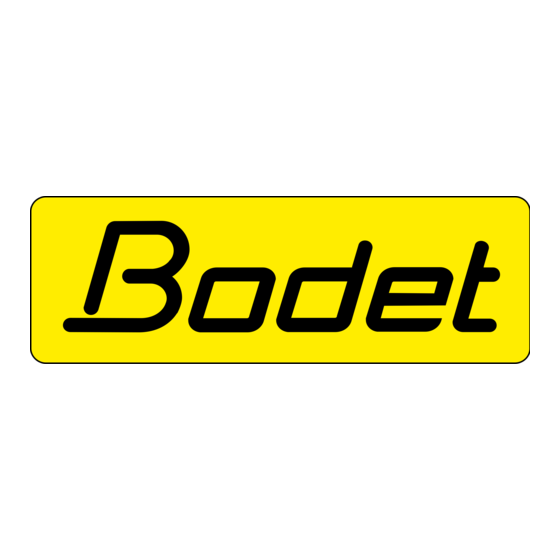
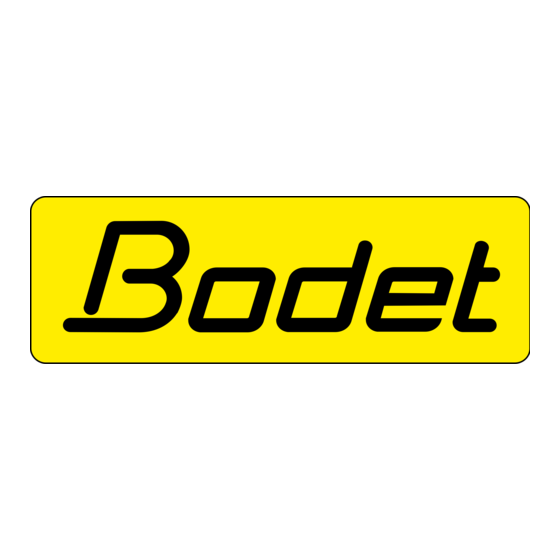
Bodet Profil 960 Manuel D'installation
Masquer les pouces
Voir aussi pour Profil 960:
- Instructions de mise en service et d'utilisation (28 pages) ,
- Instructions d'utilisation (20 pages) ,
- Guide de démarrage rapide (6 pages)
Table des Matières
Publicité
Les langues disponibles
Les langues disponibles
Liens rapides
HORLOGES ANALOGIQUES extérieures
Réceptrice NTP
NTP Receiver
Manuel d'installation et de mise en service
Installation and operation manual
www.bodet-time.com
S'assurer à réception que le produit n'a pas été endommagé durant le transport pour réserve au transporteur.
When receiving goods please check nothing is broken otherwise make a claim near shipping company.
ANALOGUE CLOCKS outdoor
Horloge Profil 960 extérieure
Profil 960 Clock outdoor
BODET Time & Sport
1, rue du Général de Gaulle
49340 TREMENTINES I France
Tél. support France: 02.41.71.72.99
Tel. support (intl): +33 241 71 72 33
1
Publicité
Table des Matières

Sommaire des Matières pour Bodet Profil 960
- Page 1 HORLOGES ANALOGIQUES extérieures ANALOGUE CLOCKS outdoor Horloge Profil 960 extérieure Profil 960 Clock outdoor Réceptrice NTP NTP Receiver Manuel d’installation et de mise en service Installation and operation manual BODET Time & Sport 1, rue du Général de Gaulle 49340 TREMENTINES I France Tél.
-
Page 2: Table Des Matières
Table des matières I - Vérification initiale 1.1 Déballage de l’horloge............................4 1.2 Nettoyage................................4 1.3 Pré-requis................................4 II - Installation 2.1 Pré-requis................................5 2.2 Horloge Simple Face (SF)............................6 2.3 Horloge Double Face (DF)............................7 III - Alimentation IV - Mise en service et mise à l’heure V - Caractéristiques techniques VI - Présentation du serveur web 6.1 Page d’accueil...............................10... - Page 3 Table of contents I - Initial checks 1.1 Unpacking the clock..............................19 1.2 Cleaning................................19 1.3 Pre-requisit................................19 II - Installation 2.1 Pre-requisit................................20 2.2 Single sided (SF) clock............................21 2.3 Double sided (DF) clock............................22 III - Power supply IV - Setup and initial time setting V - Technical characteristics VI - Web interface 6.1 Homepage................................25...
-
Page 4: I - Vérification Initiale
Pour la mise en service des horloges, vous pourrez installer le logiciel «BODET Detect». Ce logiciel est disponible sur le site internet www.bodet-time.com, en téléchargement gratuit. Note : la prise réseau sur laquelle est connectée l’horloge BODET doit être PoE par l’intermédiaire d’un switch PoE ou d’un injecteur PoE. -
Page 5: Installation
II - Installation 2.1 Pré-requis Choisir l’emplacement où sera installée l’horloge en privilégiant un endroit exempt de parasites électriques (transformateur, ...). L’installation et l’entretien de ce matériel doivent être réalisés par une personne habilitée. L’horloge est raccordée à l’alimentation secteur ou au réseau informatique Ethernet PoE. L’installation doit être conforme à... -
Page 6: Caractéristiques
Modèle Simple face : Désignations Caractéristiques Alimentation 100-240VAC +/- 10% 50/60Hz Courant nominal 0,3-0,2 A Isolation électrique Classe III Température de fonctionnement -20 à +80°C Bornier alimentation secteur 3 bornes E, N et L de 0,75² à 2,5² Bornier alimentation éclairage 2 bornes N et L de 0,75²... -
Page 7: Horloge Double Face (Df)
2.3 Horloge Double Face (DF) Il existe 2 modèles d’horloges double face : - 1 modèle intégré, avec un support intégrant les 2 faces de l’horloge. - 1 modèle avec un support double face (console), sur lequel sont fixées 2 horloges simple face. 2.3.1 Horloge DF intégrée Percer le support (mur, colonne, ...) aux dimensions données puis fixer la potence. -
Page 8: Alimentation
III - Alimentation Il existe 2 modes d’alimentation pour les Profil 960 NTP : 1/ Alimentation et synchronisation par le réseau Ethernet (PoE). La carte électronique est équipée d’un convertisseur de tension pour alimenter l’horloge (A). 2/ Alimentation par secteur (B) et synchronisation par le réseau Ethernet (R). -
Page 9: Caractéristiques Techniques
Indice de protection : IP53 IK08 (simple face) - IP43 IK08 (double face). Lisibilité : 60 mètres Poids : Profil 960 SF= 15 kg; Profil 960 DF = 25 kg. Conformité aux Normes : EN 60950, EN 55022 et EN 55024. -
Page 10: Présentation Du Serveur Web
1/ Ouvrir une page de votre navigateur internet puis dans la barre de recherche, entrez l’adresse IP de votre horloge. 2/ Utiliser le logiciel «BODET Detect» puis cliquez sur le bouton Web browser pour ouvrir le serveur web (se reporter à la notice du logiciel, 607548). -
Page 11: Page Configuration Réseau
Ci-dessous le descriptif des informations affichées : - MAC Address : il s’agit de l’adresse MAC de l’horloge. Cette adresse est unique pour chaque produit. Ce numéro est indiqué sur une étiquette au dos des horloges Bodet. - Name : nom donné par l’utilisateur à l’horloge. -
Page 12: Page Configuration Heure Et Synchronisation
6.3 Page Configuration heure et synchronisation La page Time Configuration est divisée en deux parties. L’une permet de configurer le fuseau horaire et l’autre le mode de synchronisation. Ci-dessous le descriptif des informations affichées : - Time zone : à l’aide du menu déroulant, il est possible de choisir le fuseau horaire (la gestion de l’heure été/hiver est automatique en fonction de la zone horaire sélectionnée). - Page 13 été renseigné. L’adresse multicast des clients doit être identique à celle diffusé par le serveur. Par défaut les produits Bodet émettent et reçoivent sur l’adresse multicast :239.192.54.1 Les adresses multicast sont comprises entre 224.0.0.0 et 239.255.255.255.
-
Page 14: Page Configuration Des Alarmes
6.4 Page configuration des alarmes Cette page permet de configurer les adresses IP des serveurs qui réceptionneront les messages d’erreurs émies par les horloges supervisées. Il est possible de sélectionner le ou les paramètres à définir comme alarmes et de les configurer. Ci-dessous le descriptif des informations affichées : - Case à... - Page 15 - Synchronisation failure : ce paramètre permet de détecter les défauts de synchronisation avec l’horloge mère (type Sigma) ou le serveur temps (type Netsilon): Multicast : alarme si absence de synchronisation multicast depuis plus d’une heure. Unicast : alarme si synchronisation unicast absente depuis 3 fois la durée de la périodicité...
-
Page 16: Page Relay Configuration
6.5 Page Relay Configuration Cette page permet de définir la fonction du relais. Il est possible d’activer la fonction alarme ou éclairage. Pour cette dernière il est possible de programmer à distance l’éclairage (via un planning) en mode automatique. Il est possible de programmer l’éclairage sur une plage dite «à cheval». Exemple : pour activer l’éclairage le lundi de 22h à... -
Page 17: Page Système
6.6 Page système Cette page est divisée en quatre parties qui sont les suivantes : 1ère partie : présentation de la version du programme (logiciel), la durée depuis la mise sous tension de l’horloge et la date de fabrication du produit (année/semaine). 2ème partie : un message de prévention indique qu’une fois défini, il est obligatoire d’utiliser le bon mot de passe pour établir la connexion avec le serveur web. -
Page 18: Que Faire Si
- MASK : 255.t255.0.0 - PASSERELLE : 0.0.0.0 - DNS : 0.0.0.0 Il n’y a pas de serveur 2) Utiliser le logiciel BODET Detect. Le menu «Network DHCP sur le réseau configuration» permet de définir les paramètres réseau de l’horloge. -
Page 19: I - Initial Checks
For the commisioning of the clocks you must install «BODET Detect». This software is available on BODET web site www.bodet-time.com as a free download. Note: the Ethernet network connection to which the Bodet clock is connected must be PoE, the power being supplied by a PoE switch or a PoE injector. -
Page 20: Installation
II - Installation 2.1 Pre-requisit Choose a location where to install the clock, preferably away from sources of electrical interference, such as transformers. Installation and maintenance of this equipment must be carried out by qualified personnel. The clock is connected to the mains power supply or to the Ethernet (PoE) data network. The equipment must be installed in compliance with standard IEC 364 (NFC 15-100 for France) or 802.3af, class 3 where powered by PoE. -
Page 21: Single Sided (Sf) Clock
Single sided model: Characteristic Values Power supply 100-240V +/- 10% 50/60Hz Nominal current 0.3-0.2 A Electrical insulation Class III Operating temperature -20 to +80°C Mains power terminal block 3 terminals E, N and L, 0.75² to 2.5² Illumination power supply terminal block 2 terminals N and L, 0.75²... -
Page 22: Double Sided (Df) Clock
2.3 Double sided (DF) clock There are two models of double sided clock: - Integrated model, with one support combining the two clock faces. - Model with double-sided support (console), on which 2 single face clocks are mounted. 2.3.1 Integrated double sided clock Drill mounting holes in the wall, pillar etc. -
Page 23: Power Supply
III - Power supply There are two means of powering Profil 960 clocks: 1/ Power supply and synchronisation via Ethernet network (PoE). The circuit board is fitted with a voltage converter to power the clock (A). 2/ Power via 230VAC 50/60Hz mains supply (B) and synchronisation via Ethernet network. (R) A battery provides backup in case of loss of mains power (operating time: approximately 1 hour at 20°C, hands set to midday after 1 hour). -
Page 24: Technical Characteristics
Protection index: IP40. Viewing distance: 60 metres Weight: Profil 960 SF = 15 kg; Profil 960 DF = 21 kg. Standards compliance: EN 60950, EN 55022 and EN 55024. The electronics in these clocks are protected by a resettable fuse. -
Page 25: Web Interface
There are two ways to access the web interface: 1/ Open your web browser and enter the IP address of the clock in the address bar. 2/ Using the «BODET Detect», click on the Web browser button to open the web interface (refer to software instructions, 607548). -
Page 26: Network Configuration Page
The information displayed is described below: - MAC Address : this is the clock's MAC address. This address is unique to each device. This number is given on a label on the back of Bodet clocks. - Name: user-defined clock name. -
Page 27: Time And Synchronisation Configuration Page
6.3 Time and synchronisation configuration page The Time Configuration page is divided into two parts. One is used to set the time zone, the other to set the synchronisation mode. The information displayed is described below: - Time zone : the drop-down menu can be used to select the appropriate time zone (summer/winter time changes are automatically managed according to the selected time zone). - Page 28 The multicast address of the clients (reveivers) must be the same that the one on which the server broadcasts. By default, the Bodet products transmit or receive using the multicast address: 239.192.54.1 The multicast addresses are included between 224.0.0.0 and 239.255.255.255.
-
Page 29: Alarm Configuration Page
6.4 Alarm configuration page This page is used to configure the IP addresses of servers which receive the error messages sent by the monitored clocks. You can choose which parameter or parameters to define as alarms, and configure them. The information displayed is described below: - Enable SNMP Trap checkbox: enables or disables automatic sending of error messages to the SNMP Manager(s). - Page 30 - Synchronisation failure: this parameter enables detection of synchronisation faults with the master clock (Sigma type) or the time server (Netsilon type): Multicast: Alarm triggered when the multicast synchronisation is absent for at least 1hour. Unicast: Alarm triggered when the unicast synchronisation is absent for 3 times the duration of the poll (periodicity) and at least 1 hour (allowing for the NTP server maintenance).
-
Page 31: Relay Configuration Page
6.5 Relay configuration page This page is used to define the operation of the relay. It is possible to activate the alarm or illumination function. The illumination can be remotely programmed (via schedule) in automatic mode. The illumination can be programmed to operate over a "straddle" period. Example: to activate the illumination from Monday at 22h to Tuesday at 6h, you should enter 22:00 in the From field and 06:00 in the To field. -
Page 32: System Page
6.6 System page This page is divided into four parts as follows: 1st part: information panel displaying software version, time since the clock was powered on and the date of manufacture of the product (year/week). 2nd part: a warning message reminds you that once a password is set, a connection can only be established with the clock's web interface by entering the correct password. -
Page 33: What To Do If
2) Use soft BODET Detect PC with the button ‘Network configuration’ to define the network parameters of the clock. 3) If no server DHCP, clocks are visible on the software Bodet Detect (after a starting up, approximately 3 minutes). You can then configure the address compatible IP / mask with your network. - Page 34 © 2017 BODET SA. Tous droits réservés. All rights reserved.









