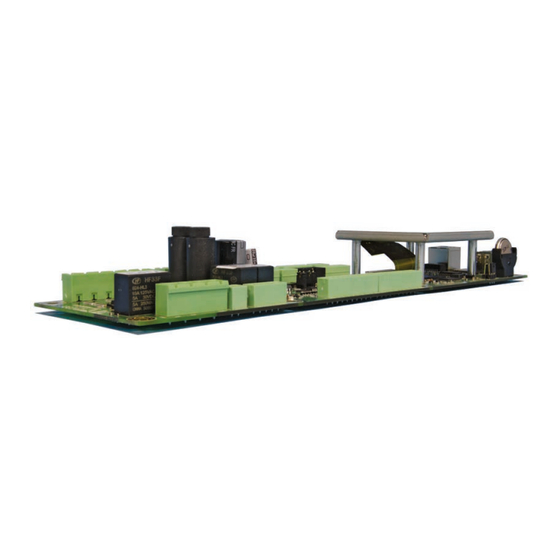
Sommaire des Matières pour SODIMAS Qi touch 38SO011P00012
- Page 1 Documentation technique Technical documentation touch Références - References: 38SO011P00012 27SO021P00060 21-07-17...
-
Page 3: Table Des Matières
I. Mise en service ..................................................J. Réglages ........................................................ K. Mise à jour ...................................................... QITouch 27SO021P00060 21/07/2017 Création SODIMAS - Photos et illustrations non contractuelles - Sous réserve de modification SODIMAS 11 rue Ampère 26600 PONT DE L'ISÈRE (FRANCE) - www.sodimas.com... - Page 4 Mél. : aide.technique@sodimas.net - Numéro du document: 27S0021P00060 - Certifications: Sodimas est certifié Iso 9001, Iso 14001 et Module H annexes IX et XIII QITouch 27SO021P00060 21/07/2017 Création SODIMAS - Photos et illustrations non contractuelles - Sous réserve de modification...
-
Page 5: Principe
- Gestion frein du groupe de traction (toutes tensions) - Vitesse jusqu’à 4m/s QITouch 27SO021P00060 21/07/2017 Création SODIMAS - Photos et illustrations non contractuelles - Sous réserve de modification SODIMAS 11 rue Ampère 26600 PONT DE L'ISÈRE (FRANCE) - www.sodimas.com... - Page 6 - Discrimination téléphone (norme EN 81.28) - Norme 81-212 - Norme EN81-21 - Priorité cabine QITouch 27SO021P00060 21/07/2017 Création SODIMAS - Photos et illustrations non contractuelles - Sous réserve de modification SODIMAS 11 rue Ampère 26600 PONT DE L'ISÈRE (FRANCE) - www.sodimas.com...
-
Page 7: Environnement Et Sécurité
Le fils de terre doit être obligatoirement raccordé à travers 2 trous et maintenu par 2 vis dans le bornier de terre comme indiqué ci-après : QITouch 27SO021P00060 21/07/2017 Création SODIMAS - Photos et illustrations non contractuelles - Sous réserve de modification SODIMAS 11 rue Ampère 26600 PONT DE L'ISÈRE (FRANCE) - www.sodimas.com... - Page 8 (Directive Emballage 94/62/CE et DIRECTIVE DEEE (Directives RoHS et DEEE 2002/95/CE et 2002/96/CE) => Déchets des Equipements Electriques et Electroniques). QITouch 27SO021P00060 21/07/2017 Création SODIMAS - Photos et illustrations non contractuelles - Sous réserve de modification SODIMAS 11 rue Ampère 26600 PONT DE L'ISÈRE (FRANCE) - www.sodimas.com...
- Page 9 Suisse : L’annexe 4.10 de la norme SR 814.013 est applicable aux batteries. QITouch 27SO021P00060 21/07/2017 Création SODIMAS - Photos et illustrations non contractuelles - Sous réserve de modification SODIMAS 11 rue Ampère 26600 PONT DE L'ISÈRE (FRANCE) - www.sodimas.com...
-
Page 10: Schéma De Principe
D. Schéma de principe Armoire commande Armoire puissance Options machinerie * Report info. maxi 24. * Allumage palier. Maxi 24 niveaux Extension Incendie machinerie Maxi 32 niveaux Filaire Filaire Filaire Filaire ou CAN Toit cabine Gaine Maxi 10 boutons Extension Extension Boîtier cabine... -
Page 11: Implantation
E. Implantation 1. Carte mère USB1 Connexion Carte port mise à jour USB2 PC ou multiplex sauvegarde périphérique ETHERNET SD CARD USB1 USB2 C2P - rappel AUX5 BPD9 Entrée rappel descente AUX4 C5P - 6 sorties BPD8 Entrée rappel montée AUX3 sorties libres BPD7... -
Page 12: Carte Toit Cabine / Carte Extension
2. Carte toit cabine / carte extension La carte toit cabine permet de gérer toutes les informations cabine et de les communiquer à la carte mère par CAN. Elle centralise le capteur de position, les commandes portes, cellule… Une version moins équipée est utilisée comme carte extension à différents endroits de l’ascenseur. Cette carte extension a plusieurs noms mais conserve les mêmes connexions. -
Page 13: Carte Palière
A cheur carte option Réglage volume bip et gong QITouch 27SO021P00060 21/07/2017 Création SODIMAS - Photos et illustrations non contractuelles - Sous réserve de modification SODIMAS 11 rue Ampère 26600 PONT DE L'ISÈRE (FRANCE) - www.sodimas.com... -
Page 14: Adressage Can
(accès B ou option) Machinerie CAN 0 Machinerie Extension 1 CAN0 Cuvette CAN1 Réservé QITouch 27SO021P00060 21/07/2017 Création SODIMAS - Photos et illustrations non contractuelles - Sous réserve de modification SODIMAS 11 rue Ampère 26600 PONT DE L'ISÈRE (FRANCE) - www.sodimas.com... -
Page 15: Carte Palière
BP montée 0 = Palier 1 / entrée C02 BP montée 0 = Palier 0 / entrée C02 QITouch 27SO021P00060 21/07/2017 Création SODIMAS - Photos et illustrations non contractuelles - Sous réserve de modification SODIMAS 11 rue Ampère 26600 PONT DE L'ISÈRE (FRANCE) - www.sodimas.com... - Page 16 (limax ou SW5ON toit cabine (ST1) (ST1) machinerie solimax) hydraulique Présent Absent QITouch 27SO021P00060 21/07/2017 Création SODIMAS - Photos et illustrations non contractuelles - Sous réserve de modification SODIMAS 11 rue Ampère 26600 PONT DE L'ISÈRE (FRANCE) - www.sodimas.com...
-
Page 17: Description De L'interface
Accès à la page Permet de suivante sauvegarder après une coupure de courant Accès dernier défaut QITouch 27SO021P00060 21/07/2017 Création SODIMAS - Photos et illustrations non contractuelles - Sous réserve de modification SODIMAS 11 rue Ampère 26600 PONT DE L'ISÈRE (FRANCE) - www.sodimas.com... - Page 18 Choisir le connecteur sur lequel le contact est branché QITouch 27SO021P00060 21/07/2017 Création SODIMAS - Photos et illustrations non contractuelles - Sous réserve de modification SODIMAS 11 rue Ampère 26600 PONT DE L'ISÈRE (FRANCE) - www.sodimas.com...
- Page 19 Utiliser la sauvegarde (icône disquette) après une modification de paramètre pour sauvegarder les paramètres après une coupure de tension. QITouch 27SO021P00060 21/07/2017 Création SODIMAS - Photos et illustrations non contractuelles - Sous réserve de modification SODIMAS 11 rue Ampère 26600 PONT DE L'ISÈRE (FRANCE) - www.sodimas.com...
- Page 20 En sélectionnant le défaut, une zone explique le défaut et afficher une photo ou vidéo suivant les cas. QITouch 27SO021P00060 21/07/2017 Création SODIMAS - Photos et illustrations non contractuelles - Sous réserve de modification SODIMAS 11 rue Ampère 26600 PONT DE L'ISÈRE (FRANCE) - www.sodimas.com...
-
Page 21: Description Des Menus
Le choix de la gamme ascenseur pré paramètre une partie de la plaque moteur. Seul les moteurs disponibles dans une gamme apparaissent. Si vous êtes en rénovation, choisissez modernisation puis votre moteur. Soit un moteur de la gamme sodimas (GT300..) soit un standard asynchrone ou synchrone si autre fournisseur. Il vous faudra alors remplir les paramètres moteur manuellement. -
Page 22: Etape 2 & 3 Portes
Type de centrale pré paramétrée ETAPE 2 & 3 PORTES Sélectionner vos portes cabine et palière. Vous choisissez ici le type de porte installé (filaire ou CAN), les affectations des commandes d’ouverture et fermeture de porte, les fins de courses, les temporisations. Le menu porte palière permet le choix par niveau des portes distribuées. -
Page 23: Etape 6 Apprentissage Vitesse
Regroupe les normes (81.21, 81.20, 81.73...) et les équipements optionnels à l’ascenseur (secours, multiplex, iso...) QITouch 27SO021P00060 21/07/2017 Création SODIMAS - Photos et illustrations non contractuelles - Sous réserve de modification SODIMAS 11 rue Ampère 26600 PONT DE L'ISÈRE (FRANCE) - www.sodimas.com... -
Page 24: Exploitation
Lorsqu’un défaut solimax est actif, le reset solimax est fait automatiquement lors de l’effacement des défauts par la poubelle. Il en est de même pour l’historique des défauts. QITouch 27SO021P00060 21/07/2017 Création SODIMAS - Photos et illustrations non contractuelles - Sous réserve de modification SODIMAS 11 rue Ampère 26600 PONT DE L'ISÈRE (FRANCE) - www.sodimas.com... -
Page 25: Sauvegarde De Votre Configuration
SD. Il est possible de les déplacer sur la clé USB par le menu « gérer les points de restauration » QITouch 27SO021P00060 21/07/2017 Création SODIMAS - Photos et illustrations non contractuelles - Sous réserve de modification SODIMAS 11 rue Ampère 26600 PONT DE L'ISÈRE (FRANCE) - www.sodimas.com... -
Page 26: Mise En Service
Attention ne pas vouloir lancer les apprentissages dans un ordre différent. La carte bloquera tous les fonctionnements. QITouch 27SO021P00060 21/07/2017 Création SODIMAS - Photos et illustrations non contractuelles - Sous réserve de modification SODIMAS 11 rue Ampère 26600 PONT DE L'ISÈRE (FRANCE) - www.sodimas.com... -
Page 27: Réglages
J. Réglages Ce menu permet d’ajuster votre appareil par rapport au bâtiment, d’activer des options Détail des menus... - Page 28 QITouch 27SO021P00060 21/07/2017 Création SODIMAS - Photos et illustrations non contractuelles - Sous réserve de modification SODIMAS 11 rue Ampère 26600 PONT DE L'ISÈRE (FRANCE) - www.sodimas.com...
- Page 29 QITouch 27SO021P00060 21/07/2017 Création SODIMAS - Photos et illustrations non contractuelles - Sous réserve de modification SODIMAS 11 rue Ampère 26600 PONT DE L'ISÈRE (FRANCE) - www.sodimas.com...
- Page 32 QITouch 27SO021P00060 21/07/2017 Création SODIMAS - Photos et illustrations non contractuelles - Sous réserve de modification SODIMAS 11 rue Ampère 26600 PONT DE L'ISÈRE (FRANCE) - www.sodimas.com...
- Page 33 QITouch 27SO021P00060 21/07/2017 Création SODIMAS - Photos et illustrations non contractuelles - Sous réserve de modification SODIMAS 11 rue Ampère 26600 PONT DE L'ISÈRE (FRANCE) - www.sodimas.com...
- Page 34 QITouch 27SO021P00060 21/07/2017 Création SODIMAS - Photos et illustrations non contractuelles - Sous réserve de modification SODIMAS 11 rue Ampère 26600 PONT DE L'ISÈRE (FRANCE) - www.sodimas.com...
- Page 35 QITouch 27SO021P00060 21/07/2017 Création SODIMAS - Photos et illustrations non contractuelles - Sous réserve de modification SODIMAS 11 rue Ampère 26600 PONT DE L'ISÈRE (FRANCE) - www.sodimas.com...
-
Page 36: Mise À Jour
K. Mise à jour Pour mettre à jour la carte QI touch, copier la nouvelle version « sodimas-qi-touch-maj.tar » à la racine d’une clé USB (pas nécessairement vierge). Puis suivre les étapes ci-dessous : Mise à jour Hors tension Application Mettre sous Mise à... - Page 39 ........................................I. Entry into service ................................................J. Adjustments ....................................................K. Software update ................................................QITouch 27SO021P00060 21/07/2017 Création SODIMAS - Photos et illustrations non contractuelles - Sous réserve de modification SODIMAS 11 rue Ampère 26600 PONT DE L'ISÈRE (FRANCE) - www.sodimas.com...
- Page 40 Sodimas is certified Iso 9001, Iso 14001 et Module H annex IX and XIII QITouch 27SO021P00060 21/07/2017 Created by Sodimas - Photographs and illustrations not contractually binding - Subject to modi cation without prior notice SODIMAS 11 rue Ampère 26600 PONT DE L’ISÈRE (FRANCE) - www.sodimas.com...
-
Page 41: Concept
- Brake control of the traction unit (all voltages). Speed up to 4m per sec QITouch 27SO021P00060 21/07/2017 Created by Sodimas - Photographs and illustrations not contractually binding - Subject to modi cation without prior notice SODIMAS 11 rue Ampère 26600 PONT DE L’ISÈRE (FRANCE) - www.sodimas.com... - Page 42 - Standard 81-212 - Standard EN81-21 - Car priority QITouch 27SO021P00060 21/07/2017 Created by Sodimas - Photographs and illustrations not contractually binding - Subject to modi cation without prior notice SODIMAS 11 rue Ampère 26600 PONT DE L’ISÈRE (FRANCE) - www.sodimas.com...
-
Page 43: Environment & Safety
The ground wire must be connected through 2 holes and held with 2 screws in the ground terminal as shown below: QITouch 27SO021P00060 21/07/2017 Created by Sodimas - Photographs and illustrations not contractually binding - Subject to modi cation without prior notice SODIMAS 11 rue Ampère 26600 PONT DE L’ISÈRE (FRANCE) - www.sodimas.com... - Page 44 (Packaging Directive 94/62/EC and WEEE Directive (RoHS and WEEE Directives 2002/95/EC and 2002/96/EC) => Waste Electrical and Electronic Equipment). QITouch 27SO021P00060 21/07/2017 Created by Sodimas - Photographs and illustrations not contractually binding - Subject to modi cation without prior notice SODIMAS 11 rue Ampère 26600 PONT DE L’ISÈRE (FRANCE) - www.sodimas.com...
- Page 45 Switzerland: Appendix 4.10 of standard SR 814.013 is applicable to batteries. QITouch 27SO021P00060 21/07/2017 Created by Sodimas - Photographs and illustrations not contractually binding - Subject to modi cation without prior notice SODIMAS 11 rue Ampère 26600 PONT DE L’ISÈRE (FRANCE) - www.sodimas.com...
-
Page 46: Block Diagram
D. Block diagram Control cabinet Power cabinet Machine room options * Info. transfer, max 24. * Landing switched on. Max 24 levels Machine Fire room Max 32 levels extension Wired Wired Wired Wired or Shaft Car roof Max 10 buttons Car exten- Car roof Landing 1... -
Page 47: Layout
E. Layout 1. Motherboard USB1 Connection Memory update port by PC or card USB2 multiplex peripheral ETHERNET SD CARD USB1 USB2 C2P - reminder AUX5 BPD9 AUX4 C5P - 6 outputs Down reminder input BPD8 AUX3 Up reminder input Free outputs BPD7 AUX2 Reminder mode input... -
Page 48: Car-Top Board / Extension Board
2. Car-top board / extension board The car top board allows all car information to be managed and communicated to the mother board by CAN. It centralises the position sensor, door controls, cell, etc. A less equipped version is used as an extension board at various places in the lift. This extension board has several names but keeps the same connections. -
Page 49: Landing Board
Beep and gong volume adjustment QITouch 27SO021P00060 21/07/2017 Created by Sodimas - Photographs and illustrations not contractually binding - Subject to modi cation without prior notice SODIMAS 11 rue Ampère 26600 PONT DE L’ISÈRE (FRANCE) - www.sodimas.com... -
Page 50: Can Addressing
Machine room Extension 1 CAN 0 CAN1 Reserved QITouch 27SO021P00060 21/07/2017 Created by Sodimas - Photographs and illustrations not contractually binding - Subject to modi cation without prior notice SODIMAS 11 rue Ampère 26600 PONT DE L’ISÈRE (FRANCE) - www.sodimas.com... -
Page 51: Landing Board (Can 1)
2. Landing board (CAN 1) When a landing ribbon connector is used, each landing housing must be numbered, so that the corresponding level is known. To do this, you must modify the addresses of each housing when fitting the ribbon cable. - Allocation in simple access The address of the lowest board will be "1". - Page 52 (ST1) (ST1) board Solimax) hydraulic with Without QITouch 27SO021P00060 21/07/2017 Created by Sodimas - Photographs and illustrations not contractually binding - Subject to modi cation without prior notice SODIMAS 11 rue Ampère 26600 PONT DE L’ISÈRE (FRANCE) - www.sodimas.com...
-
Page 53: Description Of The Interface
Access to last fault QITouch 27SO021P00060 21/07/2017 Created by Sodimas - Photographs and illustrations not contractually binding - Subject to modi cation without prior notice SODIMAS 11 rue Ampère 26600 PONT DE L’ISÈRE (FRANCE) - www.sodimas.com... - Page 54 Select the connector to which the contact is connected. QITouch 27SO021P00060 21/07/2017 Created by Sodimas - Photographs and illustrations not contractually binding - Subject to modi cation without prior notice SODIMAS 11 rue Ampère 26600 PONT DE L’ISÈRE (FRANCE) - www.sodimas.com...
- Page 55 Use save (diskette icon) after modifying a parameter, so that the parameters are saved in the event of a power cut. Faults display QITouch 27SO021P00060 21/07/2017 Created by Sodimas - Photographs and illustrations not contractually binding - Subject to modi cation without prior notice SODIMAS 11 rue Ampère 26600 PONT DE L’ISÈRE (FRANCE) - www.sodimas.com...
- Page 56 When you select a fault, a box explains the fault and displays a photograph or video, depending on the case. QITouch 27SO021P00060 21/07/2017 Created by Sodimas - Photographs and illustrations not contractually binding - Subject to modi cation without prior notice SODIMAS 11 rue Ampère 26600 PONT DE L’ISÈRE (FRANCE) - www.sodimas.com...
-
Page 57: Description Of The Menus
The choice of lift range pre-configures a part of the engine plate. Only the motors available within a range will appear. If you are carrying out a refurbishment, choose modernisation and then your motor. Either a motor from the Sodimas range (GT300 etc.) or a standard asynchronous or synchronous motor from another supplier. -
Page 58: Step 2 And 3 Doors
Type of pre-configured pump unit STEP 2 AND 3 "DOORS" Select your car and landing doors. Here you choose the type of door installed (wired or CAN), the allocation of door opening and closing controls, limit switches, time intervals. The landing door menu lets you choose the distributed doors by level. -
Page 59: Step 6 Speed Learning
STEP 6 "LEARNING SPEED" Speed learning is offered as soon as the "selection" parameter indicates absolute type counting. This learning allows you to know the maximum speed usable in your installation. The result is expressed in millimetres per second. Note: the maximum speed is not necessarily the device speed. The speed of your device must be adapted in the "adjustment, machine room, inverter, curve"... -
Page 60: Operation
When a Solimax fault is active, the Solimax is reset automatically when faults are cleared to the waste bin. The same is true for the fault history. QITouch 27SO021P00060 21/07/2017 Création SODIMAS - Photos et illustrations non contractuelles - Sous réserve de modification SODIMAS 11 rue Ampère 26600 PONT DE L'ISÈRE (FRANCE) - www.sodimas.com... -
Page 61: Saving Your Configuration
Restore points are always created on the SD card. It is possible to move them on to the USB key via the "manage restore points" menu. QITouch 27SO021P00060 21/07/2017 Création SODIMAS - Photos et illustrations non contractuelles - Sous réserve de modification SODIMAS 11 rue Ampère 26600 PONT DE L'ISÈRE (FRANCE) - www.sodimas.com... -
Page 62: Entry Into Service
Note: do not try to run learning operations in a different order. The board will block all operations. QITouch 27SO021P00060 21/07/2017 Created by Sodimas - Photographs and illustrations not contractually binding - Subject to modi cation without prior notice SODIMAS 11 rue Ampère 26600 PONT DE L’ISÈRE (FRANCE) - www.sodimas.com... -
Page 63: Adjustments
J. Adjustments This menu allows your device to be adjusted in relation to the building, to activate options Details of menus... - Page 64 QITouch 27SO021P00060 21/07/2017 Création SODIMAS - Photos et illustrations non contractuelles - Sous réserve de modification SODIMAS 11 rue Ampère 26600 PONT DE L'ISÈRE (FRANCE) - www.sodimas.com...
- Page 65 QITouch 27SO021P00060 21/07/2017 Création SODIMAS - Photos et illustrations non contractuelles - Sous réserve de modification SODIMAS 11 rue Ampère 26600 PONT DE L'ISÈRE (FRANCE) - www.sodimas.com...
- Page 68 QITouch 27SO021P00060 21/07/2017 Created by Sodimas - Photographs and illustrations not contractually binding - Subject to modi cation without prior notice SODIMAS 11 rue Ampère 26600 PONT DE L’ISÈRE (FRANCE) - www.sodimas.com...
- Page 69 QITouch 27SO021P00060 21/07/2017 Created by Sodimas - Photographs and illustrations not contractually binding - Subject to modi cation without prior notice SODIMAS 11 rue Ampère 26600 PONT DE L’ISÈRE (FRANCE) - www.sodimas.com...
- Page 70 QITouch 27SO021P00060 21/07/2017 Created by Sodimas - Photographs and illustrations not contractually binding - Subject to modi cation without prior notice SODIMAS 11 rue Ampère 26600 PONT DE L’ISÈRE (FRANCE) - www.sodimas.com...
- Page 71 QITouch 27SO021P00060 21/07/2017 Created by Sodimas - Photographs and illustrations not contractually binding - Subject to modi cation without prior notice SODIMAS 11 rue Ampère 26600 PONT DE L’ISÈRE (FRANCE) - www.sodimas.com...
-
Page 72: Software Update
K. Software update For update the Qi Touch software, copy and paste the new version «sodimas-qi-touch-maj.tar» at the root file in an USB key (not necessary an empty key) Follow each below step : Switch power Without power Update in... - Page 76 Siège social / Head office 11 rue Ampère 26600 Pont de l’Isère FRANCE +33(0)4 75 84 86 00 e-mail : accueil@sodimas.fr...


