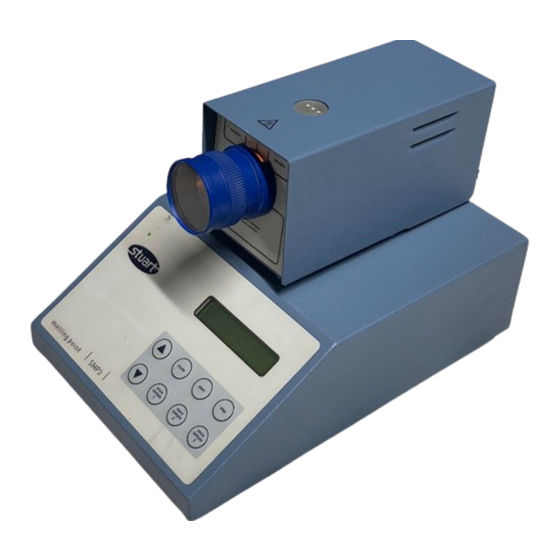
Sommaire des Matières pour Stuart SMP3
- Page 1 Melting Point Apparatus SMP3 Instructions for use Manuel d’utilisation Istruzioni per l’uso Instrucciones de funcionamiento Bedienungsanweisung Version 1.1...
- Page 2 Mains on/off (at rear) Viewer Mains indicator Control key-pad STUART SMP3 Figure 1 MELTING POINT SMP3 Thank you for purchasing this Barloworld This equipment is designed to operate under the Scientific product. To get the best following conditions:- ❖ For indoor use only performance from the equipment, and for ❖...
-
Page 3: Electrical Installation
Spanish and German. with a suitable alternative. See the enclosed instruction sheet for advice on how to carry out When the melt cycle is started the SMP3 heats up this procedure. to the pre-programmed plateau temperature at maximum rate. An alarm sounds and the SMP3 Should the mains lead require replacement a remains steady at the plateau temperature. - Page 4 The display will first show “STUART SMP3” LCD: This display shows programming followed by “VERSION 3.0”. After a short pause, information and temperature readings. the display will alternate between; Keypad: This membrane keypad controls the SMP3 via the following buttons:- COOLING 20.5°C_...
- Page 5 Press block. When the plateau temperature is «START» to reach the new plateau reached an alarm will sound and the SMP3 will temperature. maintain that temperature. The display changes to “STEADY” followed by the current Recording temperatures temperature.
-
Page 6: Maintenance/Servicing
Maintenance & Servicing Warranty WARNING: Ensure the unit is disconnected Barloworld Scientific Ltd. warrants this instrument from the mains electricity supply before to be free from defects in material and attempting maintenance or servicing. workmanship, when used under normal laboratory conditions, for a period of two (2) Periodically clean the instrument using a damp years. -
Page 7: Installation Électrique
Lentille d’observation Indicateur sous tension Clavier STUART SMP3 MELTING POINT SMP3 Figure 1 Si l’équipement n’est pas utilisé de la façon Merci d’acheter ce produit de Barloworld décrite dans ce manuel les différentes fonctions Scientific. Pour obtenir le bon de l’appareil peuvent être altérées. -
Page 8: Généralités
La figure 1 montre les différents contrôles de un câble de 1mm norme H05W-F relié à une l’appareil SMP3 : prise CEE 320 devra être employé. Avant toute opération, il est nécessaire de mettre N.B. Le câble anglais est protégé par un l’appareil sous tension à... -
Page 9: Utilisation
1. Mettre un peu d’échantillon dans un tube capillaire et placer le tube à l’emplacement Le SMP3 a 4 langages d’utilisation possibles. prévu à cet effet. Trois tubes peuvent être Pour les sélectionner, appuyer placés en même temps. -
Page 10: Entretien Et Maintenance
à l’affichage: 10°C au-dessus du plateau plus 20 fois la pente programmée. STO1-1 202.1°C_ 6. Lorsque le SMP3 est en mode rampe, les températures peuvent êtres mémorisées via les Dans cet exemple, la touche «STORE SAMPLE touches «STORE SAMPLE». -
Page 11: Garantie
En cas de doute, contacter avec le service technique de Barloworld Scientific France ou votre revendeur. Barloworld Scientific France SAS ZI du Rocher Vert - BP 79 77793 Nemours Cedex France Tél: +33 1 64 45 13 13 Fax: +33 1 64 45 13 00 e-mail: bibby@bibby-sterilin.fr Garantie Barloworld Scientific France garantit cet appareil... - Page 12 Display LCD Indicatore di tensione Tastiera STUART SMP3 Figure 1 MELTING POINT SMP3 Vi ringraziamo per aver acquistato questo Questa apparecchiatura è progettata per il prodotto Barloworld Scientific. Per ottenere funzionamento alle seguenti condizioni: il migliore rendimento di questo ❖ Utilizzo in ambienti interni apparecchio, e per la vostra sicurezza, vi ❖...
-
Page 13: Installazione Elettrica
Il cavo di alimentazione deve essere collegato allo Tasti di Controllo strumento PRIMA che questo sia connesso La Figura 1 mostra la dotazione di SMP3. all’alimentazione elettrica di rete. Tasto On/Off: Nel lato posteriore dello ATTENZIONE: I fusibili sono in strumento, regola l’accensione e lo spegnimento. - Page 14 «START». 2. Regolare l’angolazione del blocco per avere il massimo comfort nell’osservazione. Il display mostrerà “STUART SMP3” seguito da “VERSION 3.0”. Dopo una breve pausa, il display 3. Selezionare il punto di plateau e la velocità di alternerà le seguenti sigle: ramping come descritto sopra.
-
Page 15: Manutenzione E Servizio
blocco. In corrispondenza del plateau si attiva Registrazione delle temperature un allarme sonoro e lo strumento mantiene la - I valori di temperatura vengono registrati temperatura raggiunta. Il display segnalerà tramite i pulsanti «STORE SAMPLE». Ogni “STEADY” seguito dalla temperatura istantanea. pulsante corrisponde ad un campione e permette di memorizzare fino a otto 5. -
Page 16: Specifiche Tecniche
estrarre la finestra con delle pinzette e pulirla con Garanzia un panno morbido. La Barloworld Scientific Ltd. garantisce questa Ogni riparazione o sostituzione di pezzi DEVE apparecchiatura come esente da difetti nei essere eseguita da personale qualificato ed materiali e nella produzione, ove autorizzato. - Page 17 Visor de red Indicadorde la red Teclado STUART SMP3 Figura 1 MELTING POINT SMP3 Gracias por haber comprado este producto Este equipo está diseñado para funcionar en las Barloworld Scientific. Para mayor condiciones siguientes:- rendimiento del equipo, y para protección ❖...
-
Page 18: Instalación Eléctrica
Vea en la hoja de instrucciones Cuando se inicia el ciclo de fusión el SMP3 se adjunta consejos sobre cómo llevar a cabo este calienta hasta la temperatura de plató... - Page 19 Visor: Comprende una lente de aumento cámara de muestras. encajada en un visor plástico. Las leyendas del SMP3 se visualizan en Indicador de la red: Se ilumina en verde cuando varios idiomas. Para seleccionar un idioma se enciende el equipo.
- Page 20 20 veces el AMBIENTE”. Al pulsar una de las teclas «STORE promedio programado. SAMPLE» la pantalla visualizará: 6. Mientras el SMP3 está en modo de aceleración, STO1-1 202.1°C_ las temperaturas pueden ser registradas vía las teclas «STORE SAMPLE» (vea más abajo).
-
Page 21: Mantenimiento Y Servicio
N.B. Los valores de temperatura Piezas de repuesto y accesorios permanecerán en la memoria hasta que se Si requiere una lista completa de piezas para los técnicos de servicio que efectúan reparaciones inicia otro ciclo de fusión pulsando «START». internas, por favor póngase en contacto con el Departamento de Ventas de Barloworld Scientific Mantenimiento y servicio indicando el número de serie y modelo. -
Page 22: Elektrische Installation
Sichtglas Netzkontroll-leuchte Tastatur STUART SMP3 Abbildung 1 MELTING POINT SMP3 Vielen Dank, dass Sie sich für ein Produkt Die Verwendung dieses Gerätes, die nicht den von Barloworld Scientific entschieden haben. Anweisungen in diesem Handbuch entspricht, Um Ihre Sicherheit und die optimale Leistung kann eine Beeinträchtigung des durch dieses... -
Page 23: Allgemeine Beschreibung
Spanisch und Deutsch erfolgen. Verfahren beschreiben. Nachdem der Schmelzzyklus gestartet wurde, Falls ein Austausch des Kabels erforderlich ist, erhitzt das SMP3 mit maximaler Heizrate bis zur sollte ein Kabel mit 1mm vorprogrammierten Plateautemperatur. Es ertönt Harmonisierungscodes H05W-F, das an einen IEC ein Warnsignal und das SMP3 hält die... - Page 24 LCD: Auf diesem LCD werden sowohl die Die Angaben des SMP3 können in mehreren Programmierungsinformation als auch die Sprachen erfolgen. Wenn eine andere Temperatur-Meßwerte angezeigt. Sprache gewünscht wird (anstatt Englisch), halten Sie die Tasten „▲“ und „▼“ Tastatur: Mit Hilfe dieser Membrantastatur wird gleichzeitig gedrückt, während Sie das Gerät...
- Page 25 Schieben Sie eine geringe Menge der Probe in ein Anstiegsrate ein weiterer Test durchgeführt Kapillarrohr und setzen Sie es in den Aluminium- werden soll, wird das SMP3 durch Drücken der Probenblock. Bis zu drei Röhrchen können Taste „START“ angewiesen, bis zur gleichzeitig eingesetzt werden.
-
Page 26: Wartung & Reparatur
Hier wurde die Taste „PROBE SPEICHERN 1“ Ersatzteile und Zubehör betätigt, und die zuerst eingegebene Temperatur Die folgenden Ersatzteile und Zubehörartikel sind betrug 202,1°C. Durch Betätigung der Taste bei Ihrem Händler für Laborartikel erhältlich. Eine „NACH OBEN“ werden die anderen sieben vollständige List der Teile, die von den Technikern Eingaben der Reihe nach angezeigt. - Page 27 and we cannot guarantee that interference will not occur These products meet the relevant EC in practice. Where there is a possibility that injury, harmonised standards for radio frequency damage or loss might occur if equipment malfunctions interference and may be expected not to due to radio frequency interference, or for general advice interfere with, or be affected by, other equipment with before use, please contact the Technical Service...
- Page 28 INSPECTION REPORT MODEL SMP3 ELECTRICAL SAFETY ❏ ✓ 1. Earth continuity ❏ ✓ 2. Insulation ❏ ✓ 3. Flash test FUNCTIONAL ❏ ✓ 1. Indicators ❏ ✓ 2. Temperature control ❏ ✓ 3. Visual acceptance QUALITY CONTROL INSPECTOR Bibby Scientific France SAS...
















