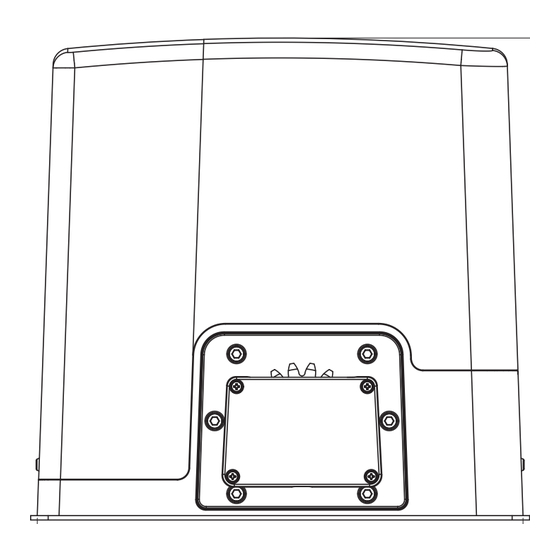
Publicité
Les langues disponibles
Les langues disponibles
Liens rapides
AYROS
I
ATTUATORE ELETTROMECCANICO
230V/120V IRREVERSIBILE PER
CANCELLI SCORREVOLI FINO A
1200 KG DI PESO
GB
230V/120V ELECTROMECHANICAL
IRREVERSIBLE RACK ACTUATOR
FOR SLIDING GATES UP TO
1200 KG
F
OPERATEUR ELECTROMECANIQUE
230V/120V IRREVERSIBLE A
CREMAILLERE POUR PORTAILS
COULISSANTS JUSQU'A 1200 KG
DE POIDS
E
MOTOR ELECTROMECANICO
230V/120V IRREVERSIBLES A
CREMALLERA PARA PUERTAS
CORREDERAS HASTA 1200 KG DE
PESO
All manuals and user guides at all-guidesbox.com
P
MOTORREDUTOR
ELECTROMECÂNICO IRREVERSÍVEL
COM CREMALHEIRA 230V/120V PARA
PORTÕES DE CORRER ATÉ 1200 Kg
D
ELEKTROMECHANISCHER
IRREVERSIBLER
SCHIEBETORANTRIEB 230V/120V
FÜR TORE BIS 1200 Kg GEWICHT
NL
ELEKTROMECHANISCHE
ONOMKEERBARE ACTUATOR
230V/120V MET HEUGEL VOOR
SCHUIFHEKKEN TOT EEN GEWICHT
VAN 1200 Kg
PL
NAPĘD ELEKTROMECHANICZNY
230V/120V DO BRAM
PRZESUWNYCH O WADZE
DO 1200 Kg
ZIS332
EDIZ. 20/03/2022
Publicité

Sommaire des Matières pour V2 AYROS 800
- Page 1 All manuals and user guides at all-guidesbox.com ZIS332 EDIZ. 20/03/2022 AYROS ATTUATORE ELETTROMECCANICO MOTORREDUTOR 230V/120V IRREVERSIBILE PER ELECTROMECÂNICO IRREVERSÍVEL CANCELLI SCORREVOLI FINO A COM CREMALHEIRA 230V/120V PARA 1200 KG DI PESO PORTÕES DE CORRER ATÉ 1200 Kg 230V/120V ELECTROMECHANICAL ELEKTROMECHANISCHER IRREVERSIBLE RACK ACTUATOR IRREVERSIBLER FOR SLIDING GATES UP TO...
- Page 2 All manuals and user guides at all-guidesbox.com 334 mm 343 mm 50 mm 160 mm 206 mm 283 mm 343 mm...
- Page 3 All manuals and user guides at all-guidesbox.com INDICE 1 - AVVERTENZE GENERALI PER LA SICUREZZA ....................... 1.1 - VERIFICHE PRELIMINARI E IDENTIFICAZIONE DELLA TIPOLOGIA DI UTILIZZO ............ 1.2 - SERVIZIO DI ASSISTENZA TECNICA ........................1.3 - DICHIARAZIONE UE DI CONFORMITÀ ......................2 - CARATTERISTICHE TECNICHE ..........................
- Page 4 All manuals and user guides at all-guidesbox.com AVVERTENZE GENERALI: • Il livello di pressione acustica dell’emissione ponderata A è inferiore a 70 dB(A) SICUREZZA - INSTALLAZIONE • La pulizia e la manutenzione destinata ad essere effettuata dall’utilizzatore non deve essere effettuata da bambini senza Le seguenti avvertenze sono trascritte direttamente sorveglianza dalle Norme e per quanto possibile applicabili al prodotto in...
- Page 5 All manuals and user guides at all-guidesbox.com 1.1 - VERIFICHE PRELIMINARI E IDENTIFICAZIONE DELLA TIPOLOGIA DI UTILIZZO L’automatismo non deve essere utilizzato prima di aver effettuato la messa in servizio come specificato nel paragrafo “Collaudo e messa in servizio”. Si ricorda che l’automatismo non sopperisce a difetti causati da una sbagliata installazione, o da una cattiva manutenzione, quindi, prima di procedere all’installazione verificare che la struttura sia idonea e conforme alle norme vigenti e, se del caso, apportare tutte le modifiche strutturali volte alla realizzazione dei franchi di sicurezza ed alla protezione o segregazione di tutte le zone di schiacciamento, cesoiamento, convogliamento e verificare che:...
- Page 6 DI QUASI MACCHINA Dichiarazione in accordo alle Direttive: 2014/35/UE (LVD); 2014/30/UE (EMC); 2006/42/CE (MD) ALLEGATO II, PARTE B Il fabbricante V2 S.p.A., con sede in Corso Principi di Piemonte 65, 12035, Racconigi (CN), Italia Dichiara sotto la propria responsabilità che: l’automatismo modello:...
- Page 7 All manuals and user guides at all-guidesbox.com 2 - CARATTERISTICHE TECNICHE AYROS AYROS AYROS 800-230V 1200-230V 1200-120V Peso massimo del cancello 800 kg 1200 kg 1200 kg Alimentazione 230Vac / 50Hz 230Vac / 50Hz 120Vac / 60Hz Potenza massima 500 W 600 W 600 W Assorbimento a pieno carico...
- Page 8 All manuals and user guides at all-guidesbox.com 3 - INSTALLAZIONE DEL MOTORE 5. Attendere la completa presa del calcestruzzo. 6. Svitare i 4 dadi che tengono la base unita alle zanche e posizionare il motore sulla piastra. 3.1 - POSIZIONAMENTO DEL MOTORE 7.
- Page 9 All manuals and user guides at all-guidesbox.com 3.2 - MONTAGGIO DELLA CREMAGLIERA 1. Sbloccare il motore e posizionare il cancello in posizione totalmente aperto. 2. Fissare tutti gli elementi della cremagliera al cancello facendo attenzione di mantenerli alla stessa altezza rispetto al pignone motore.
- Page 10 All manuals and user guides at all-guidesbox.com 3.4 - INSTALLAZIONE DEI FINECORSA MAGNETICI I magneti in dotazione sono appositamente distinti da due colori: ATTENZIONE: per la vostra sicurezza è necessario che il MAGNETE BLU = FINECORSA DESTRO (DX) cancello sia dotato di arresti meccanici di oltre corsa. MAGNETE ROSSO = FINECORSA SINISTRO (SX) Se il cancello non è...
- Page 11 All manuals and user guides at all-guidesbox.com 3.5 - SBLOCCO MOTORE In caso di mancanza di corrente elettrica, il cancello può essere sbloccato agendo sul motore: 1. Aprire il copriserratura J presente sul lato frontale del motore 2. Inserire la chiave K nella serratura e girare in senso orario per aprire l’accesso allo sblocco posto a lato 3.
- Page 12 All manuals and user guides at all-guidesbox.com 4 - CENTRALE DI COMANDO 4.4 - INGRESSI DI ATTIVAZIONE La KB1 è dotata di un display il quale permette, oltre che una La centrale KB1 dispone di due ingressi di attivazione facile programmazione, il costante monitoraggio dello stato (START e START P.), la cui funzione dipende dalla modalità...
- Page 13 All manuals and user guides at all-guidesbox.com 4.5 - STOP 4.7 - COSTE SENSIBILI Per una maggiore sicurezza è possibile installare un interruttore A seconda del morsetto a cui vengono collegate, la centrale che quando azionato provoca il blocco immediato del cancello. suddivide le coste sensibili in due categorie: L’interruttore deve avere un contatto normalmente chiuso, che si apre in caso di azionamento.
- Page 14 All manuals and user guides at all-guidesbox.com 4.9 - COLLEGAMENTI ELETTRICI OVERLOAD RECEIVER MAINS FUSE 230Vac B1 B2 B3 B4 M1 M2 M3 M4 M5 M6 M7 M8 M9 M10 M11 M12 50-60 Hz A1 A2 Collegare a terra il motore per mezzo del morsetto contrassegnato dal simbolo Utilizzare il terminale ad occhiello in...
- Page 15 Comando di STOP. Contatto N.C. moduli opzionali della linea V2. Comune (-) Fare riferimento al catalogo V2 per vedere quali moduli opzionali con interfaccia ADI sono disponibili per questa centrale. Fotocellula di tipo 1. Contatto N.C. Fotocellula di tipo 2. Contatto N.C.
- Page 16 All manuals and user guides at all-guidesbox.com 5 - PANNELLO DI CONTROLLO 5.2 - USO DEI TASTI PER LA PROGRAMMAZIONE 5.1 - DISPLAY La programmazione delle funzioni e dei tempi della centrale viene eseguita tramite un apposito menù di configurazione, accessibile Quando viene attivata l’alimentazione, la centrale verifica il ed esplorabile tramite i 3 tasti e OK posti di fianco al display...
- Page 17 All manuals and user guides at all-guidesbox.com 6 - ACCESSO ALLE IMPOSTAZIONI 8 - CARICAMENTO DEI DELLA CENTRALE PARAMETRI DI DEFAULT In caso di necessità, è possibile riportare tutti i parametri al loro 1. Tenere premuto il tasto OK fino a quando il display visualizza il valore standard o di default (vedere la tabella riassuntiva finale).
- Page 18 All manuals and user guides at all-guidesbox.com 9 - AUTOAPPRENDIMENTO DEI TEMPI DI 10 - FUNZIONAMENTO A UOMO PRESENTE LAVORO D’EMERGENZA Questo menù permette di apprendere in modo automatico i tempi Questo modo di funzionamento può essere usato per muovere il necessari per aprire e chiudere il cancello.
- Page 19 All manuals and user guides at all-guidesbox.com 11 - LETTURA DEL CONTATORE DI CICLI L’area 2 rappresenta la lettura del numero di cicli mancanti al prossimo intervento di manutenzione: il valore è arrotondato alle centinaia. La centrale KB1 tiene il conto dei cicli di apertura del cancello completati e, se richiesto, segnala la necessità...
- Page 20 (vedere la tabella dedicata nella pagina seguente) Ev.M che viene impostato per il parametro STATO AUTOMAZIONE S=FE cancello fermo Utilizzando il software V2+ (collegamento tramite USB) è possibile S=AP cancello in fase di apertura visualizzare gli ultimi 127 eventi. S=PA cancello in pausa...
- Page 21 All manuals and user guides at all-guidesbox.com CODICE EVENTO DESCRIZIONE LIVELLO DISPLAY E001 Il microprocessore si è resettato E002 Accesso al menù di programmazione della centrale E003 Caricamento parametri di DEFAULT E004 Autoapprendimento dei tempi di lavoro E015 StoP Attivazione dello STOP 2,3,4 E019 i.Adi...
- Page 22 All manuals and user guides at all-guidesbox.com 13 - PROGRAMMAZIONE DELLA CENTRALE DI COMANDO -PrG Il menu di programmazione consiste in una lista di voci configurabili; la sigla che compare sul display indica la voce attualmente selezionata. Premendo il tasto si passa alla voce FinE successiva;...
- Page 23 All manuals and user guides at all-guidesbox.com PARAMETRO VALORE DESCRIZIONE DEFAULT MEMO FrEn Funzione freno 1 - 1 0 Quando si utilizza un motore scorrevole su di un cancello molto pesante, a causa dell’inerzia, il cancello non si blocca immediatamente quando viene arrestato e il suo movimento può...
- Page 24 All manuals and user guides at all-guidesbox.com PARAMETRO VALORE DESCRIZIONE DEFAULT MEMO Ch.AU Chiusura automatica Nel funzionamento automatico, la centrale richiude automaticamente il cancello allo scadere di un tempo prefissato Funzione disabilitata 0.5” - 20.0’ Il cancello richiude dopo il tempo impostato (tempo impostabile da 0,5”...
- Page 25 All manuals and user guides at all-guidesbox.com PARAMETRO VALORE DESCRIZIONE DEFAULT MEMO StoP Ingresso STOP L’ ingresso STOP è disabilitato (non è necessario ponticellare con il comune) ProS Il comando di STOP ferma il cancello: al successivo comando di START il cancello riprende il moto nella direzione precedente invE Il comando di STOP ferma il cancello: al successivo comando di START il...
- Page 26 All manuals and user guides at all-guidesbox.com PARAMETRO VALORE DESCRIZIONE DEFAULT MEMO Co.tE Test delle coste di sicurezza Questo menù permette di impostare il metodo di verfica del funzionamento delle coste di sicurezza Test disabilitato rESi Test abilitato per coste a gomma resistiva Foto Test abilitato per coste ottiche S.EnC...
- Page 27 Err2 Il diplay visualizza Quando viene dato un comando di start il Prima di inviare la centrale alla V2 S.p.A. per la cancello non si apre. riparazione, assicurarsi che il motore sia correttamente Significa che è fallito il test del triac.
- Page 28 ADI. Er13 Il diplay visualizza Il circuito di autodiagnosi ha rilevato Contattare il servizio di assistenza tecnica V2 per inviare un malfunzionamento che impedisce il la centrale in riparazione funzionamento sicuro dell’automazione Er14 Il diplay visualizza Il circuito di autodiagnosi ha rilevato Entrare nel menù...
- Page 29 V2 raccomanda l’utilizzo delle seguenti norme tecniche: L’intervallo raccomandato tra ogni manutenzione è di sei mesi, le verifiche previste dovrebbero riguardare almeno: •...
- Page 30 All manuals and user guides at all-guidesbox.com - 28 -...
- Page 31 Concordate con il vostro installatore un piano di manutenzione con frequenza periodica; V2 SPA raccomanda un piano di manutenzione da eseguire ogni 6 mesi per un normale utilizzo domestico, ma questo periodo può...
- Page 32 All manuals and user guides at all-guidesbox.com - 30 -...
- Page 33 All manuals and user guides at all-guidesbox.com INDEX 1 - GENERAL SAFETY INFORMATION ........................1.1 - PRELIMINARY CHECKS AND IDENTIFICATION OF THE TYPE TO BE USED ............1.2 - TECHNICAL ASSISTANCE SERVICE ........................1.3 - EU DECLARATION OF CONFORMITY ....................... 2 - TECHNICAL DATA ..............................
- Page 34 All manuals and user guides at all-guidesbox.com GENERAL WARNINGS: • The weighted sound pressure level of the emission A is lower than 70 dB(A) SAFETY - INSTALLATION • Cleaning and maintenance to be carried out by the user must not be effected by unsupervised children The following warnings are taken directly from the •...
- Page 35 All manuals and user guides at all-guidesbox.com 1.1 - PRELIMINARY CHECKS AND IDENTIFICATION OF THE TYPE TO BE USED The automation device should not be used until installation, as specified in “Testing and start-up”, has been performed. It should be remembered that the device does not compensate for defects caused by improper installation, or poor maintenance, thus, prior to proceeding with installation, ensure that the structure is suitable and meets current standards and, if necessary, perform any structural modifications aimed at the implementation of safety gaps and the protection or segregation of all crushing, shearing and transit zones, and verify that:...
- Page 36 PARTLY COMPLETED MACHINE Declaration in accordance with Directives: 2014/35/UE (LVD); 2014/30/UE (EMC); 2006/42/CE (MD) ANNEX II, PART B The manufacturer V2 S.p.A., headquarters in Corso Principi di Piemonte 65, 12035, Racconigi (CN), Italy Under its sole responsibility hereby declares that:...
- Page 37 All manuals and user guides at all-guidesbox.com 2 - TECHNICAL DATA AYROS AYROS AYROS 800-230V 1200-230V 1200-120V Gate maximum weight 800 kg 1200 kg 1200 kg Power supply 230Vac / 50Hz 230Vac / 50Hz 120Vac / 60Hz Maximum power 500 W 600 W 600 W Full load current...
- Page 38 All manuals and user guides at all-guidesbox.com 3 - INSTALLATION OF THE MOTOR 5. Wait for the complete setting of the concrete 6. Unscrew the bolts fixing the base to the clamps and put the motor on the plate 3.1 - POSITIONING OF THE MOTOR 7.
- Page 39 All manuals and user guides at all-guidesbox.com 3.2 - MOUNTING THE RACK 1. Release the motor and turn the gate completely open. 2. Fix all the rack elements to the gate, making sure that they stand at the same height than the motor pinion. The rack MUST BE positioned 1 or 2 mm over the pinion of the motor all the gate length.
- Page 40 All manuals and user guides at all-guidesbox.com 3.4 - INSTALLING THE MAGNETIC LIMIT SWITCHES The supplied magnets have been colored differently in order to be WARNING: For your safety, it is necessary that the gate distinguished from each other: is equipped with mechanical stoppers. If the gate is not equipped with these stoppers, an erratic BLUE MAGNET = RIGHT LIMIT SWITCH (DX) movement past the range limit may cause the gate to fall.
- Page 41 All manuals and user guides at all-guidesbox.com 3.5 - MOTOR OVERRIDING SYSTEM In case of absence of current, the gate can be released by operating on the motor: 1. Open the hatch of the lock J in front of the motor 2.
- Page 42 All manuals and user guides at all-guidesbox.com 4 - CONTROL UNIT 4.4 - ACTIVATION INPUTS KB1 is provided with a display that, not only makes programming KB1 control unit is equipped with two activation inputs (START simple, but also allows a continuous monitoring of the input and START P.), whose operation depends on the programmed Strt statuses;...
- Page 43 All manuals and user guides at all-guidesbox.com 4.5 - STOP 4.7 - SAFETY RIBBONS For a better safety, you can fit a stop switch that will cause the The control unit considers two kinds of safety ribbons, depending immediate gate stop when activated. This switch must have a on the terminal to which they are connected: normally close contact that will get open in case of operation.
- Page 44 All manuals and user guides at all-guidesbox.com 4.9 - ELECTRICAL CONNECTION OVERLOAD RECEIVER MAINS FUSE 230Vac B1 B2 B3 B4 M1 M2 M3 M4 M5 M6 M7 M8 M9 M10 M11 M12 50-60 Hz A1 A2 Connect the motor to ground through the clamp marked by the symbol Use the eyelet provided.
- Page 45 The ADI (Additional Devices Interface) interface of the control unit KB1 allows the connection to V2 optional modules. Common (-) Refer to V2 catalogue or to the technical sheets to see which Photocell 1. N.C. contact optional modules with ADI interface are available for this control Photocell 2.
- Page 46 All manuals and user guides at all-guidesbox.com 5 - CONTROL PANEL 5.2 - USE OF THE KEYS FOR PROGRAMMING The control unit functions and times are programmed by means 5.1 - DISPLAY of a special configuration menu, which can be accessed and explored by using the 3 keys, and OK, located on the side of When power is on, the control unit checks that display correctly...
- Page 47 All manuals and user guides at all-guidesbox.com 6 - ACCESSING THE CONTROL UNIT SETTINGS 8 - LOADING THE DEFAULT PARAMETERS If necessary, it is possible to restore all parameters to their 1. Press and hold the OK key until the display shows the menu standard or default values (see the final summary table).
- Page 48 All manuals and user guides at all-guidesbox.com 9 - SELF-LEARNING OF WORKING TIMES 10 - EMERGENCY DEAD MAN OPERATION This menu allows the automatic learning of the times necessary to This operational mode can be used to move the gate in DEAD open and close the gate.
- Page 49 All manuals and user guides at all-guidesbox.com 11 - READING OF CYCLE COUNTER Area 2 is the reading of the number of cycles before the next request for service: its value is rounded down to the hundreds. KB1 control unit counts the completed opening cycles of the gate Area 3 is the setup of this latter counter;...
- Page 50 STATE OF AUTOMATION Ev.M set for the parameter. S=FE gate stopped S=AP gate opening Using the V2+ software (connection via USB), it is possible to S=PA gate paused display the last 127 events. S=Ch gate closing S=in control unit initializing...
- Page 51 All manuals and user guides at all-guidesbox.com EVENT CODE DESCRIPTION LEVEL DISPLAY E001 The microprocessor has been reset E002 Access to the programming menu of the control unit E003 Loading the DEFAULT parameters E004 Self-learning of the working times E015 StoP Activating STOP 2,3,4...
- Page 52 All manuals and user guides at all-guidesbox.com 13 - PROGRAMMING THE CONTROL UNIT -PrG The configuration menu consists in a list of configurable items; the display shows the selected item. By pressing , you will pass to the next item; by pressing , you will return to the previous item.
- Page 53 All manuals and user guides at all-guidesbox.com PARAMETER VALUE DESCRIPTION DEFAULT MEMO FrEn Brake Function 1 - 1 0 When a sliding motor is used with a very heavy gate, because of the inertia, the gate does not block immediately when stopped and its motion can last for another 10 cm, compromising the working of the safety devices.
- Page 54 All manuals and user guides at all-guidesbox.com PARAMETER VALUE DESCRIPTION DEFAULT MEMO Ch.AU Automatic closing In automatic mode, the control unit automatically recloses the gate on expiry of the time limit set in this menu Function deactivated 0.5” - 20.0’ The gate recloses after the set time (adjustable time from 0,5”...
- Page 55 All manuals and user guides at all-guidesbox.com PARAMETER VALUE DESCRIPTION DEFAULT MEMO StoP STOP INPUT The input STOP is not available (ignored by the control unit) ProS The input STOP stops the gate: pressing the command START the gate continues the motion invE The command STOP stops the gate: at the next START the gate starts moving in the opposite direction...
- Page 56 All manuals and user guides at all-guidesbox.com PARAMETER VALUE DESCRIPTION DEFAULT MEMO Co.tE Test of the safety edges This menu allows setting the method of control of the safety edges working Test disabled rESi Test enabled for conductive rubber safety edges Foto Test enabled for optical safety edges S.EnC...
- Page 57 Err2 The display shows When a start command is given the gate Before sending the control unit to V2 S.p.A. for repair, be won’t open. sure that motors have been properly connected. It means that TRIAC test failed.
- Page 58 This means that the ADI module function properly test failed. Er13 The display shows The self-diagnosis circuit has detected Contact the V2 technical assistance service to send the a malfunction that prevents the safe control unit for repair operation of the automation Er14 The display shows...
- Page 59 V2 recommends the application of the following technical The recommended interval between each maintenance standards: operation is six months, the checks involved should at least relate to: •...
- Page 60 All manuals and user guides at all-guidesbox.com - 58 -...
- Page 61 Are you satisfied? Should you wish to add another automation device to your home, contact the same installer and ask for a V2 SpA product: we guarantee you the most advanced products on the market and maximum compatibility with existing automation devices.
- Page 62 All manuals and user guides at all-guidesbox.com - 60 -...
- Page 63 All manuals and user guides at all-guidesbox.com INDEX 1 - CONSIGNES GÉNÉRALES DE SÉCURITÉ ........................ 1.1 - VÉRIFICATIONS PRÉLIMINAIRES ET IDENTIFICATION DE LA TYPOLOGIE D’UTILISATION ........1.2 - SERVICE D’ASSISTANCE TECHNIQUE ....................... 1.3 - DECLARATION UE DE CONFORMITE ........................ 2 - CARACTÉRISTIQUES TECHNIQUES ........................3 - INSTALLATION DU MOTEUR ..........................
- Page 64 All manuals and user guides at all-guidesbox.com RECOMMANDATIONS GÉNÉRALES: • Le fabricant décline toute responsabilité en cas de dommages patrimoniaux causés à des biens ou à des personnes dérivant SÉCURITÉ - INSTALLATION du non-respect des instructions de montage. Dans ces cas, la garantie pour défauts matériels est exclue Les recommandations suivantes sont transcrites •...
- Page 65 All manuals and user guides at all-guidesbox.com 1.1 - VÉRIFICATIONS PRÉLIMINAIRES ET IDENTIFICATION DE LA TYPOLOGIE D’UTILISATION L’automatisme ne doit pas être utilisé avant d’avoir effectué la mise en service comme spécifié dans le paragraphe “Essai et mise en service.” Nous rappelons que l’automatisme ne pallie pas les défauts causés par une installation erronée, ou relatifs à...
- Page 66 Déclaration en accord avec les Directives: 2014/35/UE (LVD); 2014/30/UE (EMC); 2006/42/CE (MD) ANNEXE II, PARTIE B Le fabricant V2 S.p.A., ayant son siège social a: Corso Principi di Piemonte 65, 12035, Racconigi (CN), Italie Déclare sous sa propre responsabilité que l’automatisme modèle:...
- Page 67 All manuals and user guides at all-guidesbox.com 2 - CARACTÉRISTIQUES TECHNIQUES AYROS AYROS AYROS 800-230V 1200-230V 1200-120V Poids maximum du portail 800 kg 1200 kg 1200 kg Alimentation 230Vac / 50Hz 230Vac / 50Hz 120Vac / 60Hz Puissance maximum 500 W 600 W 600 W Absorption à...
- Page 68 All manuals and user guides at all-guidesbox.com 3 - INSTALLATION DU MOTEUR 5. Attendre la prise complète du béton. 6. Dévisser les 4 écrous qui tiennent la base reliée aux tires fonds 3.1 - POSITIONNEMENT DU MOTEUR et positionner le moteur sur la plaque. 7.
- Page 69 All manuals and user guides at all-guidesbox.com 3.2 - MONTAGE DE LA CRÉMAILLÈRE 1. Débloquer le moteur et positionner le portail en position totalement ouverte. 2. Fixer tous les éléments de la crémaillère au portail en faisant attention de les maintenir à la même hauteur par rapport au pignon moteur.
- Page 70 All manuals and user guides at all-guidesbox.com 3.4 - INSTALLATION DES FINS DE COURSE MAGNETIQUES Les aimants fourni sont repérables grâce à deux couleurs: ATTENTION : pour votre sécurité, il est nécessaire que le portail soit doté d’arrêts mécaniques de dépassement de AIMANT BLEU = FIN DE COURSE DE DROITE (DROIT) course.
- Page 71 All manuals and user guides at all-guidesbox.com 3.5 - DÉBLOCAGE MOTEUR En cas d’absence de courant électrique, le portail peut être également déverrouillé en agissant sur le moteur: 1. Ouvrir la protection de la serrure J se trouvant sur le côté frontal du moteur.
- Page 72 All manuals and user guides at all-guidesbox.com 4 - ARMOIRE DE COMMANDE 4.4 - ENTREES DE COMMANDE La KB1 est dotée d’un affichage qui permet, en plus d’une L’armoire KB1 est dotée de deux entrées de commande programmation aisée, le monitoring constant de l’état des (START et START P.), dont la fonction dépend de la modalité...
- Page 73 All manuals and user guides at all-guidesbox.com 4.5 - STOP 4.7 - BARRES PALPEUSES Pour une plus grande sécurité il est possible installer un L’armoire de commande possède deux types d’entrée barre interrupteur que l’on active pour provoquer l’arrêt immédiat du palpeuse.
- Page 74 All manuals and user guides at all-guidesbox.com 4.9 - RACCORDEMENTS ÉLECTRIQUES OVERLOAD RECEIVER MAINS FUSE 230Vac B1 B2 B3 B4 M1 M2 M3 M4 M5 M6 M7 M8 M9 M10 M11 M12 50-60 Hz A1 A2 Relier à la terre le moteur au moyen de la borne marquée par le symbole Utiliser la cosse fournie.
- Page 75 équipée permet de raccorder des modules optionnels de la horloge (paramètre ligne V2. Commande d’arrêt STOP. Contact N.F. Référez-vous au catalogue V2 pour voir quels modules optionnels Commun (-) avec interface ADI sont disponibles pour cette armoire de commande.
- Page 76 All manuals and user guides at all-guidesbox.com 5 - PANNEAU DE CONTROLE 5.2 - UTILISATION DES TOUCHES DE PROGRAMMATION 5.1 - AFFICHEUR La programmation des fonctions et des temporisations de l’armoire de commande est exécutée depuis un menu de Quand on active l’alimentation, l’armoire vérifie le correct configuration prévu à...
- Page 77 All manuals and user guides at all-guidesbox.com 6 - ACCÈS AUX PARAMÈTRES DE 8 - CHARGEMENT DES PARAMÈTRES L’ARMOIRE DE COMMANDE PAR DÉFAUT Si besoin, il est possible de rétablir tous les paramètres à leur 1. Maintenir enfoncée la touche OK jusqu’à quand l’écran affiche valeur standard ou par défaut (voir le tableau récapitulatif final).
- Page 78 All manuals and user guides at all-guidesbox.com 9 - AUTO-APPRENTISSAGE DES TEMPS DE 10 - FONCTIONNEMENT HOMME MORT TRAVAIL D’URGENCE Ce menu permet de mémoriser automatiquement les temps Ce mode de fonctionnement peut être utilisé afin de déplacer pour ouvrir et fermer le portail. Pendant cette phase l’armoire de la grille en mode homme mort dans des cas particuliers tels que commande mémorise les forces nécessaires même pour ouvrir et l’installation/l’entretien ou un éventuel dysfonctionnement des...
- Page 79 All manuals and user guides at all-guidesbox.com 11 - LECTURE DU COMPTEURS DE CYCLES La partie N°2 indique le nombre de centaine de cycles restant avant la prochaine demande d’entretien: la valeur est arrondi à la centaine. L’armoire KB1 mémorise le nombre de cycles effectués par l’automatisme et peut également signaler la nécessité...
- Page 80 (veuillez vous référer au tableau à la page suivante) Ev.M programmé pour le paramètre ÉTAT AUTOMATISATION S=FE portail fermé En utilisant le logiciel V2+ (connexion via USB), il est possible S=AP portail en phase d’ouverture d’afficher les 127 derniers évènements. S=PA portail en pause...
- Page 81 All manuals and user guides at all-guidesbox.com CODE ÉVÈNEMENT DESCRIPTION NIVEAU ÉCRAN E001 Le microprocesseur s’est réinitialisé E002 Accès au menu de programmation de la centrale E003 Chargement des paramètres par DÉFAUT E004 Auto apprentissage des temps de travail E015 StoP 2,3,4 Commande du STOP...
- Page 82 All manuals and user guides at all-guidesbox.com 12 - PROGRAMMATION DE L’ARMOIRE DE COMMANDE -PrG Le menu de programmation consiste en une liste de paramètres configurables; le sigle qui s’affiche à l’écran indique le paramètre actuellement sélectionnée. En appuyant la touche FinE au paramètre suivant ;...
- Page 83 All manuals and user guides at all-guidesbox.com PARAMÈTRE VALEUR DESCRIPTION DEFAULT MEMO FrEn Fonction frein 1 - 1 0 Quand on utilise un moteur coulissant sur un portail très lourd, à cause de l’inertie, le portail ne se bloque pas immédiatement quand il est arrêté...
- Page 84 All manuals and user guides at all-guidesbox.com PARAMÈTRE VALEUR DESCRIPTION DEFAULT MEMO Ch.AU Fermeture automatique Dans le fonctionnement automatique, l’armoire de commande referme automatiquement le portail à l’échéance du temps établit dans ce menu Fonction désactivée 0.5” - 20.0’ Le portail se referme une fois le temps paramétré écoulé (temps réglable de 0,5”...
- Page 85 All manuals and user guides at all-guidesbox.com PARAMÈTRE VALEUR DESCRIPTION DEFAULT MEMO StoP ENTREE STOP L'entrée STOP est désactivée ProS La commande de STOP arrête le portail: lors de la commande de DEMARRAGE suivante le portail reprend le mouvement dans la direction initiale invE La commande de STOP arrête le portail: lors de la commande de...
- Page 86 All manuals and user guides at all-guidesbox.com PARAMÈTRE VALEUR DESCRIPTION DEFAULT MEMO Co.tE Test des barres palpeuses de sécurité Ce menu permet de régler la méthode de vérification du fonctionnement des barres palpeuses de sécurité Test désactivé rESi Test activé pour barres palpeuses résistives Foto Test activé...
- Page 87 à l’armoire de commande a été interrompu. Remplacer le capteur fin course ou la partie du câblage endommagé. 3. Lors du fonctionnement normal si l’erreur persiste, envoyer la centrale de commande à V2 S.p.A. pour sa réparation. - 85 -...
- Page 88 Entrez dans le menu de configuration, vérifiez erreur dans le tableau des paramètres de soigneusement tous les paramètres et corrigez les erreurs. configuration Si l’erreur persiste, contactez le service d’assistance technique de V2 pour envoyer l’armoire de commande en réparation. - 86 -...
- Page 89 V2 recommande l’utilisation des normes techniques suivantes: L’intervalle recommandé entre chaque entretien est de six mois, les vérifications prévues devraient concerner au • EN 12445 (Sécurité lors de l’utilisation de fermetures moins: automatisées, méthodes d’essai).
- Page 90 All manuals and user guides at all-guidesbox.com - 88 -...
- Page 91 Êtes-vous satisfait? Au cas où vous souhaiteriez ajouter à votre maison un nouveau système d’automation, en faisant appel au même installateur V2: vous aurez la garantie des produits les plus évolués du marché et la meilleure compatibilité avec les automations déjà...
- Page 92 All manuals and user guides at all-guidesbox.com - 90 -...
- Page 93 All manuals and user guides at all-guidesbox.com ÌNDICE 1 - ADVERTENCIAS GENERALES PARA LA SEGURIDAD .................... 1.1 - VERIFICACIONES PRELIMINARES E IDENTIFICACIÓN DEL TIPO DE USO ............. 1.2 - SERVICIO DE ASISTENCIA TÉCNICA ......................... 1.3 - DECLARACIÓN UE DE CONFORMIDAD ......................2 - CARACTERISTICAS TECNICAS ..........................
- Page 94 All manuals and user guides at all-guidesbox.com ADVERTENCIAS GENERALES: • El fabricante no asume ninguna responsabilidad ante daños patrimoniales, de bienes o de personas, derivados del SEGURIDAD - INSTALACIÓN incumplimiento de las instrucciones de montaje. En estos casos, la garantía por defectos de material queda sin efecto Las siguientes advertencias se transcriben •...
- Page 95 All manuals and user guides at all-guidesbox.com 1.1 - VERIFICACIONES PRELIMINARES E IDENTIFICACIÓN DEL TIPO DE USO El automatismo no debe ser utilizado antes de haber efectuado su puesta en servicio, como se especifica en el apartado “Prueba y puesta en servicio”.
- Page 96 Declaración en conformidad con las Directivas: 2014/35/UE (LVD); 2014/30/UE (EMC); 2006/42/CE (MD) ANEXO II, PARTE B El fabricante V2 S.p.A., con sede en Corso Principi di Piemonte 65, 12035, Racconigi (CN), Italia Declara bajo su propia responsabilidad que: el automatismo modelo:...
- Page 97 All manuals and user guides at all-guidesbox.com 2 - CARACTERISTICAS TECNICAS AYROS AYROS AYROS 800-230V 1200-230V 1200-120V Peso maximo de la puerta 800 kg 1200 kg 1200 kg Alimentacion 230Vac / 50Hz 230Vac / 50Hz 120Vac / 60Hz Potencia maxima 500 W 600 W 600 W...
- Page 98 All manuals and user guides at all-guidesbox.com 3 - INSTALACION DEL MOTOR 5. Esperar que el hormigon fragüe completamente 6. Desenroscar las 4 tuercas que tienen la base unida a las pletinas y colocar el motor sobre la placa 3.1 - COLOCACION DEL MOTOR 7.
- Page 99 All manuals and user guides at all-guidesbox.com 3.2 - MONTAJE DE LA CREMALLERA 1. Desbloquear el motor y poner la puerta en posiciòn totalmente abierta. 2. Fijar todos los elementos de la cremallera a la puerta, teniendo cuidado de mantenerla toda a la misma altura, con respecto al piñòn del motor.
- Page 100 All manuals and user guides at all-guidesbox.com 3.4 - INSTALACION DE LOS FINALES DE CARRERA MAGNÉTICOS Los imanes en dotación son expresamente distintos de dos ATENCIÓN: para su seguridad, es necesario que la colores: cancela disponga de frenos mecánicos de sobrecarrera. IMAN AZUL = Final de carrera derecho(DX) Si la cancela no cuenta con frenos, una maniobra accidental IMAN ROJO = Final de carrera izquierdo(SX)
- Page 101 All manuals and user guides at all-guidesbox.com 3.5 - DESBLOQUEO MOTOR En caso de falta de corriente elèctrica,la puerta puede ser desbloqueada. 1. Abrir la tapa de la cerradura J en el frontal del motor. 2. Insertar la llave K en la cerradura y girar en sentido horario hasta el final de recorrido.
- Page 102 All manuals and user guides at all-guidesbox.com 4 - CUADRO DE MANIOBRAS 4.4 - ENTRADAS DE ACTIVacION DEL CUADRO El KB1 está dotado de un display el cual permite, además de una fácil programación, la constante visualización del estado El cuadro KB1 dispone de dos entradas de activación de las entradas;...
- Page 103 All manuals and user guides at all-guidesbox.com 4.5 - STOP 4.7 - BANDAS DE SEGURIDAD Para una mayor seguridad es posible instalar un pulsador que Según el borne donde estén conectadas, el cuadro divide las cuando viene activado provoca el bloqueo inmediato de la puerta. bandas de seguridad en dos categorías: El pulsador tiene que ser de contacto normalmente cerrado, que se abre en el caso de ser activado.
- Page 104 All manuals and user guides at all-guidesbox.com 4.9 - CONEXIONES ELÉCTRICAS OVERLOAD RECEIVER MAINS FUSE 230Vac B1 B2 B3 B4 M1 M2 M3 M4 M5 M6 M7 M8 M9 M10 M11 M12 50-60 Hz A1 A2 Conectar a tierra el motor por medio de los bornes señalados con el sìmbolo Utilizar el terminal suministrado.
- Page 105 Mando de STOP. Contacto N.C. opcionales de la línea V2. Común (-) Hacer referencia al catálogo V2 o a la documentación técnica para ver que modulos opcionales con interfaz ADI estan disponibles Fotocélulas del tipo 1. Contacto N.C. para el cuadro de maniobras Fotocélula del tipo 2.
- Page 106 All manuals and user guides at all-guidesbox.com 5 - PANEL DE CONTROL 5.2 - USO DE LAS TECLAS PARA LA PROGRAMACIÓN 5.1 - DISPLAY La programación de las funciones y de los tiempos de la central se efectúa mediante menú de configuración adecuado, accesible Cuando se activa la alimentación, el cuadro verifica el correcto y explorable mediante las 3 teclas y OK situadas al lado del...
- Page 107 All manuals and user guides at all-guidesbox.com 6 - ACCESO A LAS CONFIGURACIONES 8 - CARGA DE LOS PARÁMETROS DE LA CENTRAL POR DEFECTO En caso de necesidad, es posible volver a poner todos los 1. Mantenga pulsada la tecla OK hasta que en el display se parámetros en su valor estándar o por defecto (véase el cuadro visualice el menú...
- Page 108 All manuals and user guides at all-guidesbox.com 9 - AUTOAPRENDIZAJE DE LOS TIMPOS DE 10 - FUNCIONAMIENTO CON HOMBRE TRABAJO PRESENTE DE EMERGENCIA Este menú permite de aprender en modo automático los tiempos Este modo de funcionamiento puede ser usado para mover necesarios para abrir y cerrar la puerta.
- Page 109 All manuals and user guides at all-guidesbox.com 11 - LECTURA DEL CONTADOR DE CICLOS El área 2 representa la lectura del número de ciclos que faltan para la próxima intervención de mantenimiento: el valor está redondeado a los centenares. El cuadro KB1 cuenta los ciclos de apertura de la puerta completados y, si se quiere, señala la necesidad de mantenimiento El área 3 representa la programación de este último contador: después de un número establecido de maniobras.
- Page 110 (véase la tabla dedicada Ev.M en la página siguiente). importancia planteado por el parámetro ESTADO DE LA AUTOMACIÓN Utilizando el software V2+ (conexión por medio de USB) es S=FE reja parada posible visualizar los últimos 127 acontecimientos. S=AP...
- Page 111 All manuals and user guides at all-guidesbox.com CÓDIGO DEL DESCRIPCIÓN NIVEL DISPLAY ACONTECIMIENTO E001 El microprocesor se ha reiniciado E002 Acceso al menú de programación de la central E003 Cargado de los parámetros por DEFECTO E004 Autoaprendizaje de los tiempos de trabajo E015 StoP 2,3,4...
- Page 112 All manuals and user guides at all-guidesbox.com 12 - PROGRAMACIÓN DE LA CENTRAL -PrG El menù de configuración consiste en un listado de voces configurables; la sigla que aparece en el display indica la voz seleccionada en ese momento. Pulsando la tecla se pasa a la siguiente voz;...
- Page 113 All manuals and user guides at all-guidesbox.com PARÁMETRO VALOR DESCRIPCIÓN DEFAULT MEMO FrEn Función freno 1 - 1 0 Cuando se utiliza un motor en una puerta muy pesada,debido a la inercia, la puerta no se para inmediatamente cuando se para el motor, y su movimento puede seguir incluso por una decena de centìmetros, perjudicando el funcionamiento de las seguridades.
- Page 114 All manuals and user guides at all-guidesbox.com PARÁMETRO VALOR DESCRIPCIÓN DEFAULT MEMO Ch.AU Cierre automático En el funcionamiento automático, la central cierra automáticamente la puerta al concluir el tiempo programado en este menú Función desactivada 0.5” - 20.0’ La cancela se cierra después del tiempo programado (tiempo ajustable de 0,5”...
- Page 115 All manuals and user guides at all-guidesbox.com PARÁMETRO VALOR DESCRIPCIÓN DEFAULT MEMO StoP Entrada STOP La entrada STOP está deshabilitada ProS El comando de STOP para la cancela: al siguiente comando de START la cancela reemprende el movimiento en la dirección precedente invE El comando de STOP para la cancela: al siguiente comando de START la cancela reemprende el movimiento en la dirección opuesta a la precedente...
- Page 116 All manuals and user guides at all-guidesbox.com PARÁMETRO VALOR DESCRIPCIÓN DEFAULT MEMO Co.tE Test de las bandas de seguridad Este menù permite programar el mètodo de verificación del funcionamiento de las bandas de seguridad Test deshabilitado rESi Test habilitada para bandas a goma resistiva Foto Test habilitado para bandas ópticas S.EnC...
- Page 117 Err2 La pantalla muestra Cuando es dado un mando de inicio la Antes de enviar el cuadro a V2 S.p.A. para su reparación, puerta no se abre. asegurarse de que el motor está conectado Significa que ha fallado el test del TRIAC.
- Page 118 Si el error configuración. persiste, póngase en contacto con el servicio de asistencia técnica V2 para enviar el cuadro de maniobras a reparar. - 116 -...
- Page 119 V2 recomienda el uso de las siguientes normas técnicas: normativas vigentes. El intervalo recomendado entre cada mantenimiento es de •...
- Page 120 All manuals and user guides at all-guidesbox.com - 118 -...
- Page 121 Establezca con su instalador un plan de mantenimiento con frecuencia periódica; V2 SPA recomienda un plan de mantenimiento a efectuar cada 6 meses para un uso normal doméstico, pero este período puede variar en función de la intensidad de uso.
- Page 122 All manuals and user guides at all-guidesbox.com - 120 -...
- Page 123 All manuals and user guides at all-guidesbox.com SUMÁRIO 1 - ADVERTÊNCIAS GERAIS PARA A SEGURANÇA ....................1.1 - VERIFICAÇÕES PRELIMINARES E IDENTIFICAÇÃO DO TIPO DE UTILIZAÇÃO ............. 1.2 - SERVIÇO DE ASSISTÊNCIA TÉCNICA ........................ 1.3 - DECLARAÇÃO UE DE CONFORMIDADE ......................2 - CARACTERÍSTICAS TÉCNICAS ..........................
- Page 124 EN 60204-1, EN 12445, EN 12453, EN 13241-1, EN 12635 durante a utilização. • A V2 reserva-se o direito de efectuar eventuais modificações ao • O instalador deve instalar um dispositivo (ex. interruptor produto sem aviso prévio.
- Page 125 All manuals and user guides at all-guidesbox.com 1.1 - VERIFICAÇÕES PRELIMINARES E IDENTIFICAÇÃO DO TIPO DE UTILIZAÇÃO O automatismo não deve ser utilizado antes de ter efectuado a colocação em serviço como especificado no parágrafo “Testes funcionais e colocação em serviço”. Lembramos que o automatismo não compensa os defeitos causados por uma instalação incorrecta, ou por uma manutenção deficiente, portanto, antes de proceder à...
- Page 126 All manuals and user guides at all-guidesbox.com 1.2 - SERVIÇO DE ASSISTÊNCIA TÉCNICA Para esclarecimentos técnicos ou problemas de instalação a V2 S.p.A. dispõe de um serviço de assistência clientes activo em horário de abertura. TEL. (+39) 01 72 81 24 11 1.3 - DECLARAÇÃO UE DE CONFORMIDADE...
- Page 127 All manuals and user guides at all-guidesbox.com 2 - CARACTERÍSTICAS TÉCNICAS AYROS AYROS AYROS 800-230V 1200-230V 1200-120V Peso máximo portão 800 Kg 1200 Kg 1200 Kg Energia Eléctrica 230Vac / 50Hz 230Vac / 50Hz 120Vac / 60Hz Potência máxima 500 W 600 W 600 W Absorção máxima...
- Page 128 All manuals and user guides at all-guidesbox.com 3 - INSTALAÇÃO DO MOTOR 5. Respeitar a fase de endurecimento do betão. 6. Desapertar as 4 porcas que mantêm a base ligada às peças de fixação e colocar o motor na placa. 3.1 - POSICIONAMENTO DO MOTOR 7.
- Page 129 All manuals and user guides at all-guidesbox.com 3.2 - MONTAGEM DA CREMALHEIRA 1. Desbloquear o motor e posicionar o portão na posição totalmente aberta. 2. Fixar todos os elementos da cremalheira ao portão, tendo o cuidado de os manter à mesma altura do pinhão motor.
- Page 130 All manuals and user guides at all-guidesbox.com 3.4 - INSTALAÇÃO DOS FINS DE CURSO MAGNÉTICOS Os ímanes fornecidos são de cores diferentes de forma a serem ATENÇÃO: para a sua segurança é necessário que o distinguidos: portão tenha batentes mecânicos de extra curso. Se o portão não tiver batentes, uma manobra acidental ÍMAN AZUL = FIM DE CURSO DIREITO (DX) além do ponto de fim de curso pode provocar a queda do...
- Page 131 All manuals and user guides at all-guidesbox.com 3.5 - DESBLOQUEIO DO MOTOR Em caso de falha de corrente eléctrica, o portão pode também ser desbloqueado manualmente: 1. Abrir a protecção da fechadura J localizada na parte frontal do motor. 2. Introduzir a chave K na fechadura e rodar no sentido dos ponteiros do relógio para permitir o acesso ao desbloqueio.
- Page 132 All manuals and user guides at all-guidesbox.com 4 - CENTRAL DE COMANDO 4.4 - ENTRADAS DE ACTIVAÇÃO A KB1 está equipada com um monitor o qual permite, para O quadro eléctrico KB1 dispõe de duas entradas de activação além de uma fácil programação, a constante monitorização do (START e START P.), cujo funcionamento depende do modo de Strt estado das entradas;...
- Page 133 All manuals and user guides at all-guidesbox.com 4.5 - STOP 4.7 - BANDAS DE SEGURANÇA Para uma maior segurança, é possível instalar um interruptor, que Conforme o borne ao qual estão ligadas, o quadro eléctrico divide quando accionado, provoca o bloqueio imediato do portão. as bandas de segurança em duas categorias: O interruptor deve ter um contacto normalmente fechado, que se abre caso seja accionado.
- Page 134 All manuals and user guides at all-guidesbox.com 4.9 - LIGAÇÕES ELÉCTRICAS OVERLOAD RECEIVER MAINS FUSE 230Vac B1 B2 B3 B4 M1 M2 M3 M4 M5 M6 M7 M8 M9 M10 M11 M12 50-60 Hz A1 A2 Ligar o motor à terra através do borne com o símbolo Utilizar o terminal olhal fornecido.
- Page 135 Comando de STOP. Contacto N.C. quadro eléctrico, permite ligar módulos opcionais da linha V2. Comum (-) Consultar o catálogo da V2 ou a documentação técnica para ver quais os módulos opcionais com interface ADI que estão Fotocélulas de tipo 1. Contacto N.F.
- Page 136 All manuals and user guides at all-guidesbox.com 5 - PAINEL DE CONTROLO 5.2 - UTILIZAÇÃO DAS TECLAS PARA A PROGRAMAÇÃO 5.1 - DISPLAY A programação das funções e dos tempos da central é executada através do respectivo menu de configuração, acessível e explorável Quando se activa a alimentação, o quadro eléctrico verifica o através de 3 teclas e OK colocadas ao lado do monitor da...
- Page 137 All manuals and user guides at all-guidesbox.com 6 - ACESSO ÀS DEFINIÇÕES DA CENTRAL 8 - CARREGAMENTO DOS PARÂMETROS PRÉ-DEFINIDOS 1. Mantenha premida a tecla OK até que o monitor mostre o Em caso de necessidade, é possível voltar a colocar todos os menu pretendido parâmetros no seu valor padrão ou pré-definido (ver a tabela 2.
- Page 138 All manuals and user guides at all-guidesbox.com 9 - AUTO-APRENDIZAGEM DOS TEMPOS DE 10 - FUNCIONAMENTO DE EMERGÊNCIA OPERAÇÃO COM HOMEM PRESENTE Este menu permite memorizar em modo automático os tempos Este modo de funcionamento pode ser utilizado para mover um necessários para abrir e fechar o portão.
- Page 139 All manuals and user guides at all-guidesbox.com 11 - LEITURA DO CONTADOR DE CICLOS A área 3 representa a programação deste último contador: se premir uma vez a tecla , o valor apresentado no contador é arredondado aos milhares; se continuar a premir qualquer uma O quadro eléctrico KB1 faz a contagem dos ciclos de abertura das teclas, esse mesmo valor aumenta ou diminui 1 000 ou 100 do portão completos e, se necessário, assinala a necessidade de...
- Page 140 (ver a tabela dedicada na página seguinte) Ev.M é definido para o parâmetro ESTADO DA AUTOMAÇÃO S=FE porta parada Ao utilizar o software V2+ (ligação com USB), é possível visualizar S=AP porta em fase de abertura os últimos 127 eventos. S=PA porta em pausa...
- Page 141 All manuals and user guides at all-guidesbox.com CÓDIGO EVENTO DESCRIÇÃO NÍVEL VISUALIZAÇÃO E001 O microprocessador foi reiniciado E002 Acesso ao menu de programação da central E003 Carregamento dos parâmetros de DEFAULT E004 Autoaprendizagem dos tempos de trabalho E015 StoP Activação do STOP 2,3,4 E019 i.Adi...
- Page 142 All manuals and user guides at all-guidesbox.com 12 - CONFIGURAÇÃO DO QUADRO ELÉCTRICO -PrG O menu de programação consiste numa lista de itens configuráveis; a sigla que é visualizada no ecrã indica o item actualmente seleccionado. FinE Premindo a tecla , passa-se para o item seguinte;...
- Page 143 All manuals and user guides at all-guidesbox.com PARÂMETRO VALOR DESCRIÇÃO DEFAULT MEMO FrEn Função de travão 1 - 1 0 Quando é utilizado um motor de correr num portão muito pesado: devido à inércia, o portão não se bloqueia imediatamente e o seu movimento pode prolongar-se ainda por uma dezena de centímetros, prejudicando o funcionamento de segurança.
- Page 144 All manuals and user guides at all-guidesbox.com PARÂMETRO VALOR DESCRIÇÃO DEFAULT MEMO Ch.AU Fecho automático No funcionamento automático, a unidade central fecha automaticamente o portão ao expirar o tempo definido neste menu Função desactivada 0.5” - 20.0’ O portão fecha após o tempo programado (tempo ajustável de 0,5”...
- Page 145 All manuals and user guides at all-guidesbox.com PARÂMETRO VALOR DESCRIÇÃO DEFAULT MEMO StoP Entrada STOP A entrada STOP está desactivada (não é necessário ligar em ponte com o comum ProS O comando de STOP pára o portão: premindo o comando de START, o portão retoma o movimento invE O comando de STOP pára o portão: premindo o comando de START, o...
- Page 146 All manuals and user guides at all-guidesbox.com PARÂMETRO VALOR DESCRIÇÃO DEFAULT MEMO Co.tE Teste das bandas de segurança Este menu permite definir o método de verificação do funcionamento das bandas de segurança Teste desactivado rESi Teste activado para as bandas de segurança em borracha resistente Foto Teste activado para as bandas de segurança ópticas S.EnC...
- Page 147 Err2 O ecrã mostra O portão não abre quando o comando Antes de enviar o quadro eléctrico à V2 S.p.A para ser START é accionado. reparado, certificar-se de que os motores estão bem Significa que falhou o teste do TRIAC.
- Page 148 ADI. Er13 O ecrã mostra O circuito de autodiagnóstico detectou Entre em contato com o serviço de assistência técnica V2 um mau funcionamento que impede a para enviar a unidade de controle para reparo operação segura da automação.
- Page 149 O intervalo recomendado entre cada manutenção é de A V2 recomenda a utilização das seguintes normas técnicas: seis meses, as verificações previstas deverão englobar pelo • EN 12445 (Segurança na utilização de fechos automáticos, menos: métodos de ensaio)
- Page 150 All manuals and user guides at all-guidesbox.com - 148 -...
- Page 151 Está satisfeito? No caso de desejar adicionar na sua casa um novo sistema automatizado, dirija-se ao mesmo instalador para obter um produto V2 SPA: vai assegurar-lhe os produtos mais avançados do mercado e a máxima compatibilidade de automatização já existente.
- Page 152 All manuals and user guides at all-guidesbox.com - 150 -...
- Page 153 All manuals and user guides at all-guidesbox.com INHALTSVERZEICHNIS 1 - ALLGEMEINE SICHERHEITSHINWEISE ........................1.1 - VORBEREITENDE PRÜFUNGEN UND IDENTIFIZIERUNG DER NUTZUNGSTYPOLOGIE .......... 1.2 - TECHNISCHER KUNDENDIENST ........................1.3 - EU-KONFORMITÄTSERKLÄRUNG ........................2 - TECHNISCHE EIGENSCHAFTEN ..........................3 - INSTALLATION DES MOTORS ..........................3.1 - POSITIONIERUNG DES MOTORS ........................
- Page 154 Sicherheit verantwortlichen Person angelernt. • Keine Information dieser Bedienungsanleitung ist für den Endbenutzer nützlich. Die Firma V2 SPA behält sich das Recht vor, das Produkt • Jede Programmierung und/oder jede Wartung sollte nur von ohne vorherige Ankündigungen abzuändern; die geschulten Technikern vorgenommen werden.
- Page 155 All manuals and user guides at all-guidesbox.com 1.1 - VORBEREITENDE PRÜFUNGEN UND IDENTIFIZIERUNG DER NUTZUNGSTYPOLOGIE Der Automatismus darf nicht benutzt werden, bevor nicht die gemäß Abschnitt “Endabnahme und Inbetriebnahme” vorgesehene Inbetriebnahme vorgenommen wurde. Es wird darauf hingewiesen, dass der Automatismus bei falscher Installation oder unsachgemäßer Wartung beschädigt werden kann und dass vor der Installation sichergestellt werden muss, dass die Struktur geeignet und mit den geltenden Normen konform ist und dass, wenn notwendig, alle strukturellen Änderungen vorzunehmen sind, um Sicherheit und Schutz zu gewährleisten und um alle Zonen abzutrennen, in denen Quetsch-, Scherungs- oder Mitreißgefahr herrscht.
- Page 156 All manuals and user guides at all-guidesbox.com 1.2 - TECHNISCHER KUNDENDIENST Für tecnische Erläuterungen oder Installtionsprobleme verfügt die Firma V2 SPA über einen Kundendienst, der zu Bürozeiten unter der Telefonnummer (+39) 01 72 81 24 11 erreicht werden kann. 1.3 - EU-KONFORMITÄTSERKLÄRUNG UND EINBAUERKLÄRUNG FÜR UNVOLLSTÄNDIGE...
- Page 157 All manuals and user guides at all-guidesbox.com 2 - TECHNISCHE EIGENSCHAFTEN AYROS AYROS AYROS 800-230V 1200-230V 1200-120V Max. Torgewicht 800 Kg 1200 Kg 1200 Kg Spannungsversorgung 230Vac / 50Hz 230Vac / 50Hz 120Vac / 60Hz Maximale Motorleistung 500 W 600 W 600 W Maximale Stromaufnahme 2,6 A...
- Page 158 All manuals and user guides at all-guidesbox.com 3 - INSTALLATION DES MOTORS 5. Warten bis der Beton perfekt getrocknet ist. 6. Die 4 Muttern, die die Basis an die Krampen halten, 3.1 - POSITIONIERUNG DES MOTORS aufschrauben und den Motor auf der Platte positionieren. 7.
- Page 159 All manuals and user guides at all-guidesbox.com 3.2 - MONTAGE DER ZAHNSTANGE 1. Geben Sie den Motor frei und öffnen Sie das Tor ganz. 2. Befestigen Sie alle Bestandteile der Zahnstange am Tor, achten Sie dabei darauf, dass sich alle Elemente auf gleicher Höhe im Verhältnis zum Antriebsritzel befinden.
- Page 160 All manuals and user guides at all-guidesbox.com 3.4 - INSTALLATION DER MAGNETISCHEN ENDANSCHLÄGE Die mitgelieferten Magneten unterscheiden sich durch ihre ACHTUNG: für Ihre Sicherheit ist es notwendig, dass verschiedene Farbe: das Tor mit einer mechanischen Arretierung des Überlaufs versehen ist. BLAUER MAGNET = ENDANSCHLAG RECHTS (DX) Wenn das Tor nicht mit Arretierungen ausgestattet ist, kann ROTER MAGNET = ENDANSCHLAG LINKS (SX)
- Page 161 All manuals and user guides at all-guidesbox.com 3.5 - FREIGABE DES MOTORS Im Fall eines Stromausfalls kann das Tor durch Einwirkung auf den Motor freigegeben werden: 1. Die sich an der Vorderseite des Motors befindende Schlossabdeckung J öffnen. 2. Schlüssel K in das Schloss einführen und im Uhrzeigersinn drehen, um den seitlich angeordneten Zugang zum Freigabemechanismus zu öffnen.
- Page 162 All manuals and user guides at all-guidesbox.com 4 - STEUERUNG 4.4 - AKTIVIERUNGSEINGÄNGE Die KB1 verfügt über ein Display, das einerseits ein einfaches Die Steuerung KB1 verfügt über zwei Aktivierungseingänge Programmieren, andererseits eine konstante Überwachung (START und START P.), deren Funktion vom programmierten Strt des Zustands der Eingänge ermöglicht;...
- Page 163 All manuals and user guides at all-guidesbox.com 4.5 - STOP 4.7 - KONTAKTLEISTEN Zur größeren Sicherheit kann man einen Schalter installieren, bei Je nach den Klemmen, an die diese angeschlossen werden, dessen Betätigung das Tor auf der Stelle blockiert wird. unterscheidet die Steuerung die Kontaktleisten in zwei Der Schalter muss einen geschlossenen Kontakt (Öffner) haben, Kategorien:...
- Page 164 All manuals and user guides at all-guidesbox.com 4.9 - ELEKTRISCHÄSVERBINDUNGS OVERLOAD RECEIVER MAINS FUSE 230Vac B1 B2 B3 B4 M1 M2 M3 M4 M5 M6 M7 M8 M9 M10 M11 M12 50-60 Hz A1 A2 Motor mit der mit dem Symbol gekennzeichneten Klemme an die Erdung anschließen.
- Page 165 Interface) ausgestattet, die den Anschluss an eine Reihe optionaler Module der Linie V2 ermöglicht. Gemeinsamer Leiter (-) Konsultieren Sie den Katalog V2, um zu sehen, welche optionalen Fotozellen Typ 1. NC-Kontakt Module mit Schnittstelle ADI für diese Steuerzentrale erhältlich sind.
- Page 166 All manuals and user guides at all-guidesbox.com 5 - STEUERPULT 5.2 - VERWENDUNG DER TASTEN ZUM PROGRAMMIEREN 5.1 - DISPLAY Die Programmierung der Funktionen und Zeiten der Steuerung erfolgt über ein spezielles Konfigurationsmenü, das man mit den Wenn der Strom eingeschaltet wird, prüft die Steuereinheit das 3 Tasten und OK aufrufen kann, die sich seitlich am Display korrekte Funktionieren des Displays indem es alle Segmente...
- Page 167 All manuals and user guides at all-guidesbox.com 6 - ZUGANG ZU DEN EINSTELLUNGEN DER 8 - LADEN DER DEFAULTPARAMETER STEUERUNG Wenn notwendig, kann man alle Parameter wieder auf ihre Standard- oder Defaultwerte zurückstellen (siehe 1. Taste OK gedrückt halten bis das Display das gewünschte zusammenfassende Tabelle am Ende).
- Page 168 All manuals and user guides at all-guidesbox.com 9 - SELBSTLERNFUNKTION DER 10 - NOTBETRIEB BEI “PERSON ANWESEND” BETRIEBSZEITEN Dieser Betriebsmodus kann verwendet werden, um das Tor im Modus “Person anwesend” auch dann zu verwenden in speziellen Dieses Menü ermöglicht ein automatisches Selbstlernen der zum Fällen wie der Installations-/Wartungsphase oder einer eventuellen Öffnen und Schließen des Tors notwendigen Zeiten.
- Page 169 All manuals and user guides at all-guidesbox.com 11 - ABLESEN DES ZYKLUSZÄHLERS Bereich 2 dient dem Ablesen der Zahl der bis zum nächsten Wartungseingriff fehlenden Zyklen: der Wert wird auf Hundert abgerundet. Die Steuerung KB1 zählt die vollständig ausgeführten Öffnungszyklen des Tores und zeigt nach einer voreingestellten Bereich 3 dient der Einstellung des o.g.
- Page 170 Die Ereignisse werden nach Priorität gespeichert, die über den aufgetretenen Ereignisses (siehe zugehörige Tabelle auf der Ev.M Parameter eingestellt wird folgenden Seite) Bei Verwendung der Software V2+ (Anschluss über USB) ist es ZUSTAND AUTOMATION S=FE möglich, bis zu 127 Ereignisse anzuzeigen. Tor geschlossen S=AP Tor in Öffnungsphase...
- Page 171 All manuals and user guides at all-guidesbox.com EREIGNISCODE BESCHREIBUNG GRAD DISPLAY E001 Der Mikroprozessor wurde zurückgesetzt E002 Zugriff auf das Programmierungsmenü der Steuereinheit E003 Laden der STANDARD-Parameter E004 Auto-Lernprozess der Arbeitszeiten E015 StoP 2,3,4 Aktivierung des STOPPs E019 i.Adi Virtuelle Aktivierung des STOPPs (Befehl kommt von einem ADI-Gerät) E020 Err2 Fehler des TRIAC-Tests...
- Page 172 All manuals and user guides at all-guidesbox.com 12 - KONFIGURATION DER STEUERUNG -PrG Das Programmiermenü besteht aus einer Liste von konfigurierbaren Optionen; das auf dem Display angezeigte Zeichen zeigt die augenblicklich gewählte Option an. Durch Drücken der Taste geht man zur nächsten Option weiter; FinE durch Drücken der Taste kehrt man zur vorangehenden Option...
- Page 173 All manuals and user guides at all-guidesbox.com PARAMETER WERT BESCHREIBUNG DEFAULT MEMO FrEn Bremsfunktion 1 - 1 0 Wenn man einen Schiebemotor an einem sehr schweren Tor verwendet, wird das Tor beim Stoppen aufgrund der Trägheit nicht auf der Stelle blockiert, so dass sich dessen Bewegung über ungefähr 10 cm fortsetzt und die Funktion der Sicherheitsvorrichtungen beeinträchtigt.
- Page 174 All manuals and user guides at all-guidesbox.com PARAMETER WERT BESCHREIBUNG DEFAULT MEMO Ch.AU Automatisches Schließen Während des Automatikbetriebs schließt die Steuerung nach Ablauf der in diesem Menü eingestellten Zeit das Tor automatisch wieder Funktion deaktiviert 0.5” - 20.0’ Das Tor schließt sich nach eingestellter Zeit wieder (einstellbare Zeit von 0.5”...
- Page 175 All manuals and user guides at all-guidesbox.com PARAMETER WERT BESCHREIBUNG DEFAULT MEMO StoP EINGANG STOP Der Eingang STOP ist gesperrt ProS Der Befehl STOP hält das Tor an, beim nächsten Befehl START nimmt das Tor die Bewegung in der gleichen Richtung wieder auf invE Der Befehl STOP hält das Tor an, beim nächsten Befehl START nimmt das Tor die Bewegung in der entgegenge setzten Richtung auf...
- Page 176 All manuals and user guides at all-guidesbox.com PARAMETER WERT BESCHREIBUNG DEFAULT MEMO Co.tE Test der Sicherheitsrippen Dieses Menü ermöglicht die Einstellung der Methode des Funktionstests der Sicherheitsrippen Test deaktiviert rESi Test aktiviert Rippen aus konduktivem Gummi Foto Test aktiviert für optische Rippen S.EnC Hindernissensor 0 - 7...
- Page 177 Tors zusammenhängenden Faktoren auftreten. Err2 Das Display zeigt Bei einem Start-Befehl wird das Gittertor Vor dem Einsenden zur Reparatur an V2 bzw. dem nicht geöffnet. Vertragspartner vergewissern vergewissern Sie sich, dass des Es bedeutet, dass der Test der TRIAC nicht Motor bei einem Test korrekt angeschlossen sind.
- Page 178 Rufen Sie das Konfigurationsmenü auf, überprüfen Sie Fehler in der Konfigurationsparametertabelle sorgfältig alle Parameter und korrigieren Sie etwaige festgestellt Fehler. Wenn der Fehler weiterhin besteht, wenden Sie sich an den technischen Kundendienst von V2, um die Steuereinheit zur Reparatur einzusenden - 176 -...
- Page 179 Die Wartung muss unter vollständiger Berücksichtigung der wichtigsten Phasen bei der Installation der Automation. Sicherheitsvorschriften dieses Handbuchs und entsprechend den V2 empfiehlt die Berücksichtigung folgender technischer Normen: geltenden Gesetzen und Bestimmungen erfolgen. Empfohlener Wartungsintervall ist sechs Monate, bei den • EN 12445 (Sicherheit bei der Anwendung automatisierter Kontrollen sollte mindestens folgendes geprüft werden:...
- Page 180 All manuals and user guides at all-guidesbox.com - 178 -...
- Page 181 All manuals and user guides at all-guidesbox.com HANDBUCH FÜR DEN BENUTZER DER AUTOMATION HINWEISE FÜR DEN BENUTZER DER AUTOMATION Eine Automationsanlage ist einerseits sehr bequem, andererseits stellt sie ein wirksames Sicherheitssystem dar, das mit kleinen Aufmerksamkeiten über viele Jahre wertvolle Dienste erweist. Auch wenn Ihre Automation die in den gesetzlichen Bestimmungen vorgesehenen Sicherheitsstandards erfüllt, ist ein gewisses “Restrisiko”...
- Page 182 All manuals and user guides at all-guidesbox.com - 180 -...
- Page 183 All manuals and user guides at all-guidesbox.com INHOUDSOPGAVEIO 1 - ALGEMENE WAARSCHUWINGEN VOOR DE VEILIGHEID ..................1.1 - CONTROLES VOORAF EN IDENTIFICATIE VAN HET TYPE GEBRUIK ..............1.2 - TECHNISCHE ASSISTENTIEDIENST ........................1.3 - EG- VERKLARING VAN OVEREENSTEMMING ....................2 - TECHNISCHE KENMERKEN ............................ 3 - INSTALLATIE VAN DE MOTOR ..........................
- Page 184 V2. • De installateur moet voor de installatie van een inrichting • V2 stelt zich op generlei wijze aansprakelijk voor de zorgen (bv. thermomagnetische schakelaar) die de afscheiding veronachtzaming van de constructienormen van goede van alle polen van het systeem van het voedingsnet verzekert.
- Page 185 All manuals and user guides at all-guidesbox.com 1.1 - CONTROLES VOORAF EN IDENTIFICATIE VAN HET TYPE GEBRUIK Het automatisme mag niet gebruikt worden voordat de indienststelling uitgevoerd is, zoals aangeduid wordt in de paragraaf „Testen en indienststelling“. Er wordt op gewezen dat het automatisme niet voorziet in defecten die veroorzaakt worden door een verkeerde installatie of door slecht onderhoud.
- Page 186 All manuals and user guides at all-guidesbox.com 1.2 - TECHNISCHE ASSISTENTIEDIENST Voor technische ophelderingen of installatieproblemen beschikt V2 SPA over een assistentiedienst voor klanten die actief is tijdens kantooruren TEL. (+32) 93 80 40 20. 1.3 - EG- VERKLARING VAN...
- Page 187 All manuals and user guides at all-guidesbox.com 2 - TECHNISCHE KENMERKEN AYROS AYROS AYROS 800-230V 1200-230V 1200-120V Maximumgewicht van het hek 800 Kg 1200 Kg 1200 Kg Voeding 230Vac / 50Hz 230Vac / 50Hz 120Vac / 60Hz Maximumvermogen 500 W 600 W 600 W Absorptie bij vollast...
- Page 188 All manuals and user guides at all-guidesbox.com 3 - INSTALLATIE VAN DE MOTOR 5. Wacht tot het beton geheel hard geworden is. 6. Schroef de 2 moeren los die de basis met de vier elementen 3.1 - POSITIONERING VAN DE MOTOR verenigen en breng de motor in positie op de plaat.
- Page 189 All manuals and user guides at all-guidesbox.com 3.2 - MONTAGE VAN DE HEUGEL 1. Deblokkeer de motor en breng het hek in de volledig geopende stand in positie. 2. Zet alle heugelelementen vast op het hek ervoor zorgend dat deze alle dezelfde afstand ten opzichte van het motortandwiel hebben.
- Page 190 All manuals and user guides at all-guidesbox.com 3.4 - INSTALLATIE VAN DE MAGNETISCHE EINDSCHAKELAARS De bijgeleverde magneten worden speciaal door twee LET OP: voor uw veiligheid is het noodzakelijk dat kleuren onderscheiden: het hek is voorzien van mechanische aanslagen voor BLAUWE MAGNEET = RECHTER EINDSCHAKELAAR (DX) overtravel.
- Page 191 All manuals and user guides at all-guidesbox.com 3.5 - DEBLOKKERING MOTOR Bij het ontbreken van de elektrische stroom kan het hek gedeblokkeerd worden door als volgt op de motor in te grijpen: 1. Open slotbeschermer J op de voorzijde van de motor. 2.
- Page 192 All manuals and user guides at all-guidesbox.com 4 - STUURCENTRALE 4.4 - ACTIVERINGSINGANGEN De KB1 is uitgerust met een display waarmee niet alleen een De stuurcentrale KB1 beschikt over twee activeringsingangen eenvoudige programmering mogelijk is maar ook de constante (START en START P.) waarvan de functie afhankelijk is van Strt bewaking van de status van de ingangen.
- Page 193 All manuals and user guides at all-guidesbox.com 4.5 - STOP 4.7 - VEILIGHEIDSLIJSTEN Voor een hogere mate van veiligheid is het mogelijk een Al naargelang de klem waarop ze aangesloten worden, verdeelt schakelaar te installeren die bij activering de onmiddellijke de stuurcentrale de veiligheidslijsten in twee categorieën: blokkering van het hek veroorzaakt.
- Page 194 All manuals and user guides at all-guidesbox.com 4.9 - ELEKTRISCHE AANSLUITINGEN OVERLOAD RECEIVER MAINS FUSE 230Vac B1 B2 B3 B4 M1 M2 M3 M4 M5 M6 M7 M8 M9 M10 M11 M12 50-60 Hz A1 A2 Sluit de motor aan op de aard door middel van het klemmetje dat aangeduid wordt met het symbool Gebruik het bijgeleverde uiteinde met...
- Page 195 (parameter Strt oroL de V2 productenlijn mogelijk maakt. STOP-impuls N.C.-contact Raadpleeg de V2 catalogus of de technische documentatie om te zien welke optionele modules met ADI voor deze stuurcentrale Gemeenschappelijk (-) beschikbaar zijn. Fotocel van type 1. N.C.-contact LET OP: voor de installatie van de optionele modules Fotocel van type 2.
- Page 196 All manuals and user guides at all-guidesbox.com 5 - CONTROLEPANEEL 5.2 - GEBRUIK VAN DE TOETSEN VOOR DE PROGRAMMERING 5.1 - DISPLAY De programmering van de functies en van de tijden van de centrale vindt plaats via een speciaal configuratiemenu dat Wanneer de voeding geactiveerd wordt, controleert de toegankelijk en verkenbaar is via de 3 toetsen en OK die...
- Page 197 All manuals and user guides at all-guidesbox.com 6 - TOEGANG TOT DE INSTELLINGEN VAN DE 8 - LADEN VAN DE DEFAULTPARAMETERS CENTRALE Het is in geval van nood mogelijk om alle parameters opnieuw op de standaard- of default-waarde te zetten (zie de definitieve 1.
- Page 198 All manuals and user guides at all-guidesbox.com 9 - AUTOMATISCH AANLEREN VAN DE 10 - WERKING MET HOLD TO RUN VOOR WERKTIJDEN NOODSITUATIES Met dit menu kunnen de tijden die nodig zijn om het hek te Deze werkwijze kan gebruikt worden om het hek met de modus openen en te sluiten automatisch aangeleerd worden.
- Page 199 All manuals and user guides at all-guidesbox.com 11 - LEZING VAN DE CYCLITELLER Zone 2 stelt de lezing van het aantal cycli voor dat ontbreekt tot de volgende onderhoudsingreep: de waarde is afgerond op honderdsten. De stuurcentrale KB1 telt de voltooide openingscycli van het hek en signaleert op verzoek de noodzaak tot onderhoud na een van Zone 3 stelt de instelling van deze laatste teller voor: bij een te voren vastgesteld aantal manoeuvres.
- Page 200 STAAT VAN AUTOMATISERING ingesteld. S=FE Hek stil S=AP Hek bezig met openen Als de software V2+ (verbinding via USB) wordt gebruikt, kunnen S=PA Hek in pauze de laatste 127 gebeurtenissen gevisualiseerd worden. S=Ch Hek bezig met sluiten S=in...
- Page 201 All manuals and user guides at all-guidesbox.com CODE GEBEURTENIS BESCHRIJVING NIVEAU ÉCRAN E001 De microprocessor is gereset E002 Toegang tot het programmeringsmenu van de besturingseenheid E003 Laden STANDAARD parameters E004 Zelfstandig aanleren van de werktijden E015 StoP 2,3,4 Activering van de STOP E019 i.Adi Activering van de virtuele STOP (commando komend van een ADI-inrichting)
- Page 202 All manuals and user guides at all-guidesbox.com 12 - CONFIGURATIE VAN DE CENTRALE -PrG Het programmeermenu bestaat uit een lijst van opties die ingesteld geconfigureerd kunnen worden. De afkorting die op het display verschijnt duidt op de optie die op dat moment geselecteerd is. Door op de toets te drukken gaat men naar de volgende optie.
- Page 203 All manuals and user guides at all-guidesbox.com PARAMETER WAARDE BESCHRIJVING DEFAULT MEMO FrEn Remfunctie 1 - 1 0 Wanneer een schuifmotor op een zeer zwaar hek gebruikt wordt, wordt het hek door de inertie niet onmiddellijk geblokkeerd wanneer het gestopt wordt en kan de beweging nog een tiental centimeters voortgezet worden waardoor de werking van de beveiligingen gecompromitteerd worden.
- Page 204 All manuals and user guides at all-guidesbox.com PARAMETER WAARDE BESCHRIJVING DEFAULT MEMO Ch.AU Automatische sluiting In de automatische werking sluit de centrale het hek automatisch bij het verstrijken van de tijd die in dit menu ingesteld is Functie gedeactiveerd 0.5” - 20.0’ Het hek sluit na verstrijken van de ingestelde tijd (time instelbaar van 0.5”...
- Page 205 All manuals and user guides at all-guidesbox.com PARAMETER WAARDE BESCHRIJVING DEFAULT MEMO StoP STOP-ingang De STOP-ingang is uitgeschakeld. Het is niet nodig een brug te maken met de gemeenschappelijke ingang ProS De STOP- impuls stopt het hek: bij de volgende START-impuls hervat het hek de beweging in de zelde richting invE De STOP- impuls stopt het hek: bij de volgende START- impuls hervat het...
- Page 206 All manuals and user guides at all-guidesbox.com PARAMETER WAARDE BESCHRIJVING DEFAULT MEMO Co.tE Test van de veiligheidslijsten Met dit menu kan de controlemethode van de werking van de veiligheidslijsten ingesteld worden Test uitgeschakeld rESi Test ingeschakeld voor lijsten met resistief rubber Foto Test ingeschakeld voor optische lijsten S.EnC...
- Page 207 De display visualiseert Als een startbevel wordt gegeven, gaat het Alvorens de stuurcentrale voor reparatie naar V2 S.p.A. Err2 hek niet open. Dit betekent dat de test van te sturen, dient men te controleren of de motor correct de TRIAC mislukt is.
- Page 208 Er13 De display visualiseert Het circuit voor zelfdiagnose heeft een Neem contact op met de technische assistentie-service storing gedetecteerd die een veilige werking van V2 om de besturingseenheid ter reparatie te van de automatisering verhindert verzenden Er14 De display visualiseert...
- Page 209 V2 raadt aan om de volgende technische normen te gebruiken: Het aanbevolen interval tussen twee onderhoudsbeurten is zes maanden, de beoogde controles moeten minimaal de volgende • EN 12445 (Veiligheid bij het gebruik van automatische zaken betreffen: sluitingen, testmethodes).
- Page 210 All manuals and user guides at all-guidesbox.com - 208 -...
- Page 211 Onderhoud: net als iedere andere machine heeft uw automatisering periodiek onderhoud nodig zodat hij zo lang mogelijk volledig veilig kan werken. Kom met uw installateur een onderhoudsschema met periodieke frequentie overeen. V2 adviseert een onderhoudsschema dat om de 6 maanden uitgevoerd moet worden voor een gewoon huishoudelijk gebruik. Deze periode kan echter wisselen, al naargelang de intensiteit van het gebruik.
- Page 212 All manuals and user guides at all-guidesbox.com - 210 -...
- Page 213 All manuals and user guides at all-guidesbox.com SPIS TREŚCI 1 – INFORMACJE OGÓLNE ZWIĄZANE Z BEZPIECZEŃSTWEM ................. 1.1 – KONTROLA WSTĘPNA I IDENTYFIKACJA RODZAJU UŻYTKOWANIA ..............1.2 – POMOC TECHNICZNA ............................ 1.3 – DEKLARACJA ZGODNOŚCI ..........................2 – DANE TECHNICZNE ............................... 3 – MONTAŻ NAPĘDU ..............................3.1 –...
- Page 214 STOP programatora) tak, aby możliwe było natychmiastowe ułatwić chłodzenie silnika. zatrzymanie bramy w przypadku zaistnienia niebezpieczeństwa. • Niniejsza instrukcja przeznaczona jest wyłącznie dla V2 SPA zastrzega sobie prawo do wprowadzania pracowników technicznych posiadających kwalifikacje z ewentualnych zmian w produkcie bez wcześniejszego zakresu montażu automatyki.
- Page 215 All manuals and user guides at all-guidesbox.com 1.1 – KONTROLA WSTĘPNA I IDENTYFIKACJA RODZAJU UŻYTKOWANIA Urządzenie nie może być używane, dopóki nie zostanie zakończone jego uruchomienie, jak opisano to w rozdziale „Uruchomienie napędu”. Przypomina się, że urządzenie nie jest odporne na defekty powstałe z powodu złego montażu lub niewłaściwej konserwacji, dlatego, przed przystąpieniem do zamontowania urządzenia, należy sprawdzić czy konstrukcja bramy jest odpowiednia do automatyzacji i zgodna z obowiązującymi przepisami, i czy ewentualnie należy przeprowadzić...
- Page 216 MASZYNACH Deklaracja zgodna z następującymi dyrektywami: Dyrektywa o Niskim Napięciu 2014/35/WE; Dyrektywa o Zgodności Elektromagnetycznej 2014/30/WE; Dyrektywa o Maszynach 2006/42/WE, ANEKS II, CZĘŚĆ B Producent V2 S.p.A. z siedzibą przy ul. Corso Principi di Piemonte 65, 12035 Racconigi (CN), Italia Deklaruje z pełną odpowiedzialnością, że urządzenie automatyczne model: AYROS400D-230V AYROS800D-230V...
- Page 217 All manuals and user guides at all-guidesbox.com 2 - DANE TECHNICZNE AYROS AYROS AYROS AYROS 400D-230V 800-230V 1200-230V 1200-120V Maksymalny ciężar bramy 400 Kg 800 Kg 1200 Kg 1200 Kg Zasilanie 230Vac / 50Hz 230Vac / 50Hz 230Vac / 50Hz 120Vac / 60Hz Maksymalna moc silnika 350 W 500 W 600 W 600 W...
- Page 218 All manuals and user guides at all-guidesbox.com 3 - MONTAŻ MOTOREDUKTORA 5. Poczekać do związania betonu 6. Odkręcić 4 nakrętki z kotew i nałożyć napęd na śruby 3.1 - UMIEJSCOWIENIE NAPĘDU montażowe 7. Wyregulować 4 śruby montażowe tak, aby napęd był idealnie Aby zamontować napęd AYROS, należy postępować według niżej wypoziomowany. opisanych czynności: 8. Ustawić napęd tak, aby był w prawidłowej pozycji względem 1.
- Page 219 All manuals and user guides at all-guidesbox.com 3.2 - MONTAŻ LISTWY ZĘBATEJ 1. Odblokować napęd i ustawić bramę w pozycji całkowicie otwartej. 2. Przesuwając bramę, przymocować do niej wszystkie elementy listwy zębatej, zwracając uwagę na to, aby były one na tej samej wysokości w odniesieniu do koła zębatego Po zamontowaniu listwa musi tworzyć 1-2 mm luzu między zębami listwy a zębami koła napędowego napędu na całej długości bramy.
- Page 220 All manuals and user guides at all-guidesbox.com 3.4 - MONTAŻ MAGNESÓW WYŁĄCZNIKA KRAŃCOWEGO Magnesy wyłącznika krańcowego otwarcia i zamknięcia są rozróżnione odpowiednim kolorem. UWAGA! Celem zagwarantowania Państwa • Magnes oznaczony kolorem niebieskim = wyłącznik krańcowy bezpieczeństwa brama powinna być wyposażona w prawy (DX) mechaniczne ograniczniki krańcowe.
- Page 221 All manuals and user guides at all-guidesbox.com 3.5 - WYSPRZĘGLENIE NAPĘDU W przypadku zaniku energii elektrycznej zasilającej napęd możliwe jest otworzenie bramy ręcznie. W tym celu należy: 1. Przesunąć zaślepkę J zasłaniającą zamek wysprzęglania. 2. Włożyć kluczyk K do zamka i przekręcić go w kierunku zgodnym z ruchem wskazówek zegara.
- Page 222 All manuals and user guides at all-guidesbox.com 4 - PROGRAMATOR STERUJĄCY 4.4 - WEJŚCIA STERUJĄCE Programator cyfrowy KB1 wyposażony jest w wyświetlacz, który Programator KB1 wyposażony jest w dwa wejścia sterujące (START pozwala na łatwe programowanie wszystkich parametrów oraz na i START P.), których działanie zależy od zaprogramowanego trybu ciągłe monitorowanie stanu wejść programatora. pracy (zobacz parametr Strt w menu programowania): Ponadto struktura menu pozwala na łatwe ustawienie logiki działania.
- Page 223 All manuals and user guides at all-guidesbox.com 4.5 - STOP 4.7 - LISTWY BEZPIECZEŃSTWA Dla zwiększenia bezpieczeństwa zaleca się podłączenie wyłącznika W zależności od zacisków, do których zostają podłączone listwy STOP, który po naciśnięciu natychmiast zatrzymuje bramę. bezpieczeństwa, programator dzieli je na dwa typy: Wyłącznik taki musi posiadać zestyk normalnie zwarty (NC), który rozwiera się przy naciśnięciu przycisku. Listwy typu 1 –...
- Page 224 All manuals and user guides at all-guidesbox.com 4.9 - POŁĄCZENIA ELEKTRYCZNE OVERLOAD RECEIVER MAINS FUSE 230Vac B1 B2 B3 B4 M1 M2 M3 M4 M5 M6 M7 M8 M9 M10 M11 M12 50-60 Hz A1 A2 Uziemić napęd poprzez zacisk oznaczony symbolem znajdujący się...
- Page 225 4.11 - ZŁĄCZE ADI Wejście wspólne (-) zasilania Programator KB1 jest wyposażony w specjalne złącze ADI Zasilanie +24 Vdc dla fotobariery i innych (Additional Devices Interface), które pozwala na podłączenie akcesoriów szeregu modułów opcjonalnych firmy V2 S.p.A. Zacisk wspólny dla podłączonych akcesoriów Lista modułów współpracujących ze złączem ADI dostępna w (GND) katalogu produktów V2 S.p.A. Zasilanie +24 Vdc dla nadajnika fotobariery TX / listwy bezpieczeństwa z testem UWAGA: Przed podłączeniem modułu opcjonalnego...
- Page 226 All manuals and user guides at all-guidesbox.com 5 - PANEL KONTROLNY 5.2 - PRZYCISKI PROGRAMOWANIA Programowanie i ustawienia parametrów odbywają się za pomocą 5.1 - WYŚWIETLACZ przycisków i OK Po włączeniu zasilania programator sprawdza poprawne UWAGA: po wyjściu z menu programowania przyciski działanie wyświetlacza podświetlając przez ok. 1.5 sek. najpierw służą...
- Page 227 All manuals and user guides at all-guidesbox.com 6 - WEJŚCIE W MENU PROGRAMATORA 8 - PRZYWRÓCENIE USTAWIEŃ FABRYCZNYCH 1. Trzymać wciśnięty przycisk OK aż na wyświetlaczu pojawi się Istnieje możliwość przywrócenia ustawień fabrycznych żądane menu. programatora (zob. tabelę na końcu instrukcji). 2. Zwolnić przycisk OK: wyświetlacz wyświetli pierwszą pozycję w podmenu. UWAGA: Procedura ta pociąga za sobą utratę wszystkich ustawień...
- Page 228 All manuals and user guides at all-guidesbox.com 9 - SAMOUCZENIE CZASÓW PRACY 10 - DZIAŁANIE AWARYJNE NA NACISK CIĄGŁY To menu pozwala na automatyczną naukę czasów wymaganych dla otwarcia i zamknięcia bramy. Ten sposób działania pozwala na uruchamianie bramy w trybie Podczas tej fazy, centrala sterująca zapamiętuje także siły „na nacisk ciągły”...
- Page 229 All manuals and user guides at all-guidesbox.com 11 - ODCZYT LICZNIKA CYKLI Obszar 2 pokazuje ilość cykli brakujących do następnego przeglądu: wartość ta jest zaokrąglona do pełnych setek. Programator KB1 posiada funkcję zliczania pełnych cykli i daje Obszar 3 pokazuje sposób ustawienia ilości cykli do następnego możliwość sygnalizowania konieczności wykonania konserwacji przeglądu: po pierwszym naciśnięciu przycisku aktualna po przekroczeniu ustawionej ilości cykli (w przypadku włączenia wartość licznika zostanie zaokrąglona do pełnych tysięcy, każde opcji sygnalizacji przeglądu). kolejne naciśnięcie podwyższa wartość o 1000. Poprzednie Dostępne są dwa liczniki: wskazanie licznika znika.
- Page 230 KOD ZDARZENIA działanie automatyki. Wyświetlony kod służy do definiowania typu zdarzenia, Zdarzenia są przechowywane zgodnie z poziomem ważności które wystąpiło (patrz: tabela na następnej stronie). Ev.M ustawianym za pomocą parametru STAN AUTOMATYKI S=FE brama zatrzymana Za pomocą oprogramowania V2+ (połączenie przez USB) można S=AP brama otwiera się wyświetlić 127 ostatnich zdarzeń. S=PA brama fazie pauzy S=Ch brama zamyka się Za pomocą wyświetlacza centrali sterującej można wyświetlać 32 S=in inicjowanie centrali sterującej ostatnie zdarzenia.
- Page 231 All manuals and user guides at all-guidesbox.com KOD ZDARZENIA OPIS POZIOM WYŚWIETLACZ E001 Mikroprocesor został zresetowany E002 Dostęp do menu programowania centrali sterującej E003 Ładowanie parametrów DOMYŚLNYCH E004 Samouczenie czasów pracy E015 StoP Aktywowanie polecenia STOP 2,3,4 E019 i.Adi Aktywowanie wirtualnego polecenia STOP (sterowanie z urządzenia ADI) E020 Err2 Błąd testu TRIAC...
- Page 232 All manuals and user guides at all-guidesbox.com 12 - PROGRAMOWANIE –PrG Menu konfiguracyjne zawiera szereg parametrów, które można programować; symbol, który pojawia się na wyświetlaczu, oznacza aktualnie wybrany parametr. Naciskając przycisk przechodzi się do następnego parametru, naciskając przycisk FinE wraca się do poprzedniego parametru. Naciskając przycisk OK można zobaczyć wartość wybranego parametru, którą ewentualnie można zmienić. FinE Ostatni parametr menu( ) służy do do zapisania...
- Page 233 All manuals and user guides at all-guidesbox.com Wyświetlacz Wartości Opis DEFAULT MEMO FrEn Elektrohamulec 1 - 1 0 Przy ciężkiej bramie, z powodu sił bezwładności, brama nie zatrzymuje się natychmiast po komendzie „stop”, ale przesuwa się jeszcze nawet o kilkanaście centymetrów. Ten parametr pozwala uaktywnić hamulec, który powoduje natychmiastowe zatrzymanie bramy. Moc hamowania jest proporcjonalna do wartości ustawionej. UWAGA: Każde hamowanie powoduje naprężenia mechaniczne w przekładni silnika.
- Page 234 All manuals and user guides at all-guidesbox.com Wyświetlacz Wartości Opis DEFAULT MEMO Ch.AU Tryb automatyczny W trybie automatycznym programator powoduje automatyczne zamykanie bramy po ustawionym czasie pauzy. Tryb automatyczny wyłączony 0.5” - 20.0’ Brama zamyka się po ustawionym czasie pauzy Ch.tr Zamykanie po przejechaniu pojazdu W trybie automatycznym, za każdym razem, gdy w trakcie pauzy...
- Page 235 All manuals and user guides at all-guidesbox.com Wyświetlacz Wartości Opis DEFAULT MEMO StoP Wejście STOP Wejście nieaktywne ProS Impuls STOP zatrzymuje bramę; kolejny impuls Start powoduje kontynuację ruchu invE Impuls STOP zatrzymuje bramę; kolejny impuls Start odwraca kierunek ruchu bramy Fot1 Wejście fotobariery typu 1 (Photo1) Parametr ten pozwala na uaktywnienie wejścia fotobariery typu 1, czyli uaktywnić...
- Page 236 All manuals and user guides at all-guidesbox.com Wyświetlacz Wartości Opis DEFAULT MEMO Co.tE Test listwy bezpieczeństwa Parametr ten pozwala uaktywnić i wybrać rodzaj testu listwy bezpieczeństwa Test nieaktywny rESi Test aktywny dla opornościowej listwy bezpieczeństwa Foto Test aktywny dla listwy optycznej S.EnC Czujnik przeszkody 0 - 7 Parametr ten pozwala regulować czułość czujnika prędkości. Obniżenie prędkości poniżej ustawionej wartości oznacza obecność przeszkody w świetle bramy. Jeśli ustawi się wartość „0” , programator wykryje...
- Page 237 2. W trakcie przyuczania, jeśli pojawią się problemy z wyłącznikami krańcowymi. Sprawdzić kierunek ustawienia magnesów i jeśli są ustawione odwrotnie, należy zdemontować je i ustawić poprawnie. Jeśli magnesy są zainstalowane poprawnie, oznacza to, że czujnik wyłącznika krańcowego jest wadliwy lub przewody łączące go z programatorem są uszkodzone. Wymienić czujnik wyłącznika krańcowego lub część uszkodzonych przewodów. 3. Jeśli w trakcie normalnego działania problem będzie nadal występował, należy wysłać programator do V2 S.p.A. celem naprawy. - 235 -...
- Page 238 2. Sprawdzić, czy moduł ADI nie jest uszkodzony i działa Oznacza to, że próba działania modułu ADI poprawnie nie powiodła się. Na wyświetlaczu pojawia się Układ autodiagnostyczny wykrył usterkę, Skontaktuj się z serwisem technicznym V2, aby wysłać Er13 napis która uniemożliwia bezpieczne działanie jednostkę sterującą do naprawy automatyki Na wyświetlaczu pojawia się...
- Page 239 Firma V2 S.p.A. zaleca stosowanie następujących norm technicznych: Zalecany odstęp pomiędzy jedną konserwacją a drugą wynosi 6 miesięcy. Kontrola powinna obejmować co • EN 12445 (Bezpieczne stosowanie zamknięć automatycznych, najmniej: metody badań)
- Page 240 All manuals and user guides at all-guidesbox.com - 238 -...
- Page 241 Nieprawidłowości: jak tylko zauważysz jakiekolwiek nieprawidłowe działanie automatyki, odłącz zasilanie elektryczne i wysprzęglij napęd. Nie próbuj dokonywać napraw samodzielnie, poproś o pomoc swojego montażystę: w międzyczasie brama może działać jako nie zautomatyzowana. Konserwacja: jak każda maszyna, twoja automatyka wymaga okresowej konserwacji, aby mogła funkcjonować tak długo, jak to możliwe i w sposób całkowicie bezpieczny. Uzgodnij ze swoim montażystą plan okresowej konserwacji; firma V2 S.p.A. zaleca konserwację z częstotliwością co 6 miesięcy, przy normalnym użytkowaniu domowym, ale okres ten może zostać zmieniony w zależności od intensywności użytkowania. Każdy przegląd, konserwacja lub naprawa musi być wykonana wyłącznie przez wykwalifikowanego montażystę/serwisanta. Nawet, jeśli myślisz, że potrafisz to zrobić, nie zmieniaj systemu automatyzacji i parametrów programowania czy regulacji napędu: odpowiedzialność spoczywa na twoim montażyście.
- Page 242 All manuals and user guides at all-guidesbox.com...
- Page 243 All manuals and user guides at all-guidesbox.com...
- Page 244 Località / Address Provincia / Province Recapito telefonico / Tel. Referente / Contact person Dati del costruttore / Manufacturer's details V2 S.p.A. Corso Principi di Piemonte 65/67 12035 RACCONIGI CN (ITALY) Tel. +39 0172 812411 - Fax +39 0172 84050 info@v2home.com...











