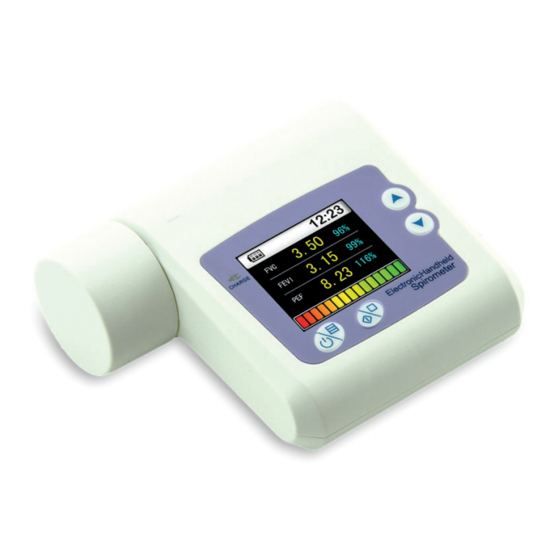
Gima SP-10 Manuel De L'utilisateur
Masquer les pouces
Voir aussi pour SP-10:
- Notice d'utilisation (144 pages) ,
- Manuel de l'utilisateur (52 pages) ,
- Notice d'utilisation (36 pages)
Table des Matières
Publicité
Les langues disponibles
Les langues disponibles
Liens rapides
ARTICOLI & APPARECCHI PER MEDICINA
SPIROMETRO TASCABILE SP-10
Manuale d'uso
ATTENZIONE: Gli operatori devono leggere e capire
completamente questo manuale prima di utilizzare il prodotto.
33536
CONTEC MEDICAL SYSTEMS CO., LTD
ADD: No 112 Qinhuang West Street,
Economic & Technical Development Zone,
Qinhuangdao, Hebei Province, 066004,
PEOPLE'S REPUBLIC OF CHINA
Made in China
Shanghai International Holding Corp. GmbH (Europe)
Eiffestrasse 80, 20537 Hamburg, Germany
Importato e distribuito da:
Gima S.p.A. - Via Marconi, 1 - 20060 Gessate (MI) Italy
Gima S.p.A.
Via Marconi, 1 - 20060 Gessate (MI) Italy
gima@gimaitaly.com - export@gimaitaly.com
www.gimaitaly.com
106kPa
55°C
-40°C
50kPa
0123
95%
%
0%
Publicité
Chapitres
Table des Matières

Sommaire des Matières pour Gima SP-10
-
Page 121: Spiromètre De Poche Sp
Qinhuangdao, Hebei Province, 066004, 106kPa 55°C PEOPLE’S REPUBLIC OF CHINA Made in China -40°C 50kPa Shanghai International Holding Corp. GmbH (Europe) Eiffestrasse 80, 20537 Hamburg, Germany Importato e distribuito da: Gima S.p.A. - Via Marconi, 1 - 20060 Gessate (MI) Italy... - Page 122 Chers clients, merci pour avoir choisi notre SPIROMÈTRE. Veuillez lire attentivement le Mode d’emploi avant d’utiliser ce dispositif médical. Veuillez vous conformer scru- puleusement au mode d’emploi qui décrit les procédures d’utilisation. Le non-respect de ce mode d’emploi peut entraîner des anomalies de mesure, des dommages matériels et des blessures corporelles. Le fabricant N’est PAS responsable des problèmes de sécurité, de fiabilité, de prestations ni des anomalies dans la surveillance, ainsi que des éventuels dommages à...
- Page 123 Sommaire Chapitre 1 Sécurité ..............................5 1.1 Instructions pour une utilisation en toute sécurité ................5 1.2 Mises en garde ..........................5 1.3 Attention ............................6 1.4 Contre-indication ..........................7 1.5 Déclaration CEM ..........................8 Chapitre 2 Introduction ............................8 2.1 Caractéristiques ..........................
- Page 124 6.2 Attention ............................29 Chapitre 7 Entretien, Transport et entreposage ....................29 7.1 Nettoyage et désinfections......................29 7.2 Entretien ............................29 7.3 Transport et entreposage ......................30 Chapitre 8 Dépannage ............................30 Chapitre 9 Légende des symboles ........................32 Chapitre 10 Signification des valeurs ......................... 33 Annexe I ................................
-
Page 125: Chapitre 1 Sécurité
Chapitre 1 SÉCURITÉ 1.1 Instructions pour une utilisation en toute sécurité • Contrôlez régulièrement l’unité principale et tous les accessoires pour vous assurer qu’il n’y a pas de dom- mages visibles qui pourraient compromettre la sécurité du patient et les résultats de la surveillance. Il est conseillé... -
Page 126: Attention
Veuillez choisir les accessoires désignés ou préconisés par le fabricant afin d’éviter d’endommager le dispositif médical. N’utilisez pas le dispositif médical avec la turbine d’un autre appareil similaire. N’utilisez PAS ce dispositif médical lorsqu’il est en charge avec l’adaptateur. ... -
Page 127: Contre-Indication
Le dispositif médical doit être calibré environ une fois par an. Il s’agit d’un SPIROMÈTRE forcé qui doit être utilisé conformément au mode d’emploi afin obtenir de meilleurs résultats. 1.4 Contre-indication 1.4.1 Contre-indication absolue Personne ayant fait un IM (infarctus du myocarde) ou une crise cardiaque au cours des 3 derniers mois ; ... -
Page 128: Déclaration Cem
1.5 Déclaration CEM Au moment d’installer ou de mettre en marche ce dispositif médical, il est nécessaire de porter une atten- tion particulière à la compatibilité électromagnétique, étant donné que les dispositifs portables ou mobiles de communication à ondes radio créant des interférences électromagnétiques importantes peuvent affecter les résultats de l’appareil. -
Page 129: Principales Applications Et But
3) Faible consommation d’électricité. 4) Écran TFT. 5) Reflète la fonction pulmonaire en mesurant la CVF, la VEF1, le DEP etc. 2.2 Principales applications et but Le SPIROMÈTRE est un dispositif médical portable pour l’exploration de la fonction pulmonaire. Le produit est in- diqué... -
Page 130: Chapitre 4 Caractéristiques Techniques
acquis par SCM après avoir été traités. Enfin, différents paramètres à mesurer tirés des informations traitées par le microprocesseur s’affichent à l’écran. Chapitre 4 CARACTÉRISTIQUES TECHNIQUES 4.1 Fonctions principales • Il est possible de mesurer la capacité vitale forcée (CVF), le volume expiré forcé en une seconde (VEMS), le rapport du VEMS et du CVF (VEMS 1 %), le débit expiratoire de pointe (VEMS), le débit de 25 % de la CVF (VEF25), le débit de 75 % de la CVF (VEF75) et le débit moyen entre 25 et 75 % de la CVF (VEF2575). -
Page 131: Chapitre 5 Installation
Classification : CEM : Groupe I Classe B. La classification de cet équipement médical, selon le DDM 93/42, est : IIa. Type de protection contre les décharges électriques : Équipement alimenté en interne. Degré de protection contre les décharges électriques : Parties appliquées sécurisées de type BF. Protection internationale : IPX0. -
Page 132: Montage Et Démontage
5.2 Montage et démontage 1) Montage de la turbine : Maintenez la turbine, alignez la pointe de la flèche de la turbine par rapport à la forme triangulaire de la coque, insérez-la doucement au fond, tournez dans le sens anti-horaire pour la bloquer 2) Démontage de la turbine : tournez la turbine dans le sens des aiguilles d’une montre, tirez-la doucement vers l’extérieur 3) Ensemble embout buccal : insérez l’embout buccal directement dans l’orifice de la turbine. -
Page 133: Mesures
6.1.2 Mesures 1. Le programme du dispositif médical se trouve dans l’interface sélective [Selective interface] après la mise sous tension comme indiqué à la Fig. 2, appuyez sur la touche « Up » ou « Down » pour sélectionner « No », puis appuyez sur la touche «... -
Page 134: Interface Principale
6.1.3 Interface principale La valeur prédite est une référence dans la situation où des valeurs Cas n° (sexe, âge, taille, etc.) ont été définies. C’est une valeur à renseigner. Rapport entre la valeur mesurée et la valeur prédite Indicateur d’état de santé... -
Page 135: Menu
c. Interface d’autres paramètres : affiche quatre paramètres à l’exception du paramètre principal, comme indi- qué à la Fig. 5. d. Dans l’interface des paramètres principaux [Main parameter], appuyez sur la touche « Up » ou « Down » pour accéder à... -
Page 136: Informations Personnelles
Figure 8 Interface du menu Figure 9 Interface des informations personnelles a. INFORMATIONS PERSONNELLES Dans l’interface [Menu], sélectionnez « Personal information » pour accéder à son interface comme indiqué à la Fig. 9, dans laquelle vous pouvez modifier les informations relatives au patient (Remarque : Dans l’interface sélective [Selective interface] comme indiqué... - Page 137 3. Paramétrage de l’âge, de la taille et du poids Dans l’interface des informations personnelles [Personal information information], sélectionnez « Age » pour ac- céder à l’interface de modification de l’âge [Age edit], comme illustré à la Fig. 10. Appuyez sur la touche « Up » ou «...
-
Page 138: Data Management (Gestion Des Données)
5. Paramétrage d’un fumeur et du médicament La modification de « Smoker » et « Drug » est similaire à celle du « Gender », qui permet de modifier les infor- mations sur le fumeur et le médicament concernant le patient. L’affichage de l’écran étant limité, le dispositif médical n’affichera pas tous les éléments en même temps. - Page 139 Figure 13 Interface de gestion des données Figure 14 Interface de sélection d’un cas 1. Review function (Fonction d’examen) Dans l’interface de gestion des données [Data management], sélectionnez « Review function » pour accéder à l’interface de sélection d’un cas [Case selection] comme indiqué à la Fig.14, appuyez sur la touche « Up » ou «...
- Page 140 tendance du changement sous forme d’image visuelle, ce qui est pratique pour la comparaison. Si les données sont trop nombreuses, appuyez sur la touche « Up » ou « Down » pour parcourir toutes les courbes de tendance des données de manière ordonnée. Appuyez sur la touche « Confirm » pour revenir à l’interface de gestion des données [Data management].
- Page 141 Figure 17 Interface de suppression de données 4. Denote value (Valeur désignée) Dans l’interface de gestion de données [Data management], sélectionnez « Denote value » pour accéder à l’in- terface [Denote value setting] comme indiqué à la Fig. 18. Sélectionnez un paramètre pour déterminer la valeur désignée, après et le programme retournera automatiquement à...
-
Page 142: Settings (Paramètres)
Figure 18 Interface de paramétrage de la valeur désignée 5. Exit (Sortie) Dans l’interface de gestion des données [Data management], sélectionnez « Exit » pour revenir à l’interface [Menu]. c. SETTINGS (PARAMÈTRES) Dans l’interface [Menu], sélectionnez « Settings » pour accéder à l’interface des paramètres [Settings] comme indiqué... - Page 143 Figure 19 Interface de paramétrage Figure 20 Interface de paramétrage de la langue 1. Paramétrage de la langue Dans l’interface des paramètres [Settings], sélectionnez « Language » pour accéder à l’interface de paramé- trage de la langue [Language setting] comme indiqué à la Fig. 20. Sélectionnez « English », et la langue de le dispositif médical sera l’anglais, sélectionnez «...
- Page 144 » pour modifier la valeur (une pression longue est disponible), puis sur la touche « Confirm » pour revenir à l’interface des paramètres temporels [Time setting]. Le fonctionnement de « Hour », « Day », « Year », est similaire à celui de « Minute ». La semaine ou « Week » sera calculée en fonction de l’année du mois et du jour ou «...
- Page 145 Figure 23 Interface de des paramètres de calibrage Figure 24 Interface de calibrage Dans l’interface de calibrage [Calibrate], appuyez une fois sur la seringue, le dispositif médical affichera l’option de répétition « REPEAT », puis réappuyez sur la seringue. Après deux fois de fonctionnement continu correct, le calibrage a réussi et sur le dispositif médical s’affiche la confirmation «...
- Page 146 valeur (une pression longue est disponible), puis sur la touche « Confirm » pour revenir à l’interface de confirmation de réglage [Adjusting confirm], comme indiqué à la Fig. 26. Sélectionnez oui ou « Yes » pour enregistrer la valeur paramétrée, et non ou « No » pour annuler le paramétrage, et le programme revient à l’interface des paramètres de calibrage [Calibration setting].
-
Page 147: Repeated Measure (Mesure Répétée)
5. About device (A propos du dispositif médical) Dans l’interface des paramètres [Settings], sélectionnez « About » pour accéder à l’interface concernant le dispositif [About]. En tant qu’utilisateur vous pouvez afficher le nom de le dispositif médical et la version du logiciel. -
Page 148: Charge
6.1.6 Charge Deux méthodes de charge sont possibles 1) Brancher le dispositif médicale à l’ordinateur avec le câble de transfert de données. Il devrait alors se mettre en charge. 2) Branchez un adaptateur à une prise de courant et au dispositif médical ; celui-ci devrait se mettre en charge. Pour charger le dispositif médical, branchez-le à... -
Page 149: Attention
6.2 Attention Veuillez vérifier le dispositif médical avant son utilisation afin de vous assurer qu’il fonctionne normalement. Batterie rechargeable au lithium. Il est conseillé d’utiliser le dispositif médical à l’intérieur. Un éclairage ambiant trop fort, pourrait affecter les résultats. Cela inclut les lampes fluorescentes, les lampes infrarouges, les chauffages à... -
Page 150: Transport Et Entreposage
3) Recharger la batterie rapidement lorsqu’elle est complètement déchargée. Il est conseillé de la recharger tous les six mois quand l’appareil n’est pas utilisé régulièrement. Cela prolonge sa durée de vie si vous suivez ce conseil. Si la batterie est cassée, N’essayez PAS de l’entretenir vous-même, contactez-nous ou le SAV local. 4) Il est nécessaire de calibrer l’appareil une fois par an (ou selon le programme de calibrage de l’hôpital). - Page 151 Les chiffres sont incorrects Coupure de courant inopinée. Effacer la mesure en cours et mesurer à et désordonnés. nouveau. Mauvaise utilisation de l’appareil. Utiliser l’appareil normalement en suivant les instructions du mode d’emploi. Mauvais fonctionnement de l’ap- Veuillez contacter le centre de services le pareil.
-
Page 152: Chapitre 9 Légende Des Symboles
Chapitre 9 Symbole Signification LÉGENDE DES SYMBOLES Á conserver entre -40 et 55°C Symbole Signification -40% Suivez les instructions Fragile, manipulez avec soin d’utilisation Dispositif médical conforme 0123 Á conserver dans un endroit frais et sec à la directive 93/42 / CEE Ce côté... -
Page 153: Chapitre 10 Signification Des Valeurs
Chapitre 10 SIGNIFICATION DES VALEURS Valeurs mesurées Valeurs Description Unité de mesure Capacité Vitale Forcée (CVF) FEV1 Volume expiré force en une seconde Débit expiratoire de pointe (DEP) FEV1% VEF1/CVF×100 FEF25 25% du débit CVF FEF2575 Moyenne du débit entre 25% et 75% de la CVF FEF75 75% du débit CVF... - Page 154 Annexe I Instructions et déclaration du fabriquant sur les émissions électromagnétiques pour les spiromètres Instructions et déclaration du fabriquant sur les émissions électromagnétiques Le spiromètre (SP10) est destiné à être utilisé dans l’environnement électromagnétique spécifié ci-dessous. Le client de l’utilisateur du spiromètre (SP10) doit s’assurer qu’il est utilisé dans un tel environnement. Test émissions Conformité...
- Page 155 Instructions et déclaration du fabriquant sur la résistance aux émissions électromagnétiques – pour les spiromètres Instructions et déclaration du fabriquant sur la résistance aux émissions électromagnétiques Le spiromètre (SP10) est destiné à être utilisé dans l’environnement électromagnétique spécifié ci-dessous. Le client ou l’utilisateur du SP10 doit s’assurer qu’il est utilisé...
- Page 156 Instructions et déclaration du fabriquant sur la résistance aux émissions électromagnétiques – pour les spiromètres (SP10) qui ne sont pas SAUVE-VIE Instructions et déclaration du fabriquant sur la résistance aux émissions électromagnétiques Le spiromètre (SP10) est destiné à être utilisé dans l’environnement électromagnétique spécifié ci-dessous. Le client ou l’utilisateur du spiromètre (SP10) doit s’assurer qu’il est utilisé...
- Page 157 Le champ de force émis par l’émetteur d’ondes radio fixe, selon un relevé électromagnétique mené sur site, devrait être plus faible que le niveau de conformité pour toutes les plages de fréquence. Des interférences peuvent se créer à proximité d’un ap- pareil portant le symbole suivant : REMARQUE 1 À...
- Page 158 Distances de séparation recommandées entre les équipements portables et mobiles - Équipement de communication RF et le spiromètre (SP10) Distances de séparation recommandées entre équipements portables et mobiles de communication RF et le spiromètre (SP10) Le spiromètre (SP10) est prévu pou une utilisation dans un environnement électromagnétique dans lequel les perturbations des RF rayonnées sont contrôlées.
-
Page 159: Conditions De Garantie Gima
élevés tant en ce qui concerne le matériau utilisé que la fabrication. La durée de la garantie est de 12 mois à compter de la date de la fourniture GIMA. Durant la période de validité de la garantie, la réparation et/ou la substitution de toutes les parties défectueuses pour causes de fabrication bien vérifiées, sera gratuite.








