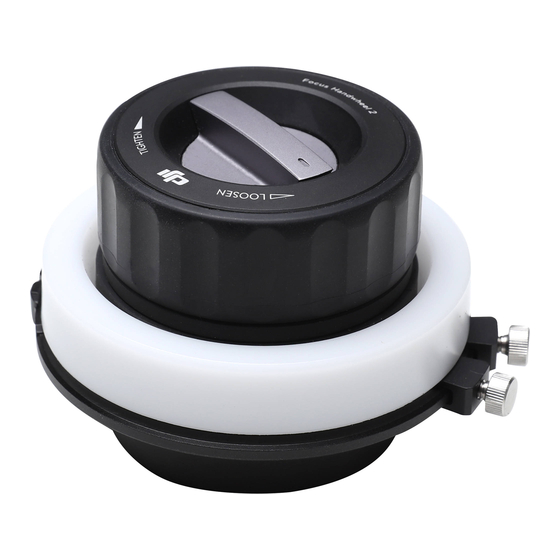
Table des Matières
Publicité
Les langues disponibles
Les langues disponibles
Liens rapides
Publicité
Table des Matières

Sommaire des Matières pour dji FOCUS Handwheel 2
- Page 1 DJI FOCUS Handwheel 2 User Guide 使用说明 使用說明 ユーザーガイド 사용자 가이드 Bedienungsanleitung Guía del usuario Guide de l'utilisateur Guida dell'utente Gebruiksaanwijzing Manual do utilizador Руководство пользователя 2017.03 V1.0...
- Page 2 Contents User Guide 使用说明 使用說明 ユーザーガイド 사용자 가이드 Bedienungsanleitung Guía del usuario Guide de l'utilisateur Guida dell'utente Gebruiksaanwijzing Manual do utilizador Руководство пользователя Compliance Information...
- Page 3 DJI product or damage to other objects in the vicinity. This document and all other collateral documents are subject to change at the sole discretion of DJI. For up-to-date product information, visit http://www.dji.com and click on the product page for this product.
- Page 4 Installation Mounting on Inspire 2 Remote Controller 1. Attach the Focus Handwheel 2 to the Remote Controller Stand mounted on Inspire 2 remote controller (visit the official DJI online store for more information on the DJI Focus Handwheel 2-Remote Controller Stand).
- Page 5 The DJI Focus Handwheel 2 is compatible with the Inspire 2 only. The Inspire 1 series is not supported. Mounting on Osmo Pro/RAW 1. Attach the Focus Handwheel 2 to the Osmo Pro/RAW as shown then tighten the screw. 2. Connect the Communication Port on the Focus Handwheel 2 to the Osmo Pro/RAW for...
- Page 6 Status LED Description The status LED indicates the communication status after the Focus Handwheel 2 is powered on. Refer to the table below for more information about the blinking patterns. Blinking Patterns Description Blinks quickly Upgrade failed. Blinks slowly No device detected.
- Page 7 Switch Control Mode 1. Press and hold the lens button to switch between focus, aperture and zoom control. 2. Focus, aperture or zoom control can be switched in the DJI GO/DJI GO 4 app. Calibration Only calibrate the Focus Handwheel when you feel lens control is not optimal.
-
Page 8: Update Firmware
Update Firmware The Focus Handwheel 2 can be upgraded through the Inspire 2 remote controller and Osmo Pro/RAW. Refer to the Inspire 2 user manual or the Osmo Pro/RAW upgrade guide for details. Specifications Model FH02 Weight 340g Dimensions 86 (diameter)×68 (height) mm Operating Temperature -4°to 131°F (-20℃... - Page 9 免责声明与警告 感谢您购买大疆 创新(DJI )产品。本文所提及的内容关系到您的安全以及合法权 益与责任。使用本产品之前,请仔细阅读本文以确保已进行正确的设置。不遵循和按照 本文的说明与警告来操作可能会给您和周围的人带来伤害,或者损坏本产品或其它周围 的物品。本文档及所有相关的文档最终解释权归大疆创新(DJI)所有。如有更新,恕 不另行通知。请访问 www.dji.com 官方网站以获取最新的产品信息。 一旦使用本产品,即视为您已经仔细阅读免责声明和警告,理解、认可和接受本声明全 部条款和内容。您承诺对使用本产品以及其可能带来的后果负全部责任。您承诺仅出于 正当目的使用本产品,并且同意本条款以及大疆创新(DJI)制定的任何相关条例、政 策和指引。 大疆创新(DJI)对于直接或间接使用本产品而造成的损坏、伤害以及任何法律责任不 予负责。用户应遵循包括但不限于本文提及的所有安全指引。 DJI 是深圳市大疆创新科技有限公司及其关联公司的商标。本文出现的产品名称、品牌 等,均为其所属公司的商标或注册商标。 简 介 DJI Focus 手持跟焦器 2 可安装于 INSPIRE 2 遥控器或 OSMO Pro/RAW,方便、精 准控制相机镜头对焦点、光圈或变焦(需要镜头支持)。 [10] [1] 电机控制旋钮 通过转动旋钮来调节镜头对焦点、光圈或变焦。 [2] 阻尼调节旋钮 调节电机控制旋钮的阻尼大小。...
- Page 10 [8] 盘齿 通过盘齿接口安装固定手持跟焦器 2。 [9] 通信接口 通过通信接口连接 Osmo Pro/RAW 实现通信。 [10] 触点 通过触点跟 Inspire 2 遥控器支架连接, 使遥控器为手持跟焦器 2 供电以及实现通信。 请保持触点清洁、完整无破损。请勿使触点之间短路。 安装 配合 Inspire 2 遥控器使用 1. 将手持跟焦器 2 安装至 Inspire 2- 手持跟焦器 2 遥控器支架(需另行购买,请访问 DJI 官方商城了解详情)。 2. 通过连接遥控器支架线材与 Inspire 2 遥控器实现供电及通信。...
- Page 11 手持跟焦器 2 仅适配于 Inspire 2 遥控器,不适用于 Inspire 1 系列遥控器。 配合 Osmo Pro/RAW 使用 1. 将手持跟焦器 2 安装至 Osmo Pro/RAW 的盘齿接口。 2. 使用手持跟焦器 2-Osmo Pro/RAW 数据线(需另行购买,请访问 DJI 官方商城了解 详情) 连接手持跟焦器 2 的通信接口与 Osmo Pro/RAW 的通信接口, 实现供电及通信。 安装至其它设备使用 手持跟焦器 2 盘齿接口为 1/4”以及 3/8”两种规格,若需...
- Page 12 设置 设置机械限位 控制旋钮的机械限位可以改变,您可以只使用旋钮的部分行程来控制镜头相应的部分行 程。 1. 拧松机械限位装置上的螺丝,将机械限位装置起点移动到某个位置并拧紧螺丝。 2. 将机械限位装置终点移动到某一位置并拧紧螺丝。控制旋钮只可在机械限位装置之 间转动,以控制镜头的部分行程。 调节阻尼 电机控制旋钮的阻尼可以调节。一只手握住电机控制旋钮,另一只手根据阻尼调节旋钮 的提示,增大或调小阻尼。 可在 DJI GO /DJI GO 4 App 设置电机控制旋钮的旋转方向。...
- Page 13 1. 选择镜头行程起点,短按一次 LENS 按键,LED 灯快闪,记录当前位置为行程起点。 2. 旋转控制旋钮,选择镜头行程终点,再次短按 LENS 按键,LED 灯常亮,记录当前 位置为行程终点。镜头行程映射完成。 3. 第三次短按 LENS 按键,取消映射。 切换镜头控制 1. 长按 LENS 按键可以切换对焦、光圈或变焦控制。 2. 在 DJI GO/DJI GO 4 App 中可设置切换对焦、光圈或变焦控制。 校准 在手持跟焦器 2 无法精准控制对焦时,可通过校准来获得精准控制。 校准方式:在手持跟焦器 2 开机后的 5 秒内,使电机控制旋钮走满四次行程(电机控制 旋钮分别碰撞到机械限位起、终点两次)以完成校准。 固件升级 手 持 跟 焦 器 2 可 通 过 Inspire 2 遥 控 器 或 Osmo Pro/RAW 升 级 固 件。 详 情 请 参 考...
- Page 14 规格参数 FH02 型号 340 g 重量 86(直径)×68(高) mm 尺寸 -20℃至 55℃ 工作温度 5V-12V 工作电压 0.03A-0.072A 工作电流 0.36W 功率 内容如有更新,恕不另行通知。 您可以在 DJI 官方网站查询最新版本《使用说明》 http://www.dji.com/focus...
- Page 15 物品損壞。本文件及所有相關文件的最終解釋權歸大疆創新 (DJI) 所有。如有更新,恕 不另行通知。請前往 www.dji.com 官方網站以獲取最新的產品資訊。 一旦使用本產品,即視為您已經仔細閱讀免責聲明與警告,理解、認可並接受本聲明全 部條款和內容。您承諾對使用本產品及可能帶來的後果負全部責任。您承諾僅出於正當 目的使用本產品, 並且同意本條款以及大疆創新 (DJI) 制定的任何相關條例、 政策和指南。 大疆創新 (DJI) 對於直接或間接使用本產品而造成的損壞、傷害及任何法律責任概不負 責。使用者應遵循包括但不限於本文提及的所有安全指南。 DJI 是深圳市大疆創新科技有限公司及其附屬公司的商標。本文出現的產品名稱、品牌 等,均為其所屬公司的商標或註冊商標。 簡介 DJI Focus 手持跟焦器 2 可安裝於 INSPIRE 2 遙控器或 OSMO Pro/RAW,可輕鬆地 精準控制相機鏡頭對焦點、光圈或變焦 ( 需使用支援此功能的鏡頭 )。 [10] [1] 馬達控制旋鈕 透過轉動旋鈕可調整鏡頭對焦點、光圈或變焦。 [2] 阻尼調節旋鈕 調節馬達控制旋鈕的阻尼大小。...
- Page 16 [8] 轉盤 透過轉盤連接埠安裝固定手持跟焦器 2。 [9] 通訊連接埠 透過通訊連接埠連接 OSMO Pro/RAW 進行通訊。 [10] 接點 透過接點與 Inspire 2 遙控器支架相連接,使遙控器為手持跟焦器 2 供電並進行通 訊。請保持接點清潔且完整無破損。請勿使接點之間短路。 安裝 配合 Inspire 2 遙控器使用 1. 將手持跟焦器 2 安裝至 Inspire 2 手持跟焦器 2 遙控器支架 ( 需另購,請前往 DJI 官 方商城瞭解詳情 )。 2. 透過連接遙控器支架線材與 Inspire 2 遙控器,進行供電及通訊。...
- Page 17 手持跟焦器 2 僅適用於 Inspire 2 遙控器,不適用 Inspire 1 系列遙控器。 配合 Osmo Pro/RAW 使用 1. 將手持跟焦器 2 安裝至 Osmo Pro/RAW 的轉盤連接埠。 2. 使用手持跟焦器 2 Osmo Pro/RAW 數據傳輸線 ( 需另購,請前往 DJI 官方商城瞭解 詳情 ),將手持跟焦器 2 的通訊連接埠,和 Osmo Pro/RAW 的通訊連接埠相連接, 進行供電及通訊。 安裝至其它設備使用 手持跟焦器 2 轉盤連接埠有 1/4” 以及 3/8” 兩種規格,若需...
- Page 18 設定 設定機械邊界點 控制旋鈕的機械邊界點可以變更,您可以只使用旋鈕的部分行程來控制鏡頭相應的部分 行程。 1. 將機械邊界點裝置上的螺絲轉鬆,然後將機械邊界點裝置的起點移至某個位置並轉 緊螺絲。 2. 將機械邊界點裝置的終點移至某個位置並轉緊螺絲。控制旋鈕只可在機械邊界點裝 置之間轉動,以控制鏡頭的部分行程。 調節阻尼 馬達控制旋鈕的阻尼可以調節。一隻手握住馬達控制旋鈕,另一隻手根據阻尼調節旋鈕 的提示,將阻尼調大或調小。 可在 DJI GO /DJI GO 4 應用程式中設定馬達控制旋鈕的旋轉方向。...
- Page 19 起點。 2. 旋轉控制旋鈕,選擇鏡頭行程終點,再次短按 LENS 按鈕,LED 燈恆亮,將當前位 置記錄為行程終點。鏡頭行程制定完成。 3. 第三次短按 LENS 按鈕可取消制定。 切換鏡頭控制 1. 長按 LENS 按鈕可切換對焦、光圈或變焦控制。 2. 在 DJI GO/DJI GO 4 應用程式中可設定切換對焦、光圈或變焦控制。 校準 在手持跟焦器 2 無法精準控制對焦時,可藉由校準達到精準控制。 校準方式:在手持跟焦器 2 開機後 5 秒內,使馬達控制旋鈕完成四次行程 ( 馬達控制旋 鈕分別碰撞到機械邊界點的起點、終點兩次 ) 以完成校準。 韌體升級 手 持 跟 焦 器 2 可 透 過 Inspire 2 遙 控 器 或 Osmo Pro/RAW 升 級 韌 體。 詳 情 請 參 閱...
- Page 20 規格 FH02 型號 340 g 重量 86 ( 直徑 ) × 68 ( 高 ) mm 尺寸 -20℃ 至 55℃ 操作溫度 5V-12V 運作電壓 0.03A-0.072A 運作電流 0.36 W 功率 內容如有更新,恕不另行通知。 您可以在 DJI 官方網站查詢最新版本的《使用說明》 http://www.dji.com/focus...
- Page 21 守して本製品を使用するとともに、 DJI がこれまでに提供し、 今後提供する資料の全条件、 安全上 の注意、 使用方法、 方針およびガイドラインに従うことに同意するものとします。 本製品の使用により直接または間接的に発生する損害、 傷害に対して、 DJI は一切責任を負いませ ん。 ユーザーは、 この文書の規定をはじめとする (ただしこれに限定しない) 、 安全で合法的な使用 方法を順守するものとします。 DJI は、 SZ DJI TECHNOLOGY CO., LTD. (略して 「DJI」 ) およびその関連会社の商標です。 本書に 記載されている製品、 ブランドなどの名称は、 その所有者である各社の商標または登録商標です。 はじめに DJI Focus Handwheel 2 を INSPIRE 2 や OSMO Pro/RAW のカメラに装着することで、...
- Page 22 電源および通信を確保するため、 Inspire 2 DJI Focus Handwheel 2 の送信機スタンドを接 続します。 ポゴピンは必ず、 きれいで良好な状態で使用してください。 また、 ポゴピンを短絡さ せないでください。 取り付け Inspire 2 送信機への取り付け 1. Inspire 2 送信機に付けられた送信機スタンドに、 Focus Handwheel 2 を取り付けます (DJI Focus Handwheel 2- 送信機スタンドの詳細については、 DJI 公式オンラインストアをご覧くだ さい) 。 2. Focus Handwheel 2 の電源を確保するため、 スタンドのケーブルを Inspire 2 送信機に接続し ます。...
- Page 23 DJI Focus Handwheel 2 は Inspire 2 とのみ互換性があります。 Inspire 1 シリーズはサポ ートしておりません。 Osmo Pro/RAW への取り付け 1. 図のように Osmo Pro/RAW に Focus Handwheel 2 を取り付け、 ネジで締め付けます。 2. 電源および通信を確保するため、 Focus Handwheel 2 の通信ポートを Osmo Pro/RAW に接続します。 接続には、 専用 Focus Handwheel 2-Osmo Pro/RAW 通信ケーブル (付属...
- Page 24 ステータス LED の解説 ステータス LED は、 Focus Handwheel 2 の電源がオンになった後の通信ステータスを表示します。 点滅パターンの詳細については次の表を参照してください。 点滅パターン 説明 すばやく点滅 アップグレードに失敗しました ゆっく り点滅 デバイスが検出されませんでした 点灯 正常に動作しています 設定 稼動範囲の設定 フォーカスハンドホイールの周囲にある 2 つの調整可能なハードストップネジを使用して、 稼動範 囲を物理的に制限できます。 1. ハードストップネジを緩め、 適切な位置にスライドして締め付けます。 2. これでフォーカスハンドホイールの稼動範囲は 2 つのハードストップネジ間の範囲に制限され ます。 固さの調整 フォーカスハンドホイールを押さえながら、 中央にある固さ調整ノブを回してハンドルの固さを調 整します。 ちょ うどよい固さ、 緩さになるまでフォーカスハンドホイールを調整します。...
- Page 25 2. フォーカスハンドホイールを希望の下限稼動位置まで回し、 レンズボタンを 1 度押します。 フォ ーカスハンドホイールをフルに回してみてください。 2 つの稼動限度位置の間でのみレンズが 回ることが分かります。 3. 再度レンズボタンを押すと解除されます。 調整切替モード 1. レンズボタンを長押しして、 フォーカス調整、 絞り調整、 ズーム調整を切り替えます。 2. フォーカス調整、 絞り調整、 ズーム調整は、 DJI GO/DJI GO 4 アプリで切り替えられます。 キャリブレーシ ョン レンズの制御が最適でないと感じるときのみ、 フォーカスハンドホイールをキャリブレーションし ます。 キャリブレーション方法 : 電源投入直後の 5 秒以内に、 フォーカスハンドホイールを稼動範囲いっ ぱいに左右に 4 回回転させます。...
- Page 26 ファームウ ェアのアップデート Focus Handwheel 2 は、 Inspire 2 送信機と Osmo Pro/RAW を使用してアップグレードすることが できます。 詳細については、 Inspire 2 のユーザーマニュアルまたは Osmo Pro/RAW アップグレー ドガイドを参照してください。 仕様 モデル FH02 重量 340g 寸法 86 ( 直径) × 68 ( 高さ) mm 動作環境温度 -20 〜 55℃ 動作電圧...
- Page 27 침 및 경고 사항을 읽고 따르지 않으면 자신 또는 다른 사람이 심각한 부상을 입거나 DJI 제품 또는 근처에 있 는 다른 물체가 손상될 수 있습니다. 이 문서 및 기타 모든 부수 문서는 DJI의 단독 재량에 따라 변경될 수 있 습니다. 최신 제품 정보를 확인하려면 http://www.dji.com 을 방문하여 본 제품에 대한 제품 페이지를 클릭하...
- Page 28 [9] 통신 포트 Osmo Pro/RAW에 연결합니다. [10] 포고 핀 전원 공급과 통신을 위해 Inspire 2 DJI Focus Handwheel 2 조종기 스탠드에 연결합니다. 포고 핀은 청결하고 양호한 상태를 유지해야 합니다. 포고 핀에서 단락이 발생하지 않도록 하십시오. 설치 Inspire 2 조종기 장착...
- Page 29 1. 그림과 같이 Osmo Pro/RAW에 Focus Handwheel 2를 연결하고 나사를 조입니다. 2. 전원 공급과 통신을 위해 전용 Focus Handwheel 2-Osmo Pro/RAW 통신 케이블(포함되지 않음, 자세 한 내용은 공식 DJI Online Store에서 확인)을 사용하여 Focus Handwheel 2의 통신 포트를 Osmo Pro/ RAW에 연결합니다. 케이블을 포트에 연결하기 전에 케이블 방향이 정확한지 확인하십시오.
- Page 30 상태 LED 설명 상태 LED는 Focus Handwheel 2의 전원이 켜진 후 통신 상태를 나타냅니다. 깜박임 패턴에 대한 자세한 내 용은 아래 표를 참조하십시오. 깜박임 패턴 설명 빠르게 깜박임 업데이트 실패 느리게 깜박임 검색된 장치가 없습니다 . 켜진 상태 유지 정상 작동 중입니다 .
- Page 31 3. 재설정하려면 렌즈 버튼을 다시 누릅니다. 제어 모드 전환 1. 초점, 조리개 및 줌 제어 사이를 전환하려면 렌즈 버튼을 길게 누릅니다. 2. 초점, 조리개 또는 줌 제어는 DJI GO/DJI GO 4 앱에서 전환할 수 있습니다. 캘리브레이션 렌즈 제어가 최적이 아니라고 느낄 때만 포커스 핸드휠을 캘리브레이션하십시오.
- Page 32 펌웨어 업데이트 Focus Handwheel 2는 Inspire 2 조종기 및 Osmo Pro/RAW를 통해 업데이트할 수 있습니다. 자세한 내용은 Inspire 2 사용자 매뉴얼 또는 Osmo Pro/RAW 업데이트 가이드를 참조하십시오. 사양 모델 FH02 무게 340g 크기 86( 직경 ) × 68( 높이 )mm 작동...
- Page 33 Der Anwender richtet sich nach der sicheren, rechtskonformen Praxis, die zum Teil in dem vorliegenden Dokument festgelegt ist. DJI ist eine Marke der SZ DJI TECHNOLOGY CO., LTD. (kurz DJI) und seiner verbundenen Unternehmen. Namen von Produkten, Marken, usw., die in diesem Dokument enthalten sind, sind Warenzeichen oder eingetragene Warenzeichen der jeweiligen Besitzer.
-
Page 34: Montage
Zur Verbindung mit dem Osmo Pro/RAW über ein Daten-/Stromkabel. [10] Federkontakt Zum Anschließen der Fernbedienungshalterung für das Inspire 2 DJI Focus Handrad 2 – für Stromversorgung und Kommunikation. Sorgen Sie dafür, dass der Federkontakt sauber und in gutem Zustand ist. Achten Sie darauf, dass am Federkontakt kein Kurzschluss auftritt. - Page 35 Das DJI Focus Handrad 2 ist nur mit dem Inspire 2 kompatibel. Der Inspire 1 wird nicht unterstützt. Montage am Osmo Pro/RAW 1. Bringen Sie das DJI Focus Handrad 2 wie abgebildet am Osmo Pro/RAW an, und ziehen Sie die Schraube fest. 2. Verbinden Sie zur Stromversorgung und zum Datenaustausch den Kommunikationsanschluss am Focus Handrad 2 über das spezielle Focus Handrad 2-Osmo Pro/RAW-Kommunikationskabel mit...
- Page 36 Beschreibung der Status-LED Die Status-LED zeigt den Kommunikationsstatus nach dem Einschalten des Focus Handrad 2 an. Die folgende Tabelle enthält weitere Informationen zu den Leuchtabfolgen der Status-LED. Blinkfolge Beschreibung Blinkt schnell Upgrade fehlgeschlagen Blinkt langsam Kein Gerät erkannt Leuchtet durchgehend Einwandfreier Betrieb Einstellungen Mechanische Anschläge festlegen...
- Page 37 2. Fokus-, Blenden- und Zoomsteuerung können über die App „DJI GO/DJI GO 4“ umgeschaltet werden. Kalibrierung Kalibrieren Sie das DJI Focus Handrad, wenn Sie das Gefühl haben, dass die Steuerung des Objektivs nicht optimal ist. Einleiten der Kalibrierung: Drehen Sie innerhalb der ersten fünf Sekunden nach dem Einschalten das...
-
Page 38: Aktualisieren Der Firmware
Aktualisierungsanleitung für den Osmo Pro/RAW. Technische Daten Modell FH02 Gewicht 340 g Abmessungen 86 (Durchmesser)×68 (Höhe) mm Betriebstemperatur -20 ℃ bis 55 ℃ Betriebsspannung 5 V-12 V Betriebsstromstärke 0,03 A-0,072 A Leistung 0,36 W Änderungen vorbehalten. Die aktuelle Fassung finden Sie unter http://www.dji.com/focus... - Page 39 Introducción La rueda manual de enfoque DJI Focus 2 permite a los usuarios controlar de manera cómoda y precisa la apertura, el enfoque o el zoom de las cámaras INSPIRE 2 y OSMO Pro/RAW.
- Page 40 Inspire 2 (visite la tienda en línea oficial de DJI para obtener más información acerca del control remoto de la Rueda DJI FOCUS 2). 2. Conecte el cable del soporte al control remoto del Inspire 2 para alimentar la Rueda DJI FOCUS 2.
- Page 41 1. Fije la Rueda DJI FOCUS 2 al Osmo Pro/RAW como se muestra, y apriete el tornillo. 2. Conecte el puerto de comunicación de la Rueda DJI FOCUS 2 al Osmo Pro/RAW para el suministro de alimentación y transmisión de datos utilizando el cable de comunicación Rueda DJI FOCUS 2-Osmo Pro/RAW (no incluido;...
- Page 42 Descripción del LED de estado El LED de estado indica el estado de la comunicación tras encender la Rueda DJI FOCUS 2. Consulte la tabla siguiente para obtener más información sobre los patrones de parpadeo. Patrones de parpadeo Descripción Parpadeo rápido La actualización ha fallado.
- Page 43 Conmutación del modo de control 1. Mantenga pulsado el botón de objetivo para conmutar entre control de enfoque, apertura y zoom. 2. El control de enfoque, apertura o zoom se puede conmutar en la aplicación DJI GO/DJI GO 4. Calibración Solamente calibre la rueda manual de enfoque si le parece que el control del objetivo no es óptimo.
-
Page 44: Actualización Del Firmware
Actualización del firmware La Rueda DJI FOCUS 2 se puede actualizar mediante el control remoto del Inspire 2 y del Osmo Pro/ RAW. Consulte el manual del usuario del Inspire 2 o la guía de actualización del Osmo Pro/RAW para obtener más información. -
Page 45: Clause D'exclusion De Responsabilité Et Mise En Garde
(sans s'y limiter). DJI est une marque commerciale de SZ DJI TECHNOLOGY CO., LTD. (abrégée en « DJI ») et de ses sociétés affiliées. Les noms de produits, de marques, etc., apparaissant dans le présent document sont des marques commerciales ou des marques déposées de leurs détenteurs respectifs. - Page 46 (si la lentille est compatible). [8] Support Rosette DJI Utilisé pour le montage et la fixation de la bague de mise au point Focus Handwheel 2. [9] Port de communication Se connecte à l'Osmo Pro/RAW.
-
Page 47: Montage Sur L'osmo Pro/Raw
1. Fixez la bague de mise au point Focus Handwheel 2 sur l'Osmo Pro/RAW comme illustré, puis serrez la vis. 2. Connectez le port de communication de la bague de mise au point Focus Handwheel 2 à l'Osmo Pro/RAW pour l'alimentation et la communication, à l'aide du câble de communication dédié reliant la bague de mise au point Focus Handwheel 2 à... -
Page 48: Description Du Voyant D'état
Description du voyant d'état Le voyant d'état indique l'état de la communication, une fois la bague de mise au point Focus Handwheel 2 mise sous tension. Reportez-vous au tableau ci-dessous pour en savoir plus sur les différents clignotements. Clignotements Description Clignote rapidement Échec de la mise à... -
Page 49: Paramètres De Plage De Déplacement
2. Il est possible de basculer entre le contrôle de la mise au point, de l'ouverture ou du zoom à partir de l'application DJI GO/DJI GO 4. Étalonnage Étalonnez uniquement la bague de mise au point si vous sentez que le contrôle de la lentille n'est pas optimal. -
Page 50: Mise À Jour Du Firmware
Mise à jour du firmware La bague de mise au point Focus Handwheel 2 peut être mise à niveau par le biais de la radiocommande de l'Inspire 2 et de l'Osmo Pro/RAW. Reportez-vous au guide de l'utilisateur de l'Inspire 2 ou au guide de mise à niveau de l'Osmo Pro/RAW pour plus d'informations. - Page 51 DJI è un marchio di SZ DJI TECHNOLOGY CO., LTD. (abbreviato come "DJI") e sue società affiliate. I nomi di prodotti, marchi, ecc. che compaiono nel presente documento sono marchi o marchi registrati delle rispettive società...
- Page 52 Consente il collegamento del supporto per il dispositivo di controllo remoto Inspire 2 per Focus Handwheel 2 DJI per l'alimentazione e la comunicazione. Assicurarsi che il Pogo Pin sia pulito e in buone condizioni. Non causare il cortocircuito del Pogo Pin.
- Page 53 Focus Handwheel 2 DJI è compatibile solo con Inspire 2. La serie Inspire 1 non è supportata. Montaggio sulla telecamera Osmo Pro/RAW 1. Fissare la ghiera Focus Handwheel 2 alla telecamera Osmo Pro/RAW come illustrato, quindi serrare la vite. 2. Collegare la porta di comunicazione su Focus Handwheel 2 alla telecamera Osmo Pro/RAW per l'alimentazione e la comunicazione tramite l'apposito cavo di comunicazione tra Focus Handwheel 2 e Osmo Pro/RAW (non incluso, per ulteriori informazioni visitare il negozio on-line ufficiale DJI).
- Page 54 Descrizione del LED di stato Il LED di stato indica lo stato di comunicazione dopo l'accensione di Focus Handwheel 2. Consultare la tabella riportata di seguito per ulteriori informazioni sugli schemi di lampeggiamento. Schemi di lampeggiamento Descrizione Se lampeggia velocemente Aggiornamento non riuscito.
- Page 55 1. Tenere premuto il pulsante dell'obiettivo per passare tra le modalità di controllo di messa a fuoco, apertura e zoom. 2. È possibile passare tra le modalità di controllo di messa a fuoco, apertura e zoom nell'app DJI GO/ DJI GO 4.
-
Page 56: Aggiornamento Del Firmware
Aggiornamento del firmware È possibile aggiornare Focus Handwheel 2 tramite il dispositivo di controllo remoto Inspire 2 e la telecamera Osmo Pro/RAW. Per ulteriori dettagli, fare riferimento al manuale utente di Inspire 2 o alla guida di aggiornamento della telecamera Osmo Pro/RAW. - Page 57 DJI-product of schade aan andere objecten in de omgeving. Dit document en alle overige documentatie zijn onderhevig aan veranderingen naar goeddunken van DJI. Surf voor up-to- date productinformatie naar http://www.dji.com en klik op de productpagina van dit product.
-
Page 58: Installatie
1. Bevestig het Focus handwiel 2 op de houder voor de afstandsbediening die op de afstandsbediening van de Inspire 2 is gemonteerd (ga naar de officiële DJI Online Store voor meer informatie over de houder voor de afstandsbediening van het DJI Focus handwiel 2). -
Page 59: Montage Op Andere Apparaten
Het DJI Focus handwiel 2 is alleen compatibel met de Inspire 2. De Inspire 1-serie wordt niet ondersteund. Montage op de Osmo Pro/RAW 1. Bevestig het Focus handwiel 2 zoals afgebeeld op de Osmo Pro/RAW en haal de schroef aan. - Page 60 Beschrijvingen van status-LED De status-LED geeft de communicatiestatus aan nadat het Focus handwiel 2 is ingeschakeld. Raadpleeg de onderstaande tabel voor meer informatie over de knipperpatronen. Knipperpatronen Beschrijving Knippert snel Upgrade mislukt. Knippert langzaam Geen apparaat gevonden. Brandt continu Werkt naar behoren. Instellingen Mechanische begrenzingen instellen De twee afstelbare begrenzingsschroeven rondom het scherpstelwiel kunnen worden gebruikt om het...
- Page 61 De draairichting van het Focus handwiel kan met de DJI GO /DJI GO 4-app worden omgekeerd. Instellingen draaibereik De instellingen voor het draaibereik zijn alleen beschikbaar in de besturingsmodus scherpstelling. 1. Draai het scherpstelwiel naar het gewenste bovenste begrenzingspunt en druk eenmaal op de LENS-knop.
-
Page 62: Firmware Updaten
340 g Afmetingen 86 (diameter)×68 (hoogte) mm Bedrijfstemperatuur -20 ℃ tot 55 ℃ (-4 °F tot 131 °F) Bedrijfsspanning 5V-12V Bedrijfsstroom 0,03 A - 0,072 A Voeding 0,36 W Deze inhoud is aan verandering onderhevig. Download de nieuwste versie op http://www.dji.com/focus... - Page 63 DJI ou danos a outros objetos nas proximidades. Este e todos os outros documentos de garantia estão sujeitos à alteração a critério exclusivo da DJI. Para obter informações atualizadas sobre o produto, visite http://www.dji.com e clique na página de produto relativa a este...
-
Page 64: Instalação
Inspire 2 (acesse a loja on-line oficial da DJI para obter mais informações sobre o Suporte do Controle Remoto do DJI Focus Handwheel 2). 2. Conecte o cabo no Suporte do controle remoto do Inspire 2 para ligar o Focus Handwheel 2. - Page 65 O DJI Focus Handwheel 2 é compatível apenas com o Inspire 2. A série Inspire 1 não é compatível. Montagem no Osmo Pro/RAW 1. Prenda o Focus Handwheel 2 no Osmo Pro/RAW conforme mostrado. Em seguida, aperte o parafuso. 2. Conecte a porta de comunicação no Focus Handwheel 2 ào Osmo Pro/RAW para ligar a alimentação elétrica e a comunicação, usando o cabo de comunicação dedicado entre o Focus...
-
Page 66: Definir Limites Mecânicos
Descrição dos LEDs de status O LED de estado indica o estado de comunicação após ligar o Focus Handwheel 2. Consulte a tabela abaixo para mais informações sobre os padrões de luzes piscando. Padrão de luzes piscando Descrição Pisca rapidamente Falha na atualização. - Page 67 Alterar modo de controle 1. Pressione e segure o botão Lens para alternar entre foco, abertura e controle de zoom. 2. Foco, abertura ou controle de zoom podem ser acionados no aplicativo DJI GO/DJI GO 4. Calibração Só calibre o Focus Handwheel se perceber que o controle da lente não está ideal.
-
Page 68: Atualizar O Firmware
Atualizar o firmware O Focus Handwheel 2 pode ser atualizado através do controle remoto do Inspire 2 e do Osmo Pro/ RAW. Consulte o manual do usuário do 2 Inspire ou o guia de atualização do Osmo Pro/Raw para detalhes. - Page 69 и ее дочерних компаний. Названия продуктов, торговых марок и т. д., содержащиеся в данном документе, являются товарными знаками или зарегистрированными товарными знаками соответствующих компаний. Введение Ручной регулятор фокуса DJI Focus Handwheel 2 обеспечивает удобное и точное управление диафрагмой, фокусом и зумом камер на INSPIRE 2 и OSMO Pro/RAW.
- Page 70 от короткого замыкания. Сборка Установка на пульт дистанционного управления Inspire 2 1. Подсоедините регулятор Focus Handwheel 2 к держателю пульта управления Inspire 2 (посетите сайт официального онлайн-магазина DJI для получения более подробной информации о держателе). 2. Подключите кабель держателя к пульту управления Inspire 2 для подачи питания на регулятор...
- Page 71 Ручной регулятор фокуса DJI Focus Handwheel 2 совместим только с Inspire 2. Серия Inspire 1 не поддерживается. Крепление на Osmo Pro/RAW. 1. Закрепите регулятор Focus Handwheel 2 на Osmo Pro/RAW, как показано на рисунке, и затяните винт. 2. Подсоедините порт связи на регуляторе Focus Handwheel 2 к Osmo Pro/RAW для подачи...
- Page 72 Характер мигания Описание Мигает быстро Обновление не выполнено. Мигает медленно Устройство не обнаружено. Горит непрерывно Работает нормально. Настройки Настройка механических ограничений Два регулируемых ограничительных винта, расположенных по бокам рукоятки, можно использовать для ограничения диапазона вращения рукоятки. 1. Ослабьте ограничительные винты, переместите их в нужное место и снова затяните. 2.
-
Page 73: Обновление Прошивки
Порядок калибровки: в течение пяти секунд после включения поверните регулятор фокуса вперед/ назад до упора четыре раза. Обновление прошивки Регулятор Focus Handwheel 2 можно обновить через пульт управления Inspire 2 и Osmo Pro/RAW. Подробная информация приведена в руководстве пользователя Inspire 2 или руководстве по обновлению Osmo Pro/RAW. -
Page 74: Технические Характеристики
Диапазон рабочих температур от -20 до +55 ℃ (от -4 до 131 °F) Рабочее напряжение 5-12 В Рабочий ток 0,03–0,072 A Мощность 0,36 Вт Компания вправе вносить изменения в содержание данного документа. Актуальную редакцию документа можно загрузить с веб-сайта: http://www.dji.com/focus... - Page 75 EU Compliance Statement SZ DJI TECHNOLOGY CO., LTD. hereby declares that this device is in compliance with the essential requirements and other relevant provisions of the EMC Directive. A copy of the EU Declaration of Conformity is available online at www.dji.com/euro-...
- Page 76 EU-verklaring van overeenstemming SZ DJI TECHNOLOGY CO., LTD. verklaart hierbij dat dit apparaat voldoet aan de essentiële vereisten en andere relevante bepalingen van Richtlijn EMC. De EU-verklaring van overeenstemming is online beschikbaar op www.dji.com/euro- compliance Declaração de conformidade da UE A SZ DJI TECHNOLOGY CO., LTD.
- Page 77 DJI Support DJI 技术支持 DJI 技術支援 DJI サポート DJI 지원 DJI Support Servicio de asistencia de DJI Service client DJI Assistenza DJI DJI-ondersteuning Suporte DJI Техническая поддержка DJI http://www.dji.com/support...
- Page 78 If you have any questions about this document, please contact DJI by sending a message to DocSupport@dji.com. OSMO and INSPIRE are trademarks of DJI. Copyright © 2017 DJI All Rights Reserved. 如果您对说明书有任何疑问或建议,请通过以下电子邮箱联系我们: DocSupport@dji.com。 OSMO 和 INSPIRE 是大疆创新的商标 Printed in China.












