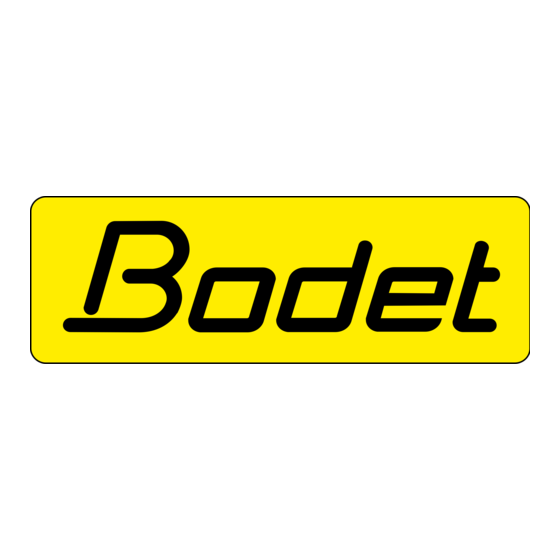
Publicité
Les langues disponibles
Les langues disponibles
Liens rapides
IN STRUC TIONS DE MISE EN SER VICE ET D'UTILISATION
IN STAL LA TION AND OP ER AT ING IN STRUC TIONS
s'assurer à réception que le produit n'a pas été endommagé durant le transport pour réserve au transporteur
When receiving goods please check nothing is broken otherwise make a claim near shipping company.
All manuals and user guides at all-guides.com
Cristalys / Opalys
Date NTP
B.P. 1
49340 TRÉMENTINES
FRANCE
Tél. : 02 41 71 72 00
Fax : 02 41 71 72 01
www.bodet.com
Réf.: 606722 B
Publicité

Sommaire des Matières pour Bodet Cristalys Date NTP
- Page 1 FRANCE Tél. : 02 41 71 72 00 Fax : 02 41 71 72 01 www.bodet.com Réf.: 606722 B s’assurer à réception que le produit n’a pas été endommagé durant le transport pour réserve au transporteur When receiving goods please check nothing is broken otherwise make a claim near shipping company.
- Page 2 All manuals and user guides at all-guides.com Table des ma tiè res FRANÇAIS ......4 I - VÉRIFICATION INITIALE .
- Page 3 All manuals and user guides at all-guides.com Table of contents ENGLISH ....... 24 I - INITIAL VERIFICATION .
- Page 4 All manuals and user guides at all-guides.com I - VÉRIFICATION INITIALE Nous vous remercions d’avoir choisi une horloge BODET. Ce produit a été conçu avec soin pour votre satisfaction d’après les bases qualité ISO9001. Nous vous recommandons, de lire attentivement ce manuel avant de commencer à...
- Page 5 All manuals and user guides at all-guides.com II - PRÉSENTATION DES HORLOGES CRISTALYS ET OPALYS Les horloges Cristalys ou Opalys Date sont des horloges pour l’intérieur. Elles affichent les heures (en mode 12 h ou 24 h) les minutes et la date. Elles gèrent automatiquement les changements d’horaires été-hiver.
- Page 6 All manuals and user guides at all-guides.com III - MISE EN SERVICE - INSTALLATION 3.1 Connexion Retourner l’horloge sur une table. Desserrer la vis de verrouillage antivol. Pousser en face des 2 flèches le support mural pour le déclipser. Retirer le support mural placé au dos de l’horloge. Raccorder le réseau Ethernet sur la prise RJ45.
- Page 7 All manuals and user guides at all-guides.com Installer le support à son emplacement (les 2 points de fixation sont repérés (5)) à l’aide des chevilles et des vis fournies. Clipser l’horloge en place sur le support et la bloquer avec la vis de blocage antivol fournie (voir fig.2).
- Page 8 All manuals and user guides at all-guides.com IV - MENU MISE À L’HEURE 4.1 Horloge NTP Les horloges réceptrices (NTP), se mettent à l’heure automatiquement. Les horloges NTP, après un reset ou un changement d’heure, attendent 3 messages horaires cohérents avant de se synchroniser. Remarque : voir le chapitre “Menu technicien”...
- Page 9 All manuals and user guides at all-guides.com minute actuelle +1 et au top de la minute, valider en appuyant sur [Sel] ; Le compteur interne des secondes est alors initialisé à zéro et démarre. 3. a Après avoir validé les minutes : l’année clignote. Presser sur [+] jusqu’à...
- Page 10 All manuals and user guides at all-guides.com V - MENU CONFIGURATION Ce mode permet le choix des différents modes : 12/24H, Eco, sélection de la langue, Type d’affichage, zone horaire été-hiver et décalage horaire. Avec les différentes langues, ce n’est pas moins de 4 millions de possibilités d’affichages que vous offre votre horloge calendrier.
- Page 11 All manuals and user guides at all-guides.com Alternance de l’affichage entre 2 fonction sur la deuxième lignes Pour alterner l’affichage entre 2 fonctions, aller jusqu’au point “4” (page 12). Un seul mode d’alternance est possible, c’est pourquoi vous ne pourrez pas afficher dans 2 langues des informations en alternance.
- Page 12 All manuals and user guides at all-guides.com Menu de configuration Pour passer en mode Configuration, appuyer sur le bouton [Sel] puis en le maintenant enfoncé, presser [+] pendant plus de 3 secondes. Le menu 12/24 est affiché. Presser sur [+] pour choisir entre le mode “12h”...
- Page 13 All manuals and user guides at all-guides.com La langue d’affichage clignote.Choisir la langue avec [+] (tableau ci-dessus) et valider avec [Sel]. b Le sous-menu Langue2 s’affiche. Choisir avec [+] parmi les différentes options : “--”, pour valider la première langue seule, L’affichage d’une seconde langue en alternance avec la première langue sélectionnée.
- Page 14 All manuals and user guides at all-guides.com Affichage du numéro de la semaine : Affichage des secondes : Affichage de la température Celsius ou Fahrenheit (limité à 99°) : Valider avec [Sel]. b Le sous-menu Affichage apparaît (sauf si vous avez sélectionné...
- Page 15 All manuals and user guides at all-guides.com Heure d’été vers l’hiver = dernier dimanche d’octobre à 1h00 UTC (soit 3h00 heure locale). Zone Europe de l’ouest “mode_eu-1” (Angleterre, Portugal, Irlande). Heure d’hiver vers l’été = dernier dimanche de mars à 1 h 00 UTC (soit 1h00 heure locale).
- Page 16 All manuals and user guides at all-guides.com Sans changement saisonnier “mode_gmt” . Pas de changement d’heure été/hiver. La fonction GMT impose un décalage entre l’heure reçue en temps codé (message NTP) et l’heure affichée. Valider cette option avec la touche [Sel]. Menu uniquement opérationnel pour les modèles NTP.
- Page 17 All manuals and user guides at all-guides.com – Choix d’une date fixe (Rang = F) : presser [+] et sélectionner une valeur comprise entre 1 et le dernier jour du mois sélectionné. 4) Presser [Sel] : le numéro du mois clignote. Indiquer le début de la période d’hiver.
- Page 18 All manuals and user guides at all-guides.com nombre de jours avec un message programmé. Valider avec [Sel]. - Si validation de ALT PRG : Saisir le texte à afficher (sept caractères maximum). a) le premier caractère est choisi en pressant [+] et en validant avec [Sel].
- Page 19 All manuals and user guides at all-guides.com VI- PRINCIPE DE MISE À JOUR DE L’HEURE 6.1 Réceptrices NTP A la première mise sous tension, l’heure est initialisée à 00h00mn00ss du 01/01/2000. L’horloge cherche à la mise sous tension, après chaque modification manuelle de l’heure, après un reset ou une reconfiguration de l’horloge à...
- Page 20 All manuals and user guides at all-guides.com VII - MENU TECHNICIEN L’accès au menu technicien s’effectue par l’intermédiaire des deux boutons poussoirs [SELECT] et [+] placés au dos de l’horloge. La touche [SELECT] est au-dessus de la touche [+]. Procéder en deux étapes. Appuyer sur le bouton [SELECT], et en le maintenant enfoncé, presser [+] pendant plus de 3 secondes pour passer dans un premier temps en mode Configuration.
- Page 21 All manuals and user guides at all-guides.com Attention l'adresse configurée dans l'horloge doit être identique à celle entrée dans le serveur NTP multicast. Appuyer sur le bouton [SELECT]. Réglage de l’offset de température. Variation, à l’aide de la touche [+] entre -9,5°C et +9,5°C par incrément de 0,5 (en sortie d’usine, un réglage peut être réalisé).
- Page 22 All manuals and user guides at all-guides.com VIII - QUE FAIRE SI...? ...VÉRIFIER. Que faire si...? … Vérifier. L’horloge n’affiche pas le jour de la L’horloge est programmée en mode affichage semaine mais un numéro. numéro semaine ou numéro de jour (revoir la notice page 13, §...
- Page 23 All manuals and user guides at all-guides.com IX - CARACTÉRISTIQUES TECHNIQUES Les horloges Cristalys et Opalys respectent la directive compatibilité électromagnétique 2004/108/CE & DBT 2006/95/CE. C’est un produit de classe A. Dans un environnement domestique, ce produit peut causer des interférences radios auquel cas l’utilisateur doit prendre des mesures adéquates.
- Page 24 All manuals and user guides at all-guides.com I - INITIAL VERIFICATION Thank you for choosing a BODET clock. This product has been carefully designed for your satisfaction based on ISO9001 quality requirements. We advise you to read this manual thoroughly before attempting to manipulate the clock.
- Page 25 All manuals and user guides at all-guides.com II - INTRODUCTION TO THE OPALYS CLOCK The Cristalys or Opalys Date clock are calendar clocks for indoor use. They displays the hours (in 12 hr or 24 hr mode), minutes and date. They automatically manages summer-winter time changeovers.
- Page 26 All manuals and user guides at all-guides.com III - SETTING IN OPERATION - INSTALLATION 3.1 Connection Turn the clock upside down on a table. Unscrew the anti-theft locking screw. Push the wall holder opposite the two arrows to unclip it. Remove the wall holder on the back of the clock.
- Page 27 All manuals and user guides at all-guides.com 3.2 Installation Fig. 2 Reset Sel. ° Anti-theft locking screw. Setting of the table bracket (if supplied) (in the 2 notches of the wall bracket). Fix the wall bracket using the plugs and screws supplied (fixing points (5)). Clip the clock in place on the bracket and secure with the Reset...
- Page 28 All manuals and user guides at all-guides.com IV - TIME SETTING MENU 4.1 NTP clock The receiver (NTP) clocks set themselves to the correct time automatically. After a reset or time change, the NTP clocks wait for three coherent time messages before synchronising.
- Page 29 All manuals and user guides at all-guides.com Press [+] until the current year is displayed. 4. a Validate the year by pressing [SEL] : the month flashes. Press [+] until the required month is displayed. 5. a Press [SEL] to validate the month : the day flashes. Press [+] until the chosen day is displayed (Scrolling of the days takes account of the month and year selected (leap years)).
- Page 30 All manuals and user guides at all-guides.com V - CONFIGURATION MENU This mode enables you to select the different modes : 12 /24 hr, Eco, language selection, type of display, summer-winter time zone and time difference. With the different languages, there are no less than 4 million display possibilities offered by your calendar clock.
- Page 31 All manuals and user guides at all-guides.com Alternating display between 2 functions on the second line To alternate the display between 2 functions, go to point “4” (page 32). A single alternating mode is possible, this is why you cannot display alternating information in 2 languages. But the alternating display of functions is compatible with the options (date "DT", event "EV"...
- Page 32 All manuals and user guides at all-guides.com Configuration menu To go to Configuration mode, press the [SEL] button and while holding it down press [+] for more than 3 seconds. The 12/24 menu is displayed. Press [+] to choose between “12h” mode (display of AM/PM from 1 hr to 12 hrs) or “24 h”...
- Page 33 All manuals and user guides at all-guides.com The display language flashes. Choose the language with [+] (table below) and validate with [SEL]. b The sub-menu Language2 is displayed. Choose with [+] from the different options : “--”, to validate the first language only, Display of a second language alternating with the first language selected.
- Page 34 All manuals and user guides at all-guides.com Display of the day number : Display of the week number : Display of the seconds : Display of the temperature Celsius or Fahrenheit (limited at 99°) : Press [SEL] to validate. b The Display sub-menu appears : it enables you to obtain : a fixed display, choose FIX with [+] an alternating display, choose ALT with [+], alternating between the day of the week or the...
- Page 35 All manuals and user guides at all-guides.com Summer to Winter time = last Sunday in October at 1am UTC (that is 3am local time). Western Europe Zone “mode_eu-1” (England, Portugal, Ireland). Winter to summer time = last Sunday in March at 1am UTC (that is 1am local time).
- Page 36 All manuals and user guides at all-guides.com Without seasonal change “mode_gmt”. No summer/winter changeover. The GMT function imposes an offset between the time received in coded time (NTP message) and the time displayed. Validate this option with the [SEL] button. Menu only operational for NTP models.
- Page 37 All manuals and user guides at all-guides.com – Choice of a fixed date (Order = F) : press [+] and select a value between 1 and the last day of the chosen month 4) Press [SEL] : the number of the month flashes. Give the start of the winter period.
- Page 38 All manuals and user guides at all-guides.com of the city. - When the World sub-menu is displayed, choose between Paris, London, Tokyo, New York, Sydney or PRG (to enter your city or town). - If you validate one of the five cities, you will return to Time mode (point 5 in the “User : Configuration”...
- Page 39 All manuals and user guides at all-guides.com VI - PRINCIPLE OF TIME SETTING 6.1 NTP receivers 1. When they are first switched on, the time is initialized at 00:00:00 on 01/01/2000. The clock attempts to synchronise on switching on, after each manual time change, or after a reset or reconfiguration of the clock;...
- Page 40 All manuals and user guides at all-guides.com VII - TECHNICIAN MENU Access to the technician menu is via the two push buttons [SELECT] and [+] located on the back of the clock. The [SELECT] button is above the [+] button. Proceed in two stages.
- Page 41 All manuals and user guides at all-guides.com Press the [SELECT] button. Adjusting the temperature offset. Variation, using the [+] button between –9.5°C and +9.5°C by increments of 0.5 (on leaving the factory, an adjustment can be made). The current temperature is displayed on the second line, taking the offset in consideration.
- Page 42 All manuals and user guides at all-guides.com VIII - WHAT TO DO IF...? ...CHECK. WHAT TO DO IF...? … CHECK. The clock does not display the day of The clock is programmed in week number or day the week but a number. number display mode (reread the note on page 33, §...
- Page 43 All manuals and user guides at all-guides.com IX - TECHNICAL FEATURES Cristalys and Opalys clocks comply with the electromagnetic compatibility directive 2004/108/CE & DBT 2006/95/CE. This is a Class A product. In a domestic environment this product may cause radio frequency interference, in which case the user may be required to take adequate measures.









