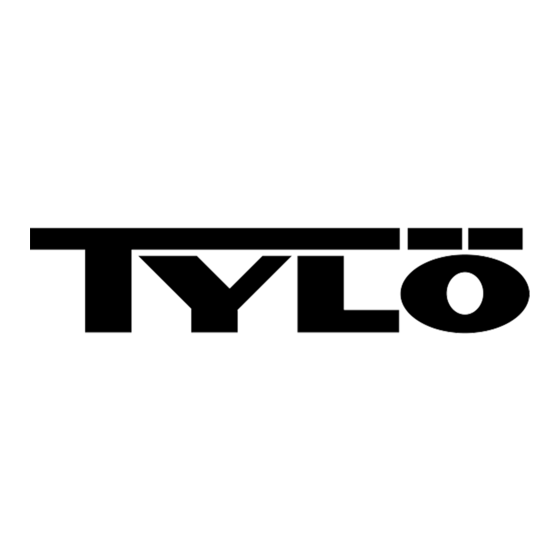Sommaire des Matières pour Tylo H2
- Page 1 All manuals and user guides at all-guides.com 1205 ENGLISH USER AND INSTALLATION GUIDE H2 29005140-ENG...
- Page 2 All manuals and user guides at all-guides.com TABLE OF CONTENTS User Guide ..............1 The control panel in general ..........1 When starting for the first time ..........2 Start/stop ................2 Setting temperature ..............2 Setting humidity level .............2 Setting start time and calendar programming......3 The SETTINGS menu ............3 Locking the panel ..............4 Drying mode ................5...
- Page 3 All manuals and user guides at all-guides.com USER GUIDE The control panel in general The control panel is automatically activated when you pass your hand over it. Use UP (see Figure 1, Page 1 pos 6) and DOWN(pos 9) to scroll through the menus.
- Page 4 All manuals and user guides at all-guides.com When starting for the first time 3. Press OK. ON/OFF STATUS will light up in the STATUS BAR (see Figure 1, Page 1) to show that the sauna heater is Using the control panel for the first time: 1.
- Page 5 All manuals and user guides at all-guides.com Setting start time and calendar programming. When choosing a day, every day of the week will be shown. Use the UP/DOWN arrows to select which day the activity will You can set a time when the heater is to start up to 24 hours in apply to, and confirm with OK.
- Page 6 All manuals and user guides at all-guides.com Sauna Service sub-menus: Sauna sub-menus: • Settings sub-menus: • Bath type priority: Select how heating up is to be prioritised. – Bathtime limit: The maximum time allowed for using the The basic priority is automatic (under 70°C steam production sauna.
- Page 7 All manuals and user guides at all-guides.com The panel can be set to automatically lock the buttons. Locking • To switch off the system, press the switch once more. can be performed with or without a code. Impulse switches: To program automatic keylock: •...
- Page 8 All manuals and user guides at all-guides.com INSTALLATION GUIDE To install the control panel: 1. Slacken the lock screw and split the panel and back piece (see Figure 15, Page 6 pos 1). Figure 14: Schematic diagram of installation Heater Control panel Sensor External ON/OFF switch (option)
- Page 9 4. Screw the wires onto the terminals according to the wiring dia- gram (see Figure 15, Page 6 pos 4). To simplify connec- Extra control panels (h2) can be connected as an option. tion, the long terminal can be removed from the circuit board when screwing on the wires.
- Page 10 All manuals and user guides at all-guides.com TROUBLESHOOTING THE CONTROL PAN- Table 4: Lost contact with temperature/humidity sensor Message “Lost contact with temperature/ humidity sensor.” Code 0x0007 Table 1: Sauna temperature sensor failure Comments The system has restarted be- Message “Sauna temperature sensor cause the control box could not failure.”...
- Page 11 All manuals and user guides at all-guides.com Table 8: There is more than one temperature sensor connected. Message “There is more than one tem- perature sensor connected.” Code 0x0012 Comments More than one temperature sensor is connected to the heater network. System status None.
- Page 12 All manuals and user guides at all-guides.com...
- Page 13 All manuals and user guides at all-guides.com 1205 SVENSKA BRUKS- OCH MONTERINGSANVISNING H2 29005140-SVE...
- Page 14 All manuals and user guides at all-guides.com INNEHÅLL Bruksanvisning .............. 1 Allmänt om manöverpanelen ..........1 Vid första uppstart ..............2 Start/avstängning ..............2 Inställning av önskad badtemperatur ........2 Inställning av önskad fuktnivå ..........2 Inställning av önskad starttid och kalenderprogrammering ....................3 Menyn INSTÄLLNINGAR ............3 Låsning av panelen ..............4...
- Page 15 All manuals and user guides at all-guides.com BRUKSANVISNING Allmänt om manöverpanelen Manöverpanelen aktiveras genom att man rör handen framför den. Med UPP (se Fig 1, sidan 1 pos 6) och NED (pos 9) stegar man i menyerna. Med UPP och NED ökar/minskar man värdet vid inmatning. Menyval accepteras med OK (pos 8).
- Page 16 All manuals and user guides at all-guides.com Vid första uppstart 3. Tryck OK. ON/OFF STATUS tänds i STATUSRADEN (se Fig 1, sidan 1) för att visa att bastuaggregatet är påslaget. Första gången manöverpanelen skall användas: När aggregatet är i drift kommer aktuell temperatur och tid att vi- 1.
- Page 17 All manuals and user guides at all-guides.com Inställning av önskad starttid och kalenderpro- Vid val av dag visas samtliga veckodagar, använd UPP/NED för att välja vilken dag aktiviteten skall gälla och bekräfta med grammering OK. Flera dagar kan väljas. De dagar som är valda indikeras Man kan ställa in en tidpunkt då...
- Page 18 All manuals and user guides at all-guides.com Bastu Service undermenyer: Bastu undermenyer: • Inställningar undermenyer: • Badtypsprioritet: Välj hur uppvärmningen skall prioriteras. – Badtidsgräns: Längsta tillåtna badtid. Grundprioritet ger automatisk prioritering (under 70°C så pri- – Badtid externbrytare: Anger badtiden då externbrytaren oriteras ångproduktion, över så...
- Page 19 All manuals and user guides at all-guides.com Det är även möjligt att ställa in panelen för att automatiskt låsa • För att stänga av aggregatet, tryck ytterligare en gång på bry- knapparna. Man kan då välja att låsa med eller utan kod. taren.
- Page 20 All manuals and user guides at all-guides.com MONTERINGSANVISNING För att montera manöverpanelen: 1. Lossa låsskruven och dela på panelen och bakstycket (se Fig 15, sidan 6 pos 1). Fig 14: Schematisk översikt av installation Aggregat Manöverpanel Sensor Extern ON/OFF-brytare (tillval) Extra manöverpanel (tillval) Manöverpanelen Manöverpanelen kan placeras inne i eller utanför bastun.
- Page 21 Indikering skall kopplas mellan (+)19 och (-)21, (3 V/ DC max 0,3w 100mA). Extra manöverpanel (tillval) Extra manöverpaneler (h2) kan kopplas in som tillval. VARNING! Vid installation av extra manöverpanel skall aggregatet göras strömlöst. Efter inkoppling av extra manöverpanel slås strömmen på igen och sy- stemet är färdigt att tas i bruk.
- Page 22 All manuals and user guides at all-guides.com FELSÖKNING MANÖVERPANELEN Tabell 4: Lost contact with temperature/humitity sensor Meddelande ”Lost contact with temperature/ humidity sensor.””Tappat kon- Tabell 1: Sauna temperature sensor failure takten med sensorn för tempe- Meddelande ”Sauna temperature sensor ratur/fuktighet.” failure.””Fel på...
- Page 23 All manuals and user guides at all-guides.com Tabell 8: Det finns mer än en temperatursensor ansluten. Meddelande ”Det finns mer än en tempera- tursensor ansluten.” 0x0012 Kommentar Mer än en temperatursensor är inkopplad till heaternätverket. Systemtillstånd Inget. Åtgärd Koppla ur alla sensorer utom...
- Page 24 All manuals and user guides at all-guides.com...
- Page 25 All manuals and user guides at all-guides.com 1205 РУССКИЙ ИНСТРУКЦИЯ ПО МОНТАЖУ И ЭКСПЛУАТАЦИИ H2 29005140-RYS...
- Page 26 All manuals and user guides at all-guides.com СОДЕРЖАНИЕ Инструкции ..............1 Общие сведения о панели управления ......1 При первом запуске ............2 Включение/Выключение ............2 Порядок установки желаемой температуры: ......2 Порядок установки желаемого уровня влажности: .... 2 Установка желаемого начального времени и программирование...
- Page 27 All manuals and user guides at all-guides.com ИНСТРУКЦИИ Общие сведения о панели управления Панель управления активируется движением руки перед ней. С помощью ВВЕРХ (см. Рисунок 1, страница 1 пункт 6) и ВНИЗ(пункт 9) перемещение по меню. С помощью ВВЕРХ и ВНИЗ увеличение/уменьшение значе- ния...
- Page 28 All manuals and user guides at all-guides.com При первом запуске Включение/Выключение В первый раз панель управления должна быть использована: Чтобы включить устройство 1. Смотрите инструкцию устройства для справки по запуску 1. Проведите рукой перед экраном, чтобы он загорелся. и правилам техники безопасности. ВКЛ/ВЫКЛ...
- Page 29 All manuals and user guides at all-guides.com 2. Установите желаемую влажность по шкале 0–10, где 0 – 5. Затем установите начальное время, время окончания, сухая сауна, а 10 – максимальная влажность. Подтверди- температуру, влажность, тип задачи (ВКЛ или Режим Вы- те, нажав...
- Page 30 All manuals and user guides at all-guides.com Меню НАСТРОЙКИ В меню НАСТРОЙКИ (см. Рисунок 9, страница 4) имеют- ся дополнительные функции для установки различных пара- Рисунок 10: НА ГЛАВНУЮ И НАЗАД метров и облегчения устранения неисправностей. Также мож- но сбросить настройки панели управления на заводские уста- новки.
- Page 31 All manuals and user guides at all-guides.com жим осушки можно выключить вручную, нажав ВЫКЛ. Режим осушки отображается в строке состояния когда РЕЖИМ ВКЛ/ ВЫКЛ меняется на РЕЖИМ ОСУШКИ (см. Рисунок 13, стра- ница 5). Рисунок 11: НА ГЛАВНУЮ И НАЗАД Когда...
- Page 32 All manuals and user guides at all-guides.com ИНСТРУКЦИЯ ПО МОНТАЖУ Настройки внешнего выключателя релаксации Чтобы установить нужное время релаксации, нажмите на вы- ключатель: 1. Выберите Настройки. 2. Выберите Обслуживание: 3. Выберите Настройки. 4. Выберите Внешний выключатель релаксации: 5. Задайте время и подтвердите нажатием OK. Дополнительная...
- Page 33 All manuals and user guides at all-guides.com Чтобы установить панель управления: Альтернативная проводка: например, поверхностный мон- таж: если у вас есть кабели для поверхностного монта- 1. Ослабьте крепёжные винты панели и задней крышки (см. жа, нужно просверлить маленькое отверстие для кабеля в Рисунок...
- Page 34 Таблица 2: Electronics in heater overheated Дополнительная панель управления (дополни- Сообщение ”Electronics in heater тельно) overheated ””Электроника устройства перегрета.” Дополнительная панель управления (h2) может быть подклю- чена в качестве дополнения. Код 0x0003 Комментарий Температура платы блока ВНИМАНИЕ! При установке дополнительной...
- Page 35 All manuals and user guides at all-guides.com Таблица 4: Lost contact with temperature/humidity sensor Таблица 7: Firmware panic 0x%02x! Сообщение ”Lost contact with temperature/ Сообщение ”Firmware panic 0x%02x!””Вы- humidity sensor.””Потеряно ключите питание и обрати- соединение с датчиком тем- тесь в службу поддержки..” пературы/влажности..”...
- Page 36 All manuals and user guides at all-guides.com...
- Page 37 All manuals and user guides at all-guides.com 1205 DEUTSCH GEBRAUCHS- UND MONTAGEANLEITUNG H2 29005140-TYS...
- Page 38 All manuals and user guides at all-guides.com INHALTSVERZEICHNIS Gebrauchsanweisung ............ 1 Allgemeines über das Kontrollgerät ........1 Beim ersten Start ..............2 Start/Abschaltung ..............2 Einstellung der gewünschten Badetemperatur .......2 Einstellung der gewünschten Feuchtigkeit ......3 Einstellung des Startzeits und Kalenderprogrammierung ..3 Menü...
- Page 39 All manuals and user guides at all-guides.com GEBRAUCHSANWEISUNG Allgemeines über das Kontrollgerät Das Kontrollgerät wird automatisch aktiviert, wenn man die Hand davor bewegt. Mit Nach oben (siehe Abb. 1, Seite 1 Pos 6) und Nach unten(Pos 9) bewegt man sich in den Menüs. Mit Nach oben und Nach unten erhöht/verringert man den Wert bei der Eingabe.
- Page 40 All manuals and user guides at all-guides.com Beim ersten Start Start/Abschaltung Erstmalige Anwendung des Kontrollgeräts: Um den Ofen zu starten: 1. Konsultieren Sie das Handbuch des Saunaofens in Bezug auf 1. Bewegen Sie die Hand vor dem Display, damit es aufleuch- Inbetriebnahme und Sicherheitsvorschriften.
- Page 41 All manuals and user guides at all-guides.com Einstellung der gewünschten Feuchtigkeit Um eine Programmierung zu deaktivieren: 1. Wählen Sie UHR. Einstellung der gewünschten Feuchtigkeitsstufe: 2. Wählen Sie Aktivieren. 1. Wählen Sie FEUCHTIGKEIT (siehe ) und drücken Sie OK. 3. Bestätigen mit OK. Um ein Wochenprogramm (eine Aktivität) zu erstellen: 1.
- Page 42 All manuals and user guides at all-guides.com 5. Zum Bearbeiten der Auswahl siehe Abschnitt Einstellung • Tastensperre: Hier wird eingestellt, ob man eine automati- des Startzeits und Kalenderprogrammierung, Seite 3, sche Tastensperre haben will (das Kontrollgerät wird nach ei- Wochenprogramm (eine Aktivität) erstellen, Schritt 5. ner bestimmten Zeit gesperrt, Entsperrung durch Drücken von HOME und BACK gleichzeitig (siehe Abb.
- Page 43 All manuals and user guides at all-guides.com • Werkseinstellung Um zu den Werkseinstellungen zu gelan- 5. Geben Sie die Zeit bis zur Sperrung ein (10 Sek. – 5 Min., gen, muss Code 421 eingegeben werden. Das Kontrollgerät Voreinstellung ist 15 Sek.). wird auf Werkseinstellung zurückgesetzt.
- Page 44 All manuals and user guides at all-guides.com MONTAGEANLEITUNG Einstellung der Funktion Um die Funktion für Schalter mit Impuls einzustellen: 1. Wählen Sie Einstellungen. 2. Wählen Sie Service. 3. Wählen Sie Einstellungen. 4. Wählen Sie Externschalter Funktion. 5. Wählen Sie zwischen Ein/Aus und Erneute Badezeit. Einstellung Badezeit Externschalter Um einzustellen, welche Badezeit beim Drücken des externen Schalters gelten soll:...
- Page 45 All manuals and user guides at all-guides.com Um das Kontrollgerät zu montieren: Alternative Kabelführung: z. B. Aufputzverlegung: bei Aufputz- verlegung von Kabeln muss man ein kleines Loch in die Un- 1. Lösen Sie die Sicherungsschraube und nehmen Sie die Rück- terkante des Kunststoffgehäuses bohren, um das Kabel dort wand vom Kontrollgerät ab (siehe Abb.
- Page 46 Zusätzliches Kontrollgerät (optional) Maßnahme Überprüfen Sie Kabel und An- Zusätzliche Kontrollgeräte (h2) können als Option angeschlossen schlüsse. Testen Sie mit einem werden. anderen Thermistor. WARNUNG! Bei Installation eines zusätzlichen Kon- Tabelle 2: Electronics in heater overheated trollgeräts muss der Ofen stromlos gemacht wer-...
- Page 47 All manuals and user guides at all-guides.com Tabelle 4: Lost contact with temperature/humidity sensor Tabelle 7: Firmware panic 0x%02x! Meldung ”Lost contact with temperature/ Meldung ”Firmware panic 0x humidity sensor.””Keine Verbin- %02x!””Unplug cover, and con- dung mehr mit dem Sensor für tact service.”...
- Page 48 All manuals and user guides at all-guides.com...
- Page 49 All manuals and user guides at all-guides.com 1205 FRANÇAIS NOTICE DE MONTAGE ET D'UTILISATION H2 29005140-FRA...
- Page 50 All manuals and user guides at all-guides.com SOMMAIRE Notice d'utilisation ............1 Généralités relatives au panneau de commande T2 ....1 Lors de la première utilisation ..........2 Démarrage/fermeture ............. 2 Réglage de la température ............ 2 Réglage du taux d'humidité ........... 2 Programmation de dates et d'un démarrage différé...
- Page 51 All manuals and user guides at all-guides.com NOTICE D'UTILISATION Généralités relatives au panneau de commande Un mouvement de la main devant le panneau suffit pour agir sur les commandes. Les flèches vers le haut (cf. Fig 1, page 1 n° 6) et vers le bas(n°...
- Page 52 All manuals and user guides at all-guides.com Lors de la première utilisation Démarrage/fermeture À la première utilisation du panneau de commande : Pour mettre l'appareil en route : 1. Consulter la notice pour la mise en marche et les consignes 1.
- Page 53 All manuals and user guides at all-guides.com 2. Indiquer le taux d'humidité souhaité sur une échelle de 0 à 10, 5. Programmer ensuite les heures de démarrage et d'arrêt, la le 0 correspondant au sauna sec et 10 à l'hygrométrie maxi- température, le taux d'humidité...
- Page 54 All manuals and user guides at all-guides.com 5. Sélectionner Oui. • Vibration: Cette fonction sert à indiquer si l'on souhaite ou non que le panneau de commande émette une légère vibra- 6. Valider par OK. tion lorsque l'on appuie sur le touches. •...
- Page 55 All manuals and user guides at all-guides.com Verrouillage du panneau de commande Mode séchage Le panneau de commande peut être verrouillé pour empêcher Lorsque le temps d'utilisation est écoulé, ou si l'on met l'installa- toute intrusion dans les réglages. Pour verrouiller le panneau de tion mise hors service en appuyant sur ARRÊT, la phase de sé- commande, appuyer sur DÉBUT et RETOUR simultanément, chage du sauna commence (si le réservoir d'eau était en fonc-...
- Page 56 All manuals and user guides at all-guides.com NOTICE DE MONTAGE Réglage de la fonction Pour régler la fonction d'interrupteur à impulsion : 1. Sélectionner Réglages. 2. Sélectionner Service: 3. Sélectionner Réglages. 4. Sélectionner Fonction interr. ext.: 5. Sélectionner soit Marche/Arrêt, soit Prolonger durée séance.
- Page 57 All manuals and user guides at all-guides.com Pour monter le panneau de commande : Autre mode de pose des câbles par exemple, pose en exté- rieur : Si les câbles courent à l'extérieur, on percera un petit 1. Desserrer la vis de fixation et séparer le panneau de sa partie trou en bas du carter en plastique, pour faire passer le câble à...
- Page 58 Vérifier les câbles et les rac- Panneau de commande supplémentaire (option) cordements. Essayer un autre thermistor. Des panneaux de commande supplémentaires (h2) peuvent être raccordés à titre optionnel. Tableau 2: Electronics in heater overheated. AVERTISSEMENT ! Lors de l'installation de pan- Message ”Electronics in heater overhea-...
- Page 59 All manuals and user guides at all-guides.com Tableau 4: Lost contact with temperature/humitity sensor. Tableau 7: Firmaware panic 0x%02x! Message ”Lost contact with tempera- Message ”Firmaware panic 0x ture/humidity sensor.””Plus %02x!””Couper le courant et de contact avec le capteur de appeler le service de mainte- température/d'humidité.”...
- Page 60 All manuals and user guides at all-guides.com...