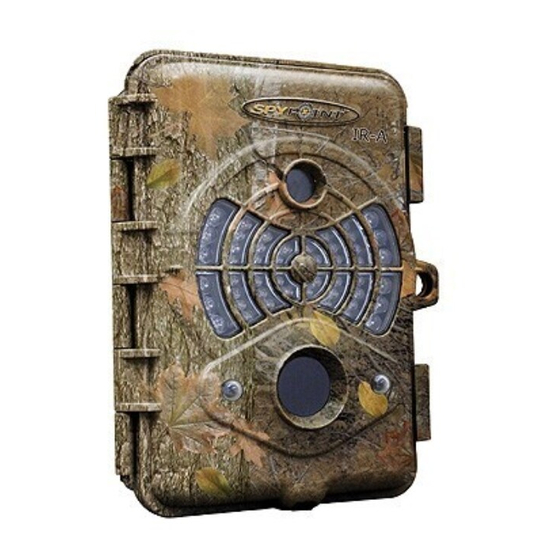Table des Matières
Publicité
Les langues disponibles
Les langues disponibles
Liens rapides
Publicité
Table des Matières

Sommaire des Matières pour Spypoint IR-A
- Page 1 All manuals and user guides at all-guides.com Système de surveillance photographique Digital Surveillance Camera Fotografisches Überwachungs system Modèle IR-A / IR-A model / Modell IR-A Manuel de l’utilisateur / User’s manual / Bedienungsanleitung www.spypoint.com...
- Page 2 All manuals and user guides at all-guides.com Français...
- Page 3 SPYPOINT. Vous pouvez maintenant bénéficier d’un appareil de surveillance photographique très complet et facile d’utilisation. Cet appareil de 6 MP a été fabriqué à partir d’une haute technologie et permet la prise de photos et de vidéos de...
-
Page 4: Spécifications
Mac OS X CONTENU DE L’EMBALLAGE Alimentation 12V • SPYPOINT Modèle IR-A La caméra SPYPOINT IR-A peut aussi être alimentée au • Courroie moyen d’une source externe de 12V. Lors d’un branchement • Câble USB 12V, il est suggéré de retirer les piles alcalines pour éviter une •... -
Page 5: Carte Mémoire
All manuals and user guides at all-guides.com CArTE MÉMOIrE PrOGrAMMATION La fente d’expansion de carte SD du SPYPOINT IR-A accepte Date, Heure et Qualité des photos les cartes mémoires jusqu’à une capacité de 8GB. Avant Mettre la caméra à OFF, positionner le commutateur « MODE »... -
Page 6: Transfert Vers L'ordinateur
All manuals and user guides at all-guides.com DELAY TrANSFErT VErS L’OrDINATEUr Permet de choisir l’intervalle de temps avant que la caméra n’enregistre une autre photo ou vidéo. Pour transférer ou visionner les photos ou vidéos à un ordinateur, Cette option prévient la prise d’un trop grand mettre la caméra à... -
Page 7: Dépannage
Pour connaître et avoir plus d’informations sur les options « Effacer tout ». disponibles, visiter www.spypoint.com. Voici les principales options disponibles pour la caméra SPYPOINT IR-A Langue: Permet de modifier la langue d’affichage. Carte Mémoire SD, SD-2GB Sortie: Permet de quitter le menu. -
Page 8: Garantie Limitée
Lecteur de photo et vidéo, écran de visionnement 2,5". GArANTIE LIMITÉE Le système SPYPOINT IR-A, conçu par GG Telecom, est couvert d’une garantie d’un (1) an incluant les pièces et la main d’œuvre à compter de la date d’achat. Le coupon de caisse est la preuve d’achat et devra être présenté... -
Page 9: Service De Réparation
à prix raisonnables. Pour le soutien technique, s.v.p. écrire un courriel à tech@ggtelecom.ca. Décrire le problème rencontré et indiquer un numéro de téléphone pour vous rejoindre. IMPORTANT : En aucune circonstance, GGTelecom n’acceptera de réparation sans un numéro d’autorisation. WWW.SPYPOINT.COM... - Page 10 All manuals and user guides at all-guides.com English...
- Page 11 All manuals and user guides at all-guides.com Thank you for purchasing SPYPOINT IR-A product. You can now enjoy the many benefits of a full feature and easy to use digital surveillance camera. This 6 MP infrared digital camera features the latest scouting camera technology and captures crisp and clean digital photo or video either day or night without the use of a flash.
-
Page 12: Main Features
(See figure below) 12V Power SPYPOINT camera model IR-A can be used with an external 12V DC input. When using 12V DC power, we recommend removing alkaline batteries to prevent surcharges. A 12V cable CB-12ft (sold separately) allows connecting the camera to a 12V battery. -
Page 13: Memory Card
All manuals and user guides at all-guides.com MEMOrY CArD The SD slot in the SPYPOINT camera model IR-A can accept optional SD memory cards up to 8GB. Before inserting or removing the memory card, the camera MUST be turned off. - Page 14 All manuals and user guides at all-guides.com DISTANCE TELEVISION The distance dial sets the motion detector sensitivity. Use this feature to set the To project photos and videos on a TV screen, turn OFF your detection range required. Turn dial to the camera and select “View”.
- Page 15 See your local dealer or visit www.spypoint.com to find available products. The following items are popular options Picture viewer, PV-2.4 that can be added to a SPYPOINT camera model IR-A. 4MP digital camera. Picture viewer, SD card slot, 2.4” viewing screen, radio, 1GB...
-
Page 16: Repair Service
All manuals and user guides at all-guides.com LIMITED WArrANTY rEPAIr SErVICE SPYPOINT IR-A, designed by GG Telecom, is covered by a Repairs for damages not covered by the warranty will be one (1) year warranty on material and workmanship starting on subject to a reasonable charge. - Page 17 All manuals and user guides at all-guides.com Deutsch...
- Page 18 All manuals and user guides at all-guides.com Danke, dass Sie das Produkt SPYPOINT IR-A gewählt haben. haben damit alle Vorteile eines fotografischen Überwachungsapparat umfassender einfacher Handhabung. Dieses Gerät ist mit einer ausgezeichneten Technologie produziert worden, was die Aufnahme von Fotos/...
-
Page 19: Lieferumfang
• USB - Kabel • Videokabel Zubehör 12V • Bedienungsanleitung Die Kamera SPYPOINT IR-A kann auch mit einer anderen externen Quelle mit 12V gespeist werden. Durch einen 12V Steckanschluss lässt sich eine Überbeanspruchung der Alkalibatterien vermeiden. Ein 12V Zubehörkabel (CB-12ft) wird wahlweise angeboten. - Page 20 Video gewählt wurde, blinkt das Testlicht vor Der Aufnahmeschlitz für Speicherkarten erlaubt Karten mit der Kamera 60 Sekunden lang, damit der der Bezeichnung SD / MMC des SPYPOINT IR-A bis zu Initialisierungsvorgang für System einer Kapazität von 8 GB. Bevor sie eine zusätzliche Karte ablaufen kann.
- Page 21 All manuals and user guides at all-guides.com DISTANCE Die Schaltfläche “DISTANCE” ermöglicht eine Einstellung der Empfindlichkeit des Um Fotos und Videos auf einen TV-Bildschirm zu übertragen, Sensors. Die Kamera ist mit einem Sensor, schalten Sie Ihre Kamera OFF und wählen Sie “View”. der empfindlich auf Infrarot reagiert, Verbinden Sie den TV/OUT-Port der Kamera per mitgeliefertem ausgestattet.
- Page 22 Keine Person/Tier auf dem Bild Optionen zu bekommen besuchen Sie www.spypoint.com. Hier Stellen Sie sicher, dass der Apparat zum Sonnenaufgang finden Sie den wichtigsten Optionen für die SPYPOINT IR-A oder –untergang gerichtet ist, damit das Gerät nicht Kamera. automatisch ausgelöst wird.
-
Page 23: Eingeschränkte Garantie
Speicher, MP3, MP4, wiederaufladbare Batterie, Ladegerät und Das System SPYPOINT IR-A, produziert von GG Telecom, Headphone inklusive. gewährleistet eine Garantie von einem Jahr für alle Teile sowie das Gehäuse vom Datum des Kaufes an. Der Kassenzettel Foto- und Videobetrachter, PV-9 ist der Kaufbeleg und muss bei Inanspruchnahme vorgezeigt Foto- und Videobetrachter, 2,5”... -
Page 24: Reparatur-Service
All manuals and user guides at all-guides.com rEPArATUrSErVICE Reparaturen wie Glasbruch oder andere Schäden, die nicht von der Garantie abgedeckt werden, werden zu günstigen Preisen in Rechnung gestellt. Für technische Unterstützung schreiben Sie bitte eine E-Mail an info@eurohunt.de. Beschreiben Sie das aufgetretene Problem und geben Sie eine Telefonnummer an, unter der wir Sie zurückrufen können.