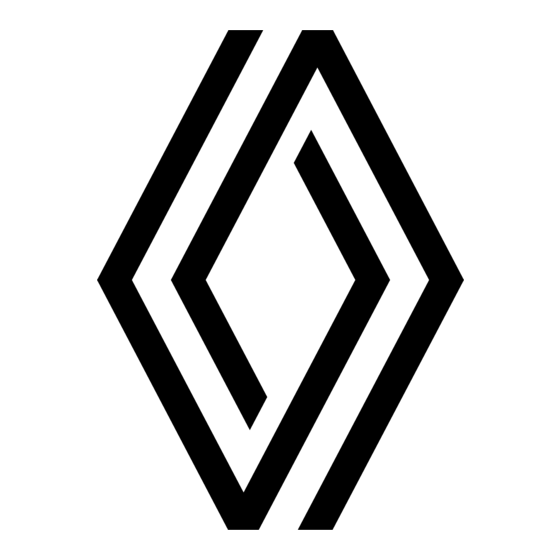Table des Matières
Publicité
Les langues disponibles
Les langues disponibles
Liens rapides
Publicité
Table des Matières

Sommaire des Matières pour Renault Radio Classic
- Page 1 Radio Classic...
- Page 3 Français ..............English ..............Português .............
- Page 5 Sommaire Précautions d’utilisation ............Présentation des commandes .
-
Page 6: Précautions D'utilisation
PRÉCAUTIONS D’UTILISATION (1/2) Il est impératif de suivre les précautions ci-dessous lors de l’utilisation du système pour des raisons de sécurité ou de risques de dommages matériels. Respectez obligatoirement les lois en vigueur du pays dans lequel vous vous trouvez. Précautions concernant la manipulation du système audio –... - Page 7 PRÉCAUTIONS D’UTILISATION (2/2) L’acceptation préalable des Conditions Générales de Vente est obligatoire avant l’utilisation du système. La description des modèles déclinés dans cette notice, a été établie à partir des caractéristiques connues à la date de concep- tion de ce document. La notice regroupe l’ensemble des fonctions existantes pour les modèles décrits. Leur présence dépend du modèle de l’équipement, des options choisies et du pays de commercialisation.
-
Page 8: Présentation Des Commandes
PRÉSENTATION DES COMMANDES (1/7) Façade du système La façade du système peut varier. - Page 9 PRÉSENTATION DES COMMANDES (2/7) Commandes sous volant 14 17...
- Page 10 PRÉSENTATION DES COMMANDES (3/7) Façades du système...
- Page 11 PRÉSENTATION DES COMMANDES (4/7) Façade du système...
- Page 12 PRÉSENTATION DES COMMANDES (5/7) Fonction AUDIO Fonction TÉLÉPHONIE Appui court : marche/arrêt. Rotation : régler le volume (uniquement pour les commandes A, B et C). Afficheur d’informations. 3 Éjecter un CD/CD MP3. Choisir la source radio et la gamme d’ondes. Les gammes d’ondes sont FM1, FM2, AM, FM, AST.
- Page 13 PRÉSENTATION DES COMMANDES (6/7) Fonction AUDIO Fonction TÉLÉPHONIE Appui court : changer de piste (CD/CD MP3, certains ba- ladeurs audio) ou changer de fréquence radio. Appui long : avance/retour rapide sur une piste CD/CD MP3 de certains baladeurs audio, ou faire défiler les sta- tions de radio jusqu’à...
- Page 14 PRÉSENTATION DES COMMANDES (7/7) Fonction AUDIO Fonction TÉLÉPHONIE Valider une action. – Appui court : accéder au menu « Téléphone ». – Appui long : rappeler le dernier numéro composé. À la réception d’un appel : – appui court : décrocher l’appel ; –...
-
Page 15: Description Générale
DESCRIPTION GÉNÉRALE (1/2) Introduction Fonctions radio et CD/CD Fonction audio auxiliaire Le système audio assure les fonctions Vous pouvez écouter votre baladeur suivantes : audio directement sur les haut- parleurs Votre système audio permet l’écoute de de votre véhicule. Vous avez plusieurs stations radio et la lecture de CD audio, –... -
Page 16: Fonction Téléphonie Mains Libres
DESCRIPTION GÉNÉRALE (2/2) Fonction téléphonie mains Compatibilité des téléphones libres Certains téléphones ne sont pas com- patibles avec le systèmes mains libres, Le système de téléphonie mains libres ne permettent pas d’exploiter l’en- Bluetooth® assure les fonctions sui- semble des fonctions offertes ou n’ap- vantes en vous évitant d’avoir à... -
Page 17: Mise En Route
MISE EN ROUTE Marche et arrêt Coupure du son Quand vous insérez un CD/CD MP3 alors que la radio est allumée, la source Appuyez brièvement sur le bouton 1 de Pour couper le son, appuyez briève- change automatiquement et la lecture la façade du système audio pour mettre ment sur le bouton 23 de la façade du du CD démarre. -
Page 18: Écouter La Radio
ÉCOUTER LA RADIO (1/2) Choisir une gamme d’ondes Mémorisation des stations Recherche manuelle Ce mode vous permet de rechercher Par appuis successifs sur 4 de la Ce mode de fonctionnement vous manuellement des stations par ba- façade audio, choisissez la gamme permet d’écouter à... -
Page 19: Suivi Des Fréquences Af-Rds
ÉCOUTER LA RADIO (2/2) Fonction AST (Autostore) Suivi des fréquences AF-RDS Nota : certaines touches peuvent ne pas comporter de station radio si La fonction AST vous permet de mé- La fréquence d’une station FM change « Enreg. Auto » a trouvé moins de six moriser les six stations ayant les plus selon la zone géographique. -
Page 20: Caractéristiques Des Formats Lus
ÉCOUTER UN CD, CD MP3 (1/2) Caractéristiques des formats Pour nettoyer un CD/CD MP3, utilisez Si le système audio est éteint et que le un chiffon doux en frottant du centre contact est mis, l’insertion d’un CD/CD vers la périphérie du CD. MP3 met le système audio en marche Seuls les fichiers avec extension MP3/ et la lecture du CD/CD MP3 commence. -
Page 21: Lecture Aléatoire (M.i.x.)
ÉCOUTER UN CD, CD MP3 (2/2) Afficher les informations L’extinction du système audio et le changement de source ne désactivent textuelles (si disponibles) pas la lecture aléatoire. (CD-Text ou ID3 tag) En revanche, l’éjection du CD/CD MP3 Appuyez brièvement sur la touche 4 désactive la lecture aléatoire. - Page 22 SOURCES AUDIO AUXILIAIRES (1/3) Entrée auxiliaire : prise USB Votre système audio possède une Le système conserve des listes de entrée auxiliaire pour connecter une lecture identiques à celles de votre source audio externe (clé USB, lec- Connexion iPod®. teur MP3, iPod®, baladeur audio Connectez la prise de l’iPod®...
-
Page 23: Sources Audio Auxiliaires
SOURCES AUDIO AUXILIAIRES (2/3) Entrée auxiliaire : lecture – tapez le code à quatre chiffres affi- ché sur le système audio depuis le audio Bluetooth® clavier de votre baladeur (ou télé- Afin de pouvoir utiliser votre baladeur phone) ; audio Bluetooth®, vous devez l’appai- –... -
Page 24: Entrée Auxiliaire : Prise Jack
SOURCES AUDIO AUXILIAIRES (3/3) Utilisation Nota : dans certains cas particuliers, reportez-vous à la notice d’utilisation de Votre baladeur doit être connecté avec votre équipement pour finaliser la pro- le système audio pour accéder à toutes cédure de connexion. ses fonctions. Nota : aucun baladeur ne peut être Entrée auxiliaire : prise Jack connecté... -
Page 25: Appairer, Désappairer Un Téléphone
APPAIRER, DÉSAPPAIRER UN TÉLÉPHONE (1/2) Appairer un téléphone – l’écran « Prêt à appairer » apparaît sur l’afficheur du système audio ; Afin de pouvoir utiliser votre système – lancez recherche de téléphonie mains-libres, vous devez équipements Bluetooth® présents à appairer votre téléphone Bluetooth®... -
Page 26: Désappairer Un Téléphone
APPAIRER, DÉSAPPAIRER UN TÉLÉPHONE (2/2) Désappairer un téléphone Le désappairage permet de supprimer un téléphone de la mémoire du système de téléphonie mains-libres. Affichez le menu « Téléphone » par un appui sur la touche 8 de la façade du système audio ou 19 de la commande sous volant, puis sélectionnez le menu «... -
Page 27: Connecter, Déconnecter Un Téléphone
CONNECTER, DÉCONNECTER UN TÉLÉPHONE (1/3) Connecter un téléphone Nota : Nota : si au moment de la connexion avec votre système de téléphonie appairé – contact mis, vous pouvez bénéfi- mains-libres vous êtes déjà en commu- cier d’une connexion automatique Votre téléphone doit être connecté... -
Page 28: Échec De Connexion
CONNECTER, DÉCONNECTER UN TÉLÉPHONE (2/3) Échec de connexion – Sélectionnez le téléphone que vous souhaitez connecter dans la liste et En cas d’échec de la connexion, veuil- validez par un appui sur la molette 11 lez vérifier que : de la façade du système audio ou 22 de la commande sous volant. - Page 29 CONNECTER, DÉCONNECTER UN TÉLÉPHONE (3/3) Déconnecter un téléphone Nota : si vous êtes en communication au moment de la déconnexion de votre Pour déconnecter votre téléphone du téléphone, celle-ci sera automatique- système audio : ment transférée sur votre téléphone. - affichez le menu des réglages par Pour déconnecter votre téléphone, un appui sur la touche 12 ou 8 de la vous pouvez aussi :...
-
Page 30: Émettre, Recevoir Un Appel
ÉMETTRE, RECEVOIR UN APPEL (1/3) Appeler un contact depuis – validez en appuyant sur la molette 11 de la façade du système audio ou 18 votre répertoire téléphonique de la commande sous volant. Lors de l’appairage de votre téléphone, La liste de l’historique des appels s’af- votre répertoire téléphonique est auto- fiche sur l’écran du système audio. -
Page 31: Émettre Un Appel En Composant Un Numéro
ÉMETTRE, RECEVOIR UN APPEL (2/3) Émettre un appel en Si le numéro appelant ne peut être visua- lisé, le message « Numéro masqué » composant un numéro apparaît sur l’afficheur du système – Affichez le menu « Téléphone » par audio. -
Page 32: En Cours De Communication
ÉMETTRE, RECEVOIR UN APPEL (3/3) Tourner la molette 11 de la façade du système audio vous permet de : – raccrocher (sélectionnez et appuyez sur l’icône C) ; – basculer la conversation de votre Numéro masqué système audio vers votre télé- phone (sélectionnez et appuyez sur l’icône D) ;... -
Page 33: Réglages Système
RÉGLAGES SYSTÈME (1/2) Affichage des textes radio Réglages audio La sortie du menu se fait automatique- ment après quelques secondes d’inac- Pour afficher les textes radio : Pour afficher les réglages audio : tivité. Vous pouvez également quitter le – appuyez sur la touche 12 de la –... -
Page 34: Réglages Par Défaut
RÉGLAGES SYSTÈME (2/2) Réglages par défaut La sortie du menu se fait automatique- – réglez la valeur du premier chiffre cli- ment après quelques secondes d’inac- gnotant, en appuyant sur la touche 1 Pour revenir aux réglages par défaut : tivité. -
Page 35: Anomalies De Fonctionnement
ANOMALIES DE FONCTIONNEMENT (1/3) Description Causes possibles Solutions Aucun son n’est audible. Le volume est au minimum ou sur pause. Augmentez le volume ou désactivez la pause. Le système audio ne fonctionne pas Le système audio n’est pas sous tension. Mettez le système audio sous tension. et l’afficheur ne s’allume pas. - Page 36 ANOMALIES DE FONCTIONNEMENT (2/3) Description Causes possibles Solutions CD sale. Éjectez et nettoyez le CD. Le temps de lecture initiale d’un CD/CD MP3 semble long. CD MP3. Attendez : le balayage de ces CD MP3 est plus long. « Erreur CD » s’affiche ou le CD/CD MP3 CD mal introduit/sale/endommagé/non Éjectez le CD/CD MP3 .
- Page 37 ANOMALIES DE FONCTIONNEMENT (3/3) Description Causes possibles Solutions Le téléphone ne se connecte pas au sys- – Votre téléphone est éteint. – Allumez votre téléphone. tème audio. – La batterie de votre téléphone est dé- – Rechargez la batterie de votre télé- chargée.
- Page 38 F.34...
- Page 39 INDEX ALPHABÉTIQUE (1/2) anomalies de fonctionnement........ F.31 → F.33 gamme d’ondes ..............F.14 appairer un téléphone..........F.21 – F.22 appeler..............F.26 → F.28 historique des appels............F.26 arrêt ................... F.13 ID3 tag ................F.17 baladeur audio Bluetooth® ..........F.19 bandes FM / LW / MW ..........F.11 – F.12 Bluetooth®...
- Page 40 INDEX ALPHABÉTIQUE (2/2) réglages par défaut............F.30 répertoire téléphone ............F.26 source auxiliaire..............F.18 suivi de fréquences AF-RDS ..........F.15 système téléphonie mains libres ......F.26 → F.28 volume ................F.13 volume communication ............F.28 WMA .................. F.16 F.36...
- Page 41 Contents User precautions ..............GB.2 Introduction to the controls .
-
Page 42: User Precautions
USER PRECAUTIONS (1/2) It is essential to follow the precautions below when using the system, both in the interest of safety and to prevent material damage. You must always comply with the laws of the country in which you are travelling. Precautions when operating the audio system –... - Page 43 USER PRECAUTIONS (2/2) The prior acceptance of the General Conditions of Sale is mandatory before using the system. The description of the models given in this manual is based on the specifications at the time of writing. This manual covers all existing functions for the models described.
- Page 44 INTRODUCTION TO THE CONTROLS (1/7) System panel The system front panel may vary. GB.4...
- Page 45 INTRODUCTION TO THE CONTROLS (2/7) Steering column controls 14 17 GB.5...
- Page 46 INTRODUCTION TO THE CONTROLS (3/7) System panels GB.6...
- Page 47 INTRODUCTION TO THE CONTROLS (4/7) System panel GB.7...
- Page 48 INTRODUCTION TO THE CONTROLS (5/7) AUDIO function TELEPHONE function Short press: On/Off. Rotate: adjust the volume (only for controls A, B and C). Information display. 3 Eject a CD/CD MP3. Choose the radio source and the waveband. The wavelengths are FM1, FM2, AM, FM, AST. 5 USB socket for iPod®...
- Page 49 INTRODUCTION TO THE CONTROLS (6/7) AUDIO function TELEPHONE function Short press: change tracks (CD/CD MP3, on some port- able audio players) or change radio frequencies. Long press: fast forward/rewind a CD/CD MP3 track on some portable audio players, or scroll through the radio stations until the button is released.
- Page 50 INTRODUCTION TO THE CONTROLS (7/7) AUDIO function TELEPHONE function Confirm an action. – Short press: access the «Phone» menu. – Long press: redial the last number dialled. When receiving a call: – short press: answer the call; – long press: reject the call. During a call: end the call in progress.
-
Page 51: General Description
GENERAL DESCRIPTION (1/2) Introduction Radio and CD/CD MP3 Auxiliary audio function functions The audio system has the following You can listen to your personal stereo functions: directly through your vehicle’s speak- Your audio system allows you to listen ers. There are several ways of connect- to radio stations and play CD audio, –... -
Page 52: Bluetooth® Function
GENERAL DESCRIPTION (2/2) Hands-free phone function Telephone compatibility The Bluetooth® hands-free system Some phones are not compatible with provides the following features without the hands-free system, and do not having to handle your phone: enable you to use all of the available functions or do not provide the best –... - Page 53 OPERATION On and off Mute When a CD/CD MP3 is inserted when the radio is on, the source changes au- Briefly press button 1 on the front panel To mute the sound, briefly press the 23 tomatically and the CD begins to play. of the audio system to switch on your button on the front panel of the audio You may also select the radio source...
-
Page 54: Listening To The Radio
LISTENING TO THE RADIO (1/2) Selecting a waveband Storage of radio stations Manual search This mode allows you to search for Repeatedly press 4 on the front panel This operating mode allows you to stations manually by scanning the se- of the audio system to choose the de- listen to your pre-set radio stations. - Page 55 LISTENING TO THE RADIO (2/2) AST (Autostore) function AF-RDS automatic retuning Note: some buttons may not cor- respond to a radio station if “Radio The AST AST function enables you to The frequency of an FM station Autostore” has found fewer than six save the six stations with the strongest changes according to the geographi- stations.
- Page 56 LISTENING TO A CD/CDMP3 (1/2) Specifications of readable To clean a CDCD MP3, use a soft cloth If the audio system is switched off and and clean from the centre towards the the ignition is on, inserting a CD/CD formats edge of the CD.
- Page 57 LISTENING TO A CD/CDMP3 (2/2) Displaying text information (if Random play is not deactivated when the audio system is switched off or the available) (CD-Text or ID3 tag) source changed. Briefly press button 4 or 5 on the 7 Alternatively, random playback can keypad on the front panel of the audio be deactivated by ejecting the CD/ system to scroll through the ID3 tag in-...
- Page 58 AUXILIARY AUDIO SOURCES (1/3) Auxiliary input: USB socket Your audio system has an auxiliary The system keeps the same playlists input to connect an external audio as on your iPod®. source (USB key, MP3 player, iPod®, Connection – USB memory stick: Bluetooth®...
- Page 59 AUXILIARY AUDIO SOURCES (2/3) Auxiliary input: Bluetooth® – enter the four-digit code displayed on the audio system from the keypad audio playback of your player (or phone); To use your Bluetooth® portable audio – a message confirming pairing will player, you must pair it to the vehicle appear on the display on the audio the first time you use it.
- Page 60 AUXILIARY AUDIO SOURCES (3/3) Note: in some cases, refer to the user manual for your device to finalise the Your portable audio player must be con- connection procedure. nected to the audio system to access all its functions. Auxiliary input: Jack socket Note: no portable audio player can be connected to the audio system unless it Connection...
-
Page 61: Pairing A Phone
PAIRING, UNPAIRING A PHONE (1/2) Pairing a phone – the “Ready to Pair” will appear on the audio system display; In order to use your hands-free phone – from your phone search system, you must pair your Bluetooth® Bluetooth® equipment in the vicinity; phone with your vehicle when using it for the first time. - Page 62 PAIRING, UNPAIRING A PHONE (2/2) Unpairing a phone Unpairing deletes a phone from the hands-free phone system memory. Display the “Phone” menu by press- ing the 8 button on the front panel of the audio system or the 19 button on the steering column control, then select the “Delete Device”...
- Page 63 CONNECTING, DISCONNECTING A TELEPHONE (1/3) Connecting a paired phone Note: Note: if a call is already in progress when your hands-free phone system is – you can use automatic telephone Your phone must be connected to the connected, the phone will automatically connection with the ignition switched hands-free phone system in order to be connected and the conversation will...
- Page 64 CONNECTING, DISCONNECTING A TELEPHONE (2/3) Connection failure – Select the phone that you want to connect from the list and confirm If connection fails, check that: by pressing the 11 knob on the front panel of the audio system or 22 knob –...
- Page 65 CONNECTING, DISCONNECTING A TELEPHONE (3/3) Disconnect a phone Note: if a call is in progress when the phone is disconnected, the call will To disconnect your phone from the automatically be transferred to your audio system: phone. – display the settings menu by press- To disconnect your phone, you can ing the 12 or 8 button on the front also:...
- Page 66 MAKING, RECEIVING A CALL (1/3) Calling a contact from your – confirm by pressing the 11 knob on the front panel of the audio system phonebook or 18 knob on the steering column When pairing your phone, your phone- control. book is automatically uploaded into the The call log will appear on the audio audio system.
-
Page 67: Receiving A Call
MAKING, RECEIVING A CALL (2/3) Making a call by dialling a If the caller’s number cannot be dis- played, the message “Private Number” number will appear on the audio system display. – Display the “Phone” menu by press- ing the 8 button on the front panel of To accept an incoming call: the audio system or the 19 button –... -
Page 68: During A Call
MAKING, RECEIVING A CALL (3/3) By turning the 11 knob on the front panel of the audio system, you can: – hang up (select and press the C icon); – switch the conversation from your Private Number audio system to your phone (select and press the D icon);... -
Page 69: System Settings
SYSTEM SETTINGS (1/2) Display of radio texts Audio settings The system automatically exits the menu if there is no activity for a few To display radio text: To display audio settings: seconds. You can also exit the menu by – press the 12 button on the front –... -
Page 70: Default Settings
SYSTEM SETTINGS (2/2) Default settings The system automatically exits the – to set the value of the first flashing menu if there is no activity for a few digit, press button 1 on the 7 keypad To return to the default settings: seconds. -
Page 71: Operating Faults
OPERATING FAULTS (1/3) Description Possible causes Solutions No sound can be heard. The volume is set to minimum or pause. Increase the volume or deactivate pause. The audio system does not work and The audio system is not switched on. Switch the audio system on. - Page 72 OPERATING FAULTS (2/3) Description Possible causes Solutions CD soiled. Eject and clean the CD. The initial read time of a CD CD MP3 seems long. CD MP3. Wait: the CD MP3 requires a long time to be read. “CD ERROR” is displayed or the CD/CD CD incorrectly inserted or dirty, damaged Eject the CD/CD MP3.
- Page 73 OPERATING FAULTS (3/3) Description Possible causes Solutions The phone does not connect to the audio – Your phone is off. – Switch on your phone. system. – Your phone’s battery is flat. – Recharge your phone’s battery. – Your phone has not yet been paired to –...
- Page 74 GB.34...
- Page 75 ALPHABETICAL INDEX (1/2) AF-RDS frequency tracking ..........GB.15 hands-free phone kit ............GB.12 auxiliary source............... GB.18 hands-free telephone system ......GB.26 → GB.28 Bluetooth connection ............GB.19 ID3 tag ................GB.17 Bluetooth® ............GB.11 – GB.12 Bluetooth® portable audio player ........GB.19 Jack socket ..............
- Page 76 ALPHABETICAL INDEX (2/2) security code ..............GB.30 settings audio ................. GB.29 switching off ..............GB.13 telephone contacts list ............ GB.26 unpairing a telephone ............. GB.22 USB socket ..............GB.18 volume ................GB.13 WMA ................GB.16 GB.36...
- Page 77 Sumário Precauções de utilização............Apresentação dos comandos .
-
Page 78: Precauções De Utilização
PRECAUÇÕES DE UTILIZAÇÃO (1/2) É imperativo tomar as precauções abaixo indicadas, durante a utilização do sistema, por razões de segurança e para evitar danos materiais. Respeite obrigatoriamente as leis em vigor no país em que se encontra Precauções relativas à manipulação do sistema de áudio –... - Page 79 PRECAUÇÕES DE UTILIZAÇÃO (2/2) A aceitação prévia das Condições Gerais de Venda é obrigatória antes de utilizar o sistema. A descrição dos modelos descritos neste manual foi concebida a partir das caraterísticas conhecidas à data da sua elabora- ção. O manual reúne o conjunto das funções existentes nos modelos descritos. A sua presença depende do modelo do equipamento, das opções escolhidas e do país de comercialização.
- Page 80 APRESENTAÇÃO DOS COMANDOS (1/7) Painel frontal do sistema O painel frontal do sistema poderá variar.
- Page 81 APRESENTAÇÃO DOS COMANDOS (2/7) Comandos sob o volante 14 17...
- Page 82 APRESENTAÇÃO DOS COMANDOS (3/7) Painéis do sistema...
- Page 83 APRESENTAÇÃO DOS COMANDOS (4/7) Painel frontal do sistema...
- Page 84 APRESENTAÇÃO DOS COMANDOS (5/7) Função ÁUDIO Função TELEFONE Pressão breve: ON/OFF. Rodar: ajustar o volume (apenas para os comandos A, B e C). Visor de informações. 3 Ejetar um CD/CD MP3. Escolher a fonte rádio e a gama de ondas. As gamas de ondas são FM1, FM2, AM, FM, AST.
- Page 85 APRESENTAÇÃO DOS COMANDOS (6/7) Função ÁUDIO Função TELEFONE Pressão breve: mudar de faixa (CD/CD MP3, em alguns aparelhos áudio portáteis) ou mudar de frequência de rádio. Pressão longa: avanço/retrocesso rápidos numa faixa CD/CD MP3 em alguns aparelhos áudio portáteis ou per- correr as estações de rádio até...
- Page 86 APRESENTAÇÃO DOS COMANDOS (7/7) Função ÁUDIO Função TELEFONE Validar uma ação. – Pressão breve: aceder ao menu “Telefone”. – Pressão longa: ligar para o último número marcado. Na receção de uma chamada: – pressão breve: atender a chamada; – pressão prolongada: rejeitar a chamada. Durante uma chamada: terminar a chamada em curso.
-
Page 87: Descrição Geral
DESCRIÇÃO GERAL (1/2) Introdução Funções rádio e CD/CD MP3 Função áudio externa O sistema áudio assegura as seguintes O sistema áudio permite escutar esta- Pode ouvir o aparelho áudio direta- funções: ções de rádio e reproduzir CD áudio, mente através dos altifalantes do seu MP3, WMA, AAC e WAV. -
Page 88: Função Bluetooth
DESCRIÇÃO GERAL (2/2) Função telefone mãos-livres Compatibilidade dos telemóveis O sistema de telefone mãos-livres Bluetooth® assegura as seguintes fun- Alguns telemóveis não são compatí- ções, libertando o condutor da neces- veis com o sistema de mãos-livres, não sidade de manipular diretamente o te- permitem explorar todas as funcionali- lemóvel: dades oferecidas ou não proporcionam... -
Page 89: Arranque Do Motor
ARRANQUE DO MOTOR Funcionamento e paragem Interrupção do som Se inserir um CD/CD MP3 com o rádio ligado, a fonte muda automaticamente Efetue uma breve pressão no botão 1 Para cortar o som, efetue uma pressão e inicia-se a leitura do CD. no painel frontal do sistema áudio para breve no botão 23 no painel frontal do É... -
Page 90: Ouvir O Rádio
OUVIR O RÁDIO (1/2) Escolher uma gama de ondas Memorização das estações Pesquisa manual Este modo permite-lhe procurar ma- Prima repetidamente 4 no painel frontal Este modo de funcionamento permite nualmente estações, por «varrimento» do sistema áudio para escolher a gama ouvir por pedido as estações que tinha da gama de ondas selecionada. - Page 91 OUVIR O RÁDIO (2/2) Função AST (Autostore) Sintonia das frequências Nota: alguns botões poderão não cor- responder a uma estação de rádio se AF-RDS A função AST AST permite memorizar “Rádio Armaz. Auto.” tiver encontrado as seis estações com melhor receção A frequência de uma estação FM muda menos de seis estações.
- Page 92 OUVIR UM CD, CD MP3 (1/2) Características dos formatos Para limpar um CD/CD MP3, utilize um Se o sistema áudio estiver desligado e pano macio, efectuando movimentos a ignição ligada, ao inserir um CD/CD lidos do centro para a periferia do CD. MP3 o sistema áudio começa a funcio- São lidos apenas os ficheiros com ex- nar e inicia-se a leitura do CD/CD MP3.
- Page 93 OUVIR UM CD, CD MP3 (2/2) Afixar as informações Desligar o sistema áudio ou mudar de fonte não desactiva a leitura aleatória. textuais (se estiverem disponíveis) (CD-Text ou ID3 Em contrapartida, a ejecção do CD/CD MP3 desactiva a leitura aleatória. tag) Nota: num CD MP3, a leitura aleató- Efetue uma pressão breve no botão 4...
- Page 94 FONTES ÁUDIO EXTERNAS (1/3) Entrada auxiliar: tomada USB O sistema áudio tem uma entrada auxi- O sistema guarda listas de leitura liar para ligar uma fonte áudio externa idênticas às do seu iPod®. (unidade USB, leitor MP3, iPod®, apa- Ligação –...
- Page 95 FONTES ÁUDIO EXTERNAS (2/3) Entrada auxiliar: leitura áudio – digite o código de quatro dígitos afi- xado no sistema de áudio utilizando Bluetooth® o teclado do seu aparelho (ou tele- Para poder utilizar o seu aparelho fone); áudio Bluetooth®, deve registá-lo no –...
- Page 96 FONTES ÁUDIO EXTERNAS (3/3) Utilização Nota: em alguns casos, consulte o manual do utilizador do aparelho para O aparelho áudio portátil deve estar finalizar o procedimento de ligação. ligado ao sistema áudio para que seja possível aceder a todas as suas fun- ções.
- Page 97 REGISTAR, ELIMINAR UM TELEMÓVEL (1/2) Registar um telefone – a mensagem «Pronto p/ empar.» será apresentada no visor do sis- Para utilizar o sistema de telefone tema áudio; mãos livres, é necessário emparelhar o – a partir do seu telemóvel, inicie telefone Bluetooth®...
- Page 98 REGISTAR, ELIMINAR UM TELEMÓVEL (2/2) Eliminar um telefone Esta função permite suprimir um tele- móvel da memória do sistema de tele- fone mãos-livres. Visualize o menu «Telefone» premindo o botão 8 no painel frontal do sistema áudio ou o botão 19 no comando sob o volante e, em seguida, selecione o menu «Apagar disp.».
- Page 99 LIGAR, DESLIGAR UM TELEMÓVEL (1/3) Ligar um telemóvel Nota: Nota: se já existir uma chamada em curso no momento da ligação ao sis- emparelhado – com a ignição ligada, pode bene- tema de telefone mãos livres, o tele- ficiar de uma ligação automática O seu telemóvel deve estar ligado ao fone será...
- Page 100 LIGAR, DESLIGAR UM TELEMÓVEL (2/3) Falha de ligação – Selecione na lista o telefone que pretende ligar e confirme premindo o Se uma tentativa de ligação falhar, ve- botão 11 no painel frontal do sistema rifique se: áudio ou o botão 22 no comando sob o volante.
- Page 101 LIGAR, DESLIGAR UM TELEMÓVEL (3/3) Desligar um telemóvel Nota: se o telemóvel for desligado du- rante uma comunicação, esta será au- Para desligar o telefone do sistema tomaticamente transferida para o tele- áudio: móvel. – visualize o menu de regulações pre- Para desligar o seu telemóvel, também mindo o botão 12 ou 8 no painel pode:...
- Page 102 FAZER, RECEBER UMA CHAMADA (1/3) Ligar para um contacto da – confirme premindo o botão 11 no painel frontal do sistema áudio ou o lista telefónica botão 18 no comando sob o volante. Ao emparelhar o seu telemóvel, a lista O registo de chamadas será...
-
Page 103: Receber Uma Chamada
FAZER, RECEBER UMA CHAMADA (2/3) Fazer uma chamada Se o número do autor da chamada não puder ser visualizado, a mensagem marcando um número «Número privado» será apresentada – Visualize o menu «Telefone» pre- no visor do sistema áudio. mindo o botão 8 no painel frontal do sistema áudio ou o botão 19 no co- Para atender uma chamada mando sob o volante e, em seguida,... - Page 104 FAZER, RECEBER UMA CHAMADA (3/3) Rodando o botão 11 no painel frontal do sistema áudio, é possível: – desligar (selecione e prima o ícone C); – transferir a chamada do sistema Número privado áudio para o telefone (selecione e prima o ícone D); –...
-
Page 105: Ajustes Do Sistema
AJUSTES DO SISTEMA (1/2) Afixação de indicações Ajustes áudio A saída do menu processa-se também automaticamente após alguns segun- textuais de rádio Para visualizar as regulações áudio: dos de inação. É igualmente possível Para visualizar rádio-texto: – prima o botão 12 no painel frontal do sair do menu premindo o botão 9 no sistema áudio;... -
Page 106: Ajustes Predefinidos
AJUSTES DO SISTEMA (2/2) Ajustes predefinidos A saída do menu processa-se também – para definir o valor do primeiro alga- automaticamente após alguns segun- rismo intermitente, prima o botão 1 Para regressar às predefinições: dos de inação. É igualmente possível no teclado 7 no painel frontal do sis- –... -
Page 107: Anomalias De Funcionamento
ANOMALIAS DE FUNCIONAMENTO (1/3) Descrição Causas possíveis Soluções Não se ouve nenhum som. O volume está no mínimo ou em pausa. Aumente o volume ou desactive a pausa. O sistema de áudio não funciona e o O sistema de áudio não está ligado. Ligue o sistema de áudio. - Page 108 ANOMALIAS DE FUNCIONAMENTO (2/3) Descrição Causas possíveis Soluções CD sujo. Ejecte e limpe o CD. O tempo de leitura inicial de um CD/CD MP3 parece longo. CD MP3. Aguarde: o «varrimento» destes CD MP3 é mais demorado. «ERRO DE CD» exibe-se ou o CD / CD CD mal introduzido/sujo/danificado/não Faça ejectar o CD/CD MP3 .
- Page 109 ANOMALIAS DE FUNCIONAMENTO (3/3) Descrição Causas possíveis Soluções O telemóvel não se liga ao sistema – O seu telemóvel está desligado. – Ligue o seu telemóvel. áudio. – A bateria do seu telemóvel está des- – Recarregue a bateria do seu telemó- carregada.
- Page 110 P.34...
- Page 111 ÍNDICE ALFABÉTICO (1/2) interrupção do som ............P.13 anomalias de funcionamento.........P.31 → P.33 aparelho áudio Bluetooth® ..........P.19 kit telemóvel mãos-livres ........... P.12 arranque ................P.13 ligação bandas FM / LW / MW ..........P.11 – P.12 falha ................P.24 Bluetooth® ...............P.11 – P.12 ligação Bluetooth ...............
- Page 112 ÍNDICE ALFABÉTICO (2/2) sistema de telefonia mãos-livres ......P.26 → P.28 tomada Jack ..............P.19 tomada USB ..............P.18 volume ................P.13 volume de comunicação ............ P.28 WMA .................. P.16 P.36...
- Page 113 CLASS I LASER PRODUCT...
- Page 114 à984503154Rñ ê í ä RENAULT S.A.S. SOCIÉTÉ PAR ACTIONS SIMPLIFIÉE AU CAPITAL DE 533 941 113 € / 13/15, QUAI LE GALLO 92100 BOULOGNE/BILLANCOURT R.C.S. NANTERRE 780 129 987 — SIRET 780 129 987 03591 / TÉL. : 0810 40 50 60...