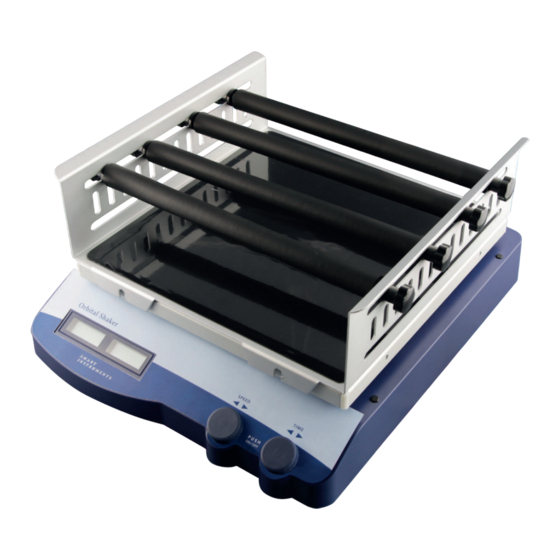
Sommaire des Matières pour StarLab N2400-8030
- Page 1 This is your Orbital Shaker user manual. USER MANUAL · BEDIENUNGSANLEITUNG MODE D‘EMPLOI ISTRUZIONI PER L‘USO · INSTRUCCIONES DE MANEJO Passionate for science.
- Page 2 Produkt / declare that the following product / déclarons que le produit ci-dessous N2400-8030 Orbital Shaker auf das sich diese Erklärung bezieht, mit den folgenden Normen oder normativen Dokumenten übereinstimmt: / to which this declaration relates, is in conformity with the following standards or other normative documents: / auquel se réfère cette déclaration est...
- Page 3 Set the instrument on a stable, clean, dry, non-slip and fireproof surface. Do not operate in hazardous areas. Safe operation is only guaranteed with the original accessories from STARLAB. You willfind the complete list in chapter 8. Accessories must be securely attached.
- Page 4 Press the speed control knob again, and the shaking function is switched OFF. If the operations above are normal, the instrument is ready to operate following the instruc- tions in the “operating” chapter. If the operations are not normal, please contact STARLAB or your Starlab distributor.
-
Page 5: Control Elements
5.1 Control elements Shaking platform LCD speed LCD time Speed control knob Time knob Image shows Shaker with Universal Attachment with Clamping Rolls (N2400-8011) not included. Speed control knob: Sets the rated shaking speed. Shaking is switched ON or OFF by pressing the knob. Time knob: Sets the working time. -
Page 6: Setting The Speed
A: Pressing the time knob, the speed and the time will stop. Pressing the time knob again restarts the shake function for the pre-set time. B: Pressing the speed knob, the speed and the time will stop. Pressing the speed knob again will restart the shake function but not the time. -
Page 7: Switching Modes
The left LCD panel displays “SAFE” and the right LCD panel displays the upper speed limit (---rpm) which cannot be changed. The LCD displays run modes “StA” for about 2 seconds. The set speed value is shown in the left display, and the set time value is shown in the right display. - Page 8 Our “General terms and conditions” apply. Service When help needed, please contact Starlab or your Starlab distributor. See www.starlabgroup.com for your local contact. Please provide the customer care representative with the following information: Serial Number (on the rear panel) Description of problem (i.e., hardware or software)
-
Page 9: Accessories
Permissible relative humidity < 80 % Protection class acc. to DIN EN60529 IP21 RS232 interface 8. Ordering information Article No. Description N2400-8030 Orbital Shaker 8.1 Accessories Article No. Description N2400-8011 Universal Attachment with Clamping Rolls N2400-8021 Universal Platform with Rubber Mat and Bungee Cords Please visit our website www.starlabgroup.com, for details on our comprehensive range of... -
Page 10: Sicherheitshinweise
Untergrund. Betreiben Sie das Gerät nicht in explosionsgefährdeten Bereichen. Verwenden Sie zum Arbeiten nur das Originalzubehör von STARLAB (s. Abschnitt 8.1 Zubehör). Stellen Sie sicher, dass das Zubehör richtig befestigt ist. Überprüfen Sie Gerät und Zubehör vor jeder Inbetriebnahme auf Schäden. - Page 11 Durch Drücken des Einstellknopfes für Geschwindigkeit wird die Schüttelfunktion einge- schaltet. Erneutes Drücken schaltet die Schüttelfunktion wieder ab. Wenn sämtliche Funktionen des Gerätes einwandfrei arbeiten, ist das Gerät einsatzbereit. Für den Fall auftretender Probleme wenden Sie sich bitte an Starlab oder Ihren Starlab-Händler.
-
Page 12: Bedienelemente
5.1 Bedienelemente Schütteltisch LCD Anzeige Geschwindigkeit LCD Anzeige Zeit Einstellknopf für Geschwindigkeit Zeiteinstellungsknopf Abbildung zeigt Gerät mit Universalaufsatz und Spannwalzen (N2400-8011, nicht im Lieferumfang enthalten). Einstellknopf für Einstellung der Rotationsgeschwindigkeit sowie Ein/Aus durch Geschwindigkeit: Drücken des Knopfes Zeiteinstellungsknopf: Einstellung der Betriebszeit sowie Ein/Aus durch Drücken des Knopfes LCD Anzeige: Anzeige des Gerätestatus und der Einstellungsparameter... -
Page 13: Weitere Einstellungen
Einstellen der Zeit Die Schüttelzeit wird mit dem Zeinstellungsknopf durch Drehen festgelegt. Es wird unterschieden zwischen „Dauerschütteln“ und „Schütteln mit definierter Zeit“. Wird der Modus „Dauerschütteln“ gewählt, schüttelt das Gerät kontinuierlich mit der eingestellten Rotationsgeschwindigkeit. Wird der Zeitmodus gewählt, wird nur innerhalb der definierten Zeit geschüttelt. Wurde die Schüttelzeit (max. 19h 59min) und die Geschwindigkeit eingestellt, wird das Gerät durch Drücken des Zeiteinstellungs- knopfes aktiviert. -
Page 14: Garantie
Benutzen Sie zur Reinigung ausschließlich Isopropylalkohol und wasserhaltige Tenside. Sollten Sie andere Reinigungsmittel oder -verfahren anwenden wollen, erkundigen Sie sich vorher bei STARLAB oder Ihrem STARLAB-Händler über die Unbedenklichkeit der Mittel und Methoden. Tragen Sei bei der Reinigung geeignete Handschuhe. -
Page 15: Beschreibung
Zulässige Umgebungstemperatur 4 − 40 °C Zulässige relative Luftfeuchte < 80 % Schutzklasse nach DIN EN60529 IP21 RS232 Schnittstelle 8. Bestellinformationen Artikelnummer Beschreibung N2400-8030 Orbitalschüttler 8.1 Zubehör Artikelnummer Beschreibung N2400-8011 Universalaufsatz mit Spannwalzen N2400-8021 Universalplattform mit Gummimatte und Spannriemen Bitte besuchen Sie unsere Webseite www.starlabgroup.com, um sich über unser umfangreich-... -
Page 16: Agitateur Orbital
Installez l’appareil sur une surface stable, propre, sèche, réfractaire et non glissante. N’utilisez pas l’appareil dans des zones explosives. Une utilisation en toute sécurité n’est garantie qu’avec les accessoires d’origine de STARLAB. Vous trouverez la liste complète au chapître 8. - Page 17 3. Contrôle Déballez le contenu du carton avec attention et vérifiez qu’il n’y ait pas eu de dommages lors du transport. Si tel est le cas, contactez STARLAB ou un de ses distributeurs rapidement. Contenu du colis livré: 1 agitateur orbital 1 prise d’alimentation EU et prise d’alimentation UK...
-
Page 18: Éléments De Contrôle
5.1 Éléments de contrôle Plateau d’agitation Affichage de la vitesse Affichage du temps Bouton de vitesse Bouton de temps Agitateur avec plateforme universelle à rouleaux (N2400-8011 vendue séparément). Bouton de vitesse: Réglage de la vitesse de rotation, mise en/hors circuit par pression du bouton Bouton de temps: Réglage du mode de fonctionnement, mise en/hors circuit par... - Page 19 Réglage de la vitesse (fréquence d’agitation) La vitesse (fréquence d’agitation) se règle par le bouton de vitesse (gauche). L’appareil peut être mis en marche en mode continu en pressant le bouton (l’affichage de temps à droite clignote). L’appareil se met à l’arrêt en pressant de nouveau le bouton. Ajustez la vitesse en douceur pour que le mouvement de l’appareil reste fluide.
- Page 20 L’écran gauche affiche “SAFE” et l’écran droit la vitesse maximale de sécurité, qui ne peut être modifiée. L’écran passe au mode “StA” au bout de 2 secondes. La vitesse choisie s’affiche sur l’écran gauche et le temps sur celui de droite. Réglez maint- en- ant la vitesse de rotation et la durée.
- Page 21 Nos conditions générales de vente sont applicables sur cet appareil. Service En cas de besoin ou pour tout renseignement, contactez Starlab ou son distributeur. Visitez notre site www.starlabgroup.com pour trouver votre contact local. Merci de nous fournir les informations suivantes: Numéro de série (à...
-
Page 22: Paramètres
4 − 40 °C Humidité relative admissible < 80 % Classe de protection selon DIN EN60529 IP21 Interface RS232 8. Références Références Description N2400-8030 Agitateur orbital 8.1 Accessoires Références Description N2400-8011 Plateforme universelle avec rouleaux N2400-8021 Plateforme universelle avec tapis en caoutchouc et élastiques de maintien... - Page 23 Controllare l’integrità del dispositivo e degli accessori prima di ogni messa in funzione. Non utilizzare componenti danneggiati. Per il lavoro utilizzare esclusivamente accessori originali di STARLAB. È possibile trova la lista completa al capitolo 8. Assicurarsi che venga rispettata la tensione indicata.
- Page 24 3. Controllo Rimuovere il dispositivo dalla confezione e controllare che non sia danneggiato. Qualora lo stru- mento sia difettoso vi preghiamo di contattare al più presto Starlab o il vostro rivenditore Starlab. Attenzione - Non collegare un dispositivo danneggiato! Conservare l’imballaggio per il trasporto o lo stoccaggio.
-
Page 25: Elementi Di Comando
5.1 Elementi di comando agitazione Indicatore velocità Indicatore tempo Pulsante velocità Pulsante tempo Pulsante velocità: Imposta la velocità di rotazione. Premendo la manopola la rotazi one passa da ON a OFF e viceversa. Pulsante tempo: Regola il tempo di funzionamento. Premendo la manopola la rotazione passa da ON a OFF e viceversa. -
Page 26: Impostazioni Aggiuntive
Impostazione della velocità di agitazione La velocità di agitazione s’imposta agendo sull’apposito pulsante (a sinistra). Se si preme il pul- sante, il dispositivo lavora in modalità continua (l’indicatore tempo a destra lampeggia). Se si preme nuo- vamente il pulsante, si spegne il dispositivo. Impostazioni aggiuntive Modalità... -
Page 27: Servizio Di Assistenza
Per la pulizia, utilizzare solo alcol isopropilico e tensioattivi acquosi. Se si desidera utilizzare detergenti o sistemi di pulizia diversi, informarsi prima presso STARLAB o il proprio rivenditore Starlab per verificarne l’idoneità. - Page 28 < 80 % Classe di protezione secondo DIN EN60529 IP21 Interfaccia RS232 Sì 8. Informazioni per l’ordine Codice articolo Descrizione N2400-8030 Agitatore orbitale 8.1 Accessori Codice articolo Descrizione N2400-8011 Piastra universale con pinze di bloccaggio N2400-8011 Piattaforma universale con corde elastiche Visitato il nostro sito web www.starlabgroup.com, per qualsiasi informazione sulla nostra am-...
- Page 30 Germany T: +49 (0)40 675 99 39 0 F: +49 (0)40 675 99 39 20 info@starlab.de www.starlabgroup.com Starlab GmbH Starlab (UK), Ltd Starlab France SARL Starlab S.r.l. Neuer Höltigbaum 38 5 Tanners Drive 30 Rue Jean Rostand Via Pinturicchio 1...













