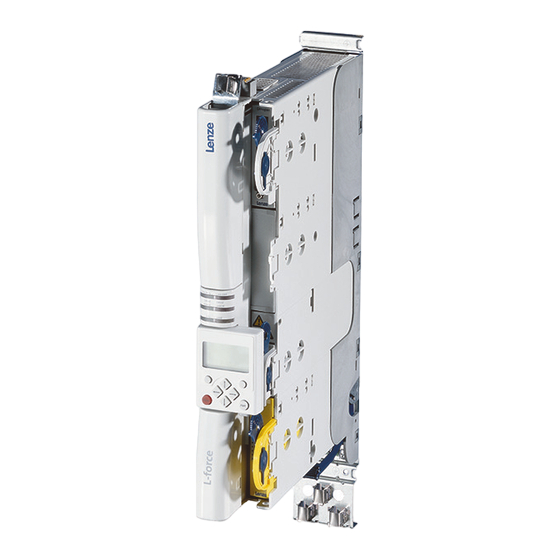
Publicité
Les langues disponibles
Les langues disponibles
Liens rapides
EDB94AxH6954
.8m8
All manuals and user guides at all-guides.com
L-force
Drives
9400
1.5 ... 695 A
E94ASHExxxx Single Drive HighLine V03
Achsmodul
Axis module
Module d'axe
Módulos de eje
Modulo asse
Inbetriebnahme-Leitfaden
Commissioning guide
Guide de mise en service
Guía para la puesta en marcha
Guida per la messa in servizio
Publicité

Sommaire des Matières pour Lenze Single Drive HighLine V03 E94ASHE Serie
- Page 1 All manuals and user guides at all-guides.com L-force Drives EDB94AxH6954 .8m8 Inbetriebnahme-Leitfaden Commissioning guide Guide de mise en service Guía para la puesta en marcha Guida per la messa in servizio 9400 1.5 ... 695 A E94ASHExxxx Single Drive HighLine V03 Achsmodul Axis module Module d’axe...
- Page 2 SW zum Kommunikationsmodul SW zum Erweiterungsmodul SW zum Sicherheitsmodul SW zur Lenze-Technologieapplikation SW Funktionsbibliothek 9400 Konfigurieren & Programmieren SW zur Lenze-Software »L-force Engineer« SW zur Lenze-Software »PLC Designer« SW 9400 HighLine SW zum Kommunikationsmodul SW zum Erweiterungsmodul SW zum Sicherheitsmodul...
- Page 3 All manuals and user guides at all-guides.com 9400 HighLine | Inbetriebnahme-Leitfaden Inhalt Inhalt Über diese Dokumentation............Verwendete Konventionen .
- Page 4 TD05 Erstausgabe Hinweise zum Urheberrecht Alle Texte, Fotos und Grafiken dieser Dokumentation unterliegen urheberrechtlichem Schutz. Ohne besondere schriftliche Genehmigung der Lenze Drive Systems GmbH darf kein Teil dieser Dokumentation vervielfältigt oder Dritten zugänglich gemacht werden. Haftung Wir haben alle Angaben in dieser Dokumentation mit größter Sorgfalt zusammengestellt und auf Übereinstimmung mit der beschriebenen Hard- und Software geprüft.
- Page 5 All manuals and user guides at all-guides.com 9400 HighLine | Inbetriebnahme-Leitfaden Über diese Dokumentation Definition der verwendeten Hinweise Definition der verwendeten Hinweise Um auf Gefahren und wichtige Informationen hinzuweisen, werden in diesem Handbuch folgende Signalwörter und Symbole verwendet: Sicherheitshinweise Aufbau der Sicherheitshinweise: Gefahr! (kennzeichnet die Art und die Schwere der Gefahr) Hinweistext...
- Page 6 Personen oder Sachschäden zur Folge haben können. Zum Schutz vor diesen Gefahren müssen vor dem Einschalten des Antriebsreg- lers die allgemeinen Sicherheits- und Anwendungshinweise für Lenze-Antriebs- regler in der Montageanleitung beachtet werden! Beachten Sie für die Inbetriebnahme außerdem die folgenden Hinweise! Personenschutz Überprüfen Sie vor Arbeiten am Antriebsregler, ob alle Leistungsklemmen spannungs-...
- Page 7 All manuals and user guides at all-guides.com 9400 HighLine | Inbetriebnahme-Leitfaden Sicherheitshinweise Motorschutz Bei bestimmten Einstellungen der Antriebsregler kann der angeschlossene Motor über- hitzt werden: – Z. B. längerer Betrieb der Gleichstrombremse. – Längerer Betrieb eigenbelüfteter Motoren bei kleinen Drehzahlen. Beachten Sie folgende Punkte, wenn in der Motorleitung ein Schaltelement enthalten ist: –...
- Page 8 – Prozessor ab 1.4 GHz – mindestens 512 MB Arbeitsspeicher und 650 MB freie Festplattenkapazität – Betriebssystem Microsoft® Windows® 2000 (ab Service-Pack 2) oder Windows® XP Die Lenze PC-Software »Engineer« Eine Verbindung zum Antriebsregler – Zum Beispiel über Diagnoseschnittstelle X6/USB-Diagnoseadapter...
- Page 9 All manuals and user guides at all-guides.com Inbetriebnahme-Schritte: »Engineer«-Parametrierdialog: Weiterführende Dokumentation: 1. »Engineer« starten. Softwarehandbuch/Online-Hilfe L-force »Engineer« 2. Im Start-Assistent die Vorgehensweise auswählen. Start-Assistent • Zum Beispiel die Option "Komponente aus Katalog wählen". 3. Dem Projekt die entsprechenden Komponenten aus dem Katalog hinzufügen: •...
- Page 10 Motor und Last ergeben. Diese charakterisieren das Übertragungsverhalten der gesamten Regelstrecke inkl. gewünschter Überwachungen. • Die Streckenparameter sind abhängig von der Anwendung, in der Antriebsregler und Motor eingesetzt werden. • Mit der Auswahl eines Lenze-Motors im »Engineer« werden für diesen Motor Streckenparameter für den lastfrei- en Betrieb vorgeschlagen. Parameter...
- Page 11 All manuals and user guides at all-guides.com 9400 HighLine | Inbetriebnahme-Leitfaden Erweiterte Inbetriebnahme Motor und Antriebsregler aufeinander abstimmen Schaltverhalten des Wechselrichters optimieren Hinweis! • Für Servoregelung nur erforderlich, wenn ein Motor eines Fremdherstellers am Antriebsregler betrie- ben wird! • Für sensorlose Vektorregelung und U/f-Steuerung immer erforderlich! –...
- Page 12 All manuals and user guides at all-guides.com 9400 HighLine | Inbetriebnahme-Leitfaden Erweiterte Inbetriebnahme Motor und Antriebsregler aufeinander abstimmen Motorparameter bestimmen Hinweis! • Für Servoregelung nur erforderlich, wenn ein Motor eines Fremdherstellers am Antriebsregler betrie- ben wird! • Für sensorlose Vektorregelung immer erforderlich! –...
- Page 13 All manuals and user guides at all-guides.com 9400 HighLine | Inbetriebnahme-Leitfaden Erweiterte Inbetriebnahme Antriebsgrundfunktionen Antriebsgrundfunktionen Normalhalt einstellen Der Normalhalt des Antriebs wird immer dann automatisch von der internen Zustandsmaschine aktiviert, wenn eine Grundfunktion deaktiviert wird und der Antrieb sich noch nicht im Stillstand befindet. Parametrierdialog (Registerkarte "Applikationsparameter"): Übersicht Normalhalt...
- Page 14 All manuals and user guides at all-guides.com 9400 HighLine | Inbetriebnahme-Leitfaden Erweiterte Inbetriebnahme Antriebsgrundfunktionen Software-Endlagen / Begrenzungen für Profilparameter einstellen Die Grundfunktion "Begrenzer" überwacht die Fahrbereichsgrenzen mittels Endschaltern und parametrierter Soft- ware-Endlagen und kann nach entsprechender Aufforderung vom Sicherheitsmodul den Antrieb in vorgegebene Grenzbereiche führen.
- Page 15 All manuals and user guides at all-guides.com 9400 HighLine | Inbetriebnahme-Leitfaden Erweiterte Inbetriebnahme Antriebsgrundfunktionen Referenzieren Eine Referenzierung ist in der Regel nur einmal während der Inbetriebnahme bei Systemen erforderlich, bei denen der Maschinenzyklus im Darstellbereich des Gebers abgebildet werden kann, z. B. beim Einsatz von Multiturn-Ab- solutwertgebern oder Singleturn-Absolutwertgebern/Resolvern bei einem Maschinenzyklus kleiner als eine Mo- torumdrehung.
- Page 16 Insbesondere bei falsch parametrierten Öffnungs-/Schließzeiten kann es zum Durchsacken von Lasten kommen, bevor der Antriebsregler die Last übernimmt. Stop! Haltebremsen an Lenze-Motoren sind grundsätzlich nicht für Betriebsbremsungen ausgelegt. Der durch Betriebsbremsungen hervorgerufene erhöhte Verschleiß kann zur frühzeitigen Zerstörung der Motorhal- tebremse führen! Parametrierdialog (Registerkarte "Applikationsparameter"):...
- Page 17 All manuals and user guides at all-guides.com 9400 HighLine | Inbetriebnahme-Leitfaden Klemmenbelegung der Technologieapplikationen Stellantrieb – Drehzahl Klemmenbelegung der Technologieapplikationen Stellantrieb – Drehzahl Klemme Belegung (Lenze-Einstellung) AI1- Drehzahlsollwert • ±10 V ≡ ±100 % Bezugsdrehzahl Motor (C00011) AI1+ Reglerfreigabe Schnellhalt...
- Page 18 All manuals and user guides at all-guides.com 9400 HighLine | Inbetriebnahme-Leitfaden Klemmenbelegung der Technologieapplikationen Positionier-Ablaufsteuerung/Tabellenpositionierung Positionier-Ablaufsteuerung/Tabellenpositionierung Klemme Signal (Lenze-Einstellung) AI1-/+ Vorgabe für Geschwindigkeits-Override AI2-/+ Vorgabe für Beschleunigungs-Override Schnellhalt Anschluss Referenzschalter/Touch-Probe-Sensor Anschluss Fahrbereichsendschalter für Grundfunktion "Begrenzer". • DI3 = Fahrbereichsendschalter positiv, DI4 = Fahrbereichsendschalter negativ.
- Page 19 Während des Fangvorgangs wird der Stromregler aktiviert. Der Stromregler muss des- halb auch bei den geberlosen Betriebsarten an den Motor angepasst werden, wie in den folgenden Abschnitten beschrieben. Anpassung des Stromreglers an einen Lenze-Motor: 1. Motor im »Engineer« auswählen. 2. Schaltverhalten des Wechselrichters optimieren.
- Page 20 All manuals and user guides at all-guides.com 9400 HighLine | Inbetriebnahme-Leitfaden Diagnose Diagnose Hinweise zu einigen Betriebszuständen erhalten Sie schnell über die LED-Anzeige: CAN-RUN CAN-ERR DRIVE READY DRIVE ERROR 24 V USER [7-1] LED-Anzeige auf der Frontseite des Antriebsreglers Beschriftung Farbe Beschreibung CAN-RUN...
- Page 21 All manuals and user guides at all-guides.com 9400 HighLine | Inbetriebnahme-Leitfaden Diagnose Antriebsdiagnose mit dem »Engineer« Registerkarte Diagnose Registerkarte Alle Parameter Kategorie "Diagnose" Reaktion auf Fehler Je nach eingestellter Reaktion auf einen Fehler wechselt die interne Gerätesteuerung ihren Zustand, setzt die Reglersperre und schaltet die LED "DRIVE ERROR" an: Reaktion Logbucheintrag Anzeige in...
- Page 22 SW - safety module SW - Lenze technology application SW - 9400 function library Configuring & programming SW - Lenze software »L-force Engineer« SW - Lenze software »PLC Designer« SW - 9400 HighLine SW - communication module SW - extension module...
- Page 23 All manuals and user guides at all-guides.com 9400 HighLine | Commissioning guide Contents Contents About this documentation ............Conventions used .
- Page 24 All texts, photos and graphics contained in this documentation are subject to copyright protection. No part of this documentation may be copied or made available to third parties without the explicit written approval of Lenze Drive Systems GmbH. Liability All information given in this documentation has been carefully selected and tested for compliance with the hardware and software described.
- Page 25 All manuals and user guides at all-guides.com 9400 HighLine | Commissioning guide About this documentation Definition of notes used Definition of notes used The following signal words and symbols are used in this Manual to indicate dangers and important information: Safety instructions Layout of the safety instructions: Danger!
- Page 26 All manuals and user guides at all-guides.com 9400 HighLine | Commissioning guide Safety instructions Safety instructions Danger! The controller is a source of danger which may cause death or serious personal injury or property damage. To avoid these dangers, observe the general safety and application notes in the Mounting Instructions before switching on the controller! Furthermore, observe the following notes for commissioning! Protection of persons...
- Page 27 All manuals and user guides at all-guides.com 9400 HighLine | Commissioning guide Safety instructions Motor protection Some controller settings can lead to motor overheating: – e.g. longer operation of the DC injection brake. – Longer operation of self-ventilated motors at low speed. Observe the following points if the motor cable is provided with a switching element: –...
- Page 28 – at least 512 MB of RAM and 650 MB of free hard disk space – Operating system Microsoft® Windows® 2000 (as of service pack 2) or Windows® XP The Lenze PC software »Engineer« A connection to the controller – For instance via the diagnostic interface X6/USB diagnostic adapter...
- Page 29 All manuals and user guides at all-guides.com Commissioning steps: »Engineer« parameterising dialog: Related documentation: 1. Start »Engineer«. Software manual/online help L-force »Engineer« 2. Select the procedure in the Start-up wizard. Start-up wizard • For instance the option "Select component from catalogue".
- Page 30 • The plant parameters depend on the application in which the controller and motor are used. • When a Lenze motor is selected in the »Engineer«, plant parameters for a load-free operation are suggested for this motor.
- Page 31 All manuals and user guides at all-guides.com 9400 HighLine | Commissioning guide Extended commissioning Adjust motor and controller to each other Optimise the switching performance of the inverter Note! • Is only required for servo control if a motor or a third-party manufacturer is connected to the controller! •...
- Page 32 All manuals and user guides at all-guides.com 9400 HighLine | Commissioning guide Extended commissioning Adjust motor and controller to each other Set motor parameters Note! • Is only required for servo control if a motor or a third-party manufacturer is connected to the controller! •...
- Page 33 All manuals and user guides at all-guides.com 9400 HighLine | Commissioning guide Extended commissioning Basic drive functions Basic drive functions Set stop function The standard stop (in the following called "stop") of the drive will be automatically activated by the internal state machine if a basic function is deactivated and the drive is not yet at standstill.
- Page 34 All manuals and user guides at all-guides.com 9400 HighLine | Commissioning guide Extended commissioning Basic drive functions Software limit positions / Set limitations for profile parameters The basic function "Limiter" monitors the travel range limits via limit switches and parameterised software limit positions and can lead the drive to defined limit ranges when being asked accordingly by the safety module.
- Page 35 All manuals and user guides at all-guides.com 9400 HighLine | Commissioning guide Extended commissioning Basic drive functions Homing Referencing is usually required only once during the commissioning of systems the machine cycle of which can be displayed in the display space of the encoder, e.g. when using multi-turn absolute value encoders or single-turn absolute value encoders/resolvers with a machine cycle lower than one motor revolution.
- Page 36 Stop! Holding brakes at Lenze motors are not designed for braking during operation. The increased wear resulting from braking during operation may lead to an early destruction of the motor holding brake! Parameterising dialog ("Application parameter" tab):...
- Page 37 Terminal assignment of the technology applications Actuating drive – speed Terminal assignment of the technology applications Actuating drive – speed Terminal Assignment (Lenze setting) AI1- Speed setpoint • ±10 V ≡ ±100 % Motor reference speed (C00011) AI1+ Controller enable...
- Page 38 All manuals and user guides at all-guides.com 9400 HighLine | Commissioning guide Terminal assignment of the technology applications Positioning sequence control/table positioning Positioning sequence control/table positioning Terminal Signal (Lenze setting) AI1-/+ Selection for speed override AI2-/+ Selection for acceleration override Quick stop Connection of reference switch/touch probe sensor Connection of travel range limit switch for basic function "Limiter".
- Page 39 Adaptation of the current controller to a Lenze motor: 1. Select motor in the »Engineer«. 2. Optimise the switching performance of the inverter 3.
- Page 40 All manuals and user guides at all-guides.com 9400 HighLine | Commissioning guide Diagnostics Diagnostics You can quickly receive notes on some operating states via the LED display: CAN-RUN CAN-ERR DRIVE READY DRIVE ERROR 24 V USER [7-1] LED display at the front of the controller Labelling Colour Description...
- Page 41 All manuals and user guides at all-guides.com 9400 HighLine | Commissioning guide Diagnostics Drive diagnostics with the »Engineer« Diagnostics tab All parameters tab "Diagnostics" category Response to errors According to the selected response to an error, the state of the internal device control changes, inhibits the controller, and switches on the LED "DRIVE ERROR": Response Logbook entry...
- Page 42 SW du module de sécurité SW de l'application technologique Lenze SW de la bibliothèque de fonctions 9400 Configuration et programmation SW du logiciel L-Force »Engineer« de Lenze SW du logiciel »PLC Designer« de Lenze SW 9400 HighLine SW du module de communication SW du module d'extension SW du module de sécurité...
- Page 43 All manuals and user guides at all-guides.com 9400 HighLine | Guide de mise en service Sommaire Sommaire A propos de cette documentation ........... Conventions utilisées.
- Page 44 Tous les textes, photos et graphiques contenus dans cette documentation sont protégés par la loi sur les droits d'auteur. Aucune partie de cette documentation ne peut être reproduite ni transmise à des tiers sans l'accord écrit explicite de Lenze Drive Systems GmbH.
- Page 45 Type d'information Présentation Exemples / remarques Caractères spéciaux Nom de programme » « Le logiciel pour PC »Engineer« de Lenze... Fenêtre Italique La Fenêtre Message.../la boîte de dialogue Options... Elément de commande Gras Le bouton OK... / L'option Copier... / L'onglet Caractéristiques...
- Page 46 All manuals and user guides at all-guides.com 9400 HighLine | Guide de mise en service Consignes de sécurité Consignes de sécurité Danger ! L'utilisation du variateur comporte certains risques susceptibles d'entraîner la mort ou des blessures graves ou de causer des dommages matériels importants. Pour se prémunir contre ces risques, il est impératif de se conformer au consignes de sécurité...
- Page 47 All manuals and user guides at all-guides.com 9400 HighLine | Guide de mise en service Consignes de sécurité Protection du moteur Avec certains réglages du variateur, la température du moteur raccordé peut atteindre un niveau trop élevé. Exemples : – Fonctionnement prolongé du frein CC –...
- Page 48 – Système d'exploitation Microsoft® Windows® 2000 (à partir du Service Pack 2) ou Windows® XP le logiciel pour PC »Engineer« de Lenze. une liaison avec le variateur de vitesse. – Exemple : via interface de diagnostic X6 ou adaptateur de diagnostic USB...
- Page 49 All manuals and user guides at all-guides.com Etapes de la mise en service : Boîte de dialogue dans »Engineer« : Documentation connexe : 1. Démarrer »Engineer«. Manuel logiciel/aide en ligne du logiciel L-force »Engineer« 2. Dans l'Assistant de démarrage, sélectionner la Assistant de démarrage procédure.
- Page 50 • Les paramètres de trajectoire dépendent de l'application dans laquelle le variateur et le moteur sont utilisés. • Lorsqu'un moteur Lenze est sélectionné dans »Engineer«, des paramètres de trajectoire adaptés sont proposés pour un fonctionnement hors charge. Paramètre Information Réglage Lenze...
- Page 51 All manuals and user guides at all-guides.com 9400 HighLine | Guide de mise en service Mise en service avancée Adaptation du moteur et du variateur Détermination de l'angle de la roue polaire Remarque importante ! Requis uniquement dans les cas suivants : •...
- Page 52 All manuals and user guides at all-guides.com 9400 HighLine | Guide de mise en service Mise en service avancée Adaptation du moteur et du variateur Optimisation des caractéristiques de commutation de l'onduleur Remarque importante ! • En cas de régulation Servo, nécessaire uniquement en cas de fonctionnement du variateur avec un moteur d'un autre fabricant ! •...
- Page 53 All manuals and user guides at all-guides.com 9400 HighLine | Guide de mise en service Mise en service avancée Adaptation du moteur et du variateur Définition des paramètres du moteur Remarque importante ! • En cas de régulation Servo, nécessaire uniquement en cas de fonctionnement du variateur avec un moteur d'un autre fabricant ! •...
- Page 54 All manuals and user guides at all-guides.com 9400 HighLine | Guide de mise en service Mise en service avancée Fonctions d'entraînement de base Fonctions d'entraînement de base Réglage de l'arrêt normal L'arrêt normal de l'entraînement est toujours activé automatiquement par la machine d'état interne lorsqu'une fonction de base est désactivée et que l'entraînement ne se trouve pas encore à...
- Page 55 All manuals and user guides at all-guides.com 9400 HighLine | Guide de mise en service Mise en service avancée Fonctions d'entraînement de base Réglage des limites logicielles / valeurs limites pour les paramètres de profil La fonction de base "limiteur" permet de surveiller les limites de la plage de déplacement à l'aide de fins de course et de limites logicielles paramétrées et de conduire l'entraînement dans la plage limite réglée sur requête du module de sécurité.
- Page 56 All manuals and user guides at all-guides.com 9400 HighLine | Guide de mise en service Mise en service avancée Fonctions d'entraînement de base Prise d'origine En règle générale, la prise d'origine n'est réalisée qu'une seule fois lors de la mise en service pour les systèmes dont le cycle machine peut être représenté...
- Page 57 Stop ! De façon générale, les freins de parking installés sur des moteurs Lenze ne sont pas conçus pour des freinages de service. L'usure accrue provoquée par des freinages de service risque d'entraîner une destruction anticipée du frein de parking !
- Page 58 Affectation des bornes des applications technologiques Actionneur – Vitesse Affectation des bornes des applications technologiques Actionneur – Vitesse Borne Affectation (réglage Lenze) AI1- Consigne de vitesse • ±10 V ≡ ±100 % de la vitesse de référence du moteur (C00011) AI1+ Déblocage variateur...
- Page 59 Affectation des bornes des applications technologiques Commande séquentielle de positionnement / Positionnement par tableaux Commande séquentielle de positionnement / Positionnement par tableaux Borne Signal (réglage Lenze) AI1-/+ Réglage du traitement prioritaire (override) de la vitesse AI2-/+ Réglage du traitement prioritaire (override) de l'accélération Arrêt rapide...
- Page 60 être adapté au moteur conformément aux indications ci-après même pour les modes de fonctionnement sans bouclage. Adaptation du régulateur de courant à un moteur Lenze : 1. Sélectionner un moteur dans le logiciel »Engineer«. 2. Optimiser les caractéristiques de commutation de l'onduleur.
- Page 61 All manuals and user guides at all-guides.com 9400 HighLine | Guide de mise en service Diagnostic Diagnostic L'affichage par voyants lumineux (LED) vous permet d'obtenir rapidement des informations sur certains états de fonctionnement : CAN-RUN CAN-ERR DRIVE READY DRIVE ERROR 24 V USER [7-1]...
- Page 62 All manuals and user guides at all-guides.com 9400 HighLine | Guide de mise en service Diagnostic Les deux LED du milieu ("DRIVE READY" et "DRIVE ERROR") sont activées indépendamment de l'état de l'appareil. Les significations possibles sont indiquées dans le tableau ci- dessous : DRIVE READY DRIVE ERROR...
- Page 63 All manuals and user guides at all-guides.com 9400 HighLine | Guide de mise en service Diagnostic Réaction en cas d'erreur Suivant la réaction paramétrée, le système de contrôle interne du variateur change d'état, active le blocage du variateur et la LED "DRIVE ERROR" : Réaction Entrée dans le Affichage en...
- Page 64 SW 9400 HighLine SW del módulo de comunicaciones SW del módulo de ampliación SW del módulo de seguridad SW de la aplicación tecnológica de Lenze SW Biblioteca de funciones 9400 Configurar & programar SW del software de Lenze »L-force Engineer«...
- Page 65 All manuals and user guides at all-guides.com 9400 HighLine | Guía para la puesta en marcha Contenido Contenido Acerca de esta documentación............Convenciones utilizadas .
- Page 66 Todos los textos, fotos y gráficos de esta documentación están sujetos al derecho legal de autor. No está permitido copiar o poner a disposición de terceros ninguna parte de esta documentación sin la autorización expresa por escrito por parte de Lenze Drive Systems GmbH.
- Page 67 Definición de las notas utilizadas Tipo de información Presentación Ejemplos/información adicional Marcación de textos Nombre del programa » « El software para PC de Lenze »Engineer«... Rango de ventana cursiva La ventana de mensajes... / El campo de diálogo Opciones... Elemento de control negrita El botón OK...
- Page 68 Como protección ante estos peligros, antes de conectar el convertidor, se han de observar detenidamente las instrucciones de seguridad y de aplicación para convertidores Lenze en las instrucciones para el montaje. Para la puesta en marcha se han de observar además las siguientes indicaciones.
- Page 69 All manuals and user guides at all-guides.com 9400 HighLine | Guía para la puesta en marcha Instrucciones de seguridad Protección del motor Bajo determinadas configuraciones del convertidor, el motor conectado se puede sobrecalentar: – Por ejemplo funcionamiento durante largo tiempo del freno de corriente continua. –...
- Page 70 – Por lo menos 512 MB de memoria de trabajo y 650 MB de espacio libre en disco duro – Sistema operativo Microsoft® Windows® 2000 (a partir de Service-Pack 2) o Windows® XP El software de Lenze »Engineer« Una conexión con el convertidor – Por ejemplo a través de interface de diagnóstico X6/adaptador de diagnóstico USB...
- Page 71 All manuals and user guides at all-guides.com Pasos para la puesta en marcha: Diálogo de parametrización del »Engineer«: Documentación adicional: 1. Iniciar »Engineer«. Manual de software/Ayuda online L-force »Engineer« 2. Seleccionar el procedimiento en el Asistente de Asistente de arranque arranque.
- Page 72 • Los parámetros de recorrido dependen de la aplicación en la que se utilizan el convertidor y el motor. • Con la elección de un motor Lenze en el »Engineer« se proponen para este motor los parámetros de recorrido para el funcionamiento sin carga.
- Page 73 All manuals and user guides at all-guides.com 9400 HighLine | Guía para la puesta en marcha Puesta en marcha ampliada Adaptar el motor al convertidor Determinar ángulo de desfase Nota! Solo necesario: • en servocontrol con motor síncrono de otro fabricante. •...
- Page 74 All manuals and user guides at all-guides.com 9400 HighLine | Guía para la puesta en marcha Puesta en marcha ampliada Adaptar el motor al convertidor Optimizar comportamiento de conmutación del alternador Nota! • ¡Solo necesario para servocontrol, si se utiliza un motor de otro fabricante con el convertidor! •...
- Page 75 All manuals and user guides at all-guides.com 9400 HighLine | Guía para la puesta en marcha Puesta en marcha ampliada Adaptar el motor al convertidor Determinar parámetros del motor Nota! • ¡Solo necesario para servocontrol, si se utiliza un motor de otro fabricante con el convertidor! •...
- Page 76 All manuals and user guides at all-guides.com 9400 HighLine | Guía para la puesta en marcha Puesta en marcha ampliada Funciones básicas del accionamiento Funciones básicas del accionamiento Configurar parada normal La parada normal del accionamiento se activa automáticamente por la máquina de estado interna, cuando se desactiva una función básica y el accionamiento aún no se ha detenido.
- Page 77 All manuals and user guides at all-guides.com 9400 HighLine | Guía para la puesta en marcha Puesta en marcha ampliada Funciones básicas del accionamiento Configurar posiciones finales de software / límites para parámetros de perfil La función básica "Limitador" monitoriza los límites de recorrido mediante interruptores de final de carrera y posiciones finales de software parametrizadas y tras solicitud correspondiente por parte del módulo de seguridad puede llevar al accionamiento a rangos límite predeterminados.
- Page 78 All manuals and user guides at all-guides.com 9400 HighLine | Guía para la puesta en marcha Puesta en marcha ampliada Funciones básicas del accionamiento Homing El homing generalmente solo es necesario una vez durante la puesta en marcha de sistemas en los que se puede recrear el ciclo de la máquina en el rango de presentación del encoder, p.e.
- Page 79 ¡Alto! Los frenos de parada en motores Lenze por principio no han sido diseñados para frenos de funcionamiento. ¡El mayor desgaste generado por frenos de parada, puede llevar a una destrucción antes de tiempo del freno de parada del motor! Diálogo de parametrización (pestaña "Parámetros de aplicación"):...
- Page 80 Asignación de bornes para las aplicaciones tecnológicas Actuador - velocidad Asignación de bornes para las aplicaciones tecnológicas Actuador - velocidad Borne Asignación (configuración Lenze) AI1- Consigna de velocidad • ±10 V ≡ ±100 % velocidad de referencia motor (C00011) AI1+ Habilitación del convertidor...
- Page 81 9400 HighLine | Guía para la puesta en marcha Asignación de bornes para las aplicaciones tecnológicas Control de secuencia de posicionamiento/posicionamiento de tablas Control de secuencia de posicionamiento/posicionamiento de tablas Borne Señal (configuración Lenze) AI1-/+ Predeterminación para override de velocidad AI2-/+ Predeterminación para override de aceleración Paro rápido...
- Page 82 Adaptación del regulador de corriente a un motor Lenze: 1. Seleccionar motor en el »Engineer«.
- Page 83 All manuals and user guides at all-guides.com 9400 HighLine | Guía para la puesta en marcha Diagnóstico Diagnóstico Encontrará indicaciones sobre algunos estados de funcionamiento rápidamente a través de las indicaciones por LEDs: CAN-RUN CAN-ERR DRIVE READY DRIVE ERROR 24 V USER [7-1] LEDs en la cara frontal del convertidor...
- Page 84 All manuals and user guides at all-guides.com 9400 HighLine | Guía para la puesta en marcha Diagnóstico Los dos LEDs del medio "DRIVE READY" y "DRIVE ERROR" son controlados en dependencia del estado del equipo. El significado se explica en la siguiente tabla: DRIVE READY DRIVE ERROR Estado del equipo...
- Page 85 All manuals and user guides at all-guides.com 9400 HighLine | Guía para la puesta en marcha Diagnóstico Reacción ante error Dependiendo de la reacción configurada para el caso de un error, el control interno del equipo cambia de estado, activa la inhibición del convertidor y enciende el LED "DRIVE ERROR": Reacción Entrada en el libro...
- Page 86 SW per modulo di sicurezza SW per applicazione tecnologica Lenze SW Libreria di funzioni 9400 Configurazione e programmazione SW per software Lenze L-force Engineer SW per software Lenze PLC Designer SW 9400 HighLine SW per modulo di comunicazione SW per modulo di espansione...
- Page 87 All manuals and user guides at all-guides.com 9400 HighLine | Guida per la messa in servizio Sommario Sommario Informazioni sulla presente documentazione ........Convenzioni utilizzate .
- Page 88 Tutti i testi, le foto e le figure inclusi nella presente documentazione sono protetti da copyright. Non è consentito copiare o rendere disponibile a terzi alcuna parte della presente documentazione, senza il consenso scritto di Lenze Drive Systems GmbH. Liberatoria Tutte le informazioni fornite nella presente documentazione sono state redatte con cura e verificate per accertarne la conformità...
- Page 89 Simbologia delle note e avvertenze utilizzate Tipo di informazione Convenzione tipografica Esempio/Nota Evidenziazioni nel testo Nome di programma » « Il software Lenze per PC »Engineer«... Finestra corsivo La finestra messaggi... / La finestra di dialogo Options... Elemento di controllo grassetto Il pulsante OK...
- Page 90 Per la protezione contro questi pericoli, prima dell'accensione dell'unità di controllo è necessario osservare le note generali di sicurezza e utilizzo per i dispositivi Lenze riportate nelle istruzioni di montaggio. Per la messa in servizio osservare inoltre le note e avvertenze seguenti.
- Page 91 All manuals and user guides at all-guides.com 9400 HighLine | Guida per la messa in servizio Note di sicurezza Protezione del motore Per determinate impostazioni dell'unità di controllo, il motore collegato potrebbe surriscaldarsi, ad esempio: – in caso di prolungate frenature in continua (DC) –...
- Page 92 – minimo 512 MB di RAM e 650 MB di spazio libero sul disco rigido – Sistema operativo Microsoft® Windows® 2000 (Service Pack 2 o successivo) o Windows® XP Il software Lenze per PC »Engineer« Un collegamento all'unità di controllo – ad esempio, tramite l'interfaccia di diagnostica X6 o l'adattatore per diagnostica USB...
- Page 93 All manuals and user guides at all-guides.com Passi per la messa in servizio: Finestra di parametrizzazione di »Engineer« Documentazione di approfondimento: (versione inglese): 1. Avviare »Engineer«. Manuale del software/Guida in linea di L-force Engineer 2. Nella procedura guidata di avvio (Start-up wizard), Start-up wizard selezionare la procedura.
- Page 94 • I parametri di linea dipendono dall'applicazione in cui vengono impiegati l'unità di controllo e il motore. • Selezionando un motore Lenze in »Engineer« il sistema propone i parametri di linea per questo motore per il funzionamento in assenza di carico.
- Page 95 All manuals and user guides at all-guides.com 9400 HighLine | Guida per la messa in servizio Messa in servizio avanzata Adattamento del motore all'unità di controllo Rilevamento dell'angolo del rotore Avvertenza: Necessario solo nei seguenti casi: • In modo Servocontrollo con motore sincrono di un costruttore terzo. •...
- Page 96 All manuals and user guides at all-guides.com 9400 HighLine | Guida per la messa in servizio Messa in servizio avanzata Adattamento del motore all'unità di controllo Ottimizzazione del comportamento in commutazione del convertitore Avvertenza: • Per il modo Servocontrollo questa procedura è necessaria solo se all'unità è collegato un motore di un costruttore terzo.
- Page 97 All manuals and user guides at all-guides.com 9400 HighLine | Guida per la messa in servizio Messa in servizio avanzata Adattamento del motore all'unità di controllo Impostazione dei parametri del motore Avvertenza: • Per il modo Servocontrollo questa procedura è necessaria solo se all'unità è collegato un motore di un costruttore terzo.
- Page 98 All manuals and user guides at all-guides.com 9400 HighLine | Guida per la messa in servizio Messa in servizio avanzata Funzioni di base Funzioni di base Impostazione dell'arresto normale L'arresto normale dell'azionamento viene sempre attivato automaticamente dalla macchina degli stati interna quando viene disattivata una funzione di base e l'azionamento non è...
- Page 99 All manuals and user guides at all-guides.com 9400 HighLine | Guida per la messa in servizio Messa in servizio avanzata Funzioni di base Impostazione dei finecorsa software / delle limitazioni per i parametri di profilo La funzione di base "Limitatore" (Limiter) sorveglia i limiti della corsa di lavoro mediante finecorsa hardware e finecorsa software parametrizzati e, sulla base di una richiesta dal modulo di sicurezza, può...
- Page 100 All manuals and user guides at all-guides.com 9400 HighLine | Guida per la messa in servizio Messa in servizio avanzata Funzioni di base Homing Di norma l'impostazione del punto di riferimento (ciclo di homing) è richiesta una sola volta durante la messa in servizio in sistemi in cui il ciclo macchina può...
- Page 101 Stop! In generale i freni di stazionamento sui motori Lenze non sono indicati per le frenature di servizio. L'elevata usura causata dalle frenature di servizio può provocare la distruzione prematura del freno di stazionamento del motore.
- Page 102 Assegnazione dei morsetti delle applicazioni tecnologiche Attuatore di velocità Assegnazione dei morsetti delle applicazioni tecnologiche Attuatore di velocità Morsetto Assegnazione (impostazione Lenze) AI1- Valore di riferimento velocità • ±10 V ≡ ±100 % velocità di riferimento motore (C00011) AI1+ Abilitazione controllo Arresto rapido Abilitazione inseguitore di velocità...
- Page 103 9400 HighLine | Guida per la messa in servizio Assegnazione dei morsetti delle applicazioni tecnologiche Posizionamento con controllo sequenziale/Posizionamento tabellare Posizionamento con controllo sequenziale/Posizionamento tabellare Morsetto Segnale (impostazione Lenze) AI1-/+ Impostazione dell'override di velocità AI2-/+ Impostazione dell'override di accelerazione Arresto rapido Collegamento switch di riferimento/sensore Touch Probe Collegamento dell'interruttore di finecorsa per la funzione di base "Limitatore".
- Page 104 Durante la procedura di Flying-restart si attiva il controllo di corrente, che dovrà quindi essere adattato al motore anche nei modi operativi senza encoder, come descritto nelle sezioni seguenti. Adattamento del controllo di corrente a un motore Lenze: 1. Selezionare il motore in »Engineer«. 2. Ottimizzare il comportamento in commutazione del convertitore.
- Page 105 All manuals and user guides at all-guides.com 9400 HighLine | Guida per la messa in servizio Diagnostica Diagnostica Gli indicatori a LED forniscono rapidamente informazioni su alcuni stati operativi: CAN-RUN CAN-ERR DRIVE READY DRIVE ERROR 24 V USER [7-1] Indicatori a LED sul pannello frontale dell'unità di controllo Siglatura Colore Descrizione...
- Page 106 All manuals and user guides at all-guides.com 9400 HighLine | Guida per la messa in servizio Diagnostica La condizione dei due LED al centro "DRIVE READY" e "DRIVE ERROR" dipende dallo stato del dispositivo. La tabella seguente consente di comprenderne il significato: DRIVE READY DRIVE ERROR Stato del dispositivo...
- Page 107 All manuals and user guides at all-guides.com 9400 HighLine | Guida per la messa in servizio Diagnostica Reazione agli errori A seconda della reazione impostata a un errore, lo stato del controllo interno del dispositivo cambia, viene impostata l'inibizione controllo e il LED "DRIVE ERROR" si accende: Reazione Voce nel registro...
- Page 108 All manuals and user guides at all-guides.com Lenze Drive Systems GmbH EDB94AxH6954 Hans-Lenze-Straße 1 DE/EN/FR/ES/IT 1.0 D-31855 Aerzen © 02/2008 Germany TD05 +49 (0) 51 54 82-0 Service 00 80 00 24 4 68 77 (24 h helpline) Service...













