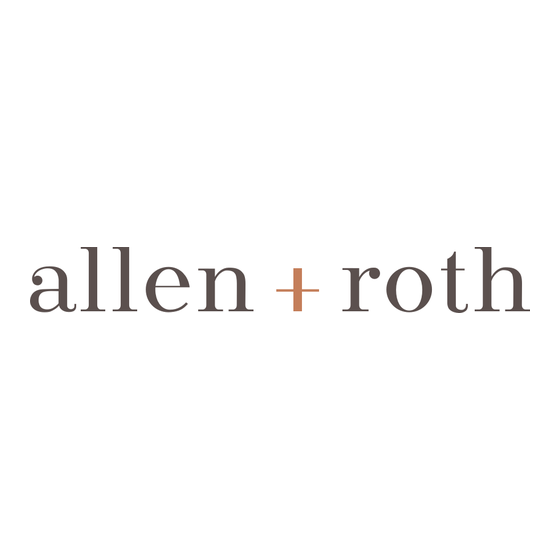
Publicité
Table des Matières
ALLEN + ROTH and logo design are trademarks or
registered trademarks of LF, LLC. All rights reserved.
ALLEN + ROTH et le logo sont des marques de
commerce ou des marques de commerce déposées
de LF, LLC. Tous droits réservés.
ALLEN + ROTH y el diseño del logotipo son marcas
comerciales o marcas registradas de LF, LLC. Todos
los derechos reservados.
Questions?/Des questions?/¿Preguntas?
Call customer service at 1-866-439-9800, 8 a.m. - 8 p.m.,
EST, Monday - Sunday. You could also contact us at
partsplus@lowes.com or visit www.lowespartsplus.com.
Appelez notre service à la clientèle au 1 866 439-9800,
entre 8 h et 20 h (HNE), du lundi au dimanche. Vous
pouvez aussi nous envoyer un courriel à l'adresse
partsplus@lowes.ca ou consultez le site
www.lowespartsplus.com.
Llame a nuestro Departamento de Servicio al Cliente al
1-866-439-9800, de lunes a domingo de 8 a.m. a 8
p.m., hora estándar del Este. Vous pouvez aussi nous
envoyer un courriel à l'adresse partsplus@lowes.ca ou
consultez le site www.lowespartsplus.com.
PACKAGE CONTENTS/CONTENU DE L'EMBALLAGE/CONTENIDO DEL PAQUETE
A
X 1
HARDWARE CONTENTS/QUINCAILLERIE INCLUSE/ADITAMENTOS
Mounting Bracket
AA
Charnière
Abrazaderas de montaje
23 in. - 47 in. = x 2
52 in. - 70 in. = x 3
58,42 cm - 119,38 cm = x 2
132,08 cm - 177,8 cm = x 3
AS22262
ITEM/ARTICLE/ARTICULO #2318931, 2318932, 2318933, 2318934, 2318935, 2318936,
®
2318937, 2318938, 2318939, 2318940, 2318941, 2318942, 2318943, 2318944, 2318945,
2318946, 2318947, 2318948, 2318949, 2318950, 2318951, 2318952, 2318953, 2318954,
ATTACH YOUR RECEIPT HERE/JOIGNEZ VOTRE REÇU ICI/ADJUNTE SU RECIBO AQUÍ
B
X 1
BB
2318955, 2318956, 2318957, 2318958, 2318959, 2318960
1-1/2 IN MOTORIZED BLACKOUT CELLULAR SHADE
STORE CELLULAIRE OCCULTANT MOTORISÉ DE
PERSIANA CELULAR MOTORIZADA PARA
MODEL/MODÈLE/MODELO #78619 - 78648
Serial Number/Numéro de série/Número de serie
Purchase Date/Date d'achat/Fecha de compra
Shade Battery
Pile pour le store
Batería de la persiana
x1
1
BLOQUEAR LA LUZ DE 3,81 CM.
Wood Screw
CC
Vis à bois/Tornillo para madera
23 in. - 47 in. = x 4
52 in. - 70 in. = x 6
58,42 cm - 119,38 cm = x 4
132,08 cm - 177,8 cm = x 6
3,81 CM
Publicité
Table des Matières

Sommaire des Matières pour Allen + Roth 78619
- Page 1 LF, LLC. All rights reserved. 1-1/2 IN MOTORIZED BLACKOUT CELLULAR SHADE STORE CELLULAIRE OCCULTANT MOTORISÉ DE ALLEN + ROTH et le logo sont des marques de commerce ou des marques de commerce déposées 3,81 CM de LF, LLC. Tous droits réservés.
- Page 2 Battery should not be left discharged for an extended period of time. Battery should not be charged while in contact with flammable material like textiles. This battery can only be applied to select allen + roth motorized shades. Do not modify, disassemble, open, drop, crush, puncture, or shred battery.
- Page 3 SAFETY INFORMATION/CONSIGNES DE SÉCURITÉ/INFORMACIÓN DE SEGURIDAD Température recommandée pour l’utilisation du chargeur : entre 0 et 45 °C. Guarde estas instrucciones para su uso posterior. La batería se debe reciclar. Es necesario hacerlo cuando se trata de una batería recargable. Es normal que la batería se caliente mientras se carga;...
- Page 4 SAFETY INFORMATION/CONSIGNES DE SÉCURITÉ/INFORMACIÓN DE SEGURIDAD radiofréquence et, s’il n’est pas installé et utilisé conformément aux instructions, risque de provoquer des interférences nuisibles aux communications radio. Toutefois, il n’est pas garanti qu’une interférence ne puisse pas se produire dans une installation particulière.
- Page 5 PREPARATION/PRÉPARATION/PREPARACIÓN Bracket Location and Installation: The shade may be installed either inside or outside the window frame. A mounting bracket should be positioned on each end of the headrail. Wider shades that require 3 or more brackets should be spaced evenly between the two outermost brackets.
- Page 6 ASSEMBLY INSTRUCTIONS/INSTRUCTIONS POUR L’ASSEMBLAGE/INSTRUCCIONES DE ENSAMBLAJE For inside mounting, clip the 4. Once the shade battery (BB) is finished charging, unplug it from mounting brackets (AA) onto the headrail of shade (A). Hold shade the USB cord (GG). Locate the battery compartment on the (A) in place and make pencil mark at shade (A) in the right side of the...
- Page 7 SHADE BATTERY RECHARGING/RECHARGE DE LA PILE DU STORE/ RECARGA DE LA BATERÍA DE LA PERSIANA 3. Once the LED has turned solid 1. The shade (A) battery green charging is complete. compartment is located in the right Disconnect the shade battery side of the bottom rail.
- Page 8 REMOTE BATTERY INSTALLATION/INSTALLATION DE LA PILE DE LA TÉLÉCOMMANDE/ INSTALACIÓN DE LA BATERÍA DEL CONTROL REMOTO CAUTION CHOKING HAZARD: When installing the battery be sure to keep safely out of reach of small children, primarily those age 6 and under. CAUTION: If recharged, disposed of in a fire, or incorrectly installed, battery may leak or explode ATTENTION RISQUE D’ÉTOUFFEMENT : Lorsque vous installez la pile, veillez à...
- Page 9 OPERATION/FONCTIONNEMENT/FUNCIONAMIENTO This device complies with Part 15 of the FCC Rules. Operation is subject to the following two conditions: (1) This device may not cause harmful interference, and (2) this device must accept any interference received, including interference that may cause undesired operation. Cet appareil est conforme à...
-
Page 10: Table Des Matières
REMOTE PAIRING OPTION 1/JUMELAGE DE LA TÉLÉCOMMANDE, OPTION 1/VINCULACIÓN REMOTA OPCIÓN 1 Hold the Shade Remote (B) close to the wireless shade you want to add. No more than one Yard On the remote, press the Shade Selection button until the desired LED, 1 - 6, turns blue. The channel you have selected will be assigned to the shade module that you are pairing to. -
Page 11: Shade
REMOTE PAIRING/JUMELAGE DE LA TÉLÉCOMMANDE /VINCULACIÓN REMOTA Repeat above process to pair additional shades to the remote, choosing a different LED for each additional shade. OPTIONAL: To operate multiple shades at once press the Shade selection button until channel 6 lights up. Press it again and all channels will be selected. - Page 12 ADVANCED REMOTE PAIRING/FONCTIONS AVANCÉES DE JUMELAGE DE LA TÉLÉCOMMANDE /VINCULACIÓN AVANZADA DEL CONTROL REMOTO If you own both this product and Motorized Blackout Cellular you can link both types of blinds to a single remote. To pair an a+r Motorized Cellular Shade to an a+r Motorized Roller Shade remote, hold the Roller Shade remote (B) close to the Cellular Shade, no more than 3 feet.
- Page 13 ADVANCED REMOTE PAIRING/FONCTIONS AVANCÉES DE JUMELAGE DE LA TÉLÉCOMMANDE/ /VINCULACIÓN AVANZADA DEL CONTROL REMOTO En el control remoto (B) de la persiana enrollable motorizada, presione el botón de selección de persiana hasta que la selección de indicador de luz LED no vinculado deseado, 2 a 6, se vuelva azul. El canal que haya seleccionado se asignará...
-
Page 14: Télécommande
SETTING UP POSITION/RÉGLAGE DE LA POSITION MONTÉE/CONFIGURACIÓN DE LA POSICIÓN appuyez sur le bouton « STOP » (arrêter) lorsque vous To set the shade to remember a avez atteint la position souhaitée. fixed raised position remove the back cover of shade remote (B), Después de que la persiana (A) vibre una sola vez, press and hold “Learn”... - Page 15 CONTROLLING SHADE(S)/COMMANDE DES STORES/CONTROL DE LAS PERSIANAS On the Shade Remote (B), use While controlling one or all shades the Shade Section Left or Right (A), hold the UP or Down buttons buttons to cycle through the to incrementally move shades (A) shades that have been paired and in the corresponding direction.
- Page 16 CARE INSTRUCTIONS/INSTRUCTIONS POUR L’ENTRETIEN/INSTRUCCIONES DE CUIDADO To clean the wireless shade remote (B) and shade (A), wipe with a soft dry cloth. Never use abrasive cleaners or chemical solvents as this can damage the product. Pour nettoyer la télécommande du store sans fil (B) et le store (A), essuyez avec un chiffon doux et sec. N’utilisez jamais de nettoyants abrasifs ou de solvants chimiques, car ils pourraient endommager l’article.
-
Page 17: Persiana
TROUBLESHOOTING/DÉPANNAGE/SOLUCIÓN DE PROBLEMAS Possible cause and solution/Cause possible et solution/ Issue/Problème/Problema Causa posible y solución 1. Batteries in remote are dead. Replace the batteries. 2. Batteries are installed backwards. Double-check orientation of batteries. 3. Ensure both the shade and remote are placed into pairing mode. Both should have blinking LEDs.
