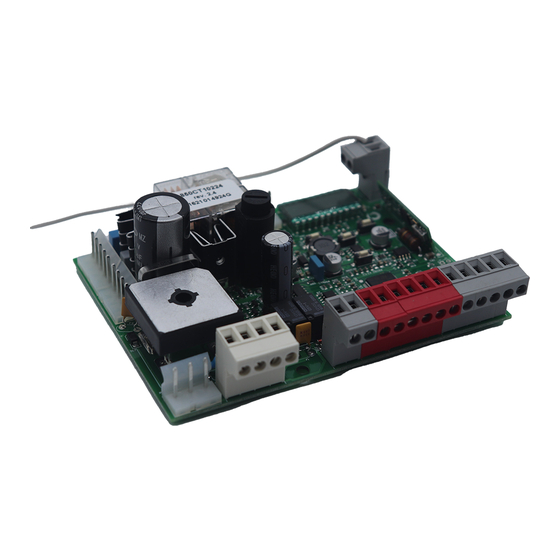
Key Automation CT102 Instructions Et Avertissements Pour L'installation Et L'usage
Logique de commande pour un moteur 230 vca, pour portail coulissant ou porte basculante
Masquer les pouces
Voir aussi pour CT102:
Table des Matières
Publicité
Les langues disponibles
Les langues disponibles
Liens rapides
Centrale per un motore 230Vac, per cancello scorrevole o portone basculante
Logique de commande pour un moteur 230 Vca, pour portail coulissant ou porte basculante
Central para un motor 230Vca, para puerta de corredera o portón basculante
Unidade para um motor 230Vac, para portão de correr ou portão basculante
Centrala do silnika 230 VAC napędzającego przesuwną bramę ogrodzeniową
Istruzioni ed avvertenze per l'installazione e l'uso
Instructions and warnings for installation and use
Instructions et avertissements pour l'installation et l'usage
Instrucciones y advertencias para su instalación y uso
Anleitungen und Hinweise zu Installation und Einsatz
Instruções e advertências para a instalação e utilização
Control unit for a 230 Vac motor, for a sliding gate or up-and-over door
Steuergerät für einen Motor 230 VAC, für Schiebetor oder Schwingtor
Management
System
ISO 9001:2008
www.tuv.com
ID 9105043769
CT102
lub uchylną bramę garażową
Publicité
Chapitres
Table des Matières

Sommaire des Matières pour Key Automation CT102
- Page 1 Anleitungen und Hinweise zu Installation und Einsatz Instruções e advertências para a instalação e utilização CT102 Centrale per un motore 230Vac, per cancello scorrevole o portone basculante Control unit for a 230 Vac motor, for a sliding gate or up-and-over door Logique de commande pour un moteur 230 Vca, pour portail coulissant ou porte basculante Central para un motor 230Vca, para puerta de corredera o portón basculante...
- Page 2 INDICE Avvertenze per la sicurezza pag. 3 Introduzione al prodotto pag. 4 Descrizione della centrale pag. 4 Descrizione dei collegamenti pag. 4 Modelli e caratteristiche tecniche pag. 4 Elenco cavi necessari pag. 5 Verifiche preliminari pag. 5 Installazione del prodotto pag.
- Page 3 La progettazione e la fabbricazione dei dispositivi che trica e rivolgersi al Servizio Assistenza Key Automation. L’utilizzo compongono il prodotto e le informazioni contenute dell’automazione in tali condizioni può causare situazioni di pericolo;...
- Page 4 2.1 - Descrizione della centrale di un display che permette una facile programmazione ed il costante La centrale CT102 è il più moderno ed efficiente sistema di controllo monitoraggio dello stato degli ingressi; inoltre la struttura a menù per i motori Key Automation per l’apertura e la chiusura elettrica di permette una semplice impostazione dei tempi di lavoro e delle logi- cancelli scorrevoli e portoni basculanti.
- Page 5 - Alimentazione protetta contro i cortocircuiti all’interno della centra- - Apprendimento automatico dei tempi di lavoro. le, sui motori e sugli accessori collegati. - Disattivazione degli ingressi di sicurezza tramite dip switch: non - Rilevamento degli ostacoli durante la velocità di regime mediante occorre ponticellare i morsetti relativi alla sicurezza non installata, è...
- Page 6 4 - INSTALLAZIONE DEL PRODOTTO 4.1 - Collegamenti elettrici ATTENZIONE - Prima di effettuare i collegamenti verificare che la centrale non sia alimentata CONNETTORE ALIMENTAZIONI CONNETTORE MOTORE Fase alimentazione 230 Vac 50-60 Hz Morsettiera collegamenti alimentazione Neutro alimentazione 230 Vac 50-60 Hz Fase motore COM Vac Comune delle uscite “CR”...
- Page 7 CONNETTORE SICUREZZE E COMANDI +24 Vdc Alimentazione accessori positiva 24 Vdc, 250 mA Alimentazione accessori negativa + 24 Vdc Alimentazione positiva fotocellule PH1, PH2; fototest selezionabile con parametro tph 24 Vdc, 250 mA TX PHOTO EDGE Costa sicurezza, ON/OFF contatto NC o resistiva 8K2 tra EDGE e EDGE (attenzione, con dip switch 1 in ON disabilita ingresso sicurezza COSTA) Fotocellule (apertura) contatto NC tra PH2 e COM (attenzione, con dip switch 2 in ON disabilita ingresso sicurezza FOTOCEL- LULA 2).
- Page 8 Anomalie di funzionamento In questo paragrafo vengono elencate alcune anomalie di funzionamento che si possono presentare. ALLARME SOVRACCARICO IMPULSIVO La corrente del motore e’ incrementata molto rapidamente 1. Il cancello ha colpito un ostacolo. 2. Ci sono attriti sulla guida o sulla cremagliera. ALLARME COSTA SICUREZZA La centrale ha rilevato un segnale dalla costa sicurezza 1.
- Page 9 AUTOAPPRENDIMENTO DELLA CORSA E DEI PARAMETRI PRINCIPALI, CON RALLENTAMENTI PERSONALIZZATI 1. Sbloccare il cancello o la porta, portarlo in posizione centrale e ribloccarlo. 2. Entrare nel menù base per impostare il parametro LSI=P come da tabella al paragrafo 4.4. 3. Premere CONTEMPORANEAMENTE i tasti + e MENU per più di 5 secondi fino a visualizzare LOP e prepa- rarsi a premere (se necessario) il tasto DOWN (vedi figura).
- Page 10 PARAMETRI DESCRIZIONE DEFAULT UNITA’ Tempo richiusura automatica (0 = disabilitato) Tempo richiusura dopo il transito (0 = disabilitato) Sensibilità su ostacolo % (step (0 = disabilitato) da 1) % (step Forza motore (coppia a regime) da 1) Modalità rallentamento 0 = rallentamento 1/3 1 = rallentamento 2/3 Configurazione SS: 0 = Normale (AP-ST-CH-ST-AP-ST…)
- Page 11 6 - APPROFONDIMENTI - MENU AVANZATO Il MENU AVANZATO permette di personalizzare ulteriormente l’im- 5 secondi il tasto MENU pianto modificando dei parametri non accessibili dal menu base Per modificare i parametri del MENU AVANZATO si procede come Per accedere al menu AVANZATO si preme e si tiene premuto per indicato per il MENU BASE.
- Page 12 Key Automation non è però il produttore della vostra nare più a lungo possibile ed in completa sicurezza. Concordate automazione, che è invece il risultato di un’opera di analisi, valu- con il vostro installatore un piano di manutenzione con frequenza tazione, scelta dei materiali, e realizzazione dell’impianto eseguita...
- Page 13 NOTE...
-
Page 14: Table Des Matières
TABLE OF CONTENTS Safety warnings pag. 15 Product Introduction pag. 16 Description of the control unit pag. 16 Description of the connections pag. 16 Models and technical characteristics pag. 16 List of cables required pag. 17 Preliminary Checks pag. 17 Installing the Product pag. - Page 15 CAUTION – to ensure personal safety it is important should this occur, disconnect the power supply immediately and to follow these instructions and keep them for future contact a Key Automation Service Centre. Use of the automation reference. system in these conditions may cause hazards;...
-
Page 16: Description Of The Control Unit
Key Automation motors for the electric opening and closure times and operating modes. of sliding gates and up-and-over doors. All other, improper, use of the control unit is forbidden. The CT102 has 18 3 RECEIVER RX4 OUTPUT 1 = STEP BY STEP... -
Page 17: List Of Cables Required
- Power supply with protection against short-circuits inside the con- - Automatic learning of working times. trol unit, on motors and on the connected accessories. - Safety device deactivation by means of dip switches: there is no - Obstacle detection during travel at normal speed by means of cur- need to bridge the terminals of safety devices which are not instal- rent sensor. -
Page 18: Electric Connections
4 - PRODUCT INSTALLATION 4.1 - Electrical connections WARNING - Before making the connections, ensure that the control unit is not powered up. POWER SUPPLY CONNECTOR MOTOR CONNECTOR Power supply live 230 Vac 50-60 Hz Power supply connection terminal board Power supply neutral 230 Vac 50-60 Hz Motor live COM Vac Common of the “CR”... -
Page 19: Display During Normal Operation
SAFETY AND CONTROL DEVICE CONNECTOR +24 Vdc Accessories power supply positive 24 Vdc, 250 mA Accessories power supply negative + 24 Vdc Photocells PH1 and PH2 power supply positive; phototest can be selected with parameter tph 24 Vdc, 250 mA TX PHOTO EDGE Safety sensor edge, ON/OFF NC contact or resistive 8K2 between EDGE and EDGE (warning, with dip switch 1 ON the... -
Page 20: Autolearning Of The Travel Stroke
Malfunctions This section lists a number of malfunctions which may occur. SURGE OVERLOAD ALARM The motor’s current drawdown has increased very quickly 1. The gate has struck an obstacle. 2. Friction on runners or rack. SAFETY EDGE ALARM The control unit has received a signal from the safety edge 1. -
Page 21: Customising The System - Basic Menu
AUTOLEARNING OF THE TRAVEL STROKE AND MAIN PARAMETERS, WITH CUSTOMISED DECELERATIONS 1. Release the gate or door, move it onto the central position and lock it in place again. 2. Access the basic menu to set parameter LSI=P as shown in the table in point 4.4. 3. -
Page 22: Connecting The Radio Receiver
DEFAULT PARAMETERS DESCRIPTION UNIT CONFIGURATION Automatic reclosure time (0 = off) Reclosing time after transit (0 = off) Sensitivity on obstacles % (step (0 = off) of 1) % (step Motor force (peak torque) of 1) Deceleration mode 0 = 1/3 deceleration 1 = 2/3 deceleration SS configuration: 0 = Normal (AP-ST-CH-ST-AP-ST…) - Page 23 6 - FURTHER DETAILS - ADVANCED MENU The ADVANCED MENU allows the system to be further customised down for 5 seconds by modifying parameters not accessible from the basic menu To modify ADVANCED MENU parameters, proceed as described To access the ADVANCED menu, press the MENU key and hold it for the BASIC MENU DEFAULT PARAMETERS...
- Page 24 In the event of safety devices out of ser- Thank you for choosing Key Automation S.r.l.; please visit our Inter- vice arrange for repairs to the automation immediately;...
- Page 25 NOTES...
- Page 26 TABLE DES MATIÈRES Consignes de sécurité page 27 Présentation du produit page 28 Description de la logique de commande page 28 Description des branchements page 28 Modèles et caractéristiques techniques page 28 Liste des câbles nécessaires page 29 Vérifications préalables page 29 Installation du produit page 30...
-
Page 27: Consignes De Sécurité
être modifiées par Ce type d’interventions ne peut que causer des problèmes de fon- Key Automation S.r.l. à tout moment et sans obliga- ctionnement. Le constructeur décline toute responsabilité en cas tion de préavis. -
Page 28: Présentation Du Produit
2.1 - Description de la logique de commande dite. La CT102 est équipée d’un écran qui permet d’effectuer facile- La logique de commande CT102 est le système de commande le plus ment les opérations de programmation et de surveiller constamment moderne et le plus efficace pour les moteurs Key Automation destinés... -
Page 29: Liste Des Câbles Nécessaires
- Alimentation protégée contre les courts-circuits à l’intérieur de la - Apprentissage automatique des temps de fonctionnement. logique de commande, sur les moteurs et sur les accessoires rac- - Désactivation des entrées de sécurité par commutateur DIP : il cordés. n’est pas nécessaire de shunter les bornes relatives au dispositif de - Détection des obstacles à... -
Page 30: Installation Du Produit
4 - INSTALLATION DU PRODUIT 4.1 - Branchements électriques ATTENTION - Avant d’effectuer les branchements, vérifier que la logique de commande n’est pas sous tension. CONNECTEUR ALIMENTATIONS CONNECTEUR MOTEUR Phase alimentation 230 Vca 50-60 Hz Bornier des branchements d'alimentation Neutre alimentation 230 Vca 50-60 Hz Phase moteur COM Vac Commun des sorties CR et FLASH Commun moteur... -
Page 31: Visualisation En Mode Normal
CONNECTEUR DISPOSITIFS DE SÉCURITÉ ET COMMANDES + 24 Vdc Alimentation accessoires positive 24 Vcc, 250 mA Alimentation accessoires négative + 24 Vdc Alimentation positive photocellules PH1, PH2 ; photo-test sélectionnable avec le paramètre tph 24 Vcc, 250 mA TX PHOTO EDGE Barre palpeuse de sécurité, ON/OFF contact NF ou résistive 8K2 entre EDGE et EDGE (attention : avec le commutateur DIP 1 sur ON, entrée de la BARRE PALPEUSE désactivée) -
Page 32: Autoapprentissage De La Course
Anomalies de fonctionnement Ce tableau énumère certaines anomalies de fonctionnement qui peuvent se présenter. ALARME SURCHARGE À RÉARME- Le courant du moteur a augmenté très rapidement MENT MANUEL 1. Le portail a heurté un obstacle. 2. Il y a des frottements sur le rail ou sur la crémaillère. ALARME BARRE PALPEUSE DE SÉCU- La logique de commande a détecté... -
Page 33: Personnalisation De L'installation - Menu De Base
AUTOAPPRENTISSAGE DE LA COURSE ET DES PRINCIPAUX PARAMÈTRES, AVEC RALENTISSEMENTS PERSONNALISÉS 1. Débrayer le portail ou la porte, les mettre en position centrale puis les rebloquer. 2. Entrer dans le menu de base pour définir le paramètre LSI=P conformément au tableau de la section 4.4. 3. -
Page 34: Branchement Du Récepteur Radio
PARAMÈTRES DESCRIPTION MIN. MAX. UNITÉ DÉFAUT Temps de la refermeture automatique (0 = désactivé) Temps de la refermeture après le transit (0 = désactivé) Sensibilité sur l'obstacle % (pas (0 = désactivé) de 1) % (pas Force moteur (couple de régime) de 1) Mode ralentissement 0 = ralentissement 1/3... -
Page 35: Approfondissements- Menu Avancé
6 - APPROFONDISSEMENTS- MENU AVANCÉ Le MENU AVANCÉ permet de personnaliser encore l’installation en Pour accéder au menu AVANCÉ, presser pendant 5 secondes la modifiant des paramètres qui ne sont pas accessibles à l’intérieur touche MENU du menu de base. Pour modifier les paramètres du MENU AVANCÉ, suivre les indica- tions fournies pour le MENU DE BASE PARAMÈTRES... -
Page 36: Instructions Et Avertissements
été débrayé au moyen d’une clé de débrayage fournie avec l’installation. Avec les Nous vous remercions d’avoir choisi Key Automation S.r.l et vous dispositifs de sécurité hors d’usage, il est nécessaire de faire répa- invitons à... - Page 37 REMARQUES...
- Page 38 ÍNDICE Advertencias para la seguridad pág. 39 Introducción al producto pág. 40 Descripción de la central pág. 40 Descripción de las conexiones pág. 40 Modelos y características técnicas pág. 40 Lista de los cables necesarios pág. 41 Controles preliminares pág. 41 Instalación del producto pág.
- Page 39 Key Automation S.r.l. smo respetando las siguientes advertencias: No modifique ninguna pieza del automatismo, salvo aquellas previ- stas en este manual.
- Page 40 2.1 - Descripción de la central tral CT102 incorpora una pantalla que permite programar fácilmente La central CT102 es el sistema de control más moderno y eficiente de y monitorizar de manera constante las entradas; además, la estruc- los motores Key Automation para la apertura y el cierre eléctrico de tura de menú...
- Page 41 - Alimentación protegida contra los cortocircuitos en el interior de la - Aprendizaje automático de los tiempos de funcionamiento. central, en los motores y en los accesorios conectados. - Desactivación de las entradas de seguridad mediante dip switch: - Detección de los obstáculos durante la velocidad de funciona- no es necesario puentear los bornes relativos al dispositivo de segu- miento mediante sensor de corriente.
- Page 42 4 - INSTALACIÓN DEL PRODUCTO 4.1 - Conexiones eléctricas ATENCIÓN - Antes de realizar las conexiones, compruebe que la central no esté alimentada CONECTOR ALIMENTACIONES CONECTOR MOTOR Fase alimentación 230 Vca 50-60 Hz Regleta de conexiones alimentación Neutro alimentación 230 Vca 50-60 Hz Fase motor COM Vac Común de las salidas “CR”...
- Page 43 CONECTOR DISPOSITIVOS DE SEGURIDAD Y MANDOS +24 Vdc Alimentación positiva de los accesorios 24 Vcc, 250 mA Alimentación negativa de los accesorios + 24 Vdc Alimentación positiva de las fotocélulas PH1, PH2; fototest seleccionable con parámetro tph 24 Vcc, 250 mA TX PHOTO EDGE Banda de seguridad, ON/OFF contacto NC o resistivo 8K2 entre EDGE y EDGE (atención, el dip switch 1 en ON inhabilita...
- Page 44 Irregularidades de funcionamiento En este apartado se mencionan algunas anomalías de funcionamiento que se pueden producir. ALARMA SOBRECARGA IMPULSIVA La corriente del motor aumenta muy rápido 1. La puerta ha golpeado un obstáculo. 2. Hay fricciones en la guía o en la cremallera. ALARMA BANDA DE SEGURIDAD La central ha detectado una señal de la banda de seguridad 1.
- Page 45 AUTOAPRENDIZAJE DE LA CARRERA Y DE LOS PARÁMETROS PRINCIPALES, CON RALENTIZACIONES PERSONALIZADAS 1. Desbloquee la puerta, colóquela en la posición central y bloquéela de nuevo. 2. Entre al menú básico para configurar el parámetro LSI=P como indicado en la tabla del apartado 4.4. 3.
- Page 46 PARÁMETROS DESCRIPCIÓN MÍN. MÁX. UNIDAD DEFECTO Tiempo cierre automático (0 = inhabilitado) Tiempo cierre después de tránsito (0 = inhabilitado) Sensibilidad sobre el obstáculo % (paso (0 = inhabilitado) de 1) % (paso Fuerza del motor (par a régimen) de 1) Modo ralentización 0 = ralentización 1/3 1 = ralentización 2/3...
- Page 47 6 - DESCRIPCIÓN DETALLADA - MENÚ AVANZADO do durante 5 segundos el pulsador MENU El MENÚ AVANZADO permite personalizar aún más el sistema modi- ficando algunos parámetros a los que no se puede acceder desde el Para modificar los parámetros del MENÚ AVANZADO, proceda menú...
- Page 48 Key Automation aconseja un servicio cada 6 meses para un uso lización del sistema realizado por su instalador de confianza. Cada doméstico normal, pero dicha frecuencia puede variar en función...
- Page 49 NOTAS...
- Page 50 INHALTSVERZEICHNIS Sicherheitshinweise S. 51 Einführung in das Produkt S. 52 S. 52 Beschreibung des Steuergerätes S. 52 Beschreibung der Anschlüsse S. 52 Modelle und technische Eigenschaften S. 53 Liste benötigter Kabel Vorabkontrollen S. 53 Produktinstallation S. 54 Elektrische Anschlüsse S. 54 Anzeige Normalmodus S.
-
Page 51: Sicherheitshinweise
Benutzung des Produktes auftreten kön- Handbuch können jederzeit ohne Vorankündigung nen, muss die Automation unter Berücksichtigung seitens Key Automation S.r.l. geändert werden. folgender Hinweise installiert werden: Keine Änderungen an der Automation vornehmen, wenn diese nicht in diesem Handbuch vorgesehen sind. Diese können nur zu Funktionsstörungen führen. -
Page 52: Einführung In Das Produkt
2.1 - Beschreibung des Steuergerätes ten. Das CT-102 ist mit einem Display ausgestattet, das eine einfa- Das Steuergerät CT102 ist das modernste und effizienteste Steuer- che Programmierung und kontinuierliche Überwachung des Status system für Motoren von Key Automation zum elektrischen Öffnen und der Eingänge erlaubt. -
Page 53: Liste Benötigter Kabel
- Gegen Kurzschlüsse im Steuergerät, an den Motoren und am an- - Ausschaltung der Sicherheitseingänge durch Dip Switch: Die geschlossenen Zubehör geschützte Versorgung. Klemmen der nicht installierten Sicherheitsvorrichtungen müssen - Hinderniserkennung bei Betriebsgeschwindigkeit per Stromsensor. nicht überbrückt werden; es reicht aus, die Funktion mit Dip Switch - Automatisches Erlernen der Arbeitszeit. -
Page 54: Produktinstallation
4 - PRODUKTINSTALLATION 4.1 - Stromanschlüsse ACHTUNG - Vor dem Anschluss sicherstellen, dass die Stromzufuhr des Steuergerätes abgeschaltet ist. STROMVERBINDER MOTORVERBINDER Phase 230 VAC 50-60 Hz Klemmenleiste Versorgungsanschlüsse Nullleiter 230 VAC 50-60 Hz Phase Motor COM Vac Gemeinsamer Leiter der Ausgänge „CR“ und „FLASH“ Gemeinsamer Leiter Motor Zusätzliche Beleuchtung, 230 VAC, 100 W Phase Motor... -
Page 55: Anzeige Normalmodus
VERBINDER FÜR SICHERHEITSVORRICHTUNGEN UND BEDIENELEMENTE +24 VDC Spannungsversorgung Zubehör positiv 24 VDC, 250 mA Spannungsversorgung Zubehör negativ + 24 VDC Positive Spannungsversorgung der Fotozellen PH1, PH2; Fototest wählbar über Parameter tph 24 VDC, 250 mA TX PHOTO EDGE Sicherheitsleiste, ON/OFF NC-Kontakt oder Widerstandsleiste 8K2 zwischen EDGE und EDGE (Achtung: bei Dip Switch 1 auf ON wird der Eingang der Sicherheitsvorrichtung LEISTE gesperrt). -
Page 56: Einlernen Des Laufs
Betriebsstörungen In diesem Absatz werden einige Betriebsstörungen aufgelistet, die auftreten können. ALARM IMPULSÜBERLAST Der Strom des Motors ist sehr schnell gestiegen 1. Das Tor ist auf ein Hindernis gestoßen. 2. An der Laufschiene oder Zahnstange sind Reibungen vorhanden. ALARM SICHERHEITSLEISTE Das Steuergerät hat ein Signal der Sicherheitsleiste erfasst 1. -
Page 57: Benutzerdefinierte Einrichtung Der Anlage
EINLERNEN DES LAUFS UND DER HAUPTPARAMETER MIT BENUTZERDEFINIERTEN VERLANGSAMUNGEN 1. Das Tor oder die Tür entriegeln, in mittlere Stellung bringen und wieder anhalten. 2. Das Grundmenü zur Einstellung des Parameters LSI=P gemäß der Tabelle in Absatz 4.4 öffnen. 3. GLEICHZEITIG die Tasten + und MENU mehr als 5 Sekunden drücken, bis LOP angezeigt wird, und sich zum Drücken (falls nötig) der Taste DOWN bereithalten (siehe Abbildung). -
Page 58: Anschluss Des Funkempfängers
PARAMETER BESCHREIBUNG STANDARD MIN. MAX. EINHEIT Automatische Wiederschließzeit (0 = deaktiviert) Wiederschließzeit nach Durchfahrt (0 = deaktiviert) Empfindlichkeit gegenüber Hindernis % (Schritt (0 = deaktiviert) von 1) % (Schritt Motorkraft (Betriebsdrehmoment) von 1) Verlangsamungsmodus 0 = 1/3 Verlangsamung 1 = 2/3 Verlangsamung Konfiguration SS: 0 = Normal (AP-ST-CH-ST-AP-ST…) 1 = Wechselweise STOPP (AP-ST-CH-AP-ST-CH…) -
Page 59: Vertiefung - Erweitertes Menü
6 - VERTIEFUNG - ERWEITERTES MENÜ Das ERWEITERTE MENÜ erlaubt durch Parameteränderungen, Sekunden lang drücken. die nicht im GRUNDMENÜ möglich sind, eine weitere Anpassung der Anlage an die persönlichen Bedürfnisse. Zur Änderung der Parameter des ERWEITERTEN MENÜS wie für das GRUNDMENÜ angegeben vorgehen. Für den Zugriff auf das ERWEITERTE Menü... - Page 60 Hand vornehmen. Keinen Reparaturversuch vornehmen, wenden Sie sich an den Installateur Ihres Vertrauens: In der Zwischenzeit Wir danken Ihnen, dass Sie Key Automation S.r.l. gewählt haben, kann die Anlage nach der Entriegelung des Getriebemotors mit dem und laden Sie ein, für weitere Informationen unsere Internetseite entsprechenden Schlüssel, der zum Lieferumfang gehört, wie eine...
- Page 61 ANMERKUNGEN...
- Page 62 ÍNDICE Avisos sobre a segurança pag. 63 Informações sobre o produto pag. 64 Descrição da unidade pag. 64 Descrição das ligações pag. 64 Modelos e características técnicas pag. 64 Lista de cabos necessários pag. 65 Controlos preliminares pág. 65 Instalação do produto pág.
- Page 63 O projeto e o fabrico dos dispositivos que compõem tactar o serviço de Assistência Key Automation. A utilização da au- o produto e as informações presentes neste manual tomação nestas condições pode causar situações de perigo.
- Page 64 2.1 - Descrição da unidade A CT102 está equipada com um ecrã que permite programar facil- A unidade CT102 é o mais moderno e eficiente sistema de controlo mente e monitorizar constantemente o status das entradas; além para os motores Key Automation para a abertura e o fecho elétrico de disso, a estrutura em menu permite configurar de forma simples os portões de correr e basculantes.
- Page 65 - Alimentação protegida contra curto-circuitos dentro da unidade, - Autoaprendizagem dos tempos de trabalho. nos motores e nos acessórios ligados. - Desativação das entradas de segurança através de comutador - Deteção dos obstáculos durante a velocidade de funcionamento DIP: não é necessário ligar diretamente os bornes relativos à segu- através de sensor de corrente.
- Page 66 4 - INSTALAÇÃO DO PRODUTO 4.1 - Ligações elétricas ATENÇÃO - Antes de fazer as ligações, verificar se a unidade não está ligada à alimentação elétrica. CONECTOR DAS ALIMENTAÇÕES CONECTOR DO MOTOR Fase da alimentação 230 Vac 50-60 Hz Placa de bornes ligações alimentação Neutro da alimentação 230 Vac 50-60 Hz Fase do motor COM Vac Comum das saídas “CR”...
- Page 67 CONECTOR SEGURANÇAS E COMANDOS +24 Vdc Alimentação dos acessórios positiva 24 Vdc, 250 mA Alimentação dos acessórios negativa + 24 Vdc Alimentação positiva fotocélulas PH1, PH2; prova de sensibilidade selecionável com parâmetro tph 24 Vdc, 250 mA TX PHOTO EDGE Barra de apalpação, ON/OFF contacto NC ou resistiva 8K2 entre EDGE e EDGE (atenção, com comutador DIP 1 em ON desabilita a entrada de segurança da BARRA) Fotocélulas (abertura) contacto NC entre PH2 e COM (atenção, com comutador DIP 2 em ON desabilita a entrada de...
- Page 68 Falhas de funcionamento Neste parágrafo estão indicadas algumas falhas de funcionamento que podem ocorrer. ALARME DE SOBRECARREGADA IM- A corrente do motor é aumentada muito rapidamente PULSIVO 1. O portão atingiu um obstáculo. 2. Há atrito no carril ou na cremalheira. ALARME BARRA DE APALPAÇÃO A unidade detectou um sinal da barra de apalpação 1.
- Page 69 AUTOAPRENDIZAGEM DO CURSO E DOS PARÂMETROS PRINCIPAIS, COM ABRANDAMENTOS PERSONALIZADOS 1. Desbloquear o portão ou a porta, deslocá-lo para a posição central e bloqueá-lo de novo. 2. Entrar no menu básico para configurar o parâmetro LSI=P de acordo com a tabela do parágrafo 4.4. 3.
- Page 70 PARÂMETROS DESCRIÇÃO DEFAULT MÍN. MÁX. UNIDADE Tempo fecho automático (0 = desabilitado) Tempo fecho após passagem (0 = desabilitado) Sensibilidade em obstáculo % (passo (0 = desabilitado) de 1) % (passo Força do motor (binário de funcionamento) de 1) Modo abrandamento 0 = abrandamento 1/3 1 = abrandamento 2/3 Configuração SS:...
- Page 71 6 - APROFUNDAMENTOS - MENU AVANÇADO O MENU AVANÇADO permite personalizar ainda mais o sistema premido durante 5 segundos a tecla MENU. modificando os parâmetros não acessíveis a partir do menu básico. Para modificar os parâmetros do MENU AVANÇADO seguir as Para aceder ao menu AVANÇADO, é...
- Page 72 Key Automation recomenda uma intervenção a cada 6 meses feita pelo seu instalador de confiança. Cada automação é única e para uma utilização doméstica normal, mas este período pode va-...
- Page 73 OBSERVAÇÕES...
- Page 74 SPIS TREŚCI Uwagi dotyczące bezpieczeństwa str. 75 Informacje wstępne o produkcie str. 76 Opis centrali str. 76 Opis podłączeń str. 76 Modele i parametry techniczne str. 76 Wykaz niezbędnych przewodów str. 77 elektrycznych Kontrole wstępne str. 77 Montaż produktu str. 78 Podłączenia elektryczne str.
- Page 75 UWAGA – dane oraz informacje zawarte w niniejszej instrukcji mogą ulegać zmianom, bez obowiązku Z uwagi na niebezpieczne sytuacje, które mogą powiadamiania o tym fakcie przez Key Automation wystąpić podczas montażu oraz używania pro- S.r.l. duktu, produkt należy montować, przestrzegając następujących zaleceń:...
-
Page 76: Opis Centrali
2 - INFORMACJE OGÓLNE 2.1 - Opis centrali Zabrania się używania centrali niezgodnie z przeznaczeniem. Cen- Centrala CT102 jest najnowocześniejszym i najbardziej wydajnym sy- trala CT102 wyposażona jest w wyświetlacz ułatwiający czynności stemem sterowania silnikami Key Automation, służącymi do elektrycz- programowania oraz umożliwiający nieustanne monitorowanie stanu... -
Page 77: Wykaz Niezbędnych Przewodów Elektrycznych
- Sposób zasilania chroniący przed zwarciem w obrębie centrali, - Dezaktywowanie wejść bezpieczeństwa przy użyciu przełącznika. w silnikach oraz w podłączonych urządzeniach dodatkowych. Brak konieczności montowania zworek na wejściach przeznaczony- - Wykrywanie przeszkód przez czujnik prądowy podczas ruchu ch dla niezamontowanych zabezpieczeń; wystarczy dezaktywować o pełnej szybkości. -
Page 78: Montaż Produktu
4 - MONTAŻ PRODUKTU 4.1 - Podłączenia elektryczne UWAGA – przed przystąpieniem do wykonywania podłączeń sprawdzić, czy do centrali nie jest doprowadzone zasilanie GNIAZDA ZASILANIA GNIAZDO SILNIKA Faza zasilania 230 VAC 50-60 Hz Listwa zaciskowa do podłączenia zasilania Zero zasilania 230 VAC 50-60 Hz Faza silnika COM VAC Wspólne wyjście „CR”... -
Page 79: Wyświetlanie Normalnego Trybu Pracy
GNIAZDO URZĄDZEŃ ZABEZPIECZAJĄCYCH I STEROWANIA +24 VDC Zasilanie urządzeń dodatkowych plusowe 24 VDC, 250 mA Zasilanie urządzeń dodatkowych minusowe + 24 VDC Zasilanie plusowe fotokomórek PH1, PH2; test fotokomórek wybierany jest za pomocą parametru tph 24 VDC, 250 mA TX PHOTO EDGE Listwa bezpieczeństwa, ON/OFF kontaktowa NC lub oporowa 8K2 pomiędzy EDGE a EDGE (uwaga, ustawienie przełącznika 1 w położeniu ON powoduje dezaktywację... -
Page 80: Automatyczne Programowanie Przebiegu
Nieprawidłowości działania W niniejszym paragrafie zostają wyszczególnione niektóre, mogące wystąpić nieprawidłowości dziania. ALARM PRZECIĄŻENIA IMPULSOWEGO Natężenie prądu w silniku gwałtownie wzrasta. 1. Brama napotkała na przeszkodę. 2. Tarcie na prowadnicy lub na listwie zębatej. ALARM LISTWA BEZPIECZEŃSTWA Centrala odebrała sygnał z listwy bezpieczeństwa. 1. -
Page 81: Indywidualne Dostosowanie Urządzenia - Menu Podstawowe
AUTOMATYCZNE PROGRAMOWANIE PRZEBIEGU ORAZ ZASADNICZYCH PARAME- TRÓW, WRAZ Z INDYWIDUALNYM USTAWIENIEM PUNKTÓW ZWALNIAJĄCYCH 1. Odblokować bramę ogrodzeniową lub garażową, ustawić w centralnym położeniu i ponownie zablokować. 2. Otworzyć menu podstawowe w celu ustawienia parametru LSI=P zgodnie z tabelą w paragrafie 4.4. 3. -
Page 82: Podłączenie Odbiornika Radiowego
USTAWIENIA PARAMETRY OPIS MIN. MAKS. JEDNOSTKA DOMYŚLNE Czas ponownego automatycznego zamknięcia (0 = nieaktywny) Czas ponownego zamknięcia po wykonaniu przebiegu (0 = nieaktywny) Czułość wykrywania przeszkody % (krok z poz. 1) (0 = nieaktywny) Siła silnika (pełna wartość momentu) % (krok z poz. 1) Tryb zwalniania 0 = zwalnianie 1/3 1 = zwalnianie 2/3... - Page 83 6 - ZAGADNIENIA ROZSZERZONE - MENU ZAAWANSOWANE MENU ZAAWANSOWANE umożliwia dalsze indywidualne dopaso- Aby uzyskać dostęp do menu ZAAWANSOWANEGO, wcisnąć wanie instalacji, poprzez zmianę parametrów niedostępnych w menu i przytrzymać przez 5 sekund przycisk MENU. Aby zmodyfikować podstawowym. parametry MENU ZAAWANSOWANEGO, stosować się do zaleceń obowiązujących dla MENU PODSTAWOWEGO.
- Page 84 • Konserwacja: Podobnie jak każdy inny mechanizm, automaty- bram ogrodzeniowych i garażowych, drzwi automatycznych, rolet ka wymaga przeprowadzania okresowej konserwacji. Zapewni to oraz szlabanów parkingowych i drogowych. Key Automation nie jest długie i bezpieczne działanie instalacji. Harmonogram okresowej jednakże wykonawcą Państwa całościowego systemu automatyki, konserwacji należy uzgodnić...
- Page 85 UWAGI...
- Page 86 UWAGI...
-
Page 87: Déclaration Ce De Conformité
Il sottoscritto Nicola Michelin, Amministratore Delegato dell’azienda The undersigned Nicola Michelin, General Manager of the company Key Automation srl, Via Alessandro Volta, 30 - 30020 Noventa di Piave (VE) – ITALIA dichiara che il prodotto tipo: declares that the product type: GO 230 Centralina 230Vac per l’automazione di cancelli a 1 o 2 motori... - Page 88 Key Automation S.r.l. Via A. Volta 30 - 30020 Noventa di Piave (VE) T. +39 0421.307.456 - F. +39 0421.656.98 Instruction version info@keyautomation.it - www.keyautomation.it 580ISCT102 rev03...












