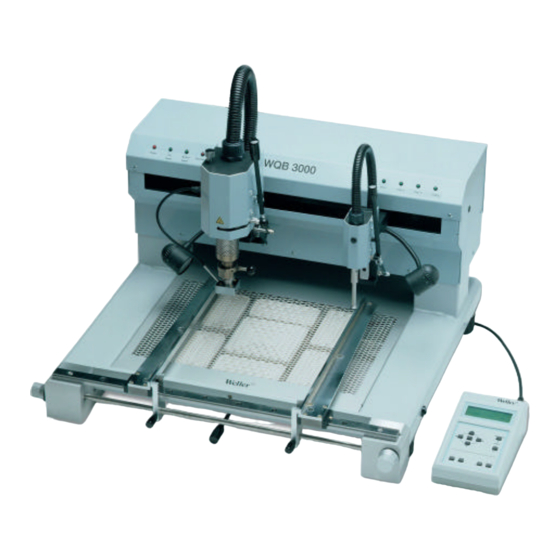
Table des Matières
Publicité
Les langues disponibles
Les langues disponibles
Liens rapides
Publicité
Chapitres
Table des Matières

Sommaire des Matières pour Weller WQB 3000
- Page 1 BGA / QFP-Rework System WQB 3000 Manuel d‘Utilisation Version 1.4...
-
Page 2: Table Des Matières
Table des matières Description Caractéristiques techniques Mise en service 2.1 Installation 2.2 Préparatifs 2.3 Fixation et positionnement de la carte imprimée et de la buse de soudage Utilisation avec l'unité de programmation 3.1 La courbe de température 3.2 Démarrage du processus de soudage 3.3 Déroulement du programme 3.4 Modification des paramètres de soudage 3.5 Mémorisation et chargement de programmes... -
Page 3: Description
Description Le système de réparation WQB 3000 est conçu pour effectuer des réparations de qualité aussi bien sur des composants BGA que sur des composants FINEPITCH. Le concept sophistiqué de l'appareil allie une grande fiabilité, une sécurité maximale du processus, une utilisation agréable et des solutions détaillées techniquement au point. -
Page 4: Caractéristiques Techniques
Caractéristiques techniques : Dimensions (L x l x h) env. 650 X 600X 500 mm Tension secteur 230V, 50/60Hz Fusible secteur T10A Puissance 2300W chauffage supérieur : 700 W chauffage inférieur : grand 1600W (260 X 260)mm petit 400W ( 120 X 120)mm Alim. -
Page 5: Fixation Et Positionnement De La Carte Imprimée Et De La Buse De Soudage
2.3 Fixation et positionnement de la carte imprimée et de la buse de soudage La table de travail est équipée d'un support de carte imprimée x – y à réglage de précision. Les bras du support (21) peuvent être déplacés après avoir desserré les vis de blocage (22). La carte à réparer peut alors être mise en place. -
Page 6: Démarrage Du Processus De Soudage
Réglage des paramètres STEP 1 – STEP 3 Température du chauffage inférieur 50°C - 400°C Température de la buse 50°C - 400°C Débit d'air (5 – 50l/min) 10% - 100% Temps 0sec. - 999sec. Réglages complémentaires Temps de refroidissement 0sec. - 999sec. -
Page 7: Déroulement Du Programme
Le processus de soudage est généralement activé en pressant la touche START alors que la buse à gaz chaud est soulevée. S T E P 1 P 0 1 Démarrage du programme - - - - - - - - - - - - - - - - - - - - Démarrage et exécution du →... -
Page 8: Modification Des Paramètres De Soudage
3.4 Modification des paramètres de soudage Les paramètres peuvent être modifiés temporairement pour adapter le processus de soudage à la carte à réparer. Cette fonction peut être exécutée uniquement lorsque l'unité de programmation n'est pas verrouillée. L'emplacement du programme mémorisé reste inchangé. L'unité... -
Page 9: Détermination De La Courbe De Température Avec Des Sondes Externes (Teach-In)
Sélection du menu : → touche SELECT : Sélectionner le programme avec les touches fléchées ∧ ∨ Charger : LOAD (P01-P30) (puis valider la sélection avec SELECT) SAVE AS → touche SELECT : Sélectionner le programme avec les touches fléchées ∧ ∨ Mémoriser : (P01-P30) (puis valider la sélection avec SELECT) →... -
Page 10: Teach-In Manuel
Attention : Les températures mesurées de la sonde Sensor1 sont déterminantes pour le déroulement du processus de Teach-In automatique. Les températures limites de la sonde 1 peuvent maintenant être modifiées avec les touches fléchées ∧ ∨ et confirmées avec la touche SELECT. A U T O M A T I C T E A C H - I N Mode Teach-In... -
Page 11: Fonctions Spéciales
Les différentes étapes du programme doivent être activées manuellement en pressant la touche START. Lorsque le temps de refroidissement est écoulé, il est nécessaire de mettre fin manuellement au processus en pressant la touche START ou la touche STOP. Les quatre temps déterminés se trouvent maintenant dans la mémoire temporaire de l'emplacement de programme. -
Page 12: Utilisation De La Tête De Soudage Et De La Tête De Placement
Les fonctions suivantes sont réglables : OFFSET NOZ. : Offset de température chauffage supérieur -50°C à +50°C OFFSET PREH. : Offset de température chauffage inférieur -50°C à +50°C STANDBY NOZ. : Température Stand-By chauffage supérieur OFF à +400°C STANDBY PREH. : Température Stand-By chauffage inférieur OFF à... -
Page 13: Placement Des Composants
(petits perçages). Activer ensuite l'aspiration sur la tête de placement. Lorsque la tête de placement descend, le composant est pris et peut être soulevé du gabarit métallique. Description des modules WQB 3000 6.1 Appareil de base • Robuste structure soudée rigide, en profilés de tôle d'acier •... -
Page 14: Tête De Placement
6.3 Tête de placement • Guidage linéaire de précision pour le déplacement dans l'axe Z, course env. 80 mm • Descente amortie de la tête de placement • Design intelligent, tous les câbles sont protégés et inapparents • Actionnement du préhenseur à aspiration par un bouton-poussoir à l'avant de la tête de placement •... -
Page 15: Fournitures
2 m de conduite pour air comprimé • Mode d'emploi • Logiciel de démonstration WQB 3000 Control pour l'utilisation de l'appareil avec un PC Accessoires (en option) • Grand choix de buses à gaz chaud et de gabarits de positionnement •... -
Page 16: Tableau Des Buses À Gaz Chaud
Tableau des buses à gaz chaud pour WQB 3000 Réf. Corps de buse intérieur Corps de buse extérieur mm x mm mm x mm 587 47 947 7.6 x 7.9 8.6 x 8.9 587 47 943 6.5 x 6.5 7.5 x 7.5 587 47 945 8.5 x 8.5... -
Page 17: Consignes De Sécurité
à proximité de l'appareil de soudage. Le non respect des avertissements peut être à l'origine d'accidents et de blessures ou de dommages pour la santé. Le système de réparation WELLER BGA WQB 3000 est conforme à la déclaration de conformité européenne en application des exigences fondamentales de sécurité de la directive 89/336/CEE, 73/23/CEE et 89/392/CEE. - Page 18 22. Faites réparer votre outil de soudage par un électricien qualifié. Cet outil de soudage est conforme aux consignes de sécurité en vigueur. Les réparations doivent être effectuées uniquement par un électricien qualifié, avec des pièces de rechange WELLER d'origine. Dans le cas contraire, l'utilisateur s'expose à un risque d'accident.
-
Page 19: Illustrations
Illustrations Sonde de température PT 100 Buse à gaz chaud Levier articulé tête de soudage Fermeture rapide tête de soudage Réglage thêta tête de soudage Ventilateur pour phase de refroidissement Levier articulé tête de placement Elément chauffant chauffage supérieur Bouton-poussoir aspiration tête de Prise pour sondes externes placement Tête de soudage... - Page 20 Raccord d'air comprimé 400 - 600 kPa Vis de blocage bras de serrage Interface RS 232 pour unité de Chauffage inférieur IR avec tôle de programmation ou PC recouvrement Module de connexion avec interrupteur Vis de réglage entraînement de précision secteur et porte-fusible (T 10A) support de carte imprimée direction x Unité...
- Page 21 Table of Contents Description Technical data Start-up 2.1 Set-up 2.2 Preliminaries 2.3 Attachment and alignment of the circuit board and soldering nozzle Operation with the Programming unit 3.1 Temperature profile 3.2 Starting the soldering process 3.3 Program sequence 3.4 Changing the soldering parameters 3.5 Loading and saving programs 3.6 Determining the temperature profile with external Sensors (Teach-In) Automatic Teach-In...
-
Page 22: Description
Description The WQB 3000 Repair System is designed for carrying out demanding repair work, both on BGA as well as on FINEPITCH components. A well thought-out design concept combines reliability and maximum process control with ease of use and technically mature detail solutions. Useful accessories increase the possible uses of this repair workstation. -
Page 23: Technical Data
Technical data: Dimensions (l x w x h) approx. 650 X 600X 500 mm Mains voltage 230V, 50/60Hz Main power supply fuse T10A Rating 2300W Top heater: 700 W Bottom heater: large 1600W (260 X 260)mm small 400W ( 120 X 120)mm Compressed air supply 400 –... -
Page 24: Attachment And Alignment Of The Circuit Board And Soldering Nozzle
2.3 Attachment and alignment of the circuit board and soldering nozzle The worktable is equipped with a finely adjustable x-y circuit board holder. The arms of the circuit board holder (21) can be moved after the clamping screws (22) have been loosened, and the circuit board for repair can be put in place. -
Page 25: Starting The Soldering Process
Setting the parameters - Step 1 - Step 3 Temperature of the bottom heater 50°C - 400°C Nozzle temperature 50°C - 400°C Airflow (5 – 50l/min) 10% - 100% Time 0sec. - 999sec. Supplementary settings Cooling time 0sec. - 999sec. Size of bottom heater Small / Large Bottom heater... -
Page 26: Program Sequence
The soldering process is generally begun by pressing the START key with the hot air nozzle in the lifted position. S T E P 1 P 0 1 Program Start - - - - - - - - - - - - - - - - - - - - Start and cycle of the chosen →... -
Page 27: Changing The Soldering Parameters
3.4 Changing the soldering parameters The parameters can be changed temporarily in order to adjust the soldering process to the specific assembly that is to be repaired. This function is possible only when the programming unit is unlocked. The stored program location will not be changed. -
Page 28: Determining The Temperature Profile With External Sensors (Teach-In)
Menu selection: → SELECT key: Use the arrow keys ∧ ∨ to select the program (P01-P30) Load: LOAD (then confirm program selection with SELECT) SAVE AS → SELECT key: Use the arrow keys ∧ ∨ to select the program (P01-P30) Save: (then confirm program selection with SELECT) →... -
Page 29: Manual Teach-In
Important: For the process sequence of the automatic Teach-In, the measured temperatures of Sensor1 are definitive The limiting temperatures of Sensor 1 can now be changed with the arrow keys ∧ ∨ and confirmed with the SELECT key. A U T O M A T I C T E A C H - I N Teach-In Mode >... -
Page 30: Special Functions
The individual program steps must be activated manually by pressing the START key. After the cooling time has ended, the process must be ended manually by pressing the START key or STOP key. The four times, as determined, are now in the temporary memory of the program location. The programming unit will show the Status display. -
Page 31: Operation Of The Soldering Head And Placement Head
The following functions can be adjusted: OFFSET NOZ. : Temperature offset for hot gas temperature -50°C to +50°C OFFSET PREH. : Temperature offset for the preheating plate -50°C to +50°C STANDBY NOZ. : Standby temperature of the hot air nozzle OFF to +400°C STANDBY PREH.: Standby temperature of the preheating plate OFF to +400°C... -
Page 32: Base Unit
The vacuum on the placement head will now be switched on. Lowering the placement head will cause the component to be taken up and lifted from the metal template. Module description - WQB 3000 6.1 Base unit •... -
Page 33: Bottom Heater
6.4 Bottom heater • High-temperature ceramic radiation elements (long-wave infrared radiation, λ ≈ 2 – 10 µm) • Small preheating zone: 400 watts approx. 125 x 125 mm • Large preheating zone: 1600 watts approx. 270 x 270 mm • Temperature control via thermocouple, integrated in centre radiator •... -
Page 34: Scope Of Delivery
• 2 m connecting tube for compressed air • Instruction manual • Demo Software WQB 3000 Control for use of the system with PC Accessories (optional) • Large range of different hot gas nozzles and positioning templates • Clamping set for circuit boards 587 54 924 •... - Page 35 Overview of the hot gas nozzles for the WQB 3000 Part no. Nozzle housing Nozzle housing Inside size Outside size mm x mm mm x mm 587 47 947 7.6 x 7.9 8.6 x 8.9 587 47 943 6.5 x 6.5 7.5 x 7.5...
-
Page 36: Safety And Liability
Non-compliance with these warnings can lead to accidents, injuries or health problems. The WELLER BGA Repair System WQB 3000 complies with the EC Conformity Declaration according to the basic safety requirements in the Directives 89/336/EWG, 73/23/EWG and 89/392/EWG. - Page 37 Do not look directly into the hot gas flow. Ensure proper ventilation when using internal gases. 25. Use with other WELLER equipment. If the soldering tool is used in conjunction with other WELLER equipment or auxiliary units, the warnings included in their instructions for use must be observed as well.
-
Page 38: Illustrations
Illustrations Temperature Sensor PT 100 Hot gas nozzle Rotating lever soldering head Rapid closure soldering head Theta-adjustment soldering head Van for Cooling phase Rotating lever placement head Heating element top heater Vacuum button placement head Connector for external sensors Placement head Soldering head Vacuum pickup Cooper Tools GmbH, Carl-Benz-Str. - Page 39 Connector compressed air 400 - 600 kPa Clamping screw circuit board holder RS 232-Interface for programming unit or IR-bottom heater with shielding Adjusting screw circuit board holder x- Power entry module with mains switch and direction fuse holder (T 10A) Release button Programming unit Height adjustment vacuum tube...








