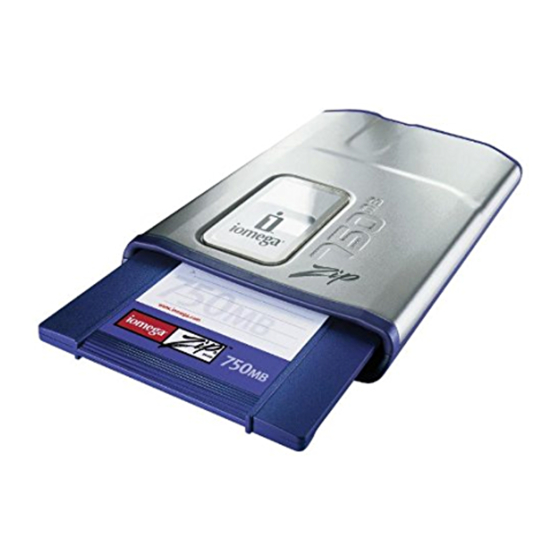
Publicité
Les langues disponibles
Les langues disponibles
Liens rapides
Copyright © 2002 Iomega Corporation. All rights reserved. Iomega, the
stylized "i" logo, Zip, and IomegaWare are either registered trademarks
or trademarks of Iomega Corporation in the United States and/or other
countries. Microsoft and Windows are either registered trademarks or
trademarks of Microsoft Corporation in the United States and/or other
countries. Apple, Macintosh, Mac, iMac, FireWire and the FireWire logo
are either registered trademarks or trademarks of Apple Computer, Inc.,
in the United States and/or other countries. Certain other product
names, brand names, and company names may be trademarks or
30932302
designations of their respective owners.
9/21/02 b
www.iomega.com
Zip
®
750MB USB/FireWire
®
Drive
Quick Install
Lecteur Zip 750Mo USB/FireWire
Installation rapide
USB/FireWire-Zip-Laufwerk mit 750MB
Schnellinstallation
Unità Zip 750MB USB/FireWire
Installazione rapida
Unidad Zip USB/FireWire de 750MB
Instalación rápida
Unidade Zip USB/FireWire de 750MB
Instalação rápida
Zip 750MB USB/FireWire-drive
Snelle Installatie
Zip 750MB USB/FireWire-enhet
Snabbinstallation
Zip 750MB USB/FireWire-drev
Hurtig Installation
Zip 750MB USB/FireWire-stasjon
Rask Installering
Zip 750Mt USB/FireWire -asema
Pika-asennus
Publicité

Sommaire des Matières pour Iomega ZIP 750 USB
- Page 1 Pika-asennus stylized “i” logo, Zip, and IomegaWare are either registered trademarks or trademarks of Iomega Corporation in the United States and/or other countries. Microsoft and Windows are either registered trademarks or trademarks of Microsoft Corporation in the United States and/or other countries.
- Page 2 7. Restart your computer. Insert a Zip disk and your Zip drive is now ready to use. NOTE: You will need to purchase a Zip disk (this package did not include a Zip disk). Customer Support Options For all of your service and support needs visit us at http://www.iomega.com.
- Page 3 7. Redémarrez votre ordinateur. Insérez une disquette Zip et votre lecteur Zip est prêt à fonctionner. REMARQUE : Vous devez acheter une disquette Zip (ce coffret n’en contenait pas). Options d'assistance clientèle Pour tous vos besoins en matière de service et d’assistance, visitez notre site http://www.iomega.com.
- Page 4 Computerfachhändler vor Ort ein FireWire-Kabel mit Adapterfunktion für 4 zu 6 Pins und bei http://www.iomega.com ein Netzteil besorgen, bevor Sie das Zip-Laufwerk anschließen können. 2. Starten Sie den Computer, warten Sie, bis das Betriebssystem geladen ist, und legen Sie dann die Einstiegs-CD ein.
- Page 5 Zip. Se si collega l'unità a una porta FireWire a 4 pin, è necessario acquistare un cavo FireWire a 4 – 6 pin dal rivenditore di computer locale e un alimentatore all'indirizzo Internet http://www.iomega.com prima di collegare l'unità Zip.
- Page 6 7. Reinicie el ordenador. Inserte un disco Zip y la unidad Zip ya está lista para su uso. NOTA: tendrá que adquirir un disco Zip (este paquete no incluye discos Zip). Opciones de Asistencia técnica Para cualquier necesidad de servicio o asistencia técnica, visítenos en http://www.iomega.com.
- Page 7 7. Reinicie o computador. Introduza um disco Zip e a unidade Zip está pronta a utilizar. NOTA: Tem de adquirir um disco Zip (este pacote não inclui um disco Zip). Opções de suporte ao cliente Para todas as necessidades de serviço e suporte, visite-nos em http://www.iomega.com.
- Page 8 7. Start de computer opnieuw op. Plaats een Zip-disk in de drive. De Zip-drive is nu gereed voor gebruik. OPMERKING: Aangezien bij dit pakket geen Zip-disk wordt meegeleverd, moet u eerst een Zip-disk aanschaffen. Opties voor klantenondersteuning Voor al uw behoeften aan service en ondersteuning kunt u terecht op http://www.iomega.com.
- Page 9 FireWire-användare—En del FireWire-konfigurationer kan behöva en strömkälla. Se Användarhandboken. 7. Starta upp din dator på nytt. Sätt i en Zip-skiva. Din Zip-enhet är nu klar att användas. OBS: Du måste inhandla en Zip-skiva (medföljer ej i förpackningen). Användarstöd Då du behöver support eller service, besök oss på http://www.iomega.com.
- Page 10 1. FireWire-brugere – Hvis du tilslutter til et 6-bens FireWire-stik, skal du bruge det FireWire-kabel, der fulgte med Zip-drevet. Hvis du tilslutter til et 4-bens FireWire-stik, skal du købe et 4- til 6-bens FireWire-kabel hos en computerforhandler og en strømforsyning på adressen http://www.iomega.com, før tilslutning af Zip-drevet.
- Page 11 7. Start datamaskinen på nytt. Sett inn en Zip-disk og Zip-stasjonen er klar til bruk. MERK: Du må kjøpe en Zip-disk (denne pakken inneholder ingen Zip-disk). Kundestøtte Når det gjelder service og kundestøtte, kan du besøke oss på http://www.iomega.com.
- Page 12 FireWire-käyttäjät: Jotkin FireWire-kokoonpanot saattavat tarvita virtalähteen. Lisätietoja on käyttöoppaassa. 7. Käynnistä tietokone uudelleen. Pane Zip-levy asemaan, niin Zip-asema on käyttövalmis. HUOMAUTUS: Sinun täytyy ostaa Zip-levy (tämä pakkaus ei sisällä Zip-levyä). Asiakastuki Jos tarvitset huolto- ja tukipalveluita, käy WWW-sivuillamme osoitteessa http://www.iomega.com.













