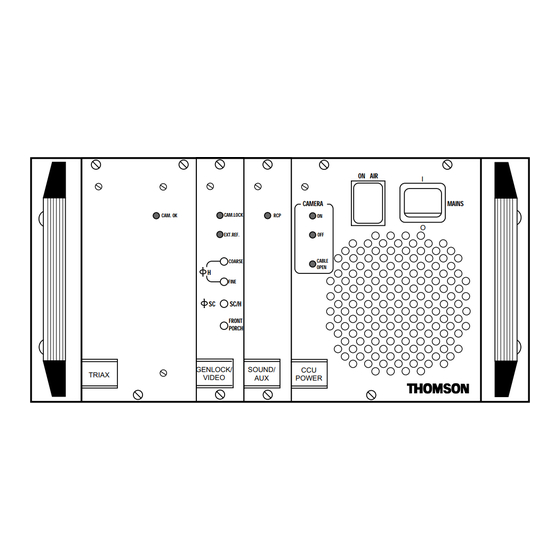
Table des Matières
Publicité
Les langues disponibles
Les langues disponibles
Liens rapides
CAMÉRA TTV 1707 / CCU DT 500
TTV 1707 CAMERA / DT 500 CCU
MANUEL D'UTILISATION
USER MANUAL
B1707M00LD
Ce document et toute mise à jour et/ou complèment d'information, ainsi que leurs copies, ne peu-
vent en aucun cas être reproduits, ni communiqués à une tierce partie, sans autorisation écrite de
THOMSON broadcast systems.
This document and any updates and/or supplemental information, including any copies thereof, can
not be reproduced, neither communicated to a third party, without written authorisation from
THOMSON broadcast systems.
Head Office
17, rue du Petit Albi
BP 8244
95801 Cergy Pontoise Cedex
FRANCE
CAM. OK
CAM.LOCK
EXT.REF.
COARSE
H
FINE
SC
SC/H
FRONT
PORCH
GENLOCK/
SOUND/
TRIAX
VIDEO
AUX
tel +33 1 34 20 70 00
fax +33 1 34 20 70 47
ON AIR
I
CAMERA
MAINS
RCP
ON
O
OFF
CABLE
OPEN
CCU
POWER
http://www.thomsonbroadcast.com
© 2000
THOMSON
broadcast systems
All rights reserved.
Publicité
Chapitres
Table des Matières

Sommaire des Matières pour THOMSON TTV 1707
- Page 1 +33 1 34 20 70 00 95801 Cergy Pontoise Cedex fax +33 1 34 20 70 47 FRANCE http://www.thomsonbroadcast.com CAMÉRA TTV 1707 / CCU DT 500 TTV 1707 CAMERA / DT 500 CCU ON AIR CAMERA MAINS CAM. OK CAM.LOCK...
-
Page 2: Page Blanche
PAGE BLANCHE BLANK PAGE... - Page 3 CONSIGNES DE SECURITE .............. 9 CHAPITRE 1 SPÉCIFICATIONS ................15 CHAPITRE 2 INSTALLATION ................29 CHAPITRE 3 CAMÉRA - CONVERTISSEUR DC/DC ..........53 CHAPITRE 4 CONTRÔLE DE VOIE ............... 77 CHAPITRE 5 VISEURS 4 CM ET 14 CM ..............87 B1707M00LD THOMSON...
- Page 4 SECTION 2 - ENGLISH VERSION SAFETY INSTRUCTIONS ............... 103 CHAPTER 1 SPECIFICATIONS ................109 CHAPTER 2 INSTALLATION ................123 CHAPTER 3 CAMERA - DC/DC CONVERTER ........... 147 CHAPTER 4 CHANNEL CONTROL UNIT ............169 CHAPTER 5 4 CM/14 CM VIEWFINDERS ............179 THOMSON B1707M00LD...
-
Page 5: Table Des Matières
2.1.1 - Montage du contrôle de voie avec un accessoire 1/2 19" ... 31 2.1.2 - Montage de deux contrôles de voie en baie ......34 2.2 - Alimentation secteur............. 36 2.3 - Audio ................37 B1707M00LD THOMSON TTV1707 / CCU DT500 Septembre 2000 Manuel utilisateur... - Page 6 3.1.2 - Côté droit ................. 56 3.1.3 - Côté gauche................58 3.1.4 - Face arrière................60 3.2 - Convertisseur DC/DC externe ........68 3.3 - Exploitation de la caméra ..........70 THOMSON TTV1707 / CCU DT500 B1707M00LD Manuel utilisateur Septembre 2000...
- Page 7 5.2.1 - Principales caractéristiques........... 94 5.2.2 - Accessoires ................95 5.2.3 - Description générale ............... 96 5.2.4 - Description des commandes..........97 5.2.5 - Montage du viseur sur son support ........98 B1707M00LD THOMSON TTV1707 / CCU DT500 Septembre 2000 Manuel utilisateur...
- Page 8 SECTION 1 - Version Française THOMSON TTV1707 / CCU DT500 B1707M00LD Manuel utilisateur Septembre 2000...
-
Page 9: Consignes De Securite
CONSIGNES DE SECURITE CONSIGNES DE SECURITE B1707M00LD THOMSON TTV1707 / CCU DT500 Septembre 2000 Manuel utilisateur... - Page 10 CONSIGNES DE SECURITE THOMSON TTV1707 / CCU DT500 B1707M00LD Manuel utilisateur Septembre 2000...
-
Page 11: Précautions Corporelles
CCU est reliée à un appareil de classe 2 (sans prise de terre) sous tension. Cordon d’Alimentation Utilisez le cordon d’alimentation fourni avec l’équipement. Surcharges électriques Respectez la plage de tension spécifiée. Mise à la Terre B1707M00LD THOMSON TTV1707 / CCU DT500 Septembre 2000 Manuel utilisateur... -
Page 12: Précautions Matérielles
Ventilation Pour éviter tout risque de surchauffe, ventilez correctement le produit. THOMSON TTV1707 / CCU DT500 B1707M00LD Manuel utilisateur Septembre 2000... - Page 13 Ne jamais utiliser de solvants puissants tels qu'alcool ou benzine. Remplacement de composant N’utilisez que des composants d’origine (ou agréé) THOMSON BROADCAST SYSTEMS. Remplacement de Pile La caméra contient une mémoire sauvegardée par une pile au lithium. Ce composant a une durée de vie suffisante pour ne jamais être changé.
- Page 14 CONSIGNES DE SECURITE THOMSON TTV1707 / CCU DT500 B1707M00LD Manuel utilisateur Septembre 2000...
-
Page 15: Spécifications
1.4.1.1 - Branchement du pupitre sur le contrôle de voie ......27 1.4.1.2 - Alimentation du pupitre ..............27 1.4.1.3 - Liaison SMPTE ................27 1.4.1.4 - Distance contrôle de voie pupitre............. 27 1.5 - Principes généraux de maintenance ......28 B1707M00LD THOMSON TTV1707 / CCU DT500 Septembre 2000 Manuel utilisateur... - Page 16 Chapitre 1 - Spécifications THOMSON TTV1707 / CCU DT500 B1707M00LD Manuel utilisateur Septembre 2000...
-
Page 17: Chapitre 1 - Spécifications Principales Caractéristiques
En fonctionnement : 0°C à +45°C - humidité relative 95 % sans condensation En stockage : -20°C à +55°C - humidité relative 95 % sans condensation Compatibilité électromagnétique et sécurités : Conforme aux directives CE (marquage CE) B1707M00LD THOMSON TTV1707 / CCU DT500 Septembre 2000 Manuel utilisateur... -
Page 18: Caméra
: > 55 % (Contour OFF) et 100 % après correction (Contour ON). Superpositions (fonction de l'objectif utilisé) : Zone 1 : 20 ns - Zone 2 : 30 ns - Zone 3 : 40 ns Signaux d'entrée : 1 Entrée microphone THOMSON TTV1707 / CCU DT500 B1707M00LD Manuel utilisateur Septembre 2000... - Page 19 En fonctionnement : -20°C à +45°C - humidité relative 95 % sans condensation. En stockage : -20°C à +55°C - humidité relative 95 % sans condensation. Compatibilité électromagnétique et sécurités : Conforme aux directives CE (marquage CE) B1707M00LD THOMSON TTV1707 / CCU DT500 Septembre 2000 Manuel utilisateur...
-
Page 20: Convertisseurs Dc/Dc
En fonctionnement: -20°C à +45°C - humidité relative 95 % sans condensation. En stockage: -20°C à +55°C - humidité relative 95 % sans condensation. Compatibilité électromagnétique et sécurités Conforme aux directives CE (marquage CE) THOMSON TTV1707 / CCU DT500 B1707M00LD Manuel utilisateur Septembre 2000... -
Page 21: Longueur Du Câble Triaxial Caméra / Contrôle De Voie
• La puissance maximum (50 W) délivrée par le convertisseur externe connecté sur l'embase "DC OUT" de la caméra est assurée pour une longueur maximum de câble triaxial spécifié dans le tableau ci dessus. B1707M00LD THOMSON TTV1707 / CCU DT500 Septembre 2000 Manuel utilisateur... -
Page 22: Présentation
élaborée à partir des trois voies R, V, B. Détail Correction Correction d’ouverture physiologique Centrage 100 % Sans correction " Signal vidéo avec corrections de contour et filtre optique passe bas THOMSON TTV1707 / CCU DT500 B1707M00LD Manuel utilisateur Septembre 2000... -
Page 23: Chapitre 1 - Spécifications Présentation
2 Vidéos retours dont une optionnelle, 1 liaison Interphonie, 1 Son "Micro d'ambiance", les signaux d'asservissement du générateur de base de temps de la caméra, les informations aller et retour de télécommande et l'énergie pour l'alimentation de la caméra. B1707M00LD THOMSON TTV1707 / CCU DT500 Septembre 2000 Manuel utilisateur... -
Page 24: Facilités D'exploitation
(fonctionnement en configuration "MICROCAM"). Un réglage continu de sensibilité du micro est également accessible sur l'arrière de la caméra. THOMSON TTV1707 / CCU DT500 B1707M00LD Manuel utilisateur Septembre 2000... - Page 25 Se référer au paragraphe 1.1.4 - Longueur du câble triaxial caméra / contrôle de voie. CAMÉRAS ASSOCIÉES La caméra 1707 s'intègre parfaitement à un environnement de caméras de types TTV1657, TTV1657D ou 1557D grâce à un système de commande identique. B1707M00LD THOMSON TTV1707 / CCU DT500 Septembre 2000 Manuel utilisateur...
-
Page 26: Configuration
GENLOCK/ SOUND/ • Interphonie TRIAX VIDEO POWER • Signalisations (ON AIR1, 2) • Micro ambiance • Secteur 230 V 50 Hz ou 110 V 60 Hz CONTRÔLE DE VOIE DT500 THOMSON TTV1707 / CCU DT500 B1707M00LD Manuel utilisateur Septembre 2000... -
Page 27: Chapitre 1 - Spécifications Principes Généraux D'exploitation
Le système d'exploitation utilise le protocole de transmission SMPTE. 1.4.1.4 - Distance contrôle de voie pupitre La distance maximum est de 100 mètres sous certaines conditions. Se référer au para- graphe 2.8 - Pupitre d’exploitation. B1707M00LD THOMSON TTV1707 / CCU DT500 Septembre 2000 Manuel utilisateur... -
Page 28: Chapitre 1 - Spécifications Principes Généraux De Maintenance
La maintenance de la caméra peut être effectuée avec ou sans contrôle de voie au moyen d'une carte outil (carte "TOOLS" disponible en option) permettant différentes configura- tions de la caméra. Se référer au manuel de maintenance de l'équipement TTV1707 DT500. THOMSON TTV1707 / CCU DT500 B1707M00LD Manuel utilisateur Septembre 2000... -
Page 29: Installation
2.6.2 - Equipement sans référence externe (mode libre)........ 48 2.7 - Adaptation aux commandes externes de signalisations d’antenne 2.8 - Pupitre d’exploitation ..............50 2.9 - Montage de l'attache câble sur la caméra ........52 B1707M00LD THOMSON TTV1707 / CCU DT500 Septembre 2000 Manuel utilisateur... - Page 30 Chapitre 2 - Installation THOMSON TTV1707 / CCU DT500 B1707M00LD Manuel utilisateur Septembre 2000...
-
Page 31: Montage Du Contrôle De Voie En Baie
1. Retirer l'oreille gauche du CCU DT500 en dévissant les deux vis de fixation. 2. Accoller le coffret support accessoire sur le flanc gauche du CCU DT500, les décrochements positionnés à l'arrière du CCU DT500. Coffret support accessoire B1707M00LD THOMSON TTV1707 / CCU DT500 Septembre 2000 Manuel utilisateur... - Page 32 Cache avant 5. Visser les deux vis de Ø 3 avec le tournevis à partir de l'intérieur du coffret support accessoire pour fixer le cache avant. 2 vis F/90 M3x4 THOMSON TTV1707 / CCU DT500 B1707M00LD Manuel utilisateur Septembre 2000...
-
Page 33: Montage De L'accessoire À Droite Du Contrôle De Voie
6. Visser les deux vis de Ø 3 avec le tournevis à partir de l'intérieur du CCU DT500 pour fixer le cache avant. 7. Fixer l'oreille droite du CCU DT500 (démontée en 1) à droite du coffret support accessoire. B1707M00LD THOMSON TTV1707 / CCU DT500 Septembre 2000 Manuel utilisateur... -
Page 34: Montage De Deux Contrôles De Voie En Baie
3. Retirer le bloc alimentation du CCU DT500 placé à gauche en dévissant ses 3 vis de fixation. 4. Placer le cache avant contre le flanc gauche du CCU DT500 placé à droite (une seule position convient). THOMSON TTV1707 / CCU DT500 B1707M00LD Manuel utilisateur Septembre 2000... - Page 35 6 vis F/90HC M4x5 Clé six pans 8. Placer l'ensemble des 2 CCU DT500 dans la baie 19" à l'emplacement désiré et le fixer grâce aux deux oreilles. B1707M00LD THOMSON TTV1707 / CCU DT500 Septembre 2000 Manuel utilisateur...
-
Page 36: Alimentation Secteur
Type de fusible : En 110 V ou 220 V : Valeur T 6,3 AH 250 V Référence:T9000671. 2 fusibles : • fusible de protection de l’équipement, • fusible de rechange. THOMSON TTV1707 / CCU DT500 B1707M00LD Manuel utilisateur Septembre 2000... -
Page 37: Chapitre 2 - Installation Audio
MIC IN -40dB Mise en/hors service de -60dB l’alimentation fantôme 48 V d’alimentaion MONITOR RET. 1 PROMPTER / RET. 2 microphone Entrée du microphone d’ambiance FACE ARRIÈRE DE LA CAMÉRA B1707M00LD THOMSON TTV1707 / CCU DT500 Septembre 2000 Manuel utilisateur... -
Page 38: Interphonie
• Le niveau d'entrée du Son "INTERPHONIE" est réglable sur la carte "SOUND/AUX" du Contrôle de Voie entre -6 dB et +18 dB. Le réglage s'effectue au moyen du commutateur S581 "0dB +12dB" et du potentiomètre R580 "LEVEL". THOMSON TTV1707 / CCU DT500 B1707M00LD Manuel utilisateur... - Page 39 Lorsque la liaison RTS/CLEARCOM est utilisée, la liaison interphonie 4 fils est indisponible. Le canal RTS/CLEARCOM doit avoir une terminaison de 200 Ω. S581 R540 R580 S540 S580 S560 SOUND / AUX PCB B1707M00LD THOMSON TTV1707 / CCU DT500 Septembre 2000 Manuel utilisateur...
-
Page 40: Vidéo
(digitales et composites) de l'équipement, la chrominance est coupée. En exploitation, S170 (Logiciel ≤ 47017011/C) et S171 doivent être en position "NORMAL". Z160 S170 S171 NTSC PAL BGH 6251 GENLOCK / VIDEO PCB THOMSON TTV1707 / CCU DT500 B1707M00LD Manuel utilisateur Septembre 2000... -
Page 41: Mise En Phase De L'équipement Avec Une Installation De Type Numérique
Les différents réglages et commutations s'effectuent sur et en face avant de la carte "GENLOCK/VIDEO". CAM.LOCK Z160 EXT.REF. COARSE S170 S171 NTSC FINE PAL BGH 6251 SC/H FRONT Commutations carte "GENLOCK/VIDEO" PORCH GENLOCK/ VIDEO Réglages carte "GENLOCK/VIDEO" B1707M00LD THOMSON TTV1707 / CCU DT500 Septembre 2000 Manuel utilisateur... -
Page 42: Equipement Asservi Sur Une Référence Externe Connectée Sur L'entrée "Gen Lock
• S170 commute un signal test de type mire de barres sur toutes les sorties vidéo du CCU. • "ΦH COARSE" régle la phase horizontale du signal numérique par pas de 592 ns. THOMSON TTV1707 / CCU DT500 B1707M00LD Manuel utilisateur... -
Page 43: Equipement Sans Référence Externe (Mode Libre)
"ΦSC/H" et "FRONT PORCH" en face avant de la carte. La sous porteuse du signal composite de sortie est asservie par rapport aux signaux de synchronisation. B1707M00LD THOMSON TTV1707 / CCU DT500 Septembre 2000 Manuel utilisateur... -
Page 44: Mise En Phase De L'équipement Avec Une Installation De Type Analogique
Les différents réglages et commutations s'effectuent sur et en face avant de la carte "GENLOCK/VIDEO". CAM.LOCK Z160 EXT.REF. COARSE S170 S171 NTSC FINE PAL BGH 6251 SC/H FRONT Commutations carte "GENLOCK/VIDEO" PORCH GENLOCK/ VIDEO Réglages carte "GENLOCK/VIDEO" THOMSON TTV1707 / CCU DT500 B1707M00LD Manuel utilisateur Septembre 2000... -
Page 45: Equipement Asservi Sur Une Référence Externe Connectée Sur L'entrée "Gen Lock
-4,5 µs à +5 µs Phasage sous porteuse La phase sous porteuse du signal composite de sortie par rapport au signal de référence externe (BBS) s'ajuste avec la roue codeuse "ΦSC". B1707M00LD THOMSON TTV1707 / CCU DT500 Septembre 2000 Manuel utilisateur... -
Page 46: Référence Externe Sans Black Burst
• "ΦH FINE" : Réglage par pas de 37 ns. La plage de variation du signal composite de sortie par rapport au signal de référence est d'environ 9,5 µs (-4,5 µs +5 µs). THOMSON TTV1707 / CCU DT500 B1707M00LD Manuel utilisateur... - Page 47 Nota : Ce réglage n'agit pas sur la largeur de la suppression horizontale. PAL 1,5 ±0,3 µs (1,65 µs ±0,1 µs PAL I) NTSC 1,5 ±0,1 µs Front porch sorties composites 1 et 2 B1707M00LD THOMSON TTV1707 / CCU DT500 Septembre 2000 Manuel utilisateur...
-
Page 48: Equipement Sans Référence Externe (Mode Libre)
Le réglage de la durée du palier de garde avant du signal composite de sorties'effectue avec la roue codeuse "FRONT PORCH". Nota : Ce réglage n'agit pas sur la largeur de la suppression horizontale. THOMSON TTV1707 / CCU DT500 B1707M00LD Manuel utilisateur... -
Page 49: Adaptation Aux Commandes Externes De Signalisations D'antenne
S900-S901 +5 V à +48 V Voltage Boucle Contact Nota : Les commutateurs S1000 et S1001 ne sont pas utilisés. S800 S801 S900 S901 S1000 S1001 SOUND / AUX PCB B1707M00LD THOMSON TTV1707 / CCU DT500 Septembre 2000 Manuel utilisateur... -
Page 50: Pupitre D'exploitation
La liaison est normalement assurée par un câble blindé 5 paires de référence : • BC041.001 - longueur 1 mètre, ou • BC041.015 - longueur 15 mètres, ou • BC041.050 - longueur 50 mètres, ou • BC042100AA - longueur 100 mètres THOMSON TTV1707 / CCU DT500 B1707M00LD Manuel utilisateur Septembre 2000... - Page 51 OCP POWER SUPPLY (+ ON AIR 1, ON AIR 2) (+ ON AIR 1, ON AIR 2) Tresse de masse du câble SCHÉMA DU CÂBLE 100 MÈTRES DE LIAISON CCU OCP B1707M00LD THOMSON TTV1707 / CCU DT500 Septembre 2000 Manuel utilisateur...
-
Page 52: Montage De L'attache Câble Sur La Caméra
2.9 - MONTAGE DE L'ATTACHE CÂBLE SUR LA CAMÉRA L'attache câble livré avec la caméra se monte sur la vis de fixation de la courroie de portage. " Vers le contrôle de voie THOMSON TTV1707 / CCU DT500 B1707M00LD Manuel utilisateur Septembre 2000... -
Page 53: Caméra - Convertisseur Dc/Dc
3.3.1 - Commandes cadreur ................70 3.3.2 - Fonctions d'exploitation cadreur ............71 3.3.2.1 - Arborescence des fonctions............. 71 3.3.2.2 - Description des fonctions..............71 3.3.2.3 - Fonctions marqueurs ............... 73 B1707M00LD THOMSON TTV1707 / CCU DT500 Septembre 2000 Manuel utilisateur... - Page 54 Chapitre 3 - Caméra - Convertisseur DC/DC THOMSON TTV1707 / CCU DT500 B1707M00LD Manuel utilisateur Septembre 2000...
-
Page 55: Description De La Caméra
3.1 - DESCRIPTION DE LA CAMÉRA 3.1.1 - Dimensions, poids Les dimensions sont exprimées en mm. Largeur : 127 mm Poids : Environ 5,5 kg avec viseur 4 cm sans objectif B1707M00LD THOMSON TTV1707 / CCU DT500 Septembre 2000 Manuel utilisateur... -
Page 56: Côté Droit
5. Orifices d'évacuation d'air chaud. Un ventilateur est fixé derrière ces orifi- ces. Ne pas les obturés. Le ventilateur est en service pour une tempé- rature ambiante supérieure à environ 35°C. THOMSON TTV1707 / CCU DT500 B1707M00LD Manuel utilisateur Septembre 2000... - Page 57 Pour la sélection des vidéo, se référer à la partie EXPLOITATION de ce chapitre. 9. Bague de serrage de la colonne support Désserrer cette bague pour permettre le viseur réglage longitudinal du viseur. B1707M00LD THOMSON TTV1707 / CCU DT500 Septembre 2000 Manuel utilisateur...
-
Page 58: Côté Gauche
14.Epaulière coulissante. Pour régler l'épaulière : • Appuyer sur le poussoir (13). • Faire glisser l'épaulière. • Relâcher le poussoir. 3.1.3 - Côté gauche 1. Fixation de la courroie de portage. THOMSON TTV1707 / CCU DT500 B1707M00LD Manuel utilisateur Septembre 2000... - Page 59 4. Identification de la caméra. La caméra est identifié à l'installation au moyen des chiffres livrés avec l'équipement. La fixation sur la caméra est effectuée au moyen d'un support aimanté. B1707M00LD THOMSON TTV1707 / CCU DT500 Septembre 2000 Manuel utilisateur...
-
Page 60: Face Arrière
(OFF) service de la caméra. caméra est alimentée. 2 Bouton "CALL". Appel pour attirer l'attention de l'opérateur du pupitre. L'appui sur ce bouton allume l'inscription "CALL" du pupitre d'exploitation. CALL THOMSON TTV1707 / CCU DT500 B1707M00LD Manuel utilisateur Septembre 2000... - Page 61 La sélection "RET1" ou "RET2" est déterminée position commutateur "VIDEO RET". Pour connaître le détail des fonctions d'exploitation se référer au paragraphe 3.3.2 - Fonctions d'exploitation cadreur, de ce cha- pitre. B1707M00LD THOMSON TTV1707 / CCU DT500 Septembre 2000 Manuel utilisateur...
-
Page 62: Cadre "Triax
(même non chargé) sur la caméra en fonc- tionnement, le système de sécurité fera dis- joncter la caméra. Le raccordement du convertisseur doit se faire la caméra étant hors tension. THOMSON TTV1707 / CCU DT500 B1707M00LD Manuel utilisateur Septembre 2000... -
Page 63: Cadre "Mic/Intercom
SPLIT HEAD HEAD" est une option permettant de séparer l'ensemble bloc d'analyse du corps de la caméra afin de disposer d'un ensemble (objectif + bloc d'ana- lyse) de dimensions réduites (MICROCAM). B1707M00LD THOMSON TTV1707 / CCU DT500 Septembre 2000 Manuel utilisateur... - Page 64 "48 V/OFF" en fonction du type de MIC IN micro utilisé. Embase Type : XLR NC3FD-V Réf : 91555161 1 : GND 3 : MIC Y 2 : MIC X THOMSON TTV1707 / CCU DT500 B1707M00LD Manuel utilisateur Septembre 2000...
- Page 65 Le microphone doit avoir une sensi- bilité de -40 dB et être de type électrostati- que. Exemples de microcasques utilisés : • AVS 40811H (2 écouteurs) • AVS 40891H (1 écouteur) B1707M00LD THOMSON TTV1707 / CCU DT500 Septembre 2000 Manuel utilisateur...
- Page 66 Embase "JACK" sont pas connectés. Embase Type: JACK S2-BBB/BLK Réf: 91616196 Prise correspondante Type: JACK FLJCN " Réf: T1004861 1 :EARPHONE- (GND) 2 :EARPHONE+ MIC - (GND) 3 :MIC + THOMSON TTV1707 / CCU DT500 B1707M00LD Manuel utilisateur Septembre 2000...
-
Page 67: Cadre "Video Out
(Niveau : 1 Vcc typique / 75 Ohms). Type: LX-6P-DLT1-P1 La présence de la vidéo "PROMPTER/ Réf: T1001245 RET2" dépend de la longueur du câble triaxial. Se référer au chapitre "SPECIFI- CATION". B1707M00LD THOMSON TTV1707 / CCU DT500 Septembre 2000 Manuel utilisateur... -
Page 68: Convertisseur Dc/Dc Externe
TIONS" de ce manuel. Vis de fixation sur la semelle de la caméra Les dimensions sont exprimées en mm. DC OUT 13V / 50W DC OUT 24 V / 50 W DC IN THOMSON TTV1707 / CCU DT500 B1707M00LD Manuel utilisateur Septembre 2000... -
Page 69: Chapitre 3 - Caméra - Convertisseur Dc/Dc Convertisseur Dc/Dc Externe
Le raccordement du convertisseur doit se faire la caméra étant hors tension. Voyant allumé : La tension DC OUT est présente en sortie du convertisseur. B1707M00LD THOMSON TTV1707 / CCU DT500 Septembre 2000 Manuel utilisateur... -
Page 70: Exploitation De La Caméra
PROMPTER / RET. 2 avec la commande "VTR" de l'objectif. • "(ON)" le microphone est en service. Les positions "ON" et "REM" sont stables. La po- sition "(ON)" est instable. THOMSON TTV1707 / CCU DT500 B1707M00LD Manuel utilisateur Septembre 2000... -
Page 71: Fonctions D'exploitation Cadreur
• PSH: La vidéo "RET1" ou "RET2" est affichée dans le viseur pendant l'appui de la touche "RET". • MEM: Un premier appui sur la touche "RET" affiche la vidéo "RET1" ou "RET2" et un B1707M00LD THOMSON TTV1707 / CCU DT500 Septembre 2000 Manuel utilisateur... - Page 72 3.3.2.3 - Fonctions marqueurs). • VF SELECT: Sélection du signal vidéo viseur: • Y: Signal de luminance • ENC: Vidéo codée • COL: Y, CR, CB (utilisés avec un viseur couleur). THOMSON TTV1707 / CCU DT500 B1707M00LD Manuel utilisateur Septembre 2000...
-
Page 73: Fonctions Marqueurs
• 90%: La zone de sauvegarde représente 90% de l'image. • 100%: La zone de sauvegarde représente 100% de l'image. 16/9 Safety zone: 90 (or 100%) Safety zone: 90 (or 100%) B1707M00LD THOMSON TTV1707 / CCU DT500 Septembre 2000 Manuel utilisateur... - Page 74 WIDTH BOX: Réglage de la largeur du cadre ajustable. HEIGHT BOX: Réglage de la hauteur du cadre ajustable. WIDTH HEIGHT V. POS. H. POS. PRGM MARKER 2:(Fonctions identiques au PRGM MARKER1). THOMSON TTV1707 / CCU DT500 B1707M00LD Manuel utilisateur Septembre 2000...
- Page 75 Permet de choisir les différents types de marqueurs (MARK2) dont la mise en service est commandée soit par: • La fonction "SELECT MARKER : 2" du menu cadreur. • Les commutateurs "ZEBRA-MARKS" des viseurs 4 cm ou 14 cm. B1707M00LD THOMSON TTV1707 / CCU DT500 Septembre 2000 Manuel utilisateur...
- Page 76 Chapitre 3 - Caméra - Convertisseur DC/DC Exploitation de la caméra THOMSON TTV1707 / CCU DT500 B1707M00LD Manuel utilisateur Septembre 2000...
-
Page 77: Contrôle De Voie
Chapitre 4 - Contrôle de voie Chapitre 4 Contrôle de voie 4.1 - Description ..................79 4.1.1 - Dimensions, poids ................79 4.1.2 - Face arrière ..................80 4.1.3 - Face avant ................... 84 B1707M00LD THOMSON TTV1707 / CCU DT500 Septembre 2000 Manuel utilisateur... - Page 78 Chapitre 4 - Contrôle de voie THOMSON TTV1707 / CCU DT500 B1707M00LD Manuel utilisateur Septembre 2000...
-
Page 79: Description
EXT.REF. CABLE COARSE OPEN FINE SC/H FRONT PORCH GENLOCK/ SOUND/ TRIAX VIDEO POWER Poids: Environ 7Kg Pour le montage du contrôle de voie en baie, se référer au chapitre "INSTALLATION". B1707M00LD THOMSON TTV1707 / CCU DT500 Septembre 2000 Manuel utilisateur... -
Page 80: Face Arrière
CHANGEMENT DU FUSIBLE Déconnecter la fiche secteur pour accéder au fusible. Le fusible est situé dans l’embase secteur qui contient également un fusible de rechange. THOMSON TTV1707 / CCU DT500 B1707M00LD Manuel utilisateur Septembre 2000... - Page 81 3 : GO B2 8 : GO A2 à destination du pupitre et de la caméra sont 4 : GND 9 : GND ajoutées à "PV RCP". 5 : PV RC B1707M00LD THOMSON TTV1707 / CCU DT500 Septembre 2000 Manuel utilisateur...
- Page 82 à la caméra. caméra. Tension de sortie: 52 VDC CAMERA Courant maximum: 3 A Embases: • LEMO 75 Ω • LEMO 50 Ω • FISCHER • KINGS • DAMAR HAGEN THOMSON TTV1707 / CCU DT500 B1707M00LD Manuel utilisateur Septembre 2000...
- Page 83 1Vcc/75 Ohms. Embases COMPOSITE Type: P2189-A V. B. S. Réf: T9003306 11.Embases "SERIAL DIGITAL OUTPUT". Sorties du signal numérique série 4:2:2 , 270Mbits. Embases+câble SERIAL DIGITAL OUTPUT Type: 98230x-021-009.0 Réf: T6000091 B1707M00LD THOMSON TTV1707 / CCU DT500 Septembre 2000 Manuel utilisateur...
-
Page 84: Face Avant
"GEN LOCK" du contrôle de voie. 4. Voyant «RCP» Ce voyant allumé indique la présence d’un pupitre sur l’embase «REMOTE» du con- trôle de voie. THOMSON TTV1707 / CCU DT500 B1707M00LD Manuel utilisateur Septembre 2000... - Page 85 à l’antenne («ON AIR1»). ON AIR 7. Interrupteur «MAINS» switch Interrupteur de mise en/hors fonctionne- ment de l’équipement • «I»: L’équipement en fonctionnement. • «O»: L’équipement est hors fonctionne- ment. MAINS B1707M00LD THOMSON TTV1707 / CCU DT500 Septembre 2000 Manuel utilisateur...
- Page 86 Chapitre 4 - Contrôle de voie Description THOMSON TTV1707 / CCU DT500 B1707M00LD Manuel utilisateur Septembre 2000...
- Page 87 5.2.1 - Principales caractéristiques ..............94 5.2.2 - Accessoires ..................95 5.2.3 - Description générale................96 5.2.4 - Description des commandes ............... 97 5.2.5 - Montage du viseur sur son support ............. 98 B1707M00LD THOMSON TTV1707 / CCU DT500 Septembre 2000 Manuel utilisateur...
-
Page 88: Viseurs 4 Cm Et 14 Cm
Chapitre 5 - Viseurs 4 cm et 14 cm THOMSON TTV1707 / CCU DT500 B1707M00LD Manuel utilisateur Septembre 2000... -
Page 89: Chapitre 5 - Viseurs 4 Cm Et 14 Cm Viseur 4 Cm
à l’intérieur, le capot ne doit être démonté que par du personnel qualifié. 5.1.2 - Commandes et fonctions 1. Bague de mise au point 2. Oeilleton B1707M00LD THOMSON TTV1707 / CCU DT500 Septembre 2000 Manuel utilisateur... - Page 90 Pour extraire le doublet tourner la bague dans le sens indiqué sur le dessin et tirer. 12.Voyant ON AIR 1 Ce voyant s'allume lorsque la caméra est à l'antenne (ON AIR 1). THOMSON TTV1707 / CCU DT500 B1707M00LD Manuel utilisateur...
-
Page 91: Signalisations Lumineuses
être à la limite de visibilité de la barre la plus sombre de la mire. 3. Régler le potentiomètre "CONT" pour voir toutes les barres de la mire, sans saturation de la barre la plus blanche. B1707M00LD THOMSON TTV1707 / CCU DT500 Septembre 2000 Manuel utilisateur... -
Page 92: Cablage De La Prise De Raccordement Du Viseur
(Not Used with 1707) 18 : Not connected 8 : Not connected 19 : Not connected 9 : MISO 1 OUT 20 : Not connected 10 : MOSI 1 IN THOMSON TTV1707 / CCU DT500 B1707M00LD Manuel utilisateur Septembre 2000... -
Page 93: Réglages Mécaniques
• Avec la caméra, viser un objet lointain. Ajuster la mise au point. • Tout en observant avec l’oeil gauche laissé libre le même objet, tourner la bague de mise au point pour que l’image dans le viseur soit nette. B1707M00LD THOMSON TTV1707 / CCU DT500 Septembre 2000 Manuel utilisateur... -
Page 94: Viseur 14 Cm
Pour éviter tout risque de destruction, ne pas exposer cet appareil à la pluie ou à l’humidité. A cause de la présence de hautes tensions à l’intérieur, le capot ne doit être démonté que par du personnel qualifié. THOMSON TTV1707 / CCU DT500 B1707M00LD Manuel utilisateur Septembre 2000... -
Page 95: Chapitre 5 - Viseurs 4 Cm Et 14 Cm Viseur 14 Cm
Câble de liaison avec la caméra Visière longue Fixation du viseur sur Fixation du viseur sur l’arrière de la caméra l’arrière de la caméra ou sur la poignée SUPPORTS ORIENTABLE B1707M00LD THOMSON TTV1707 / CCU DT500 Septembre 2000 Manuel utilisateur... -
Page 96: Description Générale
N.C. N.C. " & ON AIR1 " SS (Slave Select) N.C. MOSI ' ! " # MISO N.C. N.C. " POWER IN (11V/17V) N.C. POWER GND & THOMSON TTV1707 / CCU DT500 B1707M00LD Manuel utilisateur Septembre 2000... -
Page 97: Description Des Commandes
Mise en/hors service des voyants "ON AIR" situés sur la capot du viseur. 6. Potentiomètre "BRIGHT" Réglage de LUMIÈRE du viseur. 7. Voyant "ON AIR 2" Ce voyant s'allume lorsque la caméra est en préparation avant de passer à l'antenne. B1707M00LD THOMSON TTV1707 / CCU DT500 Septembre 2000 Manuel utilisateur... -
Page 98: Montage Du Viseur Sur Son Support
Chapitre 5 - Viseurs 4 cm et 14 cm Viseur 14 cm 5.2.5 - Montage du viseur sur son support THOMSON TTV1707 / CCU DT500 B1707M00LD Manuel utilisateur Septembre 2000... - Page 99 2.1.1 - Installation of a Channel Control Unit with a 1/2 19" accessory 2.1.2 - Fitting of two Channel Control Units in the rack ....128 2.2 - Mains power supply ............ 130 2.3 - Audio ................131 B1707M00LD THOMSON TTV1707 / CCU DT500 September 2000 User manual...
- Page 100 3.1.1 - Dimensions and weight ............149 3.1.2 - Right-hand side ..............150 3.1.3 - Left-hand side................ 152 3.1.4 - Back panel ................154 3.2 - External DC-to-DC converter........161 3.3 - Camera Operation ............163 THOMSON TTV1707 / CCU DT500 B1707M00LD User manual September 2000...
- Page 101 5.2.1 - Main characteristics .............. 186 5.2.2 - Accessoires ................187 5.2.3 - General description............... 188 5.2.4 - Description of controls ............189 5.2.5 - Installation of the viewfinder on its mounting ....190 B1707M00LD THOMSON TTV1707 / CCU DT500 September 2000 User manual...
- Page 102 SECTION 2 - English version THOMSON TTV1707 / CCU DT500 B1707M00LD User manual September 2000...
-
Page 103: Safety Instructions
SAFETY INSTRUCTIONS SAFETY INSTRUCTIONS B1707M00LD THOMSON TTV1707 / CCU DT500 September 2000 User manual... - Page 104 SAFETY INSTRUCTIONS THOMSON TTV1707 / CCU DT500 B1707M00LD User manual September 2000...
- Page 105 CCU is connected to a powered class 2 equipment (without grounding connector). Power Supply cord Use the cord supplied with the equipment. Electrical overloads Respect the specified voltage. B1707M00LD THOMSON TTV1707 / CCU DT500 September 2000 User manual...
- Page 106 To prevent dangerous electric contact between ventilation grids, and to prevent projection of incandescent or burning particles from the inside of the unit, the unit should be built into a rack. Ventilation To prevent risks of overheating, ventilate the product correctly. THOMSON TTV1707 / CCU DT500 B1707M00LD User manual September 2000...
- Page 107 To prevent destruction of some of the components, do not handle plug-in printed circuit boards (connection or disconnection) with the equipment under power. Component replacement Use only THOMSON BROADCAST SYSTEMS original (or approved) components. Replacing the battery The camera contains a memory safeguarded by a lithium battery. The service life of this battery is sufficient not to require its replacement.
- Page 108 SAFETY INSTRUCTIONS THOMSON TTV1707 / CCU DT500 B1707M00LD User manual September 2000...
-
Page 109: Specifications
1.4.1.1 - Connection of panel to the Channel Control Unit......121 1.4.1.2 - Panel power supply................ 121 1.4.1.3 - SMPTE link ..................121 1.4.1.4 - Channel Control Unit to panel distance ......... 121 1.5 - General maintenance principles ........ 122 B1707M00LD THOMSON TTV1707 / CCU DT500 September 2000 User manual... - Page 110 Chapter 1 - Specifications THOMSON TTV1707 / CCU DT500 B1707M00LD User manual September 2000...
-
Page 111: Principal Characteristics
In operation: 0°C to + 45°C - relative humidity 95% condensation-free Storage: - 20°C to + 55°C - relative humidity 95% condensation-free Electromagnetic compatibility and safety devices: Conform with CE directives (CE marking) B1707M00LD THOMSON TTV1707 / CCU DT500 September 2000 User manual... -
Page 112: Camera
> 55% (Contour OFF) and 100% after correction (Contour ON). Superpositions (depending on lens used): Area 1: 20 ns - Area 2: 30 ns - Area 3: 40 ns Input signals: 1 microphone input THOMSON TTV1707 / CCU DT500 B1707M00LD User manual September 2000... - Page 113 In operation: - 20°C to + 45°C - relative humidity 95% condensation-free Storage: - 20°C to + 55°C - relative humidity 95% condensation-free Electromagnetic compatibility and safety devices: Conforms with CE directives (CE marking) B1707M00LD THOMSON TTV1707 / CCU DT500 September 2000 User manual...
-
Page 114: Dc-To-Dc Converters
In operation: - 20°C to + 45°C - relative humidity 95% condensation-free Storage: - 20°C to + 55°C - relative humidity 95% condensation free. Electromagnetic compatibility and safety devices: Conforms with CE directives (CE marking) THOMSON TTV1707 / CCU DT500 B1707M00LD User manual September 2000... -
Page 115: Length Of The Triaxial Cable Camera/Channel Control Unit
24 V (50 W) DC/DC converters are provided as an option. • The maximum power (50W) produced by the external converter connected on the camera "DC OUT"is ensured with a maximum triaxial cable length detailed in the previous table. B1707M00LD THOMSON TTV1707 / CCU DT500 September 2000 User manual... -
Page 116: Presentation
3-4 MHz intended to provide image relief. This correction is generated by the three R,G,B channels. detail Aperture Physiological correction correction centring 100 % " Video signal with contour and lowpass optical filter THOMSON TTV1707 / CCU DT500 B1707M00LD User manual September 2000... - Page 117 This link carries the following signals: The 270 Mbit digital video, 2 return videos (one optional), 1 intercom link, 1 “ambient mic” sound, the camera time base generator control signal, the remote control forward and return signals and power to supply the camera. B1707M00LD THOMSON TTV1707 / CCU DT500 September 2000 User manual...
- Page 118 Continuous adjustment of microphone sensitivity is also available on the back of the camera The sound levels to the Sound Engineer can be continuously adjusted over - 6 dB to + 12 dB. THOMSON TTV1707 / CCU DT500 B1707M00LD User manual September 2000...
- Page 119 Refer to the 1.1.4 - Length of the triaxial cable Camera/Channel Control Unit paragraph. ASSOCIATED CAMERAS Due to an identical control system, the 1707 camera can be fully integrated into a type TTV1657, TTV1657D or 1557D camera environment. B1707M00LD THOMSON TTV1707 / CCU DT500 September 2000 User manual...
-
Page 120: Configuration
• Intercom • Intercom GENLOCK/ SOUND/ TRIAX VIDEO POWER • Indications (ON AIR1, 2) • Ambient mic • 230V 50 Hz or 110V 60 Hz mains DT500 CHANNEL CONTROL SYSTEM THOMSON TTV1707 / CCU DT500 B1707M00LD User manual September 2000... -
Page 121: General Principles Of Use
The operating system uses the SMPTE sending protocol. 1.4.1.4 - Channel Control Unit to panel distance The maximum distance is conditionally 100 metres. Refer to the 2.8 - Operator’s control panel paragraph. B1707M00LD THOMSON TTV1707 / CCU DT500 September 2000 User manual... -
Page 122: General Maintenance Principles
Camera maintenance can be performed with or without the Channel Control Unit using the “TOOLS” board available as an option, and providing various camera configurations. Refer to the TTV1707 DT500 equipment maintenance manual. THOMSON TTV1707 / CCU DT500 B1707M00LD User manual... -
Page 123: Installation
2.6.2 - Equipment without external reference (free mode)......142 2.7 - Adaptation of channel control unit to external signal controls from the antenna ..........143 2.8 - Operator’s control panel ..........144 B1707M00LD THOMSON TTV1707 / CCU DT500 September 2000 User manual... - Page 124 Chapter 2 - Installation 2.9 - Fitting cable attachment on the camera side.... 146 THOMSON TTV1707 / CCU DT500 B1707M00LD User manual September 2000...
-
Page 125: Installation Of Ccu In Rack
1. Remove the LH lug from the CCU DT500 by unscrewing both attaching screws. 2. Couple the accessory rack to the LH side of the CCU DT500 with the lugs located at the back of the CCU DT500. accessory rack B1707M00LD THOMSON TTV1707 / CCU DT500 September 2000 User manual... - Page 126 5. Tighten both the 3 mm dia. screws with the screwdriver from inside the accessory rack to fit the front cover. 2 screws F/90 M3x4 THOMSON TTV1707 / CCU DT500 B1707M00LD User manual September 2000...
-
Page 127: Fitting Of Accessory Rack To The Right Of The Channel Control Unit
6. Tighten both 3 mm dia. screws using the screwdriver from the inside of the CCU DT500 to attach the front cover. 7. Attach the RH lug of the CCU DT500 (removed in step 1) to the right of the accessory rack. B1707M00LD THOMSON TTV1707 / CCU DT500 September 2000 User manual... -
Page 128: Fitting Of Two Channel Control Units In The Rack
3. Remove the CCU DT500 power supply located to the left by unscrewing the 3 attaching screws. 4. Place the front cover against the left-hand side of the CCU DT500 located to the right (only one position correct). THOMSON TTV1707 / CCU DT500 B1707M00LD User manual September 2000... - Page 129 (power supply unit removed). 6 screws F/90HC M4x5 allen wrench 8. Place both CCU DT500’s in the 19" rack at the required location and attach it using both lugs. B1707M00LD THOMSON TTV1707 / CCU DT500 September 2000 User manual...
-
Page 130: Mains Power Supply
Disconnect the mains plug for access to fuse. This connector also contains a spare fuse. Fuse type: 110V or 220V: Value T 6,3 AH 250V Fuse reference: T9000671 2 fuses: • Equipment protection fuse. • Spare fuse. THOMSON TTV1707 / CCU DT500 B1707M00LD User manual September 2000... -
Page 131: Audio
SENSITIVITY (ON) LEVEL REAR CAM SPLIT HEAD MIC IN -40dB Microphone 48 V phantom -60dB supply on/off MONITOR RET. 1 PROMPTER / RET. 2 Ambient microphone input BACK OF CAMERA B1707M00LD THOMSON TTV1707 / CCU DT500 September 2000 User manual... -
Page 132: Intercom
Channel Control Unit over the range - 6 dB to + 18 dB. The adjustment is made using the «0 dB + 12 dB» selector switch S581 and the «LEVEL» potentiometer R580. THOMSON TTV1707 / CCU DT500 B1707M00LD... - Page 133 When the RTS/CLEARCOM link is in use, the 4-wire intercom link is unavailable. The RTS/CLEARCOM link must be with 200Ω loaded S581 R540 R580 S540 S580 S560 SOUND / AUX PCB B1707M00LD THOMSON TTV1707 / CCU DT500 September 2000 User manual...
-
Page 134: Video
In operation, selector switches S170 (Soft ≤ 47017011/C) and S171 shall be set to the «NORMAL» position. Z160 S170 S171 NTSC PAL BGH 6251 GENLOCK / VIDEO PCB THOMSON TTV1707 / CCU DT500 B1707M00LD User manual September 2000... -
Page 135: Equipment Phase Alignment With A Digital Installation
The various adjustments and switching are made on the «GENLOCK/VIDEO» board. CAM.LOCK Z160 EXT.REF. COARSE S170 S171 NTSC FINE PAL BGH 6251 SC/H FRONT «GENLOCK VIDEO» board switchs PORCH GENLOCK/ VIDEO «GENLOCK VIDEO» board adjustments B1707M00LD THOMSON TTV1707 / CCU DT500 September 2000 User manual... -
Page 136: Equipment Slaved To An External Reference Connected To The «Genlock» Input
With the Z160 soft version ≤ 47017011/C (identified 011/C on the Z160 circuit): • S170 enable a bar pattern on all the Channel Control Unit outputs. • «ΦH COARSE»: Digital signal phase adjustment in steps of 592 ns. THOMSON TTV1707 / CCU DT500 B1707M00LD User manual... -
Page 137: Equipment Without External Reference (Free Mode)
If the composite video output is used as a monitoring output, and if necessary, the «SC phase« and «Front porch» alignment can be adjusted using the «SC/H» and «FRONT PORCH» thumbwheels. The output composite signal carrier is internally slaved with respect to the sync signals. B1707M00LD THOMSON TTV1707 / CCU DT500 September 2000 User manual... -
Page 138: Equipment Phase Alignment With A Analog Installation
The various adjustments and switching are made on the «GENLOCK/VIDEO» board. CAM.LOCK Z160 EXT.REF. COARSE S170 S171 NTSC FINE PAL BGH 6251 SC/H FRONT «GENLOCK VIDEO» board switchs PORCH GENLOCK/ VIDEO «GENLOCK VIDEO» board adjustments THOMSON TTV1707 / CCU DT500 B1707M00LD User manual September 2000... -
Page 139: Equipment Slaved To An External Reference Connected To The «Genlock» Input
REFERENCE VIDEO COMPOSITE VIDEO -4,5 µs to +5 µs Subcarrier phase alignment The output composite signal subcarrier phase with respect to the external reference signal (BBS) is adjusted using thumbwheel «ΦSC». B1707M00LD THOMSON TTV1707 / CCU DT500 September 2000 User manual... -
Page 140: External Reference Without Blackburst
The horizontal phase of the composite signal with respect to the external reference signal is adjusted using the «ΦH COARSE» and «ΦH FINE» thumbwheels: • «ΦH COARSE»: Adjustment in steps of 592 ns. • «ΦH FINE»: Adjustment in steps of 37 ns. THOMSON TTV1707 / CCU DT500 B1707M00LD User manual September 2000... - Page 141 Note: This setting does not affect the horizontal blanking width. PAL 1,5 ±0,3 µs (1,65 µs ±0,1 µs PAL I) NTSC 1,5 ±0,1 µs Front porch Composite outputs 1 and 2 B1707M00LD THOMSON TTV1707 / CCU DT500 September 2000 User manual...
-
Page 142: Equipment Without External Reference (Free Mode)
The output composite signal SC/H phase alignment is adjusted using the «SC/H» thum- bwheel. Front porch adjustment The output composite signal front porch duration is adjusted using the «FRONT PORCH» thumbwheel. Note: This setting does not affect horizontal blanking width. THOMSON TTV1707 / CCU DT500 B1707M00LD User manual September 2000... -
Page 143: Adaptation Of Channel Control Unit To External Signal Con- Trols From The Antenna
ON AIR2 adaptation Control S900-S901 +5 V to +48 V Voltage Loop Contact Note: Selector switches S1000 and S1001 are not used. S800 S801 S900 S901 S1000 S1001 SOUND / AUX PCB B1707M00LD THOMSON TTV1707 / CCU DT500 September 2000 User manual... -
Page 144: Operator's Control Panel
The connection is normally provided by a screened 5 pairs cable, part number: • BC041.001 - length 2 metre, or • BC041.015 - length 15 metres, or • BC041.050 - length 50 metres, or • BC042100AA - length 100 metres THOMSON TTV1707 / CCU DT500 B1707M00LD User manual September 2000... - Page 145 GROUND GROUND OCP POWER SUPPLY OCP POWER SUPPLY (+ ON AIR 1, ON AIR 2) (+ ON AIR 1, ON AIR 2) Cable Shield 100 METRES CABLE BETWEEN CCU OCP B1707M00LD THOMSON TTV1707 / CCU DT500 September 2000 User manual...
-
Page 146: Fitting Cable Attachment On The Camera Side
2.9 - FITTING CABLE ATTACHMENT ON THE CAMERA SIDE The cable attachment, delivered with the camera, is fitted on the carrying strap attaching screw. carrying strap attaching screw " To the CCU THOMSON TTV1707 / CCU DT500 B1707M00LD User manual September 2000... -
Page 147: Camera - Dc/Dc Converter
3.3.1 - Cameraman’s controls............... 163 3.3.2 - Cameraman operating functions............164 3.3.2.1 - Function tree structure ..............164 3.3.2.2 - Description of functions..............164 3.3.2.3 - Marker functions ................166 B1707M00LD THOMSON TTV1707 / CCU DT500 September 2000 User manual... - Page 148 Chapter 3 - Camera - DC/DC Converter THOMSON TTV1707 / CCU B1707M00LD DT500 September 2000...
-
Page 149: Camera Description
3.1 - CAMERA DESCRIPTION 3.1.1 - Dimensions and weight All dimensions are expressed in mm. Width: 127 mm Weight: Approximately 5.5 kg with 4 cm viewfinder and without the lens. B1707M00LD THOMSON TTV1707 / CCU DT500 September 2000 User manual... -
Page 150: Right-Hand Side
4. Camera identification. The camera is identified on installation by means of the figures delivered with the equi- pment. Attachment of the camera is made by means of a magnetised fitting. THOMSON TTV1707 / CCU DT500 B1707M00LD User manual September 2000... - Page 151 20: VF 3 GND • VF2 OUT: 525 mVpp/75 Ohms (CR) • VF3 OUT: 525 mVpp/75 Ohms (CB) To select the video, refer to the OPERA- TION part of this chapter. B1707M00LD THOMSON TTV1707 / CCU DT500 September 2000 User manual...
-
Page 152: Left-Hand Side
14. Sliding shoulder strap. To adjust the shoulder strap: • Press pushbutton (13). • Slide the shoulder strap. • Release the pushbutton. 3.1.3 - Left-hand side 1. Carrying strap attachment. THOMSON TTV1707 / CCU DT500 B1707M00LD User manual September 2000... - Page 153 3. Carrying strap attachment 4. Camera identification The camera is identified on installation by means of figures delivered with the equip- ment. The camera is attached by means of a magnetised fitting. B1707M00LD THOMSON TTV1707 / CCU DT500 September 2000 User manual...
-
Page 154: Back Panel
The associated indicator light lights when the camera is supplied. 2 «CALL» button Call to draw the panel operator’s attention. Operating this button lights the «CALL» indication on the operator’s control panel. CALL THOMSON TTV1707 / CCU DT500 B1707M00LD User manual September 2000... - Page 155 The "RET1" or "RET2" signal selection is made by the "VIDEO RET" switch. For details of the operating functions, refer to the 3.3.2 - Cameraman operating func- tions paragraph in this chapter. B1707M00LD THOMSON TTV1707 / CCU DT500 September 2000 User manual...
-
Page 156: Triax" Frame
If a DC-to-DC converter is connected (even without load) to a camera in operation, the safety system will cause the camera circuit- breaker to trip. The converter connections must be made with the camera power off. THOMSON TTV1707 / CCU DT500 B1707M00LD User manual September 2000... -
Page 157: Mic/Intercom» Frame
- 40 dB. • The «- 60 dB» position corresponds to a microphone sensitivity of - 60 dB. -60 dB The fine adjustment is made using the «SENSITIVITY» control. B1707M00LD THOMSON TTV1707 / CCU DT500 September 2000 User manual... - Page 158 The microphone sensitivity must be - 40 dB and it must be an electrostatic microphone. • Examples of microphone headsets used: • AVS 40811H (2 earphones) • AVS 40891H (1 earphone) THOMSON TTV1707 / CCU DT500 B1707M00LD User manual September 2000...
- Page 159 «JACK» type receptacle Receptacle Type: JACK S2-BBB/BLK P/N: 91616196 Corresponding socket Type: JACK FLJCN " P/N: T1004861 1 : EARPHONE- (GND) 2 :EARPHONE+ MIC - (GND) 3 :MIC + B1707M00LD THOMSON TTV1707 / CCU DT500 September 2000 User manual...
-
Page 160: Video Out» Frame
This video is present only if the camera is Type: LX-6P-DLT1-P1 fitted with the «PROMPTER» option. P/N: T1001245 The presence of the «PROMPTER/RET2» video depends on the length of the triaxial cable. Refer to the SPECIFICATION chap- ter. THOMSON TTV1707 / CCU DT500 B1707M00LD User manual September 2000... -
Page 161: External Dc-To-Dc Converter
"DC OUT" is ensured with a maximum triaxial cable length detailed in the SPECI- FICATIOB chapter. Attaching screws on camera baseplate All dimensions in mm DC OUT 13V / 50W DC OUT 24 V / 50 W DC IN B1707M00LD THOMSON TTV1707 / CCU DT500 September 2000 User manual... - Page 162 The converter must be connected to the camera with camera power off. Light: the DC voltage is present on the con- verter output. THOMSON TTV1707 / CCU DT500 B1707M00LD User manual September 2000...
-
Page 163: Camera Operation
«VTR» MONITOR RET. 1 PROMPTER / RET. 2 control on the lens. • «(ON)»: microphone service. The «ON» and «REM» positions are stable. The «(ON)» position is unsta- ble. B1707M00LD THOMSON TTV1707 / CCU DT500 September 2000 User manual... -
Page 164: Cameraman Operating Functions
• Position D: Light fog EXT SELECT: Lens «RET» button operating mode: • PSH: The «RET1» or «RET2» video is displayed in the viewfinder while the «RET» button is pressed down. THOMSON TTV1707 / CCU DT500 B1707M00LD User manual September 2000... - Page 165 • 2: Display of markers programmed in «PRGM MARKER 2» (Refer to paragraph 2.2.3 Marker functions). • VF SELECT: Viewfinder video signal selection: • Y: Luminance signal • ENC: Encoded video • COL: Y, CR, CB (used with colour viewfinder) B1707M00LD THOMSON TTV1707 / CCU DT500 September 2000 User manual...
-
Page 166: Marker Functions
• 90%: The safe zone represents 90% of the picture. • 100%: The safe zone represents 100% of the picture. 16/9 Safety zone: 90 (or 100%) Safety zone: 90 (or 100%) THOMSON TTV1707 / CCU DT500 B1707M00LD User manual September 2000... - Page 167 V. POS. BOX: Adjustment of vertical position of bottom left-hand corner of adjustable box. WIDTH BOX: Adjustable box width adjustment. HEIGHT BOX: Adjustable box height adjustment. WIDTH HEIGHT V. POS. H. POS. B1707M00LD THOMSON TTV1707 / CCU DT500 September 2000 User manual...
- Page 168 Used to choose the various type of markers (MARK2), placing in service of which is controlled either by: • The «SELECT MARKER 2» function on the Cameraman’s menu, or • The «ZEBRA MARKS» selector switches of the 4 or 14 cm viewfinders. THOMSON TTV1707 / CCU DT500 B1707M00LD User manual September 2000...
-
Page 169: Channel Control Unit
Chapter 4 - Channel control unit Chapter 4 Channel control unit 4.1 - Description ..............171 4.1.1 - Dimensions, weight................171 4.1.2 - Back panel ..................172 4.1.3 - Front panel..................176 B1707M00LD THOMSON TTV1707 / CCU DT500 September 2000 User manual... - Page 170 Chapter 4 - Channel control unit THOMSON TTV1707 / CCU DT500 B1707M00LD User manual September 2000...
-
Page 171: Description
CAM.LOCK CAM. OK EXT.REF. CABLE COARSE OPEN FINE SC/H FRONT PORCH GENLOCK/ SOUND/ TRIAX VIDEO POWER Weight: Approximately 7 kg For Channel Control Unit installation, refer to the «INSTALLATION» chapter. B1707M00LD THOMSON TTV1707 / CCU DT500 September 2000 User manual... -
Page 172: Back Panel
The fuse is located in the mains connector on the back of the Channel Control Unit. Disconnect the mains plug for access to fuse. This connector also contains a spare fuse. THOMSON TTV1707 / CCU DT500 B1707M00LD User manual September 2000... - Page 173 3 : GO B2 8 : GO A2 signals to the OCP and the camera are 4 : GND 9 : GND added to the «PV RCP». 5 : PV RC B1707M00LD THOMSON TTV1707 / CCU DT500 September 2000 User manual...
- Page 174 VIDEO RET 2 P/N: T9003306 Input level 1 V peak-to-peak /75 Ohms. Transmission of the «RET 2» video to the camera depends on the length of the triaxial cable. Refer SPECIFICATION chapter. THOMSON TTV1707 / CCU DT500 B1707M00LD User manual September 2000...
- Page 175 Levels: 1 V peak-to-peak/75 Ohms. Receptacles COMPOSITE Type: P2189-A V. B. S. P/N: T9003306 11.«SERIAL DIGITAL OUTPUT» receptacles Serial digital signal outputs: 4:2:2, 270 Mbits. Receptacles+câbles SERIAL DIGITAL OUTPUT Type: 98230x-021-009.0 P/N: T6000091 B1707M00LD THOMSON TTV1707 / CCU DT500 September 2000 User manual...
-
Page 176: Front Panel
Channel Control Unit. 4. «RCP» indicator light This indicator light lights to indicate the pre- sence of a panel on the «REMOTE» recepta- cle of the Channel Control Unit. THOMSON TTV1707 / CCU DT500 B1707M00LD User manual September 2000... - Page 177 («ON ON AIR AIR1»). 7. «MAINS» switch The equipment master on/off switch: • «I»: The equipment is operating. • «O»: The equipment is not operating. MAINS B1707M00LD THOMSON TTV1707 / CCU DT500 September 2000 User manual...
- Page 178 Chapter 4 - Channel control unit Description THOMSON TTV1707 / CCU DT500 B1707M00LD User manual September 2000...
-
Page 179: Cm/14 Cm Viewfinders
5.2.1 - Main characteristics ................186 5.2.2 - Accessoires ..................187 5.2.3 - General description................188 5.2.4 - Description of controls ............... 189 5.2.5 - Installation of the viewfinder on its mounting ........190 B1707M00LD THOMSON TTV1707 / CCU DT500 September 2000 User manual... - Page 180 Chapter 5 - 4 cm/14 cm Viewfinders THOMSON TTV1707 / CCU DT500 B1707M00LD User manual September 2000...
-
Page 181: Cm Viewfinder
To prevent any risk of destruction, do not expose this viewfinder to rain or humidity. Due to the high voltages used in the viewfinder, the cover is to be removed by qualified personnel only. 5.1.2 - Controls and functions 1. Focusing ring 2. Eyelet B1707M00LD THOMSON TTV1707 / CCU DT500 September 2000 User manual... - Page 182 To extract the doublet, rotate the ring in the direction shown on the drawing and pull. 12.ON AIR 1 led This indicator light comes on when the camera is on «ON AIR1». THOMSON TTV1707 / CCU DT500 B1707M00LD User manual...
-
Page 183: Light Signals
2. Set the "CONT" potentiometer to minimum and adjust the "BRIGHT" potentiometer so that the darkest bar of the pattern is barely visible. 3. Adjust the "CONT" potentiometer so that all the pattern bars are visible, without saturating the whitest bar. B1707M00LD THOMSON TTV1707 / CCU DT500 September 2000 User manual... -
Page 184: Viewfinder Plug Wiring
(Not Used with 1707) 18 : Not connected 8 : Not connected 19 : Not connected 9 : MISO 1 OUT 20 : Not connected 10 : MOSI 1 IN THOMSON TTV1707 / CCU DT500 B1707M00LD User manual September 2000... -
Page 185: Mechanical Adjustments
• With the camera, aim at a distant object. Focus on this object. • While observing this object with the left eye which is disengaged, rotate the focusing ring so that the viewfinder image is clear. B1707M00LD THOMSON TTV1707 / CCU DT500 September 2000 User manual... -
Page 186: 14 Cm Viewfinder
To prevent any risk of destruction, do not expose this viewfinder to rain or humidity. Due to the high voltages used in the viewfinder, the cover is to be removed by qualified personnel only. THOMSON TTV1707 / CCU DT500 B1707M00LD User manual... -
Page 187: Accessoires
Short visor Camera interconnecting cable Long visor Attachment of viewfin- Attachment of viewfin- der to back of camera der to back of camera or under handle SWIVELLING SUPPORTS (PAN AND TILT) B1707M00LD THOMSON TTV1707 / CCU DT500 September 2000 User manual... -
Page 188: General Description
N.C. N.C. " & ON AIR1 " SS (Slave Select) N.C. MOSI ' ! " # MISO N.C. N.C. " POWER IN (11V/17V) N.C. POWER GND & THOMSON TTV1707 / CCU DT500 B1707M00LD User manual September 2000... -
Page 189: Description Of Controls
«ON AIR» indicator light on/off control located on the viewfinder cover. 6. «BRIGHT» potentiometer Adjusts the viewfinder LIGHT. 7. «ON AIR 2» indicator light This indicator light lights when the camera is in the preparation mode before going «on air». B1707M00LD THOMSON TTV1707 / CCU DT500 September 2000 User manual... -
Page 190: Installation Of The Viewfinder On Its Mounting
Chapter 5 - 4 cm/14 cm Viewfinders 14 cm Viewfinder 5.2.5 - Installation of the viewfinder on its mounting THOMSON TTV1707 / CCU DT500 B1707M00LD User manual September 2000...





