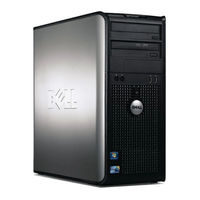Dell DCTR Manuels
Manuels et Guides d'utilisation pour Dell DCTR. Nous avons 5 Dell DCTR manuels disponible en téléchargement PDF gratuit: Guide De Référence Rapide, Guide De Configuration Et De Référence Rapide
Dell DCTR Guide De Référence Rapide (294 pages)
Marque: Dell
|
Catégorie: Ordinateurs de bureau
|
Taille: 10.2 MB
Table des Matières
Publicité
Dell DCTR Guide De Référence Rapide (266 pages)
Marque: Dell
|
Catégorie: Ordinateurs de bureau
|
Taille: 9.17 MB
Table des Matières
Dell DCTR Guide De Référence Rapide (180 pages)
Marque: Dell
|
Catégorie: Ordinateurs de bureau
|
Taille: 6.44 MB
Table des Matières
Publicité
Dell DCTR Guide De Configuration Et De Référence Rapide (84 pages)
Marque: Dell
|
Catégorie: Ordinateurs de bureau
|
Taille: 6.22 MB
Table des Matières
Publicité