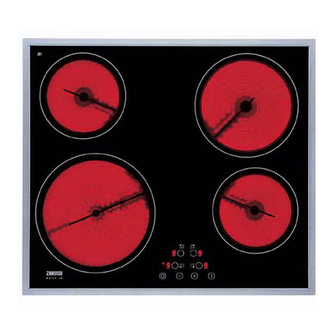Sommaire des Matières pour Zanussi ZKT 621 LX
- Page 1 Glaskeramik-Kochfeld Ceramic glass hob Table de cuisson vitrocéramique ZKT 621 LX/LN Montage- und Gebrauchsanweisung Installation and Operating Instructions Instructions de montage et mode d’emploi...
- Page 2 Sehr geehrte Kundin, sehr geehrter Kunde, lesen Sie bitte diese Gebrauchsanweisung sorgfältig durch und bewahren Sie sie zum späteren Nach- schlagen auf. Geben Sie diese Gebrauchsanweisung an eventuelle Nachbesitzer des Gerätes weiter. Folgende Symbole werden im Text ver- wendet: Sicherheitshinweise Warnung! Hinweise, die Ihrer persönlichen Si- cherheit dienen.
- Page 3 Inhalt Gebrauchsanweisung ............. . Sicherheitshinweise .
- Page 4 Gebrauchsanweisung Sicherheitshinweise Sicherheit während der Benutzung Beachten Sie bitte diese Hinweise, da sonst bei auftretenden Schäden der Garantiean- • Aufkleber und Folien von der Glaskeramik entfer- spruch entfällt. nen. • Am Gerät besteht beim unachtsamen Arbeiten Ver- Dieses Gerät entspricht den folgenden EG- brennungsgefahr.
- Page 5 Gerätebeschreibung Ausstattung Kochfeld Einkreis-Kochzone Einkreis-Kochzone 1200W 1800W Einkreis-Kochzone Bedienfeld Einkreis-Kochzone 2300W 1200W Ausstattung Bedienfeld Kochzonen- und Kochstufenwahl Anzeige Ein/Aus...
- Page 6 Touch Control-Sensorfelder Das Gerät wird mit Touch Control-Sensorfeldern be- dient. Funktionen werden durch Berühren der Sen- sorfeldern gesteuert und durch Anzeigen bestätigt. Berührt werden die Sensorfelder von oben, ohne weitere Sensorfelder zu verdecken. Sensorfeld Funktion Ein / Aus Gerät ein- und ausschalten Einstellungen erhöhen Kochzone auswählen Kochstufe erhöhen...
- Page 7 Bedienung des Geräts Gerät ein- und ausschalten Bedienfeld Anzeige ¾ Einschalten 2 Sekunden berühren / Dezimalpunkt blinkt Ausschalten 1 Sekunde berühren / keine Kochzone auswählen Bedienfeld Anzeige ¾ Auswählen berühren Dezimalpunkt leuchtet Bei der ausgewählten Kochzone wird der De- zimalpunkt angezeigt. Danach muss bei dieser Kochzone innerhalb von 6 Sekunden eine Kochstufe eingestellt werden, sonst muss sie erneut angewählt werden.
- Page 8 Kindersicherung verwenden Die Kindersicherung verhindert eine unerwünschte Benutzung des Geräts. Kindersicherung einschalten Schritt Bedienfeld Anzeige ¾ Gerät einschalten (keine Kochstufe einstel- (falls heiß) len) ¾ der Kochzone vorne rechts und gleich- oder zeitig berühren Dezimalpunkte blinken der Kochzone vorne rechts berühren Gerät schaltet aus.
- Page 9 Sicherheitsabschaltung Kochfeld • Wird nach dem Einschalten des Geräts nicht inner- halb von ca. 10 Sekunden bei einer Kochzone eine Kochstufe eingestellt, schaltet das Gerät automa- tisch ab. • Wird ein oder mehrere Sensorfelder länger als ca. 10 Sekunden berührt, schaltet das Kochfeld auto- matisch ab.
- Page 10 Tipps zum Kochen und Braten Acrylamidhinweis Nach neuesten wissenschaftlichen Erkennt- nissen kann eine intensive Bräunung der Le- bensmittel, speziell stärkehaltigen Produkten, eine gesundheitliche Gefährdung durch Acrylamid verursachen. Daher em- pfehlen wir, möglichst bei niedrigen Tempera- turen zu garen und die Speisen nicht zu stark zu bräunen.
- Page 11 Anwendungsbeispiele zum Kochen Die Angaben in folgender Tabelle sind Richtgrößen. Koch- Garvorgang Geeignet für Dauer Hinweise/Tipps stufe Nachwärme, Aus-Stellung Warmhalten von gegarten Warmhalten nach Bedarf Abdecken Speisen Sauce hollandaise, Schmelzen Schmelzen von Butter, 5-25 Min. Zwischendurch umrühren Schokolade, Gelatine Stocken Schaumomelett, Eierstich 10-40 Min.
- Page 12 Reinigung und Pflege Vorsicht! Verbrennungsgefahr durch Restwär- Achtung! Scharfe und scheuernde Reini- gungsmittel beschädigen das Gerät. Mit Was- ser und Spülmittel reinigen. Achtung! Rückstände von Reinigungsmitteln beschädigen das Gerät. Rückstände mit Was- ser und Spülmittel entfernen. Gerät nach jedem Gebrauch reinigen 1.
- Page 13 Was tun, wenn … Problem Mögliche Ursache Abhilfe Die Kochzonen funktionieren nicht Keine Kochzone ausgewählt Kochzone innerhalb von 10 Sekun- den nach dem Einschalten auswäh- len (Dezimalpunkt leuchtet) Die Kochzonen lassen sich nicht Seit dem Einschalten des Geräts Gerät erneut einschalten. auswählen / Gerät reagiert nicht auf sind mehr als 10 Sekunden vergan- Kochzone innerhalb von 10 Sekun-...
- Page 14 Entsorgung Verpackungsmaterial Die Verpackungsmaterialien sind umweltver- träglich und wiederverwertbar. Die Kunststoff- teile sind gekennzeichnet, z. B. >PE<, >PS< etc. Entsorgen Sie die Verpackungsmaterialien entsprechend ihrer Kennzeichnung bei den kommunalen Entsorgungsstellen in den dafür vorgesehenen Sammelbehältern. Altgerät Das Symbol auf dem Produkt oder seiner Verpackung weist darauf hin, dass dieses Pro- dukt nicht als normaler Haushaltsabfall zu be- handeln ist, sondern an einem Sammelpunkt...
- Page 15 Montageanweisung Sicherheitshinweise Die im Einsatzland geltenden Gesetze, Verordnun- gen, Richtlinien und Normen sind einzuhalten (Si- cherheitsbestimmungen, sach- ordnungsgemäßes Recycling etc.). Die Montage darf nur von einer Fachkraft ausgeführt werden. Die Mindestabstände zu anderen Geräten und Mö- beln sind einzuhalten. Unter dem Gerät muss ein Schutzboden montiert werden.
- Page 17 Wenn Sie einmal unsere Hilfe benötigen, erreichen Sie uns in Deutschland wie folgt: Bei Fragen zu Bedienung oder Aus- stattung Ihres Gerätes Wenden Sie sich an die Zanussi Hausgeräte Infoline: Telefon: 0180 5 222 7 22 (0,12 Euro/Min)** Internet: www.zanussi.de Bei technischen Störungen...
- Page 18 Dear Customer, Please read these user instructions carefully and keep them to refer to later. Please pass the user instructions on to any future owner of the appliance. The following symbols are used in the text: Safety instructions Warning! Information that affects your per- sonal safety.
- Page 19 Contents Operating Instructions ............. Safety instructions .
- Page 20 Operating Instructions Safety instructions • Cables from electrical appliances must not touch Please comply with these instructions. If you the hot surface of the appliance or hot cookware. do not, any damage resulting is not covered • Overheated fats and oils can ignite quickly. When by the warranty.
- Page 21 Description of the Appliance Cooking surface layout Singlecooking zone Single cooking zone 1200W 1800W Single cooking zone Control pan- Singlecooking zone 2300W 1200W Control panel layout Cooking zone and heat setting selection Display On/Off...
- Page 22 Touch Control sensor fields The appliance is operated using the Touch Control sensor fields. Functions are controlled by touching sensor fields and confirmed by displays. Touch the sensor fields from above, without covering other sensor fields. Sensor field Function On / Off To switch the appliance on and off Increase settings To select the cooking zone...
- Page 23 Operating the appliance Switching the appliance on and off Control panel Display ¾ Switch on Touch for 2 seconds / decimal point flashes Switch off Touch for 1 second / none Selecting the cooking zone Control panel Display ¾ Select Touch Decimal point lights up The decimal point is displayed by the selected...
- Page 24 Using the child safety device The child safety device prevents unintentional use of the appliance. To override the child safety device or switch it off sucessfully, the steps must be performed immediately one after the other. No other sensor fields must be touched be- tween the steps described.
- Page 25 Safety cut-out Cooking surface • If after switching on the appliance a heat setting is not set for a cooking zone within approx. 10 sec- onds, the appliance automatically switches itself off. • If one or more sensor fields are touched for longer than approx.
- Page 26 Tips on Cooking and Frying Information on acrylamides According to the latest scientific knowledge, intensive browning of food, especially in prod- ucts containing starch, can constitute a health risk due to acrylamides. Therefore we recom- mend cooking at the lowest possible tempera- tures and not browning foods too much.
- Page 27 Examples of cooking applications The information given in the following table is for guidance only. Heat Cooking- suitable for Cooking time Tips/Hints setting process Residual heat, Off position Keeping Keeping cooked foods warm as required Cover food warm Hollandaise sauce, Melting 5-25 mins.
- Page 28 Cleaning and Care Take care! Risk of burns from residual heat. Warning! Sharp objects and abrasive cleaning materials will damage the appliance. Clean with water and washing up liquid. Warning! Residues from cleaning agents will damage the appliance. Remove residues with water and washing up liquid.
- Page 29 What to do if … Problem Possible cause Remedy The cooking zones are not func- No cooking zone selected Select cooking zone within 10 sec- tioning. onds of switching on (Decimal point lights up) The cooking zones cannot be se- More than 10 seconds have passed Switch on the appliance again.
- Page 30 Disposal Packaging material The packaging materials are environmentally friendly and can be recycled. The plastic com- ponents are identified by markings, e.g. >PE<, >PS<, etc. Please dispose of the packaging materials in the appropriate container at the community waste disposal facilities. Old appliance The symbol on the product or on its pack-...
- Page 31 Installation Instructions Safety instructions The laws, ordinances, directives and standards in force in the country of use are to be followed (safety regulations, proper recycling in accordance with the regulations, etc.) Installation may only be carried out by a qualified electrician.
- Page 33 Service In the event of technical faults, please first check whether you can remedy the problem yourself with the help of the operating instructions (section “What to do if…”). If you were not able to remedy the problem yourself, please contact the Customer Care Department or one of our service partners.
- Page 34 Lors de sa fabrication, cet appareil a été construit Veuillez maintenant lire attentivement cette noti- selon des normes, directives et/ou décrets pour une ce pour une utilisation optimale de votre appareil. utilisation sur le territoire français. Pour la sécurité des biens et des personnes ainsi que pour le respect de l'environnement, vous de- vez d'abord lire impérativement les préconisa- tions suivantes avant toute utilisation de votre...
- Page 35 Chère cliente, cher client, Veuillez lire attentivement la notice d’utilisation dans son intégralité et la conserver pour pouvoir la consul- ter ultérieurement. Veuillez la transmettre à l’éventuel propriétaire ulté- rieur de l’appareil. Les symboles suivants sont utilisés dans ce document : Consignes de sécurité...
- Page 36 Sommaire Notice d'utilisation ..............Sécurité...
- Page 37 Notice d'utilisation Sécurité Précautions d’utilisation. Pour ne pas perdre le bénéfice de la garantie en cas de panne, veuillez observer ces recom- • Retirer les étiquettes et les films protecteurs de la mandations. vitrocéramique. • Attention aux risques de brûlures lors de l’utilisa- Cet appareil est conforme aux directives CE tion de l’appareil.
- Page 38 Description de l'appareil Equipement du plan de cuisson Zone de cuisson Zone de cuisson 1200W 1800W Zone de cuisson un circuit Bandeau de Zone de cuisson 2300W commande 1200W Bandeau de commande Sélection des zones et du niveau de cuisson Voyant Marche/Arrêt...
- Page 39 Touche sensitive “Touch Control” Les touches sensitives Touch Control permettent de manipuler l’appareil. Appuyez sur les touches sensi- tives pour activer les fonctions, les voyants confir- ment l’activation d’une fonction. Touche sensitive Fonction Marche / Arrêt Mettre l’appareil sous/hors tension Augmenter les paramétrages Sélectionner une zone de cuisson Augmenter le niveau de cuisson...
- Page 40 Utilisation de l’appareil Mettre l’appareil sous/hors tension Bandeau de commande Voyant ¾ Activer Toucher pendant 2 secondes / le point décimal clignote Désactiver Toucher pendant une seconde / aucun Sélectionner une zone de cuisson Bandeau de commande Voyant ¾ Sélection Effleurez Le point décimal s'allume.
- Page 41 Utilisation de la sécurité enfants La sécurité enfants évite toute activation non souhai- tée de l’appareil. Pour éviter et désactiver correctement la fonc- tion Sécurité enfants, il est important que les différentes étapes spécifiées dans la notice d’utilisation soient impérativement exécutées l’une après l’autre.
- Page 42 Désactivation de sécurité Table de cuisson • Si, lorsque l’appareil est tension, vous ne sélec- tionnez pas un niveau de cuisson d’une zone de cuisson dans les 10 secondes env. qui suivent, l’appareil se met automatiquement hors tension. • Si vous appuyez sur une ou plusieurs touches sen- sitives pendant plus d’env.
- Page 43 Conseils de cuisson Plats de cuisson • Le type de fond des plats de cuisson détermine ou non leur bonne qualité. Le fond doit être aussi plat et épais que possible. • Les plats de cuisson avec fond en émail, en alumi- nium ou en cuivre peuvent laisser des traces sur les plaques en vitrocéramique difficilement net- toyables ou même impossibles à...
- Page 44 Exemples d’utilisation pour la cuisson Les valeurs indiquées dans le tableau suivant sont indicatives. Niveau de Type de adapté à Durée Remarques/conseils cuisson cuisson Chaleur restante, en position Conserver Conserver des plats cuits au si nécessaire les recouvrir au chaud : chaud de la sauce hollandaise, Faire fondre...
- Page 45 Nettoyage et entretien Attention ! Risque de brûlure dû à la chaleur résiduelle. Attention ! Les produits de nettoyage agres- sifs ou abrasifs endommagent l’appareil. Net- toyez l’appareil avec de l’eau et de la lessive. Attention ! Les restes de produits de nettoya- ge endommagent l’appareil.
- Page 46 Que faire si … Symptôme Cause possible Solution Les zones de cuisson ne fonction- Aucune zone de cuisson n’a été sé- Sélectionnez une zone de cuisson nent pas. lectionnée dans les 10 secondes après la mise sous tension (le point décimal s’al- lume).
- Page 47 Protection de l’environnement Elimination du matériel d’emballage Les matériaux d’emballage sont écologiques et recyclables. Les matières plastiques portent un signe distinctif, par ex. >PE<, >PS<, etc. Eliminez les matériaux d’emballage en fonc- tion de leur signe distinctif dans les contai- neurs prévus à...
- Page 48 Instructions d'installation Sécurité Des dispositifs de protection appropriés sont par exemple les disjoncteurs, les fusibles (les fusibles L’utilisateur est tenu de respecter la législation, la ré- vissés doivent être retirés de leur socle), les disjonc- glementation, les lignes directrices et les normes en teurs différentiels et les contacteurs.
- Page 49 Si vous devez nous contacter France Zanussi Pour tenir nos engagements, nous écoutons les Consomma- teurs Info Conso Electrolux est le lien privilégié entre la marque et ses Consommateurs. Il assure en permanence une double mission : satisfaire au mieux vos exigences et tirer parti de cette proximité...
- Page 51 Service après-vente En cas d’anomalie de fonctionnemet vérifiez d’abord si vous ne pouvez pas remédier vous-même au dys- fonctionnement à l’aide de la notice d’utilisation (chapitre “Que faire, si...“). Si vous ne parvenez pas à remédier au dysfonction- nement, veuillez contacter votre vendeur ou à défaut le Centre Contact Consommateurs qui vous commu- niquera l’adresse service après-vente.
- Page 52 Montage / Assembly / Montage...
- Page 54 Typenschild / Rating Plate / Plaque signalétique...
- Page 56 Änderungen vorbehalten Subject to change without notice 822 924 575-A-250405-03 Sous réserve de modifications The Electrolux Group. The world´s No.1 choice. The Electrolux Group is the world´s largest producer of powered appliances for kitchen, cleaning and outdoor use. More than 55 million Electrolux Group products (such as refrigerators, cookers, washing machines, vacuum cleaners, chain saws and lawn mowers) are sold each year to a value of approx.
- Page 57 This file has been downloaded from: www.UsersManualGuide.com User Manual and User Guide for many equipments like mobile phones, photo cameras, monther board, monitors, software, tv, dvd, and othes.. Manual users, user manuals, user guide manual, owners manual, instruction manual, manual owner, manual owner's, manual guide, manual operation, operating manual, user's manual, operating instructions, manual operators, manual operator, manual product, documentation manual, user maintenance, brochure, user reference, pdf manual...