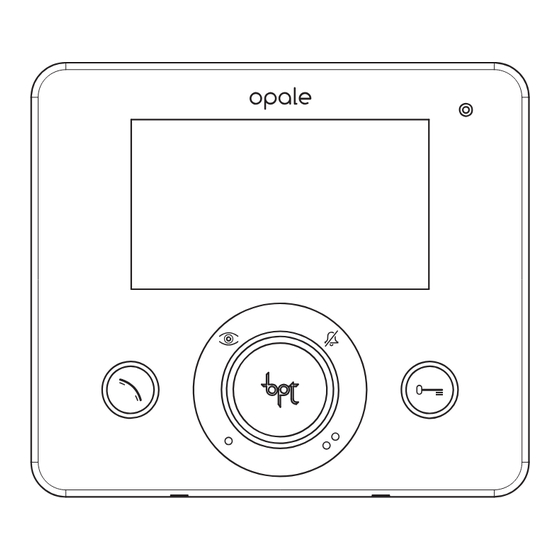
Bpt opale wide Manuel De L'utilisateur
Masquer les pouces
Voir aussi pour opale wide:
- Manuel d'installation (12 pages) ,
- Manuel de l'utilisateur (132 pages)
Publicité
Les langues disponibles
Les langues disponibles
Liens rapides
opale wide
Manuale per l'Utente
User Guide
Manuel pour l'Utilisateur
Benutzerhandbuch
Manual del Usuario
Manual do Utilizador
24804330 – 06-03-2012
All manuals and user guides at all-guides.com
_____________________________________________________________
__________________________________________
_____________________________________
_____________________________
_________________________________________
_______________________________________
IT
EN
FR
DE
ES
PT
Publicité

Sommaire des Matières pour Bpt opale wide
- Page 1 All manuals and user guides at all-guides.com opale wide Manuale per l’Utente _____________________________________ User Guide _____________________________________________________________ Manuel pour l’Utilisateur _____________________________ Benutzerhandbuch __________________________________________ Manual del Usuario _________________________________________ Manual do Utilizador _______________________________________ 24804330 – 06-03-2012...
- Page 2 All manuals and user guides at all-guides.com...
- Page 3 All manuals and user guides at all-guides.com opale wide Manuale per l’Utente INDICE INFORMAZIONI GENERALI . . . . . . . . . . . . . . . . . . . . . . . . . . . . . . . . . . . . . . . . . . . . . . . . . . . . . . . . . . . . . . Pag .
- Page 4 All manuals and user guides at all-guides.com opale wide Manuale per l’Utente INFORMAZIONI GENERALI Caratteristiche tecniche Altoparlante (vivavoce) Microfono Display 16:9 touch screen 4,3” Manutenzione ed utilizzo del Terminale • Non utilizzare utensili, penne o altri strumenti appuntiti che potrebbero danneggiare il display e compro- metterne il funzionamento . • Non esporre lo schermo LCD alla luce diretta del sole . • Per la pulizia utilizzare solo panni morbidi ed asciutti oppure leggermente inumiditi con acqua; non utiliz- zare alcun tipo di prodotto chimico .
- Page 5 All manuals and user guides at all-guides.com opale wide Manuale per l’Utente INFORMAZIONI GENERALI Principali Funzioni associate alle icone della schermata di apertura La schermata di apertura permette di accedere rapidamente ed in maniera intuitiva a tutte le funzioni ge- stibili dal terminale Opale Wide e di avere un immediato feed back degli eventi che interessano il sistema . Accesso alle funzioni Attivazione segreteria per l’intercomunicazione videocitofonica Accesso ai Setup dispositivo comandi ausiliari aggiuntivi * Pulsante Panico * Accesso all’elenco...
- Page 6 All manuals and user guides at all-guides.com opale wide Manuale per l’Utente FUNZIONI BASE Rispondere ad una chiamata In caso di chiamata, la schermata principale (fig . 1) viene automaticamente sostituita dalla schermata di fig . 2 che mostra l’immagine del chiamante ripre- so dal posto videocitofonico esterno . Tuesday 13 September 2012 12:45 Rispondere alla chiamata entrante premendo il...
- Page 7 All manuals and user guides at all-guides.com opale wide Manuale per l’Utente FUNZIONI BASE Intercomunicazione Funzione attiva solo se previsto dalla configurazione dell’impianto. Trasferire una chiamata verso altri interni Con una chiamata attiva premere il pulante D, ap- parirà un elenco degli interni verso i quali è possibile deviare la chiamata . Selezionare l’interno desiderato usando i pulsanti Intercom 02 ; premere OK, attendere risposta dall’interno...
- Page 8 All manuals and user guides at all-guides.com opale wide Manuale per l’Utente FUNZIONI BASE Assegnare un nome ad un Interno Per semplificare il riconoscimento degli interni è possibile assegnare a ciascuno di essi un nome . Dalla finestra principale (fig . 9) selezionare il pul- sante 6 .
- Page 9 All manuals and user guides at all-guides.com opale wide Manuale per l’Utente FUNZIONI BASE Comandi ausiliari Funzione attiva solo se previsto dalla configurazione dell’impianto. Attivare un comando ausiliario Con o senza comunicazione attiva premere il pul- Tuesday 13 September 2012 sante H .
- Page 10 All manuals and user guides at all-guides.com opale wide Manuale per l’Utente FUNZIONI AVANZATE Comunicazioni con la portineria Chiamata al Portiere Se l’impianto video/citofonico prevede la presenza di un centralino di portineria, il pulsante A può essere utilizzato per chiamare la portineria . Elenco chiamate da portiere L’icona B lampeggiante, indica la presenza di chiamate senza risposta (non lette) effettuate dalla portineria verso il nostro interno .
- Page 11 All manuals and user guides at all-guides.com opale wide Manuale per l’Utente FUNZIONI AVANZATE La segreteria videocitofonica Opale Wide consente di registrare un messaggio audio che può venire riprodotto dal posto esterno in caso di assenza . Il chiamante, in risposta, potrà lasciare un videomessaggio (riportante data e ora Tuesday 13 September 2012 della chiamata) in una videosegreteria consultabile al rientro .
- Page 12 All manuals and user guides at all-guides.com opale wide Manuale per l’Utente FUNZIONI AVANZATE Registrare un messaggio di segreteria > 12-09-2012 – 14:30 > 11-09-2012 – 12:30 Premere il pulsante D per accedere alla schermata 10-09-2012 – 16:30 che contiene i comandi necessari per registrare e riascoltare il messaggio .
- Page 13 All manuals and user guides at all-guides.com opale wide Manuale per l’Utente SETUP DISPOSITIVO Impostazioni generali Dalla schermata principale, premere sull’icona 1 . Tuesday 13 September 2012 12:45 Scegliere uno sfondo per l’interfaccia Premere il pulsante B per accedere alla schermata che contiene l’elenco degli sfondi disponibili . Tuesday 13 September 2012 12:45 Premere i pulsanti per visionare gli sfondi Skin 01 disponibili .
- Page 14 All manuals and user guides at all-guides.com opale wide Manuale per l’Utente SETUP DISPOSITIVO Selezionare il pulsante E e usare i pulsanti per regolare la luminosità del display . Selezionare il pulsante F e usare i pulsanti per regolare la luminosità del display quando il terminale si trova in modalità stand-by (luminosità attenuata) . Premere il pulsante per tornare alla schermata principale . Scegliere una melodia per le chiamate Premere il pulsante G per accedere alle opzioni di configurazione delle melodie .
- Page 15 All manuals and user guides at all-guides.com opale wide Manuale per l’Utente SETUP DISPOSITIVO Impostare data e ora del terminale Premere il pulsante H per accedere alle opzioni di configurazione della data e ora del terminale . 06 / 02 / 2012 D / M / Y...
- Page 16 All manuals and user guides at all-guides.com opale wide Manuale per l’Utente SETUP DISPOSITIVO Altre funzioni del menù tecnico Attivando il pulsante L, si abilita la risposta auto- matica alle chiamate intercomunicanti provenienti da altri interni . Bus version: 0.10 Attivando il pulsante M, in impianti dotati di cen- SW version: 2.06 tralino di portineria, sul menù principale vengono HW version: 1.00 visualizzati i pulsanti Serial Number: F347820083A Il pulsante N, è necessario all’identificazione del di- spositivo qualora si stia programmando l’impianto da PC mediante software PCS/300 o PCS/Xip .
- Page 17 All manuals and user guides at all-guides.com opale wide User Guide CONTENTS GENERAL INFORMATION . . . . . . . . . . . . . . . . . . . . . . . . . . . . . . . . . . . . . . . . . . . . . . . . . . . . . . . . . . . . . . . . Pag . 18 Technical Features .
- Page 18 All manuals and user guides at all-guides.com opale wide User Guide GENERAL INFORMATION Technical Features Loudspeaker (hands-free) Microphone 4,3” touchscreen, 16:9 display Maintenance and Use of the Terminal • Do not use utensils, pens or other pointy tools that may damage the screen and compromise operation . • Do not expose the LCD screen to direct sun light . • Only use soft, dry or slightly damp cloths to clean the terminal; do not use any chemical products .
- Page 19 All manuals and user guides at all-guides.com opale wide User Guide GENERAL INFORMATION Main functions associated with the icons on the opening screen The opening screen provides fast, intuitive access to the functions managed by the Opale Wide terminal . It also provides immediate feedback on events involving the system . Access to intercom Activation of the video functions entry control answer phone...
- Page 20 All manuals and user guides at all-guides.com opale wide User Guide STANDARD FUNCTIONS Answering a call In the event of a call, the main screen (fig . 1) is automatically replaced by the screen in fig . 2 , which shows the image of the caller filmed from the video entry control panel . Tuesday 13 September 2012...
- Page 21 All manuals and user guides at all-guides.com opale wide User Guide STANDARD FUNCTIONS Intercommunication Function is active only if contemplated in system layout. Transferring a call to other extensions With an active call, press the button D, to call up a list of extensions to which the call can be transferred .
- Page 22 All manuals and user guides at all-guides.com opale wide User Guide STANDARD FUNCTIONS Assigning a name to an extension To make it easier to identify extensions, you can give each one of them a name . From the main window (fig . 9) select button 6 . Tuesday 13 September 2012 12:45 Intercom 01 Select the extension for name reassignment Intercom 02 and press the button G . Intercom 03...
- Page 23 All manuals and user guides at all-guides.com opale wide User Guide STANDARD FUNCTIONS Auxiliary commands Function is active only if contemplated in system layout. Activate an auxiliary command Regardless if call is open or not, press the button H . Tuesday 13 September 2012 12:45 Select the auxiliary command to activate by...
- Page 24 All manuals and user guides at all-guides.com opale wide User Guide ADVANCED FUNCTIONS Communicating with the porter Porter Call If the video entry control system includes a porter switchboard, the A button can be pressed to call the porter . Porter call list The flashing icon B indicated unanswered calls (not read) placed from the porter to an extension .
- Page 25 All manuals and user guides at all-guides.com opale wide User Guide ADVANCED FUNCTIONS Video entry control voice mail Opale Wide allows you to record voice mail that can be played back by the entry panel in case of absence . The caller can leave video entry control...
- Page 26 All manuals and user guides at all-guides.com opale wide User Guide ADVANCED FUNCTIONS Record a voice mail message > 12-09-2012 – 14:30 > 11-09-2012 – 12:30 Press the button D to access the screen that 10-09-2012 – 16:30 contains the commands necessary to record and playback a message .
- Page 27 All manuals and user guides at all-guides.com opale wide User Guide DEVICE SETUP General settings Press icon 1 from the main screen . Tuesday 13 September 2012 12:45 Select an interface wallpaper Press the button B to access the screen that contains the list of wallpapers . Tuesday 13 September 2012...
- Page 28 All manuals and user guides at all-guides.com opale wide User Guide DEVICE SETUP Select the button E and use the buttons to adjust display luminosity . Select the button F and use the buttons to adjust the luminosity of the display when the terminal is in stand-by (dimmed brightness) . Press the button to return to the main screen . Select a call melody Press the G button to go to the ringtone settings .
- Page 29 All manuals and user guides at all-guides.com opale wide User Guide DEVICE SETUP Setting the terminal date and time Press the H button to access terminal date and time setting options . 06 / 02 / 2012 D / M / Y Use the buttons to select the item to modify .
- Page 30 All manuals and user guides at all-guides.com opale wide User Guide DEVICE SETUP Other functions of the technical menu Pressing the L button enables an automatic response to intercom calls coming from other extensions . Bus version: 0.10 Activating the M button, in systems equipped SW version: 2.06...
- Page 31 All manuals and user guides at all-guides.com opale wide Manuel de l’Utilisateur SOMMAIRE GÉNÉRALITÉS . . . . . . . . . . . . . . . . . . . . . . . . . . . . . . . . . . . . . . . . . . . . . . . . . . . . . . . . . . . . . . . . . . . . . . . . . . . . . . . Pag . . . 32 Caractéristiques techniques .
- Page 32 All manuals and user guides at all-guides.com opale wide Manuel de l’Utilisateur GÉNÉRALITÉS Caractéristiques techniques . .Haut-parleur .(mains .libres) . .Microphone . .Affichage .16:9 .écran .tactile .4,3” Entretien et utilisation du terminal • . N e . pas . utiliser . des . ustensiles, . des . stylos . ou . d'autres . instruments . pointus . qui . pourraient . endommager .
- Page 33 All manuals and user guides at all-guides.com opale wide Manuel de l’Utilisateur GÉNÉRALITÉS Principales fonctions représentées par les icônes de la page d'accueil La .page .d'accueil .permet .d'accéder .rapidement .et .de .manière .intuitive .à .toutes .les .fonctions .pouvant .être .
- Page 34 All manuals and user guides at all-guides.com opale wide Manuel de l’Utilisateur FONCTIONS DE BASE Répondre à un appel En . cas . d'appel, . la . page-écran . principale . (fig . . 1) . est . automatiquement .remplacée .par .la .page-écran .de .
- Page 35 All manuals and user guides at all-guides.com opale wide Manuel de l’Utilisateur FONCTIONS DE BASE Intercommunication Fonction active seulement si prévue par la configuration de l'installation. Transférer un appel vers d'autres postes intérieurs Au . cours . d'un . appel, . appuyer . sur . la . touche . D, . ce .
- Page 36 All manuals and user guides at all-guides.com opale wide Manuel de l’Utilisateur FONCTIONS DE BASE Attribuer un nom à un poste interne Pour .simplifier .la .reconnaissance .des .internes, .il .est . possible .d'attribuer .un .nom .à .chacun .d'eux . A .partir .de .la .fenêtre .principale .(fig . . 9), .sélectionner .
- Page 37 All manuals and user guides at all-guides.com opale wide Manuel de l’Utilisateur FONCTIONS DE BASE Commandes auxiliaires Fonction active seulement si prévue par la configuration de l'installation. Activer une commande auxiliaire Avec .ou .sans .communication .en .cours .appuyer .sur .
- Page 38 All manuals and user guides at all-guides.com opale wide Manuel de l’Utilisateur FONCTIONS AVANCÉES Communication avec la loge du concierge Appel vers le concierge Se . l’installation . du . portier . vidéo . est . équipée . d'un .
- Page 39 All manuals and user guides at all-guides.com opale wide Manuel de l’Utilisateur FONCTIONS AVANCÉES Le répondeur du portier vidéo Opale .Wide .permet .d'enregistrer .un .message .vocal . qui .peut .être .reproduit .sur .le .poste .extérieur .en .cas . d'absence . . L'appelant, .en .réponse, .pourra .laisser .un .
- Page 40 All manuals and user guides at all-guides.com opale wide Manuel de l’Utilisateur FONCTIONS AVANCÉES Enregistrer un message d'accueil > 12-09-2012 – 14:30 > 11-09-2012 – 12:30 Appuyer . sur . la . touche . D . pour . avoir . accès . à . la .
- Page 41 All manuals and user guides at all-guides.com opale wide Manuel de l’Utilisateur CONFIGURATION DU DISPOSITIF Configurations générales A . p artir . d e . l a . p age . p rincipale, . a ppuyer . s ur . l 'icône .
- Page 42 All manuals and user guides at all-guides.com opale wide Manuel de l’Utilisateur CONFIGURATION DU DISPOSITIF Sélectionner .la .touche .E .et .utiliser .les .touches . .pour .régler .la .luminosité .de .l'écran . Sélectionner .la .touche .F .et .utiliser .les .touches .
- Page 43 All manuals and user guides at all-guides.com opale wide Manuel de l’Utilisateur CONFIGURATION DU DISPOSITIF Réglage de la date et l'heure du terminal Appuyer .sur .la .touche .H .pour .accéder .aux .options . de . c onfiguration . d e . l a . d ate . e t . d e . l 'heure . d u . t erminal .
- Page 44 All manuals and user guides at all-guides.com opale wide Manuel de l’Utilisateur CONFIGURATION DU DISPOSITIF Autres fonctions du menu technique En . activant . la . touche . L, . on . active . la . réponse . automatique . aux . appels . à . intercommunication .
- Page 45 All manuals and user guides at all-guides.com opale wide Manuel de l’Utilisateur...
- Page 46 All manuals and user guides at all-guides.com opale wide Manuel de l’Utilisateur...
- Page 47 All manuals and user guides at all-guides.com opale wide Manuel de l’Utilisateur...
- Page 48 Eventuali aggiornamenti del presente documento sono disponibili sul sito www.bpt.it. Any updates made to this document are available at this site: www.bpt.it. Il produttore si riserva il diritto di apportare qualsiasi modifica al prodotto al fine di migliorarne le funzionalità.















