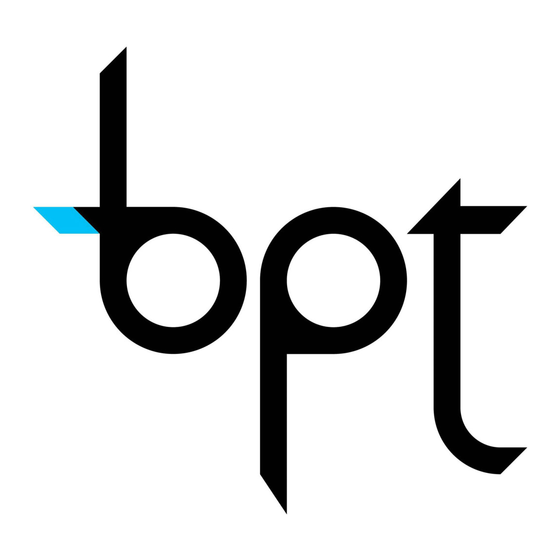
Publicité
Les langues disponibles
Les langues disponibles
Liens rapides
UNITÀ CORE
CORE UNIT
ZENTRALEINHEIT
UNITÉ CORE
UNIDAD NÚCLEO
UNIDADE CORE
NH-BC
04.2006/2408-3400
MANUALE D'USO
INSTRUCTIONS MANUAL
BEDIENUNGSANLEITUNG
MODE D'EMPLOI
INSTRUCCIONES DE USO
INSTRUÇÕES PARA O USO
BPT S.p.A.
Via Roma, 41
30020 Cinto Caomaggiore/VE/Italy
http: www.bpt.it
e-mail: info@bpt.it
1
Publicité

Sommaire des Matières pour Bpt NEHOS NH-BC
- Page 1 MANUALE D’USO INSTRUCTIONS MANUAL BEDIENUNGSANLEITUNG UNITÀ CORE CORE UNIT ZENTRALEINHEIT MODE D'EMPLOI UNITÉ CORE UNIDAD NÚCLEO UNIDADE CORE NH-BC INSTRUCCIONES DE USO INSTRUÇÕES PARA O USO BPT S.p.A. Via Roma, 41 30020 Cinto Caomaggiore/VE/Italy http: www.bpt.it e-mail: info@bpt.it 04.2006/2408-3400...
- Page 2 UNITÁ CORE NH-BC Questa unità gestisce i contenuti multimediali e la comunicazio- ne tra il sistema domotico NEHOS ed il mondo esterno. In particolare, tramite il collegamento di ulteriori dispositivi facen- ti parte del sistema, essa rende disponibili sul Terminale Domotico, via LAN Ethernet o in modalità...
- Page 3 9 19 20 21 Descrizione pannello posteriore (fig. 2) Connettore per sistema videocitofonico X1 o X2. Sportello di accesso al ponticello SW1 per la programmazio- ne dell’indirizzo videocitofonico. Porte USB 2.0 (collegamento Modem, Bus interface). Connettore audio per Modem VOICE. Ingressi video per TVCC.
- Page 4 Installazione In alternativa all’installazione da tavolo l’unità può essere monta- ta a parete, utilizzando il supporto in dotazione alla stessa. Fissare il supporto da parete al muro (fig. 4), applicare l’unità bloccandola al supporto tramite la staffa in dotazione (fig. 5). Se alloggiata in un armadio per rack prevedere una adeguata ventilazione.
- Page 5 CORE UNIT NH-BC This unit manages the multimedia contents and communications between the HEHOS home automation system and the outside world. In particular, by means of the connection of further devices which are part of the system, it makes available on the home automa- tion system terminal, via Ethernet LAN or in WiFi mode, functions such as television, Internet browsing, video entry control and security.
- Page 6 9 19 20 21 Description of rear panel (fig. 2) Connector for video entry control system X1 or X2. Access cover to jumper SW1 for programming of video entry control system address. Portals USB 2.0 (connection of modem, bus interface). Audio connection for voice modem.
- Page 7 Installation As an alternative to table mounting, the unit can be wall mounted using the support supplied with it. Fasten the wall support to the wall (fig. 4). Install the unit by secu- ring it to the support with the provided bracket (fig. 5). Make sure ventilation is adequate if housed in an enclosure for racks.
- Page 8 ZENTRALEINHEIT NH-BC Diese Einheit steuert die multimedialen Inhalte und die Kommunikation des domotischen Systems NEHOS mit der Aussenwelt. Durch den Anschluss an weitere Vorrichtungen, die zum System gehören, ist es möglich, auf dem Domotikterminal über LAN Ethernet oder mit WiFi-Betrieb Funktionen wie Fernsehen, Surfen im Internet auszuüben und die Videosprechanlage, das Telefon, die Videoüberwachung und die Sicherheit zu kontrollieren.
- Page 9 9 19 20 21 Beschreibung rückseitiges Paneel (Abb. 2) Verbinder für Videosprechanlage X1 oder X2. Zugang zum Verbindungsdraht SW1 für die Programmie- rung der Sprechanlagenadresse. USB-Anschlüsse 2.0 Anschluss Modem, Bus Interface). Audioverbinder für Modem VOICE. Videoeingänge für TVCC. Eingang Versorgung über Stromnetz. Verbinder RJ45 für LAN Ethernet 10/100.
- Page 10 Installationsanweisung Alternativ zur Installation als Tischmodell kann die Einheit an der Wand montiert werden, hierfür die beiliegende Halterung benutzen. Die Wandhalterung an der Wand befestigen (Abb. 4), die Einheit anbringen und mit dem beiliegenden Bügel an der Halterung blockieren (Abb. 5). Falls sie in einem Schaltschrank untergebracht ist, muss für eine angepasste Lüftung gesorgt werden.
- Page 11 UNITÉ CORE NH-BC Cette unité gère les contenus multimédia et la communication entre le système domotique NEHOS et le monde externe. En particulier, à l'aide du raccordement d'ultérieurs dispositifs fai- sant partie du système, celle-ci rend disponible sur le Terminal Domotique, via LAN Ethernet ou en modalité...
- Page 12 9 19 20 21 Description panneau arrière (fig. 2) Connecteur pour système portier vidéo X1 ou X2. Volet d'accès au cavalier SW1 pour la programmation de l'a- dresse du portier vidéo. Portes USB 2.0 (raccordement Modem, Bus interface). Connecteur audio pour Modem VOICE. Entrées vidéo pour TVCC.
- Page 13 Installation En alternative à l'installation de table, l'unité peut être montée au mur, en utilisant le support fourni. Fixer le support mural au mur (fig. 4), appliquer l'unité en la blo- quant au support avec la bride fournie (fig. 5). Si installée dans une armoire pour tableau électrique prévoir une ventilation adéquate.
- Page 14 UNIDAD NÚCLEO NH-BC Esta unidad gestiona los contenidos multimedia y la comunica- ción entre el sistema domótico NEHOS y el mundo exterior. En especial, a través de la conexión de dispositivos adicionales que forman parte del sistema, aquélla pone disponible, en el ter- minal domótico, a través de LAN Ethernet o en modalidad WiFi, funciones tales como televisión, navegación en Internet, video- portero, telefonía, videocontrol y seguridad.
- Page 15 9 19 20 21 Descripción del panel trasero (fig. 2) Conector para sistema de videoportero X1 o X2. Tapas de acceso al puente SW1 para la programación de la dirección del videoportero. Puertos USB 2.0 (conexión Módem, Bus Interface). Conector de audio para Módem VOICE. Entradas de video para TVCC.
- Page 16 Instalación Como alternativa a la instalación de mesa, la unidad se puede mon- tar a pared, usando el soporte que se entrega con aquélla. Fijar el soporte de pared al muro (fig. 4), aplicar la unidad fijándola al soporte por medio del estribo que se entrega (fig. 5). Se alojada num armário para rack prever uma ventilação adequada.
- Page 17 UNIDADE CORE NH-BC Esta unidade gerencia os conteúdos multimediais e a comuni- cação entre o sistema domótico NEHOS e o mundo externo. Especificamente, através da ligação de outros dispositivos que fazem parte do sistema, a mesma torna disponíveis no Terminal Domótico, via LAN Ethernet ou na modalidade WiFi, funções tais como televisão, navegação internet, vídeo porteiro, telefonia, videocontrolo e segurança.
- Page 18 9 19 20 21 Descrição do painel traseiro (fig. 2) Conector para sistema vídeo porteiro X1 ou X2. Portinhola de acesso à ponte SW1 para a programação do endereço de vídeo porteiro. Portas USB 2.0 (ligação de Modem, Bus interface). Conector áudio para Modem VOICE.
- Page 19 Instalação Como alternativa à instalação de mesa a unidade pode ser monta- da na parede, com a utilização do suporte fornecido com a mesma. Fixar o suporte de parede no muro (fig. 4), aplicar a unidade blo- queando-a ao suporte através do estribo fornecido (fig. 5). Se aloja- da num armário para rack prever uma ventilação adequada.













