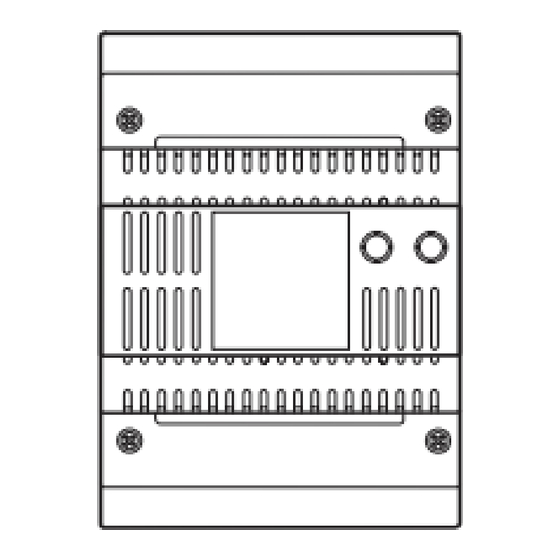Sommaire des Matières pour Bpt VSE/301
- Page 1 Manuale di Installazione Installation Manual Handbuch für den Installateur Manuel d’Installation Manual para el Instalador Manual para o Instalador VSE/301 24802800/27-02-2012...
- Page 2 Components that qualify as recyclable waste feature the relevant • En cas de panne et/ou de mauvais fonctionnement d’un dispositif, le débrancher du réseau • L’installazione, la programmazione, la messa in servizio e la manutenzione del prodotto symbol and material acronym. électrique, sans tenter aucune réparation; deve essere effettuata soltanto da personale tecnico qualificato ed opportunamente ad- • Pour toute réparation, adressez-vous uniquement à un centre d’assistance technique agréé destrato nel rispetto delle normative vigenti ivi comprese le osservanze sulla prevenzione Allgemeine Hinweise par le fabricant et dans tous les cas utiliser toujours des pièces de rechange fournies par Bpt infortuni; • Vor der Installation die Anweisungen aufmerksam lesen, und alle Arbeiten wie vom Her- s.p.a.; L’appareil n’est destiné qu’à l’utilisation pour laquelle il a été expressément conçu. • Operare in ambienti sufficientemente illuminati e idonei per la salute e utilizzare strumenti, steller angegeben ausführen. utensili ed attrezzature in buono stato; • Das Gerät aus der Verpackung nehmen und seine Unversehrtheit kontrollieren.
- Page 3 - SELECTOR FOR - SÉLECTEUR POUR - SELECTOR PARA VSE/301 INTERCOM DEVICES INTERCOMMUNICATION VSE/301 INTERCOMUNICADORES VSE/301 The selector allows you to create a group of intercom Le sélecteur permet de créer un groupe de dérivés O selector permite a criação de um grupo de deriva- receivers while maintaining the connection with the internes d’intercommunication tout en maintenant...
- Page 4 - INSTALLAZIONE - INSTALLATION - INSTALACIÓN - INSTALLATION - INSTALLATION - INSTALAÇÃO 43,5 64,5 • L’alimentatore deve essere installato SEM- • Das Netzgerät muss IMMER horizontal instal- • El alimentador debe instalarse SIEMPRE en PRE in orizzontale. liert werden. horizontal. •...
- Page 5 - MORSETTIERE - KLEMMENBRETTER - BORNERAS - TERMINAL BOARDS - BORNIERS - RÉGUAS DE BORNES RS232 PROG Massa Masse Masa – Chiamata dal pianerottolo Anruf vom Treppenhaus Llamada desde el rellano BOUT Uscita linea bus Ausgang BUS-Leitung Salida línea bus Ingresso linea bus Eingang BUS-Leitung Entrada línea bus...
- Page 6 - Premere e mantenere premuto il tasto PROG per almeno 3 secondi fi nchè il led PROG lampeggia . Per abilitare il funzionamento intercomunicante VSE/301 posizionarsi sul derivato interno che si vuole programmare e premere il pulsante di chiamata con il quale lo si desidera chiamare: seguirà un’indicazione >3’’ acustica di avvenuta programmazione . Proseguire ripetendo le stesse operazioni per tutti gli altri derivati interni da includere nel gruppo intercomunicante. PROG Al termine, premere brevemente il tasto PROG : il led PROG si spegne e successivamente si riaccende per un paio di secondi per confermare l’avvenuta programmazione. NOTA. In assenza di qualsiasi manovra, la procedura termina automaticamente dopo 30 minuti.
- Page 7 - EFFACEMENT DES DONNÉES EN MÉMOIRE - DELETING STORED DATA - ELIMINACIÓN DATOS MEMORIA - LÖSCHUNG DER GESPEICHERTEN DATEN - CANCELAMENTO DADOS MEMÓRIA - Premere e mantenere premuto il tasto PROG per almeno 10 secondi fi no al termine del lampeggio del led PROG . Rilasciare il pulsante. L’avvenuta VSE/301 cancellazione è confermata dall’accensione per 2 secondi del led PROG. >10’’ PROG - Hold down the PROG key for at least 10 seconds until the PROG LED stop fl ashing . Release the key. The deleting is confi rmed by the PROG LED lighting up for 2 seconds. - Die T aste PROG drücken und mindestens 10 Sek. gedrückt halten bis die Led-Anzeige PROG aufhört zu blinken. Die T aste wieder loslassen. Die vorgekom- mene Löschung wird durch die für 2 Sekunden aufgelenchtete Led-Leuchte PROG bestätigt.
- Page 8 Sección de equipo de portero electronico (sistema X1) con telefonos intercomunicantes serie Lynea (max. 6) activados por la misma llamada desde la placa exterior. Seção instalação telefone porteiro (sistema X1) com telefones intercomunicantes serie Lynea (max. 6) activados pela mesma chamada da placa botoneira. YC/300A+ 2YP3 YC/300A+ 2YP3 YC/300A+ 2YP3 YC/300A+ 2YP3 BOUT VSE/301...
- Page 9 Secção de instalação de vídeo porteiro (sistema X1) com 3 derivados internos intercomunicadores, série Lynea, com uma única chamada da placa botoneira e activação do vídeo no derivado interno MASTER. YKP/301+YVC(YV)+YP3 YKP/301+YVC(YV)+YP3 XDV/304 MASTER SLAVE LOCAL LOCAL YKP/301+YVC(YV)+YP3 SLAVE LOCAL BOUT VSE/301...
- Page 10 Secção de instalação de vídeo porteiro (sistema X1) com 3 derivados internos intercomunicadores, série Lynea, com uma única chamada da placa botoneira e activação simultânea do vídeo em todos os derivados internos. YKP/301+YVC(YV)+YP3 YKP/301+YVC(YV)+YP3 XDV/304 MASTER MASTER LOCAL LOCAL YKP/301+YVC(YV)+YP3 MASTER VSE/301 LOCAL VAS/100.30 BOUT...
- Page 11 Sección de instalación de videoportero (sistema X1) con monitores intercomunicantes (max. 8) serie Ophera activados por la misma llamada desde la placa exterior. Secção de instalação de vídeo porteiro (sistema X1) com monitores intercomunicantes (max. 8) serie Ophera activados pela mesma chamada da placa botoneira. OPHERA OPHERA (OPHERA/B) (OPHERA/B) LOCAL LOCAL XDV/304 OPHERA (OPHERA/B) LOCAL VSE/301 VAS/100.30 BOUT...
- Page 12 Secção de instalação de vídeo porteiro (sistema X1) com monitores intercomunicantes serie Ophera (max. 8) com chamada individual da placa botoneira. OPHERA OPHERA (OPHERA/B) (OPHERA/B) LOCAL LOCAL XDV/304 OPHERA (OPHERA/B) LOCAL VSE/301 BOUT BPT S.p.A. Via Cornia, 1 33079 Sesto al Reghena (PN)-Italy http: www.bpt.it e-mail: info@bpt.it...