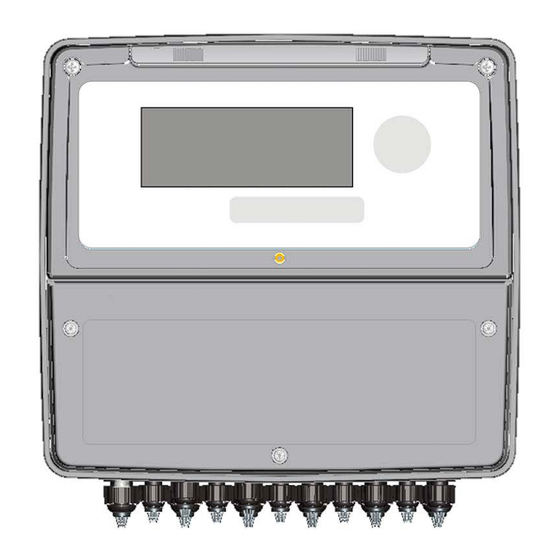Table des Matières
Publicité
Les langues disponibles
Les langues disponibles
Liens rapides
Publicité
Table des Matières
Dépannage

Sommaire des Matières pour Astralpool MULTI-PARAMETRIC INSTRUMENT
- Page 1 MULTI-PARAMETRIC INSTRUMET INSTALLATION MANUAL HANDBUCH MANUAL DE INSTALACION MANUEL D’INSTALLATION MANUALE D’INSTALLAZIONE INSTRUCTIES MANUAL MANUAL DE INSTALAÇÃO 0000137242 Rev.3.1...
- Page 2 0000137242 Rev.3.1...
- Page 3 MULTI-PARAMETRIC INSTRUMENT FOR THE MEASUREMENT OF PH – REDOX – CHLORINE – TEMPERATURE 1 General Information Page 2 2 General Description Page 3 3 Settings and Functionality Page 8 4 Programming Screen Page 15 5 Troubleshooting guide Page 27 0000137242...
-
Page 4: General Information
GENERAL INFORMATION INFORMATION REGARDING THE MANUAL This document contains confidential information. This information may be subject to modifications and updates without any prior notice. This manual is an integral part of the instrument. At the time of the device’s first installation, the operator must carefully check the contents of the manual in order to verify its integrity and completeness. -
Page 5: General Description
• Protection − IP65 • The device must be utilized within the specified environmental temperature, humidity and pressure limits. The instrument is designed to operate under the following environmental conditions: − Temperature of the working environment 0°C to +40°C − Storage and transport temperature -25°C to +65°C −... -
Page 6: Main Characteristics
MAIN CHARACTERISTICS • Power Supply: 100-240 Vac 50/60 Hz, 15Watt (Class 1 Electrical Insulation) • System duration: 24 hours a day, 7 days a week for 5 years (43800 Hours) • Operating temperature: 0 to 40°C, relative humidity 0 to 95% (without condensation) •... -
Page 7: Electrical Installation
Drill the necessary holes and fasten the instrument to the wall using the support provided. The cable glands for the electrical connections are located on the lower portion of the control unit. In order to facilitate the connections, therefore, any other devices must be positioned at least 15 cm away. Protect the device against any drips and/or sprays of water from adjacent areas during the programming and calibration phases. - Page 8 2.2.3 ELECTRICAL CONNECTIONS TABLE Terminal Description PH - PH-CL- Chlorine Redox Chlorine Redox pH probe (+) Not Used PH probe input pH probe (-) 3 - 4 Not used Redox probe (+) Redox Redox Not Used probe Not Used Redox probe (-) probe input input Amp Chlorine Probe (+)
- Page 9 LABELS 0000137242 Rev.3.1...
- Page 10 SETTINGS AND FUNCTIONALITY INSTRUMENT DISPLAY 12:30 FLOW ON 7.40 pH Hold 7.20 pH Tm 25.0°C 0.80 ppm 1.50 ppm P OFF 700 mV 750 mV Hold 25.0°C The right/left keys can be used to select display modes A and B Note: Any unavailable chemical measurements will not be displayed.
-
Page 11: Ph Probe Calibration
CALIBRATING THE OPERATING PARAMETERS Note: Any unavailable chemical measurements will not be displayed. Calibration can be carried out using the menus shown on the display. Hold down the CAL key for 3 seconds to access the Calibration menu. -------------------Calibration---------------------- -------------------Calibration---------------------- ↑... - Page 12 In Automatic (MAN) mode: CAL. Type: Man • Immerse the probe in the first solution, insert the solution’s pH value and press Enter • Wait 60 seconds. When finished, the instrument will display the probe’s quality as a percentage value. CAL.
- Page 13 In Automatic (MAN) mode: CAL. Type: Man • Immerse the probe in the solution, insert the solution’s mV value and press Enter • Wait 60 seconds. When finished, the instrument will display the probe’s quality as a percentage value. • Once the operation has concluded, a CAL.
- Page 14 3.3.4 TEMPERATURE PROBE CALIBRATION Connect the probe to the instrument as indicated in the electrical connections. Select the TEMP. probe from the Calibration menu. In Automatic (MAN) mode: TEMP CAL. Type: MAN • Use a reference instrument to read the 25.0°C temperature value.
-
Page 15: Viewing Alarms
3.4 VIEWING ALARMS The alarms recorded by the instrument can be viewed using the menus shown on the display. Hold down the ENTER key for 3 seconds to access the ALARMS menu. The menu contains the following items: ALARMS ALARMS ↑... - Page 16 3.5 QUICK MODE MENU SETTINGS. In order to display the quick MODE menu, hold down the ESC/MODE key for 3 seconds to access the MODE menu MODE SP PH 7.20 P: OFF SP CL 1.20 P: ON SP ORP P: OFF Use the up and down keys to select the desired item MODE and press ENTER to modify the Set Point value (the...
- Page 17 PROGRAMMING When turned on, the system automatically goes into measurement and dosing mode – RUN function. Press the ESC and ENTER keys simultaneously to enter the programming mode. Next, press ENTER to access the various menus. In this manner, all of the outputs will be disabled. Use the UP and DOWN keys to scroll through the various menus and submenus and to modify the data (increase/decrease).
- Page 18 SETTINGS MENU (menu navigation index = 3) Select the menu item to be set and press ENTER to confirm. 3------------------SETTINGS----------------- 3------------------SETTINGS------------------ ↑ 3A pH 3B CHLORINE 3B CHLORINE 3C REDOX ↓ 3D TEMPERATURE 3C REDOX Using the following structure, the settings menu is divided into levels in order to allow for the easy identification of the sub-menus •...
- Page 19 4.3.1 pH MEASUREMENT SETTINGS MENU (menu navigation index = 3A) Use the UP and DOWN keys to scroll through the various menus and submenus and to modify the data (increase/decrease). Use the ENTER key to access the data insertion submenus and to confirm any modifications. PH DOSING PH DOSING ↑...
- Page 20 • Menu index “3A2” Frequency output proportional to pH measurement (FWM PH) 3A2 FWM PH 3A2 FWM PH ↑ SET POINT: 7.20pH DOSE TYPE: ACID DOSE TYPE: ACID PULSE: 20/min ↓ PULSE: 20/min PROP. BAND: 0.30pH Item Default Value Range Standard FWM: SetPoint: 7.20 pH...
- Page 21 4.3.2 CHLORINE MEASUREMENT SETTINGS MENU (menu index 3B) Use the UP and DOWN keys to scroll through the various menus and submenus and to modify the data (increase/decrease). Use the ENTER key to access the data insertion submenus and to confirm any modifications. CHLORINE DOSING CHLORINE DOSING ↑...
- Page 22 • Menu index “3B2” CHLORINE FREQU OUT 3B2 CHLORINE FREQU OUT 3B2 CHLORINE FREQU OUT ↑ SET POINT: 1.20ppm DOSE TYPE: DOSE TYPE PULSE: 20/min ↓ PULSE: 20/min PROP BAND: 0.60ppm Item Default Value Range FWM Standard: SetPoint: 1.2 ppm 0-5 ppm Dose Type: High / Low...
- Page 23 4.3.3 REDOX MEASUREMENT SETTINGS MENU (menu index 3C) “This menu is available on the pH–Chlorine and pH–Chlorine–Redox System version” Use the UP and DOWN keys to scroll through the various menus and submenus and to modify the data (increase/decrease). Use the ENTER key to access the data insertion submenus and to confirm any modifications. REDOX DOSING REDOX DOSING ↑...
- Page 24 • Menu index 3B2 Redox (ORP) FREQU OUT “This menu is available on the pH–Redox System version” 3B2 FREQU OUT Redox 3B2 FREQU OUT CHLORINE ↑ SET POINT: 700 mV TYPE DOSE: TYPE DOSE: PULSE: 20/min ↓ PULSE: 20/min PROP BAND: 200 mV Item Default Value...
- Page 25 4.3.4 TEMPERATURE MEASUREMENT SETTINGS MENU (menu index 3D) Use the UP and DOWN keys to scroll through the various menus and submenus and to modify the data (increase/decrease). Use the ENTER key to access the data insertion submenus and to confirm any modifications. TEMPERATURE DOSING TEMPERATURE DOSING ↑...
- Page 26 • Menu index “3D4” TEMPERATURE ALARMS 3D4 TEMPERATURE ALARMS 3D4 TEMPERATURE ALARMS ↑ MIN. VAL.: 15°C HOLDING RANGE: MAX. VAL.: 50°C HOLDING TIME: ↓ OFA: Item Default Value Range Temperature Alarms List Alarm minimum: 15°C 0-100°C Alarm Maximum: 50°C 0-100°C OFA (Maximum Activation Time): 10-3600 Seconds Holding range:...
- Page 27 STATISTICS MENU (4) 4------------------STATISTICS--------------------- 4------------------STATISTICS--------------------- ↑ 4A STATUS: STOP 4C INTERVAL: 4B MODE: 4D VIEW STAT. ↓ 4C INTERVAL: 4E RESET STAT. Item Default Value Range Statistics Status: Stop Stop - Run Mode: Circ Circular – List Interval: 1-24 View Statistic: System Stat.
-
Page 28: Troubleshooting Guide
4.6 ModBus RTU protocol The list of commands for data transmission using the RS485 RTU Serial Port is found below > Read Holding Register > Write Multiple Register > Report Slave ID In response to the “Report Slave ID” command, the system returns the following string: "Device"+ Firmware code + Edition ModBus profile table Address Description... - Page 29 Adjust the display’s brightness and contrast • Chemical measurement is not working Check the connection of the probe Check the connection of the probe support Perform the calibration procedure as described in the manual Replace the probe • The mA output does not change Check the connections of the cables Use the “Manual Control”...
-
Page 30: Table Des Matières
MULTI-PARAMETER-MESSGERÄT ZUM MESSEN VON PH – REDOX – CHLOR – TEMPERATUR 1 Allgemeines Seite 2 2 Allgemeine Beschreibung Seite 3 3 Einstellung und Funktionsweise Seite 8 4 Programmierung Seite 15 5 Trouble Shooting Seite 27 0000137242 Rev.3.1... -
Page 31: Allgemeines
ALLGEMEINES INFORMATIONEN ZUM HANDBUCH Dieses Handbuch enthält vertrauliche Informationen. Diese können jederzeit ohne Vorankündigung Änderungen unterliegen. Das vorliegende Handbuch ist fester Bestandteil des Geräts. Bei der ersten Installation des Geräts muss der Bediener sorgfältig seine Vollständigkeit und Unversehrtheit überprüfen. Die Beachtung der in diesem Handbuch beschriebenen Bedienungs- und Sicherheitshinweise sind eine wesentliche Voraussetzungen für einen korrekten Gerätebetrieb und für die Gewährleistung der Sicherheit des Bedienerpersonals. -
Page 32: Allgemeine Beschreibung
• Schutzgrad − IP65 • Das Gerät stets innerhalb der vorgeschriebenen Umweltbedingungen für Temperatur, Luftfeuchtigkeit und Druck gebrauchen. Der Apparat ist zum Gebrauch bei folgenden Umweltbedingungen vorgesehen: − Temperatur an der Betriebsstätte 0°C ÷ +40°C − Lager- und Transporttemperatur -25°C ÷ +65°C −... -
Page 33: Mechanische Installation
HAUPTMERKMALE • Versorgung: 100÷240 Vac 50/60 Hz, 15Watt (elektrische Isolierung Klasse 1) • Lebensdauer: 24-Stunden-Betrieb, 5 Jahre (43800 Betriebsstunden) • Betriebstemperatur: 0÷40°C 0÷95% (ohne Kondenswasserbildung) relative Luftfeuchtigkeit • Datenanzeige: Display mit 4 Zeilen, 20 großen Zeichen weiß und blau. • Tastatur: 7 Tasten •... -
Page 34: Elektrische Installation
Bohrungen ausführen und dann das Gerät mit der im Lieferumfang enthaltenen Halterung an der Wand befestigen. An der Unterseite der Steuerung befinden sich die Kabelklemmen für den Stromanschluss, das heißt für einen unkomplizierten Stromanschluss ist ein Mindestabstand von 15 cm zu anderen Geräten erforderlich. Während der Programmierung bzw. - Page 35 2.2.3 ÜBERSICHT DER ELEKTRISCHEN ANSCHLÜSSE Klemme Beschreibung PH-CL- Chlor PH-Chlor Redox Redox pH-Sonde pH (+) Nicht belegt Eingang pH-Sonde pH-Sonde pH (-) 3 - 4 Nicht belegt Redox-Sonde (+) Eingang Eingang Nicht belegt Redox- Nicht belegt Redox- Redox-Sonde (-) Sonde Sonde Amp.
- Page 36 ETIKETTEN 0000137242 Rev.3.1...
-
Page 37: Einstellung Und Funktionsweise
EINSTELLUNG UND FUNKTIONSWEISE ANZEIGEN DES GERÄTS 12:30 FLOW ON 7.40 pH Hold 7.20 pH Tm 25.0°C 0.80 ppm 1.50 ppm P OFF 700 mV 750 mV Hold 25.0°C Mit den Tasten rechts/links kann man zwischen Anzeige A oder B wählen Hinweis: Die nicht verfügbaren chemischen Messungen werden nicht angezeigt. -
Page 38: Kalibrierung Der Ph-Sonde
KALIBRIERUNG DER BETRIEBSPARAMETER Hinweis: Die nicht verfügbaren chemischen Messungen werden nicht angezeigt. Die Kalibrierung erfolgt über die auf dem Display angezeigten Menüs, dazu die Taste CAL 3 Sekunden lang drücken, um zum Kalibrierungsmenü zu gelangen. -------------------Kalibrierung---------------------- -------------------Kalibrierung---------------------- ↑ ↓ Temp Mit den Tasten Auf und Ab die Sonde, die kalibriert werden soll, auswählen und ENTER drücken. - Page 39 Manuelle Kalibrierung (MAN): KAL. Typ: Man • Sonde in die erste Lösung tauchen, pH-Wert eingeben und Enter drücken • 60 Sekunden warten, danach zeigt das Messinstrument die Eignung der Sonde an. • Sonde in die zweite Lösung tauchen, pH- KAL. Typ: Man Wert eingeben und Enter drücken 7.01pH...
- Page 40 Manuelle Kalibrierung (MAN): KAL. Typ: Man • Sonde in die erste Lösung tauchen, mV eingeben und Enter drücken. • 60 Sekunden warten, danach zeigt das Messinstrument die Eignung der Sonde an. • Nach Ablauf dieses Vorgangs wird er als abgeschlossen angezeigt KAL.
- Page 41 3.3.4 KALIBRIERUNG DER TEMPERATURSONDE Die Sonde wie im Abschnitt elektrische Anschlüsse beschrieben anschließen. Im Kalibrierungsmenü die Temperatursonde auswählen. Manuelle Kalibrierung (MAN): TEMP KAL. Typ: MAN • Mit einem Bezugs-Gerät wird die 25.0°C Temperatur gemessen • Den auf dem Display angezeigten Wert bearbeiten, bis er mit dem des Bezugs- Geräts übereinstimmt, dann Enter drücken.
- Page 42 3.4 ANZEIGE DER ALARME Die Anzeige der vom Gerät gespeicherten Alarme erfolgt über die auf dem Display angezeigten Menüs, dazu die Taste ENTER 3 Sekunden lang drücken, um zum Alarm-Menü zu gelangen. Das Menü ist folgendermaßen aufgebaut: ALARME ALARME ↑ ANZEIGE DER ALARME RESET ALARMLISTE RESET ALARMLISTE...
- Page 43 3.5 SCHNELLEINSTELLUNG MODE-MENÜ. Zur Schnelleinstellung des MODE-Menüs Taste ESC/MODE 3 Sekunden lang drücken, um zum MODE-Menü zu gelangen. MODUS SP PH 7.20 P: OFF SP CL 1.20 P: ON SP ORP P: OFF Mit den Auf und Ab Tasten die gewünschte Funktion MODUS anwählen und mit ENTER bestätigen, um den SP PH...
-
Page 44: Programmierung
PROGRAMMIERUNG Beim Einschalten schaltet das System automatisch auf Mess- und Dosierungsmodus – RUN Funktion. Tasten ESC und ENTER gleichzeitig drücken, um zum Programmierungsmodus zu gelangen. Anschließend hat man durch Drücken der Taste ENTER Zugang zu den verschiedenen Menüs. Dadurch werden alle Ausgänge deaktiviert. - Page 45 EINSTELLUNGSMENÜ (Menü-Navigationsindex= 3) Menü, das bearbeitet werden soll, auswählen und mit ENTER bestätigen. 3------------------EINSTELLUNGEN---------------- 3------------------EINSTELLUNGEN---------------- ↑ 3B CHLOR 3A pH 3C REDOX 3B CHLOR 3D TEMPERATUR Das Einstellungsmenü und die entsprechenden Untermenüs sind folgendermaßen stufenweise aufgebaut • 3 Einstellungen 3A pH 3A1 Relais •...
- Page 46 4.3.1 EINSTELLUNGSMENÜ pH-MESSUNG (Menü-Navigationsindex 3A) Mit den Tasten UP und DOWN kann man die verschiedenen Menüs und Untermenüs abrufen und Daten bearbeiten (steigern/verringern). Mit der Taste ENTER gelangt man zu den Untermenüs zur Dateneingabe und man bestätigt die vorgenommenen Änderungen. PH DOSIERUNG PH DOSIERUNG ↑...
- Page 47 • Menü-Index “3A2” Ausgangsfrequenz proportional zur pH-Messung (FWM PH) 3A2 FWM PH 3A2 FWM PH ↑ SOLLWERT: 7.20pH DOSIERUNG: SÄURE DOSIERUNG: SÄURE IMPULS: 20/min IMPULS: 20/min PROP: 0.30pH Funktion Default-Wert Messbereich FWM Standard: Sollwert: 7.20 pH 0÷14 pH Dosierung: Säure Säure / Base Impuls: 20 Impulse/Minute...
- Page 48 4.3.2 EINSTELLUNGSMENÜ CHLORMESSUNG (Menü-Navigationsindex 3B) Mit den Tasten UP und DOWN kann man die verschiedenen Menüs und Untermenüs abrufen und Daten bearbeiten (steigern/verringern). Mit der Taste ENTER gelangt man zu den Untermenüs zur Dateneingabe und man bestätigt die vorgenommenen Änderungen. 3B OFF 3B CHLORDOSIERUNG ↑...
- Page 49 • Menü-Index “3B2” AUSGANGSFREQUENZ CHLOR 3B2 AUSGANGSFREQU. CHLOR 3B2 AUSGANGSFREQU. CHLOR ↑ SOLLWERT: 1.20ppm DOSIERUNG: NIEDRIG DOSIERUNG: NIEDRIG IMPULS: 20/min ↓ IMPULS: 20/min PROP: 0.60ppm Funktion Default-Wert Messbereich FWM Standard: Sollwert: 1.2 ppm 0÷5 ppm DOSIERUNG: Niedrig Hoch / Niedrig Impulse/Minuten: 20 Impulse/Minute 20÷150 Impulse/Minute...
- Page 50 4.3.3 EINSTELLUNGSMENÜ REDOX-MESSUNG (Menü-Index 3C) “Dieses Menü ist in der Systemversion pH–Chlor und pH-Chlor-Redox erhältlich” Mit den Tasten UP und DOWN kann man die verschiedenen Menüs und Untermenüs abrufen und Daten bearbeiten (steigern/verringern). Mit der Taste ENTER gelangt man zu den Untermenüs zur Dateneingabe und man bestätigt die vorgenommenen Änderungen.
- Page 51 • Menü-Index 3B2 AUSGANGSFREQUENZ Redox (ORP) “Dieses Menü ist in der Systemversion pH-Redox erhältlich” 3B2 AUSGANGSFREQU. Redox 3B2 AUSGANGSFREQU. CHLOR SOLLWERT: 700 mV ↑ Dosierung: NIEDRIG Dosierung: Niedrig IMPULS: 20/min ↓ IMPULS: 20/min PROP: 200 mV Funktion Default-Wert Messbereich FWM Standard: Sollwert: 700 mV Zu prüfen...
- Page 52 4.3.4 EINSTELLUNGSMENÜ Temperaturmessung (Menü-Index 3D) Mit den Tasten UP und DOWN kann man die verschiedenen Menüs und Untermenüs abrufen und Daten bearbeiten (steigern/verringern). Mit der Taste ENTER gelangt man zu den Untermenüs zur Dateneingabe und man bestätigt die vorgenommenen Änderungen. TEMPERATURDOSIERUNG 3D TEMPERATURDOSIERUNG ↑...
- Page 53 • Menü-Index “3D4” TEMPERATUR-ALARME 3D4 TEMPERATUR-ALARME 3D4 TEMPERATUR-ALARME ↑ MIN. WERT: 15°C VERWEILBEREICH: MAX. WERT: 50°C VERWEILDAUER: ↓ OFA: Hinweis: Die Felder Verweilbereich und Verweildauer müssen gemeinsam genutzt werden. Funktion Default-Wert Messbereich Menü-Index “3D4” Temperatur- Alarme Alarm Mindestwert: 15°C 0÷100°C Alarm Höchstwert: 50°C 0÷100°C...
- Page 54 STATISTIKEN (4) 4------------------STATISTIKEN--------------------- 4------------------STATISTIKEN--------------------- ↑ 4A STATUS: STOPP 4C BEREICH: 4B MODUS: 4D STAT. ABZEIGEN ↓ 4C BEREICH: 4E RESET STAT. Funktion Default-Wert Messbereich Statistiken Status: Stopp Stopp - An Modus: Zirk. Zirkulär - Liste Bereich: 1÷24 Statistiken anzeigen Stat: System Status der Eingänge anzeigen HOLD REED...
-
Page 55: Trouble Shooting
4.6 ModBus Protokoll RTU Nachstehend wird eine Übersicht mit Befehlen zur Datenübertragung via serielle Schnittstelle RS485 RTU aufgeführt > Read Holding Register > Write Multiple Register > Report Slave ID Als Antwort auf Befehl "Report Slave ID" reagiert das System mit String: "Device"+ Firmware Code + Revision ModBus Profiltabelle - Adresse Bezeichnung... - Page 56 • Lässt sich nicht einschalten Überprüfen, ob die Kabel korrekt angeschlossen sind Überprüfen, ob Netzstrom vorhanden ist • Display wird nicht beleuchtet... Farbkontrast der Displaybeleuchtung einstellen • Chemische Messung funktioniert nicht Sondenanschluss überprüfen Anschluss der Sondenhalterung überprüfen Kalibrierung wie im Handbuch beschrieben vornehmen Sonde auswechseln •...
- Page 57 INSTRUMENTO MULTI PARAMÉTRICO PARA LA MEDICIÓN DEL PH – REDOX – CLORO – TEMPERATURA 1 Generalidades Página 2 2 Descripción general Página 3 3 Configuración y funcionamiento Página 8 4 Programación página Página 15 5 Guía a la solución de los problemas Página 27 0000137242 Rev.3.1...
-
Page 58: Informaciones Sobre El Manual
GENERALIDADES INFORMACIONES SOBRE EL MANUAL Este documento contiene informaciones de propiedad reservada. Dicha información puede estar sujeta a modificaciones y actualizaciones sin comunicación previa. El presente manual es parte integrante del instrumento. Al momento de la primera instalación del aparato, el operador debe realizar un control minucioso del contenido del manual para verificar su estado e integridad. -
Page 59: Descripción General
• Protección − IP65 • Utilizar el aparato dentro de los límites ambientales de temperatura, humedad y presión especificados. El instrumento ha sido fabricado para operar en las siguientes condiciones ambientales: − Temperatura ambiente de trabajo: 0°C ÷ +40 − temperatura almacenamiento y transporte ÷... -
Page 60: Características Principales
CARACTERÍSTICAS PRINCIPALES • Alimentación: 100÷240 Vac 50/60 Hz, 15Watt (Clase 1 Aislamiento eléctrico) • Duración del sistema: 24 horas del día por 5 años (43800 horas) • Temperatura de ejercicio: 0÷40°C 0÷95% (sin condensación) humedad relativa • Visualización datos: Display 4 Líneas 20 caracteres grandes Blanco y azul. •... -
Page 61: Instalación Eléctrica
Ejecutar el perforado y fijar el instrumento de pared mediante el soporte suministrado en dotación. En la parte inferior de la centralita hay prensacables para las conexiones eléctricas y, por consiguiente, es necesario distanciar otros aparatos, por lo menos unos 15 cm, para facilitar las conexiones. Durante las fases de programación o calibrado proteger el instrumento de los goteos y/o salpicaduras de agua procedentes de zonas adyacentes. - Page 62 2.2.3 TABLA CONEXIONES ELÉCTRICAS Borne Descripción PH-CL- Cloro PH - Cloro Redox Redox Sonda pH (+) No usado Entrada sonda pH Sonda pH (-) 3 - 4 No usado Sonda Redox (+) Entrada Entrada No usado sonda No usado sonda Sonda Redox (-) Redox Redox...
- Page 63 ETIQUETAS 0000137242 Rev.3.1...
- Page 64 CONFIGURACIONES Y FUNCIONAMIENTO VISUALIZACIÓN INSTRUMENTO 12:30 FLOW ON 7.40 pH Hold 7.20 pH Tm 25.0°C 0.80 ppm 1.50 ppm P OFF 700 mV 750 mV Hold 25.0°C Mediante las teclas derecha/izquierda se puede seleccionar la visualización A o B. Nota: Las medidas químicas no disponibles no se visualizarán. Modo A Línea 1 = hora diaria, estado de flujo de agua en la instalación Línea 2 = Visualización medición pH;...
- Page 65 CALIBRACIÓN PARÁMETROS OPERATIVOS Nota: Las medidas químicas no disponibles no se visualizarán. Para realizar las calibraciones, se usan los menús visualizados en la pantalla, mantener presionada la tecla CAL durante 3 segundos para acceder al menú calibración. -------------------Calibración---------------------- -------------------Calibración---------------------- ↑ ↓...
- Page 66 En la opción automático (MAN): CAL. Tipo: Man • Sumergir la sonda en la primera solución y digitar el valor de pH de la misma y presionar Enter • Esperar 60 segundos al final de los cuales el instrumento visualiza la bondad de la sonda CAL.
- Page 67 En la opción automática (MAN): CAL. Tipo: Man • Sumergir la sonda en la solución y digitar el valor en mV de la solución en uso y presionar Enter • Esperar 60 segundos al final de los cuales el instrumento visualiza la bondad de la sonda en grados porcentuales.
- Page 68 3.3.4 CALIBRACIÓN SONDA TEMPERATURA Conectar la sonda En el instrumento como se indica en las conexiones eléctricas. Seleccionar la sonda TEMP en el menú calibración. En la opción automático (MAN): TEMP CAL. Tipo: MAN • Se realiza una lectura de la temperatura con 25,0 un instrumento de referencia.
-
Page 69: Visualización Alarmas
3.4 VISUALIZACIÓN ALARMAS Para realizar la visualización de las alarmas registradas por el instrumento, se usan los menús visualizados en la pantalla, mantener presionada la tecla ENTER durante 3 segundos para acceder al menú ALARMAS. Las líneas presentes en el menú son: ALARMAS ALARMAS ↑... - Page 70 3.5 CONFIGURACIÓN RÁPIDA MENÚ MODE. Para realizar la visualización del menú veloz MODE, mantener presionada la tecla ESC/MODE durante 3 segundos para acceder al menú MODE. MODALIDAD SP PH 7.20 P: OFF SP CL 1.20 P: ON SP ORP P: OFF Seleccionar la línea deseada mediante las teclas MODALIDAD arriba y abajo y presionar la tecla ENTER para...
-
Page 71: Programación
PROGRAMACIÓN Al encendido, el aparato se posiciona automáticamente en modalidad de medición y dosificación – función RUN. Presionando contemporáneamente las teclas ESC y ENTER se entra en la modalidad programación. Posteriormente presionar ENTER para acceder a los diferentes menúes. De este modo se deshabilitarán las salidas. - Page 72 MENÚ CONFIGURACIONES (índice de navegación menú = 3) Seleccionar la línea del menú a configurar y confirmar con ENTER. 3------------------CONFIGURACIONES----------- 3------------------CONFIGURACIONES----------- ------ ------- ↑ 3A pH 3B CLORO 3B CLORO 3C REDOX El menú configuración está subdividido en niveles para identificar los submenús con la siguiente estructura: •...
- Page 73 4.3.1 MENÚ CONFIGURACIONES MEDICIÓN Ph (Índice de menú 3A) Con las teclas UP y DOWN se desplazan los distintos menús y submenús y se modifican los datos (aumento/disminución). Con la tecla ENTER se entra en los submenús de introducción datos y se confirman las variaciones realizadas. PH DOSING PH DOSING ↑...
- Page 74 • Índice de menú “3ª2” Salida en frecuencia proporcional a la medición pH (FWM PH) 3A2 FWM PH 3A2 FWM PH ↑ SET POINT: 7.20pH TIPO DOSIS ACIDO TIPO DOSIFICACIÓN: ACIDO PULSO: 20/min ↓ BANDA PROP: 0.30pH PULSE: 20/min Ítem Valor predeterminado Rango FWM Standard:...
- Page 75 4.3.2 MENÚ CONFIGURACIONES MEDIDA CLORO (Indice de menú 3B) Con las teclas UP y DOWN se desplazan los distintos menús y submenús y se modifican los datos (aumento/disminución). Con la tecla ENTER se entra en los submenús de introducción datos y se confirman las variaciones realizadas. DOSIFIC.
- Page 76 • Índice de menú “3B2” FRECU OUT CLORO 3B2 FRECU OUT CLORO 3B2 FRECU OUT CLORO ↑ SET POINT: 1.20ppm TIPO DOSIS: BAJA TIPO DOSIS: BAJA PULSA: 20/min ↓ PULSO: 20/min PROP BAND: 0.60ppm Ítem Valor predeterminado Rango FWM Standard: SetPoint: 1,2 ppm 0÷5 ppm...
- Page 77 4.3.3 MENÚ CONFIGURACIONES MEDICIÓN REDOX (Índice de menú 3A) “Este menú está disponible en la versión Sistema pH–Cloro y pH-Cloro-Redox” Con las teclas UP y DOWN se desplazan los distintos menús y submenús y se modifican los datos (aumento/disminución). Con la tecla ENTER se entra en los submenús de introducción datos y se confirman las variaciones realizadas. DOSIFICACIÓN REDOX DOSIFICACIÓN REDOX ↑...
- Page 78 • Índice de menú 3B2 FREQU OUT Redox (ORP) “Este menú está disponible en la versión Sistema pH-Redox” 3B2 FREQU OUT Redox 3B2 FREQU OUT CLORO ↑ SET POINT: 700 mV TIPO DOSIS: BAJA TIPO DOSIS: BAJA PULSO: 20/min ↓ PULSO: 20/min PROP BAND:...
- Page 79 4.3.4 MENÚ CONFIGURACIONES MEDICIÓN TEMPERATURA (Índice de menú 3D) Con las teclas UP y DOWN se desplazan los distintos menús y submenús y se modifican los datos (aumento/disminución). Con la tecla ENTER se entra en los submenús de introducción datos y se confirman las variaciones realizadas. DOSIFICACIÓN TEMPERATURA DOSIFICACIÓN TEMPERATURA ↑...
- Page 80 • Índice de menú “3D4” ALARMAS TEMPERATURA 3D4 ALARMAS TEMPERATURA 3D4 ALARMAS TEMPERATURA ↑ VAL. MIN: CAMPO PERM: TIEMPO PERM: VAL. MAX: ↓ OFA: Nota: Campo de permanencia y Tiempo de permanencia deben utilizarse juntos. Ítem Valor predeterminado Rango Lista Alarmas Temperatura Alarma mínima: 15°C 0÷100°C...
- Page 81 MENÚ ESTADÍSTICAS (4) 4------------------ESTADISTICAS------------------- 4------------------ESTADISTICAS------------------- ↑ 4C INTERVALO: 4A ESTADO: STOP 4D VISUALIZAR ESTAD. 4B MODALIDAD: 4E RESET ESTAD. Ítem Valor predeterminado Rango Estadísticas Estado: Stop Stop - Run Modalidad: Circ Circular - Lista Intervalo: 1÷24 Visualizar estadística: Stat. Sistema Visualiza el estado de las entradas HOLD...
-
Page 82: Guía Para La Resolución De Problemas
4.6 Protocolo ModBus RTU A continuación incluimos la lista de mandos para la transmisión datos por puerta serial RS485 RTU > Read Holding Register > Write Multiple Register > Report Slave ID Como respuesta al mando “Report Slave ID" el sistema responde con la cadena: "Device"+ Código firware + Revisión Perfil ModBUs tabla Dirección Descripción... - Page 83 • No se enciende... Verificar si se han conectado correctamente los cables de alimentación Verificar si está presente la alimentación de red • No se ilumina la pantalla Regular el contraste de iluminación de la pantalla • La medición química no funciona... Verificar la conexión de la sonda Verificar la conexión porta-sonda Ejecutar la calibración como se indica en el manual...
- Page 84 INSTRUMENT MULTIPARAMETRE POUR MESURER PH – REDOX – CHLORE – TEMPERATURE 1 Généralités Page 2 2 Description générale Page 3 3 Configurations et fonctionnement Page 8 4 Configuration page Page 15 5 Guide de résolution des problèmes Page 27 0000137242 Rév.3.1...
-
Page 85: Generalites
GENERALITES INFORMATIONS SUR LE MANUEL Ce document contient des informations de propriété réservée. Elles peuvent être soumises à des modifications et des mises à jour sans préavis. Le présent manuel fait partie intégrante de l’instrument. Au moment de la première installation de l’appareil, l’opérateur doit effectuer un contrôle complet du contenu du manuel afin d’en vérifier l’intégrité... -
Page 86: Description Générale
• Protection − IP65 • Utiliser l’appareil dans les limites environnementales de température, d'humidité et de pression spécifiées. L’instrument est construit pour opérer dans les conditions environnementales suivantes : − température ambiante de fonctionnement comprise entre 0°C et +40°C − température de stockage et de transport comprise entre -25°C et +65°C −... -
Page 87: Caractéristiques Principales
CARACTÉRISTIQUES PRINCIPALES • Alimentation : 100÷240 Vac 50/60 Hz, 15 Watt (Classe 1 Isolation Électrique) • Durée système : 24 heures sur 24 pendant 5 ans (43800 Heures) • Température de fonctionnement : 0÷40°C 0÷95% (sans condensation) humidité relative • Affichage données : Écran 4 lignes 20 caractères grand Blanc et Bleu. -
Page 88: Installation Électrique
Effectuer le perçage et fixer l'instrument au mur au moyen du support fourni. Sur la partie inférieure de l’unité se trouvent les serre-câbles pour les branchements électriques, il est ensuite nécessaire d’espacer les autres appareils d’au moins 15 cm pour faciliter leurs connexions. Durant les phases de configuration ou de calibrage, protéger l’instrument contre les égouttements et ou les jets d’eau provenant des zones adjacentes. - Page 89 2.2.3 TABLEAU BRANCHEMENTS ELECTRIQUES Borne Description PH-CL- Chlore PH - Chlore Redox Redox Sonde pH (+) Non utilisé Entrée sonde pH Sonde pH (-) 3 - 4 Non utilisé Sonde Redox (+) Entrée Entrée Non utilisé sonde Non utilisé sonde Sonde Redox (-) Redox Redox...
- Page 90 ÉTIQUETTES 0000137242 Rév.3.1...
-
Page 91: Configurations Et Fonctionnement
CONFIGURATIONS ET FONCTIONNEMENT AFFICHAGE INSTRUMENT 12:30 FLOW ON 7.40 pH Hold 7.20 pH Tm 25.0°C 0.80 ppm 1.50 ppm P OFF 700 mV 750 mV Hold 25.0°C Au moyen des touches de droite/gauche on peut sélectionner l'affichage A ou B Remarque : Les mesures chimiques non disponibles ne seront pas affichées. -
Page 92: Calibrage Paramètres De Travail
CALIBRAGE PARAMÈTRES DE TRAVAIL Remarque : Les mesures chimiques non disponibles ne seront pas affichées. Pour effectuer les calibrages, procéder au moyen des menus affichés sur l'écran, maintenir la touche CAL pressée pendant 3 secondes pour accéder au menu Calibrage. -------------------Calibrage---------------------- -------------------Calibrage---------------------- ↑... -
Page 93: Calibrage Sonde Orp (Redox)
Pour l'option Manuelle (MAN) : CAL. Type : Man • Immerger la sonde dans la première solution et saisir sa valeur de pH puis appuyer sur Entrée • Attendre 60 secondes, l'instrument affiche alors si la sonde est correcte en degrés de CAL. -
Page 94: Calibrage Sonde Cl (Chlore)
Pour l'option Manuelle (MAN) : CAL. Type : Man • Immerger la sonde dans la solution et saisir la valeur en mV de la solution utilisée puis appuyer sur Entrée • Attendre 60 secondes, l'instrument affiche alors si la sonde est correcte en degrés de pourcentage. -
Page 95: Calibrage Sonde Température
3.3.4 CALIBRAGE SONDE TEMPÉRATURE Raccorder la sonde à l'instrument comme indiqué sur les branchements électriques. Sélectionner la sonde TEMP. dans le menu Calibrage. Pour l'option Manuelle (MAN) : TEMP CAL. Type : MAN • Une lecture de la température est effectuée 25.0°C avec un instrument de référence. -
Page 96: Affichage Alarmes
AFFICHAGE ALARMES Pour l'affichage des alarmes enregistrées, procéder au moyen des menus affichés sur l'écran, maintenir la touche ENTRÉE pressée pendant 3 secondes pour accéder au menu ALARMES. Les rubriques présentes dans le menu sont : ALARMES ALARMES ↑ AFFICHAGE ALARMES RESET LISTE ALARMES RESET LISTE ALARMES RESET RELAIS ALARME... -
Page 97: Menus Cachés
3.5 CONFIGURATIONS RAPIDES MENU MODE. Pour afficher le menu rapide MODE, maintenir la touche ECHAP/MODE pressée pendant 3 secondes pour accéder au menu MODE MODALITÉ SP PH 7.20 P: OFF SP CL 1.20 P: ON SP ORP P: OFF Sélectionner la rubrique souhaitée au moyen des MODALITÉ... -
Page 98: Configuration
CONFIGURATION À l’allumage du système, l’appareil se place automatiquement en modalité de mesure et de dosage – fonction RUN. En appuyant simultanément sur ECHAP et ENTRÉE on entre en modalité configuration. Appuyer ensuite sur ENTRÉE pour accéder aux différents menus. De cette manière toutes les sorties seront désactivées. Avec les touches HAUT et BAS on défile dans les différents menus et sous-menus et l’on modifie les données (augmentation/diminution). - Page 99 MENU CONFIGURATIONS (Index de navigation menu = 3) Sélectionner la rubrique du menu à programmer et confirmer avec ENTRÉE. 3------------------CONFIGURATIONS-------------- 3------------------CONFIGURATIONS-------------- ↑ 3A pH 3B CHLORE 3B CHLORE 3C REDOX ↓ 3C REDOX 3D TEMPÉRATURE Le menu configuration est divisé par niveaux pour individualiser les sous-menus avec la structure suivante •...
- Page 100 4.3.1 MENU CONFIGURATIONS MESURE pH (Index menu 3A) Avec les touches HAUT et BAS on défile dans les différents menus et sous-menus et l’on modifie les données (augmentation/diminution). Avec la touche ENTRÉE l’on entre dans les sous-menus de saisie des données et l’on confirme les modifications effectuées.
- Page 101 • Index menu “3A2” Sortie en fréquence proportionnelle à la mesure pH (FWM PH) 3A2 FWM PH 3A2 FWM PH ↑ 7.20pH TYPE DOSAGE : ACIDE VALEUR DE CONSIGNE TYPE DOSAGE : ACIDE IMPULSIONS : 20/min ↓ IMPULSIONS : 20/min BANDE PROP.
-
Page 102: Menu Configurations Mesure Chlore (Index De Menu 3B)
4.3.2 MENU CONFIGURATIONS MESURE CHLORE (Index de menu 3B) Avec les touches HAUT et BAS l'on défile dans les différents menus et sous-menus et l’on modifie les données (augmentation/diminution). Avec la touche ENTRÉE l’on entre dans les sous-menus de saisie des données et l’on confirme les modifications effectuées. - Page 103 • Index menu “3B2” FREQU OUT CHLORE 3B2 FREQU OUT CHLORINE 3B2 FREQU OUT CHLORINE ↑ VALEUR DE CONSIGNE : 1.20ppm TYPE DOSAGE : FAIBLE TYPE DOSAGE : FAIBLE IMPULSIONS : 20/min IMPULSIONS : 20/min BANDE PROP. : 0.60ppm Item Valeur par Défaut Range FWM Standard :...
-
Page 104: Menu Configurations Mesure Redox (Index De Menu 3C)
4.3.3 MENU CONFIGURATIONS MESURE REDOX (Index de menu 3C) “Ce menu est disponible sur la version Système pH–Chlore et pH-Chlore-Redox” Avec les touches HAUT et BAS l'on défile dans les différents menus et sous-menus et l’on modifie les données (augmentation/diminution). Avec la touche ENTRÉE l’on entre dans les sous-menus de saisie des données et l’on confirme les modifications effectuées. - Page 105 • Index menu 3B2 FREQU OUT Redox (ORP) “Ce menu est disponible sur la version Système pH-Redox” 3B2 FREQU OUT Redox 3B2 FREQU OUT CHLORINE ↑ VALEUR DE CONSIGNE : 700 mV TYPE DOSAGE : FAIBLE TYPE DOSAGE : FAIBLE IMPULSIONS : 20/min ↓...
-
Page 106: Menu Configurations Mesure Température (Index De Menu 3D)
4.3.4 MENU CONFIGURATIONS MESURE TEMPÉRATURE (Index de menu 3D) Avec les touches HAUT et BAS on défile dans les différents menus et sous-menus et l’on modifie les données (augmentation/diminution). Avec la touche ENTRÉE l’on entre dans les sous-menus de saisie des données et l’on confirme les modifications effectuées. - Page 107 • Index menu “3D4” ALARMES TEMPÉRATURE 3D4 ALARMES TEMPÉRATURE 3D4 ALARMES TEMPÉRATURE ↑ VAL. MIN : 15°C CHAMP PERM. : VAL. MAX : 50°C TEMPS PERM. : ↓ OFA : Remarque: les rubriques Champ de Permanence et Temps de permanence doivent être utilisées ensemble. La fonction indiquée contrôle la mesure chimique à...
-
Page 108: Intervalle
MENU STATISTIQUES (4) 4------------------STATISTIQUES------------------- 4------------------STATISTIQUES------------------- ↑ 4A ÉTAT : STOP 4C INTERVALLE : 4B MODALITE : 4D AFFICHAGE STAT. ↓ 4C INTERVALLE : 4E RESET STAT. Item Valeur par Défaut Range Statistiques État : Stop Stop - Run Modalité : Circ Circulaire - Liste Intervalle :... -
Page 109: Protocole Modbus Rtu
4.6 Protocole ModBus RTU La liste des commandes pour la transmission de données via Port Série RS485 RTU est indiquée ci-dessous > Read Holding Register > Write Multiple Register > Report Slave ID En réponse à la commande "Report Slave ID" le système répond avec l’inscription: "Device"+ Code microprogramme + Révision ModBus profile table Address Description... -
Page 110: Guide De Résolution Des Problèmes
GUIDE DE RÉSOLUTION DES PROBLÈMES • L’instrument ne s’allume pas Vérifier si tous les câbles d’alimentation ont été branchés correctement Vérifier si le réseau est effectivement alimenté • L'écran ne s'éclaire pas... Régler le contraste d'éclairage écran • La mesure chimique ne fonctionne pas... Vérifier la connexion de la sonde Vérifier la connexion du porte-sonde Effectuer le calibrage comme indiqué... - Page 111 STRUMENTO MULTI PARAMETRICO PER LA MISURA DEL PH – REDOX – CLORO – TEMPERATURA 1 Generalità Pagina 2 2 Descrizione Generale Pagina 3 3 Impostazione e Funzionamento Pagina 8 4 Programmazione Pagina Pagina 15 5 Guida alla soluzione dei problemi Pagina 27 0000137242 Rev.3.1...
-
Page 112: Informazioni Sul Manuale
GENERALITÀ INFORMAZIONI SUL MANUALE Questo documento contiene informazioni di proprietà riservata. Esse possono essere soggette a modifiche ed aggiornamenti senza preavviso. Il presente manuale è parte integrante dello strumento. Al momento della prima installazione dell’apparecchio, l’operatore deve effettuare un accurato controllo del contenuto del manuale al fine di verificarne l’integrità e la completezza. -
Page 113: Descrizione Generale
• Protezione − IP65 • Utilizzare l’apparecchio entro i limiti ambientali di temperatura, umidità e pressione specificati. Lo strumento è costruito per operare nelle seguenti condizioni ambientali: − temperatura ambiente di lavoro 0°C ÷ +40°C − temperatura stoccaggio e trasporto -25°C ÷... -
Page 114: Principali Caratteristiche
PRINCIPALI CARATTERISTICHE • Alimentazione: 100÷240 Vac 50/60 Hz, 15Watt (Classe 1 Isolamento Elettrico) • Durata sistema: 24 ore su 24 per 5 anni (43800 Ore) • Temperatura esercizio: 0÷40°C 0÷95% (senza condensa) umidità relativa • Visualizzazione dati: Display 4 Linee 20 carattere grande Bianco e Blu. •... -
Page 115: Installazione Elettrica
Eseguire la foratura e fissare lo strumento a parete tramite il supporto fornito in dotazione. Sulla parte inferiore della centralina sono presenti i pressacavi per i collegamenti elettrici, è quindi necessario distanziare altre apparecchiature, di almeno 15 cm per agevolarne le connessioni. Durante le fasi di programmazione o taratura proteggere lo strumento da gocciolamenti e/o spruzzi d’acqua provenienti da zone adiacenti. - Page 116 2.2.3 TABELLA CONNESSIONI ELETTRICHE Morsetto Descrizione PH-CL- Cloro PH - Cloro Redox Redox Sonda pH (+) Not Used Ingresso sonda pH Sonda pH (-) 3 - 4 Non usato Sonda Redox (+) Ingresso Ingresso Not Used sonda Not Used sonda Sonda Redox (-) Redox Redox...
- Page 117 ETICHETTE 0000137242 Rev.3.1...
-
Page 118: Impostazioni E Funzionamento
IMPOSTAZIONI E FUNZIONAMENTO VISUALIZZAZIONE STRUMENTO 12:30 FLOW ON 7.40 pH Hold 7.20 pH Tm 25.0°C 0.80 ppm 1.50 ppm P OFF 700 mV 750 mV Hold 25.0°C Tramite i tasti destra/sinistra si può selezionare la visualizzazione A o B Nota: Le misure chimiche non disponibili non verranno visualizzate. Modo A Linea 1 = Ora giornaliera;... - Page 119 CALIBRAZIONE PARAMETRI OPERATIVI Nota: Le misure chimiche non disponibili non verranno visualizzate. Per effettuare le calibrazioni, si procede tramite i menu visualizzati sul display, tenere premuto il tasto CAL per 3 secondi per accedere al menù Calibrazione. -------------------Calibrazione---------------------- -------------------Calibrazione---------------------- ↑ ↓...
- Page 120 Nell’opzione Automatico (MAN): CAL. Type: Man • Immergere la sonda nella prima soluzione e digitare il valore di pH della stessa e premere Enter • Attendere 60 secondi al termine visualizza la bontà della sonda in gradi percentuali. CAL. Type: Man •...
- Page 121 Nell’opzione Automatico (MAN): CAL. Type: Man • Immergere la sonda nella soluzione e digitare il valore in mV della soluzione in uso e premere Enter • Attendere 60 secondi al termine visualizza la bontà della sonda in gradi percentuali. • Al termine dell’operazione verrà...
- Page 122 3.3.4 CALIBRAZIONE SONDA TEMPERATURA Collegare la sonda allo strumento come indicato nelle connessioni elettriche. Selezionare la sonda TEMP. nel menù Calibrazione. Nell’opzione Automatico (MAN): TEMP CAL. Type: MAN • Si effettua una lettura della temperatura con 25.0°C uno strumento di riferimento. •...
-
Page 123: Visualizzazione Allarmi
3.4 VISUALIZZAZIONE ALLARMI Per effettuare la visualizzazione degli allarmi registrati dallo strumento, si procede tramite i menu visualizzati sul display, tenere premuto il tasto ENTER per 3 secondi per accedere al menù ALLARMI Le voci presenti sul menù sono: ALLARMI ALLARMI ↑... - Page 124 3.5 IMPOSTAZIONE VELOCI MENU’ MODE. Per effettuare la visualizzazione del menu veloce MODE, tenere premuto il tasto ESC/MODE per 3 secondi per accedere al menù MODE MODALITA’ SP PH 7.20 P: OFF SP CL 1.20 P: ON SP ORP P: OFF Selezionare la voce desiderata tramite i tasti su e giù...
- Page 125 PROGRAMMAZIONE All’accensione del sistema si posiziona automaticamente in modalità di misura e dosaggio - funzione RUN. Premendo contemporaneamente i tasti ESC e ENTER si entra in modalità programmazione. Successivamente premere ENTER per accedere ai vari menù. Così facendo tutte le uscite saranno disabilitate. Con i tasti UP e DOWN si scorrono i vari menù...
- Page 126 MENU IMPOSTAZIONI (Indice di navigazione menu= 3) Selezionare la voce del menu da impostare e confermare con ENTER. 3------------------IMPOSTAZIONI----------------- 3------------------IMPOSTAZIONI------------------ ↑ 3A pH 3B CLORO 3B CLORO 3C REDOX ↓ 3D TEMPERATURA 3C REDOX Il menu impostazione è suddiviso a livelli per individuare i sotto menu con la seguente struttura •...
- Page 127 4.3.1 MENU IMPOSTAZIONI MISURA pH (Indice di menu 3A) Con i tasti UP e DOWN si scorrono i vari menù e sottomenù e si modificano i dati (incremento/diminuzione). Con il tasto ENTER si entra nei sottomenù di inserimento dati e si confermano le variazioni eseguite. PH DOSING PH DOSING ↑...
- Page 128 • Indice di menu “3A2” Uscita in frequenza proporzionale alla misura pH (FWM PH) 3A2 FWM PH 3A2 FWM PH ↑ SET POINT: 7.20pH TYPE DOSE: ACIDO TIPO DOSAGGIO: ACIDO PULSE: 20/min ↓ BANDA PROP: 0.30pH PULSE: 20/min Item Valore Default Range FWM Standard: SetPoint:...
- Page 129 4.3.2 MENU IMPOSTAZIONI MISURA CLORO (Indice di menu 3B) Con i tasti UP e DOWN si scorrono i vari menù e sottomenù e si modificano i dati (incremento/diminuzione). Con il tasto ENTER si entra nei sottomenù di inserimento dati e si confermano le variazioni eseguite. CHLORINE DOSING CHLORINE DOSING ↑...
- Page 130 • Indice di menu “3B2” FREQU OUT CLORO 3B2 FREQU OUT CHLORINE 3B2 FREQU OUT CHLORINE ↑ SET POINT: 1.20ppm TYPE DOSE: TYPE DOSE: PULSE: 20/min ↓ PULSE: 20/min PROP BAND: 0.60ppm Item Valore Default Range FWM Standard: SetPoint: 1.2 ppm 0÷5 ppm Type Dose: High / Low...
- Page 131 4.3.3 MENU IMPOSTAZIONI MISURA REDOX (Indice di menu 3C) “Questo menu è disponibile sulla versione Sistema pH–Cloro e pH-Cloro-Redox” Con i tasti UP e DOWN si scorrono i vari menù e sottomenù e si modificano i dati (incremento/diminuzione). Con il tasto ENTER si entra nei sottomenù di inserimento dati e si confermano le variazioni eseguite. DOSAGGIO REDOX DOSAGGIO REDOX ↑...
- Page 132 • Indice di menu 3B2 FREQU OUT Redox (ORP) “Questo menu è disponibile sulla versione Sistema pH-Redox” 3B2 FREQU OUT Redox 3B2 FREQU OUT CHLORINE ↑ SET POINT: 700 mV TYPE DOSE: TYPE DOSE: PULSE: 20/min ↓ PULSE: 20/min PROP BAND: 200 mV Item Valore Default...
- Page 133 4.3.4 MENU IMPOSTAZIONI MISURA TEMPERATURA (Indice di menu 3D) Con i tasti UP e DOWN si scorrono i vari menù e sottomenù e si modificano i dati (incremento/diminuzione). Con il tasto ENTER si entra nei sottomenù di inserimento dati e si confermano le variazioni eseguite. DOSAGGIO TEMPERATURA DOSAGGIO TEMPERATURA ↑...
- Page 134 • Indice di menu “3D4” ALLARMI TEMPERATURA 3D4 ALLARMI TEMPERATURA 3D4 ALLARMI TEMPERATURA ↑ VAL. MIN: 15°C CAMPO PERM: VAL. MAX: 50°C TEMPO PERM: ↓ OFA: Nota: le voci Campo Permanenza e Tempo permanenza debbono essere utilizzate insieme. Item Valore Default Range Lista Allarmi Temperatura Allarme minimo:...
- Page 135 MENU STATISTICHE (4) 4------------------STATISTICHE--------------------- 4------------------STATISTICHE--------------------- ↑ 4A STATO: STOP 4C INTERVALLO: 4B MODALITÀ: 4D VISUALIZZA STAT. ↓ 4C INTERVALLO: 4E RESET STAT. Item Valore Default Range Statistiche Stato: Stop Stop - Run Modalità: Circ Circulare - Lista Intervallo: 1÷24 Visualizza Statistica: Stat.
- Page 136 4.6 Protocollo ModBus RTU Di seguito la lista comandi per la trasmissione dati via Porta Seriale RS485 RTU > Read Holding Register > Write Multiple Register > Report Slave ID In risposta al comando Report Slave ID il sistema risponde con una stringa: "Device"+ Firmware code + Edition ModBus profile table Address Desctiption...
- Page 137 • Non si illumina il display Regolare il contrasto di illuminazione display • La misura chimica non funziona Verificare la connessione della sonda Verificare connessione porta sonda Eseguire la calibrazione come riportato nel manuale Sostituire la sonda • L’uscita mA non varia Verificare la connessione cavi Verificare tramite il Menù...
- Page 138 MULTIPARAMETRISCH INSTRUMENT VOOR HET METEN VAN PH – REDOX – CHLOOR – TEMPERATUUR 1 Algemeen Pagina 2 2 Algemene Beschrijving Pagina 3 3 Instelling en Functionering Pagina 8 4 Programmering Pagina Pagina 15 5 Problemen opsporen en verhelpen Pagina 27 0000137242 Rev.3.1...
-
Page 139: Elektrische Veiligheid
ALGEMEEN INFORMATIE OVER DE HANDLEIDING Deze handleiding bevat gepatenteerde informatie. Deze informatie kan zonder mededeling gewijzigd en bijgewerkt worden. Deze handleiding is een onderdeel van het instrument. Op het moment van de eerste installatie van het apparaat moet de bediener de inhoud van deze handleiding aandachtig bestuderen, teneinde te controleren of de handleiding heel en compleet is. -
Page 140: Algemene Beschrijving
• Beveiliging − IP65 • Gebruik het apparaat binnen de aangegeven temperatuur-, vocht- en druklimieten. Het instrument is gemaakt voor een functionering in de volgende omgevingsomstandigheden: − gebruik omgevingstemperatuur 0°C ÷ +40°C − temperatuur opslag en vervoer -25°C ÷ +65°C −... -
Page 141: Voornaamste Eigenschappen
VOORNAAMSTE EIGENSCHAPPEN • Voeding: 100÷240 Vac 50/60 Hz, 15Watt (Klasse 1 Elektrische Isolatie) • Duur systeem: 24 uur per dag 24 gedurende 5 jaar (43800 uur) • Bedrijfstemperatuur: 0÷40°C 0÷95% (zonder condensvorming) relatieve luchtvochtigheid • Weergave gegevens: Display 4 Lijnen 20 grote letters Wit en Blauw. •... -
Page 142: Elektrische Installatie
Boor gaten en bevestig het instrument met behulp van de geleverde steun aan de wand. Aan de onderkant van de centrale zijn kabelklemmen voor de elektrische aansluitingen voorzien. Installeer daarom andere apparatuur op een minimum afstand van 15 cm, zodat u de aansluitingen eenvoudiger kunt verrichten. Bescherm tijdens het programmeren of het ijken het instrument tegen druip- en/of spatwater dat uit de omringende ruimte afkomstig is. - Page 143 2.2.3 TABEL ELEKTRISCHE AANSLUITINGEN Klem Beschrijving PH-CL- Chloor PH - Chloor Redox Redox pH-meter (+) Onbenut Ingang pH-meter pH-meter (-) 3 - 4 Onbenut Redox-meter (+) Ingang Ingang Onbenut Redox- Onbenut Redox- Redox-meter (-) meter meter Amp Chloormeter (+) Ingang Ingang Ingang Chloormeter...
- Page 144 STICKERS 0000137242 Rev.3.1...
- Page 145 INSTELLINGEN EN FUNCTIONERING WEERGAVE INSTRUMENT 12:30 FLOW ON 7.40 pH Hold 7.20 pH Tm 25.0°C 0.80 ppm 1.50 ppm P OFF 700 mV 750 mV Hold 25.0°C Met behulp van de toetsen rechts/links kunt u de voor de weergave A of B kiezen Opmerking: De chemische metingen die niet beschikbaar zijn worden niet getoond.
- Page 146 KALIBRATIE OPERATIONELE PARAMETERS Opmerking: De chemische metingen die niet beschikbaar zijn worden niet getoond. Voor de kalibraties maakt u gebruik van het menu dat op het display weergegeven worden. Houd de toets CAL 3 seconden lang ingedrukt voor toegang tot het menu Kalibratie. -------------------Calibrazione---------------------- -------------------Calibrazione---------------------- ↑...
- Page 147 Voor de optie Handmatig (MAN): CAL. Type: Man • Dompel de meter in de eerste oplossing onder, voer handmatig de pH-waarde in en druk op Enter • Wacht 60 seconden. Vervolgens wordt de correctheid van de meter in percenten CAL. Type: Man aangeduid.
- Page 148 Voor de optie Handmatig (MAN): CAL. Type: Man • Dompel de meter in de oplossing onder, voer handmatig de mV-waarde in en druk op Enter • Wacht 60 seconden. Vervolgens wordt de correctheid van de meter in percenten aangeduid. CAL. Type: Auto •...
- Page 149 3.3.4 TEMPERATUURMETER KALIBREREN Sluit de meter aan op het instrument volgens de wijze die in de elektrische aansluitingen aangegeven is. Kies in het menu Kalibratie de desbetreffende TEMP-meter. Voor de optie Handmatig (MAN): TEMP CAL. Type: MAN • Meet de temperatuur met een referentie- 25.0°C instrument.
- Page 150 3.4 WEERGAVE ALARMEN Voor de weergave van de alarmen maakt u gebruik van het menu dat op het display weergegeven worden. Houd de toets ENTER 3 seconden lang ingedrukt voor toegang tot het menu ALARMEN De volgende functies worden getoond: ALARMEN ALARMEN ↑...
- Page 151 3.5 MENU SNEL MODE INSTELLEN Houd voor de weergave van het menu snel mode de toets ESC/MODE 3 seconden lang ingedrukt en betreed het menu MODE MODE SP PH 7.20 P: OFF SP CL 1.20 P: ON SP ORP P: OFF Kies de gewenste functie met behulp van de toetsen MODE omhoog en omlaag en druk vervolgens op ENTER...
- Page 152 PROGRAMMERING Tijdens de inschakeling plaats het systeem zich automatisch op de wijze metingen en doseringen - functie RUN. Druk tegelijkertijd de toetsen ESC en ENTER in voor toegang tot de wijze programmering. Druk vervolgens op ENTER voor toegang tot de verschillende menu's. Op deze manier worden alle uitgangen gedeactiveerd. Loop met de toetsen UP en DOWN door de verschillende menu's en wijzig de gegevens (meer/minder).
- Page 153 MENU INSTELLINGEN (Index voor de navigatie het menu= 3) Kies de gewenste functie in het menu en bevestig met een druk op ENTER. 3------------------IMPOSTAZIONI----------------- 3------------------IMPOSTAZIONI------------------ ↑ 3A pH 3B CLORO 3B CLORO 3C REDOX ↓ 3C REDOX 3D TEMPERATURA Het menu instellingen is in niveaus opgedeeld zodat de submenu's met de volgende structuur vastgesteld kunnen worden •...
- Page 154 4.3.1 MENU INSTELLINGEN pH-METING (Index menu 3A) Loop met de toetsen UP en DOWN door de verschillende menu's en wijzig de gegevens (meer/minder). Met een druk op de toets ENTER krijgt u toegang tot de submenu's voor het invoeren van de gegevens en bevestigt u de wijzigingen.
- Page 155 • Index menu "3A2" Uitgang frequentie proportioneel aan de pH-meting (FWM PH) 3A2 FWM PH 3A2 FWM PH ↑ SET POINT: 7.20pH TYPE DOSE: ACIDO TIPO DOSAGGIO: ACIDO PULSE: 20/min ↓ PULSE: 20/min BANDA PROP: 0.30pH Item Default Waarde Range FWM Standaard: SetPoint: 7.20 pH...
- Page 156 4.3.2 MENU INSTELLINGEN CHLOORMETING (Index menu 3B) Loop met de toetsen UP en DOWN door de verschillende menu's en wijzig de gegevens (meer/minder). Met een druk op de toets ENTER krijgt u toegang tot de submenu's voor het invoeren van de gegevens en bevestigt u de wijzigingen.
- Page 157 • Index menu "3B2" FREQU OUT CHLOOR 3B2 FREQU OUT CHLORINE 3B2 FREQU OUT CHLORINE ↑ SET POINT: 1.20ppm TYPE DOSE: TYPE DOSE: PULSE: 20/min ↓ PULSE: 20/min PROP BAND: 0.60ppm Item Default Waarde Range FWM Standaard: SetPoint: 1.2 ppm 0÷5 ppm Type Dose: High / Low...
- Page 158 4.3.3 MENU INSTELLINGEN REDOX-METING (Index menu 3c) “Dit menu is uitsluitend aanwezig in de versies pH-Chloor en pH-Chloor-Redox” Loop met de toetsen UP en DOWN door de verschillende menu's en wijzig de gegevens (meer/minder). Met een druk op de toets ENTER krijgt u toegang tot de submenu's voor het invoeren van de gegevens en bevestigt u de wijzigingen.
- Page 159 • Index menu 3B2 FREQU OUT Redox (ORP) “Dit menu is uitsluitend aanwezig in de versie pH-Redox” 3B2 FREQU OUT Redox 3B2 FREQU OUT CHLORINE ↑ SET POINT: 700 mV TYPE DOSE: TYPE DOSE: PULSE: 20/min ↓ PULSE: 20/min PROP BAND: 200 mV Item Default Waarde...
- Page 160 4.3.4 MENU INSTELLINGEN REDOX-METING (Index menu 3D) Loop met de toetsen UP en DOWN door de verschillende menu's en wijzig de gegevens (meer/minder). Met een druk op de toets ENTER krijgt u toegang tot de submenu's voor het invoeren van de gegevens en bevestigt u de wijzigingen.
- Page 161 • Index menu “3D4” ALARMEN TEMPERATUUR 3D4 ALLARMI TEMPERATURA 3D4 ALLARMI TEMPERATURA ↑ VAL. MIN: 15°C CAMPO PERM: VAL. MAX: 50°C TEMPO PERM: ↓ OFA: Opmerking: de functies Veld Verblijf en Duur verblijf moeten samen gebruikt worden. Item Default Waarde Range Lijst Alarmen Temperatuur Alarm minimum:...
- Page 162 MENU STATISTIEKEN (4) 4------------------STATISTIEKEN------------------- 4------------------STATISTICHE--------------------- ↑ 4C INTERVALLO: 4A STATO: STOP 4D VISUALIZZA STAT. 4B MODALITÀ: 4E RESET STAT. Item Default Waarde Range Statistieken Staat Stop Stop - Run Wijze: Brief Brief - Lijst Interval: 1÷24 Weergave Statistiek: Stat. Systeem Geeft de staat van de ingangen weer HOLD...
- Page 163 4.6 ModBus RTU Protocol Hieronder geven we de lijst met bedieningen voor de gegevenstransfer via de Seriële Poort RS485 RTU > Read Holding Register > Write Multiple Register > Report Slave ID Als een reactie op het commando Report Slave ID zal het systeem met een string antwoorden: "Device"+ Firmware code + Edition ModBus profile table Address Description...
- Page 164 • Het display licht niet op... Stel het contrast voor de verlichting van het display af • De chemische meting functioneert niet... Controleer de aansluiting van de meter Controleer de aansluiting van de meterhouder Verricht de kalibratie volgens de aanwijzingen van de handleiding Vervang de meter •...
- Page 165 INSTRUMENTO MULTI-PARAMÉTRICO PARA MEDIÇÃO DE pH – REDOX – CLORO – TEMPERATURA 1 Informações gerais Página 2 2 Descrição Geral Página 3 3 Configuração e Funcionamento Página 8 4 Programação Página 15 5 Guia de resolução de problemas Página 27 0000137242 Rev.3.1...
-
Page 166: Informações Gerais
INFORMAÇÕES GERAIS INFORMAÇÕES SOBRE O MANUAL Este manual contém informações de caráter reservado. Estas informações estão sujeitas a alterações e atualizações sem aviso prévio. O presente manual constitui parte integrante do instrumento. Durante a primeira instalação do dispositivo, o operador deve efetuar um atento controlo do conteúdo do manual, a fim de verificar a completude e a integridade do documento. -
Page 167: Descrição Geral
• Proteção − IP65 • Utilize o aparelho observando os limites ambientais de temperatura, humidade e pressão especificados. O aparelho é fabricado para operar dentro das seguintes condições ambientais: − temperatura ambiente de exercício 0 °C ÷ +40 °C − temperatura de armazenamento e transporte -25 °C ÷... -
Page 168: Características Principais
CARACTERÍSTICAS PRINCIPAIS • Alimentação: 100÷240 Vac 50/60 Hz, 15Watt (Classe 1 Isolamento Elétrico) • Duração do sistema: 24 horas por dia durante 5 anos (para um total de 43800 horas) • Temperatura de exercício: 0÷40 °C 0÷95% (sem condensação) humidade relativa •... -
Page 169: Instalação Elétrica
Efetue um furo e fixe o instrumento à parede através do suporte fornecido de fábrica. Na parte inferior da unidade de controlo encontram-se presentes os prensa-cabos para as ligações elétricas: é, portanto, necessário manter uma distância de ao menos 15 cm para facilitar as operações de ligação. - Page 170 2.2.3 TABELA DE LIGAÇÕES ELÉTRICAS Terminal Descrição pH-CL- Cloro pH-Redox pH-Cloro Redox Sonda pH (+) Não utilizado Entrada sonda pH Sonda pH (-) 3 - 4 Não utilizado Sonda Redox (+) Entrada Entrada Não utilizado sonda Não utilizado Sonda Redox (-) sonda Redox Redox Sonda Cloro Amp.
- Page 171 ETIQUETAS 0000137242 Rev.3.1...
- Page 172 CONFIGURAÇÕES E FUNCIONAMENTO EXIBIÇÕES DO INSTRUMENTO 12:30 FLOW ON 7.40 pH Hold 7.20 pH Tm 25.0 °C 0.80 ppm 1.50 ppm P OFF 700 mV 750 mV Hold 25.0 °C Através das teclas para direita/para esquerda é possível selecionar as exibições A ou B Nota: As medidas químicas não disponíveis não serão exibidas.
- Page 173 Teclado de navegação = Para cima, Para baixo, Para a direita, Para a esquerda, para selecionar os parâmetros e navegar no menu CALIBRAÇÃO DOS PARÂMETROS OPERACIONAIS Nota: As medidas químicas não disponíveis não serão exibidas. Para efetuar as calibrações, deve-se proceder através dos menus exibidos na tela: mantenha a tecla CAL pressionada durante 3 segundos para acessar o menu Calibração.
- Page 174 Opção manual (MAN): CAL. Tipo: Man • Imerja a sonda na primeira solução e introduza o valor de pH da mesma; pressione a seguir Enter • Aguarde 60 segundos: após este intervalo de tempo o instrumento irá exibir a CAL. Tipo: Man adequação da sonda em graus percentuais 7.01 pH...
- Page 175 Opção manual (MAN): CAL. Tipo: Man • Imerja a sonda na solução e introduza o valor, expresso em mV, da solução utilizada e pressione a seguir Enter • Aguarde 60 segundos: após este intervalo de tempo o instrumento irá exibir a adequação da sonda em graus percentuais CAL.
- Page 176 3.3.4 CALIBRAÇÃO DA SONDA DE TEMPERATURA Conecte a sonda ao instrumento conforme indicado no capítulo relativo às ligações elétricas. Selecione a sonda TEMP. a partir do menu Calibração. Opção manual (MAN): TEMP CAL. Tipo: MAN • Efetue uma leitura da temperatura através 25.0 °C de um instrumento de referência •...
- Page 177 3.4 EXIBIÇÃO DE ALARMES Para efetuar a exibição dos alarmes registados pelo instrumento, deve-se proceder através dos menus exibidos na tela: mantenha a tecla ENTER pressionada durante 3 segundos para acessar o menu ALARMES. As opções presentes no menu são: ALARMES ALARMES EXIBIÇÃO DOS ALARMES...
- Page 178 3.5 CONFIGURAÇÕES RÁPIDAS DO MENU MODE Para efetuar a exibição do menu rápido MODE, mantenha a tecla ESC/MODE pressionada durante 3 segundos MODO SP PH 7.20 P: OFF SP CL 1.20 P: ON SP ORP P: OFF Escolha a opção desejada através das teclas para MODO cima e para baixo e pressione a tecla ENTER para SP PH...
- Page 179 PROGRAMAÇÃO Após a ligação, o sistema posiciona-se automaticamente no modo de medição e dosagem - função RUN. Pressionando contemporaneamente as teclas ESC e ENTER acessa-se o modo programação. Pressione em seguida a tecla ENTER para acessar os diversos menus. Desta forma todas as saídas serão desativadas.
- Page 180 MENU CONFIGURAÇÕES (Índice de navegação menu = 3) Selecione a opção do menu a ser configurado e confirme com ENTER. 3------------------CONFIGURAÇÕES-------------- 3------------------CONFIGURAÇÕES-------------- ↑ 3A pH 3B CLORO 3B CLORO 3C REDOX Este menu é dividido em níveis para fácil localização dos submenus e exibição da relativa estrutura •...
- Page 181 4.3.1 MENU RELATIVO ÀS CONFIGURAÇÕES DA MEDIÇÃO DE pH (Índice de menu 3A) Através das teclas UP e DOWN (PARA CIMA E PARA BAIXO) é possível percorrer os diversos menus e submenus e também alterar os dados (incremento/diminuição). Através da tecla ENTER é possível acessar os submenus de inserção de dados e confirmar as alterações efetuadas.
- Page 182 • Índice de menu “3A2” Saída em Frequência proporcional à medição de pH (FWM pH) 3A2 FWM pH 3A2 FWM pH ↑ SETPOINT: 7.20 pH TIPO DE DOSAGEM: ÁCIDA TIPO DE DOSAGEM: ÁCIDA IMPULSOS: 20/min ↓ IMPULSOS: 20/min FAIXA PROP: 0.30 pH Item Valor Default (Padrão)
- Page 183 4.3.2 MENU RELATIVO ÀS CONFIGURAÇÕES DA MEDIÇÃO DE CLORO (Índice de menu 3B) Através das teclas UP e DOWN (PARA CIMA E PARA BAIXO) é possível percorrer os diversos menus e submenus e também alterar os dados (incremento/diminuição). Através da tecla ENTER é possível acessar os submenus de inserção de dados e confirmar as alterações efetuadas.
- Page 184 • Índice de menu “3B2” FREQU OUT CLORO 3B2 FREQU OUT CLORO 3B2 FREQU OUT CLORO ↑ SETPOINT: 1.20 ppm TIPO DE DOSAGEM: BAIXA TIPO DE DOSAGEM: BAIXA IMPULSOS: 20/min ↓ IMPULSOS: 20/min FAIXA PROP.: 0.60 ppm Item Valor Default (Padrão) Intervalo FWM Padrão: Setpoint (ponto de...
- Page 185 • Índice de menu “3B6” Compensação das medidas em função do valor de Condutividade presente na água Selecione a condutividade de referência entre Baixa (menor de 9 mS) ou alta (maior de 9 mS). 4.3.3 MENU RELATIVO ÀS CONFIGURAÇÕES DA MEDIÇÃO DE REDOX (Índice de menu 3C) “Este menu encontra-se disponível nas versões Sistema pH–Cloro e pH-Cloro-Redox”...
- Page 186 • Índice de menu 3B2 FREQU OUT Redox (ORP) “Este menu encontra-se disponível na versão Sistema pH–Redox” 3B2 FREQU OUT Redox 3B2 FREQU OUT CLORO ↑ SETPOINT: 700 mV TIPO DE DOSAGEM: BAIXA TIPO DE DOSAGEM: BAIXA IMPULSOS: 20/min ↓ IMPULSOS: 20/min FAIXA PROP.:...
- Page 187 4.3.4 MENU RELATIVO ÀS CONFIGURAÇÕES DA MEDIÇÃO DE TEMPERATURA (Índice de menu Através das teclas UP e DOWN (PARA CIMA E PARA BAIXO) é possível percorrer os diversos menus e submenus e também alterar os dados (incremento/diminuição). Através da tecla ENTER é possível acessar os submenus de inserção de dados e confirmar as alterações efetuadas. DOSAGEM TEMPERATURA DOSAGEM TEMPERATURA ↑...
- Page 188 • Índice de menu “3D4” ALARMES TEMPERATURA 3D4 ALARMES TEMPERATURA 3D4 ALARMES TEMPERATURA ↑ VAL. MÍN: 15 °C INTERVALO DE PERMANÊNCIA: OFF VAL. MÁX.: 50 °C TEMPO DE PERMANÊNCIA: ↓ OFA: Nota: As opções Intervalo de permanência e Tempo de permanência devem ser utilizadas de forma conjunta. Item Valor Default (Padrão) Intervalo...
- Page 189 MENU RELATIVO AOS DADOS ESTATÍSTICOS (4) 4-------------DADOS ESTATÍSTICOS------------- 4-------------DADOS ESTATÍSTICOS------------- 4A ESTADO: STOP 4C INTERVALO: ↑ 4B MODO: 4D EXIBIR DADOS EST. 4C INTERVALO: Item Valor Default (Padrão) Intervalo Dados estatísticos Estado: Stop Stop (Parar) - Run (Rodar) Modo: Circ Circular - Elenco Intervalo: 1÷24...
- Page 190 4.6 Protocolo ModBus RTU É relatado, a seguir, o elenco de comandos para a transmissão de dados via Porta Serial RS485 RTU > Read Holding Register > Write Multiple Register > Report Slave ID O sistema responde ao comando Report Slave ID com uma cadeia de caracteres: "Device"+ Firmware code + Edition ModBus profile table Address Description...
- Page 191 GUIA PARA A SOLUÇÃO DE EVENTUAIS PROBLEMAS • Não liga Certifique-se de que os cabos de alimentação estejam conectados corretamente Certifique-se de que haja alimentação de rede • A tela não se ilumina Ajuste o contraste de iluminação da tela •...