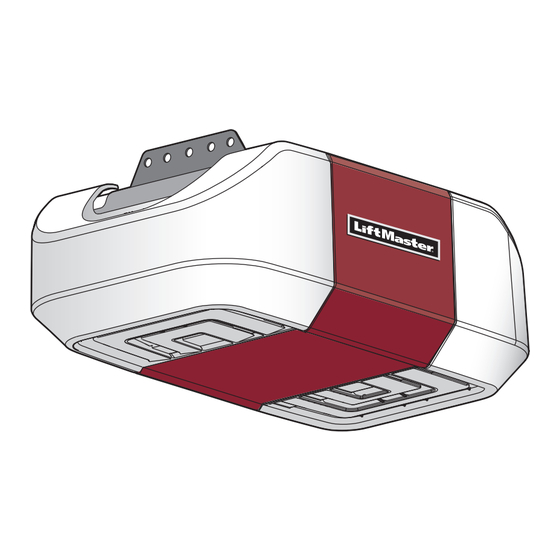
LiftMaster ELITE Serie Mode D'emploi
Masquer les pouces
Voir aussi pour ELITE Serie:
- Manuel d'installation (108 pages) ,
- Mode d'emploi (82 pages) ,
- Manuel du propriétaire (80 pages)
Table des Matières
Publicité
Les langues disponibles
Les langues disponibles
Liens rapides
ELITE Series Wi-Fi
• Please read this guide and the enclosed safety materials carefully!
• The door WILL NOT CLOSE unless the Protector System
is connected and properly aligned.
• Periodic checks of the garage door opener are required to ensure
safe operation.
• This garage door opener is ONLY compatible with myQ
and Security+ 2.0
• DO NOT install on a one-piece door if using devices or features
providing unattended close. Unattended devices and features are to
be used ONLY with sectional doors.
• Attach warning labels to the location indicated on label.
Register your garage door opener to receive
updates and offers from LiftMaster
®
accessories.
®
Take a photo of the camera icon
including the points ( ).
Send it in by texting
the photo to 71403 (US)
or visit www.liftmaster.photo (Global)
USER'S GUIDE
FOR RESIDENTIAL USE ONLY
Garage Door Opener
®
®
LiftMaster.com
300 Windsor Drive
Oak Brook, IL 60523
LiftMaster
Publicité
Chapitres
Table des Matières
Dépannage

Sommaire des Matières pour LiftMaster ELITE Serie
- Page 1 ONLY with sectional doors. • Attach warning labels to the location indicated on label. Register your garage door opener to receive updates and offers from LiftMaster Take a photo of the camera icon including the points ( ).
-
Page 2: Table Des Matières
The Timer-to-Close (TTC) feature, the myQ Smartphone Control, and any other myQ devices are to be used ONLY with sectional doors. Product Serial Number For the complete manual visit LiftMaster.com/Customer-Support... -
Page 3: Important Installation Instructions
Important Safety Instructions IMPORTANT INSTALLATION INSTRUCTIONS To reduce the risk of SEVERE INJURY or DEATH: 9. Install wall-mounted garage door control: 1. READ AND FOLLOW ALL WARNINGS AND • within sight of the garage door. INSTRUCTIONS. • out of reach of small children at a minimum 2. -
Page 4: Important Safety Instructions
• Increase the separation between the equipment and receiver. • Connect the equipment into an outlet on a circuit different from that to which the receiver is connected. • Consult the dealer or an experienced radio/TV technician for help. For the complete manual visit LiftMaster.com/Customer-Support... -
Page 5: Connect With Your Smartphone
Wi-Fi network. Try one of the options below to improve the Wi-Fi signal: • Move your router closer to the garage door opener to minimize interference from walls and other objects • Buy a Wi-Fi range extender For compatible router specifi cations and help, visit LiftMaster.com/Customer-Support Proceed to page 6. -
Page 6: Download The Myq App To Set Up An Account And
1. Download the myQ App. 2. Set up an account and connect. For more information on connecting your garage door opener, visit Liftmaster.com/Customer-Support. Wi-Fi Status Defi nition Blue Off - Wi-Fi is not turned on. -
Page 7: Programming
, you may require an external adapter depending on the make, model, and year of your vehicle. Visit www.homelink.com for additional information. Wireless Keyless Entry Refer to the instructions provided with your keyless entry OR go to LiftMaster.com to download instructions. -
Page 8: Operation
2. To disengage the lockout feature, pull the handle straight down. The trolley will reconnect on the next time the opener is activated. Disengage automatic garage door lock before opening door manually (if applicable). For the complete manual visit LiftMaster.com/Customer-Support... -
Page 9: Battery Backup
MENU, select PROGRAM Light Button , press BACK, then press EXIT to return to the main screen. * The garage door opener must run through a complete cycle before it will activate Wi-Fi ® programming. For help visit LiftMaster.com/Customer-Support. -
Page 10: The Protector System
The LEDs in both sensors will glow steadily if they are aligned and wired correctly. Green LED Amber LED (invisible light beam) Safety Reversing Sensor Safety Reversing Sensor 6" (15 cm) max. above floor 6" (15 cm) max. above floor For the complete manual visit LiftMaster.com/Customer-Support... -
Page 11: Adjustment
Adjustment Introduction Your garage door opener is designed with electronic controls to make setup and adjustments easy. The adjustments allow you to program where the door will Without a properly installed safety reversal system, stop in the open (UP) and close (DOWN) position. The persons (particularly small children) could be electronic controls sense the amount of force required to SERIOUSLY INJURED or KILLED by a closing garage... -
Page 12: Program The Travel
UP and DOWN buttons. Programming is complete. If you are unable to operate the door up and down, repeat the steps for Program the Travel. For the complete manual visit LiftMaster.com/Customer-Support... -
Page 13: Test The Safety Reversal System
Adjustment Test the Safety Reversal System Test the Protector System ® Without a properly installed safety reversal system, Without a properly installed safety reversing sensor, persons (particularly small children) could be persons (particularly small children) could be SERIOUSLY INJURED or KILLED by a closing garage SERIOUSLY INJURED or KILLED by a closing garage door. -
Page 14: Maintenance
Ensure the myQ Serial number was entered correctly and with visor clip. try again. The myQ characters are between A-F and 0-9 only. To troubleshoot the optional automatic garage door lock model 841LM, see the instructions provided with it. For the complete manual visit LiftMaster.com/Customer-Support... -
Page 15: Repair Parts
LIMITED WARRANTY LiftMaster (“Seller”) warrants to the first retail purchaser of this product, for the residence in which this product is originally installed, that it is free from defects in materials and/or workmanship for a specific period of time as defined below (the “Warranty Period”). -
Page 16: Automatic Garage Door Opener Safety & Maintenance Guide
5 feet from the nearest standing surface and away from all moving parts. Mount and use the button where you can clearly see the closing garage door. Keep the door in sight until it completely closes when using the wall-mounted push button or transmitter. For the complete manual visit LiftMaster.com/Customer-Support... -
Page 17: Routine Maintenance Can Prevent Tragedies
Routine Maintenance Can Prevent Tragedies Make monthly inspection and testing of your garage door and opener system a part of your regular routine. Review your owner’s manual for both the door and door opener. If you don’t have the owner’s manuals, contact the manufacturer(s) and request a copy for your specifi... - Page 18 LiftMaster 300 Windsor Drive Oak Brook, IL 60523 LiftMaster.com Wi-Fi ® is a registered trademark of Wi-Fi Alliance. myLiftMaster.com © 2018, LiftMaster 114A5216B All Rights Reserved...
-
Page 19: Pour Résidences Seulement
être utilisés UNIQUEMENT avec des portes articulées. • Apposer les étiquettes d’avertissement à l’endroit indiqué sur l’étiquette. Enregistrez votre ouvre-porte de garage pour recevoir des mises à jour et des offres de LiftMaster Prenez une photo de l’icône d’appareil-photo, y compris les points ( ). -
Page 20: Numéro De Série
La fonction de temporisation de fermeture (TTC), la commande myQ pour téléphone intelligent et tous les autres dispositifs myQ doivent être utilisés UNIQUEMENT avec des portes articulées. Numéro de série Pour le manuel complet, visitez LiftMaster.com/Customer-Support... -
Page 21: Importantes Instructions Concernant La Pose
Importantes Consignes de Sécurité IMPORTANTES INSTRUCTIONS CONCERNANT LA POSE Pour réduire le risque de BLESSURES GRAVES, voire MORTELLES : 9. Poser la commande de porte murale : 1. LIRE ET SUIVRE TOUS LES AVERTISSEMENTS ET • bien en vue de la porte de garage. INSTRUCTIONS. -
Page 22: Importantes Consignes De Sécurité
• Augmenter la distance entre l’équipement et le récepteur. • Brancher l’appareil à une prise sur un circuit différent de celui du récepteur. • Pour obtenir de l’aide, consulter le détaillant ou un radiotechnicien chevronné. Pour le manuel complet, visitez LiftMaster.com/Customer-Support... -
Page 23: Connectez-Vous Votre Téléphone Intelligent
• Rapprocher votre routeur de l’ouvre-porte réduire l’interférence des murs et des autres objets • Achetez un prolongateur de portée Wi-Fi Pour prendre connaissance des caractéristiques de routeur compatible et pour obtenir de l’aide, aller à LiftMaster.com/Customer-Support. Voir page 6. -
Page 24: Télécharger L'application Myq Pour Créer Un Compte Et Vous Connecter
à jour logicielles pour garantir que l’ouvre-porte bénéfi cie des plus récentes caractéris- tiques opérationnelles. 1. Téléchargez l’application myQ. 2. Créer un compte et vous connecter. Pour plus d’information sur la façon de connecter votre ouvre-porte de garage, allez à liftmaster.com/customer-support. État du Wi-Fi Défi nition Bleu Arrêt - Le Wi-Fi n’est pas activé. -
Page 25: Programmation
Visitez www.homelink.com pour de l’information supplémentaire. Émetteur à code sans fi l Consulter les instructions fournies avec votre dispositif d’accès sans fi l OU aller à LiftMaster.com pour télécharger les instructions. -
Page 26: Fonctionnement
Le chariot se réenclenchera lors de la prochaine ouverture ou fermeture de la porte. Désengager la serrure automatique de la porte de garage avant d’ouvrir la porte manuellement (s’il y a lieu). Pour le manuel complet, visitez LiftMaster.com/Customer-Support... -
Page 27: Serrure Automatique De Porte De Garage
Les modèles d’ouvre-porte de garage doté du sigle Security Shield sur leur couvercle sont compatibles avec la serrure automatique de porte de garage LiftMaster (modèle 841LM). Bornes de verrouillage Se servir d’une ampoule incandescente A19 (100 W Commande de porte maximum) ou fl... -
Page 28: Fonctionnement
Verte DEL Ambre DEL (faisceau de lumiére invisible)) Détecteur inverseur de sécurité Détecteur inverseur de sécurité 15 cm (6 po) max au-dessus du sol 15 cm (6 po) max au-dessus du sol Pour le manuel complet, visitez LiftMaster.com/Customer-Support... -
Page 29: Réglage
Réglage Introduction Votre ouvre-porte de garage est conçu avec des commandes électroniques pour rendre la confi guration et les réglages faciles. Les réglages vous permettent Sans un système d’inversion de sécurité bien installé, de programmer là où la porte s’arrêtera en position des personnes (plus particulièrement les petits d’ouverture «... -
Page 30: Programmation Des Courses
« UP » et « DOWN » . La programmation est terminée. Si on ne parvient pas à actionner la porte, répéter les étapes de la programmation de la course. Pour le manuel complet, visitez LiftMaster.com/Customer-Support... -
Page 31: Essai Du Système D'inversion De Sécurité
Réglage ® Essai du système d’inversion de Essai du Protector System sécurité Sans un système d’inversion de sécurité bien installé, Sans un système d’inversion de sécurité bien installé, des personnes (plus particulièrement les petits enfants) des personnes (plus particulièrement les petits enfants) pourraient être GRIÈVEMENT BLESSÉES ou TUÉES par pourraient être GRIÈVEMENT BLESSÉES ou TUÉES par une porte de garage qui se referme. -
Page 32: Entretien
3. En mode d’alimentation par batterie de secours, la porte de garage ou une passerelle Internet LiftMaster. serrure automatique de porte de garage se déverrouillera • Fonctionnement sur l’alimentation de pile ou la pile continu doit lorsque la porte de garage est ouverte;... -
Page 33: Pièces De Rechange
GARANTIE LIMITÉE LIFTMASTER ® LiftMaster (« le Vendeur ») garantit à l’acheteur au détail initial de ce produit pour la résidence dans laquelle ce produit est originalement installé, que ce dernier est exempt de tout défaut matériel ou de fabrication pour une période de temps précisée ci-dessous (la «... -
Page 34: Guide De Sécurité Et D'entretien De L'ouvre-Porte De Garage Automatique
Gardez la porte bien en vue jusqu’à ce qu’elle soit complètement fermée lors de l’utilisation du bouton-poussoir monté au mur ou de l’émetteur. Pour le manuel complet, visitez LiftMaster.com/Customer-Support... -
Page 35: Un Entretien Régulier Peut Prévenir Des Tragédies
Un entretien régulier peut prévenir des tragédies Faites en sorte que l’inspection et la mise à l’essai mensuelles de votre système de porte de garage et de votre ouvre-porte fassent partie de vos tâches routinières. Étudiez votre manuel du propriétaire pour bien comprendre le fonctionnement de la porte et de l’ouvre-porte. - Page 36 LiftMaster 300 Windsor Drive Oak Brook, IL 60523 LiftMaster.com Wi-Fi ® est une marque déposée de Wi-Fi Alliance. myLiftMaster.com © 2018, LiftMaster 114A5216B Tous droits réservés...






