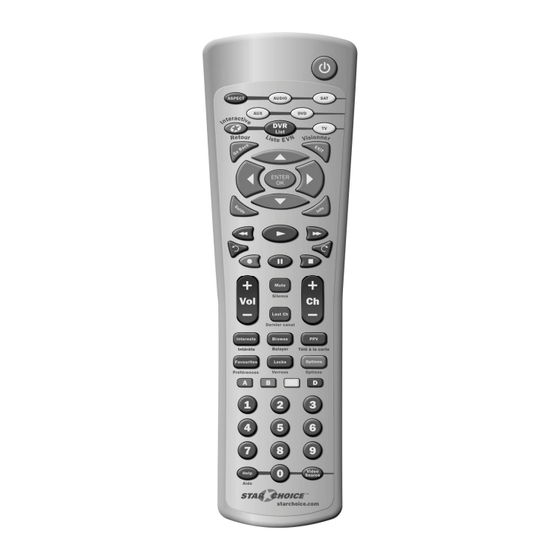
Table des Matières
Publicité
Les langues disponibles
Les langues disponibles
Liens rapides
Publicité
Chapitres
Table des Matières

Sommaire des Matières pour Star Choice IRC 551 IR
- Page 1 Star Choice IRC 551 IR Remote Control Star Choice URC 551 IR/UHF Remote Control Télécommande IRC 551 IR de Star Choice Télécommande URC 551 IR/UHF de Star Choice Users Guide Guide d'utilisation Starchoice.com...
-
Page 2: Table Des Matières
TABLE OF CONTENTS Introduction ..........3 Features and Functions . -
Page 3: Introduction
INTRODUCTION The Star Choice IRC 551 IR and Star Choice URC 551 IR/ UHF Remote Controls by Universal Electronics are our latest generation universal remote controls. Their sophisticated technology allows you to consolidate up to five of your original home entertainment remote controls into one easy-to-use product. -
Page 4: Features And Functions
FEATURES AND FUNCTIONS Use the illustrations below to locate features on the Star Choice IRC 551 IR and Star Choice URC 551 IR/UHF Remote Controls and then study the Key Charts (on the next three pages) to learn how they function. - Page 5 Star Choice IRC 551 IR Remote Control...
-
Page 6: Key Charts
Key Charts Function Press POWER once to turn on or off a home entertainment device. For MASTER POWER control, see “Using the Master Power Key” on page 18. Press AUDIO, AUX, DVD, SAT, or TV once to select a home entertainment device to control. - Page 7 Press LOCKS to display the Parental Controls menu. Press OPTIONS to access the Options menu of your satellite receiver. to command your recording to Skip Back in steps of 10 second- (default) intervals. Not available on the Star Choice IRC 551 IR Remote Control.
-
Page 8: Device Table
(default) intervals. Note: In GUIDE mode, pressing Skip Forward advances the guide by 24-hour increments. Not available on the Star Choice IRC 551 IR Remote Control. Press DVR LIST once to display a list of recorded shows on your DVR. -
Page 9: Installing Batteries
After programming, the Star Choice IRC 551 IR and Star Choice URC 551 IR/UHF Remote Controls can control the following types of devices: Device Key Controls these types of devices Satellite Receiver Audio Amplifier, Tuner, Receiver, Satellite Receiver, Television Television, Satellite Receiver, Audio... -
Page 10: If You Have More Than One Satellite Receiver
Locate the two (2) enclosed AA batteries. Match the + and - marks with those in the battery case, then insert them. Align the cover’s keys with the case’s holes and press the cover back into place. The tab should click when the cover is locked. -
Page 11: Programming Device Control
PROGRAMMING DEVICE CONTROL The Star Choice IRC 551 IR and Star Choice URC 551 IR/ UHF Remote Controls are preprogrammed to operate a Motorola satellite receiver, a Sony TV, a Sony DVD player, a Panasonic audio amplifier (as an AUX device), and a Pioneer audio receiver. - Page 12 out which devices can be programmed onto each device key. Turn on a device and, if applicable, insert video media, (e.g., cassette or disc). NOTE: Please read steps 2 through 4 completely before proceeding. Highlight or write down the codes and device you wish to program before moving on to step 2.
-
Page 13: Programming Tv/Vcr Combo Control
Device Type:___________________ TV Code Device Type:___________________ PROGRAMMING TV/VCR COMBO CONTROL If you own a TV/VCR Combo, perform the following instructions to control this device: Turn on your TV/VCR Combo and insert a video cassette. On the remote control, press and hold AUX until it blinks twice. -
Page 14: Searching For Your Code
CHECKING THE CODES If you have set up the Star Choice IRC 551 IR and Star Choice URC 551 IR/UHF Remote Controls by searching for your device code (on the previous page), you may need to find out which five-digit code is operating your equipment. -
Page 15: Programming Channel Control Lock
For example, to find out which code is operating your TV: On the remote control, press and hold TV until it blinks twice. Enter 9 9 0. The TV key blinks twice. To view the code for the first digit, press 1 once. -
Page 16: Unlocking Channel Control
On the Star Choice IRC 551 IR and Star Choice URC 551 IR/UHF Remote Controls, Global Volume Lock is set to TV, so you can control TV volume while in the AUX, DVD, TV or SAT mode. -
Page 17: Unlocking Volume Control For A Single Device
tainment devices through your receiver’s speakers. Unlocking Volume Control for a Single Device (Individual Volume Unlock) Assuming Global Volume Lock is active, select a mode on the remote control that you want to unlock (e.g., SAT). Press and hold SAT until it blinks twice. -
Page 18: Using The Master Power Key
(e.g., TV) is controlled regardless of mode. USING THE MASTER POWER KEY The Star Choice IRC 551 IR and Star Choice URC 551 IR/ UHF Remote Controls have a unique feature that allows you to sequentially turn up to five of your home entertainment devices on or off with a single key press. -
Page 19: Using The Master Power Key
Press and release the MASTER POWER key. RE-ASSIGNING DEVICE KEYS The Star Choice IRC 551 IR and Star Choice URC 551 IR/ UHF Remote Controls can be set up to control a second device of an already-assigned type. For example, to have... -
Page 20: Disabling Dvd And Aux Modes
on page 11. To re-assign other device keys, repeat these and substitute the key sequence using the following chart: NOTE: Only one device can be assigned to an unused device key at a time. To Re-Assign Perform Key Sequence AUX 9 9 2 AUDIO AUX AUX as 2nd AUDIO key AUX 9 9 2 TV AUX... -
Page 21: Enabling Dvd And Aux Modes
(either DVD or AUX). CLEARING CUSTOM PROGRAMMING The Star Choice IRC 551 IR and Star Choice URC 551 IR/ UHF Remote Controls contain a Custom Programming Reset program. You can use either it to remove all... -
Page 22: Fcc Notice
TROUBLESHOOTING PROBLEM: Device key does not blink when you press a key. SOLUTION: Replace the batteries with two (2) new AA alkaline batteries (see “Installing Batteries” on page 9). PROBLEM: Device key blinks when you press a key, but home entertainment device does not respond. SOLUTION: Make sure you are aiming the remote control at your home entertainment device and that you are within 15 feet of the device you are trying to control. -
Page 23: Additional Information
ADDITIONAL INFORMATION This product does not have any user-serviceable parts. Opening the case, except for the battery cover, may cause permanent damage to your Star Choice IRC 551 IR and Star Choice URC 551 IR/UHF Remote Controls. • For help via the Internet, visit us at: www.starchoice.com... -
Page 24: Table Des Matières
TABLE DES MATIÈRES Information préliminaire ....... . . 25 Caractéristiques et fonctions......26 Tableau des touches. -
Page 25: Information Préliminaire
INFORMATION PRÉLIMINAIRE Les télécommandes IRC 551 IR et URC 551 IR/UHF de Star Choice, fabriquées par Universal Electronics, sont nos plus récentes télécommandes universelles. Leur technologie d’avant-garde vous permet de regrouper en une seule télécommande jusqu’à 5 télécommandes d’appareils faisant partie de votre système de divertissement. -
Page 26: Caractéristiques Et Fonctions
CARACTÉRISTIQUES ET FONCTIONS Les illustrations des télécommandes IRC 551 IR et URC 551 IR/UHF de Star Choice ci-dessous vous permettent de repérer les fonctions de ces télécommandes universelles et de comprendre leur fonctionnement avec l’aide du Tableau des touches (trois prochaines pages). - Page 27 Télécommande IRC 551 IR de Star Choice...
-
Page 28: Tableau Des Touches
Tableau des touches Touche Fonction Appuyez sur la touche POWER une fois pour mettre en marche/arrêter un ou plusieurs appareils de votre système de divertissement. Pour la fonction MASTER POWER, consultez la section «Touche Master Power ou fonction maîtresse d'allumage» à la page 42. Appuyez une fois sur les touches AUDIO, AUX, DVD, SAT ou TV pour sélectionner un des appareils de votre système de... - Page 29 Touche Fonction Appuyez sur la touche A, B, C ou D pour afficher des options additionnelles. (Pour les applications interactives à venir) Utilisez la touche VOL+ (ou VOL-) pour augmenter (ou réduire) le volume. En mode GUIDE, appuyez sur la touche FAVOURITES (PRÉFÉRENCES) pour accéder à...
- Page 30 10 secondes (par défaut) pendant la diffusion de votre émission enregistrée. Cette touche n’est pas disponible sur la télécommande IRC 551 IR de Motorola. Appuyez sur la touche Saut avant pour avancer par intervalles de 30 secondes (par défaut) pendant la...
-
Page 31: Tableau Des Appareils
à la page 36. Une fois programmées, les télécommandes IRC 551 IR et URC 551 IR/UHF de Star Choice vous permettront de commander les types d’appareils suivants : TOUCHE TYPES D’APPAREILS COMMANDÉS D’APPAREIL... -
Page 32: Installation Des Piles
INSTALLATION DES PILES ❶ ❷ ❸ Au dos de votre télécommande, retirez le couvercle des piles. Placez les deux piles AA (incluses) en faisant correspondre les marques + et – des piles avec celles du boîtier. Alignez les onglets de fermeture du couvercle des piles avec les trous du boîtier et remettez le couvercle en place en appliquant une légère pression. -
Page 33: Si Vous Avez Plus D'un Récepteur Par Satellite
fonctionnalités y compris, vos réglages préfé- rés. SI VOUS AVEZ PLUS D’UN RÉCEPTEUR PAR SATELLITE Votre télécommande a été fabriquée avec une adresse de 0000 par défaut. Avec cette adresse, elle commande toutes les fonctions de votre récepteur par satellite de Motorola. -
Page 34: Programmation De La Télécommande En Fonction De Chaque Appareil
PROGRAMMATION DE LA TÉLÉCOMMANDE EN FONCTION DE CHAQUE APPAREIL Les télécommandes IRC 551 IR et URC 551 IR/UHF de Motorola sont préprogrammées par défaut pour faire fonctionner un récepteur par satellite de Motorola, un téléviseur et un lecteur DVD de Sony, un amplificateur audio de Panasonic (comme appareil auxiliaire) et un récepteur audio de Pioneer. - Page 35 Reportez-vous également au «Tableau des appareils» à la page 31 pour savoir quelles touches peuvent contrôler chaque appareil. Allumez l’appareil et si nécessaire, insérez le support visuel (ex. : cassette ou disque). REMARQUE: Lisez bien les étapes 2 à 4 avant de com- mencer.
-
Page 36: Programmation De La Télécommande Pour Contrôler Une Unité
Code DVD Type d’appareil:___________________ Code AUDIO Type d’appareil:___________________ Code SAT Type d’appareil:___________________ Code Télé Type d’appareil:___________________ PROGRAMMATION DE LA TÉLÉCOMMANDE POUR CONTRÔLER UNE UNITÉ COMBINÉE TÉLÉVISEUR-MAGNÉTOSCOPE Si vous possédez un appareil combiné téléviseur- magnétoscope, suivez les instructions suivantes pour contrôler l'appareil à l'aide de la télécommande : Allumez l’appareil et insérez une vidéocassette. -
Page 37: Comment Trouver Le Code De L'appareil
IRC 551 IR et URC 551 IR/UHF de Star Choice, ou si la marque de l’appareil n’est pas sur la liste, essayez de faire une recherche de code. -
Page 38: Vérification Des Codes
VÉRIFICATION DES CODES Si vous avez programmé vos télécommandes IRC 551 IR et URC 551 IR/UHF de Star Choice à l’aide de la procédure de recherche d’un code (section «Comment trouver le code de l’appareil» à la page précédente), il se peut que vous ayez besoin de trouver le code à... -
Page 39: Réglage Du Verrouillage Du Contrôle Des Canaux
Répétez l'étape 3 cinq fois pour connaître les autres chiffres. Utilisez la touche numérique 2 pour trouver le second chiffre, la touche 3 pour le troisième chiffre, la touche 4 pour le quatrième chiffre et la touche 5 pour le cinquième chiffre du code. -
Page 40: Modification Du Verrouillage Du Volume
à cette fin, quel que soit le mode utilisé. Sur télécommandes IRC 551 IR et URC 551 IR/UHF de Star Choice, la fonction de verrouillage général du volume est programmée au mode TV, de sorte que vous pouvez contrôler le volume de votre téléviseur même si la... -
Page 41: Général Du Volume)
Répétez les étapes 1 à 3 de la présente section pour chacun des appareils que vous voulez déverrouiller. Par la suite, après avoir choisi un appareil dont le volume a été déverrouillé (ex. : SAT), vous serez en mesure de commander le volume de l’appareil uniquement dans son propre mode en utilisant les touches VOL-, VOL+, et MUTE. -
Page 42: Touche Master Power Ou Fonction Maîtresse D'allumage
TOUCHE MASTER POWER OU FONCTION MAÎTRESSE D'ALLUMAGE Les télécommandes IRC 551 IR et URC 551 IR/UHF de Star Choice sont munies d’une touche de fonction unique qui vous permet d’allumer et d’éteindre, de façon séquentielle, jusqu’à cinq appareils faisant partie de votre système de cinéma-maison, simplement en... -
Page 43: Utilisation De La Touche Master Power
Appuyez une fois sur la touche POWER. MODIFICATION DE LA FONCTION DES TOUCHES Les télécommandes IRC 551 IR et URC 551 IR/UHF de Star Choice peuvent être programmées afin de pouvoir contrôler deux appareils de fonction identique.Par exemple, si vous désirez que votre télécommande... - Page 44 Entrez le numéro 9 9 2 : la touche AUX clignotera deux fois. Appuyez une fois sur la touche DVD, puis appuyez une fois sur la touche AUX. Cette dernière clignotera deux fois. La touche AUX est maintenant prête à être programmée pour votre deuxième lecteur DVD.
-
Page 45: Désactivation Des Modes Dvd Et Aux
( DVD ou AUX). ANNULATION DE LA PROGRAMMATION PERSONNALISÉE Les télécommandes IRC 551 IR et URC 551 IR/UHF de Star Choice sont dotées d'une fonction permettant de réinitialiser la programmation personnalisée. Vous pouvez l'utiliser pour annuler toute la programmation personnalisée, vos codes de configuration et des touches... -
Page 46: Annulation Des Réglages De Verrouillage Du Volume Et De Verrouillage Du Contrôle Des Canaux
Annulation des réglages de verrouillage du volume et de verrouillage du contrôle des canaux. IMPORTANT:En exécutant cette fonction, vous annulerez les réglages personnalisés pour les fonction Verrouillage du volume et Verrouillage du contrôle de canaux. Toutefois, les réglages de votre appareil seront conservés. Sur la télécommande, appuyez sur la touche d’un appareil (ex. -
Page 47: Avis De La Fcc
programmer. Assurez-vous également que l’appareil peut être contrôlé par une télécommande à infrarouge. PROBLÈME : L’appareil combiné Télé/Vidéo ne répond pas adéquatement. SOLUTION : Utilisez les codes de manufacturiers pour magnétoscopes relatifs à votre marque d’appareil. Certains de ces appareils combinés nécessitent à la fois un code de téléviseur et un code de magnétoscope afin de fonctionner correctement (voir «Programmation de la télécommande pour contrôler une unité... - Page 48 tenter de remédier à cette situation en appliquant une ou plusieurs des mesures suivantes (vous pouvez déterminer si cet appareil crée du brouillage simplement en l’arrêtant et en le remettant en marche pour comparer la qualité de réception) : • Réorientez ou relocalisez l’antenne de réception satellite.
-
Page 49: Information Additionnelle
INFORMATION ADDITIONNELLE Ce produit ne contient aucune pièce pouvant être remplacée par l’utilisateur. Le fait d’ouvrir le boîtier, sauf pour le remplacement des piles, peut entraîner des dommages permanents à votre télécommande universelle la Atlas ENP 5 Appareils de Motorola. Pour de l’aide par le biais d'Internet, visitez le site www.starchoice.com ©Corporation Universal Electronics Inc, 2005. -
Page 50: Manufacturer's Codes (Codes Des Fabricants)
MANUFACTURER’S CODES (CODES DES FABRICANTS) Setup Codes for TVs Codes de configuration pour les téléviseurs A-Mark 10003 Abex 10032 Admiral 10093, 10463 Advent 10761, 10783, 10815, 10817, 10842, 11933 Adventura 10046 Aiko 10092 Aiwa 10701 Akai 10030, 10060, 10098, 10672, 10702, 10812, 11207, 11903, 11935 Alaron... - Page 51 Carnivale 10030 Carver 10054, 10170 10217, 10329 Celebrity 10000 Celera 10765 Champion 11362 Changhong 10765 Cinego 11986 Citizen 10030, 10039, 10046, 10056, 10060, 10092, 10186, 10280 Clairtone 10185 Clarion 10180 Commercial Solutions 10047, 11447 Concerto 10056 Contec 10157, 10158, 10180, 10185 Craig 10161, 10180 Crosley...
- Page 52 Emerson 10019, 10038, 10039, 10154, 10158, 10171, 10177, 10178, 10179, 10180, 10181, 10182, 10183, 10185, 10236, 10270, 10280, 10282, 10451, 10463, 10623, 11944, 11963 Envision 10030, 10813, 11365 Epson 10833, 10840, 11290 10171, 10812 Fisher 10154, 10159 FlexVision 10710 Fujitsu 10179, 10186, 10683, 10809, 10853 Funai...
- Page 53 Hitachi 10016, 10032, 10038, 10056, 10095, 10097, 10145, 10151, 10173, 10227, 10279, 10409, 10413, 10797, 11145, 11960 11088, 11089, 11101, 11494, 11502 Hyundai 10849, 11219, 11294 11286, 11990 Infinity 10054 Initial 11990 Insignia 11204, 11326 Inteq 10017 Janeil 10046 10054 10000 Jensen 10050, 10761, 10815, 10817,...
- Page 54 Majestic 10015, 10016 Marantz 10030, 10054, 10444, 10704, 10854, 10855, 11154, 11398, 11454 Matsushita 10250, 10650 Maxent 10762, 11755 Megapower 10700 Megatron 10003, 10145, 10178 10185 Memorex 10016, 10106, 10150, 10154, 10178, 10179, 10463 10019, 10030, 10150, 10155, 10178 Micro 11436 Midland 10017, 10032, 10039, 10047,...
- Page 55 Optonica 10093, 10165 Orion 10179, 10236, 10463, 11463 Panasonic 10051, 10055, 10162, 10226, 10250, 10338, 10375, 10650, 11410, 11941, 11946, 11947 Penney 10002, 10003, 10018, 10019, 10021, 10027, 10030, 10032, 10039, 10047, 10051, 10060, 10110, 10135, 10138, 10149, 10156, 10178, 10309, 10747, 11347 Philco 10019, 10020, 10028, 10030,...
- Page 56 Runco 10017, 10030, 10251, 10497, 10603, 11398 Sampo 10030, 10032, 10039, 10052, 10100, 10110, 10762, 11755 Samsung 10019, 10030, 10032, 10056, 10060, 10178, 10217, 10329, 10408, 10427, 10587, 10702, 10766, 10812, 10814, 11060, 11312, 11395, 11903 Samsux 10039 Sansui 10463, 11935 Sanyo 10088, 10107, 10146, 10154, 10159, 10232, 10484, 10799,...
- Page 57 SunBrite 11420, 11435 Superscan 10093, 10864 Supre-Macy 10046 Supreme 10000 10587, 10748, 10768, 10865, 10870, 10871, 10872 Sylvania 10020, 10028, 10030, 10054, 10065, 10096, 10171, 10381, 11271, 11944, 11963 Symphonic 10171, 10180 Syntax 11144, 11240, 11331 Tandy 10093 Tatung 10003, 10049, 10055, 10396, 11101, 11285, 11286, 11287, 11288, 11361, 11756 Technics...
-
Page 58: Setup Codes For Audio Amplifiers
Vidikron 10054, 10242 Vidtech 10019, 10036, 10178 Viewsonic 10797, 10857, 10864, 10885, 11330, 11342, 11755 Viking 10046, 10312 Viore 11207 Visart 11336 Vizio 10864, 10885, 11756, 11758 Wards 10016, 10019, 10020, 10021, 10027, 10028, 10029, 10030, 10054, 10056, 10080, 10096, 10111, 10165, 10174, 10178, 10179, 10202, 10866, 11156 Waycon... -
Page 59: Setup Codes For Audio Amp/Tuners
Lenoxx 31561 Lexicon 31802 Logitech 31408 Luxman 30165 Marantz 30321, 30892 Mark Levinson 31483 McIntosh 30251 Mondial 30765 Nakamichi 30321 30264 Optimus 30395, 30823 Panasonic 30308 Parasound 30246 Philips 30892 Pioneer 30823, 31932 Polk Audio 30892 30823 Realistic 30395 Sansui 30321 Shure 30264... - Page 60 Arcam 31120, 31189 Audiophase 31387 Audiotronic 31189 Audiovox 31390, 31627 B & K 30701, 30820, 30840 30702 Bose 30639, 31229, 31253, 31629, 31841, 31933 Brix 31603 Cambridge Soundworks 31370, 31477 Capetronic 30531 Carver 30010, 30042, 30121, 30189, 30360, 31189, 31289 Casio 30195 Clarinette...
- Page 61 30110, 31306 Jensen 31968 30074, 31058, 31263, 31282, 31374, 31495, 31643, 31811, 31871 Kenwood 30027, 30042, 30077, 30186, 30239, 31313, 31569, 31570 31390, 31412, 31428 Koss 30424, 31366, 31497 Lasonic 31510, 31798 Lenoxx 31437 Lexicon 31076 31293, 31524 Linn 30189 Liquid Video 31497 Lloyd's...
- Page 62 Panasonic 30039, 30309, 30367, 30518, 31288, 31308, 31316, 31350, 31363, 31509, 31518, 31548, 31633, 31763, 31764 Penney 30195 Philips 30189, 30391, 31120, 31189, 31266, 31268, 31269, 31283, 31365, 31368 Pioneer 30015, 30080, 30150, 30244, 30531, 30630, 30801, 31023, 31343, 31384 Polaroid 31508 Polk Audio...
-
Page 63: Setup Codes For Miscellaneous Audio
Sony 30158, 30168, 30474, 31058, 31131, 31258, 31349, 31367, 31371, 31382, 31406, 31441, 31442, 31458, 31503, 31529, 31558, 31658, 31758, 31759, 31858, 31958 Soundesign 30670 Stereophonics 31023 Sunfire 31313 Sylvania 30797 Teac 30163, 30463, 31074, 31267, 31390, 31528 Technics 30039, 30208, 30309, 30518, 31308, 31518, 31633 Thorens 31189... -
Page 64: Setup Codes For Cable Boxes/Converters
Sonance 31917 31522 Yamaha 31797, 31809, 31810 Setup Codes for Cable Boxes/Converters Codes de configuration pour les décodeurs et boîtes de connexion 30003, 30008, 30014, 30017 Americast 30899 Amino 31602, 31822 Bell & Howell 30014 Bell South 30899 Clearmaster 30883 ClearMax 30883 Coolmax... -
Page 65: Setup Codes For Dvd Players
Samsung 30144 Sasktel 31737 Scientific Atlanta 30008, 30017, 30477, 30877, 31877 Sejin 31602 Sony 31006 Starcom 30003 Supercable 30276 Supermax 30883 Thomson 31256 Tocom 30012 Torx 30003 Toshiba 30000 Tristar 30883 TV Guide 31476 30883 Viewmaster 30883 Vision 30883 Vortex View 30883 Zenith 30000, 30525, 30899... - Page 66 B & K 20655, 20662 21224 Bel Canto Design 21571 Blaupunkt 20717 Blue Parade 20571 Broksonic 20695, 20868, 21419 Buffalo 21882 California Audio Labs 20490 Cambridge Soundworks 21916 Cary Audio Design 21477 CAVS 21057 Centrios 21577 Cinea 20831 Cinego 21399 CineVision 20833, 20869, 20876 Citizen...
- Page 67 Gateway 21073, 21077, 21158 20522, 20717, 20815 Go Video 20715, 20741, 20744, 20783, 20833, 20869, 21044, 21075, 21099, 21144, 21158, 21304, 21443, 21730, 21970 Go Vision 21071, 21072 GoldStar 20741 20699, 20769 Gradiente 20490 Greenhill 20717 Grundig 20539 Harman/Kardon 20582, 20702 Hitachi 20573, 20664, 21247, 21919 Hiteker...
- Page 68 Loewe 20511 Magnavox 20503, 20539, 20646, 20675, 20821, 21268, 21506, 21976 Malata 20782, 21159 Marantz 20539 McIntosh 21273, 21533 Memorex 20695, 20831, 21270 Microsoft 20522, 21708 Mintek 20717, 20839, 21472 Mitsubishi 20521, 21521 Momitsu 21082 Myryad 20894 20591, 20692, 20741 Nakamichi 21222 20785...
- Page 69 Primare 21467 Princeton 20674 Proceed 20672 Proscan 20522 ProVision 20778 Qwestar 20651 20522, 20571, 20717, 20790, 20822, 21022, 21132, 21193 Regent 21938 20869 RJTech 21360 Rotel 20623, 21178 Rowa 20823 Saba 21977 Sampo 20698, 20752, 21501 Samsung 20490, 20573, 20744, 20820, 20899, 21044, 21075 Sansui 20695...
-
Page 70: Codes De Configuration Pour Les Enregistreurs Dvd
Techwood 20692 Terapin 21031 Theta Digital 20571 Toshiba 20503, 20695, 21045, 21154, 21854 Tredex 20799, 20800, 20803, 20804 Urban Concepts 20503 US Logic 20839 Valor 21298 Venturer 20790 Vialta 21509 Vizio 21064, 21226 Vocopro 21027 Xbox 20522, 21708 Xwave 21001 Yamaha 20490, 20539, 20545 Yamakawa... -
Page 71: Setup Codes For Dvrs
Sharp 20675 Sony 21033, 21431, 21432, 21433 Sylvania 20675 Zenith 20741 Setup Codes for DVRs Codes de configuration pour les EVN 21972 Alienware 21972 CyberPower 21972 Dell 21972 DirecTV 20739 Gateway 21972 Hewlett Packard 21972 Howard Computers 21972 21972 Hughes Network Systems 20739 Humax 20739 Hush... -
Page 72: Setup Codes For Satellite Receivers
Setup Codes for Satellite Receivers Codes de configuration pour les récepteurs par satellite AlphaStar 00772 Amino 01615 Channel Master 00212 Chaparral 00053, 00209, 00216 Coolsat 01806 Crossdigital 01109 DirecTV 00099, 00247, 00392, 00566, 00639, 00724, 00749, 00819, 01076, 01108, 01109, 01142, 01377, 01378, 01388, 01389, 01392, 01414, 01442, 01443, 01444,... - Page 73 00855, 01107, 01392 Realistic 00052 Samsung 01108, 01109, 01142, 01276, 01377, 01442, 01609 Sanyo 01219 Sony 00639, 01072, 01073, 01639, 01640 Star Choice 00869 Star Trak 00180 00210 Tivo 01072, 01073, 01142, 01442, 01443, 01444, 01538, 01539 Toshiba 00082, 00749, 00790,...
-
Page 74: Setup Codes For Tv/Dvd Combos
Zenith 01810, 01856 Setup Codes for TV/DVD Combos Codes de configuration pour les unités combinées téléviseur-DVD Controlled by the TV Contrôlées par le téléviseur Advent 11933 Akai 11935 Apex Digital 11943 Audiovox 11937, 11951, 11952 Axion 11937 Broksonic 11935 Cinego 11986 Diamond Vision 11997... -
Page 75: Setup Codes For Tv/Vcr Combos
Broksonic 20695 Cinego 21399 Diamond Vision 21610 Emerson 20675, 21268 Go Vision 21071 Hitachi 21247 21472 Initial 21472 Jensen 21016 21261 Konka 20719, 20720 21526 Magnavox 21268 Mintek 21472 Panasonic 21490 Philips 20854, 21260 Polaroid 21480 Prima 21016 21022, 21193 Samsung 20899 Sansui... -
Page 76: Setup Codes For Vcrs
Citizen 21278 Colt 20072 Curtis Mathes 21035 Daewoo 21278 Emerson 20002, 20479, 20593, 21278, 21479 Funai 20000 20240, 20807, 21035, 21060 GoldStar 21237 Harley Davidson 20000 Hitachi 20000 21037 Lloyd's 20000 Magnasonic 20593, 21278 Magnavox 20000, 20593, 21781 Magnin 20240 Memorex 20162, 21037, 21162, 21237, 21262... - Page 77 Aiko 20278 Aiwa 20000, 20037, 20124, 20307 Akai 20041, 20061, 20106, 20175 Alienware 21972 America Action 20278 American High 20035 Asha 20240 Audiovox 20037, 20278 Beaumark 20240 Bell & Howell 20104 Broksonic 20002, 20121, 20184, 20209, 20479, 21479, 21815 Calix 20037 Canon 20035...
- Page 78 Garrard 20000 Gateway 21972 20035, 20060, 20202, 20240, 20760, 20761, 20807, 21035, 21060 Go Video 20240, 20432, 20526 GoldStar 20037, 20038, 21237 Gradiente 20000 Harley Davidson 20000 Harman/Kardon 20038, 20081 Harwood 20072 Headquarter 20046 Hewlett Packard 21972 HI-Q 20047 Hitachi 20000, 20041, 20042, 20089, 20105 Howard Computers...
- Page 79 Memorex 20000, 20035, 20037, 20039, 20046, 20047, 20048, 20104, 20162, 20209, 20240, 20307, 20479, 21037, 21162, 21237, 21262 20043, 20061, 20240 MGN Technology 20240 Microsoft 21972 Mind 21972 Minolta 20042, 20105 Mitsubishi 20043, 20061, 20067, 20807 Motorola 20035, 20048 20000, 20240 Multitech 20000, 20072 20038, 20041, 20067, 20104...
- Page 80 Pulsar 20039 Quarter 20046 Quartz 20046 Quasar 20035, 20162, 21035, 21162 RadioShack 20000, 21037 Radix 20037 Randex 20037 20042, 20060, 20105, 20106, 20149, 20202, 20240, 20760, 20761, 20807, 20880, 21035, 21060 Realistic 20000, 20035, 20037, 20046, 20047, 20048, 20062, 20104 ReplayTV 20614, 20616 Ricavision...
- Page 81 Thomas 20000 Tivo 20618, 20636, 20739, 21996 20208, 20240 Toshiba 20043, 20045, 20209, 20845, 21008, 21145, 21972, 21996 Totevision 20037, 20240 Touch 21972 Unitech 20240 Vector 20045 Vector Research 20038 Video Concepts 20045, 20061 Videomagic 20037 Videosonic 20240 Viewsonic 21972 Villain 20000 Voodoo...
- Page 82 NOTES...
- Page 83 NOTES...
- Page 84 M2052/M2053...