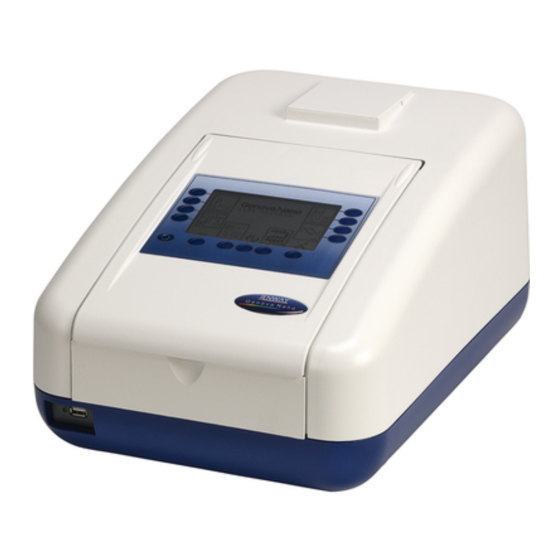
Table des Matières
Publicité
Liens rapides
Publicité
Table des Matières

Sommaire des Matières pour Cole-Parmer Jenway Genova Nano
- Page 1 Spectrophotometer Genova Nano Instruction Manual 737 555/Rev F/06-18...
- Page 2 Safety Please read this information carefully prior to installing or using this equipment. The unit described in this manual is designed to be operated only by trained personnel. Any adjustments, maintenance and repair must be carried out as defined in this manual, by a person qualified to be aware of the hazards involved.
- Page 3 Merci de lire attentivement ces informations avant d’installer ou d’utiliser cet appareil. Merci de lire attentivement ces informations avant d'installer ou d'utiliser cet appareil. L’appareil décrit dans ce manuel est conçu pour être utilisé uniquement par des 1. L'appareil décrit dans ce manuel est conçu pour être utilisé uniquement par des perso personnes formées.
- Page 4 Bitte lesen Sie diese Hinweise vor Installation oder Gebrauch dieser Ausrüstung sorgfältig durch. Das in diesem Handbuch beschriebene Gerät darf nur von geschultem Personal bedient werden. Alle Anpassungen, Wartungsarbeiten und Reparaturen müssen entsprechend der Vorgaben in diesem Handbuch und von einer kompetenten Person, die mit den damit verbundenen Gefahren vertraut ist, durchgeführt werden.
- Page 5 Leggere attentamente queste istruzioni prima di installare o utilizzare il dispositivo. Leggere attentamente queste istruzioni prima di installare o utilizzare il dispositivo. L’unità descritta nel presente manuale è stata realizzata per essere utilizzata solo da 1. L'unità descritta nel presente manuale è stata realizzata per essere utilizzata solo da personale che ha ricevuto l’apposita formazione.
- Page 6 Lea esta información atentamente antes de instalar o utilizar este equipo. La unidad descrita en este manual está diseñada para que solamente la utilice personal con formación. Cualquier operación de ajuste, mantenimiento y reparación debe llevarse a cabo del modo indicado en este manual y debe realizarla una persona cualificada que sea consciente de los peligros que implica.
-
Page 7: Table Des Matières
Contents SECTION 1 - INTRODUCTION..................9 INSTRUMENT DESCRIPTION ....................9 IMPORTANT SAFETY ADVICE .....................9 GENOVA NANO WITH MICRO VOLUME ACCESSORY SPECIFICATION......10 UNPACKING ........................10 SECTION 2 – ACCESSORY LAYOUT AND INSTALLATION .........11 ACCESSORY LAYOUT......................11 INITIALISATION ........................11 Note: The instrument will return to the last main menu used ..........11 SECTION 3 –... - Page 8 SECTION 7 – CALIBRATION OF THE MICRO VOLUME ACCESSORY....28 11.1 CALIBRATION ERROR CODES ..................28 11.1.1 Calibration Procedure Error Codes................28 11.2 TROUBLESHOOTING GUIDE.....................28 11.3 TECHNICAL SUPPORT.......................28 SECTION 12 – GLOSSARY OF ICONS ..............29 SECTION 13 – CHEMICAL COMPATIBILITY ............30 SECTION 14 – DECLARATION OF CONFORMITY ..........31...
-
Page 9: Section 1 - Introduction
SECTION 1 - INTRODUCTION 1.1 INSTRUMENT DESCRIPTION The Genova Nano is a UV/visible spectrophotometer dedicated to life science analysis. This spectrophotometer incorporates a micro volume sample measurement accessory that allows sample volumes as low as 0.5μl to be analysed. In addition to the standard measurement modes: photometrics, concentration, multi-wavelength, spectrum scanning, quantitation and kinetics, the Genova Nano spectrophotometer is pre-programmed with methods to determine DNA concentration and purity ratios using wavelengths recorded at 260, 280 and 230nm, with an... -
Page 10: Genova Nano With Micro Volume Accessory Specification
1.3 GENOVA NANO WITH MICRO VOLUME ACCESSORY SPECIFICATION Wavelength Range 198 to 1000nm Resolution Accuracy ± 2nm Repeatability ± 0.5nm Spectral bandwidth Photometrics Absorbance Range -0.300 to 2.500A (10mm path length equivalent = -15.0 to 125.0A) Accuracy ±2% @ 1A Absorbance Precision Between 0 and 1A = <0.005, 1 to 2A = 2%, above 2A = 4%. -
Page 11: Section 2 - Accessory Layout And Installation
SECTION 2 – ACCESSORY LAYOUT AND INSTALLATION ACCESSORY LAYOUT INITIALISATION Connect the power supply unit to the power inlet socket on the rear panel of the instrument and connect to the mains socket. Turn the power on at the mains and switch the instrument on using the power switch on the rear of the instrument. -
Page 12: Section 3 - Micro-Volume Settings
SECTION 3 – MICRO-VOLUME SETTINGS ACCESSING THE MICRO VOLUME SETTINGS The Micro Volume icon is displayed in the bottom right hand corner of the screen in each measurement mode. Micro Volume Icon Fig 3.1 – Accessing the Micro Volume Settings Menu The micro volume settings are accessed by pressing the key below the Micro Volume icon. -
Page 13: Path Length Selection
PATH LENGTH SELECTION 3.2.1 Known Path Length Measurements If the required measurement path length is known it can be selected by pressing the button adjacent to the 0.2mm or 0.5mm Path Length Setting icons. The selected setting is indicated by an icon with a black background. -
Page 14: Section 4 - Performing Micro Volume Measurements
SECTION 4 – PERFORMING MICRO VOLUME MEASUREMENTS For detailed descriptions of the measurement modes that are available on the Genova Nano spectrophotometer please refer to the supplied Genova Plus operating manual. PIPETTING SAMPLES ONTO THE MICRO VOLUME READ HEAD The Genova Nano spectrophotometer is designed to measure sample volumes ranging from 0.5l to 5.0l. -
Page 15: Sample Recovery Or Removal
SAMPLE RECOVERY OR REMOVAL Once a measurement is complete, the sample solution can be recovered from the lower read head with a suitable pipette or removed from the read heads by cleaning with a suitable lint free cloth. 1. Open the lid of the spectrophotometer. The read head mechanism will open to allow access to the upper and lower read heads... -
Page 16: Section 5 - Top 10 Tips For Sample Measurement
SECTION 5 – TOP 10 TIPS FOR SAMPLE MEASUREMENT 1. Ensure the read heads are clean. Wipe both the upper and lower read heads with a lint-free cloth wetted with deionised water to remove any residues of previous samples. Dry with a fresh cloth. -
Page 17: Section 6 - Step By Step Guide To Making A Dna Measurement
SECTION 6 – STEP BY STEP GUIDE TO MAKING A DNA MEASUREMENT The DNA measurement mode of the Genova Nano allows the user to select a method from a list of common nucleic acid measurement tests, including single wavelength concentration measurements for dsDNA, ssDNA, RNA and Oligonucleotides and methods that use absorbance ratios for estimating nucleic acid purity, such as 260nm/280nm and 260nm/230nm. -
Page 18: Multi-Wavelength Mode
5. Lift the lid of the Genova Nano and pipette 2µl of water onto the read head. Close the lid. Perform the blank reading. 6. Lift the lid and wipe the water from both the upper and lower read heads. 7. -
Page 19: Section 7 - Calibration Of The Micro Volume Accessory
SECTION 7 – CALIBRATION OF THE MICRO VOLUME ACCESSORY Jenway recommends that the micro volume accessory is calibrated every 6 months. A set of calibration solutions (Part code 035 092) are supplied with the Genova Nano spectrophotometer. Please note that the calibration solutions should be discarded 1 week after being opened. -
Page 20: Calibration And Verification
2. Select the digit to be changed using the keys at the bottom of the screen. Use the keys adjacent to the Arrow icons to increase or decrease the number. Press the key adjacent to the Tick icon to save any changes. 3. - Page 21 During the calibration process, there is the option to log the calibration data to USB stick. This generally isn’t needed, but if you experience difficulties in performing a successful calibration you can forward the calibration log data to for further advice. By default, the calibration data logging is disabled.
- Page 22 5. If the measured values are within the required tolerances, the Passes Test icon will be displayed and a forwards arrow appears to allow the user to move on to measure the calibration solution. Press the button adjacent to the Forwards Arrow icon to continue or press the button adjacent to the Cross icon to abort the calibration process.
- Page 23 10. The Calibration Solution Measurement icon will be displayed for a second time. Open the instrument lid and use a lint free cloth to clean the read heads. 11. Pipette a 2.0μl aliquot of the calibration solution onto the lower read head. Close the instrument lid and press the key adjacent to the Tick icon to initiate the calibration solution measurement.
- Page 24 Press the button adjacent to the Circular Arrow icon to repeat the 2nd calibration solution measurement or press the button adjacent to the Back Arrow icon to return to the 1st calibration solution measurement screen. 15. The new calibration factor values must now be verified by re-measuring the air, blank and standard values.
- Page 25 21. The Calibration Solution Measurement icon will be displayed. Open the instrument lid and use a lint free cloth to clean the read heads. Open the instrument lid and pipette a 2.0μl aliquot of the calibration solution onto the lower read head. Close the instrument lid and press the key adjacent to the Tick icon...
-
Page 26: Section 8 - Cleaning And Decontamination
SECTION 8 – CLEANING AND DECONTAMINATION CLEANING Wiping the sample from both the upper and lower read heads upon completion of each sample measurement with a lint free cloth is usually sufficient to prevent sample carryover and avoid residue buildup. Although generally not necessary, water aliquots can be used to clean the measurement surfaces after the measurement of particularly highly concentrated samples to ensure no residual sample is retained on either read head. -
Page 27: Section 9 - Accessories
10 working days. 10.3 WARRANTY Cole-Parmer Ltd. warrants this instrument to be free from defects in material and workmanship, when used under normal laboratory conditions, for a period of 3 years. In the event of a justified claim Cole-Parmer will replace any defective component or replace the unit free of charge. -
Page 28: Calibration Error Codes
SECTION 11 – TROUBLESHOOTING 11.1 CALIBRATION ERROR CODES If an error code is displayed during calibration it will be accompanied by a Clipboard icon and a number to indicate the cause of the error. The first time that an error is displayed, it will be possible to repeat the erroneous measurement. -
Page 29: Section 12 - Glossary Of Icons
SECTION 12 – GLOSSARY OF ICONS Error Code Symbol Issue Common Back key Common Tick icon - Done/yes Common Cross icon – Cancel/no Common Arrow icon – Move down, decrease Common Arrow icon – Move up, increase Common Arrow icon – Move forwards Common Arrow icon –... -
Page 30: Section 13 - Chemical Compatibility
SECTION 13 – CHEMICAL COMPATABILITY Assay Chemical Concentration Sodium bicinchoninate Sodium carbonate Sodium tartrate 0.16%* Sodium hydroxide 0.1M* Sodium bicarbonate 0.95%* Copper (II) sulphate 0.08% Biuret Sodium potassium tartrate 0.9%* Biuret Copper (II) sulphate 0.3%* Biuret Potassium iodide 0.5%* Biuret Sodium hydroxide 0.08M Lowry... -
Page 31: Section 14 - Declaration Of Conformity
EU Declaration of Conformity Product Laboratory Equipment File Number P225 Manufacturer Cole-Parmer Ltd Authorised Cole-Parmer Representative Beacon Road Beacon Road Stone, Staffordshire Stone, Staffordshire ST15 0SA ST15 0SA... - Page 32 Cole-Parmer Ltd. Beacon Road, Stone, Staffordshire, ST15 0SA, United Kingdom Tel: +44 (0)1785 812121 Email: cpinfo@coleparmer.com Web: www.jenway.com...













