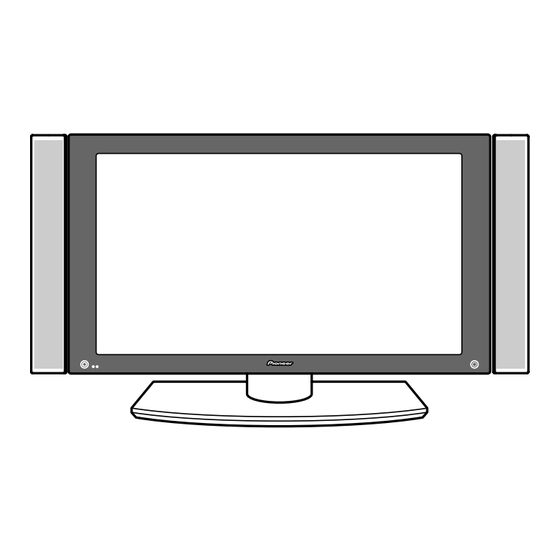
Sommaire des Matières pour Pioneer PDP-S23-LR
- Page 1 Speaker System Enceintes acoustiques Sistema de altavoces PDP-S23-LR PDP-S24-LR Operating Instructions Mode d'emploi Manual de instrucciones...
-
Page 2: Before Use
English Thank you for buying this Pioneer product. CHECKING THE ACCESSORIES Please read through these operating instructions before using your speaker system so you will know how to make 7 Speaker cable x 2 the most of its performance. After you have finished reading the instructions, put them away in a safe place for future reference. - Page 3 English 2 Hang the speaker on the upper screw. CAUTION: 3 Fix the lower screw temporarily. ÷ Attach the plasma display to the stand before installing 4 Adjust the position of the speaker and then fix the upper the speakers. See the Operating Instructions packed to- gether with the stand for how to assemble the stand.
-
Page 4: Connecting The Speaker Cables
English 2 Attach the speakers to the display. NOTE: ÷ When the display is to be The illustration below shows how to attach moved after speaker installa- of the right speaker. Attach the left speaker tion, do not hold the display by in the same way. -
Page 5: How To Route Cables
English ÷ If you insert the speaker cord too far so that the insulation is touching the speaker terminal, you may not get any sound. < right > < wrong > 2 How to route cables Speed clamps are included with the plasma display for tidying your cables and keeping extra cable length out of the way. - Page 6 ..............Padding strip x 2 ................Covers Upper x 2 Lower x 2 ..........Operating Instructions x 1 NOTE: Specifications and design subject to possible modification without notice, due to improvements. Published by Pioneer Corporation. Copyright © 2004 Pioneer Corporation. All rights reserved.
- Page 7 English...
-
Page 8: Avant Usage
Français Merci pour votre achat de cet appareil Pioneer. VÉRIFICATION DES ACCESSOIRES Veuillez lire attentivement toutes ces instructions de 7 Câbles de haut-parleur x 2 fonctionnement avant d’utiliser votre enceinte acoustique de façon à pouvoir en tirer le meilleur profit. Après lecture complète du livret d’instructions de fonctionnement, le... -
Page 9: Installation Sur L'écran Plasma
Français 2 Suspendez le haut-parleur sur la vis supérieure. ATTENTION: 3 Fixez temporairement la vis inférieure. ÷ Avant de procéder à l’installation des haut-parleurs, fixez 4 Ajustez la position du haut-parleur, puis serrez fermement l’écran plasma sur son socle. Se référer au mode d’emploi fourni avec le socle pour la procédure d’assemblage. -
Page 10: Changement De L'angle Du Haut-Parleur
Français 2 Fixez les haut-parleurs sur l’écran. REMARQUE: ÷ Si l’écran doit être déplacé L’illustration suivante indique comment après l’installation des haut- fixer le haut-parleur droit. Procédez de la parleurs, ne le tenez pas par même façon pour celui de gauche. les enceintes. -
Page 11: Comment Cheminer Les Câbles
Français ÷ Si vous insérez le cordon de haut-parleur trop loin au point que l’isolant touche la borne de huat-parleur, il est pos- sible qu’aucun son ne soit obtenu. < correct > < incorrect > 2 Comment cheminer les câbles Des serre-câbles sont fournis avec l’écran plasma pour mettre de l’ordre dans vos câbles et tenir la longueur de câble supplémentaire non-utilisé... -
Page 12: Entretien Du Coffret
Inférieurs x 2 ............... Mode d'emploi x 1 REMARQUE: Les spécifications et la finition sont susceptibles d’être modifiées sans préavis en vue de l’amélioration. Publication de Pioneer Corporation. © 2004 Pioneer Corporation. Tous droits de reproduction et de traduction réservés. -
Page 13: Antes De Usar
1. Empotrado: Los altavoces se montan acoplados a los PIONEER no puede asumir las responsabilidades por daños lados de la pantalla y quedan fijos en esta posición (no causados por una instalación o montaje inadecuados, un pueden orientarse). - Page 14 Español 2 Cuelgue el altavoz del tornillo superior. PRECAUCIÓN: 3 Fije provisionalmente el tornillo inferior. ÷ Antes de acoplar los altavoces, instale la pantalla de 4 Ajuste la posición del altavoz y luego fije con seguridad plasma sobre su pedestal. Vea las Instrucciones de los tornillos superior e inferior.
- Page 15 Español 2 Instale los altavoces en la pantalla. NOTA: ÷ En caso de que desee mover la pantalla después de La ilustración siguiente muestra cómo se haber instalado los altavoces, instala el altavoz derecho. Instale el altavoz no sujete la pantalla por los izquierdo de la misma forma.
- Page 16 Español ÷ Si inserta demasiado el cable de altavoz de modo que el aislante está en contacto con el terminal de altavoz, es posible que no pueda obtener sonido. < bien > < mal > 2 Cómo direccionar los cables La pantalla de plasma viene acompañada de abrazaderas rápidas que permiten mantener los cables ordenados y guardar la longitud de cable sobrante.
- Page 17 ..........Manual de instrucciones x 1 NOTA: Las especificaciones y diseño están sujetos a posibles cambios sin previo aviso, con el objeto de mejoras en el producto. Publicado por Pioneer Corporation. Copyright © 2004 Pioneer Corporation. Todos los derechos reservados.
- Page 18 (including warranty conditions) or any other information. In case the necessary information is not available, please contact the Pioneer's subsidiaries (regional service headquarters) listed below: PLEASE DO NOT SHIP YOUR PRODUCT TO THE COMPANIES at the addresses listed below for repair without advance contact, for these companies are not repair locations.










