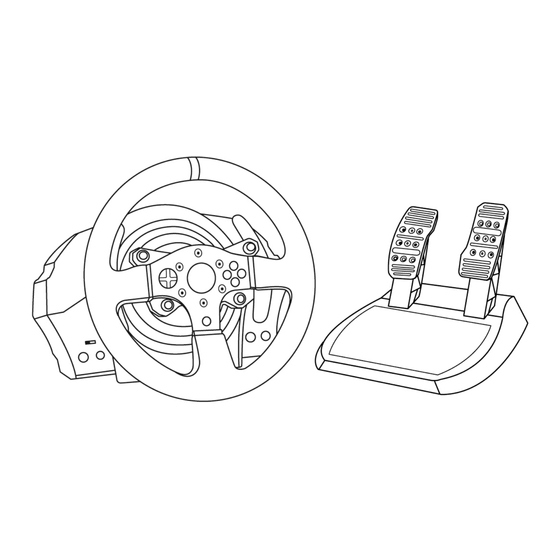
Publicité
Les langues disponibles
Les langues disponibles
Liens rapides
Europe, Middle East
ENGLISH
FRANÇAIS
DEUTSCH
NEDERLANDS
ITALIANO
ESPAÑOL
PORTUGUÊS
ΕΛΛΗΝΙΚΑ
TÜRKÇE
POLSKI
North America/
Norteamérica
ENGLISH
FRANÇAIS
ESPAÑOL
Latin America/
América Latina
ENGLISH
ESPAÑOL
PORTUGUÊS
Asia Paci c
日本語
한국어
ENGLISH
中文
ENGLISH
Publicité

Sommaire des Matières pour Thrustmaster T300 RS
- Page 14 PC MAPPING 13/18...
- Page 20 3 – P TATION® TATION® Manuel de l’utilisateur ATTENTION : Pour que le volant T300 RS fonctionne correctement avec les jeux PlayStation 3 ou PlayStation ® ® il peut être nécessaire d’installer les mises à jour automatiques de ces jeux (disponibles lorsque votre console est connectée à...
- Page 21 CARACTÉRISTIQUES TECHNIQUES 1 Base T300 RS 7 Boutons SELECT/START sur PS3™ 2 Roue PS et SHARE/OPTIONS sur PS4™ 3 2 leviers séquentiels de changement de vitesse 8 Bouton PS 9 Gros pas de vis (pour le système de fixation (Up & Down)
- Page 22 RELIER LE VOLANT AU SECTEUR = A LIRE IMPERATIVEMENT En fonction du pays où vous avez acheté votre volant, l’alimentation secteur de votre volant diffère. Elle est : Soit interne avec : * Boitier d’alimentation directement dans la base du volant avec connecteur type A * Câble d’alimentation secteur 220-240V.
- Page 23 * Ne laissez pas la poussière s’accumuler sur les grilles d’aération. Pour des raisons de sécurité, ne jouez pas pieds nus ou en chaussettes lorsque vous utilisez le pédalier. THRUSTMASTER DECLINE TOUTE RESPONSABILITE EN CAS DE ® BLESSURE SUITE A UNE UTILISATION DU PEDALIER SANS CHAUSSURES.
- Page 24 Avertissement – Blessures dues au retour de force et aux mouvements répétitifs (suite) * Si les symptômes ou les douleurs indiqués ci-dessus persistent lorsque vous reprenez le jeu, arrêtez de jouer et consultez votre médecin. * Laissez hors de portée des enfants. * Lors des phases de jeu, laissez toujours vos deux mains correctement positionnées sur le volant sans jamais le lâcher complètement.
- Page 25 Pour afficher la version de firmware de votre volant et le mettre à jour si nécessaire : sur PC, allez sur http://ts.thrustmaster.com, dans la section Mise à jour et téléchargement, cliquez sur PlayStation / Volant / T300 RS puis Pilote/Firmware et suivez les instructions et la procédure de téléchargement et d’installation.
- Page 26 être à l’envers) afin ® d’accéder à la petite vis de fixation située sur la bague du Thrustmaster Quick Release (12). A l’aide d’un gros tournevis cruciforme, vissez sans forcer la petite vis de fixation dans le sens des aiguilles d’une montre.
- Page 27 AJUSTEMENT DES PEDALES EN HAUTEUR ET EN ECARTEMENT A l’aide d’un tournevis cruciforme (non fourni), retirez les 2 vis de fixation situées sur les palettes des pédales. Ajustez à votre convenance la hauteur et l’écartement des pédales : 6 positions sont possibles pour la pédale d’accélérateur 6 positions sont possibles pour la pédale de frein Lorsque la hauteur et l’écartement des pédales sont ajustés, remettez en place et serrez les 2 vis de fixation sur les palettes des pédales.
- Page 28 MONTAGE / SENS DEMONTAGE Pour serrer : Vissez dans le sens inverse des aiguilles d’une montre Pour desserrer : Dévissez dans le sens des aiguilles d’une montre 9/18...
- Page 29 +10 mm pour ne pas endommager les composants internes au pédalier. Plan d’implantation (de la base ou du pédalier) pour les cockpits disponible sur http://ts.thrustmaster.com, (dans la rubrique PlayStation / Volants / T300 RS / Manuel – Fichier Aide)
- Page 30 * N’oubliez pas d’appuyer sur bouton PS (8) du volant pour que celui-ci soit fonctionnel. * Le volant est reconnu dans la plupart des jeux comme un volant T300 RS. * Le volant est fonctionnel dans les jeux compatibles et dans les menus de la console.
- Page 31 1. Allez sur http://ts.thrustmaster.com pour télécharger les pilotes et le logiciel Force Feedback pour PC. Dans la section Mise à jour et téléchargement, cliquez sur PC / Volants / T300 RS, puis Pilotes. 2. Une fois le téléchargement terminé, lancez l’installation, puis suivez les instructions affichées à l’écran pour brancher le connecteur USB du volant sur votre PC et pour terminer l’installation.
- Page 32 MAPPING PC 13/18...
- Page 33 CALIBRAGE AUTOMATIQUE DU VOLANT ET DES PEDALES La roue du volant s’autocalibre de manière automatique une fois le volant relié au secteur et le connecteur USB connecté. Cette opération entraîne des mouvements rapides du volant de gauche à droite sur 900° avant de s’immobiliser au centre.
- Page 34 BOUTON MODE ET SON VOYANT LUMINEUX (6) Bouton MODE pour le pédalier Le pédalier livré par défaut avec le T300 RS est de type 2 pédales. Avec ce pédalier, la couleur du voyant lumineux doit toujours être rouge, sinon la pédale d’accélérateur ne fonctionnera pas.
- Page 35 Support Technique. Vous aurez alors accès à différents services (Foire Aux Questions (FAQ), dernières versions des pilotes et logiciels) susceptibles de résoudre votre problème. Si le problème persiste, vous pouvez contacter le support technique des produits Thrustmaster («...
- Page 36 Dans les pays de l’Union Européenne, ce délai est de deux (2) ans à compter de la délivrance du produit Thrustmaster. Dans les autres pays, la durée de la période de garantie correspond au délai pour intenter une action en conformité du produit Thrustmaster selon la législation en vigueur dans le pays où...
- Page 37 COPYRIGHT © 2014 Guillemot Corporation S.A. Tous droits réservés. Thrustmaster est une marque déposée ® de Guillemot Corporation S.A. “ ”, “PlayStation”, “ ” et “ ” sont des marques déposées de Sony Computer Entertainment Inc. “ ” est une marque de la même société.
- Page 104 ASIGNACIÓN EN PC 13/18...
- Page 122 MAPEAMENTO PARA PC 13/18...
- Page 200 3 – P ﺧﺎﺻﺔ ﺑـ TATION® TATION® ﺩﻟﻳﻝ ﺍﻟﻣﺳﺗﺧﺩﻡ :ﺗﺣﺫﻳﺭ ﺗﻌﻣﻝ ﺑﺷﻛﻝ ﺻﺣﻳﺢ ﻟﻠﺗﺄﻛﺩ ﻣﻥ ﺃﻥ ﻋﺟﻠﺔ ﺍﻟﺳﺑﺎﻕ T300RS ، ﻗﺩ ﻳ ُ ﻁﻠﺏ ﻣﻧﻙ ﺗﺛﺑﻳﺕ ﺍﻟﺗﺣﺩﻳﺛﺎﺕ ﺍﻟﺗﻠﻘﺎﺋﻳﺔ ﺃﻭ ﻣﻊ ﺃﻟﻌﺎﺏ PlayStation®4 PlayStation®3 ﻟﻸﻟﻌﺎﺏ (ﺭﻧﺕ )ﺗﺗﻭﻓﺭ ﻋﻧﺩ ﺗﻭﺻﻳﻝ ﻭﺣﺩﺓ ﺍﻟﺗﺣﻛﻡ ﻓﻲ ﺍﻷﻟﻌﺎﺏ ﺑﺎﻹﻧﺗ...
- Page 201 ﻣﻔﺗﺎﺡ ﻣﺣﺩﺩ ﺃﺩﺍﺓ ﺍﻟﺭﺑﻁ PS4™ PS3™ ﺑﺭﻏﻲ ﺗﺛﺑﻳﺕ ﻣﻌﺩﻧﻲ + ﻣﺅﺷﺭ ﺿﻭﺋﻲ ﺃﺣﻣﺭ/ﺃﺧﺿﺭ MODE ﺯﺭ ﻟﻌﺟﻠﺔ ﺍﻟﺳﺑﺎﻕ ﻛﺎﺑﻝ ﻭﻣﻭﺻﻝ Thrustmaster Quick Release (ﺍﻟﺗﺭﻭﺱ ﻣﻭﺻﻝ ﻧﺎﻗﻝ ﺍﻟﺳﺭﻋﺔ )ﺻﻧﺩﻭﻕ L3/R3 ﺃﺯﺭﺍﺭ ( ً )ﻳﺑﺎﻉ ﻣﻧﻔﺻ ﻼ (()ﺍﻟﻧﻭﻉ )ﺃ( ﺃﻭ )ﺏ ﺍﻟﺭﺋﻳﺳﻲ ﺍﻟﻁﺎﻗﺔ ﻣﺻﺩﺭ...
- Page 202 !ﻳﺭﺟﻰ ﺍﻟﻘﺭﺍءﺓ ﻗﺑﻝ ﺍﻟﻣﺗﺎﺑﻌﺔ :ﺗﻭﺻﻳﻝ ﻋﺟﻠﺔ ﺍﻟﺳﺑﺎﻕ ﺑﻣﻘﺑﺱ ﻛﻬﺭﺑﺎﺋﻲ .ﻳﺧﺗﻠﻑ ﻣﺻﺩﺭ ﻁﺎﻗﺔ ﻋﺟﻠﺔ ﺍﻟﺳﺑﺎﻕ ﺍﻟﺧﺎﺻﺔ ﺑﻙ ﻁﺑ ﻘ ً ﺎ ﻟﻠﺑﻠﺩ ﺍﻟﺗﻲ ﺍﺷﺗﺭﻳﺕ ﻣﻧﻬﺎ ﺟﻬﺎﺯﻙ :ﻳﻣﻛﻥ ﺃﻥ ﻳﻛﻭﻥ ﻣﺻﺩﺭ ﺍﻟﻁﺎﻗﺔ ﺍﻟﺭﺋﻳﺳﻲ :ﺩﺍﺧﻠﻲ، ﻣﻊ (ﺎﺷﺭ ﺓ ً ﻓﻲ ﻗﺎﻋﺩﺓ ﻋﺟﻠﺔ ﺍﻟﺳﺑﺎﻕ، ﺑﻣﻭﺻﻝ ﻣﻥ ﺍﻟﻧﻭﻉ )ﺃ ﻭﺣﺩﺓ...
- Page 203 .ﻻ ﺗﺳﻣﺢ ﺑﺗﺭﺍﻛﻡ ﺍﻷﺗﺭﺑﺔ ﻋﻠﻰ ﻓﺗﺣﺎﺕ ﺍﻟﺗﻬﻭﻳﺔ ﻻ ﺗﺳﺗﺧﺩﻡ ﻣﺟﻣﻭﻋﺔ ﺍﻟﺩﻭﺍﺳﺔ ﺑﻘﺩﻡ ﻋﺎﺭﻳﺔ ،ﻷﺳﺑﺎﺏ ﺗﺗﻌﻠﻕ ﺑﺎﻟﺳﻼﻣﺔ .ﺃﻭ ﺃﺛﻧﺎء ﺍﺭﺗﺩﺍء ﺟﻭﺍﺭﺏ ﻓﻘﻁ ﺃﻱ ﻣﺳﺋﻭﻟﻳﺔ ﻓﻲ ﺣﺎﻟﺔ ﻭﻗﻭﻉ ﺇﺻﺎﺑﺎﺕ ﻧﺎﺗﺟﺔ ﻋﻥ ﺍﺳﺗﺧﺩﺍﻡ THRUSTMASTER ® ﻻ ﺗﺗﺣﻣﻝ .ﻣﺟﻣﻭﻋﺔ ﺍﻟﺩﻭﺍﺳﺔ ﺑﺩﻭﻥ ﺣﺫﺍء ﺍﻹﺻﺎﺑﺎﺕ ﺍﻟﻧﺎﺗﺟﺔ ﻋﻥ ﻗﻭﺓ ﺭﺩ ﺍﻟﻔﻌﻝ ﻭﺍﻟﺣﺭﻛﺎﺕ ﺍﻟﻣﺗﻛﺭﺭﺓ...
- Page 204 (ﺍﻹﺻﺎﺑﺎﺕ ﺍﻟﻧﺎﺗﺟﺔ ﻋﻥ ﻗﻭﺓ ﺭﺩ ﺍﻟﻔﻌﻝ ﻭﺍﻟﺣﺭﻛﺎﺕ ﺍﻟﻣﺗﻛﺭﺭﺓ )ﻣﺗﺎﺑﻌﺔ – ﺗﺣﺫﻳﺭ .ﺇﺫ ﺍﺳﺗﻣﺭﺕ ﺍﻷﻋﺭﺍﺽ ﺃﻭ ﺍﻷﻟﻡ ﺍﻟﻣﺷﺎﺭ ﺇﻟﻳﻪ ﺃﻋﻼﻩ ﻋﻧﺩ ﺑﺩء ﺍﻟﻠﻌﺏ ﻣﺭﺓ ﺃﺧﺭﻯ، ﻓﺗﻭﻗﻑ ﻋﻥ ﺍﻟﻠﻌﺏ ﻭﺍﺳﺗﺷﺭ ﻁﺑﻳﺑﻙ .ﺗﺣﻔﻅ ﺑﻌﻳﺩ ً ﺍ ﻋﻥ ﻣﺗﻧﺎﻭﻝ ﺃﻳﺩﻱ ﺍﻷﻁﻔﺎﻝ .ﻟﻠﻌﺏ، ﺍﺗﺭﻙ ﻛﻠﺗﺎ ﻳﺩﻳﻙ ﺩﺍﺋ ﻣ ً ﺎ ﻓﻲ ﻣﻭﺿﻊ ﺻﺣﻳﺢ ﻋﻠﻰ ﻋﺟﻠﺔ ﺍﻟﻘﻳﺎﺩﺓ ﺩﻭﻥ ﺗﻣﺭﻳﺭﻫﺎ ﻣﻧﻬﺎ ﺑﺷﻛﻝ ﻛﺎﻣﻝ ﺃﺛﻧﺎء...
- Page 206 ﻗﻡ ﺑﻣﺣﺎﺫﺍﺓ ﻣﻭ ﺳﻬﻡ ﻳﺷﻳﺭ ﻷﻋﻠﻰ ﻣﻭﺻﻝ ﺍﻟﻘﺎﻋﺩﺓ ﻣﻭﺻﻝ ﻋﺟﻠﺔ ﺍﻟﺳﺑﺎﻕ ﺳﻬﻡ ﻳﺷﻳﺭ ﻷﻋﻠﻰ Thrustmaster Quick Release (12) ﻋﻛﺱ ﺑﻣﺟﺭﺩ ﺗﺣﺩﻳﺩ ﻣﻭﺿﻊ ﺍﻟﻣﻭﺻﻼﺕ ﺑﻧﺟﺎﺡ، ﻗﻡ ﺑﺗﺩﻭﻳﺭ ﺣﻠﻘﺔ ﺍﻟﺟﻬﺎﺯ .ﻓﻲ ﻣﻭﺿﻌﻬﺎ ﺍﺗﺟﺎﻩ ﻋﻘﺎﺭﺏ ﺍﻟﺳﺎﻋﺔ، ﻣﻊ ﺗﺛﺑﻳﺕ ﻋﺟﻠﺔ ﺍﻟﺳﺑﺎﻕ ﻟﻠﻘﻳﺎﻡ ﺑﺫﻟﻙ، ﻗﻡ ﺑﺗﺛﺑﻳﺕ ﺍﻟﺣﻠﻘﺔ ﻓﻲ ﻣﻭﺿﻌﻬﺎ ﻭﻗﻡ ﺑﺗﺩﻭﻳﺭ ﻋﺟﻠﺔ ﺍﻟﺳﺑﺎﻕ ﻓﻲ ﺍﺗﺟﺎﻩ...
- Page 207 ﺿﺑﻁ ﺍﺭﺗﻔﺎﻉ ﻭﺗﺑﺎﻋﺩ ﺍﻟﺩﻭﺍﺳﺔ .)ﻏﻳﺭ ﻣﺿﻣﻥ(، ﺃﺯﻝ ﺑﺭﻏﻲ ﺍﻟﺗﺭﻛﻳﺏ ﺍﻟﻠﺫﻳﻥ ﻳﺛﺑﺗﺎﻥ ﺭﺅﻭﺱ ﺍﻟﺩﻭﺍﺳﺔ ﺇﻟﻰ ﺃﺫﺭﻉ ﺍﻟﺩﻭﺍﺳﺔ Phillips ﺑﺎﺳﺗﺧﺩﺍﻡ ﻣﻔﻙ :ﻟﻘﻳﺎﺩﺓ ﺍﻟﻣﻔﺿﻝ ﻟﺩﻳﻙ ﺛﻡ، ﺍﺿﺑﻁ ﺍﺭﺗﻔﺎﻉ ﺭﺅﻭﺱ ﺍﻟﺩﻭﺍﺳﺔ ﻭﺍﻟﺗﺑﺎﻋﺩ ﻟﺗﻧﺎﺳﺏ ﺃﺳﻠﻭﺏ ﺍ .ﺃﻭﺿﺎﻉ ﻣﺧﺗﻠﻔﺔ ﻟﺩﻭﺍﺳﺔ ﺍﻟﺑﻧﺯﻳﻥ ﻳﺗﻭﻓﺭ .ﺃﻭﺿﺎﻉ ﻣﺧﺗﻠﻔﺔ ﻟﺩﻭﺍﺳﺔ ﺍﻟﻔﺭﻣﻠﺔ ﻳﺗﻭﻓﺭ...
- Page 208 ﺍﻻﺗﺟﺎﻩ / ﺍﻹﺯﺍﻟﺔ ﺍﻟﺗﺭﻛﻳﺏ ﻟﻠﺭﺑﻁ ﺗﺩﻭﻳﺭ ﺍﻟﺑﺭﻏﻲ ﻋﻛﺱ ﺍﺗﺟﺎﻩ ﻋﻘﺎﺭﺏ ﺍﻟﺳﺎﻋﺔ ﻟﻠﻔﻙ ﺗﺩﻭﻳﺭ ﺍﻟﺑﺭﻏﻲ ﻓﻲ ﺍﺗﺟﺎﻩ ﻋﻘﺎﺭﺏ ﺍﻟﺳﺎﻋﺔ...
- Page 209 ﺗﺭﻛﻳﺏ ﻗﺎﻋﺩﺓ ﻋﺟﻠﺔ ﺍﻟﺳﺑﺎﻕ ﻓﻲ ﻣﻘﺻﻭﺭﺓ .ﺿﻊ ﻗﺎﻋﺩﺓ ﻋﺟﻠﺔ ﺍﻟﺳﺑﺎﻕ ﻋﻠﻰ ﺭﻑ ﺍﻟﻣﻘﺻﻭﺭﺓ ﻓﻲ ﺳﻧﻲ ﺍﻟﻠﻭﻟﺏ ﺍﻟﺻﻐﻳﺭﻳﻥ ﺍﻟﻣﻭﺟﻭﺩﻳﻥ )ﻏﻳﺭ ﻣﺿﻣﻧﻳﻥ( ﻣﻥ ﺧﻼﻝ ﺭﻑ ﺍﻟﻣﻘﺻﻭﺭﺓ، ﺛﻡ ﺃﺩﺧﻠﻬﻡ ﺃﺩﺧﻝ ﺑﺭﻏﻳﻳﻥ ﺃﺳﻔﻝ ﻋﺟﻠﺔ ﺍﻟﺳﺑﺎﻕ ﻣﻡ؛ ﺣﻳﺙ ﻗﺩ ﻳﺅﺩﻱ ﺍﺳﺗﺧﺩﺍﻡ ﺑﺭﺍﻏﻲ ﺃﻁﻭﻝ ﺇﻟﻰ + ﺳﻣﻙ ﺍﻟﺭﻑ ﻳﺟﺏ...
- Page 210 ﺍﻟﻣﺗﻭﺍﻓﻘﺔ ﻣﻊ ﻭ ﺗﺗﻭﻓﺭ ﻗﺎﺋﻣﺔ ﺑﺄﻟﻌﺎﺏ T300RS PlayStation®4 PlayStation®3 :( ﻭﻓ ﻘ ً ﺎ ﻟﻠﻌﺑﺔ ﺍﻟﺟﺎﺭﻱ ﺗﺷﻐﻳﻠﻬﺎ( ﻋﻠﻰ ﺍﻟﻣﻁﻠﻭﺏ ﻟﻣﻔﺗﺎﺡ ﻣﺣﺩﺩ ، )ﻓﻲ ﺍﻟﻘﺳﻡ Updates and Downloads http://ts.thrustmaster.com T300RS / Wheels / PlayStation ﺍﻧﻘﺭ ﻓﻭﻕ ﻳﺗﻡ ﺗﺣﺩﻳﺙ ﻫﺫﻩ ﺍﻟﻘﺎﺋﻣﺔ ﺑﺎﻧﺗﻅﺎﻡ...
- Page 212 ﺗﺧﻁﻳﻁ ﺍﻟﻛﻣﺑﻳﻭﺗﺭ...
- Page 213 ﺍﻟﻣﻌﺎﻳﺭﺓ ﺍﻟﺗﻠﻘﺎﺋﻳﺔ ﻟﻌﺟﻠﺔ ﺍﻟﺳﺑﺎﻕ ﻭﻣﺟﻣﻭﻋﺔ ﺍﻟﺩﻭﺍﺳﺔ ﻣﻭﺻﻝ ﺗﻌﻣﻝ ﻋﺟﻠﺔ ﺍﻟﺳﺑﺎﻕ ﻋﻠﻰ ﺇﺟﺭﺍء ﻣﻌﺎﻳﺭﺓ ﺫﺍﺗﻳﺔ ﺗﻠﻘﺎﺋ ﻳ ً ﺎ ﻋﻧﺩ ﺗﻭﺻﻳﻝ ﻋﺟﻠﺔ ﺍﻟﺳﺑﺎﻕ ﺑﻣﺻﺩﺭ ﺍﻟﻁﺎﻗﺔ ﺍﻟﺭﺋﻳﺳﻳﺔ ﻭ .ﻟﻌﺟﻠﺔ ﺍﻟﺳﺑﺎﻕ ﺑﻭﺣﺩﺓ ﺍﻟﺗﺣﻛﻡ ﺩﺭﺟﺔ ﻗﺑﻝ ﺍﻟﺗﻭﻗﻑ ﻓﻲ ﺧﻼﻝ ﻫﺫﻩ ﺍﻟﻣﺭﺣﻠﺔ، ﺳﺗﺩﻭﺭ ﻋﺟﻠﺔ ﺍﻟﺳﺑﺎﻕ ﺑﺳﺭﻋﺔ ﺑﺎﺗﺟﺎﻩ ﺍﻟﻳﻣﻳﻥ ﻭﺍﻟﻳﺳﺎﺭ، ﻭﺗﻐﻁﻳﺔ ﺯﺍﻭﻳﺔ .ﺍﻟﻣﻧﺗﺻﻑ...
- Page 215 ﺍﻟﻔﻧﻲ ﺍﻟﺩﻋﻡ http://ts.thrustmaster.com ﻓﻣﻥ ﻫﻧﺎﻙ .ﻭﺗﺣﺩﻳﺩ ﺍﻟﻠﻐﺔ ﺇﺫﺍ ﻭﺍﺟﻬﺕ ﻣﺷﻛﻠﺔ ﻣﻊ ﺍﻟﻣﻧﺗﺞ ﺍﻟﺧﺎﺹ ﺑﻙ، ﻓﻳﺭﺟﻰ ﺍﻻﻧﺗﻘﺎﻝ ﺇﻟﻰ (ﺳﺗﺗﻣﻛﻥ ﻣﻥ ﺍﻟﻭﺻﻭﻝ ﺇﻟﻰ ﺍﻷﺩﻭﺍﺕ ﺍﻟﻣﺳﺎﻋﺩﺓ ﺍﻟﻣﺗﻧﻭﻋﺔ )ﺍﻷﺳﺋﻠﺔ ﺍﻟﺷﺎﺋﻌﺔ، ﺃﺣﺩﺙ ﺇﺻﺩﺍﺭﺍﺕ ﺑﺭﺍﻣﺞ ﺍﻟﺗﺷﻐﻳﻝ ﻭﺍﻟﺑﺭﺍﻣﺞ ﺍﻟﻣﺷﻛﻠﺔ، ﻓﻳﻣﻛﻧﻙ ﺍﻻﺗﺻﺎﻝ ﺑﺧﺩﻣﺔ ﺍﻟﺩﻋﻡ ﺍﻟﻔﻧﻲ ﻟﻣﻧﺗﺟﺎﺕ ﺇﺫﺍ ﺍﺳﺗﻣﺭﺕ...
- Page 216 ﺗﺿﻣﻥ ﺷﺭﻛﺔ ﺍﻓﻕ ﻣﻊ ﺍﻟﻔﺗﺭﺓ ﻫﺫﺍ ﺧﺎﻟ ﻳ ً ﺎ ﻣﻥ ﻋﻳﻭﺏ ﺍﻟﻣﻭﺍﺩ ﻭﻋﻳﻭﺏ ﺍﻟﺗﺻﻧﻳﻊ، ﻁﻭﺍﻝ ﻣﺩﺓ ﻓﺗﺭﺓ ﺍﻟﺿﻣﺎﻥ ﺍﻟﺗﻲ ﺗﺗﻭ Thrustmaster ﻳﻛﻭﻥ ﻣﻧﺗﺞ ﻓﻲ ﺩﻭﻝ ﺍﻻﺗﺣﺎﺩ ﺍﻷﻭﺭﻭﺑﻲ، ﻳﺳﺭﻱ ﻫﺫﺍ .ﺍﻟﻣﺣﺩﺩﺓ ﺍﻟﺗﻲ ﻳﻣﻛﻥ ﺧﻼﻟﻬﺎ ﺍﻟﻣﻁﺎﻟﺑﺔ ﺑﺎﻟﻣﻁﺎﺑﻘﺔ ﻻﺳﺗﺭﺩﺍﺩ ﻗﻳﻣﺔ ﻫﺫﺍ ﺍﻟﻣﻧﺗﺞ ﺃﻭ ﺍﺳﺗﺑﺩﺍﻟﻪ...
- Page 254 3 – P TATION® TATION® Manuel de l’utilisateur ATTENTION : Pour que le volant T300 RS fonctionne correctement avec les jeux PlayStation 3 ou PlayStation ® ® il peut être nécessaire d’installer les mises à jour automatiques de ces jeux (disponibles lorsque votre console est connectée à...
- Page 255 CARACTÉRISTIQUES TECHNIQUES 1 Base T300 RS 7 Boutons SELECT/START sur PS3™ 2 Roue PS et SHARE/OPTIONS sur PS4™ 3 2 leviers séquentiels de changement de vitesse 8 Bouton PS 9 Gros pas de vis (pour le système de fixation (Up & Down)
- Page 256 RELIER LE VOLANT AU SECTEUR = A LIRE IMPERATIVEMENT En fonction du pays où vous avez acheté votre volant, l’alimentation secteur de votre volant diffère. Elle est : Etats-Unis-Canada-Mexique Soit interne avec : * Boitier d’alimentation directement dans la base du volant avec connecteur type A * Câble d’alimentation secteur 100-125V.
- Page 257 * Ne laissez pas la poussière s’accumuler sur les grilles d’aération. Pour des raisons de sécurité, ne jouez pas pieds nus ou en chaussettes lorsque vous utilisez le pédalier. THRUSTMASTER DECLINE TOUTE RESPONSABILITE EN CAS DE ® BLESSURE SUITE A UNE UTILISATION DU PEDALIER SANS CHAUSSURES.
- Page 258 Avertissement – Blessures dues au retour de force et aux mouvements répétitifs (suite) * Si les symptômes ou les douleurs indiqués ci-dessus persistent lorsque vous reprenez le jeu, arrêtez de jouer et consultez votre médecin. * Laissez hors de portée des enfants. * Lors des phases de jeu, laissez toujours vos deux mains correctement positionnées sur le volant sans jamais le lâcher complètement.
- Page 259 Pour afficher la version de firmware de votre volant et le mettre à jour si nécessaire : sur PC, allez sur http://ts.thrustmaster.com, dans la section Mise à jour et téléchargement, cliquez sur PlayStation / Volant / T300 RS puis Pilote/Firmware et suivez les instructions et la procédure de téléchargement et d’installation.
- Page 260 être à l’envers) afin ® d’accéder à la petite vis de fixation située sur la bague du Thrustmaster Quick Release (12). A l’aide d’un gros tournevis cruciforme, vissez sans forcer la petite vis de fixation dans le sens des aiguilles d’une montre.
- Page 261 AJUSTEMENT DES PEDALES EN HAUTEUR ET EN ECARTEMENT A l’aide d’un tournevis cruciforme (non fourni), retirez les 2 vis de fixation situées sur les palettes des pédales. Ajustez à votre convenance la hauteur et l’écartement des pédales : 6 positions sont possibles pour la pédale d’accélérateur 6 positions sont possibles pour la pédale de frein Lorsque la hauteur et l’écartement des pédales sont ajustés, remettez en place et serrez les 2 vis de fixation sur les palettes des pédales.
- Page 262 MONTAGE / SENS DEMONTAGE Pour serrer : Vissez dans le sens inverse des aiguilles d’une montre Pour desserrer : Dévissez dans le sens des aiguilles d’une montre 9/18...
- Page 263 +10 mm pour ne pas endommager les composants internes au pédalier. Plan d’implantation (de la base ou du pédalier) pour les cockpits disponible sur http://ts.thrustmaster.com, (dans la rubrique PlayStation / Volants / T300 RS / Manuel – Fichier Aide)
- Page 264 * N’oubliez pas d’appuyer sur bouton PS (8) du volant pour que celui-ci soit fonctionnel. * Le volant est reconnu dans la plupart des jeux comme un volant T300 RS. * Le volant est fonctionnel dans les jeux compatibles et dans les menus de la console.
- Page 265 1. Allez sur http://ts.thrustmaster.com pour télécharger les pilotes et le logiciel Force Feedback pour PC. Dans la section Mise à jour et téléchargement, cliquez sur PC / Volants / T300 RS, puis Pilotes. 2. Une fois le téléchargement terminé, lancez l’installation, puis suivez les instructions affichées à l’écran pour brancher le connecteur USB du volant sur votre PC et pour terminer l’installation.
- Page 266 CORRESPONDANCES PC 13/18...
- Page 267 CALIBRAGE AUTOMATIQUE DU VOLANT ET DES PEDALES La roue du volant s’autocalibre de manière automatique une fois le volant relié au secteur et le connecteur USB connecté. Cette opération entraîne des mouvements rapides du volant de gauche à droite sur 900° avant de s’immobiliser au centre.
- Page 268 BOUTON MODE ET SON VOYANT LUMINEUX (6) Bouton MODE pour le pédalier Le pédalier livré par défaut avec le T300 RS est de type 2 pédales. Avec ce pédalier, la couleur du voyant lumineux doit toujours être rouge, sinon la pédale d’accélérateur ne fonctionnera pas.
- Page 269 Support Technique. Vous aurez alors accès à différents services (Foire Aux Questions (FAQ), dernières versions des pilotes et logiciels) susceptibles de résoudre votre problème. Si le problème persiste, vous pouvez contacter le support technique des produits Thrustmaster («...
- Page 270 Dans les pays de l’Union Européenne, ce délai est de deux (2) ans à compter de la délivrance du produit Thrustmaster. Dans les autres pays, la durée de la période de garantie correspond au délai pour intenter une action en conformité du produit Thrustmaster selon la législation en vigueur dans le pays où...
- Page 271 (y compris, mais non limitativement, tout dommage causé directement ou indirectement par tout logiciel, ou par une combinaison du produit Thrustmaster avec tout élément inadapté, notamment alimentations électriques, batteries, chargeurs, ou tous autres éléments non-fournis par Guillemot pour ce produit).
- Page 336 PC MAPPING 13/16...
- Page 369 ®3 AND P 4 MAPPING TATION TATION® 12/18...
- Page 372 PC MAPPING 15/18...











