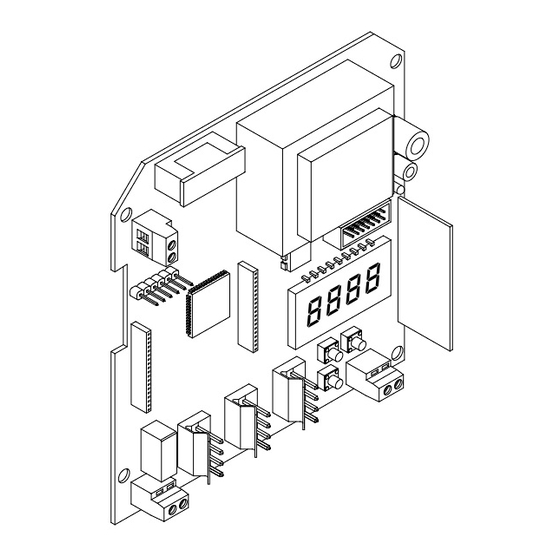Table des Matières
Publicité
Les langues disponibles
Les langues disponibles
Liens rapides
I RADIOCOMANDO ROLLING-CODE PROGRAMMABILE
GB
PROGRAMMABLE ROLLING-CODE RADIO TRANSMITTER
F
RADIO COMMANDE ROLLING-CODE PROGRAMMABLE
D
PROGRAMMIERBARE FERNSTEUERUNG MIT ROLLCODE
RADIOMANDO ROLLING-CODE PROGRAMABLE
E
RADIOCOMANDO ROLLING-CODE PROGRAMÁVEL
P
ISTRUZIONI D'USO E DI INSTALLAZIONE
INSTALLATION AND USER'S MANUAL
INSTRUCTIONS D'UTILISATION ET D'INSTALLATION
INSTALLATIONS-UND GEBRAUCHSANLEITUNG
INSTRUCCIONES DE USO Y DE INSTALACION
INSTRUÇÕES DE USO E DE INSTALAÇÃO
TRC 1-2-4 / MITTO 2-4
www.BFTGateOpeners.com | (800) 878-7829
D811347 ver.03 17-07-03
8 0 2 7 9 0 8 1 9 6 8 1 1
RTD
433MHz
Publicité
Table des Matières

Sommaire des Matières pour BFT ROLLING-CODE RTD
- Page 1 D811347 ver.03 17-07-03 I RADIOCOMANDO ROLLING-CODE PROGRAMMABILE PROGRAMMABLE ROLLING-CODE RADIO TRANSMITTER RADIO COMMANDE ROLLING-CODE PROGRAMMABLE 8 0 2 7 9 0 8 1 9 6 8 1 1 PROGRAMMIERBARE FERNSTEUERUNG MIT ROLLCODE RADIOMANDO ROLLING-CODE PROGRAMABLE RADIOCOMANDO ROLLING-CODE PROGRAMÁVEL TRC 1-2-4 / MITTO 2-4 433MHz ISTRUZIONI D'USO E DI INSTALLAZIONE INSTALLATION AND USER'S MANUAL...
- Page 2 www.BFTGateOpeners.com | (800) 878-7829 2 - RTD- Ver. 03...
- Page 3 MANUALE D’USO ITALIANO 1) GENERALITÀ Nel ringraziarVi per la preferenza accordata a questo prodotto, la ditta è certa che da esso otterrete le prestazioni necessarie al Vostro uso. Leggete attentamente l’opuscolo ”Libretto istruzioni” che lo accompagna in quanto esso fornisce importanti indicazioni riguardanti la sicurezza, l’installazione, l’uso e la manutenzione.
- Page 4 FRANÇAIS MANUEL D’UTILISATION 1) GÉNÉRALITÉS Nous vous remercions pour avoir choisi ce produit. Nous sommes sûrs qu’il vous rendra le service nécessaire à vos besoins. Lire attentivement le «Manuel d’instructions» qui accompagne ce produit puisqu’il fournit d’importantes indications concernant la sécurité, l’installation, l’utilisation et l’entretien.
- Page 5 MANUAL DE USO ESPAÑOL 1) GENERALIDADES Al agradecerle la preferencia que ha manifestado por este producto, la empresa está segura de que de él obtendrá las prestaciones necesarias para sus exigencias. Lea atentamente el “Manual de Instrucciones” que lo acompaña, pues proporciona importantes indicaciones referentes a la seguridad, la instalación, el uso y el mantenimiento.
-
Page 6: Sicurezza Generale
MANUALE PER L’INSTALLAZIONE ITALIANO Nel ringraziarVi per la preferenza accordata a questo prodotto, la ditta • L’utilizzatore deve evitare qualsiasi tentativo di intervento o ripa- è certa che da esso otterrete le prestazioni necessarie al Vostro uso. razione dell’automazione e rivolgersi solo a personale qualificato. Leggete attentamente l’opuscolo “Avvertenze”... -
Page 7: Installazione Antenna
MANUALE PER L’INSTALLAZIONE ITALIANO 2.2) Trasmettitore MITTO Descrizione dei menu di programmazione: Tasti : ................Colore giallo Aggiungi: Alimentazione: ......2 Pile al Litio da 3V (tipo CR2016) Consente di aggiungere nella memoria del ricevitore un trasmettitore. Portata: ................50 / 100 metri Sono possibili tre modalità: Versioni trasmettitori: Auto: il trasmettitore viene inserito nella prima locazione di... - Page 8 MANUALE PER L’INSTALLAZIONE ITALIANO 5 secondi. Tutti i tasti di tutti i trasmettitori inseriti nella ricevente Locazioni di memoria della ricevente RTD sono automaticamente dotati della funzione antiaggressione indi- L’assegnazione delle locazioni di memoria della ricevente, al fine di pendentemente dalla loro configurazione, pertanto l’assegnazio- mantenere una certa uniformità...
- Page 9 MANUALE PER L’INSTALLAZIONE ITALIANO 5) Nel caso sia richiesta la memorizzazione di un numero maggiore di alle batterie che si stanno scaricando. Quando il led della trasmittente 100 trasmettitori, è necessario inserire ogni singola confezione trami- lampeggia, indica che le batterie sono scariche e devono essere te menu blocchi.
- Page 10 Fig. A LEGENDA ACCESSO AI MENU Premere simultaneamente i tasti + e -. 8888 L a p r e s s i o n e s i m u l t a n e a d e i t a s t i + e - Premere il tasto OK consente di uscire dal menu in cui si sta operando e tornare al precedente, se avviene...
- Page 11 Fig. B FIG. B1A FIG. B2A T2 T1 MENU PRECEDENTI FIG. A TRC 4 TRC 1-2 MITTO 2-4 TRC 4 TRC 1-2 out1 mon. USCITE out 2 bis. FINE out 3 tem. out 4 antiag. lingua configura RTD FINE passvord 0--- -0-- --0-...
-
Page 12: General Safety
INSTALLATION MANUAL ENGLISH Thank you for buying this product, our company is sure that you will be personnel. more than satisfied with the product’s performance. The product is • Anything which is not expressly provided for in the present supplied with a “Warnings” leaflet and an “Instruction booklet”. instructions, is not allowed. - Page 13 INSTALLATION MANUAL ENGLISH 2.2) MITTO Transmitter Programming menu description Keys: ..................yellow Add: Power supply: ......2 3V lithium batteries (CR2016 type) Allows you to add a transmitter to a receiver memory. Range: ................. 50–100 metres Three modes can be used: Transmitter versions: Auto: the transmitter is entered in the first memory location MITTO2 –...
- Page 14 INSTALLATION MANUAL ENGLISH anti-panic. The relay of the associated output changes status RTD receiver memory locations if the key is kept pressed for more than 5 seconds. All the keys In order to maintain some kind of uniformity with the transmitter of all the transmitters entered in the receiver are automatically numbering, the receiver memory locations are assigned as follows: provided with the anti-aggression function, regardless of their...
- Page 15 INSTALLATION MANUAL ENGLISH 5) In the case where more than 100 transmitters need to be stored 9) DISPOSAL in the memory, each individual sales pack has to be entered by ATTENTION: disposal should only be carried out by qualified means of the group menu. Each pack is identified by a specific personnel.
- Page 16 Fig. A LEGENDA ACCESS TO MENUS Simultaneously press the + and - keys. 8888 Simultaneous pressure of the + and – keys Press the OK key allows you to exit the active menu and return to the preceding menu; if this takes place at the main menu level, programming is exited and the display switched off.
- Page 17 Fig. B FIG. B1A FIG. B2A T2 T1 PRECEDING MENUS FIG. A TRC 4 TRC 1-2 MITTO 2-4 TRC 4 TRC 1-2 out1 monos output out 2 bist out 3 timed out 4 antipanic language configure RTD password 0--- -0-- --0- ---0 rec.
-
Page 18: Securite Generale
FRANÇAIS MANUEL D’INSTALLATION Nous vous remercions pour avoir choisi ce produit. Nous sommes • Ne pas permettre à des personnes et à des enfants de stationner certains qu’il vous offrira les performances que vous souhaitez. Lisez dans la zone d’action de la motorisation. attentivement la brochure “Avertissements”... -
Page 19: Émetteur Mitto
MANUEL D’INSTALLATION FRANÇAIS accessoire pouvant être fourni en option. N’utiliser que des raccords Description des menus de programmation: indiqués pour les dimensions du récipient et au diamètre du câble. Ajouter: Permet d’ajouter un émetteur dans la mémoire du récepteur. 2.2) Émetteur MITTO Trois modalités sont possibles: Touches: ............... -
Page 20: Blocs D'émetteurs
FRANÇAIS MANUEL D’INSTALLATION 3) temporisée (à chaque appui sur la touche de l’émetteur, Emplacements de mémoire du récepteur RDT le relais de la sortie reste attiré pendant 90 secondes. Des Afin de maintenir une certaine uniformité avec les numérotages des appuis sur la touche pendant le cycle de comptage remettent émetteurs, l’attribution des emplacements de mémoire du récepteur à... - Page 21 MANUEL D’INSTALLATION FRANÇAIS 5) S’il faut mémoriser plus de 100 émetteurs, il faudra introduire Une réduction de la portée de l’émetteur peut être due aux batteries chaque boîte au moyen du menu blocs. Chaque boîte est caractérisée en train de se décharger. Quand la led de l’émetteur clignote, cela par un numéro de série spécifique (S/N): indique que les batteries sont à...
- Page 22 Fig. A LEGENDA ACCES AUX MENUS Appuyer simultanément sur les touches + et -. 8888 Appuyer sur la L ’ a p p u i s i m u l t a n é s u r l e s t o u c h e s + e t – touche OK permet de sortir du menu et de retourner au menu précédent;...
- Page 23 Fig. B FIG. B1A FIG. B2A T2 T1 MENUS PRECEDENTS FIG. A TRC 4 TRC 1-2 MITTO 2-4 TRC 4 TRC 1-2 sortie1 monos. sortie sortie 2 bista. sortie 3 tempo. sortie 4 antiag. langue configuratiom RTD passvord 0--- -0-- --0- ---0 type recepteur...
-
Page 24: Allgemeine Sicherheitshinweise
DEUTSCH MONTAGEANLEITUNG Wir danken Ihnen, daß Sie sich für diese Anlage entschieden haben. versehentlich in Gang setzen. Ganz sicher wird sie mit ihren Leistungen Ihren Ansprüchen vollauf • Der Betreiber hat jeden Versuch eines Eingriffes oder der Reparatur gerecht werden. Lesen Sie aufmerksam die Broschüre “Hinweisen“ zu unterlassen. - Page 25 MONTAGEANLEITUNG DEUTSCH Verbindungsstücke, die zu den Abmessungen des Behälters und zum Beschreibung der Programmiermenüs: Kabeldurchmesser passen. Zufügen: Gestattet das Hinzufügen eines Senders zum Empfängerspeicher. 2.2) Sender MITTO Drei Möglichkeiten bestehen: Tasten: ..................Gelb Auto: Der Sender wird an die erste frei verfügbare Stelle des Versorgungsspannung: ....
- Page 26 DEUTSCH MONTAGEANLEITUNG gedrückt wird. Anmerkung: Die Taste Tx, die in dieser Phase betätigt wird, muß 2) Schrittschaltung (bistabil) zugehörige mit der übereinstimmen, die unter Punkt 3 gewählt wurde. Ausgangsrelais ändert bei jeder Betätigung der Sendertaste 6) Das Display zeigt die erste belegte Speicherstelle, die mit “OK” seinen Zustand bestätigt wird, anschließend erscheint die letzte belegte Stelle, 3) Zeitgest bei jeder Betätigung der Sendertaste wird das...
-
Page 27: Entsorgung
MONTAGEANLEITUNG DEUTSCH 5) Ist es erforderlich, einen Block von mehr als 100 Sie es, die Pole mit den Händen zu berühren. Wenn die Reichweite des Senders abnimmt, kann es sein, daß die Sendeeinrichtungen einzufügen, muß jeder Packungsinhalt über Batterien fast leer sind. Blinkt die LED des Senders, sind die Batterien das Blockmenü... - Page 28 Fig. A LEGENDA MENÜZUGRIFF Gleichzeitig die Tasten + und - drücken. 8888 Die gleichzeitige Betätigung der Tasten + und - Taste OK drücken gestattet das Verlassen des Menüs, mit dem man gerade arbeitet, und die Rückkehr zum voranggehenden Menü. Werden die Tasten auf der Hauptmenüebene gedrückt, verläßt man den Programmiermodus und das Display wird ausgeschaltet.
- Page 29 Fig. B FIG. B1A FIG. B2A T2 T1 VORANGEHENDE MENÜS FIG. A TRC 4 TRC 1-2 MITTO 2-4 TRC 4 TRC 1-2 aus 1 ausgang aus 2 schritt ENDE aus 3 zeitgest aus 4 antiag. sprache RTD einstellen ENDE passvord 0--- -0-- --0-...
-
Page 30: Seguridad General
ESPAÑOL MANUAL DE INSTALACIÓN Al agradecerle la preferencia que ha manifestado por este producto, • No dejar radiomandos u otros dispositivos de mando al alcance la empresa está segura de que de él obtendrá las prestaciones de los niños, para evitar el accionamiento involuntario del auto- necesarias para sus exigencias. -
Page 31: Esquema De Conexion (Fig. 3)
MANUAL DE INSTALACIÓN ESPAÑOL utilizando un accesorio específico, disponible a petición. Hay que En el caso de instalaciones standard en las que no se requieran utilizar únicamente racores adecuados a las dimensiones del funciones avanzadas, es posible proceder a la memorización manual contenedor y al diámetro del cable. - Page 32 ESPAÑOL MANUAL DE INSTALACIÓN 1) Impulsiva (monoestable). El relé de la salida asociada 4) En el display, se visualiza el mensaje “Último transmisor” y, permanece excitado mientras la correspondiente tecla del sucesivamente, “tecla escondida”; a continuación, hay que transmisor permanezca presionada. presionar la tecla escondida (P1) del último transmisor (número 2) Paso-paso (biestable).
- Page 33 MANUAL DE INSTALACIÓN ESPAÑOL 4) Si algunas ubicaciones están ocupadas y el primer transmisor 6) CLONACION DE RADIOTRANSMISORES tiene un número diferente a 01 (por ejemplo, 35), se introduce en la Clonación con rolling code/Clonación con código fijo primera ubicación “N35” (135-235-335, etc.) disponible, con un número Se remite a las instrucciones de UNIRADIO y a la Guía de programación de ubicaciones libres sucesivas suficientes para la introducción: CLONIX.
- Page 34 Fig. A LEGENDA ACCESO A LOS MENUS Presione simultáneamente las teclas + y -. 8888 La presión simultánea de las teclas + y - Presione la tecla OK p e r m i t e s a l i r d e l m e n ú e n e l q u e s e e s t á operando y volver al anterior;...
- Page 35 Fig. B FIG. B1A FIG. B2A T2 T1 MENU ANTERIORES FIG. A TRC 4 TRC 1-2 MITTO 2-4 TRC 4 TRC 1-2 salidas 1 monos. salidas salidas 2 bista. FINE salidas 3 temp. salidas 4 antiag. lengua configur RTD FINE passvord 0--- -0--...
-
Page 36: Dados Técnicos
MANUAL PARA A INSTALAÇÃO PORTUGUÊS Agradecendolhe pela preferência dada a este produto, a Empresa acção da automatização. tem a certeza que do mesmo obterá as prestações necessárias para • Não deixe radiocomandos ou outros dispositivos de comando ao o uso que entende fazer. Leia atentamente o opúsculo alcance de crianças, para evitar accionamentos involuntários da “Recomendações”... - Page 37 MANUAL PARA A INSTALAÇÃO PORTUGUÊS RTD 512 No caso de instalações standard, em que não são necessárias as RTD 2048 2048 funções avançadas é possível efectuar o armazenamento manual (*) O grau de protecção do invólucro torna-se IP55 utilizando um dos transmissores, tomando como referência a tabela de acessório que pode ser fornecido a pedido.
- Page 38 MANUAL PARA A INSTALAÇÃO PORTUGUÊS 2) passo-a-passo (biestável) O relé da saída associada 6) O display visualiza a primeira localização de memória ocupada, muda de estado, cada vez que se pressiona a tecla do confirmar pressionando a tecla “OK” ; em seguida, o display transmissor visualiza a última localização ocupada, pressionar a tecla “OK”.
- Page 39 MANUAL PARA A INSTALAÇÃO PORTUGUÊS 5) Caso seja necessário efectuar o armazenamento de um número tipo CR2016, evitar el contacto de los polos con las manos. superior a 100 transmissores, é necessário inserir cada embalagem Una disminución de la capacidad del transmisor puede deberse a las por meio do menu blocos.
- Page 40 Fig. A LEGENDA ACESSO AOS MENUS Pressionar simultaneamente as teclas + e -. 8888 Pressionando-se ao mesmo tempo as teclas Premere il tasto OK + e – pode-se sair do menu em que se está a operar e voltar para o precedente; se isto acontece no nível principal do menu sai-se da programação e desliga-se o visor.
- Page 41 Fig. B FIG. B1A FIG. B2A T2 T1 MENUS PRECEDENTES FIG. A TRC 4 TRC 1-2 MITTO 2-4 TRC 4 TRC 1-2 salidas 1 monos. salidas salidas 2 bista. FINE salidas 3 temp. salidas 4 antiag. lengua configur RTD FINE passvord 0--- -0--...
- Page 42 Fig. 1 18.5 12.5 TRC 1-2 TRC4 MITTO 2 MITTO 4 www.BFTGateOpeners.com | (800) 878-7829 42 - RTD- Ver. 03...
- Page 43 Fig. 2 O U T O U T O U T O U T www.BFTGateOpeners.com | (800) 878-7829 RTD- Ver. 03 - 43...
- Page 44 Fig. 3 100 mA T DOOR DOOR ANT. www.BFTGateOpeners.com | (800) 878-7829 44 - RTD- Ver. 03...
- Page 45 Fig. 4 2 x 1 , 5 m R G 5 8 T1- OUT1 2 x 1 m m T3- OUT3 T2- OUT2 T4- OUT4 www.BFTGateOpeners.com | (800) 878-7829 RTD- Ver. 03 - 45...
- Page 46 Fig. 5 TRC 1-2 MITTO 2-4 Fig. 6 UNIRADIO UNIFLAT Contatti Contacts Contacts Kontakte UNIFLAT Contactos Contatos UNIFLAT UNIFLAT UNITRC Contatti Contacts Contacts Kontakte Contactos Contatos TRC4 UNITRC UNIMITTO TRC1-2 Contatti Contacts Contacts Kontakte UNITRC Contactos MITTO 2-4 Contatos TRC1-2 TRC4 UNIMITTO www.BFTGateOpeners.com | (800) 878-7829...
- Page 47 www.BFTGateOpeners.com | (800) 878-7829 RTD- Ver. 03 - 47...
- Page 48 www.BFTGateOpeners.com | (800) 878-7829...