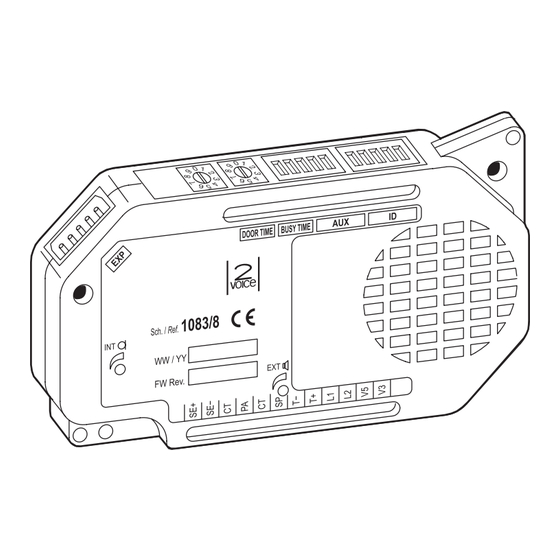
Urmet 2Voice EXIGO 1083/8 Mode D'emploi
Poste externe
Masquer les pouces
Voir aussi pour 2Voice EXIGO 1083/8:
- Mode d'emploi (64 pages) ,
- Notice d'installation (48 pages) ,
- Notice d'utilisation (22 pages)
Sommaire des Matières pour Urmet 2Voice EXIGO 1083/8
- Page 1 Mod. 1083 DS 1083-124 LBT 20826 POSTO ESTERNO PER EXIGO EXIGO LOUDSPEAKING UNIT POSTE EXTERNE EXIGO MICROALTAVOZ EXIGO AUSSENSTELLE EXIGO Sch./Ref. 1083/8...
- Page 2 ITALIANO Il posto esterno Sch. 1083/8 è dedicato al sistema 2Voice. È realizzato per l’installazione all’interno della pulsantiera Exigo. Il Digitalizzatore è così composto: 1) Regolazione del livello fonico dell’altoparlante. 6) Rotary switch tempo apriporta e tempo 2) Morsettiera per collegamenti. occupato.
- Page 3 MONTAGGIO DEI POSTI ESTERNI SU SCATOLE INCASSO Mod. 1121 o Mod. 1721 § Le viti B sono fornite a corredo del posto esterno. Montare le guarnizioni fornite con il posto esterno. Montare le guarnizioni fornite con il posto esterno. Eventuali moduli espansione utenti Sch. 1038/17 o i dispositivi di segreto devono essere posizionati sotto i circuiti di illuminazione delle targhette portanome.
- Page 4 COLLEGAMENTO A TELECAMERA LOCALE COLLEGAMENTO A MODULI ESPANSIONE 16 UTENTI Sch. 1038/17 DESCRIZIONE DEI MORSETTI E DEI CONNETTORI Positivo azionamento elettroserratura pedonale Negativo azionamento elettroserratura pedonale Riferimento per PA e SP Pulsante androne Riferimento per PA e SP Sensore porta aperta Riferimento per commutatore video Comando per commutatore video LINE Linea Bus entrante...
- Page 5 CONFIGURAZIONE DEI POSTI ESTERNI CONV DOOR TIME TIME Valori di default: tutti i posti esterni escono di fabbrica confi gurati nel seguente modo: Tipo PE: principale Numero secondario: Apriporta: libero Interruzione: Non garantita Rotary tempo comunicazione garantita: 30 s (pos 3) Rotary apriporta: 1 s (pos 0) Numero posto esterno:...
- Page 6 • ‘Libero’: la pressione del pulsante apriporta di un posto interno può attivare l’elettroserratura del posto esterno solo se il posto esterno è confi gurato come principale o l’utente appartiene alla colonna dello stesso posto esterno secondario. Tale colonna è defi nita dalla impostazione dell’ID del posto esterno secondario.
-
Page 7: Configurazione Avanzata
CONFIGURAZIONE AVANZATA Per accedere alla confi gurazione avanzata posizionare entrambi i rotary switch alla posizione 9. Il posto esterno emette un avviso acustico. Al termine delle operazioni riportare il posto esterno a riposo modifi cando la posizione di almeno uno dei rotary switch. - Page 8 necessariamente creare un’associazione tra i pulsanti e gli utenti delle diverse colonne procedendo come segue: • Accedere alla confi gurazione avanzata ruotando sulla posizione ‘99’ i due rotary switch. • Posizionare il dip-switch ID con il codice della prima colonna del sistema (tipicamente la colonna 0). •...
- Page 9 Ripetere l’operazione per tutti i posti esterni principali presenti. Se i posti esterni sono confi gurati come secondari ma si vuole che ognuno chiami un diverso gruppo di utenti si può procedere nel seguente modo: • Accedere alla confi gurazione avanzata ruotando sulla posizione ‘99’ i due rotare switch; •...
-
Page 10: Regolazione Fonia
REGOLAZIONE FONIA I livelli fonici sono tarati di fabbrica in modo da non dover essere variati nella maggioranza delle installazioni. Qualora fosse necessario modifi carli, agire con un cacciavite sulle apposite regolazioni. AZIONAMENTO ELETTROSERRATURA PEDONALE I posti esterni hanno due morsetti per la gestione a scarica capacitiva dell’elettroserratura (SE-, SE+). L’elettroserratura viene pilotata nei casi seguenti: •... - Page 11 ENGLISH The door unit Ref. 1083/8 is dedicated to 2Voice system. It is designed to be installed in the entry panel Exigo. The digitiser consists of the following parts: 1) Speaker volume trimmer. 6) Door lock release time and busy time rotary 2) Connection terminal board switch.
- Page 12 INSTALLATION OF DOOR UNITS ON FLUSH MOUNTING BOXES Mod. 1121 or Mod. 1721 § Screws B are provided with the door unit. Fit the seals provided with the door unit. Fit the seals provided with the door unit. Possible user expansion modules 1038/17 or privacy devices must be positioned under the name card lighting circuits.
- Page 13 CONNECTION TO LOCAL CAMERA CONNECTION TO 16-USER EXPANSION MODULES Sch. 1038/17 DESCRIPTION OF TERMINAL PINS AND CONNECTORS Positive for pedestrian crossing electric lock Negative for pedestrian crossing electric lock Reference for PA and SP Hall button Reference for PA and SP Open door detector Reference for video switch Command for video switch...
- Page 14 DOOR UNITS CONFIGURATION CONV DOOR TIME TIME Default settings: default indoor station settings are: PE type: main Secondary number: Door opener: free Interruption: Not assured Guaranteed conversation time rotary: 30 s (pos 3) Door lock release rotary: 1 s (pos 0) Door unit number: door unit number Set a number from 0 to 3 if the door unit is a main unit (v.
- Page 15 • ‘Free’: when pressing the door lock release button of an apartment station, the door unit electric lock can be activated only if the door unit is confi gured as main or the user belongs to the column of the same secondary door unit.
-
Page 16: Advanced Configuration
ADVANCED CONFIGURATION To go to advanced confi guration, put both the rotary switches on position 9. The door unit emits an acoustic signal. At the end of operations, put again the door unit in stand-by mode, changing the position of one of the rotary switches at least. - Page 17 • Access advanced confi guration by turning the two rotary switches to position 99. • Set the ID dip switch to the code of the fi rst column in the system (column 0 typically). • Press the button corresponding to user 0 of the selected column. All the subsequent buttons will be automatically associated to the users of the column itself in sequence.
- Page 18 steps can be performed: • Access to advanced confi guration by setting both the two rotary dip switches to position ‘9’; • Set the ID dip switch of the call module with the apartment station code that will be associated to the fi...
-
Page 19: Technical Specifications
AUDIO ADJUSTING The audio levels are trimmed in factory, so they don’t need to be changed in most installations. If it is necessary to change them, use a screwdriver on the suitable adjusting points. DOOR ELECTRIC LOCK MANAGEMENT The door units have two terminals for managing the capacitance discharge and hold of the door electric lock (SE-, SE+). - Page 20 FRANÇAIS Le poste externe Réf. 1083/8 a été projeté pour le système 2Voice et pour l’installation à l’intérieur de la plaque de rue Exigo. Le Numériseur est ainsi constitué: 1) Réglage du niveau phonique du haut-parleur. 6) Rotary switch temps ouvre-porte et temps 2) Bornier pour les branchements d’occupation.
- Page 21 MONTAGE DES POSTES EXTERNES SUR LES BOÎTIERS ENCASTRÉS MOD. 1121 OU MOD. 1721 § Le vis B sont livrées de série avec le poste externe. Mettre en place les joints livrés avec le poste externe. Mettre en place les joints livrés avec le poste externe.
-
Page 22: Connexion À Caméra Locale
CONNEXION À CAMÉRA LOCALE CONNEXION À MODULES D’EXPANSION 16 UTILISATEURS Sch. 1038/17 DESCRIPTION DES BORNES ET DES CONNECTEURS Positif d’actionnement de la serrure électrique pour passage piéton Négatif d’actionnement de la serrure électrique pour passage piéton Référence pour PA (touche du hall d’entrée) et SP (senseur de la porte) Touche du hall d’entrée Référence pour PA (touche du hall d’entrée) et SP (senseur de la porte) Senseur porte ouverte... -
Page 23: Configuration Des Postes Externes
CONFIGURATION DES POSTES EXTERNES CONV DOOR TIME TIME Valeurs implicites: tous les postes externes sont confi gurés en usine de la façon suivante: Type PE: principal Numéro secondaire: Ouvre-porte: libre Interruption: non assurée Dip switch rotatif temps de communication garantie: 30 s (pos 3) Dip switch rotatif ouvre-porte: 1 s (pos 0) - Page 24 la suite d’un appel (ou d’une auto-insertion sur poste externe), l’utilisateur n’a pas encore décroché le combiné. • “ Libre “: l’actionnement de la touche ouvre-porte d’un poste interne peut activer la serrure électrique du poste d’appel si celui-ci est confi guré comme principal ou secondaire et l’utilisateur appartient à la même colonne du poste d’appel.
-
Page 25: Configuration Avancée
CONFIGURATION AVANCÉE Pour accéder à la confi guration avancée, positionner les deux dip switch rotatifs sur 9. Le poste externe émet un signal acoustique. Quand les opérations ont été complétées, mettre de nouveau le système au repos en modifi ant la position d’au moins un des dip switch rotatifs. CAMERAS DE CONTROLE Si des caméras de contrôle sont prévues sur le poste d’appel, il est nécessaire de programmer cette fonction. - Page 26 colonnes, il est nécessaire de créer une association entre les touches et les utilisateurs des différentes colonnes en procédant de la façon suivante: • Accéder à la confi guration avancée portant les deux interrupteurs rotatifs sur “99“. • Positionner le micro-interrupteur ID avec le code de la première colonne du système (typiquement la colonne 0).
-
Page 27: Configuration De La Touche Pour Fonction Spéciale
§ Le poste externe ayant la confi guration d’usine, la confi guration de la colonne 0 est superfl ue puisque les touches sont toutes assignées à cette colonne. Répéter l’opération pour tous les postes externes principaux présents. Si les postes externes sont confi gurés comme secondaires, mais on veut que chacun appelle un groupe différent d’utilisateurs, on peut procéder de la façon suivante: •... -
Page 28: Réglage Phonie
RÉGLAGE PHONIE Les niveaux audio sont confi gurés en usine de façon à ne pas demander de différents réglages dans la plupart des installations. S’il était nécessaire de les modifi er, utiliser un tournevis sur les réglages prévus à cet effet. ACTIONNEMENT DE LA SERRURE ELECTRIQUE DU PASSAGE PIÉTON Les postes externes disposent de deux bornes pour la gestion par décharge capacitive de la serrure électrique (SE-, SE+). - Page 29 ESPAÑOL El microaltavoz externo Ref. 1083/8 es dedicado para el sistema 2Voice. Es realizado para la instalación en el interior del panel de teclas Exigo. El Digitalizador está compuesto de la siguiente manera: 1) Regulación del nivel fónico del altavoz. 6) Regulador rotatorio tiempo apertura puerta y 2) Tablero de bornes para conexiones.
- Page 30 MONTAJE DE LOS MICROALTAVOCES SOBRE CAJAS DE ENCAJE MOD. 1121 O MOD. 1721 § Los tornillos “B” se entregan con el microaltavoz. Montar las juntas entregadas con el microaltavoz. Montar las juntas entregadas con el microaltavoz. Los posibles módulos de expansión de usuarios Ref. 1038/17 o los dispositivos de secreto se deben colocar debajo de los circuitos de iluminación de los tarjeteros para nombres.
- Page 31 CONEXIÓN CON CÁMARA LOCAL CONEXIÓN CON MÓDULOS EXPANSIÓN 16 USUARIOS Sch. 1038/17 DESCRIPCIÓN DE LOS BORNES Y DE LOS CONECTORES Accionamiento positivo cerradura eléctrica peatonal Accionamiento negativo cerradura eléctrica peatonal Referencia para PA y SP Tecla pasillo Referencia para PA y SP Sensor puerta abierta Referencia para conmutador vidéo Control para conmutador vidéo...
- Page 32 CONFIGURACIÓN DE LOS MICROALTAVOCES CONV DOOR TIME TIME Valores estándard: todos los microaltavoces salen de fabrica confi gurados en la siguiente manera: Tipo PE: principal Número secundario: Apertura puerta: libre Interrupción: No garantizada Rotary tiempo de comunicación garantizado: 30 s (pos 3) Rotary aperutara puerta: 1 s (pos 0) Número microaltavoz:...
- Page 33 • “Libre”: el accionamiento del pulsador de apertura de la puerta de un aparato interior puede activar la cerradura eléctrica del puesto de llamada, si el mismo está confi gurado como principal, o si está confi gurado como secundario y el usuario pertenece a la misma columna del puesto de llamada. La función normalmente se utiliza en los puestos secundarios.
-
Page 34: Configuración Avanzada
CONFIGURACIÓN AVANZADA Para acceder en la confi guración avanzada posicionar ambos los interruptores “rotary switch” en la posición 9. El microaltavoz emite un señal acústico. Al fi nal de las operaciones poner el microaltavoz en descanso modifi cando la posición de al menos uno de los interruptores switch. CÁMARAS TV DE CONTROL Si en un puesto de llamada hay cámaras de control, es necesario programar la función. - Page 35 crear una asociación entre los pulsadores y los usuarios de las distintas columnas actuando de la siguiente manera: • Entrar en confi guración avanzada llevando a la posición “99” los dos interruptores giratorios. • Colocar el interruptor dip ID con el código de la primera columna del sistema (por lo común, la columna •...
- Page 36 Si los microaltavoces son confi gurados como secundarios pero se desea que cada uno llame hacia un diferente grupo de usuarios se puede continuar en el siguiente modo: • Entrar en la confi guración de avance girando en la posición ‘9’ ambos los interruptores switch; •...
-
Page 37: Regulación Fonía
REGULACIÓN FONÍA Los niveles fónicos son programados en su producción en manera que no necesiten ser cambiados en la mayor parte de las instalaciones. En caso sea necesario cambiarlos, corregir con un tornillo en la regulación deseada. ACCIONAMIENTO CERRADURA ELÉCTRICA PEATONAL Los microaltavoces tienen dos bornes para la gestión con descarga capacitiva de la cerradura eléctrica (SE-, SE+). - Page 38 DEUTSCH Die Außenstelle BN 1083/8 ist dem System 2Voice gewidmet. Sie ist für die Installation im Tastenfeld Exigo realisiert. Digitalisierer setzt sich folgendermaßen zusammen: 1) Lautstärkeregelung des Lautsprechers. 6) Drehschalter Türöffner-Zeit 2) Klemmen leisten Besetztzeit. 3) Phonstärkeregelung des Mikrophons. 7) Anschlussstecker Anschließen 4) Verbinder für den Anschluss der lokalen Erweiterungskarten für 16 Ausgänge BN...
- Page 39 MONTAGE DER AUSSENSTELLEN AUF UP-DOSEN MOD. 1121 ODER MOD. 1721 § Die Schrauben B sind im Lieferumfang der Außenstelle enthalten. Die mit der Außenstelle gelieferten Dichtungen montieren. Die mit der Außenstelle gelieferten Dichtungen montieren. Eventuelle Teilnehmer-Erweiterungsmodule BN 1038/17 oder die Mithörsperren müssen unter den Schaltkreisen der Namensschildbeleuchtung positioniert werden.
- Page 40 ANSCHLUSS AN LOKALE KAMERA ANSCHLUSS AN ERWEITERUNGSMODULE 16 TEILNEHMER Sch. 1038/17 BESCHREIBUNG DER KLEMMEN UND DER VERBINDER Positiv Bedienung der Elektroverriegelung der Fußgänger-Eingang Negativ Bedienung der Elektroverriegelung der Fußgänger-Eingang Bezug für PA (Taste der Eingangshalle) und SP (Sensor der Tür) Taste der Eingangshalle Bezug für PA (Taste der Eingangshalle) und SP (Sensor der Tür) Sensor Tür offen...
- Page 41 KONFIGURATION DER AUSSENSTELLEN CONV DOOR TIME TIME Standardwerten: alle Außenstellen werden werkseitig konfi guriert, wie folgt: Typ PE (Außenstelle): Haupt Nebennummer: Türöffner: frei Unterbrechung: Nicht gewährleistet DIP-Drehschalter garantierten Gesprächdauer: 30 s (pos 3) DIP-Drehschalter Türöffner: 1 s (pos 0) Außenstellenummer: Nummer der Außenstelle.
- Page 42 • ‚Frei’: das Betätigen der Türöffnertaste einer Innenstelle kann die Elektroverriegelung der Rufeinheit aktivieren, wenn diese als Haupteinheit konfi guriert ist oder wenn diese als Nebeneinheit konfi guriert ist und der Teilnehmer zu derselben Säule der Rufeinheit gehört. Diese Funktion wird normalerweise auf Nebenstellen eingesetzt.
- Page 43 FORTGESCHRITTENE KONFIGURATION Um auf die fortgeschrittene Konfi guration zugreifen, beide DIP-Drehschalter in Position ‘9’ bringen. Die Außenstelle sendet ein Tonsignal. Um die Außenstelle in die Ruhezustand-Position zurückzubringen, am Ende der Verfahren die Position von mindestens einem der DIP-Drehschalter verändern. KONTROLLKAMERAS Sind in einer Rufeinheit Kontrollkameras vorhanden, muss die Funktion programmiert werden.
- Page 44 Steigleitungen, muss in jedem Fall eine Verbindung zwischen den Tasten und den Teilnehmern der unterschiedlichen Steigleitungen erfolgen, indem wie folgt vorgegangen wird: • Begeben Sie sich zur erweiterten Konfi guration, indem die beiden Drehschalter in Position ‚99’ gedreht werden. • Die ID des Dip-Switches mit dem Code der ersten Steigleitung des Systems positionieren (normalerweise Steigleitung 0).
- Page 45 § Bei Außenstelle mit der werkseitigen Konfi guration ist die Konfi gurierung der Steigleitung 0 überfl üssig, da die Tasten alle dieser Steigleitung zugewiesen sind. Den Vorgang für alle vorhandenen Hauptaußenstellen wiederholen. Falls die Außenstellen als Nebenstellen konfi guriert sind, aber jede soll eine verschiedene Gruppe von Teilnehmern anrufen, kann man das unterliegende Verfahren folgen: •...
-
Page 46: Technische Eigenschaften
LÖSCHEN DER PROGRAMMIERDATEN Um alle in der fortgeschrittenen Konfi guration eingestellten Daten zu löschen, folgende Vorgänge ausführen: • Auf die fortgeschrittene Konfi guration zugreifen. • Irgendeine Taste für mindestens 5 s gedrückt halten. Nach 3 s sendet die Außenstelle einen ersten Piepton aus und nach 2 Sekunden sendet sie einen anderen aber längeren Piepton zur Bestätigung der erfolgten Löschung aus. - Page 47 ITALIANO DIRETTIVA 2012/19/UE DEL PARLAMENTO EUROPEO E DEL CONSIGLIO del 4 luglio 2012 sui rifi uti di apparecchiature elettriche ed elettroniche (RAEE) Il simbolo del cassonetto barrato riportato sull’apparecchiatura o sulla sua confezione indica che il prodotto alla fi ne della propria vita utile deve essere raccolto separatamente dagli altri rifi uti. L’utente dovrà, pertanto, conferire l’apparecchiatura giunta a fi...
- Page 48 Weitere Informationen dazu, wo Sie Ihre Altgeräte zum Recycling abgeben können, erhalten Sie bei Ihrer Gemeindeverwaltung, Ihrem Hausmüll-Entsorgungsdienst oder bei dem Händler, bei dem Sie das Produkt gekauft haben. DS 1083-124 LBT 20826 URMET S.p.A. Area tecnica 10154 TORINO (ITALY) servizio clienti +39 011.23.39.810 VIA BOLOGNA 188/C http://www.urmet.com...












