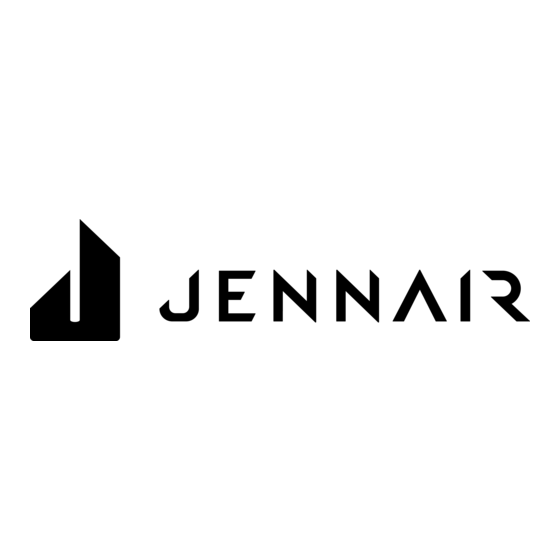Table des Matières
Publicité
Les langues disponibles
Les langues disponibles
Liens rapides
FOR SERVICE TECHNICIAN'S USE ONLY
Tech Sheet
Only authorized technicians should
perform diagnostic voltage measurements.
After performing voltage measurements,
disconnect power before servicing.
Failure to follow these instructions can
result in death or electrical shock.
When performing live voltage measurements, you must do the following:
Verify the controls are in the off position so that the appliance does not start when energized.
I
Allow enough space to perform the voltage measurements without obstructions.
I
Keep other people a safe distance away from the appliance to prevent potential injury.
I
Always use the proper testing equipment.
I
After voltage measurements, always disconnect power before servicing.
I
W11284425B
DANGER
Electrical Shock Hazard
Voltage Measurement Safety Information
WARNING
Electrical Shock Hazard
Disconnect power before servicing.
Replace all parts and panels before
operating.
Failure to do so can result in death or
electrical shock.
Do not remove or destroy
10/18
Publicité
Table des Matières

Sommaire des Matières pour Jenn-Air JMW2427IL
- Page 1 FOR SERVICE TECHNICIAN’S USE ONLY Tech Sheet Do not remove or destroy DANGER WARNING Electrical Shock Hazard Electrical Shock Hazard Only authorized technicians should Disconnect power before servicing. perform diagnostic voltage measurements. Replace all parts and panels before After performing voltage measurements, operating.
-
Page 2: Important
FOR SERVICE TECHNICIAN’S USE ONLY IMPORTANT Electrostatic Discharge (ESD) Sensitive Electronics ESD problems are present everywhere. ESD may damage or weaken the electronic control assembly. The new control assembly may appear to work well after repair is finished, but failure may occur at a later date due to ESD stress. Use an antistatic wrist strap. - Page 3 PRECAUTIONS TO BE OBSERVED BEFORE AND DURING SERVICING TO AVOID POSSIBLE EXPOSURE TO EXCESSIVE MICROWAVE ENERGY a. Do not operate or allow the oven to be operated with the door open. b. Make the following safety checks on all ovens to be serviced before activating the magnetron or other microwave source, and make repairs as necessary: 1.
- Page 4 FOR SERVICE TECHNICIAN’S USE ONLY Diagnostics IMPORTANT: Before powering microwave (MW) magnetron, be sure that a System Information: View the model number, serial number, and load, such as a microwave-safe cup of water, is present in the microwave software versions. oven cavity. Exit Diagnostics Unplug oven or disconnect power before performing the following checks: General Procedure: Error Codes...
- Page 5 General Procedure: Component Activation General Procedure: Sensors & Switches Plug in oven or connect power. NOTE: This procedure is to view the current status of oven switches and sensor readings. Enter Diagnostics mode. Touch or scroll to “Component Activation” in the Diagnostics menu, and Display Status then touch “OK.”...
-
Page 6: System Information
FOR SERVICE TECHNICIAN’S USE ONLY General Procedure: System Information Plug in oven or connect power. Enter Diagnostics mode. NOTE: This procedure is to view the following system information: Touch or scroll to “System Information” in the Diagnostics menu, and then touch “OK.” System Information Display Touch or scroll through the System Information menu to view the desired... - Page 7 Failure/Error Display Codes 12. Check for control board display. If still no display, unplug oven or Switch Mode Power Supply (SMPS), User disconnect power. No Display - control is blank Interface (UI) 13. Replace HMI-Central/UI board. SUGGESTED CORRECTIVE ACTION PROCEDURE 14.
- Page 8 FOR SERVICE TECHNICIAN’S USE ONLY User Interface not reacting No Sound Speaker, Control Panel Assembly Control Panel Assembly to touch SUGGESTED CORRECTIVE ACTION PROCEDURE SUGGESTED CORRECTIVE ACTION PROCEDURE NOTE: Before starting any test, cycle power to the oven (power off, wait 10 NOTE: Before starting any test, cycle power to the oven (power off, wait 10 seconds, and power on).
- Page 9 FAILURE ERROR LIKELY FAILURE CONDITION FAILURE ERROR LIKELY FAILURE CONDITION Internal oven ACU error Oven user interface failure Internal SUGGESTED CORRECTIVE ACTION PROCEDURE SUGGESTED CORRECTIVE ACTION PROCEDURE NOTE: Before starting any test, cycle power to the oven (power off, wait 10 NOTE: Before starting any test, cycle power to the oven (power off, wait 10 seconds, and power on).
- Page 10 FOR SERVICE TECHNICIAN’S USE ONLY FAILURE ERROR LIKELY FAILURE CONDITION FAILURE ERROR LIKELY FAILURE CONDITION Microwave oven relay 4903 error Microwave oven inverter error SUGGESTED CORRECTIVE ACTION PROCEDURE SUGGESTED CORRECTIVE ACTION PROCEDURE NOTE: Before starting any test, cycle power to the oven (power off, wait 10 NOTE: Before starting any test, cycle power to the oven (power off, wait 10 seconds, and power on).
- Page 11 To check if the error code is still present, be sure that a load, such as a FAILURE ERROR LIKELY FAILURE CONDITION microwave-safe cup of water, is present in the microwave oven cavity, and start a cooking function in the microwave oven. Wait 1 minute to Microwave generation error check if the error appears.
- Page 12 FOR SERVICE TECHNICIAN’S USE ONLY 15. Plug in oven or reconnect power. FAILURE ERROR LIKELY FAILURE CONDITION 16. Verify operation is normal. Enter the Diagnostics menu, select “Error Keypad disconnected Diagnostics,” and clear the history. Keypad Stuck/Shorted keypad SUGGESTED CORRECTIVE ACTION PROCEDURE NOTE: Before starting any test, cycle power to the oven (power off, wait 10 seconds, and power on).
- Page 13 FAILURE ERROR LIKELY FAILURE CONDITION FAILURE ERROR LIKELY FAILURE CONDITION Meat probe connector jack or meat probe Main oven sensor open or shorted Sensors Sensors shorted SUGGESTED CORRECTIVE ACTION PROCEDURE SUGGESTED CORRECTIVE ACTION PROCEDURE NOTE: Before starting any test, cycle power to the oven (power off, wait 10 NOTE: Before starting any test, cycle power to the oven (power off, wait 10 seconds, and power on).
- Page 14 FOR SERVICE TECHNICIAN’S USE ONLY FAILURE ERROR LIKELY FAILURE CONDITION FAILURE ERROR LIKELY FAILURE CONDITION Microwave cavity temperature sensor error Magnetron temperature sensor error SUGGESTED CORRECTIVE ACTION PROCEDURE SUGGESTED CORRECTIVE ACTION PROCEDURE NOTE: Before starting any test, cycle power to the oven (power off, wait 10 NOTE: Before starting any test, cycle power to the oven (power off, wait 10 seconds, and power on).
- Page 15 FAILURE ERROR LIKELY FAILURE CONDITION FAILURE ERROR LIKELY FAILURE CONDITION F4 Inputs Microwave oven humidity sensor error Inverter over temperature SUGGESTED CORRECTIVE ACTION PROCEDURE SUGGESTED CORRECTIVE ACTION PROCEDURE NOTE: Before starting any test, cycle power to the oven (power off, wait 10 NOTE: Before starting any test, cycle power to the oven (power off, wait 10 seconds, and power on).
- Page 16 FOR SERVICE TECHNICIAN’S USE ONLY FAILURE ERROR LIKELY FAILURE CONDITION FAILURE ERROR LIKELY FAILURE CONDITION Inverter and magnetron over temperature F5 Inputs Door and latch switch do not agree SUGGESTED CORRECTIVE ACTION PROCEDURE SUGGESTED CORRECTIVE ACTION PROCEDURE NOTE: Before starting any test, cycle power to the oven (power off, wait 10 NOTE: Before starting any test, cycle power to the oven (power off, wait 10 seconds, and power on).
- Page 17 Measure the resistance between connectors J8-2 and P5-1. It should be FAILURE ERROR LIKELY FAILURE CONDITION 500 Ω to 3000 Ω at 77°F (25°C). F5 Inputs Latch not operating SUGGESTED CORRECTIVE ACTION PROCEDURE NOTE: Before starting any test, cycle power to the oven (power off, wait 10 Motor Door Latch Copernicus seconds, and power on).
- Page 18 FOR SERVICE TECHNICIAN’S USE ONLY Measure the resistance between connectors J8-2 and P5-1. It should be FAILURE ERROR LIKELY FAILURE CONDITION 500 Ω to 3000 Ω at 77°F (25°C). Oven user interface - lost communication Oven appliance manager - lost communication SUGGESTED CORRECTIVE ACTION PROCEDURE Motor Door Latch Copernicus NOTE: Before starting any test, cycle power to the oven (power off, wait 10...
- Page 19 Check sensor for short to ground. If checks on sensor are not correct, FAILURE ERROR LIKELY FAILURE CONDITION replace the sensor and repeat the checks. Over temperature Oven SUGGESTED CORRECTIVE ACTION PROCEDURE Temperature Sensor Copernicus NOTE: Before starting any test, cycle power to the oven (power off, wait 10 Appliance Manager seconds, and power on).
- Page 20 FOR SERVICE TECHNICIAN’S USE ONLY FAILURE ERROR LIKELY FAILURE CONDITION FAILURE ERROR LIKELY FAILURE CONDITION User interface/Appliance manager state status Lost communications with microwave oven mismatch appliance manager SUGGESTED CORRECTIVE ACTION PROCEDURE SUGGESTED CORRECTIVE ACTION PROCEDURE NOTE: Before starting any test, cycle power to the oven (power off, wait 10 NOTE: Before starting any test, cycle power to the oven (power off, wait 10 seconds, and power on).
- Page 21 11. Follow the on-screen prompts to select the model number if the UI was FAILURE ERROR replaced. (Left-most 2 (Right-most 2 LIKELY FAILURE CONDITION 12. Verify operation is normal. Enter the Diagnostics menu, select “Error Clock digits) Clock digits) Diagnostics,” and clear the history. Product not wired correctly Low fan speed overspeed High fan speed underspeed...
- Page 22 FOR SERVICE TECHNICIAN’S USE ONLY 15. Replace all parts and panels before operating. FAILURE ERROR LIKELY FAILURE CONDITION 16. Plug in oven or reconnect power. Product not wired correctly 17. Enter into Diagnostics mode and verify that fan speed is running within oven.
-
Page 23: Component Locations
Microwave Oven Components Component Locations Upper Microwave Oven A. Convect motor B. Convect thermostat (behind cover) C. Convect element D. Line filter E. Humidity sensor F. Magnetron fan motor G. Copernicus appliance manager (lower oven) H. Switch mode power supply (SMPS) I. - Page 24 FOR SERVICE TECHNICIAN’S USE ONLY Lower Oven A. HMI-Central/UI board B. Cooling fan C. Oven temperature sensor D. Convection assembly E. Temperature limiter F. Light assembly G. Bake element (hidden) H. Broil element I. Door lock assembly J. Control panel assembly...
- Page 25 Cooling Fan Relay Logic Convect Convect Mode Bake Broil Ring Oven High-Speed Oven Low-Speed Convect Frozen Pizza Blower (Main/Upper or Blower (Main/ Lower) Upper or Lower) Convect Pastry Oven Cooking - Cold Convect Slow Roast 12 hrs Oven Cooking - Warm Convect Slow Roast 8 hrs Oven Cooking - Hot Convect Slow Roast 4 hrs...
- Page 26 FOR SERVICE TECHNICIAN’S USE ONLY Component Testing Chart - Oven To properly check for voltage, complete the following steps: Unplug oven or disconnect power. Plug in oven or reconnect power and confirm voltage reading. Connect voltage measurement equipment to check points. Unplug oven or disconnect power. Component Serviceable Side Check Points Copernicus...
- Page 27 Component Serviceable Side Check Points Copernicus Results-Resistance Results-Voltage User Interface Board Front J15-2 to J15-4 14 VDC Copernicus Appliance Manager Side (Combo) P1-2 to P1-5 14 VDC * NOTES: Disconnect the harness from the board before performing measurements. ■ See the following table for connector pin identification. ■...
- Page 28 FOR SERVICE TECHNICIAN’S USE ONLY Component Testing Chart - Microwave Serviceable Component Component Procedure Results - Resistance Side Location Appliance Manager Check wiring to MW appliance manager: Unplug microwave oven or disconnect power. Visually inspect connectors on the microwave appliance manager, P1, P2, P8, P21, P22, P23, P26, P354, P355, and the top connectors (relays 4903, 4904, and 4905) to see whether there are signs of overheating or any signs...
- Page 29 Serviceable Component Component Procedure Results - Resistance Side Location Monitor Fuse Unplug microwave oven or disconnect power. Normal = Continuity Not shown Remove wire leads. Abnormal = Infinite Measure resistance. Replace wire leads. Reassemble all parts and panels before operating. Plug in microwave oven or reconnect power.
- Page 30 FOR SERVICE TECHNICIAN’S USE ONLY Serviceable Component Component Procedure Results - Resistance Side Location Primary Interlock Test 1: Test 1: Switch Unplug microwave oven or disconnect power. Door Open = Infinite Disconnect the wires at the Primary Interlock Switch. Door Closed = Continuity Check from the common terminal (brown wire) to the normally open terminal (yellow wire).
- Page 31 Serviceable Component Component Procedure Results - Resistance Side Location Halogen Light Unplug microwave oven or disconnect power. Normal = approximately 3 Ω Remove wire leads. Abnormal = Infinite Measure resistance. Replace wire leads. Reassemble all parts and panels before operating. Plug in microwave oven or reconnect power.
- Page 32 FOR SERVICE TECHNICIAN’S USE ONLY Serviceable Component Component Procedure Results - Resistance Side Location Humidity Sensor Unplug microwave oven or disconnect power. Normal = 2.8 kΩ (approximately) at 77°F ± 10°F (25°C ± 10°C) Remove the 3-pin connector from MW Appliance Manager.
- Page 33 Serviceable Component Component Procedure Results - Resistance Side Location Broil Element Rear Unplug microwave oven or disconnect power. Normal = 9 Ω Remove wire leads. Abnormal = Infinite Measure resistance. Replace wire leads Reassemble all parts and panels before operating. Plug in microwave oven or reconnect power.
- Page 34 FOR SERVICE TECHNICIAN’S USE ONLY...
- Page 36 FOR SERVICE TECHNICIAN’S USE ONLY W11284425B For patent information, please see Pat. www.patent-listing.com NOTE: This sheet contains important Technical Service Data. FOR SERVICE TECHNICIAN ONLY DO NOT REMOVE OR DESTROY W11284425B 10/18 FOR SERVICE TECHNICIAN’S USE ONLY ©2018 All rights reserved.
-
Page 37: À L'usage Du Technicien De Maintenance Seulement
À L’USAGE DU TECHNICIEN DE MAINTENANCE SEULEMENT Fiche technique Ne pas enlever ou détruire DANGER AVERTISSEMENT Risque de choc électrique Risque de choc électrique Seul un technicien autorisé est habilité à Déconnecter la source de courant effectuer des mesures de tension aux fins électrique avant l'entretien. - Page 38 À L’USAGE DU TECHNICIEN DE MAINTENANCE SEULEMENT IMPORTANT Circuits électroniques sensibles aux décharges électrostatiques Le risque de décharge électrostatique est permanent. Une décharge électrostatique peut détruire ou détériorer les circuits électroniques de la machine. La nouvelle carte peut sembler fonctionner correctement après la réparation, mais une décharge électrostatique peut lui avoir fait subir des contraintes qui provoqueront une défaillance plus tard.
- Page 39 PRÉCAUTIONS À OBSERVER AVANT ET DURANT LES RÉPARATIONS POUR ÉVITER UNE EXPOSITION EXCESSIVE À L’ÉNERGIE DES MICRO-ONDES a. Ne pas laisser fonctionner le four lorsque la porte est ouverte. b. Sur chaque four, avant d’alimenter le magnétron ou une autre source de micro-ondes, exécuter les contrôles de sécurité...
-
Page 40: Sortir Diagnostics Procédure Générale : Codes D'erreur
À L’USAGE DU TECHNICIEN DE MAINTENANCE SEULEMENT Diagnostic IMPORTANT : Avant de mettre sous tension le magnétron du four à micro- Error Diagnostics (diagnostic d’erreur) : Afficher et effacer l’historique ondes (MO), s’assurer qu’une charge, par exemple une tasse d’eau allant des défaillances. aux micro-ondes, est présente dans la cavité... -
Page 41: Procédure Générale : Activation Composant
Procédure générale : Activation composant Sélection Relais Brancher le four ou reconnecter la source de courant électrique. Oven Cooling Fan Low Speed Relais de vitesse basse du Accéder au mode de diagnostic. (ventilateur de refroidissement ventilateur de refroidissement Appuyer sur ou faire défiler la liste jusqu’à l’élément “Component du four –... -
Page 42: Procédure Générale : Informations Système
À L’USAGE DU TECHNICIEN DE MAINTENANCE SEULEMENT Procédure générale : Informations système Brancher le four ou reconnecter la source de courant électrique. Accéder au mode de diagnostic. REMARQUE : Cette procédure est utile pour afficher les informations système suivantes : Appuyer sur ou faire défiler la liste jusqu’à l’élément “System Information” (informations du système) dans le menu de diagnostic, puis appuyer sur “OK”. -
Page 43: Codes De Défaillance/D'erreur Présentés Sur L'afficheur
Codes de défaillance/d’erreur présentés sur l’afficheur Débrancher le four ou couper l’alimentation électrique. Pas d’affichage – panneau de Alimentation à découpage (SMPS), Remplacer l’alimentation SMPS. commande vide interface utilisateur (UI) 10. Réinstaller les pièces et panneaux avant de faire la mise en marche. ACTION CORRECTIVE SUGGÉRÉE 11. - Page 44 À L’USAGE DU TECHNICIEN DE MAINTENANCE SEULEMENT L’interface utilisateur ne Aucun volume sonore Haut-parleur et tableau de commande Tableau de commande répond pas au touché ACTION CORRECTIVE SUGGÉRÉE ACTION CORRECTIVE SUGGÉRÉE REMARQUE : Avant de commencer un test, couper l’alimentation du four et REMARQUE : Avant de commencer un test, couper l’alimentation du four et la rétablir (éteindre, patienter 10 secondes et rallumer).
- Page 45 DÉFAILLANCE ERREUR DÉFAILLANCE PROBABLE DÉFAILLANCE ERREUR DÉFAILLANCE PROBABLE F1 interne Défaillance de l’interface utilisateur du four Erreur du module de commande interne du four ACTION CORRECTIVE SUGGÉRÉE ACTION CORRECTIVE SUGGÉRÉE REMARQUE : Avant de commencer un test, couper l’alimentation du four et REMARQUE : Avant de commencer un test, couper l’alimentation du four et la rétablir (éteindre, patienter 10 secondes et rallumer).
- Page 46 À L’USAGE DU TECHNICIEN DE MAINTENANCE SEULEMENT DÉFAILLANCE ERREUR DÉFAILLANCE PROBABLE DÉFAILLANCE ERREUR DÉFAILLANCE PROBABLE Erreur du relais 4903 du four à micro-ondes Erreur de l’onduleur du four à micro-ondes ACTION CORRECTIVE SUGGÉRÉE ACTION CORRECTIVE SUGGÉRÉE REMARQUE : Avant de commencer un test, couper l’alimentation du four et REMARQUE : Avant de commencer un test, couper l’alimentation du four et la rétablir (éteindre, patienter 10 secondes et rallumer).
- Page 47 Pour vérifier si le code d’erreur est toujours présent, s’assurer qu’une DÉFAILLANCE ERREUR DÉFAILLANCE PROBABLE charge, par exemple une tasse d’eau allant aux micro-ondes, est présente dans la cavité du four à micro-ondes et démarrer une fonction Erreur de génération des micro-ondes de cuisson dans le four à...
- Page 48 À L’USAGE DU TECHNICIEN DE MAINTENANCE SEULEMENT 11. Pour vérifier si le code d’erreur est toujours présent, s’assurer qu’une DÉFAILLANCE ERREUR DÉFAILLANCE PROBABLE charge, par exemple une tasse d’eau allant aux micro-ondes, est présente dans la cavité du four à micro-ondes et démarrer une fonction Clavier déconnecté...
- Page 49 DÉFAILLANCE ERREUR DÉFAILLANCE PROBABLE DÉFAILLANCE ERREUR DÉFAILLANCE PROBABLE Capteur du four principal ouvert ou court- Sonde de cuisson ou prise de connecteur de Capteur F3 Capteur F3 circuité sonde de cuisson court-circuitée ACTION CORRECTIVE SUGGÉRÉE ACTION CORRECTIVE SUGGÉRÉE REMARQUE : Avant de commencer un test, couper l’alimentation du four et REMARQUE : Avant de commencer un test, couper l’alimentation du four et la rétablir (éteindre, patienter 10 secondes et rallumer).
- Page 50 À L’USAGE DU TECHNICIEN DE MAINTENANCE SEULEMENT DÉFAILLANCE ERREUR DÉFAILLANCE PROBABLE DÉFAILLANCE ERREUR DÉFAILLANCE PROBABLE Erreur du capteur de température de la cavité Erreur du capteur de température du du four à micro-ondes magnétron ACTION CORRECTIVE SUGGÉRÉE ACTION CORRECTIVE SUGGÉRÉE REMARQUE : Avant de commencer un test, couper l’alimentation du four et REMARQUE : Avant de commencer un test, couper l’alimentation du four et la rétablir (éteindre, patienter 10 secondes et rallumer).
- Page 51 DÉFAILLANCE ERREUR DÉFAILLANCE PROBABLE DÉFAILLANCE ERREUR DÉFAILLANCE PROBABLE Erreur du capteur d’humidité du four à micro- Surchauffe de l’onduleur Entrées F4 ondes ACTION CORRECTIVE SUGGÉRÉE ACTION CORRECTIVE SUGGÉRÉE REMARQUE : Avant de commencer un test, couper l’alimentation du four et REMARQUE : Avant de commencer un test, couper l’alimentation du four la rétablir (éteindre, patienter 10 secondes et rallumer).
- Page 52 À L’USAGE DU TECHNICIEN DE MAINTENANCE SEULEMENT DÉFAILLANCE ERREUR DÉFAILLANCE PROBABLE DÉFAILLANCE ERREUR DÉFAILLANCE PROBABLE Surchauffe de l’onduleur et du magnétron Non-concordance entre les contacteurs de la Entrées F5 porte et du loquet ACTION CORRECTIVE SUGGÉRÉE ACTION CORRECTIVE SUGGÉRÉE REMARQUE : Avant de commencer un test, couper l’alimentation du four et REMARQUE : Avant de commencer un test, couper l’alimentation du four et la rétablir (éteindre, patienter 10 secondes et rallumer).
- Page 53 Mesurer la résistance entre les connecteurs J8-2 et P5-1. Elle doit être DÉFAILLANCE ERREUR DÉFAILLANCE PROBABLE comprise entre 500 Ω et 3 000 Ω à 77 °F (25 °C). Entrées F5 Loquet inopérant ACTION CORRECTIVE SUGGÉRÉE REMARQUE : Avant de commencer un test, couper l’alimentation du four et Moteur du loquet de porte Gestionnaire de la rétablir (éteindre, patienter 10 secondes et rallumer).
- Page 54 À L’USAGE DU TECHNICIEN DE MAINTENANCE SEULEMENT Mesurer la résistance entre les connecteurs J8-2 et P5-1. Elle doit être DÉFAILLANCE ERREUR DÉFAILLANCE PROBABLE comprise entre 500 Ω et 3 000 Ω à 77 °F (25 °C). Interface utilisateur du four – perte de communication Gestionnaire du four – perte de communication Moteur du loquet de porte Gestionnaire de ACTION CORRECTIVE SUGGÉRÉE...
- Page 55 Mesurer la résistance du capteur du four. Elle doit être comprise entre DÉFAILLANCE ERREUR DÉFAILLANCE PROBABLE 1 000 Ω et 1 200 Ω à 77 °F (25 °C). Surchauffe Vérifier que le capteur n’est pas court-circuité à la masse. Si les contrôles sur le capteur ne sont pas corrects, le remplacer et reprendre les contrôles. ACTION CORRECTIVE SUGGÉRÉE REMARQUE : Avant de commencer un test, couper l’alimentation du four et Capteur...
- Page 56 À L’USAGE DU TECHNICIEN DE MAINTENANCE SEULEMENT DÉFAILLANCE ERREUR DÉFAILLANCE PROBABLE DÉFAILLANCE ERREUR DÉFAILLANCE PROBABLE Non-concordance de statut d’état entre Perte de communication avec le gestionnaire interface utilisateur et gestionnaire de l’appareil du four à micro-ondes ACTION CORRECTIVE SUGGÉRÉE ACTION CORRECTIVE SUGGÉRÉE REMARQUE : Avant de commencer un test, couper l’alimentation du four et REMARQUE : Avant de commencer un test, couper l’alimentation du four et la rétablir (éteindre, patienter 10 secondes et rallumer).
- Page 57 10. Brancher le four ou reconnecter la source de courant électrique. ANOMALIE ERREUR 11. Suivre les instructions à l’écran pour sélectionner le numéro de modèle si (les 2 chiffres (les 2 chiffres l’interface utilisateur a été remplacée. les plus à les plus à...
- Page 58 À L’USAGE DU TECHNICIEN DE MAINTENANCE SEULEMENT 11. Débrancher le four ou couper l’alimentation électrique. DÉFAILLANCE ERREUR DÉFAILLANCE PROBABLE 12. Remplacer le ventilateur de refroidissement. Passer à l’étape 15. Le produit n’est pas branché correctement 13. Contrôler l’intégrité de tous les conducteurs du câblage et des connexions entre le gestionnaire du four et le ventilateur de ACTION CORRECTIVE SUGGÉRÉE refroidissement.
-
Page 59: Positions Des Composants
Composants du four à micro-ondes Positions des composants Four à micro-ondes supérieur A. Moteur de convection B. Thermostat de convection (derrière la plaque) C. Élément de cuisson par convection D. Filtre de ligne E. Capteur d’humidité F. Moteur du ventilateur du magnétron G. - Page 60 À L’USAGE DU TECHNICIEN DE MAINTENANCE SEULEMENT Four inférieur A. HMI-Central/carte IU B. Ventilateur de refroidissement C. Capteur thermométrique du four D. Ensemble de convection E. Limiteur thermique F. Lampe G. Élément de cuisson (non visible) H. Élément de cuisson au gril I.
-
Page 61: Logique Du Relais Du Ventilateur De Refroidissement
Logique du relais du ventilateur de refroidissement Cuisson Cuisson Anneau de Ventilateur de Mode au four au gril convection convection Ventilateur du four Ventilateur du four Cuisson par convection à vitesse élevée à vitesse faible de pizza surgelée (principal/supérieur (principal/supérieur ou inférieur) ou inférieur) Cuisson de pâtisseries... - Page 62 À L’USAGE DU TECHNICIEN DE MAINTENANCE SEULEMENT Tableau de test des composants – Four Pour mesurer correctement la tension, procéder aux étapes suivantes : Débrancher le four ou couper l’alimentation électrique. Brancher le four ou reconnecter la source de courant électrique et vérifier la tension.
-
Page 63: Résultats - Résistance
Composant Côté accessible Points de contrôle Copernicus Résultats – résistance Résultats – tension Carte de l’interface utilisateur Avant J15-2 à J15-4 N.D. 14 V CC Gestionnaire de l’appareil Côté (combiné) P1-2 à P1-5 N.D. 14 V CC Copernicus * REMARQUES : Débrancher le faisceau de câblage de la carte avant d’effectuer des mesures. ■... - Page 64 À L’USAGE DU TECHNICIEN DE MAINTENANCE SEULEMENT Tableau de test des composants – Four à micro-ondes Positions des Composant Côté accessible Méthode Résultats – résistance composants Gestionnaire Haut Vérifier le câblage du gestionnaire du MO : d’appareil Débrancher le four à micro-ondes ou déconnecter la source de courant électrique.
- Page 65 Positions des Composant Côté accessible Méthode Résultats – résistance composants Moteur du Débrancher le four à micro-ondes ou déconnecter la source de Normal = 2 500 Ω (environ) plateau rotatif courant électrique. Anormal = Résistance infinie Déconnecter les conducteurs. Mesurer la résistance (échelle de l’ohmmètre : Rx1). Replacer les conducteurs.
- Page 66 À L’USAGE DU TECHNICIEN DE MAINTENANCE SEULEMENT Positions des Composant Côté accessible Méthode Résultats – résistance composants Contacteur Haut Test 1 : Test 1 : d’interverrouil- Débrancher le four à micro-ondes ou déconnecter la source de Porte ouverte = Résistance lage primaire courant électrique. infinie Débrancher les conducteurs sur le contacteur d’interverrouillage Porte fermée = Continuité...
- Page 67 Positions des Composant Côté accessible Méthode Résultats – résistance composants Contacteur Haut Débrancher le four à micro-ondes ou déconnecter la source de Porte ouverte = Continuité d’interver- courant électrique. Porte fermée = Résistance rouillage de Débrancher les conducteurs sur le contacteur d’interverrouillage de infinie contrôle contrôle.
- Page 68 À L’USAGE DU TECHNICIEN DE MAINTENANCE SEULEMENT Positions des Composant Côté accessible Méthode Résultats – résistance composants Magnétron Haut Débrancher le four à micro-ondes ou déconnecter la source de Bornes du filament : courant électrique. Normal = <1 W Déconnecter les conducteurs. Vérifier que le joint est en bon état. Châssis au filament : Normal = Résistance infinie Mesurer la résistance.
- Page 69 Positions des Composant Côté accessible Méthode Résultats – résistance composants Thermostat Haut Débrancher le four à micro-ondes ou déconnecter la source de Normal = Continuité du gril courant électrique. Anormal = Résistance Déconnecter les conducteurs. infinie Mesurer la résistance. Replacer les conducteurs. Réinstaller les pièces et panneaux avant de faire la mise en marche.
- Page 70 À L’USAGE DU TECHNICIEN DE MAINTENANCE SEULEMENT Positions des Composant Côté accessible Méthode Résultats – résistance composants Capteur de Arrière Débrancher le four à micro-ondes ou déconnecter la source de Normal = 230 kΩ (environ) à température courant électrique. 77 °F ± 10 °F (25 °C ± 10 °C) de la cavité...
- Page 72 À L’USAGE DU TECHNICIEN DE MAINTENANCE SEULEMENT Pour toute information sur les brevets, W11284425B consulter le Pat au www.patent-listing.com REMARQUE : Cette fiche contient des données techniques importantes. À L’USAGE DU TECHNICIEN SEULEMENT, NE PAS ENLEVER OU DÉTRUIRE 10/18 W11284425B À L’USAGE DU TECHNICIEN DE MAINTENANCE SEULEMENT ©2018 Tous droits réservés.