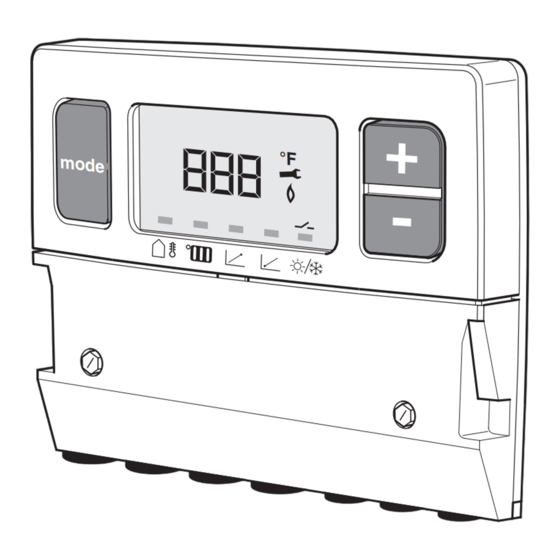Table des Matières
Publicité
Les langues disponibles
Les langues disponibles
Liens rapides
Installation and user manual
Guide d'installation et d'utilisation
Instrucciones de montaje y servicio
modulating outdoor reset control AM10
commande modulante extérieure de
réinitialisation AM10
modulating outdoor reset control AM10
Controller
Commande
Controller
for the user
Read carefully before
installation and use
pour l'utilisateur
Lire attentivement avant
l'installation ou
l'utilisaton
para el usuario
Read carefully before
installation and use
Publicité
Table des Matières

Sommaire des Matières pour Buderus AM10
- Page 1 Installation and user manual Controller Guide d'installation et d'utilisation Commande Instrucciones de montaje y servicio Controller modulating outdoor reset control AM10 for the user Read carefully before installation and use commande modulante extérieure de pour l'utilisateur réinitialisation AM10 Lire attentivement avant...
-
Page 2: Table Des Matières
Índice de contenido Installation manual Instrucciones de montaje Description of Module Description of Module Outdoor reset Outdoor reset Mounting of the AM10 Mounting of the AM10 Single Boiler Control Single Boiler Control Multiple Boiler Control Multiple Boiler Control Domestic Hot Water... -
Page 3: Installation Manual
(WWSD) when the outdoor temperature rises above a custom settable temperature. To control and stage two boilers, combine the AM10 with a CM10 module (see page 8). Fig. 1 Set includes AM10 - We reserve the right to make any changes due to technical modifications! -
Page 4: Outdoor Reset
Example 3 -20 °F 180 °F 1.3 Mounting of the AM10 The AM10 module should be mounted inside a GB142 boiler above the controls. Fig. 2 Installation AM10 - We reserve the right to make any changes due to technical modifications! -
Page 5: Outdoor Sensor
R ≤ 100 Ω Fig. 4 Thermostat Outdoor sensor Ø Ø = 18 AWG L ≤ 100 ft. R ≤ 100 Ω Fig. 5 Outdoor sensor AM10 - We reserve the right to make any changes due to technical modifications! - Page 6 1 foot above snow line. Keep the sensor away from heat sources like dryer, water heater, or boiler vents, windows, etc. ☺ ☺ Fig. 6 Sensor location AM10 - We reserve the right to make any changes due to technical modifications!
-
Page 7: Single Boiler Control
If there are multiple zones, wire all thermostats in parallel for calls for heat from any thermostat to produce a heat demand. Do not install RC10 module when using this configuration. AM10 - We reserve the right to make any changes due to technical modifications! -
Page 8: Multiple Boiler Control
For details on the CM10 module, consult the CM10 manual. Fig. 8 Plumbing details outdoor sensor pump relay supply sensor supply return Do not install RC10 module when using this configuration. AM10 - We reserve the right to make any changes due to technical modifications! -
Page 9: Domestic Hot Water
2 boilers w/ 2 tanks, 1 each Use tappings on the boiler manifold, and con- nect the tank sensor to each boiler's control panel. AM10 - We reserve the right to make any changes due to technical modifications! -
Page 10: User Manual
" and minus " " (fig. 10, pos. 3) keys. The settings will not be lost if there is a Fig. 10 Display view power outage. AM10 - We reserve the right to make any changes due to technical modifications! -
Page 11: Description Of The Settings
°F point " ". Range: 32 - 194 °F. Fig. 12 The flow temperature on the boiler, requested by the "AM10" AM10 - We reserve the right to make any changes due to technical modifications! - Page 12 " " and minus " " keys. Adjustment range: 32 - 86 °F. Factory setting: 70 °F. Fig. 15 Display of fifth menu item AM10 - We reserve the right to make any changes due to technical modifications!
-
Page 13: Faults
If there is a heat request (the display will show ), the "AM10" will request 122 °F, if this is permitted by the high limit. Fig. 17 Sensor fault display AM10 - We reserve the right to make any changes due to technical modifications! -
Page 14: Guide D'installation
Pour commander et monter deux chaudières, combiner l'AM10 et un module CM10 (voir page 20). Fig. 1 Contenu de l'ensemble AM10 - Nous réservons le droit d’effectuer tous changements dus à des modifications techniques ! -
Page 15: Réinitialisation Extérieure
175 °F fonctionne en limite supérieure. La chaudière suivra la courbe de chaleur dans l'AM10 Exemple 3 -20 °F 180 °F jusqu'à la limite supérieure. AM10 - Nous réservons le droit d’effectuer tous changements dus à des modifications techniques ! -
Page 16: Montage De L'am10
Installation Bus EMS Fig. 3 Bus EMS Thermostat On/Off Ø Ø = Cal. 18 L ≤ 100 pi. R ≤ 100 Ω Fig. 4 Thermostat AM10 - Nous réservons le droit d’effectuer tous changements dus à des modifications techniques ! - Page 17 Garder le capteur à l'écart de sources de chaleur telles qu'un évent de sécheuse, de chauffe-eau ou de chaudière, une fenêtre, etc. AM10 - Nous réservons le droit d’effectuer tous changements dus à des modifications techniques !
-
Page 18: Commande De Chaudière Simple
: Articles nécessaires : – Thermostat ON/OFF pour chaque zone de chauffage avec vannes et pompes de zones individuelles – Relais de pompe – Câblage. AM10 - Nous réservons le droit d’effectuer tous changements dus à des modifications techniques ! - Page 19 à l'appel de chaleur de n'importe quel thermostat de produire une demande de chaleur. Ne pas installer de module RC10 si cette configuration est employée. AM10 - Nous réservons le droit d’effectuer tous changements dus à des modifications techniques !
-
Page 20: 1.5 Commande Pour Chaudières Multiples
Fig. 8 Détails de la plomberie capteur extérieur relais de pompe capteur d'alimentation alimentation retour Ne pas installer de module RC10 si cette configuration est employée. AM10 - Nous réservons le droit d’effectuer tous changements dus à des modifications techniques ! -
Page 21: Eau Chaude Domestique
2 chaudières avec 2 réservoirs (1 chacune) Utiliser les branchements du collecteur de la chaudière et brancher le capteur du réservoir au panneau de commande de chaque chau- dière. AM10 - Nous réservons le droit d’effectuer tous changements dus à des modifications techniques ! -
Page 22: Guide D'utilisation
" " et moins " " (fig. 10, pos. 3). Les réglages ne seront pas perdus en cas de Fig. 10 Affichage panne de courant. AM10 - Nous réservons le droit d’effectuer tous changements dus à des modifications techniques ! -
Page 23: Description Des Réglages
: le réglage de la °F température du flux " ". Fourchette : 32 - 194 °F. Fig. 12 Température du flux à la chaudière, demandé par l'AM10 AM10 - Nous réservons le droit d’effectuer tous changements dus à des modifications techniques ! - Page 24 " et moins – " ". Fourchette de réglage : 32 - 86 °F. Réglage d’usine : 70 °F. Fig. 15 Affichage du cinquième article du menu AM10 - Nous réservons le droit d’effectuer tous changements dus à des modifications techniques !
-
Page 25: Défaillances
Si une demande de chaleur se produit (l'affi- chage montrera ), l'AM10 demandera 122 °F, si cela est permis par la limite supé- rieure. Fig. 17 Affichage d'une défaillance du cap- teur AM10 - Nous réservons le droit d’effectuer tous changements dus à des modifications techniques ! -
Page 26: 1 Instrucciones De Montaje
(WWSD) when the outdoor temperature rises above a custom settable temperature. To control and stage two boilers, combine the AM10 with a CM10 module (see page 31). Fig. 1 Set includes AM10 - Reservado el derecho de introducir modificaciones como consecuencia de mejoras técnicas... -
Page 27: 1.2 Outdoor Reset
Example 3 -20 °F 180 °F 1.3 Mounting of the AM10 The AM10 module should be mounted inside a GB142 boiler above the controls. Fig. 2 Installation AM10 - Reservado el derecho de introducir modificaciones como consecuencia de mejoras técnicas... - Page 28 L ≤ 100 ft. R ≤ 100 Ω Fig. 4 Thermostat Outdoor sensor Ø Ø = 18 AWG L ≤ 100 ft. R ≤ 100 Ω Fig. 5 Outdoor sensor AM10 - Reservado el derecho de introducir modificaciones como consecuencia de mejoras técnicas...
- Page 29 1 foot above snow line. Keep the sensor away from heat sources like dryer, water heater, or boiler vents, windows, etc. ☺ ☺ Fig. 6 Sensor location AM10 - Reservado el derecho de introducir modificaciones como consecuencia de mejoras técnicas...
- Page 30 If there are multiple zones, wire all thermostats in parallel for calls for heat from any thermostat to produce a heat demand. Do not install RC10 module when using this configuration. AM10 - Reservado el derecho de introducir modificaciones como consecuencia de mejoras técnicas...
- Page 31 For details on the CM10 module, consult the CM10 manual. Fig. 8 Plumbing details outdoor sensor pump relay supply sensor supply return Do not install RC10 module when using this configuration. AM10 - Reservado el derecho de introducir modificaciones como consecuencia de mejoras técnicas...
- Page 32 2 boilers w/ 2 tanks, 1 each Use tappings on the boiler manifold, and con- nect the tank sensor to each boiler's control panel. AM10 - Reservado el derecho de introducir modificaciones como consecuencia de mejoras técnicas...
- Page 33 " " and minus " " (fig. 10, pos. 3) keys. The settings will not be lost if there is a Fig. 10 Display view power outage. AM10 - Reservado el derecho de introducir modificaciones como consecuencia de mejoras técnicas...
- Page 34 °F point " ". Range: 32 - 194 °F. Fig. 12 The flow temperature on the boiler, requested by the "AM10" AM10 - Reservado el derecho de introducir modificaciones como consecuencia de mejoras técnicas...
- Page 35 – the plus " " and minus " " keys. Adjustment range: 32 - 86 °F. Factory setting: 70 °F. Fig. 15 Display of fifth menu item AM10 - Reservado el derecho de introducir modificaciones como consecuencia de mejoras técnicas...
- Page 36 If there is a heat request (the display will show ), the "AM10" will request 122 °F, if this is permitted by the high limit. Fig. 17 Sensor fault display AM10 - Reservado el derecho de introducir modificaciones como consecuencia de mejoras técnicas...
- Page 37 / notes / notas AM10...
- Page 38 / notes / notas AM10...
- Page 39 / notes / notas AM10...
- Page 40 Robert Bosch, S. de R.L. de C.V. RBME/STT - BUDERUS Sierra Gamón 120, Lomas de Chapultepec, México, D.F. C.P. 11000 Tel: + 52 55 5284 3089 Fax: + 52 55 5284 3077 www.buderus.com.mx info@buderus.com.mx BBT North America Corporation 50 Wentworth Avenue Londonderry, NH 03053 Tel.