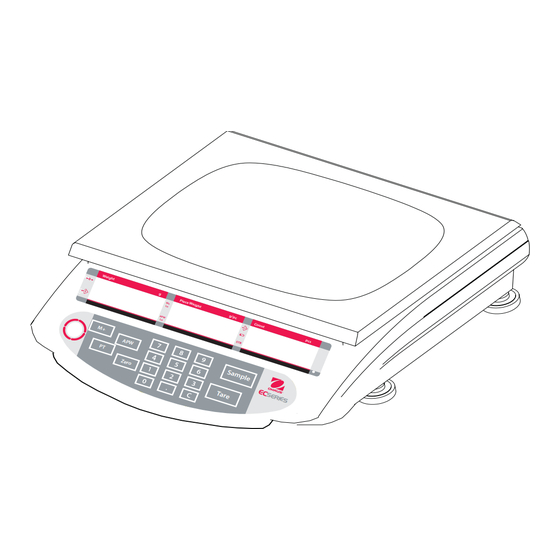Sommaire des Matières pour OHAUS EC Serie
- Page 1 EC Series Instruction Manual Serie EC Manual de instrucciones Serie EC Guide de l’utilisateur EC Serie Bedienungsanleitung Serie EC Manuale d’istruzioni...
-
Page 3: Table Des Matières
EC Series EN-1 1 INTRODUCTION ................EN-2 1.1 Product Description .............. EN-2 1.2 General Features ..............EN-2 1.3 Safety Precautions ..............EN-2 2 INSTALLATION ................EN-3 2.1 Unpacking ................EN-3 2.2 Installing Components ............EN-3 2.3 Selecting the Location ............EN-3 2.4 Leveling the Scale .............. -
Page 4: Introduction
Combining an internal accuracy of 1:600,000, Average Piece Weight (APW) of 0.01g/0.00002lb to 0.1g/0.0002lb (depending on model) and an internal rechargeable battery, the Ohaus EC Series scale offers accuracy, durability and portability in one easy-to-use design. 1.2 General Features Capacity models: 3000g/6lb, 6000g/15lb, 15000g/30lb, 30000g/60lb with maximum displayed resolution of 1:30,000. -
Page 5: Installation
EC Series EN-3 2 INSTALLATION 2.1 Unpacking Unpack and verify that the following components have been included: EC Scale Weighing Platform (plastic base with stainless steel pan) Instruction Manual AC Adapter Save the packaging material. This packaging ensures the best possible protection for the storage or transport of the product. -
Page 6: Connecting Power
Dispose of the lead acid battery according to local laws and regulations CAUTION BATTERY IS TO BE REPLACED ONLY BY AN AUTHORIZED OHAUS SERVICE DEALER. RISK OF EXPLOSION CAN OCCUR IF REPLACED WITH THE WRONG TYPE OR CONNECTED IMPROPERLY 2.6 Initial Calibration... -
Page 7: Overview Of Controls And Functions
EC Series EN-5 3 OVERVIEW OF CONTROLS AND FUNCTIONS 3.1 Display Symbols Weight Piece Weight g/pc Count • Weight Window - displays weight of object on “WEIGHT” weighing pan, or accumulated weight value • Center of Zero Indication • Tare or Pre-set Tare (PT) Indication •... -
Page 8: Controls And Functions
EN-6 EC Series 3.2 Controls and Functions • Inputs the indicated sample size and weight to Sample calculate APW • Inputs the weight of the object on the weighing pan Tare as a Tare value • Long press – enters user setup mode •... -
Page 9: Operations
EC Series EN-7 4 OPERATIONS 4.1 Switching the Unit On and Off The power switch is located underneath the right-hand side of the scale. Push the switch to the “I” position to turn the scale on, and to the “O” position to turn the scale off. -
Page 10: Zero Operation
EN-8 EC Series 4.4 Zero Operation Center of Zero is indicated by the annunciator. Press ZERO to zero the weight dis- Weight Count Piece Weight g/pc play. ------. ------. CEntr “CEntr” will be displayed momentarily before the display is zeroed. 0.0. -
Page 11: Storing Piece Weight Into Memory
EC Series EN-9 4.7 Storing Piece Weight into Memory There are 10 memory locations (0 to 9 numeric keys) available to store APW values. After determining the piece weight Weight Count Piece Weight g/pc (refer to Sec. 4.5 or 4.6 ), long-press 0.0. -
Page 12: Scale Settings
EN-10 EC Series 5 SCALE SETTINGS Long-press TARE to enter into the user-selectable scale settings (Setup mode). In Setup mode: o Press Sample to step through available settings o Press Tare to accept the displayed setting and proceed to the next Setup parameter Press C at any time to exit from the Setup mode. -
Page 13: Zero Return Range
EC Series EN-11 5.5 Zero Return Range Sets the level in which the zero point Weight Count Piece Weight g/pc is stable; the higher the setting, the ------. t.rAtE more stable. Default Setting Zero Return Range Internal Count The following settings are available: (disregard) 0, 1, 2, 3, 4, 5 (level) 5.6 Backlight... -
Page 14: Calibration
NOTE: Press Zero at any time to abort during the calibration process. 7. TROUBLESHOOTING The following table lists common problems, possible causes and remedies. If the problem persists, contact Ohaus or your authorized Ohaus dealer. Symptom Possible Causes Remedy Scale will not turn on. -
Page 15: Technical Data
EC Series EN-13 8. TECHNICAL DATA Model EC15 EC30 Capacity x Readability 3000 g x 0.1 g 6000 g x 0.2 g 15000 g x 0.5 g 30000 g x 1 g 6 lb x 0.0002 lb 15 lb x 0.0005 lb 30 lb x 0.001 lb 60 lb x 0.002 lb Maximum Displayed 1:30000... - Page 16 This device complies with EN55011/CISPR 11 Class B Group 1. ISO 9001 Registration In 1994, Ohaus Corporation, USA, was awarded a certificate of registration to ISO 9001 by Bureau Veritus Quality International (BVQI), confirming that the Ohaus quality management system is compliant with the ISO 9001 standard’s requirements.
- Page 17 Should this device be passed on to other parties (for private or professional use), the content of this regulation must also be related. For disposal instructions in Europe, refer to www.ohaus.com, choose your country then search for WEEE. Thank you for your contribution to environmental protection.
- Page 18 Ohaus. In lieu of a properly returned warranty registration card, the warranty period shall begin on the date of shipment to the authorized dealer.
- Page 19 Serie EC ES-1 1 INTRODUCCCIÓN ................ES-2 1.1 Descripción del producto ............ES-2 1.2 Características generales ............ES-2 1.3 Medidas de seguridad ............ES-2 2 INSTALACIÓN ................ES-3 2.1 Desembalaje ................. ES-3 2.2 Instalación de los componentes ..........ES-3 2.3 Selección de la ubicación ............ES-3 2.4 Nivelación de la báscula ............
-
Page 20: Introduccción
Combinando una exactitud interna de 1:600 000, un peso promedio de la pieza (APW) de 0.01g a 0.1 g (dependiendo del modelo) y una batería recargable interna, la báscula Serie EC de Ohaus ofrece exactitud, durabilidad y transportabilidad en un diseño fácil de usar. -
Page 21: Instalación
Serie EC ES-3 2 INSTALACIÓN 2.1 Desembalaje Desempaque y verifique que los siguientes componentes hayan sido incluidos: Báscula EC Plataforma de Pesaje (base plástica con plato de acero inoxidable) Manual de Instrucciones Adaptador de CA Guarde el material de empaque. Este empaque asegura la mejor protección posible para el almacenamiento o el transporte del producto. -
Page 22: Conexión A La Red Eléctrica
PRECAUCIÓN LA BATERÍA SÓLO DEBE SER REEMPLAZADA POR UN DISTRIBUIDOR DE SERVICIO AUTORIZADO POR OHAUS. EXISTE EL RIESGO DE EXPLOSIÓN SI ES REEMPLAZADA CON EL TIPO INCORRECTO O SE CONECTA INAPROPIADAMENTE 2.6 Calibración inicial Cuando la báscula es operada por primera vez, se recomienda la calibración de extensión para asegurar resultados de pesaje exactos. -
Page 23: Visión General De Los Controles Y Funciones
Serie EC ES-5 3 VISITA GENERAL DE LOS CONTROLES Y FUNCIONES 3.1 Símbolos visualizados Weight Piece Weight g/pc Count • Ventana de pesaje – muestra el peso del objeto “WEIGHT” sobre el plato de pesaje, o el valor de peso acumulado. -
Page 24: Controles Y Funciones
ES-6 Serie EC 3.2 Controles y funciones • Ingresa el tamaño de muestra indicado y pesa para Sample calcular el APW • Ingresa el peso del objeto sobre el plato de pesaje Tare como un valor de Tara • Pulso sostenido – entra al modo de configuración del usuario •... -
Page 25: Operaciones
Serie EC ES-7 4 OPERACIONES 4.1 Encendido y apagado de la unidad El interruptor de corriente está localizado por debajo, a la derecha de la báscula. Pulse el interruptor en la posición “I” para encender la báscula y en la posición “O” para apagarla. -
Page 26: Operación Del Cero
ES-8 Serie EC 4.4 Operación del cero El centro de cero está indicado por el anunciador Pulse ZERO para poner en cero la Weight Count Piece Weight g/pc pantalla de pesaje. ------. ------. CEntr “CEntr” será visualizado momentáneamente antes que la 0.0. -
Page 27: Lmacenamiento En Memoria Del Peso De La Pieza
Serie EC ES-9 4.7 Almacenamiento en memoria del peso de la pieza Existen 10 ubicaciones de memoria (teclas numéricas 0-9) disponibles para guardar los valores del APW. Después de determinar el peso de la Weight Count Piece Weight g/pc pieza (refiérase a la Sec. 4.5 o 4.6 ), 0.0. -
Page 28: Opciones De Configuración De La Báscula
ES-10 Serie EC 5 OPCIONES DE CONFIGURACIÓN DE LA BÁSCULA Pulse sostenidamente TARE para entrar en las opciones de configuración de la báscula seleccionables por el usuario (modo de configuración). En el modo de configuración: o Pulse Sample para pasar de una a otra de las opciones de configuración disponibles o Pulse Tare para aceptar la opción de configuración visualizada y proceder al siguiente parámetro de configuración... -
Page 29: Rango De Retorno A Cero
Serie EC ES-11 5.5 Rango de retorno a cero Establece el nivel en el cual el punto Weight Count Piece Weight g/pc cero es estable; la mayor opción de ------. t.rAtE configuración es la más estable. Opción de Rango de Retorno a Recuento Interno siguientes opciones... -
Page 30: Calibración
NOTA: Pulse Zero en cualquier momento para detener el proceso de calibración. 7. SOLUCIÓN DE PROBLEMAS La siguiente tabla enumera los problemas comunes, las posibles causas y las soluciones. Si el problema persiste, contacte a Ohaus o a su distribuidor autorizado de Ohaus. Solución Síntoma... -
Page 31: Datos Técnicos
Serie EC ES-13 8. DATOS TÉCNICOS Modelo EC15 EC30 Capacidad X Legibilidad 3 000 g x 0,1 g 6 000 g x 0,2 g 15 000 g x 0,5 g 30 000 g x 1 g Resolución máxima 1:30 000 1:30 000 1:30 000 1:30 000... - Page 32 EE.UU., un certificado de registro ISO 9001 el cual confirma que el sistema administrativo de calidad de Ohaus cumple con los requerimientos del estándar ISO 9001. En mayo 21 del 2009, Ohaus Corporation, EE.UU., fue registrada nuevamente al estándar ISO 9001:2008.
-
Page 33: Eliminación De Residuos
Si transfiere este equipo (por ejemplo, para la continuación de su uso con fines privados, comerciales o industriales), deberá transferir con él esta disposición. Para consultar las instrucciones de eliminación en Europa, visite www.ohaus.com, elija su país y busque WEEE. Muchas gracias por su contribución a la conservación medioambiental. -
Page 34: Garantía Limitada
Durante el periodo de garantía, Ohaus reparará o cambiará opcionalmente cualquier componente o componentes que resulten defectuosos, de forma gratuita, siempre que el producto sea remitido a Ohaus con los portes pagados. - Page 35 Série EC FR-1 1 INTRODUCTION ................FR-2 1.1 Description du produit ............FR-2 1.2 Caractéristiques générales ............FR-2 1.3 Consignes de sécurité ............. FR-2 2 INSTALLATION ................FR-3 2.1 Déballage ................FR-3 2.2 Installation des composants ........... FR-3 2.3 Sélection de l’emplacement ............ FR-3 2.4 Mise à...
-
Page 36: Introduction
Offrant une précision interne de 1:600 000, un poids moyen des pièces (APW) de 0,01 g à 0,1 g (en fonction du modèle) et une batterie rechargeable interne, la balance Ohaus série EC garantit exactitude, durabilité et mobilité dans une conception conviviale. -
Page 37: Installation
Série EC FR-3 2 INSTALLATION 2.1 Déballage Déballez le produit et vérifiez que les composants suivants ont été inclus : Balance EC Plate-forme de pesage (base en plastique avec plateau en acier inoxydable) Guide de l'utilisateur Adaptateur CA Conservez l'emballage. Ces matériaux garantissent la meilleure protection pos- sible en cas de stockage ou de transport nécessaire de l'instrument. -
Page 38: Branchement
Jetez la batterie au plomb usée en respectant les lois et réglementations en vigueur. ATTENTION SEUL UN TECHNICIEN AGRÉÉ OHAUS EST AUTORISÉ À CHANGER LA BATTERIE. LA BATTERIE RISQUE D'EXPLOSER SI ELLE EST REMPLACÉE PAR UN TYPE INADAPTÉ OU SI ELLE N'EST PAS CONNECTÉE CORRECTEMENT. -
Page 39: Présentation Des Commandes Et Des Fonctions
Série EC FR-5 3 PRÉSENTATION DES COMMANDES ET DES FONCTIONS 3.1 Symboles à l’écran Weight Piece Weight g/pc Count “WEIGHT” • La fenêtre Poids affiche le poids de l’objet situé sur le plateau de pesage ou la valeur du poids accumulé. •... -
Page 40: Commandes Et Fonctions
FR-6 Série EC 3.2 Commandes et fonctions • Permet de saisir la taille des échantillons indiqués et Sample le poids pour calculer l’APW • Permet de saisir le poids de l’objet situé sur le plateau Tare de pesage comme valeur de tare •... -
Page 41: Fonctionnement
Série EC FR-7 4 FONCTIONNEMENT 4.1 Activation et désactivation de l’unité L’interrupteur d’alimentation est situé sous le côté droit de la balance. Placez l’interrupteur en position I pour activer la balance et en position O pour désactiver la balance. Attendez entre 15 et 30 minutes avant d’utiliser la balance. REMARQUE : assurez-vous que le plateau de pesage est vide avant d’activer la balance. -
Page 42: Opération Zéro
FR-8 Série EC 4.4 Opération zéro Le centre de zéro est indiqué par le symbole Appuyez sur ZERO pour mettre Weight Count Piece Weight g/pc l’affichage de la balance à zéro. ------. ------. CEntr Le message CEntr s’affiche quelques instants avant la remise à zéro de 0.0. -
Page 43: Enregistrement Du Poids D'une Pièce En Mémoire
Série EC FR-9 4.7 Enregistrement du poids d’une pièce en mémoire L’unité dispose de 10 emplacements de mémoires (touches numériques de 0 à 9) permettant d’enregistrer les valeurs APW. Après avoir déterminé le poids de la pièce, Weight Count Piece Weight g/pc (voir la section 4.5 ou 4.6 ), appuyez 0.0. -
Page 44: Paramètres De La Balance
FR-10 Série EC 5 PARAMÈTRES DE LA BALANCE Appuyez quelques instants sur TARE pour activer les paramètres de la balance sélectionnables par l’utilisateur (mode Setup [Configuration]). Dans le mode Setup [Configuration] : o Appuyez sur Sample [Échantillon] pour faire défiler les paramètres disponibles o Appuyez sur Tare pour valider le paramètre affiché... -
Page 45: Plage De Retour De Zéro
Série EC FR-11 5.5 Plage de retour de zéro Permet de définir le niveau auquel le Weight Count Piece Weight g/pc point de zéro est stable ; plus le ------. t.rAtE paramètre est élevé, plus l’unité est stable. Paramètres par Plage de retour de Compte interne défaut... -
Page 46: Étalonnage
REMARQUE : Appuyez sur le bouton Zero à n’importe quel moment pendant le pro- cessus d’étalonnage pour annuler l’opération. 7. DÉPANNAGE Le tableau suivant présente les problèmes communs, les causes possibles et les solutions. Si le problème persiste, contactez Ohaus ou votre revendeur Ohaus agréé. Solution Causes possibles Symptôme... -
Page 47: Données Techniques
Série EC FR-13 8. DONNÉES TECHNIQUES Modèle EC15 EC30 Capacité x Précision 3000 g x 0,1 g 6000 g x 0,2 g 15000 g x 0,5 g 30000 g x 1 g Résolution affichée 1:30000 1:30000 1:30000 1:30000 maximale Poids échantillon minimum recommandé... -
Page 48: Conformité
En 1994, le Bureau Veritus Quality International (BVQI) a octroyé la certification d’enregistrement ISO 9001 à Ohaus Corporation, États-Unis d’Amérique, confirmant que le système de gestion de la qualité Ohaus était conforme aux conditions normalisées de l’ISO 9001. Le 21 mai 2009, Ohaus Corporation, États-Unis d’Amérique, a été ré-enregistrée à la... -
Page 49: Elimination
être transmise en substance. Pour les consignes de mise au rebut en Europe, consultez le site : www.ohaus.com, choissisez votre pays, puis de recherche pour les weee. Merci pour votre contribution à la protection de l’environnement. -
Page 50: Garantie Limitée
Selon les termes de cette garantie, Ohaus s'engage, sans frais de votre part, à réparer, ou selon son choix, remplacer toutes les pièces déterminées défectueuses, sous réserve que le produit soit retourné, frais payés d'avance, à... - Page 51 EC-Serie DE-1 1 EINLEITUNG ................DE-2 1.1 Produktbeschreibung ............. DE-2 1.2 Allgemeine Leistungsmerkmale ..........DE-2 1.3 Sicherheitsvorkehrungen ............DE-2 2 INSTALLATION ................DE-3 2.1 Auspacken ................DE-3 2.2 Komponenten installieren ............DE-3 2.3 Standort auswählen ............. DE-3 2.4 Waage nivellieren ..............DE-3 2.5 Stromversorgung anschließen ..........
-
Page 52: Einleitung
Stücklager, Verleihbetriebe und sonstige Zählanwendungen ideal geeignet ist. Mit einer internen Genauigkeit von 1:600.000, einem durchschnittlichen Stückgewicht (APW) von 0,01 g bis 0,1 g (je nach Modell) und einem internen aufladbaren Akku bietet die Ohaus-Waage der EC-Serie Genauigkeit, Haltbarkeit und Tragbarkeit in einer benutzerfreundlichen Konstruktion. 1.2 Allgemeine Leistungsmerkmale 3000 g, 6000 g, 15000 g, 30000 g Kapazitätsmodelle:... -
Page 53: Installation
EC-Serie DE-3 2 INSTALLATION 2.1 Auspacken Packen Sie das Gerät aus und stellen Sie sicher, dass folgende Komponenten enthalten sind: EC-Waage Wägeplattform (Kunststoffsockel mit Edelstahlschale) Bedienungsanleitung Netzadapter Das Verpackungsmaterial aufbewahren. Diese Verpackung stellt den bestmöglichen Schutz des Produkts für eine Lagerung oder einen Transport dar. 2.2 Komponenten installieren Positionieren Sie die Wägeplattformstifte in die Durchgangslöcher auf dem oberen Gehäuse und setzen Sie die Plattform so auf, dass sie sich sicher in ihrer Position... -
Page 54: Stromversorgung Anschließen
Bleisäurebatterien müssen gemäß den örtlichen Gesetzen und Vorschriften entsorgt werden VORSICHT DER AKKU DARF NUR VON EINEM DAZU BEFUGTEN OHAUS-VERTRAGSHÄNDLER AUSGEWECHSELT WERDEN. WENN ER DURCH EINEN FALSCHEN TYP ERSETZT ODER FALSCH ANGESCHLOSSEN WIRD, BESTEHT EXPLOSIONSGEFAHR 2.6 Anfängliche Kalibrierung Bei der erstmaligen Inbetriebnahme der Waage wird eine Messspannenkalibrierung empfohlen, um genaue Wägeergebnisse zu gewährleisten. -
Page 55: Überblick Über Bedienelemente Und Funktionen
EC-Serie DE-5 3 ÜBERBLICK ÜBER BEDIENELEMENTE UND FUNKTIONEN 3.1 Anzeigesymbole Weight Piece Weight g/pc Count • Gewicht-Fenster – zeigt das Gewicht eines Objekts auf der “WEIGHT” Wägeschale oder einen akkumulierten Gewichtswert an (Gewicht) • Nullmittelpunkt-Anzeige • Tara- oder Voreinstellungstara- (PT) Anzeige “PIECE WEIGHT”... -
Page 56: Bedienelemente Und Funktionen
DE-6 EC-Serie 3.2 Bedienelemente und Funktionen • Gibt den angegebenen Probenumfang und das Sample angegebene Gewicht zur Berechnung des APW ein • Gibt das Gewicht des Objekts auf der Wägeschale als Tare Tarawert ein • Langes Drücken – ruft den Benutzer-Setup-Modus auf •... -
Page 57: Betrieb
EC-Serie DE-7 4 BETRIEB 4.1 Waage ein- und ausschalten Der Netzschalter befindet sich unter der Waage rechts. Drücken Sie den Schalter in die Position „I“, um die Waage einzuschalten, bzw. in die Position „O“, um sie auszuschalten. Lassen Sie die Waage vor der Verwendung 15-30 Minuten aufwärmen. -
Page 58: Nullbetrieb
DE-8 EC-Serie 4.4 Nullbetrieb Der Nullmittelpunkt wird durch das Anzeigelement angezeigt. Drücken Sie auf ZERO, um die Weight Count Piece Weight g/pc Gewichtsanzeige auf Null zu stellen. ------. ------. CEntr Auf der Waage erscheint kurz „CEntr“, bevor die Anzeige auf Null gestellt wird. 0.0. -
Page 59: Stückgewicht Abspeichern
EC-Serie DE-9 4.7 Stückgewicht abspeichern Zum Speichern von APW-Werten stehen 10 Speicherstellen (numerische Tasten 0 bis 9) zur Verfügung. Nach Bestimmung des Stückgewichts Weight Count Piece Weight g/pc (siehe Abschnitt 4.5 oder 4.6) drücken 0.0. 40.. Sie ca. 2 Sekunden lang auf APW. Auf 0.0. -
Page 60: Waageneinstellungen
DE-10 EC-Serie 5 WAAGENEINSTELLUNGEN Drücken Sie einmal lange auf TARE, um die vom Benutzer wählbaren Waageneinstellungen aufzurufen (Setup-Modus). Im Setup-Modus: o Drücken Sie auf Sample, um die verfügbaren Einstellungen zu durchlaufen. o Drücken Sie auf Tare, um die angezeigte Einstellung zu akzeptieren und zum nächsten Setup-Parameter vorzurücken Zum Beenden des Setup-Modus können Sie jederzeit auf C drücken. -
Page 61: Nullrückkehrbereich
EC-Serie DE-11 5.5 Nullrückkehrbereich Stellt die Stufe ein, auf der der Weight Count Piece Weight g/pc Nullpunkt stabil ist; je höher die ------. t.rAtE Einstellung, desto stabiler ist sie. Es stehen folgende Einstellungen zur Standardeinstellung Nullrückkehrbereich Interne Zählung (ignorieren) Verfügung: 0, 1, 2, 3, 4, 5 (Stufe) 5.6 Hintergrundbeleuchtung Stellt den Aktivierungsmodus der... -
Page 62: Kalibrierung
HINWEIS: Zum Abbrechen des Kalibrierverfahrens kann jederzeit auf Zero gedrückt werden. 7. FEHLERSUCHE In der folgenden Tabelle sind häufig vorkommende Probleme, ihre möglichen Ursachen und Abhilfemaßnahmen aufgeführt. Falls das Problem weiterhin auftritt, wenden Sie sich an Ohaus oder Ihren Ohaus-Vertragshändler. Abhilfemaßnahme Symptom Mögliche Ursachen Die Waage schaltet sich Netzstrom nicht angeschlossen. -
Page 63: Technische Daten
EC-Serie DE-13 8. TECHNISCHE DATEN Modell EC15 EC30 Kapazität x Ablesbarkeit 3000 g x 0,1 g 6000 g x 0,2 g 15000 g x 0,5 g 30000 g x 1 g Maximale 1:30000 1:30000 1:30000 1:30000 Anzeigeauflösung Empfohlenes Mindestprobengewicht Empfohlenes Mindest-APW 0,01g 0,02g 0,05g... - Page 64 Im Jahr 1994 wurde der Ohaus Corporation, USA, ein Zertifikat der Registrierung nach ISO 9001 vom Bureau Veritus Quality International (BVQI) verliehen, in dem bestätigt wird, dass das Ohaus-Qualitätsmanagementsystem den Anforderungen der Norm ISO 9001 entspricht. Am 21. Mai 2009 wurde die Ohaus Corporation, USA, gemäß der Norm ISO 9001:2008 neu registriert.
-
Page 65: Entsorgung
Bei Weitergabe dieses Gerätes (z.B. für private oder gewerbliche/industrielle Weiternutzung) ist diese Bestimmung sinngemäss weiterzugeben. Anweisungen zur Entsorgung in Europa finden Sie unter www.ohaus.com. Wähalen Sie lhr Land und suchen Sie nach WEEE. Vielen Dank für Ihren Beitrag zum Schutz der Umwelt. -
Page 66: Beschränkte Garantie
Garantie. Die Ohaus Corporation ist nicht für irgendwelche Folgeschäden haftbar. Da die Gesetzgebung in Bezug auf Garantien von Bundesstaat zu Bundesstaat und von Land zu Land unterschiedlich ist, wenden Sie sich bitte an Ohaus oder Ihren örtlichen Ohaus- Händler, wenn Sie weitere Einzelheiten erfahren wollen. - Page 67 Serie EC IT-1 1 INTRODUZIONE ................IT-2 1.1 Descrizione del prodotto ............IT-2 1.2 Caratteristiche generali ............. IT-2 1.3 Precauzioni di sicurezza ............IT-2 2 INSTALLAZIONE ................IT-3 2.1 Disimballaggio ............... IT-3 2.2 Installazione dei componenti ........... IT-3 2.3 Scelta dell'ubicazione ............. IT-3 2.4 Messa a livello della bilancia ..........
-
Page 68: Descrizione Del Prodotto
1: 600.000, un peso medio per pezzo (Average Piece Weight-APW) compreso tra 0,01 g e 0,1 g (in base al modello) e una batteria interna ricaricabile, la bilancia Ohaus Serie EC offre precisione, durata e portabilità in un modello di facile utilizzo. 1.2 Caratteristiche generali Modelli di capacità: 3000 g, 6000 g, 15000 g, 30000 g con risoluzione massima... -
Page 69: Installazione
Serie EC IT-3 2 INSTALLAZIONE 2.1 Disimballaggio Disimballare e verificare che siano inclusi i componenti di seguito elencati: Bilancia EC Piattaforma di pesa (base di plastica con vassoio in acciaio inossidabile) Manuale d'istruzioni Alimentatore di rete Conservare il materiale per l'imballaggio. Questo imballaggio garantisce la migliore protezione possibile per lo stoccaggio o il trasporto del prodotto. -
Page 70: Collegamento Dell'alimentazione Elettrica
Disfarsi della batteria al piombo secondo le norme e le disposizioni locali ATTENZIONE LA BATTERIA DEVE ESSERE SOSTITUITA SOLO DA UN RIVENDITORE AUTORIZZATO OHAUS PER L'ASSISTENZA. C'È IL PERICOLO DI ESPLOSIONE SE LA BATTERIA VIENE SOSTITUITA CON IL TIPO ERRATO O COLLEGATA IN MODO SCORRETTO 2.6 Taratura iniziale Quando la bilancia viene utilizzata per la prima volta, viene consigliata una taratura a intervallo per garantire risultati di pesa accurati. -
Page 71: Panoramica Dei Comandi E Delle Funzioni
Serie EC IT-5 3 PANORAMICA DEI COMANDI E DELLE FUNZIONI 3.1 Simboli del display Weight Piece Weight g/pc Count “WEIGHT” • Finestra Weight (Peso). Visualizza il peso dell'oggetto sul vassoio di pesa o il valore del peso accumulato. • Indicatore di centro di zero •... -
Page 72: Comandi E Funzioni
IT-6 Serie EC 3.2 Comandi e funzioni • Immette la dimensione e il peso di campionatura Sample indicati per calcolare il Peso medio per pezzo (APW). • Immette il peso dell'oggetto sul vassoio di pesa come Tare un valore di tara. •... -
Page 73: Operazioni
Serie EC IT-7 4 OPERAZIONI 4.1 Accensione e spegnimento delle unità L'interruttore di alimentazione elettrica si trova nella parte inferiore del lato destro della bilancia. Spingere l'interruttore nella posizione "I" per accendere la bilancia e nella posizione "O" per spegnerla. Prima di utilizzare la bilancia, farla riscaldare per 15-30 minuti. -
Page 74: Funzionamento Dello Zero
IT-8 Serie EC 4.4 Funzionamento dello zero Il centro di zero viene segnalato dall'indicatore Premere ZERO (Zero) per azzerare il Weight Count Piece Weight g/pc display della bilancia. ------. ------. CEntr Viene momentaneamente visualizzata la scritta "CEntr" prima di azzerare il 0.0. -
Page 75: Memorizzazione Del Peso Per Pezzo
Serie EC IT-9 4.7 Memorizzazione del Peso per pezzo Sono disponibili 10 posizioni di memoria (tasti numerici da 0 a 9) per memorizzare i valori di APW. Dopo avere determinato il Peso per Weight Count Piece Weight g/pc pezzo (consultare la Sezione 4.5 o 4.6 ), 0.0. -
Page 76: Impostazioni Della Bilancia
IT-10 Serie EC 5 IMPOSTAZIONI DELLA BILANCIA Premere a lungo TARE (Tara) per immettere le impostazioni della bilancia selezionabili dall'utente (modalità Setup (Impostazione)). In modalità Setup (Impostazione): o Premere Sample (Campione) per spostarsi tra le impostazioni disponibili. o Premere Tare (Tara) per accettare l'impostazione visualizzata e passare al parametro successivo di Setup (Impostazione) Premere in qualsiasi momento C per lasciare la modalità... -
Page 77: Intervallo Di Ritorno Dello Zero
Serie EC IT-11 5.5 Zero Return Range (Intervallo di ritorno dello zero) Imposta il livello in cui il punto zero Weight Count Piece Weight g/pc è stabile; più alta è l'impostazione, ------. t.rAtE maggiore la stabilità. Sono disponibili le seguenti Impostazione Intervallo di ritorno Conteggio interno... -
Page 78: Taratura
7. INDIVIDUAZIONE GUASTI La tavola seguente elenca alcuni problemi comuni, le loro cause possibili e le varie soluzioni. Se il problema dovesse persistere, mettersi in contatto con Ohaus o con un rivenditore autorizzato Ohaus. Cause possibili... -
Page 79: Dati Tecnici
Serie EC IT-13 8. DATI TECNICI Modello EC15 EC30 Capacità x Leggibilità 3000 g x 0,1 g 6000 g x 0,2 g 15000 g x 0,5 g 30000 g x 1 g Massima risoluzione 1:30000 1:30000 1:30000 1:30000 visualizzata Minimo peso del campione consigliato Minimo APW consigliato 0,01g... - Page 80 Nel 1994, Ohaus Corporation, USA, ha ricevuto il certificato di registrazione ISO 9001 da Bureau Veritus Quality International (BVQI), come conferma che il sistema di gestione della qualità Ohaus risponde alle caratteristiche standard di ISO 9001. Il 21 Maggio 2009, Ohaus Corporation, USA, è stata riregistrata per la normativa ISO 9001:2008.
-
Page 81: Smaltimento
In caso di cessione dello strumento (per es. per ulteriore utilizzo privato o aziendale/industriale), si prega di comunicare anche questa disposizione. Per le istruzioni relative allo smaltimento in Europa, fare riferimento a www.ohaus.com, selezionare il paese e cercare le opzioni WEEE. Si ringrazia per il contributo alla tutela dell‘ambiente. -
Page 82: Garanzia Limitata
Serie EC GARANZIA LIMITATA I prodotti Ohaus sono garantiti contro difetti nei materiali e nella lavorazione dalla data di consegna per tutta la durata del periodo di garanzia. Durante il periodo di garanzia, Ohaus riparerà o, a sua scelta, sostituirà tutti i componenti che siano difettosi senza costo alcuno, purché... - Page 84 With offices worldwide / Con oficinas en todo el mundo / Bvreaux dans le monde entire / Weltweite Geshäftsstellen / Con uffici in tutto il mondo. www.ohaus.com © 2011 Ohaus Corporation, all rights reserved / todas los derechos reservados / tous droits reserves / alle rechte vorbehalten / tutti I diritti riservati. *80251009* P/N 80251009 B Printed in China / Impreso en la China / Imprimé...