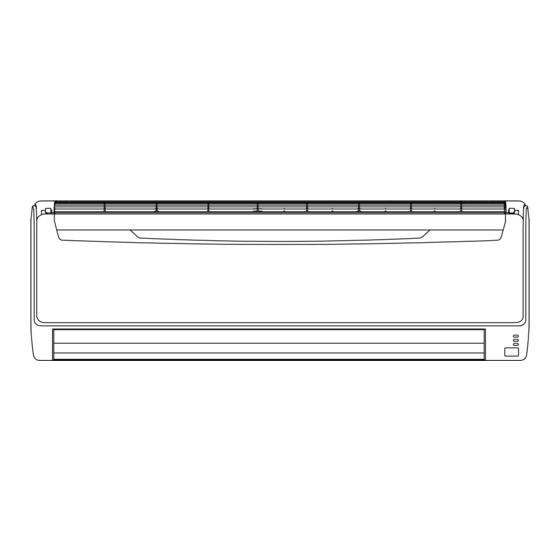
Table des Matières
Publicité
Les langues disponibles
Les langues disponibles
Liens rapides
Publicité
Chapitres
Table des Matières
Dépannage

Sommaire des Matières pour Fujitsu ASU24RLQ
- Page 1 OPERATING MANUAL MODE D’EMPLOI MANUAL DE FUNCIONAMIENTO HEAT&COOLING MODEL (REVERSE CYCLE) ROOM AIR CONDITIONER WALL MOUNTED TYPE Indoor Unit ASU24RLQ Outdoor Unit AOU24RLQ KEEP THIS OPERATION MANUAL FOR FUTURE REFERENCE FUJITSU GENERAL LIMITED P/N9315345073-01...
- Page 2 Fig. 1 MANUAL AUTO Fig. 2 OPERATION TIMER AIR CLEAN Fig. 5 Fig. 3 Fig. 4 Fig. 6 Fig. 7 To facilitate explanation, the accompanying illustra- tion has been drawn to show all possible indicators; in actral operation, however, the display will only show those indicators appropriate to the current op- eration.
- Page 3 TYPE HEAT & COOL MODEL TYPE MODÈLE RÉVERSIBLE TIPO MODELO DE REFRIGERACIÓN Y CAlEFACCÓN INDOOR UNIT MODEL UNIDAD INTERIOR ASU24RLQ MODÈLE UNITÉ INTÉRIEURE MODELO OUTDOOR UNIT UNIDAD EXTERIOR AOU24RLQ UNITÉ EXTÉRIEURE SPECIFICATIONS POWER SUPPLY ..................................................208/230 V~60 Hz COOLING CAPACITY ....................................................24,200 BTU/h INPUT POWER ....................................................
-
Page 4: Table Des Matières
CONTENTS SAFETY PRECAUTIONS ........En-1 ADJUSTING THE DIRECTION OF FEATURES AND FUNCTIONS ......En-2 AIR CIRCULATION ..........En-10 NAME OF PARTS ..........En-3 SWING OPERATION .......... En-11 PREPARATION ............ En-4 COIL DRY OPERATION ........En-11 OPERATION ............En-5 CLEANING AND CARE ........En-12 AIR CLEANING OPERATION ...... -
Page 5: Features And Functions
FEATURES AND FUNCTIONS INVERTER OMNI-DIRECTIONAL AIR FLOW (SWING OPERATION) At the start of operation, a large power is used to bring the room quickly to the desired temperature. Afterwards, the Three-dimensional control over air direction swing is possi- unit automatically switches to a low power setting for eco- ble through dual use of both an UP/DOWN air direction swing nomic and comfortable operation. -
Page 6: Name Of Parts
NAME OF PARTS Fig. 1 Indoor Unit Fig. 6 Remote Control Unit 1 Operating Control Panel (Fig. 2) J SLEEP button 2 MANUAL AUTO button K MASTER CONTROL button ● L AIR CLEAN button When kept on pressing the MANUAL AUTO button for more than 10 seconds, M SET TEMP. -
Page 7: Preparation
PREPARATION Load Batteries (AAA/R03/LR03 × × × × × 2) CAUTION! ● Take care to prevent infants from accidentally swallowing batteries. Press and slide the battery compartment lid on the re- ● When not using the Remote Control Unit verse side to open it. for an extended period, remove the batteries to avoid possible leakage and Slide in the direction of the arrow while pressing the... -
Page 8: Operation
OPERATION To Select Mode Operation Press the START/STOP button (Fig.6 S). The indoor unit’s OPERATION Indicator Lamp (red) (Fig. 3 5) will light. The air conditioner will start operating. Press the MASTER CONTROL button (Fig.6 K) to se- lect the desired mode. Each time the button is pressed, the mode will change in the following order. - Page 9 To Stop Operation Press the START/STOP button (Fig. 6 S). The OPERATION Indicator Lamp (red) (Fig. 3 5) will go out. About AUTO CHANGEOVER Operation ● When AUTO CHANGEOVER operation first selected, the fan will oper- AUTO: ate at very low speed for about one minute, during which time the unit detects the room conditions and selects the proper operating mode.
-
Page 10: Air Cleaning Operation
AIR CLEANING OPERATION If you wish to eliminate dirt,dust,cigarette smoke, pollen, or just simply purify the air of the room, use the Air Cleaning Mode. Press the START/STOP button (Fig. 6 S). The OPERATION Indicator Lamp (red) (Fig. 3 5) will light. (If the unit is already in operation, please proceed to step 2.) Press the AIR CLEAN button (Fig. -
Page 11: Timer Operation
TIMER OPERATION Before using the timer function, be sure that the Remote Control Unit is set to the correct current time (☞ P . 4). To Use the ON timer or OFF timer Press the START/STOP button (Fig. 6 S) To Cancel the Timer (if the unit is already operating, proceed to step 2). -
Page 12: Sleep Timer Operation
SLEEP TIMER OPERATION Unlike other timer functions, the SLEEP timer is used to set the length of time until air conditioner operate is stopped. To Use the SLEEP Timer To Cancel the Timer: While the air conditioner is operating or stopped, press the Use the TIMER MODE button to select SLEEP button (Fig. -
Page 13: Adjusting The Direction Of Air Circulation
ADJUSTING THE DIRECTION OF AIR CIRCULATION ● Adjust the up, down, left, and right AIR directions with the AIR DIRECTION buttons on the Remote Control Unit. ● Use the AIR DIRECTION buttons after the Indoor Unit has started operating and the airflow-direction louvers have stopped moving. -
Page 14: Swing Operation
SWING OPERATION Begin air conditioner operation before performing this procedure. To select SWING Operation Press the SWING button (Fig. 6 V). The SWING Display (Fig. 7 f) will light. Each time the SWING button is pressed, the swing operation will change in the following order. -
Page 15: Cleaning And Care
CLEANING AND CARE ● Before cleaning the air conditioner, be sure to turn it off and disconnect the Power Supply Cord. CAUTION! ● Be sure the Intake Grille (Fig. 1 8) is installed securely. ● When removing and replacing the air filters, be sure not to touch the heat exchanger, as per- sonal injury may result. -
Page 16: Cleaning The Plasma Air Cleaning Filter
CLEANING THE PLASMA AIR CLEANING FILTER Before cleaning the plasma filter unit, be sure to turn off the power supply to the air conditioner. WARNING! Electric shock may result. ● Make sure the plasma filter unit is properly mounted before cleaning or performing other tasks CAUTION! on it. - Page 17 Cleaning the dust collection unit 5. Install the unit. 6. Install the air filter. ● Please consult instructions for cleaning the air filter (The above figure is only for reference, so the intake grille is not included.) on page 12. 7.
- Page 18 How to install or remove the Air- Air-cleaning and Deodorizing filter cleaning and Deodorizing filter maintenance As well as ensuring the maintenance of the dust collecting 1. Remove the dust-collecting unit. unit, please also take care of the filter. ● Please consult steps 1 and 2 of cleaning the dust- (Please carry out maintenance on the filter every 6 months.) collecting unit on page 13.
- Page 19 TROUBLESHOOTING In the event of a malfunction (burning smell, etc.), immediately stop operation, turn off the elec- WARNING! trical breaker or disconnect the power supply plug, and consult authorized service personnel. Merely turning off the unit’s power switch will not completely disconnect the unit from the power source.
-
Page 20: Troubleshooting
TROUBLESHOOTING Symptom Items to check See Page ● Is the Power Supply Plug disconnected its outlet? CHECK ONCE Doesn’t operate at all: MORE ● Has there been a power failure? — ● Has a fuse blown out, or a circuit breaker been tripped? ●... - Page 21 OPERATING TIPS Temperature and Humidity Range Cooling Mode Dry Mode Heating Mode Outdoor temperature About 14 to 115 °F About 14 to 115 °F About 5 to 75 °F Indoor temperature About 64 to 90 °F About 64 to 90 °F About 88 °F or less ●...
- Page 22 SOMMAIRE PRÉCAUTIONS DE SÉCURITÉ ......Fr-1 RÉGLAGE DE LA DIRECTION CARACTÉRISTIQUES ET FONCTIONS ....Fr-2 DU FLUX D’AIR ............ Fr-9 NOMENCLATURE DES ORGANES ..... Fr-3 FONCTIONNEMENT OSCILLANT ..... Fr-10 PRÉPARATIFS ............Fr-4 FONCTIONNEMENT DU SÉCHAGE FONCTIONNEMENT ..........Fr-5 DU SERPENTIN ..........Fr-10 FONCTIONNEMENT PAR MINUTERIE NETTOYAGE ET ENTRETIEN ......
-
Page 23: Caractéristiques Et Fonctions
CARACTÉRISTIQUES ET FONCTIONS INVERSEUR FLUX D’AIR OMNIDIRECTIONNEL (MODE OSCILLANT) Lors de la mise en fonctionnement, une grande quantité de courant est nécessaire pour amener rapidement la tempé- L’oscillation simultanée haut/bas et droite/gauche du flux rature de la pièce à la température souhaitée. Pour des rai- d’air offre un contrôle optimal de la ventilation. -
Page 24: Nomenclature Des Organes
NOMENCLATURE DES ORGANES Fig. 1 Unité intérieur Fig. 6 Télécommande 1 Panneau de contrôle de fonctionnement J Touche de fonctionnement temporisé (Fig. 2) (SLEEP) 2 Bouton manuel-automatique K Touche de contrôle principal (MANUAL AUTO) (MASTER CONTROL) Si vous maintenez le bouton manuel-auto- L Touche SET TEMP ( matique (MANUAL AUTO) enfoncé... -
Page 25: Préparatifs
PRÉPARATIFS ATTENTION! Mise en place des Piles (AAA/R03/LR03 × 2) G Prenez soin de ne pas laisser des piles à la portée des petits enfants qui pourraient les Appuyez sur le couvercle du logement des Piles à l’ar- avaler par accident. rière et faites le glisser pour l’ouvrir. -
Page 26: Fonctionnement
FONCTIONNEMENT Sélection du mode de Fonctionnement Appuyez sur la touche START/STOP (Fig. 6 R). Le voyant rouge de fonctionnement (OPERATION) de l’appareil intérieur (Fig. 3 5) s’allume. Le climatiseur se met en marche. Appuyez sur la touche MASTER CONTROL (Fig. 6 K) pour choisir le mode souhaité. - Page 27 Arrêt du climatiseur Appuyez sur la touche START/STOP (Fig. 6 R). Le voyant rouge de fonctionnement (OPERATION) (fig. 3 5) s’éteint. A propos du mode de fonctionnement AUTO CHANGEOVER (changement automatique) G Lorsque le mode AUTO CHANGEOVER (changement automatique) est AUTO: sélectionné, le ventilateur fonctionne dans un premier temps à...
-
Page 28: Fonctionnement Par Minuterie De Programmation
FONCTIONNEMENT PAR MINUTERIE DE PROGRAMMATION Avant d’utiliser la minuterie, vérifiez que la Télécommande est réglée sur l’heure exacte (cf. page 4). Emploi des fonctions de déclenchement ou d’arrêt différé Annulation de la minuterie Appuyez sur la touche START/STOP (marche/arrêt) Utilisez la touche TIMER MODE pour sélec- (Fig. -
Page 29: Fonctionnement Temporisé
FONCTIONNEMENT TEMPORISÉ A la différence des autres fonctions de la minuterie, le fonctionnement temporisé permet de programmer une durée pendant laquelle fonctionnera le climatiseur. Utilisation de la Minuterie de Temporisation Annulation de la minuterie Pendant que le climatiseur fonctionne ou est arrêté, appuyez Utilisez la touche TIMER MODE pous sélec- sur la touche SLEEP. -
Page 30: Réglage De La Direction Du Flux D'air
RÉGLAGE DE LA DIRECTION DU FLUX D’AIR G Réglez le flux d’air vertical (haut/bas) et horizontal (droite/gauche) à l’aide des touches de direction du flux d’air (AIR DIRECTION) de la télécommande. G Utilisez les touches de direction du flux d’air (AIR DIRECTION) après la mise en marche de l’appareil intérieur et l’arrêt des volets de direction du flux d’air. -
Page 31: Fonctionnement Oscillant
FONCTIONNEMENT OSCILLANT Mettez le climatiseur en marche avant de procéder aux démarches suivantes. Sélection du fonctionnement oscillant (SWING) Appuyez sur la touche d’oscillation (SWING) (Fig. 6 U). L’affichage d’oscillation (Fig. 7 d) s’allume. Chaque fois que vous appuyez sur la touche d’oscillation (SWING), l’oscillation change comme suit. -
Page 32: Nettoyage Et Entretien
NETTOYAGE ET ENTRETIEN G Avant de nettoyer le climatiseur, prenez soin de le mettre hors tension et de déconnecter l’ali- ATTENTION! mentation. G Vérifiez que la grille d’admission (Fig. 1 8) est fermement installée. G Lors du retrait et du remplacement des filtres d’air, ne touchez pas l’échangeur thermique. Nettoyage de la grille d’admission Nettoyage du filtre à... - Page 33 NETTOYAGE ET ENTRETIEN Installation du filtre de nettoyage d’air Remplacement de filtres de nettoyage d’air sales 1. Ouvrez la grille d’admission et déposez les Pour remplacer les filtres, utilisez les composants suivants filtres à air. (achetés séparément). G FILTRE DE NETTOYAGE D’AIR À LA CATÉCHINE : UTR-FA13-1 G Filtre désodorisant d’ions négatifs d’air : UTR-FA13-2 1.
-
Page 34: Guide De Dépannage
GUIDE DE DÉPANNAGE En cas de dysfonctionnement (odeur de brûlé, etc.), mettez immédiatement l’appareil hors ten- AVERTISSEMENT! sion, coupez l’alimentation électrique via le disjoncteur ou le cordon d’alimentation et contactez un centre de réparation agréé. Il ne suffit pas d’éteindre l’appareil. Assurez-vous toujours de couper le disjoncteur ou de dé- brancher le cordon d’alimentation secteur pour couper l’alimentation de l’appareil. -
Page 35: Conseils D'utilisation
GUIDE DE DÉPANNAGE Voyez Symptôme Problème page G La fiche du cordon est débranchée de la prise secteur? VÉRIFIEZ À L’appareil ne fonctionne NOUVEAU pas du tout: G Il s’est produit une panne de courant? — G Le fusible a sauté ou le dijoncteur s’est déclenché? G La minuterie fonctionne-t-elle? 7 à... - Page 36 CONSEILS D’UTILISATION Plage de température et d’humidité Mode Refroidissement Mode Déshumidification Mode Chau Température extérieure Environ 14 à 115 °F Environ 14 à 115 °F Environ 5 à 75 °F Température intérieure Environ 64 à 90 °F Environ 88 °F ou moins Environ 64 à...











