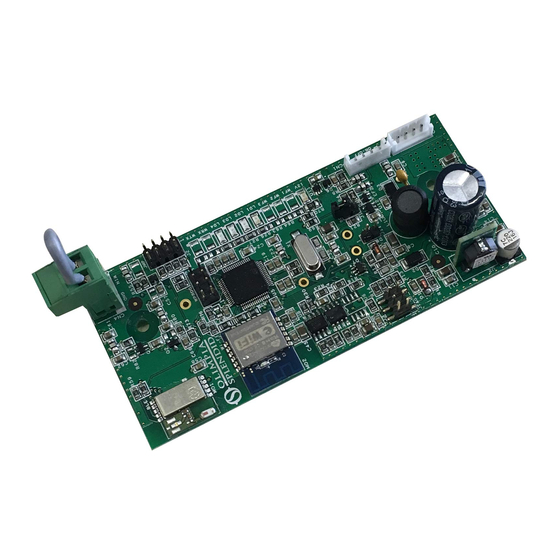Table des Matières
Publicité
Les langues disponibles
Les langues disponibles
Liens rapides
Publicité
Chapitres
Table des Matières

Sommaire des Matières pour Olimpia splendid KIT UNICO WIFI B1015
- Page 1 KIT UNICO WIFI B1015...
- Page 2 12 V ON OFF INVERTER...
- Page 3 WIRELESS B1015...
- Page 5 WIRELESS B1015...
- Page 7 WIRELESS B1015...
- Page 9 WIRELESS B1015...
-
Page 10: Table Des Matières
Indice PREMESSA Informazioni e avvertenze generali Avvertenze Dati Tecnici 1.2.1 Bluetooth 1.2.2 Wi-Fi Smaltimento Installazione scheda Wi-Fi 2.1 Identificazione delle parti Posizione del cavo di connessione 2.3 Scelta della posizione di installazione dell’ interfaccia Contatto abilitazione Download ed installazione Diagnostica anomalie... -
Page 11: Premessa
1. PREMESSA 1.1 Informazioni e avvertenze generali Il Kit Wi-Fi B1015 consente di controllare il funzionamento del climatizzatore predisposto al quale è connesso, in base ai comandi forniti dall’ app installata in uno smartphone, iphone, tablet o Ipad. Questo manuale è stato concepito con l’obbiettivo di fornirVi tutte le spiegazioni per essere in grado di gestire al meglio il Vostro sistema di climatizzazione. Leggere attentamente il presente manuale prima di procedere con qualsiasi operazione (installazione, manutenzione, uso) ed attenersi scrupolosamente a quanto descritto nei singoli capitoli; Il presente manuale è da considerarsi parte integrante del manuale istruzioni installazione e uso a corredo dei terminali di impianto OLIMPIA SPLENDID serie UNICO. Entrambi i manuali dovranno essere conservati con cura e dovranno SEMPRE accompagnare l’apparecchio anche in caso di sua cessione ad altro proprietario o utente oppure di un trasferimento su un altro impianto. In caso di suo danneggiamento o smarrimento richiederne un altro esemplare al Servizio Tecnico di Assistenza OLIMPIA SPLENDID di zona. -
Page 12: Avvertenze
AVVERTENZE L’installazione deve essere eseguita da personale qualificato. E’ indispensabile applicare tutte le nozioni precisate nel presente manuale. LA DITTA COSTRUTTRICE NON SI ASSUME LA RESPONSABILITÀ PER DANNI A PERSONE O COSE DERIVANTI DALLA MANCATA OSSERVANZA DELLE NORME CONTENUTE NEL PRESENTE LIBRETTO. La ditta costruttrice si riserva il diritto di apportare modifiche in qualsiasi momento ai propri modelli, fermo restando le caratteristiche essenziali descritte nel presente manuale. Durante il montaggio, e ad ogni operazione di manutenzione, è necessario osservare le precauzioni citate nel presente manuale, ed adottare ogni precauzione suggerita dal comune buonsenso e dalle Normative di Sicurezza vigenti nel luogo d’installazione. Dopo aver tolto l’imballaggio assicurarsi dell’integrità dell’apparecchio; gli elementi dell’imballo non devono essere lasciati alla portata dei bambini in quanto potenziali fonti di pericolo. • Il kit Wi-Fi deve essere installato in un climatizzatore posto in prossimità del wireless router. In caso di eccessivo indebolimento del segnale Wi-Fi la Smart A pp potrebbe scollegarsi tanto più facilmente quando più il segnale si indebolisce. • Per poter utilizzare la scheda WI_FI, lo smartphone deve poter comunicare tramite canale Bluetooth, Wi-Fi o 3G in base alla localizzazione dello stesso rispetto al climatizzatore. • La qualità del collegamento ad una rete wireless potrebbe risultare influenzata dalla presenza di smog elettromagnetico. Questa unità è conforme alle direttive Europee • ETSI EN 301 489-1 V2.2.0:2017 • ETSI EN 301 489-17 V3.2..0:2017... -
Page 13: Dati Tecnici
1.2 Dati Tecnici 1.2.1 Bluetooth Banda di frequenza di funzionamento 2,4 GHz a 2,44835 GHz Massima potenza trasmessa -2,7 dBm Standard di comunicazione Bluetooth LE Antenna Integrata nel PCB 1.2.2 Wi-Fi Banda di frequenza di funzionamento 2,4 GHz a 2,44835 GHz Massima potenza trasmessa 10,1 dBm Standard di comunicazione IEEE 802,11 b/g/n HTTPS - Porta 443 Local socket - Porta 2000 Antenna Integrata nel PCB 1.3 Smaltimento Il simbolo sul prodotto o sulla confezione indica che il prodotto non deve essere considerato come un normale rifiuto domestico, ma deve essere portato nel punto di raccolta appropriato per il riciclaggio di apparecchiature elettriche ed elettroniche. Provvedendo a smaltire questo prodotto in modo appropriato, si contribuisce a evitare potenziali conseguenze negative per l’ambiente e per la salute, che potrebbero derivare da uno smaltimento inadeguato del prodotto. Per informazioni più dettagliate sul riciclaggio di questo prodotto, contattare l’ufficio comunale, il servizio locale di smaltimento rifiuti o il negozio in cui è stato acquistato il prodotto. Questa disposizione è valida solamente negli Stati membri dell’UE. 2. INSTALLAZIONE SCHEDA Wi-Fi 2.1 Identificazione delle parti (Fig.1) A. -
Page 14: Posizione Del Cavo Di Connessione
2.2 Posizione del cavo di connessione Collegare il cavo di comunicazione presente nel kit al connettore appropriato sulla scheda (Fig. 1 Rif. A) in base al modello del vostro apparecchio: • Unico Inverter, Unico Air Inverter, Unico Pro Inverter ed Unico Tower, collegare il cavo al connettore CN5 (Fig. 1 Rif. E). • Unico Smart, Unico Air, collegare il cavo al connettore CN1 (Fig. 1 Rif. D). 2.3 Scelta della posizione di installazione dell’ interfaccia 2.3.1 MODELLO UNICO SMART, UNICO INVERTER Il vano in cui alloggiare scheda del B1015 è posto dietro la macchina in alto a sinistra. • Scollegare l'alimentazione elettrica del climatizzatore • Smontare la macchina dalla staffa a muro • Sfilare la copertura inferiore (Fig. 2 Rif. A) • Sfilare la copertura superiore (Fig. 2 Rif. B) • Svitare le 6 viti che bloccano la copertura frontale (Fig. 2 Rif. C) • Rimuovere la copertura frontale (Fig. 2 Rif. D) • Smontare la protezione posteriore in alto a sinistra (Fig. 3 Rif. A) svitando le relative due viti (Fig. 3 Rif. B) • Posizionare la scheda B1015 nell’apposito alloggiamento quindi serrare le relative viti (Fig. 3 Rif. C) per il fissaggio • Collegare il cavo di comunicazione alla porta seriale posta al di sotto del quadro elettrico (Fig. 4 Rif. A) • Far passare il cablaggio sul lato sinistro del quadro elettrico (Fig. 4) - Page 15 2.3.3 MODELLO UNICO AIR INVERTER Il vano in cui alloggiare la scheda del B1015 è posto nella parte frontale della macchina in alto a destra. • Scollegare l'alimentazione elettrica del climatizzatore • Rimuovere i filtri sopra il gruppo evaporante (Fig. 5 Rif. A) • Smontare la macchina dalla staffa a muro • Rimuovere le 3 viti indicate in fig.5 • Rimuovere dagli incastri la copertura della macchina, sfilandola e facendola ruotare, come indicato in fig.6 • Posizionare la scheda B1015 nell’apposito alloggiamento (Fig. 9) quindi serrare le relative viti (fig. 9 rif. A ) per il fissaggio • Far passare il cavo di comunicazione nell' apposito alloggiamento dietro lo scambiatore di calore alettato (Fig. 9 Rif. C). • Collegare il cavo di comunicazione alla porta seriale (Fig.9 Rif.D) posta dietro al climatizzatore in alto a destra. • Rimontare la copertura della macchina e fissare il tutto con le 3 viti (Fig. 5). • Inserire i filtri sopra il gruppo evaporante (Fig. 5 Rif. A). • Rimontare la macchina a muro. 2.3.4 MODELLO UNICO PRO INVERTER Il vano in cui alloggiare la sola scheda del B1015 è posto dietro nella parte frontale della macchina in alto a destra. • Scollegare l’alimentazione elettrica del condizionatore. • Sollevare la griglia di aspirazione aria (Rif. B) e rimuovere le due viti (Rif. A Fig.10).
-
Page 16: Contatto Abilitazione
3. CONTATTO ABILITAZIONE La scheda B1015 gestisce un contatto di abilitazione (Fig.1 Rif. B) che quando è aperto forza il condizionatore nello stato standby e viene mostrato sulla App l'allarme di contatto aperto. Quando il contatto viene chiuso, la scheda B1015 forza il condizionatore ad avviarsi nella modalità precedente. 4. DOWNLOAD ED INSTALLAZIONE • La App OLIMPIA SPLENDID UNICO è scaricabile da Google Play Store e iPhone App Store • Per i sistemi operativi supportati su Android e IOS si faccia riferimento al relativo Play Store o App Store • La A pp OLIMPIA SPLENDID UNICO può essere soggetta a modifiche senza preavviso studiate per migliorarne caratteristiche e prestazioni. • Al primo avvio la app mostra subito la schermata di A GGIUNGI CLIMATIZZATORE. Per maggiori dettagli riferirsi alla guida online presente nella app o scaricabile dall' area download del sito ufficiale Olimpia Splendid (http://www.olimpiasplendid.it/area-download). 5. DIAGNOSTICA ANOMALIE Descrizione Led1 [Verde] Led 2 [Rosso] Led3 [Giallo] Led4 [Giallo] Led Blu sul modulo Wi-Fi Problemi di comunicazione fra scheda Wi-Fi e clima zzatore Rete Wi-Fi configurata ma... - Page 18 Index INTRODUCTION 1.1 General information and warnings Warnings Technical Data 1.2.1 Bluetooth 1.2.2 Wi-Fi 1.3 Disposal Wi-Fi card installation 2.1 Parts identification Position of the connection cable 2.3 Choosing the interface installation position Enable contact Download and installation Troubleshooting...
-
Page 19: Introduction
1. INTRODUCTION 1.1 General information and warnings The B1015 Wi-Fi kit allows you to check the operation of the preset air conditioner to which it is connected, according to the controls provided by the App installed in a smartphone, iPhone, tablet or iPad. This manual was devised with the aim of providing you with all the explanations that will allow you to better manage your air conditioning system. Read this manual carefully before doing anything else (installation, maintenance, operation) and closely adhere to the instructions provided in the individual chapters. This manual is to be considered an integral part of the installation & operating instruction manual supplied with the UNICO series of the OLIMPIA SPLENDID system terminals. Both manuals should be stored carefully and must ALWAYS accompany this appliance even when transferred to another owner or user or if transferred to another system. If damaged or lost, request another copy from your local OLIMPIA SPLENDID Technical Assistance Service. Olimpia Splendid guarantees this device for any manufacturing defects in compliance with Legislative Decree 24/02 of 02/02/2002. The warranty excludes any other problem related to: • incorrect installation • extraordinary atmospheric events • tampering by unauthorized personnel • This device must only be used for the purpose for which it was expressly designed. A ny other use is to be considered improper and, therefore, dangerous. The manufacturer cannot be held responsible for any damage resulting from improper, erroneous and unreasonable use. • Do not allow children or incapacitated persons to use this device without supervision. • In case of system failure and/or malfunction, turn off the device and do not tamper with it. Should you need to have it repaired, contact only the technical service centers authorized by the manufacturer and request the use of original spare parts. Failure to comply with the above can compromise system safety. -
Page 20: Warnings
WARNINGS The installation must be made by a qualified professional. It is essential to fully and duly comply with all the instructions provided in this manual. THE MANUFACTURER DOES NOT A SSUME A NY RESPONSIBILITY FOR INJURY TO PERSONS OR DAMAGE TO THINGS ARISING FROM THE FAILURE TO COMPLY WITH THE RULES CONTAINED IN THIS MANUAL. The manufacturer reserves the right to modify at any time its models without changing the fundamental characteristics described in this manual. The user must observe the precautions mentioned in this manual during assembly and maintenance, and adopt every precaution suggested by common sense as well as the Safety Regulations in force in the place of installation. Check the integrity of the appliance after removing the packing. The elements making up the packing must not be left within the reach of children as they are potential sources of danger. • Install the Wi-Fi kit in an air conditioner located near the wireless router. Should the Wi-Fi signal be too weak, the Smart App could be disconnected more easily as the signal weakens. • In order to use the Wi-Fi card, the smartphone must be able to communicate via Bluetooth channel, Wi-Fi or 3G, depending on where it is located with respect to the air conditioner. • The quality of the connection to a wireless network may be affected by the presence of electromagnetic smog. This unit complies with the following European directives: • ETSI EN 301 489-1 V2.2.0:2017 • ETSI EN 301 489-17 V3.2..0:2017 • ETSI EN 300 328 V2.1.1:2016 • The simultaneous use of this appliance in the vicinity of other radiofrequency devices may compromise the quality of the transmitted/received signal until the communication stops. • This device uses a non-harmonized frequency and is designed to be used in European countries. A s such, refer to the current regulations specific to each country for the use restrictions of this appliance. -
Page 21: Technical Data
1.2 Technical Data 1.2.1 Bluetooth Operating frequency band 2.4 GHz at 2.44835 GHz Maximum power transmitted -2.7 dBm Communication standard Bluetooth LE Antenna Built into the PCB 1.2.2 Wi-Fi Operating frequency band 2.4 GHz at 2.44835 GHz Maximum power transmitted 10.1 dBm Communication standard IEEE 802.11 b/g/n HTTPS - Port 443 Local socket - Port 2000 Antenna Built into the PCB 1.3 Disposal This symbol on the product or its packaging indicates that the appliance cannot be treated as normal domestic trash, but must be handed in at a collection point for recycling electric and electronic appliances. Your contribution to the correct disposal of this product ensures the environment and human health are not endangered by incorrect disposal. Further information about the recycling of this product can be obtained from your local town hall, your refuse collection service, or the store at which you bought the product. This regulation is valid only in EU member states. 2. Wi-Fi CARD INSTALLATION 2.1 Parts identification (Fig.1) A. Electronic card B. Enable contact (if not used, leave the connector with the wire jumper, as supplied) C. Functional LEDs D. CN1 connector E. CN5 connector F. -
Page 22: Position Of The Connection Cable
2.2 Position of the connection cable Connect the kit's communication cable to the appropriate connector on the card (Fig. 1 Ref. A) according to your appliance model: • Unico Inverter, Unico Air Inverter, Unico Pro Inverter ed Unico Tower, connect the cable to connector CN5 (Fig. 1 Ref. E). • Unico Smart, Unico Air, connect the cable to connector CN1 (Fig. 1 Ref. D). 2.3 Choosing the interface installation position 2.3.1 UNICO SMART, UNICO INVERTER MODEL The slot in which to house the B1015 card is located behind the machine on the top left. • Disconnect air conditioner's power supply. • Remove the machine from the wall bracket. • Slide out the lower cover (Fig. 2 Ref. A). • Slide out the upper cover (Fig. 2 Ref. B). • Unscrew the 6 screws that lock the front cover (Fig. 2 Ref. C). • Remove the front cover (Fig. 2 Ref. D). • Remove the rear guard on the top left (Fig. 3 Ref. A) by unscrewing its two screws (Fig. 3 Ref. B). • Place the B1015 card into the appropriate slot and then tighten its screws (Fig. 3 Ref. C) to secure it. • Connect the communication cable to the serial port located underneath the electrical panel (Fig. 4 Ref. A). • Route the wiring on the left side of the electrical panel (Fig. 4). • Close the rear guard (Fig. 3 Ref. A) and tighten the screws (Fig. 3 Ref. B). • Refit the machine's front cover (Fig. 2 Ref. D) and secure everything with the six screws (Fig. 2 Ref. C). - Page 23 2.3.3 UNICO AIR INVERTER MODEL The slot in which to house the B1015 card is located on the machine's front panel on the top right. • Disconnect air conditioner's power supply. • Remove the filters above the evaporating unit (Fig. 5 Ref. A). • Remove the machine from the wall bracket. • Remove the 3 screws indicated in Fig. 5. • Remove the machine from its joints by sliding it out and turning it as shown in Fig.6. • Place the B1015 card into the appropriate slot (Fig. 9) and then tighten its screws (Fig. 9 Ref. A) to secure it. • Route the communication cable into the appropriate slot behind the finned heat exchanger (Fig. 9 Ref. C). • Connect the communication cable to the serial port (Fig. 9 Ref. D) located behind the air conditioner on the top right. • Refit the machine's front cover and secure everything with the 3 screws (Fig. 5). • Insert the filters above the evaporating unit (Fig. 5 Ref. A). • Refit the machine on the wall. 2.3.4 PRO INVERTER UNIQUE MODEL The slot in which to house the only B1015 card is located behind on the machine's front side at the top right. • Disconnect the air conditioner power supply. • Raise the air intake grid (Ref. B) and remove the two screws (Ref. A Fig.10). • Slide out the right-hand door (release it using a screwdriver) and the left-hand door (Ref. A Fig.11) from the front cover. • Turn the flap (Ref. B Fig.11) and remove the three screws (Ref. A Fig.12) and the two screws (Ref. A Fig.13). • Remove the front cover (Fig.14).
-
Page 24: Enable Contact
3. ENABLE CONTACT The B1015 card manages an enable contact (Fig.1 Ref. B) that, when it is open, forces the conditioner to standby and the contact-open alarm is shown on the App. When the contact is closed, the B1015 card forces the conditioner to start in the previous mode. 4. DOWNLOAD AND INSTALLATION • You can download the OLIMPIA SPLENDID UNICO App from Google Play Store and iPhone App Store. • For operating systems supported by Android and IOS, refer to the relating Play Store or App Store. • The OLIMPIA SPLENDID UNICO A pp may be subject to change without notice; changes are designed to improve its characteristics and performance. • When first started-up, the A pp immediately shows the A DD A IR CONDITIONER screen. For any further information, refer to the online guide in the A pp or download it from the download area of Olimpia Splendid's official website (http://www.olimpiasplendid.it/area-download). 5.TROUBLESHOOTING Descrip on Led1 [Green] Led 2 [Red] Led3 [Yellow] Led4 [Yellow] Blue LED ON Wi-Fi module Communica on problems... - Page 26 Table des matières AVANT-PROPOS 1.1 Informations et avertissements généraux Avertissements 1.2 Caractéristiques techniques 1.2.1 Bluetooth 1.2.2 Wi-Fi 1.3 Elimination Installation carte Wi-Fi 2.1 Identification des pièces 2.2 Position du fil de connexion 2.3 Choix de la position d'installation de l'interface Contact activation Téléchargement et installation Diagnostic des anomalies...
-
Page 27: Avant-Propos
1. AVANT-PROPOS 1.1 Informations et avertissements généraux Le Kit Wi-Fi B1015 permet de contrôler le fonctionnement du climatiseur pré-équipé auquel il est connecté, en fonction des commandes transmises par l'application installée sur smartphone, iPhone, tablette ou iPad. Le présent manuel a été conçu dans le but de vous fournir toutes les explications nécessaires pour gérer au mieux votre système de climatisation. Veuillez lire attentivement le présent manuel avant de procéder à quelque opération que ce soit (installation, entretien, utilisation) et veuillez vous conformer scrupuleusement aux indications des différents chapitres. Le présent manuel doit être considéré comme faisant partie intégrante du manuel d'installation et d'utilisation accompagnant les appareils OLIMPIA SPLENDID série UNICO. Les deux manuels devront être conservés avec soin et ils devront TOUJOURS accompagner l'appareil, même en cas de passage à un autre propriétaire ou utilisateur ou bien de transfert sur une autre installation. En cas de détérioration ou de perte, il convient d'en demander un autre exemplaire au Service Technique d'assistance OLIMPIA SPLENDID de votre zone. Olimpia Splendid garantit ce dispositif en ce qui concerne les défauts imputables à des vices de fabrication, conformément au D.L. 24/02 du 02/02/2002. Est exclu de la garantie tout autre problème lié à : • mauvaise installation • événements atmosphériques extraordinaires • modification par du personnel non autorisé • Cet appareil devra être destiné uniquement à l'utilisation pour laquelle il a été expressément conçu. Toute autre utilisation doit être considérée comme non appropriée et donc dangereuse. Le fabricant ne peut pas être tenu pour responsable des dommages éventuels dus à une utilisation non appropriée, erronée et irraisonnable. • Ne pas permettre que l'appareil soit utilisé par des enfants ou des incapables, sans surveillance. • En cas de défaut et/ou de mauvais fonctionnement du système, l'éteindre et ne pas le manipuler. Pour l'éventuelle réparation, s'adresser exclusivement aux centres d'assistance technique agréés par le fabricant et demander l'usage de pièces de rechange originales. Le non respect des instructions énoncées ci-dessus peut compromettre la sécurité du système. • En cas de démantèlement du système, sortir les piles de leur logement et procéder au tri sélectif des composants selon les dispositions de la législation locale. Il est conseillé, en outre, de rendre inoffensives les parties de l'appareil pouvant constituer un danger, en particulier pour les enfants qui... -
Page 28: Avertissements
AVERTISSEMENTS L'installation doit être effectuée par du personnel qualifié. Il est indispensable d'appliquer toutes les indications fournies dans le présent manuel. LE FABRICANT DECLINE TOUTE RESPONSABILITE CONCERNANT LES DOMMAGES CORPORELS OU MATERIELS DUS AU NON RESPECT DES DISPOSITIONS DU PRESENT MANUEL. Le fabricant se réserve le droit d'apporter à tout moment des modifications à ces modèles, tout en conservant les caractéristiques essentielles décrites dans le présent manuel. Pendant le montage, et lors de toute opération de maintenance, il est nécessaire d'adopter les précautions indiquées dans le présent manuel et suggérées par le bon sens et les normes de sécurité en vigueur sur le lieu d'installation. Après avoir enlevé l'emballage, s'assurer de l'intégrité de l'appareil ; les éléments de l'emballage ne doivent pas être laissés à la portée des enfants car ils représentent des sources de danger potentiel. • Le kit Wi-Fi doit être installé sur un climatiseur situé à proximité du routeur Wi-Fi. En cas d'affaiblissement excessif du signal Wi-Fi, la Smart App pourrait se déconnecter d'autant plus facilement que le signal s'affaiblit. • Pour pouvoir utiliser la carte Wi-Fi, le smartphone doit pouvoir communiquer au moyen du canal Bluetooth, Wi-Fi ou 3G en fonction de sa localisation par rapport au climatiseur. • La qualité de la connexion à un réseau Wi-Fi pourrait être influencée par la présence de smog électromagnétique. Cette unité est conforme aux directives européennes • ETSI EN 301 489-1 V2.2.0:2017 • ETSI EN 301 489-17 V3.2.0:2017 • ETSI EN 300 328 V2.1.1:2016 • L'utilisation simultanée de cet appareil à proximité d'autres appareils à radiofréquence peut compromettre la qualité du signal transmis / reçu jusqu'à l'interruption de la communication. • Le dispositif utilise une fréquence non harmonisée et il est conçu pour être utilisé dans les pays européens : pour les restrictions d'utilisation de cet appareil, l'on se reportera aux normes en vigueur en la matière dans le pays concernés. • Dans les pays de l'UE, le WLAN peut être utilisé dans des pièces fermées sans aucune restriction, mais en France il ne peut pas être utilisé à l'extérieur. • Les changements ou modifications non expressément approuvés par la partie responsable de la conformité pourraient annuler l'autorisation de l'utilisateur concernant l'utilisation de l'appareil. • Tous les systèmes Android et IOS ne sont pas compatibles avec l'APP OLIMPIA SPLENDID UNICO. OLIMPIA SPLENDID n'est pas responsable des problèmes quels qu'ils soient dus à l'incompatibilité. -
Page 29: Caractéristiques Techniques
1.2 Caractéristiques techniques 1.2.1 Bluetooth Bande de fréquence de fonctionnement 2,4 GHz à 2,44835 GHz Puissance maxi transmise -2,7 dBm Standard de communication Bluetooth LES Antenne Intégrée dans le PCB 1.2.2 WI-FI Bande de fréquence de fonctionnement 2,4 GHz à 2,44835 GHz Puissance maxi transmise 10,1 dBm Standard de communication IEEE 802,11 b/g/n HTTPS - Port 443 Local socket - Port 2000 Antenne Intégrée dans le PCB 1.3 Elimination Le symbole figurant sur le produit ou sur l'emballage indique que le produit ne doit pas être considéré comme un déchet ménager normal, mais qu'il doit être apporté au point de collecte approprié pour le recyclage des appareils électriques et électroniques. En éliminant ce produit de façon appropriée, l'on contribue à éviter des conséquences négatives potentielles pour l'environnement et pour la santé, qui pourraient découler d'une élimination inappropriée du produit. Pour des informations plus détaillées sur le recyclage de ce produit, contacter le service communal, le service local d'élimination des déchets ou le magasin où le produit a été acheté. La présente disposition n'est valable que dans les Etats membres de l'UE. 2. INSTALLATION CARTE Wi-Fi 2.1 Identification des pièces (Fig.1) A. Carte électronique B. Contact d'activation (s'il n'est pas utilisé, laisser le connecteur avec le pont à fil, tel qu'il est fourni) C. Voyants de fonction... -
Page 30: Position Du Fil De Connexion
2.2 Position du fil de connexion Brancher le fil de communication présent dans le kit au connecteur approprié présent sur la carte (Fig. 1 Réf. A) en fonction du modèle de votre appareil : • Unico Inverter, Unico Air Inverter, Unico Pro Inverter ed Unico Tower, brancher le fil au connecteur CN5 (Fig. 1 Réf. E). • Unico Smart, Unico Air, brancher le fil au connecteur CN1 (Fig. 1 Réf. D). 2.3 Choix de la position d'installation de l'interface 2.3.1 MODELE UNICO SMART, UNICO INVERTER Le logement de la carte du B1015 est situé à l'arrière de la machine en haut à gauche. • Débrancher l'alimentation électrique du climatiseur. • Démonter la machine de l'étrier mural. • Sortir la couverture inférieure (Fig. 2 Réf. A). • Sortir la couverture supérieure (Fig. 2 Réf. B). • Dévisser les 6 vis qui bloquent la couverture avant (Fig. 2 Réf. C). • Enlever la couverture avant (Fig. 2 Réf. D). • Démonter la protection arrière en haut à gauche (Fig. 3 Réf. A ) en dévissant les deux vis correspondantes (Fig. 3 Réf. B). • Placer la carte B1015 dans le logement prévu à cet effet puis serrer les vis correspondantes (Fig. 3 Réf. C) pour la fixation. • Brancher le fil de communication au port série présent sous le tableau électrique (Fig. 4 Rif A). • Faire passer le câblage sur le côté gauche du tableau électrique (Fig. 4). • Fermer la protection arrière (Fig. 3 Réf. A) et serrer les vis (Fig. 3 Réf. B). • Remonter la couverture avant de la machine (Fig. 2 Réf. D) fixer le tout avec les six vis (Fig. 2 Réf. C). - Page 31 2.3.3 MODELE UNICO AIR INVERTER Le logement de la carte du B1015 est situé dans la partie avant de la machine en haut à droite. • Débrancher l'alimentation électrique du climatiseur. • Enlever les filtres au-dessus du groupe évaporateur (Fig. 5 Réf. A). • Démonter la machine de l'étrier mural. • Enlever les 3 vis indiquées à la fig.5. • Enlever des rainures la couverture de la machine, en la faisant glisser et en la faisant tourner, de la façon indiquée à la fig.6. • Placer la carte B1015 dans le logement prévu à cet effet (Fig. 9) puis serrer les vis correspondantes (fig. 9 réf. A) pour la fixation. • Faire passer le fil de communication dans le logement prévu à cet effet derrière l'échangeur de chaleur à ailettes (Fig. 9 Réf. C). • Brancher le fil de communication au port série (Fig.9 Réf. D) situé à l'arrière du climatiseur en haut à droite. • Remonter la couverture de la machine et fixer le tout avec les 3 vis (Fig. 5). • Insérer les filtres au-dessus du groupe évaporateur (Fig. 5 Réf. A). • Remonter la machine au mur. 2.3.4 MODELE UNIQUE PRO INVERTER Le logement destiné à la seule carte du B1015 est situé derrière en haut à droite en façade de la machine. • Débrancher l'alimentation électrique du climatiseur. • Soulever la grille d'entrée d'air (réf. B) et ôter les deux vis (réf. A fig. 10). • Sortir les portillons droit (débloquer à l'aide d'un tournevis) et gauche (réf. A fig. 11) du cache avant. • Tourner le volet (réf. B fig.11) et ôter les trois vis (réf. A fig.12) et les deux vis (réf. A fig.13). • Ôter le cache avant (fig.14). • Placer la carte B1015 dans le logement prévu à cet effet (fig.15) puis serrer les vis correspondantes (réf. A fig.15) pour la fixation.
-
Page 32: Contact Activation
3. CONTACT ACTIVATION La carte B1015 gère un contact d’activation (Fig.1 Réf. B) qui, lorsqu’il est ouvert, force le climatiseur en stand-by ; l’appli affiche l’alarme de contact ouvert. Lorsque le contact est fermé, la carte B1015 force le climatiseur à revenir au mode précédent. 4. TELECHARGEMENT ET INSTALLATION • L'application OLIMPIA SPLENDID UNICO est téléchargeable sur Google Play Store et iPhone App Store. • Pour les systèmes d'exploitation pris en charge sur Android et IOS, l'on se reportera au Play Store ou App Store. • L'application OLIMPIA SPLENDID UNICO peut faire l'objet de modifications sans préavis visant à en améliorer les caractéristiques et les prestations. • Au premier démarrage, l'application présente tout de suite la page A JOUTER CLIMATISEUR. Pour plus de détails, l'on se reportera au guide en ligne présent dans l'application ou téléchargeable depuis l'espace « Téléchargements » du site officiel Olimpia Splendid (http://www.olimpiasplendid.it/area-download). 5. DIAGNOSTIC DES ANOMALIES Descrip on Led1 [Vert] Led 2 [Rouge] Led3 [jaune] Led4 [jaune] Voyant bleu sur le module Wi-Fi Problèmes de communica on entre carte Wi-Fi et clima seur Réseau Wi-Fi configuré... - Page 34 Inhalt VORBEMERKUNG 1.1 Allgemeine Informationen und Hinweise Warnhinweise Technische Daten 1.2.1 Bluetooth 1.2.2 Wi-Fi 1.3 Entsorgung Installation der Wi-Fi-Karte Kennzeichnung der Teile 2.2 Anschlusskabelposition 2.3 Wahl der Einbauposition der Schnittstelle Freigabekontakt Download und Installation Fehlersuche...
-
Page 35: Vorbemerkung
1. VORBEMERKUNG 1.1 Allgemeine Informationen und Hinweise Mit dem Kit Wi-Fi B1015 können Sie den Betrieb des Klimagerätes, mit dem es verbunden ist, gemäß den Befehlen steuern, die von der in einem Smartphone, iPhone, Tablet oder Ipad installierten App bereitgestellt werden. Dieses Handbuch wurde mit der Zielsetzung verfasst, Ihnen alle Erklärungen zur bestmöglichen Nutzung Ihres Klimagerätes zu liefern. Lesen Sie dieses Handbuch aufmerksam, bevor Sie irgendeinen Eingriff (Installation, Wartung, Bedienung) durchführen, und halten Sie sich strikt an die Beschreibungen in den einzelnen Kapiteln. Dieses Handbuch ist als Bestandteil der Installations- und Bedienungsanleitung in der Ausstattung der Anlagen- Terminals OLIMPIA SPLENDID Serie UNICO zu betrachten. Beide Handbücher sind sorgfältig aufzubewahren und müssen das Gerät STETS begleiten. Dies gilt auch bei der Übergabe an einen anderen Besitzer oder Anwender oder beim Transfer auf eine andere Anlage. Fordern Sie bei Beschädigung oder Verlust ein anderes Exemplar beim Technischen Kundendienst von OLIMPIA SPLENDID Ihres Gebietes an. Olimpia Splendid garantiert für dieses Gerät bei Mängeln aufgrund von Herstellungsfehlern in Übereinstimmung mit dem G.D. 24/02 vom 02/02/2002. In folgenden Fällen ist die Garantie ausgeschlossen: • fehlerhafte Installation • außergewöhnliche atmosphärische Ereignisse • Öffnungen durch unbefugte Personen • Dieser Gerät darf nur für den ausdrücklich konzipierten Bestimmungszweck, verwendet werden. Jegliche andere Verwendung ist als unsachgemäß und somit gefährlich einzustufen. Der Hersteller kann nicht für eventuelle Schäden aufgrund des unsachgemäßen, fehlerhaften oder unsinnigen Gebrauchs haftbar gemacht werden. -
Page 36: Warnhinweise
WARNHINWEISE Die Installation ist von Fachpersonal auszuführen. Es ist unverzichtbar, alle in diesem Handbuch angegebenen Hinweise zu befolgen. DIE HERSTELLERFIRMA ÜBERNIMMT KEINERLEI HAFTUNG FÜR SCHÄDEN AN PERSONEN ODER GEGENSTÄNDEN AUFGRUND DER NICHTBEACHTUNG DER IN DIESER BROSCHÜRE ENTHALTENEN VORSCHRIFTEN. Die Herstellerfirma behält sich das Recht auf jederzeitige Änderungen an ihren Modellen vor. Die in diesem Handbuch beschriebenen grundlegenden Eigenschaften bleiben davon unberührt. Während der Montage und bei jedem Wartungseingriff ist es notwendig, die in diesem Handbuch angegebenen Vorsichtsmaßnahmen einzuhalten sowie alle nach allgemeiner Erkenntnis naheliegenden sowie aufgrund am Installationsort geltender Bestimmungen vorgegebenen Schutzvorkehrungen zu treffen. -
Page 37: Technische Daten
1.2 Technische Daten 1.2.1 Bluetooth Betriebsfrequenzband 2,4 GHz bis 2,44835 GHz Maximale Sendeleistung -2,7 dBm Kommunikationsstandard Bluetooth LE Antenne Integriert in PCB 1.2.2 WI-FI Betriebsfrequenzband 2,4 GHz bis 2,44835 GHz Maximale Sendeleistung 10,1 dBm Kommunikationsstandard IEEE 802,11 b/g/n HTTPS - Port 443 Local socket - Port 2000 Antenne Integriert in PCB 1.3 Entsorgung Das Symbol auf dem Produkt oder auf der Packung zeigt an, dass das Produkt nicht als normaler Hausabfall zu betrachten, sondern einer für das Recycling elektrischer und elektronischer Geräte zuständigen Stelle zu übergeben ist. Indem Sie dieses Produkt auf geeignete Weise entsorgen, tragen Sie dazu bei, möglichen negativen Folgen für die Gesundheit und die Umwelt vorzubeugen, die aus einer nicht fachgerechten Entsorgung des Produkts entstehen könnten. Bezüglich detaillierter Informationen zum Recycling dieses Produkts nehmen Sie Kontakt mit der zuständigen städtischen Behörde, der örtlichen Abfallentsorgungsstelle oder dem Geschäft, in dem Sie das Produkt gekauft haben, auf. Diese Vorschrift gilt nur in den Mitgliedsstaaten der EG. 2. INSTALLATION DER Wi-Fi-KARTE 2.1 Kennzeichnung der Teile (Abb. 1) A. Elektronikkarte B. Freigabekontakt (bei Nichtverwendung lassen Sie den Stecker mit der Leiterbrücke, wie geliefert) C. Funktions-Leds... -
Page 38: Anschlusskabelposition
2.2 Anschlusskabelposition Verbinden Sie das im Kit vorhandene Kommunikationskabel mit dem entsprechenden Anschluss auf der Karte (Abb. 1, Pos. A) gemäß dem Modell Ihres Geräts: • Unico Inverter, Unico A ir Inverter, Unico Pro Inverter ed Unico Tower, verbinden Sie das Kabel mit dem CN5- Anschluss (Abb. 1, Pos. E). • Unico Smart und Unico Air, verbinden Sie das Kabel mit dem CN1-Anschluss (Abb. 1, Pos. D). 2.3 Wahl der Einbauposition der Schnittstelle 2.3.1 MODELL UNICO SMART, UNICO INVERTER Der Einsatzschacht für die B1015-Karte befindet sich links oben hinter der Maschine. • Trennen Sie die Klimaanlage von der Stromversorgung. • Montieren Sie die Maschine von der Wandhalterung ab. • Ziehen Sie die untere Abdeckung ab (Abb. 2 Pos. A). • Ziehen Sie die obere Abdeckung ab (Abb. 2 Pos. B). • Lösen Sie die 6 Schrauben zur Sicherung der vorderen Abdeckung (Abb. 2 Pos. C). • Nehmen Sie die vordere Abdeckung ab (Abb. 2 Pos. D). • Entfernen Sie den hinteren Schutz oben links (Abb. 3, Pos. A), indem Sie die beiden Schrauben lösen (Abb. 3, Pos. B). • Setzen Sie die Karte B1015 in das eigens vorgesehene Gehäuse und ziehen Sie dann die entsprechenden Schrauben (Abb. 3, Pos. C) zur Befestigung an. • Schließen Sie das Kommunikationskabel an die serielle Schnittstelle unterhalb der Schalttafel an (Abb. 4, Pos. A). - Page 39 2.3.3 MODELL UNICO AIR INVERTER Das Fach zur Aufnahme der Karte B1015 befindet sich oben rechts an der Vorderseite der Maschine. • Trennen Sie die Klimaanlage von der Stromversorgung. • Entfernen Sie die Filter über der Verdampfungsgruppe (Abb. 5, Pos. A). • Montieren Sie die Maschine von der Wandhalterung ab. • Entfernen Sie die 3 in Abb. 5 angegebenen Schrauben. • Entfernen Sie die A bdeckung der Maschine von den Einspannungen, indem Sie sie herausziehen und drehen, wie in Abb. 6 gezeigt. • Setzen Sie die Karte B1015 in das eigens vorgesehene Gehäuse (Abb. 9) und ziehen Sie dann die entsprechenden Schrauben (Abb. 9, Pos. A) zur Befestigung an. • Führen Sie das Kommunikationskabel durch das eigens vorgesehene Gehäuse hinter dem Lamellen- Wärmeübertrager (Abb. 9, Pos. C). • Verbinden Sie das Kommunikationskabel mit der seriellen Schnittstelle (Abb. 9, Pos. D), die sich hinter der Klimaanlage oben rechts befindet. • Montieren Sie die Abdeckung der Maschine wieder und befestigen Sie alles mit den 3 Schrauben (Abb. 5). • Setzen Sie die Filter über der Verdampfungsgruppe (Abb. 5, Pos. A) ein. • Montieren Sie die Maschine wieder an der Wand. 2.3.4 EINHEITSMODELL PRO INVERTER Die Öffnung, in der allein die Karte des B1015 unterzubringen ist, befindet sich im Vorderteil der Maschine oben rechts.
-
Page 40: Freigabekontakt
3. FREIGABEKONTAKT Die Karte B1015 verwaltet einen Freigabekontakt (Abb.1, Pos.B), der im geöffneten Zustand die Klimaanlage in den Standby-Zustand forciert und den Alarm für offenen Kontakt in der App anzeigt. Wenn der Kontakt geschlossen wird, forciert die Karte B1015 die Klimaanlage zum Start im vorherigen Modus. 4. DOWNLOAD UND INSTALLATION • Die OLIMPIA SPLENDID UNICO A pp kann im Google Play Store und im iPhone A pp Store heruntergeladen werden. • Informationen zu Betriebssystemen, die auf Android und IOS unterstützt werden, finden Sie im entsprechenden Play Store oder App Store. • Die OLIMPIA SPLENDID UNICO A pp kann ohne A nkündigung geändert werden, um ihre Eigenschaften und Leistung zu verbessern. • Beim ersten Start zeigt die A pp sofort den Bildschirm KLIMAGERÄT HINZUFÜGEN an Weitere Informationen finden Sie im Online-Leitfaden in der A pp oder im Download-Bereich der offiziellen Website Olimpia Splendid (http://www.olimpiasplendid.it/area-download). 5. FEHLERSUCHE Beschreibung Led1 [Grün] Led 2 [Rot] Led3 [Gelb] Led4 [Gelb] Blaue Led auf Wi-Fi-Modul... - Page 42 Índice PREMISA Información y advertencias generales Advertencias Datos técnicos 1.2.1 Bluetooth 1.2.2 Wi-Fi 1.3 Eliminación Instalación tarjeta Wi-Fi 2.1 Identificación de las partes 2.2 Posición del cable de conexión 2.3 Elección de la posición de instalación de la interfaz Contacto de habilitación Descarga e instalación Diagnóstico de anomalías...
-
Page 43: Premisa
1. PREMISA 1.1 Información y advertencias generales El kit Wi-Fi B1015 permite controlar el funcionamiento del climatizador preconfigurado al que está conectado, en función de los mandos enviados por la aplicación instalada en un teléfono inteligente, un iPhone, una tableta o un iPad. Este manual ha sido concebido con el objetivo de ofrecerle todas las explicaciones necesarias para utilizar de la mejor manera posible su sistema de climatización. Lea atentamente el presente manual antes de realizar cualquier operación (instalación, mantenimiento, uso), y aténgase escrupulosamente a lo descrito en cada capítulo. El presente manual se debe considerar parte integrante del manual de instrucciones de instalación y uso que acompaña a los terminales de instalación OLIMPIA SPLENDID, serie UNICO. Ambos manuales deben ser conservados cuidadosamente y deberán acompañar SIEMPRE al aparato, incluso en caso de cesión a otro propietario o usuario, o en caso de transferencia a otra instalación. En caso de deterioro o extravío, solicite otro ejemplar al Servicio Técnico de Asistencia OLIMPIA SPLENDID de su zona. Olimpia Splendid garantiza este dispositivo contra defectos atribuibles a fallas de fabricación, en conformidad con el decreto legislativo 24/02 del 02/02/2002. Queda excluido de la garantía cualquier otro problema relacionado con: • instalación errónea;... -
Page 44: Advertencias
ADVERTENCIAS La instalación debe ser realizada por personal cualificado. Es indispensable aplicar todas las nociones indicadas en el presente manual. EL FABRICANTE NO ASUME NINGUNA RESPONSABILIDAD POR DAÑOS A PERSONAS U OBJETOS DERIVADOS DEL INCUMPLIMIENTO DE LAS NORMAS CONTENIDAS EN EL PRESENTE MANUAL. El fabricante se reserva el derecho a realizar modificaciones a sus modelos en cualquier momento, permaneciendo inalteradas las características esenciales descritas en el presente manual. Durante el montaje y en todas las operaciones de mantenimiento, es necesario tomar las precauciones citadas en el presente manual, además de adoptar todas las precauciones sugeridas por el sentido común y por las normas de seguridad vigentes en el lugar de instalación. Después de quitar el embalaje, verifique la integridad del aparato; los elementos del embalaje no se deben dejar al alcance de los niños, ya que constituyen potenciales fuentes de peligro. • El kit Wi-Fi se debe instalar en un climatizador situado cerca del router inalámbrico. En caso de excesiva debilidad de la señal Wi-Fi, la aplicación inteligente se podría desconectar más fácilmente cuanto más débil es la señal. • Para poder utilizar la tarjeta Wi-Fi, el teléfono inteligente debe poder comunicar mediante Bluetooth, Wi-Fi o 3G, en función de la ubicación del mismo con respecto al climatizador. • La calidad de la conexión a una red inalámbrica podría verse afectada por la presencia de contaminación electromagnética. -
Page 45: Datos Técnicos
1.2 Datos técnicos 1.2.1 Bluetooth Banda de frecuencia de funcionamiento 2,4 GHz a 2,44835 GHz Máxima potencia transmitida -2,7 dBm Estándar de comunicación. Bluetooth LE Antena Integrada en el PCB 1.2.2 WI-FI Banda de frecuencia de funcionamiento 2,4 GHz a 2,44835 GHz Máxima potencia transmitida 10,1 dBm Estándar de comunicación IEEE 802,11 b/g/n HTTPS - Puerto 443 Local socket - Puerto 2000 Antena Integrada en el PCB 1.3 Eliminación El símbolo presente en el aparato o en el embalaje indica que el aparato no debe ser considerado como un residuo doméstico normal; por el contrario, debe ser transportado a un punto de recogida apropiado para el reciclaje de aparatos eléctricos y electrónicos. La correcta eliminación de este aparato contribuye a evitar potenciales consecuencias negativas para el ambiente y para la salud. Para más información sobre el reciclaje de este aparato, diríjase a la correspondiente oficina comunal, al servicio local de recogida de residuos o a la tienda en la que el aparato ha sido comprado. Esta disposición es válida solamente en los estados miembros de la UE. -
Page 46: Posición Del Cable De Conexión
2.2 Posición del cable de conexión Conecte el cable de comunicación presente en el kit al conector correspondiente en la tarjeta (fig. 1, ref. A), en función del modelo de aparato: • Unico Inverter, Unico Air Inverter, Unico Pro Inverter ed Unico Tower, conecte el cable al conector CN5 (fig. 1, ref. E). • Unico Smart, Unico Air: conecte el cable al conector CN1 (fig. 1, ref. D). 2.3 Elección de la posición de instalación de la interfaz 2.3.1 MODELO UNICO SMART, UNICO INVERTER El compartimiento en el cual alojar tarjeta del B1015 está situado detrás de la máquina, en la parte superior izquierda. • Desconecte la alimentación eléctrica del climatizador. • Desmonte la máquina del estribo que la fija a la pared. • Quite la cobertura inferior (fig. 2, ref. A). • Quite la cobertura superior (fig. 2, ref. B). • Desenrosque los 6 tornillos que bloquean la cobertura frontal (fig. 2, ref. C). • Quite la cobertura frontal (fig. 2, ref. D). • Desmonte la protección trasera en la parte superior izquierda (fig. 3, ref. A ), desenroscando los dos tornillos correspondientes (fig. 3, ref. B). • Coloque la tarjeta B1015 en el alojamiento correspondiente y apriete los tornillos correspondientes (fig. 3, ref. - Page 47 2.3.3 MODELO UNICO AIR INVERTER El compartimiento en el cual alojar la tarjeta del B1015 está situado en la parte frontal de la máquina, en la parte superior derecha. • Desconecte la alimentación eléctrica del climatizador. • Quite los filtros situados encima del grupo evaporador (fig. 5, ref. A). • Desmonte la máquina del estribo que la fija a la pared. • Quite los 3 tornillos indicados en la fig. 5. • Quite de los encajes la cobertura de la máquina, extrayéndola y haciéndola girar según lo indicado en la fig. 6. • Coloque la tarjeta B1015 en el alojamiento correspondiente (fig. 9) y apriete los tornillos correspondientes (fig. 9, ref. A) para su fijación. • Haga pasar el cable de comunicación al alojamiento correspondiente, detrás del intercambiador de calor de aletas (fig. 9, ref. C). • Conecte el cable de comunicación al puerto serial (fig. 9, ref. D) situado detrás del climatizador, en la parte superior derecha. • Coloque la cobertura de la máquina y fije el conjunto con los 3 tornillos (fig. 5). • Inserte los filtros encima del grupo evaporador (fig. 5, ref. A). • Coloque la máquina en la pared. 2.3.4 MODELO UNICO PRO INVERTER El compartimiento en el que se aloja solo la tarjeta del B1015 está situado detrás del panel frontal de la máquina, en la parte superior derecha. • Desconecte la alimentación eléctrica del acondicionador. • Levante la rejilla de aspiración de aire (Ref. B) y extraiga los dos tornillos (Ref. A Fig. 10).
-
Page 48: Contacto De Habilitación
3. CONTACTO DE HABILITACIÓN La tarjeta B1015 controla un contacto de habilitación (fig.1, ref.B) que, cuando se abre, fuerza el acondicionador en estado de stand-by, mientras que en la aplicación se visualiza la alarma de contacto abierto. Cuando el contacto se cierra, la tarjeta B1015 fuerza el encendido del acondicionador en el modo de funcionamiento anterior. 4. DESCARGA E INSTALACIÓN • La aplicación OLIMPIA SPLENDID UNICO se puede descargar de Google Play Store y de iPhone App Store. • Para los sistemas operativos basados en Android e IOS, se remite a Play Store o a App Store. • La aplicación OLIMPIA SPLENDID UNICO puede sufrir modificaciones sin preaviso, con el objetivo de mejorar sus características y prestaciones. • La primera vez que se abre, la aplicación muestra inmediatamente la página A ÑADIR CLIMATIZADOR. Para obtener más detalles, se remite a la guía online presente en la aplicación o descargable en el área de descargas del sitio web oficial Olimpia Splendid (http://www.olimpiasplendid.it/area-download). 5. DIAGNÓSTICO DE ANOMALÍAS Descripción Led1 [Verde] Led 2 [rojo] Led3 [amarillo] Led4 [amarillo] Led azul en el módulo Wi-Fi Problemas de comunicación entre la tarjeta Wi-Fi y el clima zador...