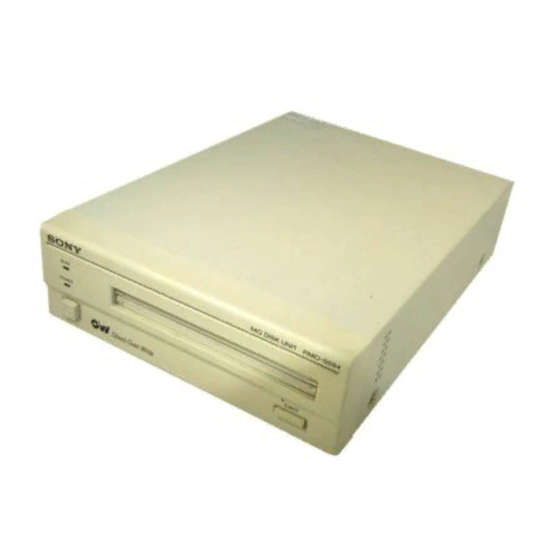
Sommaire des Matières pour Sony RMO-S594
- Page 1 3-860-688-11(1) RMO-S594 RMO-S591 MO Disk Unit User’s Guide Mode d’emploi Bedienungsanleitung Guía del usuario Istruzioni per l’uso...
- Page 2 RMO-S594 MO Disk Unit RMO-S591 Sony Corporation Printed in Japan © 1997...
- Page 3 Record the serial number in do not expose the unit to rain or the space provided below. moisture. Refer to them whenever you call upon your Sony To avoid electrical shock, do not dealer regarding this product. open the cabinet. Refer servicing Model No.
-
Page 4: Table Des Matières
Table of Contents LUOKAN 1 LASERLAITE Using this Guide ......... 4 KLASS 1 LASER APPARAT VAROITUS! Chapter 1 Introduction Laitteen käyttäminen muulla kuin tässä käyttöohjeessa mainitulla tavalla saattaa altistaa Overview ............ 5 käyttäjän turvallisuusluokan 1 ylittävälle Features ............5 näkymättömälle lasersäteilylle. Compatible Disks ........ - Page 5 • Reproduction of the contents of this manual, in Chapter 1 Introduction whole or in part, is prohibited. This chapter contains a general overview of the RMO-S594-DW/S591-DW disk unit, touching upon its features, system configuration, and the location and function of its parts. Chapter 2 Getting Started...
-
Page 6: Chapter 1 Introduction
Chapter 1 Introduction Overview Features The RMO-S594-DW/S591-DW Magneto-Optical • This disk unit employs SCSI-2 (Small Disk Unit has the following features: Computer System Interface-2). • Magneto-optical technology enables repeated • The 3,600 min (3,600 rpm) high-speed writing and erasing of data on the disk. -
Page 7: Compatible Disks
Compatible Disks The RMO-S594-DW/S591-DW can use the following Sony 5.25-inch MO Disks: Standard Sector format Type* Capacity Sony equivalent ISO/IEC CD 14517 1024 bytes/sector R/W(DW) Approx. 2.6 G bytes DOM-2600B ISO/IEC CD 14517 512 bytes/sector R/W(DW) Approx. 2.3 G bytes... -
Page 8: Location And Function Of Parts
Location and Function of Parts Front Panel BUSY POWER EJECT 1 2 3 Fig. 1-2: Front View POWER switch Emergency eject hole Push the button to turn the power on and off. If the disk cartridge cannot be ejected using the EJECT button 6 , turn off the power and The power is on when the button is in the depressed position, and off when fully... -
Page 9: Rear Panel
Rear Panel B C D E F G H AC IN SCSI ID SCSI CONNECTOR F.GND Fig 1-3: Rear View Function switches Air duct Use this switches to set the disk unit’s The air for cooling the disk unit flows functions in accordance with the host through this duct, so be careful not to block computer and software being used. -
Page 10: Chapter 2 Getting Started
Chapter 2 Getting Started Before setting up your RMO-S594-DW/S591- you may be using. After checking to see that all DW Magneto-Optical Disk Unit, check to see the connections have been properly made, set the that you have all the required components and SCSI ID using the SCSI ID switch and the disk accessories. -
Page 11: Connecting The Disk Unit
• Before connecting the disk unit, be sure to turn through its SCSI bus. off the disk unit and all other devices on the Use either of the following Sony SCSI cable SCSI chain. (sold separately) to connect the disk unit. -
Page 12: Setting The Scsi Id
Setting the SCSI ID The factory default setting for the SCSI ID is “0.” Notes: If necessary, this ID number can be changed • The disk unit will not operate properly unless using the SCSI ID switch on the rear panel. Be the SCSI ID has been set correctly. - Page 13 Table 2-1: Function Switch Settings Switch Function Parity check SCSI parity check is disabled. SCSI parity check is enabled. Device type Peripheral device type Peripheral device type (Direct Access Device) (Optical Memory Device) Write cache control Disable write cache. Enable write cache. Fast SCSI control Fast SCSI compatible Not Fast SCSI compatible...
-
Page 14: Chapter 3 Using The Disk Unit
Chapter 3 Using the Disk Unit Inserting a Disk Cartridge Use the following Sony 5.25-inch MO disks in Insert a disk cartridge with the side you want your RMO-S594-DW/S591-DW disk unit. to use facing upwards. • DOM-2600B (1,024 bytes/sector, 2.6 Gbytes) •... -
Page 15: Ejecting A Disk Cartridge
Ejecting a Disk Cartridge Eject the disk cartridge either by using software Turn off the disk unit if the power is still on. commands or by pressing the EJECT button. Insert the emergency eject tool (or a paper clip) straight into the emergency eject hole to trip the manual ejection mechanism. -
Page 16: Chapter 4 Precautions
Chapter 4 Precautions On the Disk Unit Location requirements Safety Considerations Careful consideration should be given to the Power supply following in selecting a site to install or store your disk unit. • Be sure to use 100 - 240V AC. Avoid the following conditions: •... -
Page 17: Other Points Requiring Attention
Moving the disk unit Other Points Requiring Attention Be sure to remove the disk cartridge when the disk unit is not being used. Also never move or Electrical noise transport the unit with the disk cartridge still inserted. The high-frequency signal generated by the disk While in operation, the disk rotates at a high unit may cause interference or static on other speed. -
Page 18: Protecting Your Data
Fig 4-1: Write Inhibit Position Cleaning Disk cleaning accessories Cleaning a Disk Use the following Sony disk cleaning kit or disk Dust and stains may accumulate on MO disks cleaner (sold separately). when they are used for a long period of time. To •... -
Page 19: Appendix
Appendix Specifications Operating environment Disk Unit Installation Performance Horizontal (±5°) Temperature Capacity (formatted) Operating Per disk 5 °C to 40 °C(41 °F to 104 °F) 2.6 Gbytes (ZCAV 1,024 bytes/sector) (gradient 10° C/h or 18 °F/h) 2.3 Gbytes (ZCAV 512 bytes/sector) Non-operating 1.3 Gbytes (ZCAV 1,024 bytes/sector) –... -
Page 20: Optional Accessories
Optional Accessories Direct Overwite MO disks DOM-2600B (1,024 bytes/sector, 2.6 Gbytes) DOM-2300B (512 bytes/sector, 2.3 Gbytes) MO disks EDM-2600B (1,024 bytes/sector, 2.6 Gbytes) EDM-2300B (512 bytes/sector, 2.3 Gbytes) EDM-1300B (1,024 bytes/sector, 1.3Gbytes) EDM-1200B (512 bytes/sector, 1.2 Gbytes) Continuous composite write-once disks CWO-2600B (1,024 bytes/sector, 2.6 Gbytes) CWO-2300B (512 bytes/sector, 2.3 Gbytes) CWO-1300B (1,024 bytes/sector, 1.3 Gbytes) - Page 21 Règles de sécurité Sommaure Chapitre 1 Introduction NOTICE Utiliser le cordon d’alimentation approuvé par Aperçu ............22 l’organisation de contrôle appropriée pour les Caractéristiques ........22 pays auxquels le produit est destiné. Disques compatibles ......... 23 Configuration de système ......23 Localisation et fonction des pièces ..
- Page 22 Comment utiliser ce Guide Ce guide couvre l’emploi et le fonctionnement du Remarques: lecteur de disque magnéto-optique RMO-S594- • Le fabricant décline toute responsabilité pour DW/S591-DW (appelé par le suite le “lecteur”). les pertes subies suite au mauvais Ne pas essayer d’utiliser ce lecteur sans avoir fonctionnement ou à...
-
Page 23: Chapitre 1 Introduction
Chapitre 1 Introduction Aperçu • Toute disquette conforme au format Caractéristiques international CCS (servo continu/composite) ou CCW (écriture unique continu/composite) Le lecteur de disque magnéto-optique RMO- peut être utilisée dans cette unité de disquette. S594-DW/S591-DW possède les caractéristiques • Ce lecteur de disque utilise SCSI-2 (Small suivantes: Computer System Interface-2). -
Page 24: Disques Compatibles
Disques compatibles Le RMO-S594-DW/S591-DW peut utiliser les disques magnéto-optiques de 5,25 pouces Sony suivants. Standard Format du secteur Type* Capacité Equivalent Sony ISO/IEC CD 14517 1024 octets/secteur R/W(DW) Environ 2.6 Go DOM-2600B ISO/IEC CD 14517 octets/secteur R/W(DW) Environ 2.3 Go... -
Page 25: Localisation Et Fonction Des Pièces
Localisation et fonction des pièces Panneau avant BUSY POWER EJECT 1 2 3 Fig. 1-2: Vue avant Interrupteur d’alimentation (POWER) Trou d’éjection de secours Appuyer sur la touche pour mettre sous/hors Si la cartouche disque ne peut être éjectée en utilisant la touche 6 EJECT, mettre tension. -
Page 26: Panneau Arrière
Panneau arrière B C D E F G H AC IN SCSI ID SCSI CONNECTOR F.GND Fig. 1-3: Vue arrière Sélecteurs de fonction Manche à air Les utiliser pour régler les fonctions du L’air pour refroidir le lecteur de disque passe lecteur selon l’ordinateur central et le logiciel dans cette manche. -
Page 27: Chapitre 2 Démarrage
à l’ordinateur central et aux autres périphériques Liste de contrôle des composants et accessoires Ouvrir le carton et vérifier que tous les • Lecteur de disque magnéto-optique RMO-S594- composants et accessoires indiqués ci-dessous s’y DW/S591-DW trouvent. Contacter immédiatement son •... -
Page 28: Connexion Du Lecteur
à un ordinateur central via son bus SCSI. • Couper le lecteur et tous les autres appareils de Utiliser l’un des câble SCSI Sony suivants la chaîne SCSI avant de connecter le lecteur. (vendus séparément) pour raccorder le lecteur. -
Page 29: Réglage De L'adresse Scsi
Réglage de l’adresse SCSI Régler l’adresse SCSI du lecteur. Remarques: Le réglage usine par défaut de l’adresse SCSI est • Le lecteur ne fonctionnera correctement que si “0”. Si nécessaire, ce numéro ID peut être l’adresse SCSI a été réglée correctement. modifié... - Page 30 Tableau 2-1: Réglages des sélecteurs de fonction Sélecteur Fonction fonction Contrôle de parité SCSI Contrôle de parité SCSI valide. Contrôle de parité invalide. Type de périphérique Type de périphérique 00H Type de périphérique 07H (Périphérique à accès direct) (Périphérique à mémoire optique) Contrôle de mémoire- Mémoire-cache désactivée.
-
Page 31: Chapitre 3 Fonctionnement Du Lecteur
Chapitre 3 Fonctionnement du lecteur Insertion d’une cartouche disque Utiliser les disques magnéto-optiques de Sony Insérer une cartouche disque, la face à 5,25 pouces suivants sur le lecteur RMO-S594- utiliser dirigée vers le haut. DW/S591-DW. • DOM-2600B (1.024 octets/secteur, 2,6 Go) •... -
Page 32: Ejection D'une Cartouche Disque
Ejection d’une cartouche disque Ejecter la cartouche disque par instructions Procéder comme suit quand la cartouche disque logicielles ou en appuyant sur la touche EJECT. ne peut pas être ejectée en appuyant sur la touche EJECT ou en utilisant des instructions logicielles. Mettre le lecteur hors tension s’il est encore sous tension. -
Page 33: Chapitre 4 Précautions
Chapitre 4 Précautions A propos du lecteur Exigences concernant Sécurité l’emplacement Alimentation Tenir compte des points suivants lors de la sélection de l’emplacement d’installation ou de • S’assurer d’utiliser du CA 100 - 240 V. stockage du lecteur. • Ne pas brancher cet appareil sur la même sortie Eviter les conditions suivantes: secteur qu’un autre appareil gros consommateur •... -
Page 34: Autres Points À Prendre En Compte
Déplacement du lecteur Autres points à prendre en compte Ne pas oublier de retirer la cartouche disque quand le lecteur n’est pas utilisé. Ne jamais Parasites déplacer ou transporter l’appareil avec une cassette disque à l’intérieur. En fonctionnement, Le signal de hautes fréquences produit par le le disque tourne à... -
Page 35: Protection Des Données
Accessoires de nettoyage de nettoyage de lentille risque d’endommager le disque lecteur de disque. Utiliser le kit de nettoyage de disque ou le dispositif de nettoyage de disque Sony (vendus séparément) suivants: • Kit de nettoyage de disque MOA-D51 Chapitre 4 Précautions... -
Page 36: Appendice
Appendice Spécifications Environnement de fonctionnement Lecteur Installation Performances Horizontale (± 5°) Température Capacité (formaté) Fonctionnement Par disque 5 à 40 °C (41 à 104 °F) 2,6 Go (ZCAV 1024 octets/secteur) (gradient de 10 °C/h ou 18 °F/h) 2,3 Go (ZCAV 512 octets/secteur) Non fonctionnement 1,3 Go (ZCAV 1024 octets/secteur) –30 à... -
Page 37: Accessoires En Option
Accessoires en option Disques MO à superposition directe DOM-2600B (1.024 octets/secteur, 2,6 Go) DOM-2300B (512 octets/secteur, 2,3 Go) Disques magnéto-optiques EDM-2600B (1.024 octets/secteur, 2,6 Go) EDM-2300B (512 octets/secteurs, 2,3 Go) EDM-1300B (1.024 octetssecteur, 1,3 Go) EDM-1200B (512 octets/secteur, 1,2 Go) Disquettes d’écriture unique continue composite CWO-2600B (1.024 octets/secteur, 2,6 Go) CWO-2300B (512 octets/secteur, 2,3 Go) - Page 38 Sicherheitsbestimmungen A c h t u n g VORSICHT Zur Trennung vom Netz ist der Netzstecker aus der Steckdose zu ziehen, welche sich in der Nähe Um Feuergefahr und die Gefahr des Gerätes befinden muß und leicht zugänglich eines elektrischen Schlages zu sein soll.
- Page 39 Inhalt Kapitel 1 Einführung Überblick ..........40 Merkmale ..........40 Kompatible Disks ........41 Systemkonfiguration ......... 41 Lage und Funktion der Teile ....42 Frontplatte ..........42 Rückwand ..........43 Kapitel 2 Betriebsvorbereitungen Überprüfen des Verpackungsinhalts ..44 Anschließen der Disk-Einheit ....45 Einstellen der SCSI-ID ......
- Page 40 Verwendung dieses Handbuchs Dieses Handbuch beschreibt den Betrieb und die Bedienung der MO-Disk-Einheit RMO-S594- Zur Beachtung DW/S591-DW (nachfolgend Disk-Einheit • Der Hersteller übernimmt keine Haftung für genannt). Lesen Sie die Anleitungen bitte Verluste, die auf die Benutzung dieses Produkts sorgfältig durch, bevor Sie die Disk-Einheit das oder auf Funktionsstörungen zurückzuführen...
-
Page 41: Kapitel 1 Einführung
Überblick • Die Disk-Einheit benutzt SCSI-2 (Small Merkmale Computer System Interface-2). • Ein schneller Spindelmotor mit einer Die MO-Disk-Einheit RMO-S594-DW/S591- Drehzahl von 3600 min-1 ermöglicht DW bietet die folgenden Merkmale: Datentransfergeschwindigkeiten von 2,03 • Magnetooptische Technologie ermöglicht bis 4,6 MByte/s (1024 Byte/Sektor) bzw. -
Page 42: Kompatible Disks
Kompatible Disks Die Disk-Einheit arbeitet mit den folgenden 5,25-Zoll-MO-Disks von Sony: Standard Sektorenformat Typ* Kapazität Sony gleichwertig ISO/IEC CD 14517 1024 Bytes/Sektor R/W(DW) Etwa 2.6 GByte DOM-2600B ISO/IEC CD 14517 512 Bytes/Sektor R/W(DW) Etwa 2.3 GByte DOM-2300B ISO/IEC CD 14517 1024 Bytes/Sektor Etwa 2.6 GByte... -
Page 43: Lage Und Funktion Der Teile
Lage und Funktion der Teile Frontplatte BUSY POWER EJECT 1 2 3 Abb. 1-2: Frontansicht POWER-Schalter Einschubschlitz Zum Ein- und Ausschalten der Disk-Einheit. Schieben Sie hier eine MO-Disk ein. Weitere In eingedrückter Schalterstellung ist die Einzelheiten entnehmen Sie bitte dem Stromversorgung zur Disk-Einheit Abschnitt ”Einlegen einer MO-Disk“... -
Page 44: Rückwand
Rückwand B C D E F G H AC IN SCSI ID SCSI CONNECTOR F.GND Abb. 1-3: Rückansicht Funktionsschalter Belüftungsöffnung Stellen Sie mit diesen Schaltern die Durch diese Öffnung fließt die Luft zum Funktionen der Disk-Einheit auf den Host- Kühlen der Disk-Einheit, weshalb Sie Rechner und die jeweils verwendete darauf achten sollte, die Öffnung nicht zu Software ein. -
Page 45: Kapitel 2 Betriebsvorbereitungen
Kapitel 2 Betriebsvorbereitungen Bevor Sie mit dem Anschluß der MO-Disk- Ausrüstungen innerhalb Ihres Systems an. Einheit RMO-S594-DW/S591-DW beginnen, Vergewissern Sie sich von der Korrektheit aller vergewissern Sie sich bitte davon, daß sämtliche Anschlüsse und stellen Sie danach die erforderlichen Komponenten und Zubehörteile Funktionen und die SCSI-ID der Disk-Einheit bereitliegen. -
Page 46: Anschließen Der Disk-Einheit
Rechner anschließen. Stromversorgung der Disk-Einheit und aller Verwenden Sie zum Anschluß der Disk-Einheit anderen Ausrüstungen in der SCSI-Verkettung das folgende Sony-SCSI-Kabel (Sonderzubehör): aus. • MOA-C08 (80 cm, volle Steckergröße ⇔ volle • Wenn die Disk-Einheit die letzte Ausrüstung in Steckergröße) der SCSI-Verkettung des Systems ist, stellen Sie den Funktionsschalter F an der Rückwand... -
Page 47: Einstellen Der Scsi-Id
Einstellen der SCSI-ID Die SCSI-ID der Disk-Einheit ist herstellerseitig Zur Beachtung auf ”0” eingestellt. Diese ID-Nummer kann je • Ein einwandfreier Betrieb der Disk-Einheit ist nach Systemanforderungen wunschgemäß nur dann möglich, wenn deren SCSI-ID korrekt geändert werden. Schalten Sie die eingestellt wurde. - Page 48 Tabelle 2-1: Einstellungen mit den Funktionsschaltern Schalter Funktion Paritätsprüfung SCSI-Paritätsprüfung SCSI-Paritätsprüfung ausgeschaltet eingeschaltet Geräteklasse Peripheriegerät der Klasse Peripheriegerät der Klasse 07H 00H (Gerät mit direktem (Optisches Speichergerät) Zugriff) Steuerung des Schreib- Schreib-Cache ausgeschaltet Schreib-Cache eingeschaltet Cache Fast-SCSI-Steuerung Mit Fast-SCSI kompatibel Mit Fast-SCSI nicht kompatibel Prüflesen erzwingen Alle Schreibvorgänge werden...
-
Page 49: Kapitel 3 Bedienung
Kapitel 3 Bedienung Einlegen einer MO-Disk Die Disk-Einheit RMO-S594-DW/S591-DW ist für das Arbeiten mit den folgenden 5,25-Zoll- MO-Disk-Modellen von Sony ausgelegt: • DOM-2600B (1024 Byte/Sektor, 2,6 GByte) • DOM-2300B (512 Byte/Sektor, 2,3 GByte) • EDM-2600B (1024 Bytes/Sektor, 2,6 GByte) • EDM-2300B (512 Bytes/Sektor, 2,3 GByte) •...












