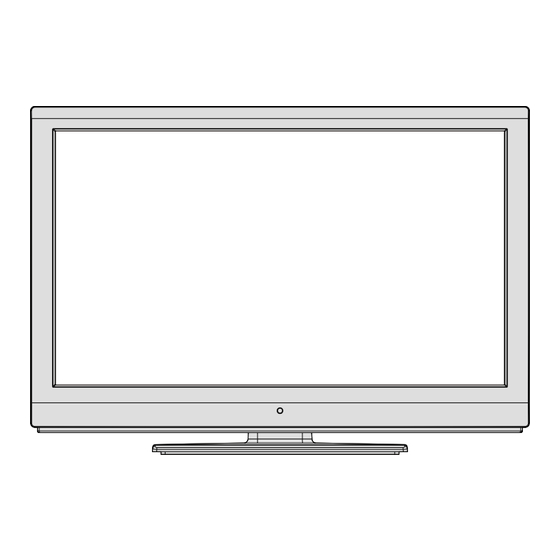
Table des Matières
Publicité
Les langues disponibles
Les langues disponibles
Liens rapides
Publicité
Chapitres
Table des Matières

Sommaire des Matières pour Sharp LC-24LE510E
-
Page 2: Table Des Matières
Contents Features ..............3 Managing Stations: Favourites ......20 Button Functions ..........20 Dear SHARP customer ........... 3 Managing Stations: Sorting Channel List ..... 20 Introduction ............. 3 On-Screen Information ......... 20 Preparation ............. 3 Media Playback Using Media Browser ....20 Important safety precautions ........ - Page 3 SPECIAL NOTE FOR USERS IN THE U.K. The mains lead of this product is fi tted with a non-rewireable (moulded) plug incorporating a 5A fuse. Should the fuse need to be replaced, a BSI or ASTA approved BS 1362 fuse marked and of the same rating as above, which is also indicated on the pin face of the plug, must be used.
-
Page 4: Features
Dear SHARP customer Features • Remote controlled colour LCD TV. Thank you for your purchase of the SHARP LCD colour TV product. To ensure safety and many years • Fully integrated Terrestrial digital-cable TV (DVB- of trouble-free operation of your product, please read T-C- MPEG2) (DVB-T-C MPEG4). -
Page 5: Important Safety Precautions
Important safety precautions • Cleaning—Unplug the AC cord from the AC outlet before cleaning the product. Use a damp cloth to clean the product. Do not use liquid cleaners or aerosol cleaners. • Use a soft damp cloth to gently wipe the panel when it is dirty. To protect the panel, do not use a chemical cloth to clean it. -
Page 6: Safety Precautions
Safety Precautions Lightning In case of storm and lightning or when Read the following recommended safety going on holiday, disconnect the power precautions carefully for your safety. cord from the wall outlet. Power Source Replacement Parts The TV set should be operated only from a 220-240V When replacement parts are required, make sure that AC, 50Hz outlet. -
Page 7: Connection To A Television Distribution System (Cable Tv Etc.) From Tuner
LCD Screen • Manufactured under license from Dolby The LCD panel is a very high technology product with Laboratories. about a million thin fi lm transistors, giving you fi ne • The “HD TV 1080p” Logo is a trademark of EICTA. picture details. -
Page 8: Package Contents
Package Contents Environmental Information • This television is designed to consume less energy to save environment. You not only help to save the environment but also you can save money by reducing electricity bills thanks to the energy effi ciency feauture of this TV. To reduce energy consumption, you should take the following steps: •... -
Page 9: Remote Control Buttons
Remote Control Buttons Standby Image size / Zooms videos (in Media Browser video mode) Sleep Timer Mono / Stereo - Dual I-II / Currrent Language (*) (in DVB channels) Favourite Mode Selection (in DVB channels) Numeric buttons Electronic programme guide (in DVB channels) No function Media Browser Navigation buttons (Up/Down/Left/Right) -
Page 10: Lcd Tv And Operating Buttons
LCD TV and Operating Buttons FRONT and REAR VIEW Control buttons VIEW Control Buttons 1. Standby Off/On button 2. TV/AV button 3. Programme Up/Down buttons- Volume Up/Down buttons Note:You can use +/- buttons to change volume. If you want to change channels, press P/V/ AV button once and then use +/- buttons. -
Page 11: Viewing The Connections - Side Connectors
Viewing the Connections - Side Connectors CI Slot is used for inserting a CI card. A CI card allows you to view all the channels that you subscribe to. For more information, see “Conditional Access” section. USB Inputs. Note that programme recording feature is available via these USB inputs. You can connect external hard disk drives to this input. -
Page 12: Using Usb Inputs
CAUTION ! Using USB Inputs • Quickly plugging and unplugging USB devices, USB Connection is a very hazardous operation. Especially, do not • You can connect a USB hard disk drive or USB repeatedly quickly plug and unplug the drive. This memory stick to your TV by using the USB inputs may cause physical damage to the USB player and of the TV. -
Page 13: Connecting To A Dvd Player Via Hdmi
• Do not plug out the USB/HDD during the recording. Connecting to a DVD Player This may harm the connected USB/HDD. via Component Sockets • Only two partitions on a HDD unit can be (YPbPr) or Scart Cable supported. • Some stream packets may not be recorded because •... -
Page 14: Connecting The Lcd Tv To A Pc
Connecting the LCD TV to a PC Remote Control Handset For displaying your computer’s screen image on your Inserting Batteries LCD TV, you can connect your computer to the TV set. • Remove the battery cover located on the back of Power off both computer and display before making the handset by gently pulling backwards from the any connections. -
Page 15: Input Selection
• If the TV will not be used for a long period i.e. Volume Setting holidays, then unplug the power cord from the • Press “ V+” button to increase the volume. Press “V-” mains socket. button to decrease the volume. A volume level scale Input Selection (slider) will be displayed on the screen. -
Page 16: Recording Via Epg Screen
Yellow button: Display EPG data in accordane with Blue button (Filter): Views fi ltering options. timeline schedule INFO (Details): Displays the programmes in detail. Blue button (Filter): Views fi ltering options. Numeric buttons (Jump): Jumps to the preferred (RECORD): the TV will start to record the channel directly via numeric buttons. -
Page 17: First Time Installation
• To cancel an already set recording, highlight that • By pressing “ ” or “ ” button, select the country programme and press the OK button and select you want to set and press “ ” button to highlight the option “Delete Rec. -
Page 18: Installation
Auto Channel Scan (Retune) Menu Operation Digital Aerial: Searches and stores aerial DVB stations. Digital Cable: Searches and stores cable DVB stations. Analogue: Searches and stores analogue stations. Digital Aerial & Analogue: Searches and stores both analogue and aerial DVB stations. Digital Cable &... -
Page 19: Digital Cable Manual Search
Digital Cable Manual Search be asked. Select Yes to continue or select No to cancel. If you start Digital Aerial scan process, automatic scanning will start. You can press MENU button to cancel. If you start Digital Cable scan process, the following In cable manual scan, you can enter frequency, screen will be displayed. -
Page 20: Managing Stations: Channel List
Select YES and press OK to continue or select NO Deleting a Channel and press OK button to cancel. You can press GREEN button to tag/untag all channels; YELLOW button to tag/untag channel. Managing Stations: Channel List • Select the channel that you want to delete and select The TV sorts all stored stations in the Channel List. -
Page 21: Managing Stations: Favourites
You can select a broadcast type option from the list Managing Stations: Favourites by using “ ” /“ ” and OK buttons. You can create a list of favourite programmes. On-Screen Information • Press “MENU” button to view main menu. Select You can press “INFO”... -
Page 22: Viewing Videos Via Usb
Viewing Videos via USB Yellow: Opens subtitle time correction menu When you select Videos from the main options, available video fi les will be fi ltered and listed on this Press SWAP button to switch back to previous screen. You can use “ ” or “ ” button to select a video menu. -
Page 23: Playing Music Via Usb
to enable all. You can follow the disabled functions with the change of the icons. Previous/Next (Left/Right buttons): Jumps to previous or next fi le on slideshow. Rotate (Up/Down buttons): Rotates the image using up/down buttons. RETURN: Back to fi le list. INFO: Displays help screen. -
Page 24: Timeshift Recording
Subtitle Position: Sets subtitle position as up or • Record OSD will then be displayed for a short time down. and the current event will be recorded. Subtitle Font Size: Sets subtitle font size (max. • You can press (RECORD) button on the remote 54pt). -
Page 25: Changing Image Size: Picture Formats
Available playback options: • For 16:9 aspect ratio pictures that have been squeezed into a normal picture (4:3 aspect ratio), • Play from start: Plays the recording from the use the 16:9 mode to restore the picture to its beginning. original shape. -
Page 26: Confi Guring Picture Settings
Confi guring Picture Settings You can use different picture settings in detail. Press “MENU” button and select the Picture icon by using “ ” or “ ” button. Press OK button to view Picture Settings menu. Panoramic This stretches the left and right sides of a normal picture (4:3 aspect ratio) to fi... -
Page 27: Pc Picture Settings
Game Mode: When Game Mode is set to On, specifi c Confi guring Sound Settings game mode settings, which are optimized for better Sound settings can be confi gured according to your video quality, will be loaded. personal preferences. Note: When Game Mode is on, some items in the Press “MENU”... -
Page 28: Confi Guring Your Tv's Settings
AVL: Automatic Volume Limiting (AVL) function sets the Using a Conditional Access sound to obtain fi xed output level between programmes Module (For instance, volume level of advertisements tend to be louder than programmes). IMPORTANT: Insert or remove the CI module only Dynamic Bass: Dynamic Bass is used to increase when the TV is SWITCHED OFF. -
Page 29: Confi Guring Language Preferences
Language Settings Confi guring Language Preferences You can operate the TV’s language settings using this menu. Press “MENU” button and select the fi fth icon by using “ ” or “ ” button. Press OK button to view Settings menu. Use “ ” or “ ” button to highlight Language and press OK to continue: In the confi... -
Page 30: Parental Settings Menu Operation
• Use “ ” or “ ” button to set. The timer can be programmed between Off and 2.00 hours (120 minutes) in steps of 30 minutes. Setting Programme Timers You can set programme timers for a particular programme using this feature. Press “... -
Page 31: Recording Confi Guration
Hard Disk Info Recording Confi guration To view the details about the USB disk, highlight Hard Select Recording Confi guration item in the Settings Disk Info by using “ ” or “ ” key and press OK. USB menu to confi gure recording settings. The following disk information will be displayed: menu is displayed for recording confi... -
Page 32: Confi Guring Source Settings
Menu Timeout: Changes timeout duration for menu Confi guring Source Settings screens. You can enables or disable selected source options. The Scan Encrypted: When this setting is on, search TV will not switch to the disabled source options when process will locate the encrypted channels as well. If “SOURCE”... -
Page 33: Other Features
stored channels, “No channels for this type have been “OK” Hold: Holds a text page when convenient. Press found.” message will be displayed on the screen. again to resume. Standby Search (optional): “ ”/“ ” Subcode Pages : Selects subcode pages if available when the teletext is activated. -
Page 34: Tips
USB Is too Slow: If “USB is too slow” message is Tips displayed on the screen while starting a recording, Screen Care: Clean the screen with a slightly damp, try restarting the recording. If you still get the same soft cloth. Do not use abrasive solvents as they may error, it is possible that your USB disk does not meet damage the coating layer of the TV screen. -
Page 35: Appendix A: Pc Input Typical Display Modes
Appendix A: PC Input Typical Appendix B: AV and HDMI Signal Display Modes Compatibility (Input Signal Types) The display has a maximum resolution of 1920 x 1080. The following table is an illustration of some of the Source Supported Signals Available typical video display modes. -
Page 36: Appendix C: Supported Dvi Resolutions
Appendix C: Supported DVI Resolutions When connecting devices to your TV’s connectors by using DVI converter cables (not supplied), you can refer to the following resolution information. 24Hz 25Hz 30Hz 50Hz 60Hz 480i 480p 576i 576p 720p 1080i 1080p Appendix D: Supported File Formats for USB Mode Format Remarks File... -
Page 37: Appendix E: Software Upgrade
Appendix E: Software Upgrade • Your TV is capable of fi nding and updating new software upgrades over broadcast channels. • For broadcast channels search, TV looks the available channels stored in your settings. So before software upgrade search, it is advised to auto search and update all available channels. 1) Software upgrade search via user interface •... -
Page 38: Specifi Cations
Digital Reception (DVB-C) Specifi cations TV BROADCASTING Transmission Standards: PAL/SECAM B/G D/K K’ I/I’ L/L’ DVB-C, MPEG2, DVB-C, MPEG4 RECEIVING CHANNELS i. DEMODULATION VHF (BAND I/III) -Symbolrate: 4.0 Msymbols/s to 7.2 Msymbols/s UHF (BAND U) - Modulation: 16-QAM , 32-QAM ,64-QAM, 128-QAM and 256-QAM HYPERBAND ii. -
Page 39: Dimensional Drawings
Dimensional Drawings English - 38 - A01_MB60_[GB]_1910UK_IDTV_TC_PVR_NICKEL16_24942LED_YPBPR_ROCKER_10072637_50186857.indd 38 A01_MB60_[GB]_1910UK_IDTV_TC_PVR_NICKEL16_24942LED_YPBPR_ROCKER_10072637_50186857.indd 38 30.07.2011 11:03:22 30.07.2011 11:03:22... -
Page 40: End Of Life Disposal
End of life disposal English - 39 - A01_MB60_[GB]_1910UK_IDTV_TC_PVR_NICKEL16_24942LED_YPBPR_ROCKER_10072637_50186857.indd 39 A01_MB60_[GB]_1910UK_IDTV_TC_PVR_NICKEL16_24942LED_YPBPR_ROCKER_10072637_50186857.indd 39 30.07.2011 11:03:28 30.07.2011 11:03:28... -
Page 41: Detachable Stand Uninstallation Method
Detachable Stand Uninstallation Method To install the TV on the wall, fi rst of all, foot assembly should be removed. Unscrew the 4 screws that attach the foot assembly to the panel and remove the foot assembly from the panel. English - 40 - A01_MB60_[GB]_1910UK_IDTV_TC_PVR_NICKEL16_24942LED_YPBPR_ROCKER_10072637_50186857.indd 40 A01_MB60_[GB]_1910UK_IDTV_TC_PVR_NICKEL16_24942LED_YPBPR_ROCKER_10072637_50186857.indd 40... -
Page 42: Screw Dimensions
To the product LC-22LE510E Ø4 To the wall LC-22LE510K 75 x 75 (W x H) LC-22DV510E To the product LC-22DV510K LC-24LE510E Ø4 To the wall LC-24LE510K 75 x 75 (W x H) LC-24DV510E To the product LC-24DV510K Ø4 To the wall... - Page 43 Inhalt Funktionen ............44 Sender verwalten: Favoriten......... 61 Tastenfunktionen..........61 Werter SHARP-Kunde .......... 44 Sender verwalten: Kanalliste sortieren ....62 Einleitung .............. 44 OSD-Informationen..........62 Vorbereitung ............44 Medienplayer benutzt Medienbrowser....62 Wichtige Sicherheitshinweise ....... 45 Videos über den USB anschauen ....62 Sicherheitsvorkehrungen ........
- Page 44 SPEZIELLE HINWEISE FÜR BENUTZER IN GB/UK Das Netzkabel dieses Produkts ist mit einem nicht austauschbaren (angeformten) Netzstecker mit eingebauter 5A-Sicherung ausgestattet. Muss die Sicherung ausgetauscht werden, darf nur eine Sicherung vom Typ BS 1362 mit Zulassung durch BSI oder ASTA verwendet werden. Diese muss dieselben Nennwerte aufweisen, die auch auf der Kontaktseite des Steckers angeführt sind.
-
Page 45: Funktionen
Werter SHARP-Kunde Funktionen • LCD-Farbfernsehgerät mit Fernbedienung. Vielen Dank, dass Sie sich für dieses SHARP-LCD- Farb-TV-Gerät entschieden haben. Um einen sicheren • Voll integriertes terrestrisches Digital-TV (DVB-T und problemfreien Betrieb Ihres Geräts über viele C - MPEG2) (DVB-T C- MPEG4). -
Page 46: Wichtige Sicherheitshinweise
Wichtige Sicherheitshinweise • Reinigung • Ziehen Sie den Netzstecker aus der Steckdose, bevor Sie das Gerät reinigen. Verwenden Sie zur Reinigung ein feuchtes Tuch. Verwenden Sie keine fl üssigen Reinigungsmittel oder Sprühreiniger. • Verwenden Sie ein weiches, feuchtes Tuch, um den Bildschirm zu reinigen. Verwenden Sie keine chemischen Reinigungstücher, um den Bildschirm zu reinigen. -
Page 47: Sicherheitsvorkehrungen
Sicherheitsvorkehrungen Hitze und offenes Feuer Das Gerät darf weder offenem Feuer noch Lesen Sie bitte zu Ihrer eigenen Sicherheit die anderen Quellen intensiver Hitzestrahlung, folgenden Sicherheitshinweise sorgfältig durch. wie elektrischen Radiatoren, ausgesetzt Stromquelle werden. Stellen Sie sicher, dass keine Das Gerät darf nur an einer Netzsteckdose mit 220- offenen Flammen, wie z. -
Page 48: Lcd-Bildschirm
Trennen des Geräts vom Netz gezogen werden. Aus diesem Grund muss das Gerät so aufgestellt werden, dass der ungehinderte Der Netzstecker wird verwendet, um das TV-Gerät Zugang zur Steckdose garantiert ist, damit im Notfall vom Netz zu trennen und muss daher stets gut der Netzstecker sofort gezogen werden kann. -
Page 49: Inhalt Der Verpackungseinheit
Umweltinformationen Inhalt der Verpackungseinheit • Dieses TV-Gerät wurde so konstruiert, dass es die Umwelt schützt und weniger Energie verbraucht. • Sie können helfen, die Umwelt zu schonen, und gleichzeitig Geld sparen, indem Sie die Energiesparfunktion des TV-Geräts verwenden. Um den Energieverbrauch zu senken, gehen Sie wie folgt vor: •... -
Page 50: Tasten Der Fernbedienung
Tasten der Fernbedienung Standby Bildgröße / Videozoom (im Medienbrowser- Videomodus) Ausschalttimer Mono/Stereo - Dual I-II / Aktuelle Sprache (*) (bei DVB-Kanälen) Auswahl Favoritenmodus (bei DVB-Kanälen) Zifferntasten Elektronischer Programmführer (bei DVB- Kanälen) Keine Funktion Medienbrowser Navigationstasten (Up/Down/Links/Rechts) Keine Funktion Aufnahmebibliothek Programm vorwärts / Seite nach oben - Programm vorwärts / Programm zurück Stummschaltung Programm-Aufnahme... -
Page 51: Lcd-Tv Und Bedientasten
LCD-TV und Bedientasten VORDER- und RÜCKANSICHT Ansicht Steuertasten Steuertasten 1. 1. Standby- Aus-/ Ein-Taste 2. TV/AV-Taste 3. Tasten Programm weiter / zurück- Lautstärke + / - Hinweis:Sie können die Tasten “+/-” verwenden, um die Lautstärke zu verändern. Wenn Sie den Kanal wechseln wollen, drücken Sie einmal die Taste P/V/AV und dann die Tasten “+/-”. -
Page 52: Ansicht Der Anschlüsse - Anschlüsse An Der Seite
Ansicht der Anschlüsse – Anschlüsse an der Seite Der CI-Steckplatz dient zum Einsetzen einer CI-Karte. Mit einer CI-Karte können Sie alle Kanäle sehen, die Sie abonniert haben. Weitere Informationen fi nden Sie im Abschnitt “Conditional Access”. Seitlicher USB-Eingang. TV-Steuertasten. Component Video-Eingänge (YPbPr) werden zum Anschließen von Component Video verwendet. -
Page 53: Verwendung Der Usb-Eingänge
• VORSICHT Verwendung der USB-Eingänge • Schnelles An- und Abstecken von USB-Geräten ist USB-Anschluss gefährlich. Sie sollten insbesondere nicht mehrmals Über die USB-Eingänge am TV-Gerät können Sie eine schnell hintereinander das Laufwerk ein- und wieder USB-Festplatte oder einen USB-Speicherstick an das abstecken. -
Page 54: Anschluss Eines Dvd-Players Über Hdmi
funktioniert die Aufnahme u. U. nicht bzw. steht die Anschluss eines DVD- Timeshift-Funktion nicht zur Verfügung. Players über die Component- • Aufnahmen von HD-Programmen benötigen je nach Anschlüsse (YPbPr) oder ein der Aufl ösung der Sendung mehr Speicherplatz auf der USB-Festplatte. Aus diesem Grund empfehlen Scart-Kabel wir, für die Aufnahme von HD-Programmen stets •... -
Page 55: Anschließen Des Lcd-Tvs An Einen Pc
Hinweis: Diese drei Anschlussmethoden haben Kopfhörer an den Anschluss Kopfhörer des TV-Geräts dieselbe Funktion, aber auf verschiedenen anschließen. Qualitätsstufen. Sie müssen nicht alle drei Fernbedienung Anschlussarten verwenden. Einsetzen der Batterien Anschließen des LCD-TVs an • Entfernen Sie die Batteriefachabdeckung auf der einen PC Rückseite der Fernbedienung, indem Sie den Zur Anzeige des Computerbilds auf Ihrem LCD-TV... -
Page 56: Tv-Gerät Ausschalten
Standby-Suche, Download über Antenne oder ein Programmauswahl Timer aktiv sind. • Drücken Sie einmal die Taste “ P/V/AV” und dann die TV-Gerät ausschalten Tasten “+/-”, um den Kanal zu wechseln. Drücken Sie die Taste “+/-”, um das nächste oder vorhergehende •... -
Page 57: Elektronischer Programmführer (Epg)
Taste Rot (Vorherg.Zeitabschnitt): Zeigt die Elektronischer Programme des vorhergehenden Zeitabschnitts an. Programmführer (EPG) Taste Grün (Nächster Zeitabschnitt): Zeigt die Programme des nächsten Zeitabschnitts an. Mit dem elektronischen Programmführer (EPG) können Sie Informationen über verfügbare Programme Taste Gelb (Vorherg. Tag): Zeigt die Programme des anzeigen lassen. -
Page 58: Aufnahme Über Den Epg-Bildschirm
SWAP (Jetzt): Zeigt das aktuelle Programm an. Bildschirm Optionen wird dann angezeigt. Wählen Sie die Option “Timer für Ereignis einstellen” und Aufnahme über den EPG-Bildschirm drücken Sie die Taste OK. Sie können einen Timer WICHTIG: Um ein Programm aufzunehmen, sollten für zukünftige Programme einstellen. -
Page 59: Installation
• D r ü c k e n S i e n a c h E i n s t e l l e n d e r O p t i o n Te l e t e x t s p r a c h e d i e Ta s t e D i e O p t i o n Verschlüsselte Kanäle durchsuchen wird markiert. -
Page 60: Steuerung Des Menüs Automatische Sendersuche (Neue Sendersuche)
Steuerung des Menüs Automatische dieser Multiplexer nach Kanälen durchsucht. Nach Auswahl des Suchtyps Digital Antenne können Sie Sendersuche (Neue Sendersuche) mit den Zifferntasten die Multiplexernummer oder Sie Digital Antenne Sucht und speichert DVB-Sender die Frequenz eingeben und dann OK drücken, um von der Antenne. -
Page 61: Netzwerk Kanalsuche
Verwenden Sie diese Einstellung, um die gespeicherten ” oder “ aus. Drücken Sie erneut OK, wenn Sie Kanäle zu löschen. Drücken Sie die Taste ” oder “ fertig sind. um die Option Diensteliste löschen auszuwählen, und Netzwerk Kanalsuche drücken Sie anschließend OK. Auf dem Bildschirm Wählen Sie mit den Tasten“... -
Page 62: Kanäle Verschieben
• Verwenden Sie die Tasten CH/CH, um eine Seite Sie müssen nun die Kindersicherungs-PIN eingeben. nach oben oder unten zu blättern. Die Standard-PIN ist 0000. Geben Sie die PIN-Zahl ein. • Drücken Sie die TAste BLAU, um die Filteroptionen zu sehen. Hinweis: Wenn die Option Land auf Frankreich eingestellt ist, können Sie 4725 als Standardcode •... -
Page 63: Sender Verwalten: Kanalliste Sortieren
Medienplayer benutzt Sender verwalten: Kanalliste sortieren Medienbrowser Sie können die Sender auswählen, die in der Wenn der USB-Stick nach Ein-/Ausschalten oder nach Kanalliste aufgelistet werden. Um bestimmte der ersten Installation nicht erkannt wird, stecken Sendertypen anzuzeigen, sollten Sie die Einstellung Sie zuerst das USB-Gerät aus und schalten Sie die Aktive Kanalliste verwenden. -
Page 64: Optionen Für Slideshow
Springen (Zifferntasten): Das TV-Gerät springt zur Videos über den USB anschauen Datei, deren Namen mit dem über die Zifferntasten Wenn Sie Fotos aus den Hauptoptionen wählen, auf der Fernbedienung eingegebenen Buchstaben werden die verfügbaren Bilddateien gefi ltert und am beginnt. Bildschirm aufgelistet. -
Page 65: Aufnahmebibliothek
Alle Aufnahmen werden in der Aufnahmebibliothek in einer Liste geführt. Auf / Ab: Navigieren. Taste ROT (Löschen): Ausgewählte Aufnahme Wiedergabe ( Taste): gibt alle Mediendateien löschen. im Ordner beginnend mit der ausgewählten Datei wieder. Taste GRÜN (Bearbeiten): Ausgewählte Aufnahme bearbeiten. Stop ( Taste): Stoppt die Wiedergabe. -
Page 66: Timeshift-Aufnahme
Intervall f. Slideshow: Stellt die Intervallzeit für die zu aktivieren. Andernfalls ist die Aufnahmefunktion Slideshow ein. nicht verfügbar. Untertitel anzeigen: Legt die Untertitel-Voreinstellung • Drücken Sie die Taste (RECORD), um die fest. Aufnahme einer Sendung beim Ansehen sofort zu starten. Drücken Sie die Taste (RECORD), um die Untertitel-Position: Stellt die Untertitel-Position auf Aufnahme einer Sendung beim Ansehen sofort zu oben oder unten. -
Page 67: Bildgröße Ändern: Bildformate
Aufnahmefunktion zu aktivieren. Andernfalls ist die Auto Aufnahmefunktion nicht verfügbar. Wird AUTO ausgewählt, so wird das Seitenverhältnis des Bildschirms automatisch durch die von der gewählten Quelle gelieferten Informationen (sofern verfügbar) eingestellt. Das im AUTO-Modus angezeigte Format ist völlig unabhängig von der WSS-Information, die eventuell mit dem Signal in der Übertragung oder vom externen Gerät geliefert wird. -
Page 68: Bildeinstellungen Konfi Gurieren
14:9 Zoom Bildeinstellungen konfi gurieren Sie können im Detail unterschiedliche Bildeinstellungen verwenden. Drücken Sie die Taste “MENU” und wählen Sie das Bildsymbol mit den Tasten ” oder “ aus. Drücken Sie die Taste OK, um das Menü Bildeinstellungen anzuzeigen. Diese Option stellt das 14:9-Bildformat ein. W i r d d a z u v e r w e n d e t , e i n n o r m a l e s B i l d (Bildseitenverhältnis von 4:3) zu betrachten, da dies... -
Page 69: Pc-Bildeinstellungen
Farbtemperatur: Stellt den gewünschten Farbton A u t o - P o s i t i o n : O p t i m i e r t d i e A n z e i g e ein. automatisch. Drücken Sie OK, um die Optimierung durchzuführen. -
Page 70: Konfi Guration Der Einstellungen
Equalizer (Entzerrer): Drücken Sie die Taste OK, um das Untermenü Equalizer anzuzeigen. Im Equalizer-Menü kann die Voreinstellung auf Steuerung des Menüs Einstellungen Musik, Film, Sprache, Flat, Klassik und Benutzer • Drücken Sie die Tasten ” oder “ , um eine eingestellt werden. -
Page 71: Verwendung Eines Conditional Access-Moduls
Verwendung eines Conditional Konfi gurieren der Access-Moduls Spracheinstellungen WICHTIG: Sie dürfen nur dann das CI-Modul In diesem Menü können Sie die Spracheinstellungen einsetzen oder herausnehmen, wenn das TV-Gerät des TV-Geräts steuern. ABGESCHALTET ist. Drücken Sie die Taste “MENU” und wählen Sie das •... -
Page 72: Spracheinstellungen (Language Settings)
Spracheinstellungen (Language Settings) Um die Jugendschutz-Menüoptionen anzuzeigen, muss die PIN-Zahl eingegeben. Die werksseitig eingestellte PIN ist 0000. Hinweis: Wenn die Option Land auf Frankreich eingestellt ist, können Sie 4725 als Standardcode verwenden. Nach Eingabe der korrekten PIN wird das Menü Jugendschutzeinstellungen angezeigt. -
Page 73: Timer
Hinweis: Wenn die Option Land auf Frankreich • Wiedergabe: Legt die Wiedergaberechte sowie die eingestellt ist, können Sie 4725 als Standardcode Jugendschutzeinstellungen fest. verwenden • Drücken Sie die Taste GRÜN, um den Timer zu speichern. Zum Abbrechen drücken Sie die Taste Timer ROT. -
Page 74: Aufnahmeeinstellungen
Hinweis: Wenn die Option Land auf Frankreich Aufnahmeeinstellungen eingestellt ist, können Sie 4725 als Standardcode Um die Aufnahmeeinstellungen festzulegen, wählen verwenden. Sie die Option Aufnahmeeinstellungen im Menü Nach Eingabe des PINs erscheint ein Popup-Menü Einstellungen. Zur Konfi guration der Aufnahmen wird und fragt, ob die Festplatte wirklich formatiert werden das folgende Menü... -
Page 75: Konfi Guration Der Quelleneinstellungen
Steuerung Konfi guration der • Wählen Sie eine Option mit den Tasten ” oder “ Quelleneinstellungen ”.aus. Hier können Sie die gewählten Quellenoptionen • Stellen Sie eine Option mit den Tasten ” oder “ aktivieren oder deaktivieren. Das TV kann durch “”... -
Page 76: Andere Funktionen
sehbehinderte Konsumenten von visuellen Medien Anzeigen von Untertiteln: Drücken Sie die Taste wie Filmen und Fernsehen. Ein Erzähler beschreibt LANG, um die Untertitelsprache auszuwählen, und die Darstellung und das Geschehen auf dem dann die Taste SUBTITLE, um diese zu aktivieren Bildschirm in den natürlichen Pausen im normalen oder deaktivieren. -
Page 77: Tipps
angeschlossen. Wenn Sie ein Gerät angeschlossen Tipps haben, überprüfen Sie die AV-Kabel und deren Pfl ege des Bildschirms: Reinigen Sie den Bildschirm Anschluss. mit einem leicht angefeuchteten, weichen Tuch. Aufnahme nicht verfügbar: Um ein Programm Verwenden Sie keine aggressiven Reinigungsmittel, aufzunehmen, sollten Sie zuerst eine USB- da diese Mittel die Bildschirmbeschichtung angreifen Festplatte an das TV-Gerät anschließen, wenn... -
Page 78: Anhang A: Typische Anzeigemodi Pc-Eingang
Anhang A: Typische Anzeigemodi Anhang B: AV- und HDMI- PC-Eingang Signalkompatibilität (Eingangssignaltypen) Das Display hat eine maximale Aufl ösung von 1920 x 1080. Die folgende Tabelle illustriert einige der typischen Anzeigemodi. Unter Umständen unterstützt Unterstützte Quelle Verfügbar Ihr TV keine verschiedenen Auflösungen. Die Signale unterstützten Aufl... -
Page 79: Anhang C: Unterstützte Dvi-Aufl Ösungen
Anhang C: Unterstützte DVI-Aufl ösungen Wenn Sie Zusatzgeräte über DVI-Adapterkabel (nicht mitgeliefert) an die Anschlüsse Ihres TV-Geräts anschließen, können Sie sich an die folgenden Aufl ösungsinformationen halten: 24Hz 25Hz 30Hz 50Hz 60Hz 480i 480p 576i 576p 720p 1080i 1080p Anhang D: Im USB-Modus unterstützte Dateiformate Format Hinweise Datei-... -
Page 80: Anhang E: Softwareaktualisierung
Anhang E: Softwareaktualisierung • Ihr TV-Gerät kann neue Software-Upgrades über das Internet oder über TV-Übertragungskanäle fi nden und installieren. Bei der Suche über TV-Übertragungskanäle durchsucht das TV-Gerät die in den Einstellungen gespeicherten Kanäle. Vor der Upgradesuche sollten daher alle verfügbaren Kanäle eingestellt und aktualisiert werden. 1) Softwareupgrade-Suche über Benutzerschnittstelle Sie können eine manuelle Suche nach neuen Softwareupgrades für Ihr TV-Gerät durchführen. -
Page 81: Technische Daten
Digitaler Empfang (DVB-C) Technische Daten TV-ÜBERTRAGUNG Übertragungsnormen: PAL/SECAM B/G D/K K’ I/I’ L/L’ DVB-C, MPEG2, DVB-C, MPEG4 EMPFANGSKANÄLE i. DEMODULATION VHF (BAND I/III) -Symbolrate: 4.0 Msymbole/s bis 7.2 Msymbole/s UHF (BAND U) -Modulation: 16-QAM , 32-QAM ,64-QAM, 128-QAM und 256-QAM HYPERBAND ii. -
Page 82: Maßzeichnungen
Maßzeichnungen Deutsch - 81 - A02_MB60_[DE]_1910UK_IDTV_TC_PVR_NICKEL16_24942LED_YPBPR_ROCKER_10072637_50186857.indd 40 A02_MB60_[DE]_1910UK_IDTV_TC_PVR_NICKEL16_24942LED_YPBPR_ROCKER_10072637_50186857.indd 40 30.07.2011 11:04:24 30.07.2011 11:04:24... -
Page 83: Entsorgung Am Ende Der Lebensdauer
Entsorgung am Ende der Lebensdauer Deutsch - 82 - A02_MB60_[DE]_1910UK_IDTV_TC_PVR_NICKEL16_24942LED_YPBPR_ROCKER_10072637_50186857.indd 41 A02_MB60_[DE]_1910UK_IDTV_TC_PVR_NICKEL16_24942LED_YPBPR_ROCKER_10072637_50186857.indd 41 30.07.2011 11:04:30 30.07.2011 11:04:30... -
Page 84: Demontageanweisung Für Das Abnehmbare Gestell
Demontageanweisung für das abnehmbare Gestell Um das TV-Gerät an der Wand zu installieren, muss zuerst der Standfuß entfernt werden. Lösen Sie die 4 Schrauben, mit denen der Fuß am Panel befestigt ist, und nehmen Sie den Standfuß vom Panel ab. Deutsch - 83 - A02_MB60_[DE]_1910UK_IDTV_TC_PVR_NICKEL16_24942LED_YPBPR_ROCKER_10072637_50186857.indd 42 A02_MB60_[DE]_1910UK_IDTV_TC_PVR_NICKEL16_24942LED_YPBPR_ROCKER_10072637_50186857.indd 42... -
Page 85: Schraubenabmessungen
LC-19LE510K Am Produkt LC-22LE510E Ø4 An der Wand LC-22LE510K 75 x 75 (W x H) LC-22DV510E Am Produkt LC-22DV510K LC-24LE510E Ø4 An der Wand LC-24LE510K 75 x 75 (W x H) LC-24DV510E Am Produkt LC-24DV510K Ø4 An der Wand LC-32LE510E... - Page 86 Table des matières Fonctions .............. 87 Fonctions des boutons........105 Gestion des chaînes : Trier une liste de chaînes 105 Cher/Chère client(e) SHARP ........ 87 Information à l’écran ........... 105 Introduction ............87 Lecture de medias via navigateur média .... 106 Préparation ............
- Page 87 REMARQUE IMPORTANTE À L’ATTENTION DES UTILISATEURS DU RU Le câble secteur du présent produit est doté d’une fi che non démontable (moulée) intégrant un fusible de 5A. Si le fusible doit être remplacé, assurez-vous que le fusible neuf a la même intensité...
-
Page 88: Fonctions
Fonctions • Télévision LCD couleur avec télécommande. Nous vous remercions pour votre achat de ce téléviseur couleur à cristaux liquides SHARP. Pour • Téléviseur câble numérique entièrement intégré en assurer la sécurité et le bon fonctionnement (DVB-T-C - MPEG2) (DVB-T-C - MPEG4). -
Page 89: Précautions De Sécurité Importantes
Précautions de sécurité importantes • Nettoyage—Débranchez le cordon secteur de la prise électrique avant de nettoyer l’appareil. Utilisez un chiffon mouillé pour le nettoyer. N’utilisez pas de produits nettoyant liquides ou en aérosols. • Utilisez un chiffon doux et humide pour essuyer délicatement le panneau s’il est sale. Pour préserver le panneau, n’utilisez pas de chiffon abrasif pour le nettoyer. -
Page 90: Précautions De Sécurité
chaleur, à l’exemple d’un radiateur. Assurez-vous Précautions de sécurité qu’aucune source de fl amme vive, telles que des Lisez les consignes de sécurité recommandées bougies allumées, ne soit placée sur le téléviseur. ci-après pour votre sécurité. Les piles ne doivent pas être exposées à une chaleur excessive comme le rayonnement solaire ou autre Source d’alimentation phénomène similaire. -
Page 91: Écran Lcd
Pour cette raison, l’appareil doit être installé de Volume du casque manière à garantir un libre accès à la prise secteur, Une pression sonore excessive provenant de sorte la fi che secteur puisse être débranchée en des écouteurs et du casque peut provoquer cas d’urgence. -
Page 92: Contenu Du Carton
Contenu du carton Informations à caractère environnemental • Ce téléviseur a été fabriqué dans l’intention de consommer moins d’énergie afin de protéger l’environnement. Grâce à l’option d’économie d’énergie offerte par le présent téléviseur, vous avez la possibilité non seulement de préserver l’environnement, mais aussi et surtout de réaliser des économies sur votre Téléviseur LCD facture de consommation électrique. -
Page 93: Boutons De La Télécommande
Boutons de la télécommande Veille Taille de l’image / Zooms vidéos (En mode vidéo du navigateur média ) Minuteur de mise en veille Mono/Stéréo - Dual I-II / Langue en cours (*) (dans les chaînes DVB) Sélection du mode favori (dans les chaînes DVB) Touches numériques Guide électronique de programme (dans les... -
Page 94: Tv Lcd Et Boutons De Commande
TV LCD et boutons de commande AFFICHAGE des boutons VUE AVANT et ARRIÈRE Boutons de contrôle de commande 1. Bouton Marche/Arrêt 2. Bouton TV/AV 3. Touches Programme précédent/Suivant- Touches Volume haut/bas Remarque:vous pouvez utiliser les touches +/- pour hausser ou baisser le volume. Pour changer de chaîne, appuyez une fois sur la touche P/V/AV, puis utilisez les touches “+/-”. -
Page 95: Affi Chage Des Branchements - Connecteurs Latéraux
Affi chage des branchements - Connecteurs latéraux La fente CI sert à insérer une carte CI. Une carte CI vous permet de regarder toutes les chaînes auxquelles vous êtes abonné(e). Pour plus d’informations, référez-vous à la section « Accès conditionnel ». Entrée USB latérale. -
Page 96: Utilisation Des Entrées Usb
situation, vous devez formater le disque de votre PC Utilisation des entrées USB et le type de disque doit être FAT32. Branchement de l’USB AFFICHAGE LATÉRAL MEMOIRE USB • Vous pouvez connecter un lecteur de disque dur USB ou une carte mémoire USB à votre téléviseur grâce aux entrées USB du téléviseur. -
Page 97: Connexion Du Téléviseur À Un Lecteur De Dvd Via Hdmi
chiffres des enregistrements sauvegardés indiquent ce qui suit: 4801-000.ts, 4801-001.ts. • Les programmes enregistrés sont mémorisés dans le répertoire ci-après du disque USB connecté: \DVR\ RECS. Tous les enregistrements sont signalés par un chiffre (4801-000.ts par exemple). Un fi chier texte (txt) est créé... -
Page 98: Connexion Du Téléviseur Lcd À Un Pc
Utilisation des connecteurs AV latéraux Vous avez la possibilité de brancher une série d’appareils à votre téléviseur LCD à l’aide de ses connecteurs latéraux. • Pour brancher un caméscope, un appareil photo, ou une caméra, vous devez utiliser la prise AV (sur le côté). -
Page 99: Mise Sous/Hors Tension
Mise sous/hors tension Mise sous tension du téléviseur Branchez le cordon d’alimentation à une prise de courant alternatif 220-240V AC 50 Hz. • Faites basculer la touche “ ” du côté droit inférieur du bas de l’écran vers la position “|” de sorte que le téléviseur bascule en mode de veille. -
Page 100: Réglage Du Volume
Réglage du volume OK (OPTIONS) Affi che/enregistre ou défi ni la minuterie des programmes à venir. • Appuyez sur le bouton “V+” pour augmenter le INFO (Détails) : affiche les programmes dans les volume. Appuyez sur la touche “V-” pour diminuer le moindres détails. -
Page 101: Enregistrement À Partir D'un Écran Epg
Sélectionner une chaîne Dans le menu EPO, grâce à cette option, vous pouvez passer à la chaîne sélectionnée. Touche rouge (Jour précédent) affiche les programmes du jour précédent. E n r e g i s t r e r / S u p p r i m e r l e m i n u t e u r d’enregistrement Touche verte (Jour suivant): affi... - Page 102 guidera tout au long du processus. Tout d’abord, Pour sélectionner l’option “Oui” ou “Non”, placez l’écran de sélection de langue s’affi chera : l’élément en surbrillance en utilisant les boutons “ ” ou “ ”, puis appuyez sur le bouton OK. Ensuite, l’OSD suivant s’affi...
-
Page 103: Installation
du LCN, veuillez sélectionner « Oui », puis appuyez • Chaque fois que vous sélectionnez une recherche sur « OK ». automatique et appuyez sur la touche OK, un écran de confi rmation apparaît à l’écran. Pour lancer le processus d’installation, sélectionnez Yes (Oui); pour annuler, sélectionnez No (Non) “... -
Page 104: Recherche Manuelle Du Câble Numérique
Recherche manuelle du câble numérique Recherche des chaînes réseau Sélectionnez l’option de recherche des chaînes du réseau à partir du menu d’installation à l’aide des boutons “ ” ou “ ” et OK. L’écran approprié s’affi chera. Sélectionnez l’antenne numérique ou le câble numérique et appuyez sur OK pour continuer. -
Page 105: Gestion Des Chaînes : Liste Des Chaînes
Utilisez cette option pour effacer les chaînes • Appuyez sur le bouton “ ” ou “ ” pour sélectionner mémorisées. Appuyez sur la touche “ ” ou “ ” pour la chaîne à utiliser. Appuyez sur les touches “ ” ou sélectionner l’option Effacer la liste des chaînes, “... -
Page 106: Gestion Des Chaînes : Favoris
appuyer sur le bouton YELLOW (JAUNE) pour • BLEU : Affi che les options de fi ltre. sélectionner/désélectionner une seule chaîne. Gestion des chaînes : Trier une • Sélectionnez la chaîne à verrouiller et choisissez liste de chaînes l’option Lock (Verrouiller). Appuyez sur la touche OK pour continuer. -
Page 107: Lecture De Medias Via Navigateur Média
suivant s’affi chera pendant la lecture d’un fi chier Lecture de medias via navigateur vidéo: média Sauter (Touches numériques): le téléviseur Si la mémoire USB n’est pas reconnue après mise sélectionnera les fi chiers en commençant par celui hors tension / sous tension ou après une première portant la lettre que vous avez saisie grâce aux installation, débranchez la mémoire USB et éteignez/ touches numériques de la télécommande. -
Page 108: Affi Chage De Photos Via Usb
Affi chage de photos via USB Lire la musique via USB Lorsque vous sélectionnez Photos à partir des options Lorsque vous sélectionnez Musique à partir des principales, les fi chiers d’image disponibles seront options principales, les fi chiers audio disponibles fi... -
Page 109: Réglages Du Navigateur Média
Vitesse Musique: Règle la vitesse d’avance rapide. Intervalle du diaporama: Défi nit l’intervalle de temps du diaporama. Affi cher le sous-titre: Règle la préférence d’activation du sous-titre. Position du sous-titre: Défi nit la position du sous- titre en tant que Précédent ou Suivant. Taille de police du sous-titre: Défi... -
Page 110: Enregistrement Instantané
IMPORTANT: Pour afficher la bibliothèque des Enregistrement instantané enregistrements, vous devez d’abord connecter IMPORTANT: Pour enregistrer un programme, vous votre lecteur USB à votre téléviseur que vous aurez devez d’abord connecter votre lecteur USB à votre auparavant pris le soin d’éteindre. Allumez ensuite le téléviseur que vous aurez auparavant pris le soin téléviseur afi... -
Page 111: Changement De La Taille D'une Image : Formats D'image
14:9 Changement de la taille d’une Ce mode agrandit l’image (format d’image 14:9) vers image : Formats d’image les limites supérieure et inférieure de l’écran. • Vous pouvez modifi er le format de l’image (la taille de l’image) du téléviseur pour affi cher l’image dans des modes zoom différents. -
Page 112: Confi Guration Des Paramètres D'image
Changer de couleur: Règle le ton de la couleur désirée. Température de couleur: Règle le ton de la couleur désirée. Le paramétrage sur l’option Cool (Froid) donne aux couleurs blanches une accentuation légèrement bleue. Pour des couleurs normales, sélectionnez l’option Confi... -
Page 113: Confi Guration Des Paramètres Sonores
Fonctionnement des éléments du menu Réglages sonores • Appuyez sur le bouton “ ” ou “ ” pour sélectionner un élément du menu. • Utilisez le bouton “ ” ou “ ” pour sélectionner une rubrique. • Appuyez sur la touche MENU pour quitter. Eléments du menu Réglages sonores Volume: Ajuste le niveau du volume: Position automatique: Optimise automatiquement... -
Page 114: Confi Guration Des Paramètres De Votre Téléviseur
Confi guration des paramètres Utilisation du module d’accès de votre téléviseur conditionnel Les paramètres détaillés peuvent être confi gurés en IMPORTANT: Insérez ou effacez le module CI fonction de vos préférences personnelles. uniquement lorsque le téléviseur est ETEINT (SWITCHED OFF). Appuyez sur la touche «... -
Page 115: Confi Guration Des Préférences Linguistiques
Paramètres linguistiques Confi guration des préférences linguistiques Vous pouvez faire fonctionner les paramètres linguistiques du téléviseur grâce à ce menu. Appuyez sur le bouton « MENU » et sélectionnez la cinquième icône en utilisant le bouton “ ” ou “ ”... -
Page 116: Fonctionnement Du Menu Réglage Parental
Paramétrage du code PIN: Défi nit un nouveau code PIN. Utilisez les boutons numériques pour saisir un nouveau mot de passe. Vous aurez à saisir votre nouveau mot de passe pour une deuxième fois afi n de le confi rmer. IMPORTANT: Le code PIN d’usine par défaut est Pour affi... -
Page 117: Modifi Cation D'une Minuterie
Durée: Affi che la durée entre l’heure de démarrage (*) Disponible uniquement pour les options des et l’heure de fi n. pays de l’UE. Répétition: Règle une minuterie suivant les options Terminer ultérieurement (*) ci-après : Une fois, Quotidien, ou Hebdomadaire. Pour défi... -
Page 118: Confi Gurer Le Réglage Date/Heure
Confi gurer le réglage Date/ Confi guration des paramètres Heure source Sélectionnez Date/Time (Date/Heure) dans le menu Vous pouvez activer ou désactiver les options source Settings (Réglages) pour confi gurer les réglages Date/ sélectionnées. Le téléviseur ne basculera pas vers les Heure. -
Page 119: Confi Guration Des Autres Réglages
ce réglage. Pour un bon fonctionnement, veuillez Confi guration des autres vous assurer que le téléviseur est réglé en mode réglages de veille. Pour affi cher les préférences de confi guration générale, sélectionnez Other Settings (Autres réglages) dans le menu Settings (Réglages) et appuyez sur le bouton Vous pouvez activer ou désactiver la mise à... -
Page 120: Autres Fonctions
P+ / P- et numéros de 0 à 9 : Appuyez pour sélectionner Autres Fonctions une page. Affi chage des informations TV: Les informations Remarque: La plupart des stations TV utilisent le relatives au numéro du programme, nom du code 100 pour leurs pages d’index. programme, indicateur de son, heure, télétexte, type Touches de couleur (ROUGE/VERTE/ de chaîne, et résolution sont affi... -
Page 121: Conseils
épuisées. Si oui, vous pouvez utiliser les boutons Conseils du téléviseur. Entretien de l’écran : Nettoyez l’écran avec un Sources d’entrée: Si vous ne pouvez sélectionner chiffon doux légèrement humecté. N’utilisez pas de aucune source d’entrée, il est possible qu’aucun solvants abrasifs parce qu’ils peuvent endommager la périphérique ne soit connecté. -
Page 122: Annexe A : Modes D'affi Chage Typiques D'une Entrée De Pc
Annexe A : Modes d’affi chage Annexe B : Compatibilité des typiques d’une entrée de PC signaux AV et HDMI (types de signal d’entrée) L’écran dispose d’une résolution maximale de 1920 x 1080. Le tableau suivant illustre certains modes d’affi chage vidéo typiques. Votre téléviseur ne peut Signaux pris en Source Disponible... -
Page 123: Annexe C: Résolutions Dvi Prises En Charge
Annexe C: Résolutions DVI prises en charge Reportez-vous aux résolutions suivantes au moment de raccorder les connecteurs à votre téléviseur à l’aide des câbles DVI (non fournis). 24Hz 25Hz 30Hz 50Hz 60Hz 480i 480p 576i 576p 720p 1080i 1080p Annexe D : Formats de fi chier pris en charge pour le mode USB Format Remarques Extension... -
Page 124: Annexe E: Mise À Jour Du Logiciel
Annexe E: Mise à jour du logiciel • Votre téléviseur a la possibilité de rechercher et d’effectuer la mise à jour de nouveaux logiciels sur les chaînes de télévision. • Pour rechercher les chaînes de diffusion, le téléviseur cherche les chaînes disponibles mémorisées dans vos paramètres. -
Page 125: Spécifi Cations
Réception numérique (DVB-C) Spécifi cations TÉLÉDIFFUSION Normes de transmission : PAL/SECAM B/G D/K K’ I/I’ L/L’ DVB-C, MPEG2, DVB-C, MPEG4 RÉCEPTION DE CANAUX i. DÉMODULATION VHF (BANDE I/III) -Débit symbole: 4.0 Msymbols/s à 7.2 Msymbols/s UHF (BANDE U) -Modulation: 16-QAM , 32-QAM ,64-QAM, 128-QAM et 256-QAM HYPERBANDE ii. -
Page 126: Dessins Dimensionnels
Dessins dimensionnels Français - 125 - A03_MB60_[FR]_1910UK_IDTV_TC_PVR_NICKEL16_24942LED_YPBPR_ROCKER_10072637_50186857.indd 41 A03_MB60_[FR]_1910UK_IDTV_TC_PVR_NICKEL16_24942LED_YPBPR_ROCKER_10072637_50186857.indd 41 30.07.2011 11:05:27 30.07.2011 11:05:27... -
Page 127: Mise Au Rebut
Mise au rebut Français - 126 - A03_MB60_[FR]_1910UK_IDTV_TC_PVR_NICKEL16_24942LED_YPBPR_ROCKER_10072637_50186857.indd 42 A03_MB60_[FR]_1910UK_IDTV_TC_PVR_NICKEL16_24942LED_YPBPR_ROCKER_10072637_50186857.indd 42 30.07.2011 11:05:33 30.07.2011 11:05:33... -
Page 128: Méthode De Désinstallation Du Support Détachable
Méthode de désinstallation du support détachable Pour installer le TÉLÉVISEUR sur le mur, vous devez avant tout retirer l’assemblage du pied. Dévissez les 4 vis (M5 x 12) qui retiennent le pied au panneau, puis enlevez le pied du panneau. Français - 127 - A03_MB60_[FR]_1910UK_IDTV_TC_PVR_NICKEL16_24942LED_YPBPR_ROCKER_10072637_50186857.indd 43 A03_MB60_[FR]_1910UK_IDTV_TC_PVR_NICKEL16_24942LED_YPBPR_ROCKER_10072637_50186857.indd 43... -
Page 129: Dimensions Des Vis
Sur le produit LC-22LE510E Ø4 Sur le mur LC-22LE510K 75 x 75 (W x H) LC-22DV510E Sur le produit LC-22DV510K LC-24LE510E Ø4 Sur le mur LC-24LE510K 75 x 75 (W x H) LC-24DV510E Sur le produit LC-24DV510K Ø4 Sur le mur...











