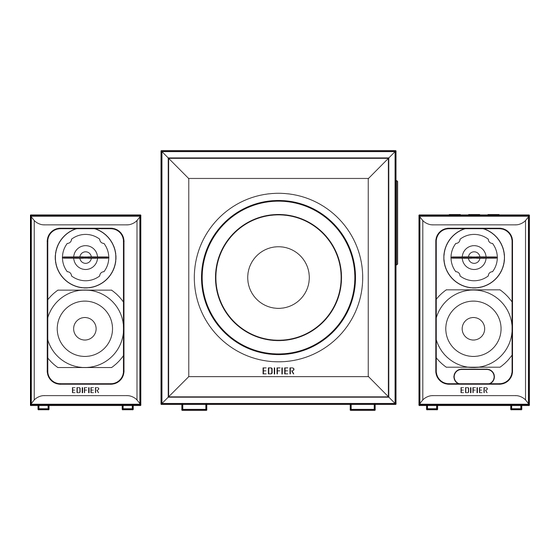
Sommaire des Matières pour EDIFIER M601DB
- Page 1 M601DB Multimedia Speaker User manual | Manuel dʼutilisateur | Manual de usuario | Bedienungsanleitung Manuale dellʼutente | Manual do utilizador | ユーザーズガイド | Р у к о в о д с т в о п о л ь з о в а т е л я...
- Page 2 Important safety instruction 1. Please read the instructions carefully. Keep it in safe place for future reference. 2. Use only accessories approved by the manufacturer. 3. Install the instrument properly by following the instructions in the device connection section. 4. Using the product in a 0-35℃ environment is recommended. 5.
- Page 3 Important safety instruction Please notice that if the IC identification number is not visible when the module is installed inside another device, then the outside of the device into which the module is installed must also display a label referring to the enclosed module. This exterior label can use wording such as the following: “Contains IC: 11534A-ATM200”...
- Page 4 Box contents Passive speaker Subwoofer Active speaker Remote control 3.5mm-RCA audio cable RCA-RCA audio cable Fiber optic audio cable Power cable User manual Note: Images are for illustrative purposes only and may differ from the actual product. English...
- Page 5 Illustration (same operation for the " " point) 1. Pairing button (subwoofer pairing with active speaker) The active speaker has been paired with the subwoofer before leaving factory. The wireless connection is supposed to resume automatically when both active speaker and subwoofer are powered on, and the red indicator will be constantly lit. If the wireless connection fails to resume, please follow the steps below to complete the pairing again.
- Page 6 Illustration 6. Power cable 7. Power switch 8. AUX input 9. Line In input 10. Optical input 11. Coaxial input 12. Status indicator 13. Pairing button (subwoofer pairing with active speaker) 14. Connect to passive speaker 15. Volume down button Press: volume down Press and hold for around 3 seconds to disconnect Bluetooth (Bluetooth mode)
- Page 7 Remote control 1. Power on/off 7. AUX mode 2. Volume up 8. Coaxial mode 3. Previous track/next track 9. Optical mode (Bluetooth mode) 10. Bluetooth mode 4. Play/pause Press: Bluetooth mode (Bluetooth mode) Press and hold: disconnect 5. Volume down Bluetooth (Bluetooth mode) 6.
- Page 8 Connection English...
- Page 9 Audio inputs 1. AUX/Line In mode • Press the " " button on the active speaker, or press the " " or " " button on the remote control to switch to AUX or Line In mode (the green indicator will flash and then will be steady lit); •...
- Page 10 " button on the remote control to switch to Bluetooth mode (the blue indicator will flash rapidly); • Set your Bluetooth device to search for and connect to "EDIFIER M601DB", after pairing is successful, the blue indicator will be steady lit.
- Page 11 Specifications Total watts (peak): 220W Total watts (RMS): 110W (R/L: 20W+20W SW: 70W) Frequency response: R/L: 140Hz-20KHz SW: 50Hz-170Hz Audio inputs: Line In, AUX, Optical, Coaxial, Bluetooth Declaration for EU Frequency Band: 2.402GHz ~ 2.480GHz RF Power output: ≤20 dBm (EIRP) There is no restriction of use.
- Page 12 Noise coming from speakers • EDIFIER speakers generate little noise, while the background noise of some audio devices are too high. Please unplug audio cables and turn the volume up, if no sound can be heard at 1 meter away from the speaker, then there is no problem with this product.
- Page 13 Consignes de securite importantes 1. Lisez toutes ces instructions avec attention. Conservez-les avec soin pour référence future. 2. N'utilisez que les pièces et accessoires certifiés par le fabricant. 3. Installez le produit correctement en suivant les instructions données dans la section concernant la connexion du dispositif. 4.
- Page 14 Consignes de securite importantes Avertissement sur l'alimentation électrique: 1. Placez le produit à proximité de la prise électrique pour une utilisation facile. 2. Avant utilisation, assurez-vous que le voltage délivré par la prise murale soit bien compatible avec le produit. Vous pouvez consulter les informations de voltage sur l'étiquette présente sur le produit.
- Page 15 Contenu du l’emballage Haut-parleur passif Caisson de basses Haut-parleur actif Télécommande Câble audio Câble audio RCA-RCA Câble d’entrée en Câble d’alimentation Manuel d’utilisateur RCA-3,5mm fibre optique Remarque: Les images utilisées servent de référence uniquement, et peuvent ne pas correspondre au produit. Français...
- Page 16 Illustration (même utilisation que pour l’ étape « ») 1. Bouton d’association (association du caisson de basses avec le haut-parleur actif) Le haut-parleur actif a été associé avec le caisson de basses en usine. La connexion sans fil reprendra automatiquement lorsque le haut-parleur actif et le caisson de basse sont rallumés.
- Page 17 Illustration 6. Câble d’alimentation 7. Interrupteur marche/arrêt 8. Entrée AUX 9. Entrée ligne 10. Entrée optique 11. Entrée coaxiale 12. Voyant de statut 13. Bouton d’association (association du caisson de basses avec le haut-parleur actif) 14. Connexion au haut-parleur passif 15.
- Page 18 Télécommande 1. Allumer/éteindre 7. Mode AUX 2. Augmentation du volume 8. Mode coaxiale 3. Piste précédente/piste suivante 9. Mode optique (mode Bluetooth) 10. Mode Bluetooth 4. Lecture/pause Appuyez: mode Bluetooth (mode Bluetooth) Maintenir enfoncé: déconnecter le 5. Réduction du volume Bluetooth (mode Bluetooth) 6.
- Page 19 Connexions Français...
- Page 20 Entrée audio 1. Mode AUX/entrée ligne • Appuyez sur le bouton « » sur le haut-parleur actif, ou appuyez sur le bouton « » ou « » de la télécommande pour basculer au mode AUX ou entrée ligne (l’indicateur vert clignote puis s’illumine en continu); •...
- Page 21 » de la télécommande pour basculer en mode Bluetooth (l’indicateur bleu clignote alors rapidement); • Activez le Bluetooth sur votre dispositif source pour rechercher et sélectionner «EDIFIER M601DB», après le succès de l’association, l’indicateur bleu s’allume en continu. • Lisez la musique sur l’appareil connecté et faites les réglages à votre convenance.
- Page 22 Caractéristiques techniques Watts totaux (pic): 220W Watts totaux (RMS): 110W (R/L: 20W+20W SW: 70W) Réponse en fréquence: R/L: 140Hz-20KHz SW: 50Hz-170Hz Source audio: Entrée ligne, AUX, Optique, Coaxiale, Bluetooth Déclaration pour l’UE Bande de fréquence: 2,402 GHz ~ 2,480 GHz Puissance de sortie RF: ≤20 dBm (EIRP) Il n'y a aucune restriction d'utilisation.
- Page 23 Bruit provenant des hauts-parleurs • Les hauts-parleurs d'EDIFIER émettent peu de bruit, tandis que le bruit de fond de certains dispositifs audio est trop élevé. Veuillez débrancher les câbles audios et augmentez le volume. Si vous ne pouvez pas entendre les hauts-parleurs en voustenant à...
- Page 24 Importantes instrucciones sobre seguridad 1. Lea atentamente las instrucciones. Consérvelas en un lugar seguro como referencia en el futuro. 2. Utilice únicamente accesorios aprobados por el fabricante. 3. Instale correctamente el instrumento siguiendo las instrucciones en la sección de conexión del dispositivo. 4.
- Page 25 Importantes instrucciones sobre seguridad Advertencia de alimentación: 1. Coloque el producto cerca de la toma de corriente de manera que se pueda manejar fácilmente. 2. Antes del uso, asegúrese de que la tensión operativa sea idéntica a su alimentación local. Puede encontrar la tensión operativa correcta en la placa del producto.
- Page 26 Contenido de la caja Altavoz pasivo Subwoofer Altavoz activo Mando a distancia Cable de audio Cable de audio Cable de entrada Cable de alimentación Manual de usuario 3,5mm-RCA RCA a RCA de fibra óptica Nota: Las imágenes aparecen con un fin meramente ilustrativo y pueden variar del producto final. Español...
- Page 27 Ilustraciones (misma operación para el punto " ") 1. Botón de emparejamiento (emparejamiento de subwoofer con altavoz activo) El altavoz activo se empareja con el subwoofer antes de salir de fábrica. La conexión inalámbrica se debe reanudar automáticamente cuando se enciendan el altavoz activo y el subwoofer, y el indicador rojo se ilumina fijo. Si no vuelve a conectarse, siga los pasos siguientes para volver a sincronizarlos: •...
- Page 28 Ilustraciones 6. Cable de alimentación 7. Interruptor de encendido 8. Entrada AUX 9. Entrada de línea 10. Entrada óptica 11. Entrada coaxial 12. Indicador de estado 13. Botón de emparejamiento (emparejamiento de subwoofer con altavoz activo) 14. Conexión a altavoz pasivo 15.
- Page 29 Mando a distancia 1. Encendido/apagado 7. Modo AUX 2. Aumento del volumen 8. Modo coaxial 3. Pista anterior/pista siguiente 9. Modo óptica (modo Bluetooth) 10. Modo Bluetooth 4. Reproducción/pausa Pulsar: modo Bluetooth (modo Bluetooth) Presionar y mantener: desconectar 5. Disminución del volumen Bluetooth (modo Bluetooth) 6.
- Page 30 Conexiones Español...
- Page 31 Entradas de audio 1. Modo AUX/entrada de línea • Pulse el botón " " en el altavoz activo, o pulse el botón " " o " " en el mando a distancia para pasar a modo AUX o entrada de línea (el testigo verde parpadeará y a continuación quedará fijo); •...
- Page 32 " " en el mando a distancia para pasar a modo Bluetooth (el testigo azul parpadeará rápidamente); • Configure su dispositivo Bluetooth para buscar y seleccionar "EDIFIER M601DB", cuando el emparejamiento sea correcto, el testigo azul se mantendrá encendido.
- Page 33 Especificaciones Vatios totales (punta): 220W Vatios totales (RMS): 110W (R/L: 20W+20W SW: 70W) Respuesta de frecuencia: R/L: 140Hz-20KHz SW: 50Hz-170Hz Entradas de audio: Entrada de línea, AUX, Óptica, Coaxial, Bluetooth Declaración para la UE Banda de frecuencia: 2.402GHz ~ 2.480GHz RF Potencia de salida: ≤20 dBm (EIRP) No hay restricciones de uso.
- Page 34 Ruido procedente de los altavoces • Los altavoces EDIFIER generan el menor ruido posible, mientras que otros dispositivos de audio emiten demasiado ruido de fondo. Desconecte los cables de audio y suba el volumen, si no se oye ningún sonido a un metro de distancia del altavoz, el aparato funciona correctamente.
- Page 35 Wichtige sicherheitshinweise 1. Bitte lesen Sie diese Anweisungen sorgfältig. Die Anleitung an einem sicheren Ort zum Nachschlagen aufbewahren. 2. Verwenden Sie nur vom Hersteller zugelassenes Zubehör. 3. Installieren Sie das Gerät ordnungsgemäß entsprechend den Anweisungen im Abschnitt Geräteanschluss. 4. Es wird empfohlen, das Produkt in einer Umgebung mit 0-35 °C zu verwenden. 5.
- Page 36 Wichtige sicherheitshinweise Stromwarnung: 1. Platzieren Sie das Produkt zum einfachen Einsatz in der Nähe der Steckdose. 2. Vor dem Gebrauch sicherstellen, dass die Betriebsspannung mit der lokalen Stromversorgung übereinstimmt. Die korrekte Betriebsspannung ist dem Produktschild zu entnehmen. 3. Das Produkt aus Sicherheitsgründen während eines Gewitters oder bei Nichtverwendung über einen längeren Zeitraum aus der Steckdose ziehen.
- Page 37 Verpackungsinhalt Passiv-Lautsprecher Subwoofer Aktiv-Lautsprecher Fernbedienung 3,5-mm-RCA- RCA-zu-RCA- Optisches Kabel- Stromkabel Bedienungsanleitung Audiokabel Audiokabel Toslink Hinweis: Die Abbildungen dienen ausschließlich zur Veranschaulichung und können vom tatsächlichen Produkt abweichen. Deutsch...
- Page 38 Illustrationen (gleiche Bedienung für den Punkt „ “ 1. Pairing-Taste (Subwoofer-Pairing mit Aktivlautsprecher) Der Aktivlautsprecher wurde vor dem Verlassen des Werks mit dem Subwoofer gepaart. Die drahtlose Verbindung sollte automatisch wiederhergestellt werden, wenn sowohl der Aktivlautsprecher als auch der Subwoofer eingeschaltet sind, und die rote Anzeige dauerleuchtet.
- Page 39 Illustrationen 6. Stromkabel 7. Ein-/Ausschalter 8. AUX-Eingang 9. Line-Eingang 10. Optischer-Eingang 11. Koaxialer-Eingang 12. Statusanzeige 13. Pairing-Taste (Subwoofer-Pairing mit Aktivlautsprecher) 14. Verbindung zum Passiv-Lautsprecher herstellen 15. Taste Lautstärke verringern Drücken: Leiser stellen Halten Sie die Taste ca. 3 Sekunden lang gedrückt, um die Bluetooth-Verbindung zu trennen (Bluetooth-Modus) 16.
- Page 40 Fernbedienung 1. Ein-/ausschalten 7. AUX-Modus 2. Lauter stellen 8. Koaxialer-Modus 3. Vorheriger Titel/Nächster Titel 9. Optischer-Modus (Bluetooth-Modus) 10. Bluetooth-Modus 4. Wiedergabe/Pause Drücken: Bluetooth-Modus (Bluetooth-Modus) Gedrückt halten: Bluetooth-Anschluss zu 5. Leiser stellen trennen (Bluetooth-Modus) 6. Line-Eingang-Modus 11. Stummschalten/Stummschaltung aus Batterieinstallation und -austausch: Batterieabdeckung in Pfeilrichtung drehen und abnehmen.
- Page 41 Anschlüsse Deutsch...
- Page 42 Audioeingänge oder 1. AUX/Line-Eingang-Modus • Drücken Sie die Taste „ “ am aktiven Lautsprecher oder die Tasten „ “ oder „ “ auf der Fernbedienung, um in den AUX- oder Line-Eingang-Modus zu wechseln (die grüne Anzeige blinkt und leuchtet dann dauerhaft); •...
- Page 43 “ auf der Fernbedienung drücken, um in den Bluetooth-Modus zu wechseln (die blaue Anzeige blinkt schnell); • Auf Ihrem Bluetooth-Gerät nach „EDIFIER M601DB“ suchen und die Verbindung herstellen, Nach erfolgreicher Kopplung leuchtet die blaue Anzeige durchgehend. • Spielen Sie Musik auf dem angeschlossenen Gerät ab und passen Sie die Einstellungen Ihren Wünschen an.
- Page 44 Technische Daten Gesamtleistung (Spitze): 220W Gesamtleistung (RMS): 110W (R/L: 20W+20W SW: 70W) Frequenzgang: R/L: 140Hz-20KHz SW: 50Hz-170Hz Audioeingänge: Line-Eingang, AUX, Optischer, Koaxialer, Bluetooth EU-Konformitätserklärung Frequenzband: 2.402GHz ~ 2.480GHz RF Ausgangsleistung: ≤20 dBm (EIRP) Keine Nutzungseinschränkungen vorhanden. Deutsch...
- Page 45 Aus den Lautsprechern wird ein Rauschen ausgesendet • Lautsprecher von EDIFIER erzeugen ein geringes Rauschen, wenn das Grundrauschen eines der anderen Audiogeräte zu groß ist. Trennen Sie die Audiokabel und drehen Sie die Lautstärke auf. Sollte in einem Abstand von einem Meter zum Lautsprecher kein Geräusch zu vernehmen sein, dann liegt bei diesem Produkt kein Problem vor.
- Page 46 Istruzioni importanti sulla sicurezza 1. Leggere attentamente le istruzioni. Conservarle in un luogo sicuro per riferimenti futuri. 2. Usare esclusivamente gli accessori approvati dal costruttore. 3. Installare lo strumento correttamente seguendo le istruzioni nella sezione connessione del dispositivo. 4. Si raccomanda di usare il dispositivo ad una temperatura ambiente di 0-35 °C . 5.
- Page 47 Istruzioni importanti sulla sicurezza Avvertenza sull'alimentazione: 1. Posizionare il prodotto vicino alla presa elettrica per agevolarne l'uso. 2. Prima dell'uso, assicurarsi che la tensione di esercizio sia uguale all'alimentazione elettrica locale. Si può trovare la corretta tensione di esercizio sulla targhetta del prodotto. 3.
- Page 48 Contenuto della confezione Altoparlante passivo Subwoofer Altoparlante attivo Telecomando Cavo audio RCA Cavo audio da Cavo ingresso Cavo di alimentazione Manuale dell’utente da 3,5mm RCA a RCA fibra ottica Nota: Le immagini sono solo a scopo illustrativo e possono differire dal prodotto reale. Italiano...
- Page 49 Illustrazioni (stessa operazione del punto " ") 1. Pulsante d’accoppiamento (accoppiamento del subwoofer con altoparlante attivo) L’altoparlante attivo è stato accoppiato con il subwoofer prima di lasciare la fabbrica. La connessione wireless dovrebbe riprendere automaticamente quando sia l'altoparlante attivo che il subwoofer sono accesi, e l'indicatore rosso sarà costantemente acceso.
- Page 50 Illustrazioni 6. Cavo di alimentazione 7. Tasto di accensione 8. Ingresso AUX 9. Ingresso linea 10. Ingresso ottico 11. Ingresso coassiale 12. Indicatore di stato 13. Pulsante d’accoppiamento (accoppiamento del subwoofer con altoparlante attivo) 14. Collegamento all'altoparlante passivo 15. Pulsante abbassa volume Premere: abbassare il volume Premere e tenere premuto per circa 3 secondi per disconnettere il Bluetooth (modalità...
- Page 51 Telecomando 1. Accensione/spegnimento 7. Modalità AUX 2. Aumentare il volume 8. Modalità coassiale 3. Brano precedente/brano successivo 9. Modalità ottico (modalità Bluetooth) 10. Modalità Bluetooth 4. Riproduzione/pausa Premere: modalità Bluetooth (modalità Bluetooth) Premere e tenere premuto: disconnettere 5. Abbassare il volume il Bluetooth (modalità...
- Page 52 Collegamenti Italiano...
- Page 53 Ingresso audio oppure 1. Modalità AUX/ingresso linea • Premere il pulsante " " sull’altoparlante attivo, oppure premere il pulsante " " o " " sul telecomando per passare alla modalità AUX o ingresso linea (l’indicatore verde lampeggerà, quindi rimarrà acceso fisso); •...
- Page 54 " " sul telecomando per passare alla modalità Bluetooth (l’indicatore blu lampeggerà rapidamente); • Configurare il proprio dispositivo Bluetooth per effettuare la ricerca e selezionare "EDIFIER M601DB", dopo che l'accoppiamento ha avuto successo, il indicatore blu sarà acceso fisso.
- Page 55 Specifiche Watt totali (picco): 220W Watt totali (RMS): 110W (R/L: 20W+20W SW: 70W) Risposta in frequenza: R/L: 140Hz-20KHz SW: 50Hz-170Hz Ingresso audio: Ingresso linea, AUX, Ottico, Coassiale, Bluetooth Dichiarazione per l'Unione Europea Frequenza di banda: 2.402GHz ~ 2.480GHz Potenza di uscita RF: ≤20 dBm (EIRP) Non vi sono restrizioni d'uso.
- Page 56 Rumore proveniente dagli altoparlanti • Gli altoparlanti EDIFIER generano pochissimo rumore, mentre il rumore di background di alcuni dispositivi audio è decisamente troppo alto. Scollegare i cavi audio e alzare il volume, se non si avverte alcun rumore a 1 metro di distanza dall'altoparlante, non sussiste alcun problema con questo prodotto.
- Page 57 Instruções de segurança importantes 1. Por favor, leia as instruções com atenção. Guarde-as num local seguro para referência futura. 2. Use apenas acessórios aprovados pelo fabricante. 3. Instale o instrumento corretamente seguindo as instruções na secção de ligação do dispositivo. 4.
- Page 58 Instruções de segurança importantes Aviso de potência: 1. Coloque o produto perto da saída de potência para uma utilização fácil. 2. Antes de usar, certifique-se de que a tensão de funcionamento é igual à tensão de alimentação local. A tensão de funcionamento correta encontra-se na placa do produto.
- Page 59 Conteúdo da caixa Altifalante passivo Subwoofer Altifalante ativo Controlo remoto Cabo de áudio RCA Cabo de áudio Cabo de entrada Cabo de alimentação Manual do utilizador de 3,5mm RCA para RCA ótico de fibra Nota: As imagens são apenas ilustrativas e podem diferir do produto real. Português...
- Page 60 Ilustrações (mesma operação para o ponto " ") 1. Botão de pareamento (pareamento de subwoofer com alto-falante ativo) O alto-falante ativo é pareado com o subwoofer antes de sair da fábrica. A conexão sem fio deve ser retomada automaticamente quando o alto-falante ativo e o subwoofer estiverem ligados, e o indicador vermelho ficará constantemente aceso. Se falhar a nova ligação, siga os passos abaixo para voltar a emparelhar: •...
- Page 61 Ilustrações 6. Cabo de alimentação 7. Interruptor de potência 8. Entrada AUX 9. Entrada de linha 10. Entrada ótico 11. Entrada coaxial 12. Indicador de estado 13. Botão de pareamento (pareamento de subwoofer com alto-falante ativo) 14. Ligar ao altifalante passivo 15.
- Page 62 Controlo remoto 1. Ligar/desligar 7. Modo AUX 2. Aumento de volume 8. Modo coaxial 3. Faixa anterior/faixa seguinte 9. Modo ótico (modo Bluetooth) 10. Modo Bluetooth 4. Reprodução/pausa Premir: modo Bluetooth (modo Bluetooth) Manter premido: desligar Bluetooth 5. Diminuição de volume (modo Bluetooth) 6.
- Page 63 Ligações Português...
- Page 64 Entrada de áudio 1. Modo AUX/entrada de linha • Aperte o botão " " no alto-falante ativo ou pressione o botão " " ou " " no controlo remoto para alternar para Modo AUX ou entrada de linha (o indicador verde piscará e depois ficará aceso); •...
- Page 65 " no controlo remoto para alternar para o modo Bluetooth (o indicador azul piscará rapidamente); • Defina o seu dispositivo Bluetooth para procurar e selecionar "EDIFIER M601DB", após o emparelhamento ser bem-sucedido, o indicador azul ficará aceso. • Reproduza música no dispositivo conectado e ajuste as configurações para um nível desejado.
- Page 66 Especificações Total de watts (pico): 220W Total de watts (RMS): 110W (R/L: 20W+20W SW: 70W) Resposta de frequência: R/L: 140Hz-20KHz SW: 50Hz-170Hz Entrada de áudio: Entrada de linha, AUX, Ótico, Coaxial, Bluetooth Declaração para UE Banda de frequência: 2.402GHz ~ 2.480GHz RF Potência de saída: ≤20 dBm (EIRP) Não existem restrições à...
- Page 67 Ruído proveniente das colunas • As colunas EDIFIER geram pouco ruído, ao passo que o ruído de fundo de alguns dispositivos de áudio é bastante alto. Desligue os cabos de áudio e aumente o volume, se não escutar nenhum som a 1 metro de distância da coluna, significa que existe um problema com este produto.
- Page 68 安全上の重要事項 1. 説明書をよく読み、いつでも読めるように適切に保管してください。 2. メーカーが指定した付属品/アクセサリーを使用してください。 3. 本機を正しく接続するため、接続図の説明に従ってください。 4. 本機は0-35℃ (32-95°F) の環境で使用することをおすすめします。 5. 火災、感電のおそれを少なくするため、雨天下を含め湿気の多い場所には本機を置かないでくだ さい。 6. 水滴/液滴がかからないようにしください。 7. 熱源 (ヒーター、ストーブなど) の近くに置かないでください。 8. 瓶など液体の入った物を本器の上に置かないでください。火のついたロウソクなどの物を本器に 置かないでください。 9. 換気用の開口部をふさがないでください。換気用の開口/穴に物を入れないでください。火災、 感電の原因になります。 10. 本機は通気の良い場所に置き、天面、側面は5cm空けてください。 11. プラグはジャックにしっかり差し込んでください。接続前、ジャックが塞がれていないか、また、 プラグがジャックに適合し、正しい向きか確認してください。 12. 付属のアクセサリー、パーツは、飲み込むことがないように小さいお子さんが触れないところに 置いてください。 13. ハウジングは分解しないでください。感電などのおそれがあります。 本機が動作しない、落下等による破損、水や雨に晒す等した場合は、直ちに使用を中止し修理に 出してください。 14. 本器を乾いた布で拭く前に必ず電源を切り、電源プラグを外してください。 15.
- Page 69 安全上の重要事項 電源警告: 1. 使いやすいように本器をコンセントの近くに置いてください。 2. 使用前、動作電圧が使用場所と同じ電源であることを確認します。正しい動作電圧は本器に記載 してあります。 3. 安全のため、落雷の恐れのあるとき、または長期間使用しないときは本機の電源コードを外して ください。 4. 通常の環境でも本体が熱くなることがあります。通気を良くし、使用場所に注意してください。 5. 本機ハウジング、底面、安全警告ラベル。 この記号は、人に電気ショックを与える可能性のある、高電圧部分が本機の内部にあるこ とをユーザーに知らせるものです。 この記号は、本器を分解しないように警告するものです。内部にユーザーが交換できるパ ーツはありません。修理は指定サービスセンターに依頼してください。 この記号は屋内専用であることを示します。 この記号は、本機がクラスII、二重絶縁電気機器で、アースの必要のないことを示します。 「主電源」プラグは切断装置として使用します。切断装置はすぐに使用できる状態にしておきます。 ワイヤレス製品の場合: 1. ワイヤレス製品は短波を出し、他の電子機器、医療機器などに干渉することがあります。 2. 使用できない時は製品の電源を切ってください。製品は医療施設、飛行機、ガソリンスタンド、 自動ゲート近く、自動火災報知機、他の自動化装置などで使用しないでください。 3. 製品はペースメーカーの20cm以内で使用しないでください。無線電波はペースメーカーなどの 医療機器の通常動作に影響を与えることがあります。 日本語...
- Page 70 同梱品 パッシブスピーカー サブウーファー アクティブスピーカー リモコン 3.5mm-RCAオ RCA-RCAオー 光角型ケーブル 電源ケーブル ユーザーズガイド ーディオケーブル ディオケーブル 注記:画像は参照用です。 日本語...
- Page 71 各部の名称と主な機能 (「 」ポイントと同じ操作) 1. ペアリングボタン (サブウーファーをアクティブスピーカーとペアリング) アクティブスピーカーは工場出荷時にサブウーファーとペアリングされています。両方のアクティブ スピーカーとサブウーファーの電源ガオンになったときに、無線接続は自動的に再開すると想定され ており、その場合、赤色インジケーターが点灯します。 ワイヤレス接続が再開できない場合は、以下の手順に従って再度ペアリングを行ってください。 • サブウーファーの電源をオンにすると、 ステータスインジケーターがゆっくりと点滅しますが、こ れはアクティブな無線接続がないことを意味します; • サブウーファーの背面パネル上の「Pair」ボタンを押すとペアリングモードになります。ステータス インジケーターがすばやく点滅します; • アクティブスピーカーの背面パネル上の「Pair」ボタンを押すとペアリングモードになります; • ステータスインジケーターが常時点灯するまで待ちます。これでペアリングは完了し、無線接続が 確立しています。 2. 状態インジケーター 3. 電源スイッチ 4. 電源ケーブル 5. 低音調整 日本語...
- Page 72 各部の名称と主な機能 6. 電源ケーブル 7. 電源スイッチ 8. AUX入力 9. ライン入力 10. 光入力 11. 同軸入力 12. 状態インジケーター 13. ペアリングボタン (サブウーファーをアクティブスピーカーと ペアリング) 14. パッシブスピーカーに接続 15. ボリュームダウンボタン 押す: ボリュームダウン Bluetoothを切断するには、約3秒押し下げ たままにします(Bluetoothモード) 16. 電源オン/オフ / モードスイッチ / モードイ ンジケーター 押す: モードスイッチ Bluetooth: 青色の光が点滅します AUX: 緑色の光が1回点滅します ライン: 緑色の光が2回点滅します...
- Page 73 リモコン 1. 電源オン/オフ 7. AUXモード 2. ボリュームアップ 8. 同軸モード 3. 前の曲/次の曲 9. 光モード (Bluetoothモード) 10. Bluetoothモード 4. 再生/一時停止 押す: Bluetoothモード (Bluetoothモード) 長押し: Bluetoothの接続解除 5. ボリュームダウン (Bluetoothモード) 6. ラインモード 11. ミュート/ミュートオフ バッテリーの取付け: 図を参照して、バッテリーボックスを 開け、CR 2032 バッテリーをセットし、 ボックスを閉じてください。 ご警告 1. バッテリーを飲み込まないでください。化学熱傷の危険があります。 2. 製品はウエハバッテリーを使用しています。このバッテリーを飲み込むことは傷害、死亡の原因に なります。新しい/古いバッテリーは子供の手の届かない所に置いてください。...
- Page 74 接続図 日本語...
- Page 75 オーディオ入力 または 1. AUX/ラインモード • アクティブスピーカーの「 」ボタンを押すか、リモコンの「 」または「 」ボタンを押すと、 AUXまたはラインモードに切り替わります (緑色のインジケーターが点滅してから、常時点灯になります); • オーディオソース (携帯電話、タブレットなど) を、オーディオケーブルを使い、アクティブスピーカ ーの背面パネルにある「AUX」または「Line In」入力ポート (カラーマッチングに注目)に接続; • 接続したデバイスで音楽を再生し、設定を希望のレベルに調整します。 2. 光モード • アクティブスピーカーの「 」ボタンを押すか、リモコンの「 」ボタンを押すと、光接続モード に切り替わります (赤色のインジケーターが1回点滅してから常時点灯します); • 光角型ケーブルを使い、オーディオソース(DVD、セットトップボックスなど)をアクティブスピー カーの背面パネルにある「OPT」入力ポートに接続; • 接続したデバイスで音楽を再生し、設定を希望のレベルに調整します。 3. 同軸モード • アクティブスピーカーの「 」ボタンを押すか、リモコンの「 」ボタンを押すと、同軸接続モー ドに切り替わります (赤色のインジケーターが2回点滅してから、常時点灯します); •...
- Page 76 オーディオ入力 4. Bluetoothモード • 初回電源投入時の初期設定はBluetooth入力です; またアクティブスピーカーの「 」ボタンを押すか、 リモコンの「 」ボタンを押すと、Bluetoothモードに切り替わります (青色のインジケーターがすばや く点滅します); • 接続機器でBluetoothを検索し、検出された「EDIFIER M601DB」に接続します、 ペアリングに成功する と、青色のインジケーターが点灯します; • 接続したデバイスで音楽を再生し、設定を希望のレベルに調整します。 • Bluetoothを接続解除するには、アクティブスピーカーの「 」ボタンを約3秒間押し下げたままに するか、リモコンの「 」ボタンを押し下げたままにします。 ご注意 • 本製品の Bluetooth機能をフルに活用するため、ユーザーのモバイルデバイスがA2DP(Advanced Audio Distribution Profile、拡張オーディオ送信プロファイル)、AVRCP(Audio Video Remote Control Profile、オーディオ/ビデオリモートコントロールプロファイル)プロファイルをサポートするか確認し てください。 • Bluetoothの接続や互換性は、ソースデバイスによって異なり、ソースデバイスのソフトウェアバージ ョンによって異なります。 • 光、同軸モードでは標準PCMオーディオ信号(44.1/48KHz)のみ有効です。...
- Page 77 製品仕様 合計ワット数 (ピーク): 220W 合計ワット数 (RMS): 110W (R/L:20W+20W SW:70W) 再生周波数帯域: R/L:140Hz-20KHz SW:50Hz-170Hz オーディオ入力: ライン入力、 AUX、 光、 同軸、 Bluetooth EUための宣言 周波数帯域: 2.402GHz〜2.480GHz RF出力: ≤20 dBm(EIRP) 使用制限はありません。 日本語...
- Page 78 接続したケーブルに異常はありませんか、入力に合ったスイッチを選択しているか確認します。 音源から信号が出力されているか確認します。 Bluetoothで接続できない スピーカーが Bluetooth入力にセットされているか確認してください。 他のオーディオ入力モー ドにあるとBluetoothは接続しません。 Bluetoothデバイスから切断するには、 Bluetoothモード で 「 」ボタンを長押しし、 もう一度やり直します。 有効なBluetooth転送範囲は 10 メートルです。 この範囲で操作を行ってください。 別のBluetoothデバイスで接続してみます。 M601DBの電源が入らない 電源ケーブルはコンセントに差し込まれていますか、 パワースイッチはONですか。 スピーカーからノイズ EDIFIER スピーカーは、オーディオデバイスのバックグラウンドノイズが大きすぎる時、ノイズを 少し発生します。オーディオケーブルを外し、ボリュームを上げてください。スピーカーから 1メートル離れて音が聞こえない場合、本製品には問題ありません。 EDIFIERについて詳しくはwww.edif ier.comをご覧ください EDIFIERの保証については、www.edif ier.comの関連ページを参照し、保証条件 (Warranty Terms) というセクションをご覧ください。 日本語...
- Page 79 0-35°C . .),...
- Page 80 II, . .
- Page 81 -RCA RCA-RCA...
- Page 82 « ») • Включите сабвуфер. При этом индикатор состояния должен медленно мигать. Это означает, что отсутствует • Нажмите кнопку «Pair», расположенную на задней панели сабвуфера, чтобы включить режим сопряжения. • Нажмите кнопку «Pair», расположенную на задней панели активного громкоговорителя, чтобы включить •...
- Page 83 8. AUX Bluetooth ( Bluetooth) Bluetooth: AUX:...
- Page 84 Bluetooth) 10. Bluetooth mode Bluetooth Bluetooth) Bluetooth Bluetooth) CR 2032...
- Page 86 или AUX/ • Нажмите кнопку « », расположенную на активном громкоговорителе, либо нажмите кнопки « » или « », • Подключите источник звука (мобильный телефон, планшет и др.) к входным линейным портам «AUX» или «Line In» (соблюдайте цветовую маркировку) на задней панели активной колонке с помощью аудиокабеля; •...
- Page 87 « », • Укажите в устройстве Bluetooth поиск и выберите "EDIFIER M601DB", после успешного сопряжения синий • Включите воспроизведение музыки на подключенном устройстве и отрегулируйте комфортный уровень • Чтобы отключить Bluetooth, нажмите и удерживайте в нажатом положении около 3 секунд кнопку «...
- Page 88 ): 220W ): 110W (R/L: 20W+20W SW: 70W) Частотный диапазон: R/L: 140Hz-20KHz SW: 50Hz-170Hz , AUX, , Bluetooth Частотный диапазон Bluetooth: 2,402 ~ 2,480 ГГц Радиочастотная выходная мощность: ≤20 дБм (EIRP)
- Page 89 EDIFIER • Дополнительные сведения о EDIFIER см. на веб-сайте www.edif ier.com Для запросов к EDIFIER по гарантийным обязательствам посетите страницу соответствующей страны на www.edif ier.com и ознакомьтесь с разделом гарантийных обязательств. США и Канада: service@edif ier.ca www.edif ier.com (английский язык) или www.edif ierla.com (испанский/португальский язык).
- Page 90 For the need of technical improvement and system upgrade, information contained herein may be subject to change from time to time without prior notice. Products of EDIFIER will be customized for different applications. Pictures and illustrations shown on this manual may be slightly different from actual product. If any difference is found, the actual product prevails.













