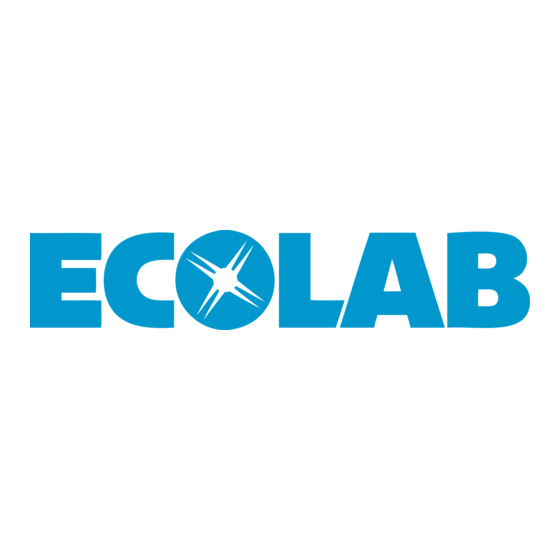
Publicité
Les langues disponibles
Les langues disponibles
Liens rapides
Versatronic Profibus
Anleitung zur Konfiguration eines Profibus - Systems
Instructions for configuring a Profibus system
Instructions de configuration d'un système Profibus
Instrucciones para configurar un sistema Profibus
DEUTSCH
ENGLISH
FRANÇAIS
ESPAÑOL
Versatronic Profibus
417102396 Rev. 2-08.2023
01.08.2023
Publicité

Sommaire des Matières pour Ecolab Versatronic Profibus
- Page 1 Versatronic Profibus Anleitung zur Konfiguration eines Profibus - Systems Instructions for configuring a Profibus system Instructions de configuration d’un système Profibus Instrucciones para configurar un sistema Profibus DEUTSCH ENGLISH FRANÇAIS ESPAÑOL Versatronic Profibus 417102396 Rev. 2-08.2023 01.08.2023...
- Page 2 Inhaltsverzeichnis Inhaltsverzeichnis Allgemeines ......................4 1.1 Hinweise zur Anleitung ..................4 1.1.1 Aktuelle Anleitungen abrufen ................. 5 1.1.2 Urheberschutz ....................7 1.1.3 Artikelnummern / EBS-Artikelnummern ............7 1.1.4 Symbole, Hervorhebungen und Aufzählungen ..........7 1.2 Gewährleistung ....................9 1.3 Hersteller ......................9 Sicherheit ......................
- Page 3 Inhaltsverzeichnis 6.1.2 PIN-Belegung PROFIBUS-DP-Schnittstelle ..........35 6.2 Konfiguration der Schnittstelle ................ 35 6.3 Diagnose- und Statusmeldungen ..............36 6.3.1 Verhalten bei Störung .................. 36 6.4 Zeitraster für die Datenverarbeitung ............... 36 417102396 Rev. 2-08.2023...
- Page 4 Allgemeines Allgemeines Hinweise zur Anleitung VORSICHT! Anleitungen beachten! Vor Beginn aller Arbeiten und/oder dem Bedienen von Geräten oder Maschinen muss diese Anleitung unbedingt gelesen und verstanden werden. Beachten Sie zusätzlich immer alle zum Produkt gehörenden Anleitungen, die sich im Lieferumfang befinden! Alle Anleitungen stehen zusätzlich zum Download bereit, falls Sie das Original verlegt haben sollten.
- Page 5 Aktuelle Anleitungen abrufen Sollte eine Betriebsanleitung oder ein Softwarehandbuch (im folgenden „Anleitung“ genannt) durch den Hersteller geändert werden, wird dieses umgehend „online“ gestellt. Somit kommt die Ecolab Engineering GmbH den Anforderungen des Produkthaftungsgesetzes im Punkt: „Produktbeobachtungspflicht“ nach. Alle Anleitungen werden im PDF-Format zur Verfügung gestellt.
- Page 6 Rufen sie den "Google Play Store" mit Ihrem Smartphone /Tablet auf. Geben Sie den Namen „Ecolab DocuAPP“ im Suchfeld ein. Wählen Sie anhand des Suchbegriffes Ecolab DocuAPP in Verbindung mit diesem Symbol die „Ecolab DocuApp“ aus. Betätigen Sie den Button [installieren].
- Page 7 Ihrem Smartphone /Tablet auf. Gehen Sie auf die Suchfunktion. Geben Sie den Namen „Ecolab DocuAPP“ im Suchfeld ein. Wählen Sie anhand des Suchbegriffes Ecolab DocuAPP in Verbindung mit diesem Symbol die „Ecolab DocuApp“ aus. Betätigen Sie den Button [installieren].
- Page 8 Allgemeines HINWEIS! Weist auf eine möglicherweise gefährliche Situation hin, die zu Sachschäden führen kann. Tipps und Empfehlungen Dieses Symbol hebt nützliche Tipps und Empfehlungen sowie Informationen für einen effizienten und störungsfreien Betrieb hervor. UMWELT! Weist auf mögliche Gefahren für die Umwelt hin und kennzeichnet Maßnahmen des Umweltschutzes.
- Page 9 Betriebsanleitungen enthalten und ggf. auf dem Produkt angebracht sind. Im Übrigen gelten die allgemeinen Garantie- und Leistungsbedingungen des Herstellers. Hersteller Ecolab Engineering GmbH Raiffeisenstraße 7 D-83313 Siegsdorf Telefon (+49) 86 62 / 61 234 Telefax (+49) 86 62 / 61 166 engineering-mailbox@ecolab.com...
- Page 10 Sicherheit Sicherheit Allgemeine Sicherheitshinweise GEFAHR! Wenn anzunehmen ist, dass ein gefahrloser Betrieb nicht mehr möglich ist, so ist das Gerät unverzüglich außer Betrieb zu setzen und gegen unabsichtlichen Betrieb zu sichern. Das ist der Fall: – wenn das Gerät sichtbare Beschädigungen aufweist, –...
- Page 11 Sicherheit 2.2.1 Eigenmächtiger Umbau und Ersatzteilherstellung VORSICHT! Eigenmächtige Umbauten oder Veränderungen sind nur nach Absprache und mit Genehmigung des Herstellers zulässig. Originalersatzteile und vom Hersteller autorisiertes Zubehör dienen der Sicherheit. Die Verwendung anderer Teile schließt die Haftung für die daraus entstehenden Folgen aus.
- Page 12 Sicherheit Betreiberpflichten Geltende Richtlinien Im EWR (Europäischen Wirtschaftsraum) ist die nationale Umsetzung der Richtlinie (89/391/EWG), die dazugehörigen Richtlinien und davon besonders die Richtlinie (2009/104/EG) über die Mindestvorschriften für Sicherheit und Gesundheitsschutz bei Benutzung von Arbeitsmitteln durch Arbeitnehmer bei der Arbeit, in der gültigen Fassung, zu beachten und einzuhalten. Sollten Sie sich außerhalb des Geltungsbereichs des EWR befinden, gelten immer die bei Ihnen gültigen Regelungen.
- Page 13 Sicherheit HINWEIS! Als Personal sind nur Personen zugelassen, von denen zu erwarten ist, dass sie ihre Arbeit zuverlässig ausführen. Personen, deren Reaktionsfähigkeit beeinflusst ist, z.B. durch Drogen, Alkohol oder Medikamente, sind nicht zugelassen. Bei der Personalauswahl sind die am Einsatzort geltenden alters- und berufsspezifischen Vorschriften zu beachten.
- Page 14 Sicherheit WARNUNG! Schutzhandschuhe, chemikalienbeständig Bei Arbeiten in Bereichen, die mit nebenstehendem Symbol gekennzeichnet sind, sind entsprechende Schutzhandschuhe zu tragen. Chemikalienbeständige Schutzhandschuhe dienen dem Schutz der Hände vor aggressiven Chemikalien. WARNUNG! Schutzhandschuhe, mechanische Gefährdung Bei Arbeiten in Bereichen, die mit nebenstehendem Symbol gekennzeichnet sind, sind entsprechende Schutzhandschuhe zu tragen.
- Page 15 Sicherheit UMWELT! Ausgelaufenes, verschüttetes Dosiermedium nach Anweisungen des Sicherheitsdatenblattes fachgerecht aufnehmen und entsorgen. Unbedingt auf die Verwendung der vorgeschriebenen PSA achten. Unbefugter Zutritt GEFAHR! Unbefugter Zutritt Der Betreiber hat sicherzustellen, dass das Betreten des Bedienbereiches durch unbefugte Personen verhindert wird. Gefahren durch Chemie GEFAHR! Verletzungsgefahr durch die angewendete Chemie an Haut und Augen.
- Page 16 Sicherheit Installations-, Wartungs- und Reparaturarbeiten HINWEIS! Sachschäden durch Verwendung von falschem Werkzeug! Durch Verwendung von falschem Werkzeug können Sachschäden entstehen. Nur bestimmungsgemäßes Werkzeug verwenden. GEFAHR! Durch unfachmännisch durchgeführte Installations-, Wartungs- oder Reparaturarbeiten können Schäden und Verletzungen auftreten. Alle Installations-, Wartungs- und Reparaturarbeiten dürfen nur von autorisiertem und geschultem Fachpersonal nach den geltenden örtlichen Vorschriften ausgeführt werden.
- Page 17 Probifus-DP-Beschreibung Probifus-DP-Beschreibung Allgemein PROFIBUS-DP ist ein herstellerunabhängiger, offener Feldbusstandard für Anwendungen in der Fertigungs-, Prozess- und Gebäudeautomation. Die Herstellerunabhängigkeit und Offenheit sind durch die internationale Normen IEC 61158 und IEC 61784 gesichert. PROFIBUS-DP ermöglicht die Kommunikation von Geräten verschiedener Hersteller ohne besondere Schnittstellenanpassung.
- Page 18 Probifus-DP-Beschreibung RS 485-Übertragungstechnik VORSICHT! Bei der Installation von PROFIBUS-Anlagen müssen die Aufbaurichtlinien der PNO (PROFIBUS NUTZERORGANISATION e. V.) eingehalten werden. Die Übertragung erfolgt gemäß RS485-Standard. Sie umfasst alle Bereiche, in denen eine hohe Übertragungsgeschwindigkeit und eine einfache, kostengünstige Installationstechnik erforderlich ist. Es wird ein verdrilltes, geschirmtes Kupferkabel mit einem Leiterpaar verwendet.
- Page 19 Probifus-DP-Beschreibung Busabschluss Am Anfang und am Ende jedes Segments wird der Bus durch Abschlusswiderstände abgeschlossen. Für einen störungsfreien Betrieb muss sichergestellt werden, dass die beiden Busabschlüsse immer mit Spannung versorgt werden. Die Abschlusswiderstände befinden sich in den PROFIBUS-Steckern und lassen sich aktivieren, indem der Schiebeschalter auf „on“...
- Page 20 Probifus-DP-Beschreibung Als geeignetes Kabel wird z. B. folgender Typ der Firma Siemens empfohlen: Simatic Net PROFIBUS 6XV1 Bestell-Nr.: 830-0AH10 * (UL) CMX 75 °C (Shielded) AWG 22 * Datenrate Bei Datenraten ≥ 1,5 MBit/s müssen Stichleitungen vermieden werden. Wichtige Hinweise zur Installation entnehmen Sie bitte den Aufbaurichtlinien PROFIBUS-DP, Best.-Nr.
- Page 21 Probifus-DP-Beschreibung PROFIBUS-DP PROFIBUS-DP ist für den schnellen Datenaustausch in der Feldebene konzipiert. Hier kommunizieren die zentralen Steuergeräte, wie z. B. SPS/PC, über eine schnelle, serielle Verbindung mit dezentralen Feldgeräten wie E/A, Bildschirmschreiber und Regler. Der Datenaustausch mit diesen dezentralen Geräten erfolgt vorwiegend zyklisch. Die dafür benötigten Kommunikationsfunktionen sind durch die PROFIBUS-DP Grundfunktionen gemäß...
- Page 22 Probifus-DP-Beschreibung Zyklischer Datenverkehr Der Datenverkehr zwischen dem DP-Master und den DP-Slaves wird in einer festgelegten, immer wiederkehrenden Reihenfolge automatisch durch den DP- Master abgewickelt. Bei der Projektierung des Bussystems legt der Anwender die Zugehörigkeit eines DP-Slaves zum DP-Master fest. Weiterhin wird definiert, welche DP-Slaves in den zyklischen Nutzdatenverkehr aufgenommen oder ausgenommen werden sollen.
- Page 23 Konfiguration eines PROFIBUS-DP-Systems Konfiguration eines PROFIBUS-DP-Systems Die GSD-Datei Gerätestammdaten (GSD) ermöglichen die offene Projektierung. PROFIBUS-DP-Geräte haben unterschiedliche Leistungsmerkmale. Sie unterscheiden sich in Bezug auf die zur Verfügung stehende Funktionalität (z. B. Anzahl der E/A-Signale, Diagnosemeldungen) oder der möglichen Busparameter wie Baudrate und Zeitüberwachungen. Diese Parameter sind individuell bei jedem Gerätetyp und Hersteller.
- Page 24 Konfiguration eines PROFIBUS-DP-Systems Vorgehensweise bei der Konfiguration Plug & Play Um die Konfiguration des PROFIBUS-DP-Systems zu vereinfachen, erfolgt die Konfiguration des DP-Masters (SPS) mit dem PROFIBUS-DP-Konfigurator und den GSD-Dateien oder in der SPS durch den Hardware-Konfigurator. Ablauf einer Konfiguration Schritt Tätigkeit GSD-Datei mit Hilfe des GSD-Generators erstellen GSD-Dateien der PROFIBUS-DP-Slaves in PROFIBUS-DP-Netzwerk-Konfigurationssoftware laden Konfiguration durchführen...
- Page 25 Konfiguration eines PROFIBUS-DP-Systems 4.3.2 Bedienung Gerätename für Hardwarekatalog. Werden für Geräte gleichen Typs unterschiedliche GSD-Dateien benötigt, sollte dieser Standardname so geändert werden, dass eine eindeutige Zuordnung des PROFIBUS-Masters in der Hardwarekonfiguration möglich ist. Eintrag aus Ausgangsfenster löschen Eintrag aus Eingangsfenster löschen Programm beenden Ausgangsfenster (Ausgang für Master/SPS) Eingangsfenster (Eingang für Master/SPS)
- Page 26 Konfiguration eines PROFIBUS-DP-Systems Diagnose Mit Hilfe der Funktion können Sie in Verbindung mit einem PROFIBUS-DP-Master-Simulator der Firma B+W und dem PROFIBUS-Slave die GSD-Datei testen. Druckvorschau Zeigt eine Vorschau eines Berichtes , der gedruckt werden kann. Drucken Druckt einen Bericht Standard- Hier kann die Landessprache gewählt werden, die beim nächsten Neustart des einstellungen Programmes verwendet wird.
- Page 27 Konfiguration eines PROFIBUS-DP-Systems 4.3.4 Aufbau einer GSD-Datei Abb. 8: Aufbau einer GSD-Datei Abb. 9: Aufbau einer GSD-Datei * Der Aufbau der GSD-Datei ist für die Installation an der SIMATIC S7 3UHVHW 1 (QGPRGXOH 6HLWH 2 (Fa. SIEMENS) ausgelegt Sollten bei anderen Steuerungen Installationsprobleme auftauchen, müssen alle Einträge Preset = 1 gelöscht werden.
- Page 28 Konfiguration eines PROFIBUS-DP-Systems Parameter wählen Wurde eine bestehende Datei geöffnet oder ein neue angelegt, befinden sich im Parameterfenster alle verfügbaren Parameter. Liste mit verfügbaren Parametern Gerätename für Hardwarekatalog Werden für Geräte gleichen Typs unterschiedliche GSD-Dateien benötigt, sollte dieser Standardname so geändert werden, dass eine eindeutige Zuordnung des PROFIBUS-Masters in der Hardwarekonfiguration möglich ist.
- Page 29 Konfiguration eines PROFIBUS-DP-Systems 4.4.2 GSD-Generator Den GSD-Generator starten (Beispiel: Start / Programme / Geräte / PROFIBUS / GSD-Generator). Das Gerät auswählen. Abb. 11: GSD-Generator Die Variable, die zum DP-Master übertragen werden soll, im linken Fenster auswählen und mit der Pfeiltaste oder per Drag &...
- Page 30 Konfiguration eines PROFIBUS-DP-Systems Die Hardware-Konfiguration aufrufen und den Menübefehl „ „Neue GSD installieren“ “ ausführen. Die neue GSD-Dateien wird eingelesen, aufbereitet und der Typ 202580 im Hardware-Katalog eingefügt. Abb. 14: GSD-Generator Den Hardware-Katalog öffnen und das neue Gerät auf der Arbeitsfläche platzieren. Der Master wird über die GSD-Datei der Slaves darüber informiert, welche Baudraten unterstützt werden.
- Page 31 Konfiguration eines PROFIBUS-DP-Systems VORSICHT! Wird ein Gerät mit PROFIBUS-DP-Schnittstelle an einem Mastersystem (SPS) betrieben, müssen masterseitig geeignete Fehlerauswerteroutinen vorgesehen werden. In Verbindung mit einer SIMATIC S7 sollte in der SPS der OB86 eingebaut werden, damit der Ausfall eines PROFIBUS-DP-Gerätes erkannt und ausgewertet werden kann.
- Page 32 Datenformat der Geräte Datenformat der Geräte HINWEIS! Bei der Verwendung von Geräten an einem PROFIBUS-DP-System muss das Datenformat beachtet werden! Es können zwei verschiedene Datenformate ausgewählt werden: – Little Endian – Big Endian – Die Kommunikation mit einer Siemens SPS erfolgt standardmäßig im Big Endian-Format.
- Page 33 Datenformat der Geräte Die Reihenfolge, in der die einzelnen Byte übertragen werden, hängt vom in der Konfiguration eingestellten Datenformat ab. Nach/vor der Übertragung vom/zum Gerät müssen die Byte des float-Wertes entsprechend getauscht werden. Big Endian SEEEEEEE EMMMMMMM MMMMMMMM MMMMMMMM Byte 1 Byte 2 Byte 3 Byte 4...
- Page 34 Gerätespezifische Angaben Gerätespezifische Angaben Lage der Schnittstelle Für die PROFIBUS-DP-Schnittstelle ist der Optionssteckplatz COM 2 vorgesehen. Soll das Mehrkanalmessgerät serienmäßig mit einer PROFIBUS-DP- Schnittstelle ausgestattet sein, dann muss dies in den Bestellangaben berücksichtigt werden. Ist keine PROFIBUS-DP-Schnittstelle (Teile-Nr. 00581173) in ihrem Gerät vorhanden, kann diese nachgerüstet werden.
- Page 35 Gerätespezifische Angaben 6.1.1 Anschlussübersicht Die PROFIBUS-DP-Schnittstelle muss im Optionssteckplatz COM 2 installiert werden. Typ 202580 COM 2 bestückt mit PROFIBUS-Schnittstelle Abb. 17: Anschlussübersicht Typ 202581 COM 2 bestückt mit PROFIBUS-Schnittstelle Abb. 18: Anschlussübersicht 6.1.2 PIN-Belegung PROFIBUS-DP-Schnittstelle Signal Ader RxD/TxD-P Datenader B DGND RxD/TxD-N Datenader A...
- Page 36 Gerätespezifische Angaben Aufruf: Gerätemenü -> Konfiguration -> PROFIBUS_DP Konfiguration Wertebereich Default Wert Beschreibung PROFIBUS aktiv ja nein nein Aktivierung der PROFIBUS-Schnittstelle Geräteadresse 1 ... 125 Kennung des PROFIBUS- Teilnehmers Datenformat Big Endian Little Endian Big Endian Big Endian Little Endian, siehe Ä...
- Page 37 417102396 Rev. 2-08.2023...
- Page 38 Table of contents Table of contents General ........................4 1.1 Notes to the instructions ................... 4 1.1.1 Retrieve the latest instructions ............... 5 1.1.2 Select copyright ..................... 7 1.1.3 Article numbers / EBS-Article numbers ............7 1.1.4 Symbols, highlighting and lists ............... 7 1.2 Warranty ......................
- Page 39 Table of contents 6.1.2 PIN assignment - PROFIBUS-DP interface ..........35 6.2 Configuring the interface ................. 35 6.3 Diagnostic and status messages ..............36 6.3.1 Behavior when malfunctions occur .............. 36 6.4 Timeframe for data processing ............... 36 417102396 Rev. 2-08.2023...
- Page 40 To download the instructions using a PC, tablet or smartphone, use the links below or scan the QR code provided. The following instructions are available for the ‘Versatronic’ : Download quick start guide for ‘Versatronic’ (article no. 417102279) https://www.ecolab-engineering.de/fileadmin/download/bedienungsanleitungen/ mess-und-regeltechnik/Versatronic/417102279_KBA_Versatronic.pdf Download operating instructions for ‘Versatronic’ (article no. 417102269) https://www.ecolab-engineering.de/fileadmin/download/bedienungsanleitungen/ mess-und-regeltechnik/Versatronic/417102269_Versatronic.pdf...
- Page 41 To open and display the operating instructions, we recommend that you use Adobe ‘Acrobat’ PDF Viewer ( https://acrobat.adobe.com ). Through the above measures, Ecolab provides various options for ensuring that you can access the most recent operating instructions at all times.
- Page 42 Google Play Store Open the Google Play Store on your smartphone/tablet. Enter the name "Ecolab DocuApp" in the search field. Use the search term Ecolab DocuApp and select ‘Ecolab DocuApp’ with the icon Choose [Install]. ð The ‘ Ecolab DocuApp’ is installed.
- Page 43 This manual is copyright protected. All rights are reserved by the manufacturer. Making this manual available to third parties, reproduction in any form, even partially, and the exploitation and/or disclosure of the contents without written permission from Ecolab Engineering (hereinafter “the manufacturer”) is prohibited except for internal purposes.
- Page 44 General Safety instructions in the operating instructions Safety instructions can refer to specific, individual operating instructions. These safety instructions are embedded in the operating instructions, so they do not interrupt the reading flow when executing the action. The signal words described above are used. Example: Loosen screw.
- Page 45 General Manufacturer Ecolab Engineering GmbH Raiffeisenstraße 7 83313 Siegsdorf, Germany Telephone (+49) 86 62 / 61 0 Fax (+49) 86 62 / 61 166 engineering-mailbox@ecolab.com http://www.ecolab-engineering.com 417102396 Rev. 2-08.2023...
- Page 46 Safety Safety General safety advice DANGER! If you believe that the unit can no longer be operated safely, you must decommission it immediately and secure it so that it cannot be used inadvertently. This applies: – if the unit shows visible signs of damage, –...
- Page 47 Safety 2.2.1 Unauthorised modification and manufacture of spare parts CAUTION! Unauthorised modifications or changes are permitted only after consultation and with the permission of the manufacturer. Original spare parts authorised by the manufacturer ensure safety. The use of other parts excludes liability for the resulting consequences. 2.2.2 Explosion protection DANGER!
- Page 48 Safety Obligations of the operator Valid guidelines In the EEA (European Economic Area), national implementation of the Directive (89/391/EEC) and corresponding individual directives, in particular the Directive (2009/104/EC) concerning the minimum safety and health requirements for the use of work equipment by workers at work, as amended, are to be observed and adhered to.
- Page 49 Safety NOTICE! Only persons who can be expected to carry out their work reliably can be approved as personnel. People whose ability to react is impaired, for instance by drugs, alcohol or medication, are not permitted. When selecting personnel, the age and occupation-specific regulations applicable at the place of use must be observed.
- Page 50 Safety WARNING! Protective gloves, mechanical hazards In the event of works in areas, which are identified with an adjacent symbol, appropriate protective gloves are to be worn. Safety gloves provide protection of the hands against friction, grazes, punctures or deeper wounds and against coming into contact with hot surfaces.
- Page 51 Safety Unauthorised access DANGER! Unauthorised access The owner must ensure that unauthorised personnel are prevented from accessing the operating area. Dangers of chemicals DANGER! Risk of injury to the skin and eyes caused by the chemical used. – Safety regulations and prescribed protective clothing when handling chemicals should be followed.
- Page 52 Safety DANGER! Damage and injuries may occur if installation, maintenance or repair work is carried out incorrectly. All installation, maintenance and repair work must only be performed by authorised and trained specialist personnel in accordance with the applicable local regulations. Safety regulations and prescribed protective clothing when handling chemicals should be followed.
- Page 53 Probifus-DP description Probifus-DP description General information PROFIBUS-DP is a manufacturer-independent, open fieldbus standard for a wide range of applications in manufacturing, process and building automation. Manufacturer independence and openness are ensured by the international standards IEC 61158 and IEC 61784. PROFIBUS-DP allows devices from different manufacturers can communicate without any special interface adaptation.
- Page 54 Probifus-DP description RS 485 transmission technology CAUTION! When installing PROFIBUS systems, the installation guidelines of PNO (PROFIBUS NUTZERORGANISATION e. V.) must be observed. Transmission takes place according to the RS485 standard. It covers all areas in which a high transmission rate and simple, cost-effective installation technology is required. A shielded, twisted copper cable with one conductor pair is used.
- Page 55 Probifus-DP description Bus termination At both ends of each segment the bus is terminated by terminating resistors. To ensure trouble-free operation, make sure that voltage is applied to both bus terminations at all times. The terminating resistors are located in the PROFIBUS connectors and can be activated by moving the slide switch to ‘On’...
- Page 56 Probifus-DP description The following type from Siemens is recommended as a suitable cable Simatic Net PROFIBUS 6XV1 Item No.: 830-0AH10 * (UL) CMX 75 °C (Shielded) AWG 22 * Data rate Stub lines must be avoided for data rates ≥ 1,5 MBit/s . For important information on installation, please refer to the PROFIBUS-DP Installation Guidelines, Item No.
- Page 57 Probifus-DP description PROFIBUS-DP PROFIBUS-DP is designed for high-speed data exchange at the field level. The central control devices, PLC/PC for instance, communicate through a fast serial connection with distributed field devices such as I/O, paperless recorders and controllers. Data exchange with these distributed devices is mainly cyclic. Communication functions required for this purpose are defined by the basic PROFIBUS-DP functions in accordance with IEC 61158 and IEC 61784.
- Page 58 Probifus-DP description Cyclic data transmission The data transmission between the DP master and the DP slaves is automatically carried out by the DP master in a defined, recurring order. During bus system configuration, the user defines the assignment of a DP slave to the DP master. The user also defines the DP slaves that are to be included in, or excluded from, the cyclic user data transmission.
- Page 59 Configuringa PROFIBUS-DP-System Configuringa PROFIBUS-DP-System The GSD file Device data (GSD) allow open project design. PROFIBUS-DP devices have different performance features. They differ with respect to the available functionality (e. g. number of I/O signals, diagnostic messages) or the possible bus parameters, such as baud rate and time monitoring.
- Page 60 Configuringa PROFIBUS-DP-System Configuration Plug & Play To simplify configuration of the PROFIBUS-DP system, the DP master (PLC) is configured with the aid of the PROFIBUS-DP configurator and the GSD files, or with the hardware configurator in the PLC. Sequence of a configuration Step Action Creating a GSD file by means of the GSD generator...
- Page 61 Configuringa PROFIBUS-DP-System 4.3.2 Operation Device name for hardware catalog If different GSD files are required for devices of the same type, this standard name has to be altered in a way that allows unambiguous assignment of the PROFIBUS master in the hardware configuration.
- Page 62 Configuringa PROFIBUS-DP-System File menu The file menu can be opened by using the Alt-D key combination or by means of the left mouse button. It provides the following options: Fig. 6: File menu After the function for creating a new GSD file has been opened, the available devices are selected.
- Page 63 Configuringa PROFIBUS-DP-System 4.3.4 Configuration of a GSD file Fig. 8: Configuration of a GSD file Fig. 9: Configuration of a GSD file * The configuration of the GSD file is de- signed for installation on the SIMATIC S7 (SIEMENS). Should installation problems with other controls be encountered, delete all Preset = 1 entries.
- Page 64 Configuringa PROFIBUS-DP-System Parameter selection When an existing file has been opened or a new file created, all available parameters are shown in the parameter window. List with available parameters Device name for hardware catalog If different GSD files are required for de- vices of the same type, this standard name has to be altered in a way that allows unambiguous assignment of the PROFIBUS master in the hardware configuration.
- Page 65 Configuringa PROFIBUS-DP-System 4.4.2 GSD generator Start the GSD generator (example: Start / Programs / Devices / PROFIBUS / GSD generator). Select the device. Fig. 11: GSD generator Select the variable to be transmitted to the DP master in the left window and use the arrow key or drag &...
- Page 66 Configuringa PROFIBUS-DP-System 4.4.3 PLC configuration Start the PLC software. Open the hardware configuration and execute the menu command ‘Install new GSD’ . The new GSD file will be read in, processed, and the Type 202580 inserted into the hardware catalog. Fig.
- Page 67 Configuringa PROFIBUS-DP-System CAUTION! If a device with PROFIBUS-DP interface is operated on a master system (PLC), suitable error analysis routines should be provided in the master system. In conjunction with a SIMATIC S7, installation of the OB86 in the PLC is recommended, so that failure of a PROFIBUS-DP device can be detected and analyzed.
- Page 68 Data format of the devices Data format of the devices NOTICE! When devices are used on a PROFIBUS-DP system, it is necessary to use the correct data format! Two different data formats are available for selection: – Little Endian – Big Endian –...
- Page 69 Data format of the devices Big Endian SEEEEEEE EMMMMMMM MMMMMMMM MMMMMMMM Byte 1 Byte 2 Byte 3 Byte 4 Little Endian MMMMMMMM MMMMMMMMM EMMMMMMM SEEEEEEE Byte 4 Byte 3 Byte 2 Byte 1 417102396 Rev. 2-08.2023...
- Page 70 Device-specific information Device-specific information Location of the interface Expansion slot COM 2 is provided for the PROFIBUS-DP interface. If the multichannel measuring instrument is to be equipped with a PROFIBUS-DP interface as standard, this must be stated in the order details. If your device is not equipped with a PROFIBUS-DP interface (part no.
- Page 71 Device-specific information 6.1.1 Overview of connections The PROFIBUS-DP interface must be installed in the COM 2 expansion slot. Type 202580 COM 2 equipped with PROFIBUS interface Fig. 17: Overview of connections Typ 202581 COM 2 equipped with PROFIBUS interface Fig. 18: Overview of connections 6.1.2 PIN assignment - PROFIBUS-DP interface Signal...
- Page 72 Device-specific information Device menu -> Configuration -> PROFIBUS_DP Configuration Value range Default Wert Description PROFIBUS active Activation of the PROFIBUS interface Device address 1 to 125 Specification of the PROFIBUS user Data format Big Endian Little Endian Big Endian Big Endian Little Endian, Ä...
- Page 73 417102396 Rev. 2-08.2023...
- Page 74 Table des matières Table des matières Généralités ......................4 1.1 Remarques sur les instructions ................ 4 1.1.1 Consulter les instructions actuelles ............... 5 1.1.2 Copyright ....................... 7 1.1.3 Numéro d'article / Numéro d'article EBS ............7 1.1.4 Symboles, notations et énumérations ............7 1.2 Garantie ......................
- Page 75 Table des matières 6.1.1 Vue d'ensemble des raccords ..............35 6.1.2 Brochage de l'interface PROFIBUS-DP ............35 6.2 Configuration de l'interface ................35 6.3 Messages d’état et de diagnostic ..............36 6.3.1 Que faire en cas de panne ? ............... 36 6.4 Cadence pour le traitement des données ............
- Page 76 Généralités Généralités Remarques sur les instructions ATTENTION ! Observer les instructions ! Avant le début de toute intervention sur l'installation ou avant l'utilisation des appareils ou des machines, il est impératif de lire et d'assimiler la présente notice. Toujours observer en outre l'ensemble des notices fournies se rapportant au produit ! Toutes les notices peuvent également être téléchargées si l'original venait à...
- Page 77 Toute modification éventuelle d’une notice technique ou d’un manuel de logiciel (ci-après la « Notice » ) par le fabricant sera rapidement notifiée « en ligne » . La société Ecolab Engineering GmbH répond ainsi aux exigences légales « en matière d’obligation de surveillance des produits »...
- Page 78 (référence MAN047590). Téléchargement : https://www.ecolab-engineering.de/fileadmin/download/ bedienungsanleitungen/dosiertechnik/Dosierpumpen/417102298_DocuAPP.pdf Vous trouverez une description de l’installation de l’application « Ecolab DocuApp » pour les systèmes « Android » et « IOS (Apple) » ci-après. Installation de l’application « Ecolab DocuApp » pour Android Sur les smartphones Android , vous trouverez l’application «...
- Page 79 également sous forme d'extraits, ainsi que l'utilisation et / ou la communication du contenu ne sont pas autorisés sans l'autorisation écrite d'Ecolab Engineering (ci-après dénommé le « Fabricant »), sauf à des fins internes. Les contrevenants seront passibles d'une condamnation au versement de dommages et intérêts.
- Page 80 Généralités ATTENTION ! Indique une situation potentiellement dangereuse pouvant entraîner des blessures mineures ou légères. REMARQUE ! Indique une situation potentiellement dangereuse pouvant entraîner des dommages matériels. Conseils et recommandations Ce symbole indique des conseils et recommandations utiles ainsi que des informations nécessaires à...
- Page 81 Pour le reste, les conditions générales de garantie et de service du fabricant sont applicables. Fabricant Ecolab Engineering GmbH Raiffeisenstraße 7 83313 Siegsdorf, Allemagne Tél. (+49) 86 62 / 61 0 Fax (+49) 86 62 / 61 219 Courriel : engineering-mailbox@ecolab.com...
- Page 82 Sécurité Sécurité Consignes générales de sécurité DANGER ! Lorsqu’on peut considérer que le fonctionnement sans danger n’est plus possible, l’appareil doit être mis hors service immédiatement et protégé contre une remise en service intempestive. C’est le cas : – quand l’appareil présente des dommages visibles, –...
- Page 83 Sécurité 2.2.1 Transformation à l'initiative de l'exploitant et fabrication de pièces de rechange ATTENTION ! Les transformations ou modifications à l'initiative de l'exploitant ne sont admises qu'après consultation et autorisation du fabricant. Les pièces de rechange d'origine et les accessoires autorisés par le fabricant jouent un rôle en matière de sécurité.
- Page 84 Sécurité Obligations de l’exploitant Directives applicables Dans l’EEE (Espace économique européen), la transposition en droit national de la directive (89/391/CEE) ainsi que les directives connexes, dont en particulier la directive (2009/104/CE) concernant les prescriptions minimales de sécurité et de protection de la santé pour l’utilisation par les travailleurs au travail d’équipements de travail, doivent être respectées et appliquées dans leur version en vigueur.
- Page 85 Sécurité Exigences en matière de personnel Qualifications DANGER ! Risque de blessure si le personnel n'est pas suffisamment qualifié ! Si du personnel non qualifié effectue des travaux ou se trouve dans la zone de danger, des dangers apparaissent qui peuvent causer des blessures graves et des dommages matériels considérables.
- Page 86 Sécurité AVERTISSEMENT ! Vêtements de protection Lors d'interventions dans les zones signalées par le pictogramme ci-contre, porter des vêtements de protection appropriés. Les vêtements de protection sont des vêtements de travail ajustés au corps à faible résistance au déchirement, aux manches bien ajustées et sans parties qui dépassent. AVERTISSEMENT ! Gants de protection résistant aux produits chimiques Lors d'interventions dans les zones signalées par le pictogramme ci-contre,...
- Page 87 Sécurité AVERTISSEMENT ! Risque de glissade dû à une fuite de liquide dans le périmètre de travail et la zone de préparation ! – Porter des chaussures antidérapantes et résistantes aux produits chimiques au moment d'effectuer des travaux. – Poser le réservoir de produit dans un bac afin d'éviter tout risque de glissade dû...
- Page 88 Sécurité ENVIRONNEMENT ! Le renversement et l’écoulement de produits chimiques peuvent nuire à l’environnement. Collecter et éliminer de manière conforme tout produit chimique renversé, conformément aux instructions de la fiche de sécurité. Impérativement porter l’EPI prescrit. Mesures préventives : – Poser le réservoir de produit dans un bac afin de capter les fuites de liquides dans le respect de l'environnement.
- Page 89 Descripion du PROFIBUS-DP Descripion du PROFIBUS-DP Généralités Le bus PROFIBUS-DP est un bus de terrain normalisé, ouvert et indépendant de tout fabricant pour des applications telles que l'automatisation de la fabrication, des process et des bâtiments. Les normes CEI 61158 et CEI 61784 garantissent que ce bus est public et indépendant de tout fabricant.
- Page 90 Descripion du PROFIBUS-DP Mode de transmission RS 485 ATTENTION ! Lorsqu'on réalise des installations de type PROFIBUS, il faut respecter les directives de montage de la PNO (PROFIBUS NUTZERORGANISATION e. V., association d'utilisateurs PROFIBUS). La transmission est réalisée conformément à la norme RS 485. Elle couvre tous les domaines qui nécessitent une vitesse de transmission élevée et une technique d’installation simple et bon marché.
- Page 91 Descripion du PROFIBUS-DP Terminaison du bus Les deux extrémités de chaque segment du bus sont terminées par des résistances. Pour garantir un fonctionnement sans perturbations, il faut toujours alimenter en tension les deux extrémités du bus. Les résistances de terminaison se trouvent dans les connecteurs PROFIBUS et peuvent être activées en plaçant le commutateur à...
- Page 92 Descripion du PROFIBUS-DP Nous recommandons le type de câble suivant de la société Siemens : Simatic Net PROFIBUS 6XV1 Référence : 830-0AH10 * (UL) CMX 75 °C (Shielded) AWG 22 * Débit des données Si le débit des données est supérieur ou égal à 1,5 Mbit/s, il faut éviter les lignes de dérivation.
- Page 93 Descripion du PROFIBUS-DP PROFIBUS-DP Le bus PROFIBUS-DP est conçu pour l’échange de données rapide au niveau du terrain. Les dispositifs de commande centralisés, comme des API/PC par exemple, communiquent avec des appareils de terrain décentralisés comme des E/S, des enregistreurs et des régulateurs, par l’intermédiaire d’une liaison sérielle, rapide. L’échange de données avec ces appareils décentralisés est surtout cyclique.
- Page 94 Descripion du PROFIBUS-DP Transfert cyclique de données Le transfert de données entre le maître DP et les esclaves DP est exécuté automatiquement par le maître, dans un ordre déterminé et récurrent. Lors de la conception du système à bus, l’utilisateur détermine l’appartenance d’un esclave DP au maître DP.
- Page 95 Configuration d'un système PROFIBUS-DP Configuration d'un système PROFIBUS-DP Fichier GSD (fichier des données de base de l'appareil) Les données de base de l’appareil (GSD) permettent la conception de projets ouverts. Les appareils PROFIBUS-DP ont différentes caractéristiques de performance. Ils se différencient par les fonctions disponibles (par ex. nombre de signaux d’entrée/ sortie, messages de diagnostic) ou les paramètres de bus réglables (par ex.
- Page 96 Configuration d'un système PROFIBUS-DP Procédure de configuration Plug & Play Pour faciliter la configuration du système PROFIBUS-DP, la configuration du maître DP (API) s’effectue avec le configurateur PROFIBUS et les fichiers GSD ou dans l’API à l’aide du configurateur de matériel. Déroulement de la configuration Etape Action Création du fichier GSD à...
- Page 97 Configuration d'un système PROFIBUS-DP 4.3.2 Commande Nom de l'appareil pour le catalogue du matériel Si différents fichiers GSD sont nécessaires pour des appareils de même type, il faudra modifier ce nom standard de telle sorte qu'il soit possible d'affecter sans équivoque le maître PROFIBUS lors de la configuration du matériel.
- Page 98 Configuration d'un système PROFIBUS-DP Ce point du menu permet de sélectionner la langue qui sera utilisée au Réglages standards redémarrage suivant du programme. Quitter Ce point du menu permet de quitter le programme. 1 Le rapport contient des informations supplémentaires pour la programmation de l’API (par exemple le type de données du paramètre sélectionné).
- Page 99 Configuration d'un système PROFIBUS-DP 4.3.4 Structure d'un fichier GSD Fig. 8 : Structure d'un fichier GSD Fig. 9 : Structure d'un fichier GSD * Ce fichier GSD est conçu pour une ins- tallation sur un SIMATIC S7 (de SIE- MENS). Si des problèmes d’installation appa- raissent pour d’autres commandes, il faut mettre à...
- Page 100 Configuration d'un système PROFIBUS-DP Sélection des paramètres Si vous avez choisi un fichier existant ou créé un nouveau fichier, la fenêtre Paramétrer contient tous les paramètres disponibles. Liste des paramètres disponibles Nom de l'appareil pour le catalogue du matériel Si différents fichiers GSD sont nécessaires pour des appareils de même type, il faudra modifier ce nom standard de telle sorte qu'il soit possible d'affecter sans...
- Page 101 Configuration d'un système PROFIBUS-DP 4.4.2 Générateur GSD Démarrer le générateur GSD (exemple : Démarrer / Programmes / Appareils / PROFIBUS / Générateur GSD). Sélectionner l'appareil. Fig. 11 : Générateur GSD Sélectionner dans la fenêtre de gauche les variables qui seront transmises au maître DP et les déplacer dans la fenêtre de droite avec la touche ou par un «...
- Page 102 Configuration d'un système PROFIBUS-DP Appelez la configuration matérielle et sélectionnez le point du menu « Installation d’un nouveau fichier GSD » . Le nouveau fichier GSD est lu et traité ; l'appareil de type 202580 est intégré au catalogue du matériel. Fig.
- Page 103 Configuration d'un système PROFIBUS-DP ATTENTION ! Si un appareil avec une interface PROFIBUS-DP est exploité avec un système maître (API), il faut prévoir du côté du maître des routines d’analyse des erreurs adaptées. En cas d’utilisation d’un SIMATIC S7, il faut monter l’OB86 dans l’API pour que la panne d’un appareil PROFIBUS-DP puisse être détectée et analysée.
- Page 104 Format des données des appareils Format des données des appareils REMARQUE ! Si vous utilisez des appareils avec un système PROFIBUS-DP, faites attention au format des données ! Deux formats de données différents peuvent être sélectionnés : – Little Endian –...
- Page 105 Format des données des appareils Big Endian SEEEEEEE EMMMMMMM MMMMMMMM MMMMMMMM Octet 1 Octet 2 Octet 3 Octet 4 Little Endian MMMMMMMM MMMMMMMMM EMMMMMMM SEEEEEEE Octet 4 Octet 3 Octet 2 Octet 1 417102396 Rév. 2-08.2023...
- Page 106 Données spécifiques aux appareils Données spécifiques aux appareils Position de l'interface Le connecteur en option COM 2 est prévu pour l'interface PROFIBUS-DP. Si l'instrument de mesure multicanal doit être équipé de série d'une interface PROFIBUS-DP, il faut en tenir compte dans les références de commande. S'il n'y a pas d'interface PROFIBUS-DP (référence article 00581173) sur votre appareil, il est possible de l'ajouter.
- Page 107 Données spécifiques aux appareils 6.1.1 Vue d'ensemble des raccords L'interface PROFIBUS-DP doit être installée sur le connecteur en option COM 2. Type 202580 COM 2 équipé avec interface PROFIBUS Fig. 17 : Vue d'ensemble des raccords Type 202581 COM 2 équipé avec interface PROFIBUS Fig.
- Page 108 Données spécifiques aux appareils Appel : Menu Appareil -> Configuration -> PROFIBUS-DP Configuration Plage de valeurs Valeur par défaut Description PROFIBUS actif Activation de l'interface PROFIBUS-DP Adresse de l’appareil 1 ... 125 Identification du participant PROFIBUS Format des données Big Endian Big Endian Big Endian Little Little Endian...
- Page 109 417102396 Rév. 2-08.2023...
- Page 110 Índice de contenido Índice de contenido Generalidades ......................4 1.1 Nota sobre las instrucciones ................4 1.1.1 Acceder a las instrucciones actuales ............. 5 1.1.2 Protección de la propiedad intelectual ............7 1.1.3 Referencia / números de artículos EBS ............7 1.1.4 Símbolos, resaltes y enumeraciones .............
- Page 111 Índice de contenido 6.1.2 Ocupación PIN Interfaz PROFIBUS DP ............37 6.2 Configuración de Interfaz ................37 6.3 Mensajes de diagnóstico y estado ..............38 6.3.1 Comportamiento en caso de Avería ............38 6.4 Horizonte temporal para elproceso de datos ..........38 417102396 Rev.
- Page 112 Generalidades Generalidades Nota sobre las instrucciones ¡ATENCIÓN! ¡Siga las instrucciones! Antes del inicio de cualquier trabajo y/o del manejo de aparatos o máquinas se deben haber leído y entendido sin falta estas instrucciones. De forma adicional, tenga en cuenta siempre todas las instrucciones pertenecientes al producto que se encuentren en el volumen de suministro.
- Page 113 (en lo sucesivo denominado «Instrucciones» ) por parte del fabricante, se pondrá inmediatamente a disposición de forma «online» . Por lo tanto, Ecolab Engineering GmbH cumple con los requisitos de la Ley de responsabilidad de productos en el punto: «deber de observación del producto»...
- Page 114 Basándose en el término de búsqueda Ecolab DocuAPP seleccione, en combinación con este símbolo, la «Ecolab DocuApp» . Accione el botón [Instalar]. ð La «Ecolab DocuApp» se instala. Mediante un PC o navegador web se puede acceder a la «Ecolab DocuApp» través de este enlace: https://play.google.com/store/apps/details?id=ecolab.DocuApp 417102396 Rev. 2-08.2023...
- Page 115 La transmisión de estas instrucciones a terceros, la reproducción de cualquier tipo y forma, aunque sea parcialmente, así como el aprovechamiento y/o comunicación del contenido no están permitidos sin la autorización por escrito de Ecolab Engineering (en lo sucesivo «fabricante»), excepto para fines internos. Las contravenciones obligarán a indemnización por daños.
- Page 116 Generalidades ¡ATENCIÓN! Hace referencia a una situación de posible peligro que puede provocar lesiones pequeñas o leves. ¡AVISO! Hace referencia a una situación de posible peligro que puede provocar originar daños materiales. Consejos y recomendaciones Este símbolo pone de relieve consejos útiles y recomendaciones, así como informaciones para un funcionamiento eficiente y sin problemas.
- Page 117 Por lo demás, se aplican las condiciones generales de servicio y garantía del fabricante. Fabricante Ecolab Engineering GmbH Raiffeisenstraße 7 D-83313 Siegsdorf Teléfono (+49) 86 62 / 61 0 Fax (+49) 86 62 / 61 166 Correo electrónico: engineering-...
- Page 118 Seguridad Seguridad Instrucciones generales de seguridad ¡PELIGRO! En caso de que ya no sea posible un funcionamiento seguro del producto, se debe poner el aparato fuera de servicio de inmediato y protegerlo contra un funcionamiento involuntario. Este es el caso: –...
- Page 119 Seguridad 2.2.1 Remodelación arbitraria y fabricación de piezas de repuesto ¡ATENCIÓN! Las remodelaciones o modificaciones por cuenta propia solamente son admisibles previo acuerdo y con la autorización del fabricante. Las piezas de recambio originales y los accesorios autorizados por el fabricante sirven para la seguridad.
- Page 120 Seguridad Obligaciones del operador Directivas vigentes En el EEE (Espacio Económico Europeo) debe observarse y cumplirse la implementación nacional de la Directiva (89/391/EWG), las directivas correspondientes y, de ellas, especialmente la Directiva (2009/104/EG) sobre las disposiciones mínimas de seguridad y protección de la salud en caso de utilización de medios de trabajo por parte de los trabajadores durante el trabajo, en su versión vigente.
- Page 121 Seguridad Requisitos del personal Cualificaciones ¡PELIGRO! Peligro de lesiones en caso de cualificación insuficiente del personal Si el personal no cualificado realiza trabajos o se encuentra en la zona de peligro, pueden surgir riesgos que pueden causar lesiones graves y daños materiales considerables.
- Page 122 Seguridad ¡ADVERTENCIA! Gafas de protección En el caso de trabajos en áreas señaladas con el símbolo que se encuentra al lado, es necesario llevar unas gafas de protección. Las gafas protectoras sirven para proteger los ojos de partículas que vuelan alrededor y de salpicaduras de líquidos.
- Page 123 Seguridad 2.7.2 Indicaciones sobre riesgos Peligro de incendio ¡PELIGRO! Peligro de incendio En caso de incendio deberán emplearse necesariamente los medios de extinción previstos para ello e introducir las medidas de seguridad correspondientes para la lucha contra incendios. Tenga en cuenta a este respecto también sin falta la ficha de datos de seguridad de los productos químicos empleados para la lucha contra incendios.
- Page 124 Seguridad Peligros por la química ¡PELIGRO! Peligro de lesiones en manos y ojos debido a la química empleada. – Se deben observar las disposiciones de seguridad y la ropa de protección prescrita en el manejo de productos químicos. – Se deben cumplir las indicaciones en la ficha de datos de las sustancias químicas empleadas.
- Page 125 Seguridad ¡PELIGRO! A causa de trabajos de instalación, mantenimiento o reparación ejecutados de forma no competente se pueden originar daños y lesiones. Todos los trabajos de instalación, mantenimiento y reparación se deben realizar únicamente por parte de personal especializado autorizado y con formación conforme a las normativas locales vigentes.
- Page 126 Descripción Probifus-DP Descripción Probifus-DP Generalidades PROFIBUS-DP es un bus de campo abierto estándar, independiente del fabricante, para multitud de aplicaciones en la automatización de la fabricación, los procesos y los edificios. La independencia de fabricación y el carácter abierto quedan reflejados en las normas internacionales IEC 61158 y IEC 61784.
- Page 127 Descripción Probifus-DP Tecnología de transmisión RS-485 ¡ATENCIÓN! En la instalación de plantas PROFIBUS se deben respetar las directrices de PNO (PROFIBUS NUTZERORGANISATION e. V.). La transmisión se realiza según el estándar RS-485. Incluye todas las áreas en las que se hace necesaria una alta velocidad de transmisión y una tecnología de instalación económica.
- Page 128 Descripción Probifus-DP Conexión de bus El bus se conecta mediante resistencias terminales al comienzo y al final de cada segmento. Para conseguir un funcionamiento perfecto, se ha de asegurar que la tensión llega siempre a ambas conexiones de bus. Las resistencias terminales se encuentran en los conectores PROFIBUS y se activan cuando el interruptor se sitúa en «on»...
- Page 129 Descripción Probifus-DP Como cable apropiado, se recomienda p.ej. el siguiente modelo de la marca Siemens: Simatic Net PROFIBUS 6XV1 Nº de pedido: 830-0AH10 * (UL) CMX 75 °C (Shielded) AWG 22 * Tasa de datos En tasas de datos de ≥ 1,5 MBit/s se han de evitar los cables de derivación en la instalación.
- Page 130 Descripción Probifus-DP PROFIBUS-DP PROFIBUS-DP está concebido para la rápida transmisión de datos en el nivel de campo. Aquí, se comunican las unidades de control centrales, como p.ej. PLC/PC, a través de una conexión serial rápida con las unidades de campo descentralizadas como E/S, videoregistrador y regulador.
- Page 131 Descripción Probifus-DP Tráfico cíclico de datos El maestro DP lleva a cabo de forma automática el tráfico de datos entre el maestro DP y el esclavo DP en un orden establecido que siempre se repite. En la proyección del sistema bus, el usuario establece la asignación de un esclavo DP al maestro DP. Además, se define qué...
- Page 132 Configuración de unsistema PROFIBUS-DP Configuración de unsistema PROFIBUS-DP El archivo GSD Los datos maestros del equipo (GSD en sus siglas en alemán) permiten una proyección abierta. Los equipos PROFIBUS-DP poseen diferentes características de potencia. Se diferencian en relación a la disponibilidad de la funcionalidad existente (p. ej. cantidad de señales E/S, avisos de diagnóstico) o en relación a los parámetros bus, como la tasa de baudios o las supervisiones de tiempo.
- Page 133 Configuración de unsistema PROFIBUS-DP Procedimiento para realizar la configuración Plug & Play Para simplificar la configuración del sistema PROFIBUS-DP, se lleva a cabo la configuración del maestro DP (PLC) con el configurador PROFIBUS-DP y los archivos GSD, o con el configurador hardware en el PLC. Proceso de configuración Paso Tarea...
- Page 134 Configuración de unsistema PROFIBUS-DP 4.3.2 Manejo Nombre del aparato para el catálogo de hardware En caso de que se necesiten diferentes archivos GSD para equipos del mismo tipo, se deberá cambiar el nombre estándar, de tal manera que sea posible asignar de manera clara el maestro PROFIBUS en la configuración del hardware.
- Page 135 Configuración de unsistema PROFIBUS-DP Menú de archivo Se puede acceder al menú de archivos con la combinación de teclas Alt-D o mediante el botón izquierdo del ratón. Ofrece las siguientes posibilidades: Fig. 6: Menú de archivo Una vez que se ha activado la función con la que se puede generar un nuevo archivo GSD, se produce una selección de los equipos disponibles.
- Page 136 Configuración de unsistema PROFIBUS-DP 4.3.3 Informe de ejemplo Fig. 7: Informe de ejemplo 417102396 Rev. 2-08.2023...
- Page 137 Configuración de unsistema PROFIBUS-DP 4.3.4 Estructura de un archivo GSD Fig. 8: Estructura de un archivo GSD Fig. 9: Estructura de un archivo GSD * La estructura del archivo GSD está dispuesta para la instalación del SIMATIC S7 (SIEMENS). En caso de que surgieran problemas de instalación en otros controles, se deben borrar todas las entradas Preset=1.
- Page 138 Configuración de unsistema PROFIBUS-DP Seleccionar parámetros En caso de que se haya abierto un archivo ya existente, los parámetros disponibles se encontrarán en la ventana de parámetros. Lista con parámetros disponibles Nombres de equipo para el catálogo de hardware En caso de que se necesiten diferentes archivos GSD para equipos del mismo tipo, se deberá...
- Page 139 Configuración de unsistema PROFIBUS-DP 4.4.2 Generador GSD Iniciar el generador GSD (ejemplo: Inicio / Programas / Equipos / PROFIBUS / GENERADOR GSD). Seleccione el equipo. Fig. 11: Generador GSD Seleccionar la variable que se debe transferir al maestro DP en la ventana izquierda y mover con la flecha o arrastrar a la ventana derecha.
- Page 140 Configuración de unsistema PROFIBUS-DP 4.4.3 Configuración PLC Iniciar el software PLC Acceda a la configuración de hardware y active la orden de menú «Instalar nuevo GSD» . El nuevo archivo GSD se lee, se prepara y se añade el registrador al catálogo de hardware.
- Page 141 Configuración de unsistema PROFIBUS-DP ¡ATENCIÓN! En caso de que un equipo con puerto PROFIBUS-DP se utilice en un sistema maestro (PLC), se deberán preveer rutinas apropiadas de evaluación de fallos por parte del maestro. En relación al SIMATIC S7 se deberá instalar en la PLC el OB86, para que se pueda reconocer, evaluar y registrar de acuerdo a la instalación, la caída de un equipo PROFIBUS-DP.
- Page 142 Formato de datos delosequipos Formato de datos delosequipos ¡AVISO! ¡Por favor, al utilizar instrumentos en un sistema PROFIBUS-DP, tenga en cuenta el formato de datos de los instrumentos! Se pueden seleccionar dos tipos de formatos de datos diferentes: – Little Endian –...
- Page 143 Formato de datos delosequipos Big Endian SEEEEEEE EMMMMMMM MMMMMMMM MMMMMMMM Byte 1 Byte 2 Byte 3 Byte 4 Little Endian MMMMMMMM MMMMMMMMM EMMMMMMM SEEEEEEE Byte 4 Byte 3 Byte 2 Byte 1 417102396 Rev. 2-08.2023...
- Page 144 Datos específicos delequipo Datos específicos delequipo Posición de la interfaz Für die PROFIBUS-DP-Schnittstelle ist der Optionssteckplatz COM 2 vorgesehen. Soll das Mehrkanalmessgerät serienmäßig mit einer PROFIBUS-DP- Schnittstelle ausgestattet sein, dann muss dies in den Bestellangaben berücksichtigt werden. Si no dispone de una interfaz PROFIBUS-DP el instrumento (artículo nº 00581173), éste puede ser reequipado.
- Page 145 Datos específicos delequipo 6.1.1 Resumen de conexiones La interfaz PROFIBUS-DP debe ser instalada en la ranura de inserción opcional COM 2. Tipo 202580 COM 2 equipada con interfaz PROFIBUS Fig. 17: Resumen de conexiones Tipo 202581 COM 2 equipada con interfaz PROFIBUS Fig.
- Page 146 Datos específicos delequipo Abrir: Menu del instrumento -> Configuración -> PROFIBUS_DP Configuración Campo de valores Valor por defecto Descripción PROFIBUS activo Activación de la interfaz PROFIBUS Dirección del instrumento 1 ... 125 Identificación del particpante PROFIBUS Formato de datos Big Endian Big Endian Big Endian Little Little Endian...
- Page 147 417102396 Rev. 2-08.2023...
- Page 148 Dokumenten-Nr.: Versatronic Profibus Versatronic Profibus document no.: Erstelldatum: 06.09.2023 date of issue: Version / Revision: 417102396 Rev. 2-08.2023 version / revision: Letze Änderung: 01.08.2023 last changing: Copyright Ecolab Engineering GmbH, 2023 Alle Rechte vorbehalten All rights reserved Nachdruck, auch auszugsweise, nur mit Genehmigung...





