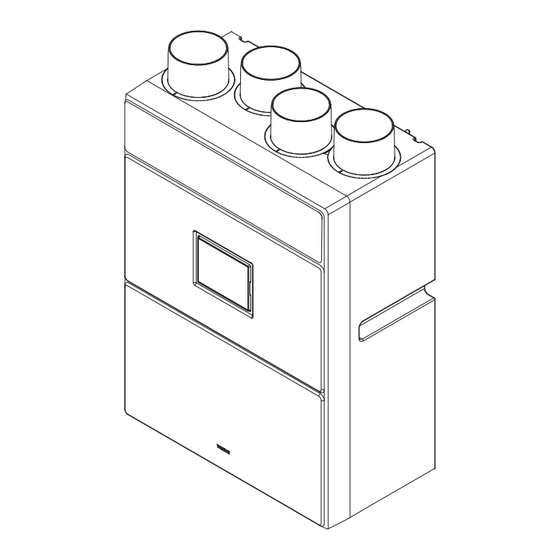
Vortice VORT HR 300 NETI Livret D'instructions
Masquer les pouces
Voir aussi pour VORT HR 300 NETI:
- Livret d'instructions (56 pages) ,
- Livret d'instructions (116 pages) ,
- Livret d'instructions (244 pages)
Sommaire des Matières pour Vortice VORT HR 300 NETI
- Page 1 All manuals and user guides at all-guides.com Libretto Istruzioni Instruction booklet Livret d’instructions Betriebsanleitung Manual de instrucciones Használati könyv 说明书 VORT HR 300 NETI COD. 5.571.084.883 01/07/2021...
- Page 2 Sécurité ........50 La société Vortice ne pourra être tenue pour Structure et matériel fourni .
- Page 3 Seguridad........96 Vortice no se hace responsable ante daños Estructura y dotación .
- Page 4 Centro Assistenza Vortice. • Se il prodotto cade o riceve forti colpi farlo verificare subito presso un Centro di Assistenza Tecnica autorizzato Vortice. • L’apparecchio deve essere montato in modo da garantire che, in condizioni normali di funzionamento, nessuno possa venirsi a trovare in prossimità...
- Page 5 All manuals and user guides at all-guides.com ITALIANO sua potenza massima. In caso contrario rivolgersi subito a personale professionalmente qualificato. • Spegnere l’interruttore generale dell’impianto quando: si rileva un’anomalia di funzionamento; si decide di eseguire una manutenzione di pulizia esterna; si decide di non utilizzare per brevi o lunghi periodi l’apparecchio.
- Page 6 All manuals and user guides at all-guides.com ITALIANO Installazione N.B. L’apparecchio non è adatto ad installazioni all’esterno. L’apparecchio deve essere installato seguendo le norme di sicurezza in vigore nel paese di destinazione, e le istruzioni del presente libretto. L’apparecchio deve essere installato su una superficie o parete interne all’abitazione e strutturalmente adatte a reggerne il peso (max.
- Page 7 All manuals and user guides at all-guides.com ITALIANO Accertarsi che l’apparecchio sia in bolla, al fine di garantirne il perfetto funzionamento. I condotti utilizzati per le canalizzazioni devono essere delle corrette dimensioni. I condotti da e verso l’esterno devono essere isolati termicamente e non soggetti a vibrazioni.
- Page 8 All manuals and user guides at all-guides.com ITALIANO Accessibilità L’apparecchio è facilmente accessibile grazie allo sportello frontale, (fig.10) eventuali interventi servizio/manutenzione. Vedi anche paragrafo “Manutenzione /pulizia”) Collegamenti elettrici GNYE MAINS MAINS 230V ~50Hz PREH PREH 230V~50Hz Mains 2 poles switch Preheater (remote 230Vac relay coil ) BOOST BOOST...
- Page 9 All manuals and user guides at all-guides.com ITALIANO Utilizzo All’accensione il led 4 lampeggerà ad indicare la corretta alimentazione del prodotto, durante i primi 3 minuti di funzionamento, l’apparecchio effettua il riposizionamento della valvola di bypass. Successivamente i motori ripartono alla velocità precedentemente impostata . N.B.: questo comportamento del sistema è...
- Page 10 All manuals and user guides at all-guides.com ITALIANO 2) Passate 24 h dall’ ultima apertura By-pass l’ apparecchio forza l’ attivazione del By-pass per verificare la posizione ef- fettiva della serranda: - se la serranda risulta aperta, ne forza l’ apertura; - se la serranda risulta chiusa, ne forza la chiusura.
- Page 11 Il controllo dell’apparecchio è realizzato tramite apposito pannello comandi dedicato, di cui nel seguito vengono descritte le funzioni. E’ possibile l’abbinamento di un pre-riscaldatore Vortice, la cui installazione è demandata all’installatore. La distanza minima del pre-riscaldatore dall’apparecchio è di 500 mm.
- Page 12 - Allarme generico non bloccante: 6 lampeggiante veloce (0.5sec ON, 0.5sec OFF) Premere una volta il pulsante C per re- settarlo, se il led continua a lampeggiare dopo averlo premuto chiamare il Centro assistenza tecnica autorizzato Vortice. - Allarme generico bloccante: 6 acceso fisso. NON resettabile , se persiste per più di 2 ore chiamare il centro assistenza tecnica autorizzato Vortice.
- Page 13 All manuals and user guides at all-guides.com ITALIANO Accessori pannello remoto A seconda del tipo di scatola elettrica è possibile ordinare i seguenti accessori composti da telaio, sotto telaio, placca e pannello remoto multifunzione. - COD. 21.381 - CB LCD D : Questo accessorio puo essere utilizzato in presenza di una scatola ad incasso rotonda con interasse dei fori di 60mm (scatola non fornita) - COD.
- Page 14 All manuals and user guides at all-guides.com ITALIANO Pagina di “HOME” All’accensione , il display visualizza lo schermo vuoto per circa 10 secondi. Dopo di che, passa alla pagina “HOME”. Questa pagina permette la visualizzazione di diversi dati utili al controllo dell’apparecchiatura. I dati o le informazioni che la pagina può...
- Page 15 All manuals and user guides at all-guides.com ITALIANO Selezione modalità di funzionamento Per cambiare la modalità di funzionamento : dalla pagina “HOME”, premere il tasto [▲ ] fino a visualizzare uno dei seguenti testi: “MIN”, “MED”, “MAX” o “OFF”. Ad ogni testo visualizzato corrisponde una diversa velocità dei ventilatori e di conseguenza una diversa portata.
- Page 16 All manuals and user guides at all-guides.com ITALIANO Pagina “Menu uso” utente Scegliere il “Menu uso” utente inserendo la password come mostrato in figura. Attraverso questa nuova pagina, è possibile gestire: • Vacanza attivazione della Modalità “Vacanza”: Per spostarsi da una riga all’altra utilizzare i tasti [▲] e [▼]. La riga selezionata è evidenziata in nero. Per selezionare SI/NO: premere il tasto [] per attivare/disattivare la funzione o il dispositivo evidenziato.
- Page 17 All manuals and user guides at all-guides.com ITALIANO Attraverso questa nuova pagina, è possibile gestire: VEL. MOT. [ ▲ ] FAN1 FAN1 • Vel. Mot. FAN2 Permette di impostare la velocità MIN e MAX dei 2 ventilatori . FAN2 SETP BYP [ ▲...
- Page 18 All manuals and user guides at all-guides.com ITALIANO Pagina “Menu di No Frost” Dal “Menu uso Installatore’, è possibile selezionare “No Frost’, per accedere al “Menu di No Frost”. Premendo il tasto [] appare: Condizioni di fabbrica NO FROST [ ▲ ] UN-BALAN.
- Page 19 All manuals and user guides at all-guides.com ITALIANO Pagina “Menu di Regolazione Velocità” Dal “Menu uso Installatore’, è possibile selezionare “Velocità”, per accedere al “Menu di Regolazione Velocità”. VEL. MOT. [ ▲ ] [ ▲ ] FAN1 FAN1 FAN2 FAN2 In funzione delle portate d’...
- Page 20 All manuals and user guides at all-guides.com ITALIANO Pre-allarme: “Controllo filtri” Passato il periodo di tempo preimpostato, in “HOME” appare “Allarme!” e nella pagina “Allarmi” la nota: “Verifica pulisci filtri”. Per sostituire i filtri, seguire le indicazioni riportate al paragrafo “Manutenzione e Pulizia”. Premendo il tasto [] appare: Filtri Allarmi...
- Page 21 All manuals and user guides at all-guides.com ITALIANO Allarme: “Sonda Est guasta” L’apparecchiatura è dotata di una sonda di temperatura, che misura la temperatura dell’aria in ingresso dall’ambiente esterno. Il guasto della sonda porta alla segnalazione in “HOME” del messaggio “Allarme!” e nella pagina “Allarmi” la nota: “Sonda Est contatta assistenza”.
- Page 22 All manuals and user guides at all-guides.com ITALIANO Pagina “Data & Ora” Consente di impostare il giorno della settimana e l’ora corrente Dalla pagina “Configurazione”, scegliere la riga “Data & Ora” e premere il tasto []. [ ▲ ] DATA&ORA CONFIG GIOVEDI DATA&ORA...
- Page 23 All manuals and user guides at all-guides.com ITALIANO La pagina “Prog. orar.” permette di assegnare fino a 6 fasce orarie con velocità diverse, compreso l’arresto dell’apparecchiatura. Premendo i tasti [▲] o [▼] più volte si scorrono tutti gli intervalli. NOTA Le fascie orarie di LUN/VEN o SAB/DOM sovrascrivono i singoli giorni, durante il settaggio cambiare prima le fascie orarie generiche, e poi impostare quelle giornaliere.
- Page 24 All manuals and user guides at all-guides.com ITALIANO Manutenzione e pulizia Prima di iniziare qualsiasi operazione accertarsi che il prodotto sia scollegato dalla rete elettrica. N.B. Per accedere alla zona dei filtri aprire lo sportello frontale come indicato in fig.13. Filtri Tempi consigliati per la manutenzione: In generale in funzione dell’area geografica di installazione il livello di...
- Page 25 All manuals and user guides at all-guides.com ITALIANO Parametri di comunicazione Da menu 23, entrando nel sottomenu “modbus”, è possibile modificare i seguenti parametri relativi alla RS485#2: Slave Address: da 1 a 254, default 1 Baud Rate: 9600/19200, default 19200 Parità: NONE Comandi Read Coil (Function Code = 01)
- Page 26 All manuals and user guides at all-guides.com ITALIANO La variabile “presenza allarmi” restituisce una variabile WORD (16 bits) in cui ogni singolo bit segnala la presenza o meno di un allarme, nella seguente sequenza: NUMERO ERRORE DESCRIZIONE Er01 Guasto sensore temperatura interna Er02 Guasto sensore temperatura esterna Er03...
- Page 27 ENGLISH Description and use Vort HR 300 Neti (hereinafter "device") is a heat recovery unit for residential use characterised by its high thermal exchange efficiency, low consumption (from 14.8 W-Th-C to 32.0 W-Th-C) and small size. The device is controlled by an advanced electronic management system and is equipped with fan motors with EC brushless motors.
- Page 28 All manuals and user guides at all-guides.com ENGLISH • Only connect the device to the mains supply/ electrical outlet if plant/outlet capacity is suitable for its maximum power. If otherwise, immediately seek assistance from a professionally qualified person. • Switch off the main switch on the system when: a malfunction is detected, you decide to perform external cleaning maintenance, you decide not to use the device for short or long periods.
- Page 29 All manuals and user guides at all-guides.com ENGLISH Installation Note: The device is not suitable for outdoor installation. The device must be installed in compliance with the safety regulations in force in the destination country and with the instructions in this manual. The device must be installed on a surface or wall inside the dwelling that is structurally suitable to support its weight (max 20 kg).
- Page 30 All manuals and user guides at all-guides.com ENGLISH Make sure that the device is level to ensure proper functioning. The ducts used for channelling must be the correct size. The ducts from and toward the outside must be thermally insulated and not subject to vibrations.
- Page 31 All manuals and user guides at all-guides.com ENGLISH Accessibility device easily accessible service/maintenance operations thanks to the front door (fig.10). Also paragraph "Maintenance/cleaning" . Electrical connections GNYE MAINS MAINS 230V ~50Hz PREH PREH 230V~50Hz Mains 2 poles switch Preheater (remote 230Vac relay coil ) BOOST BOOST Dry contact (remote switch / relay )
- Page 32 All manuals and user guides at all-guides.com ENGLISH When switched on led 4 will flash to indicate the correct power supply of the product, during the first 3 minutes of operation, the appliance re-positions the bypass valve. The engines then restart at the previously set speed. Note: this system behaviour is normal and should not be considered a fault.
- Page 33 All manuals and user guides at all-guides.com ENGLISH 2) After 24 h from the last By-Pass valve opening Appliance forces a By-pass activating to check the effective position of the valve: - if the valve is opened, force the opening; - if the valve is closed, force the closing.
- Page 34 The device is controlled by means of a special control panel. Its functions are described below. It is possible to pair use with a Vortice pre-heater. This device shall be installed by an installer. The minimum distance of the pre-heater from the device is 500 mm.
- Page 35 - Non-locking general alarm: 6 fast flashing (0.5sec ON, 0.5sec OFF) Press button C once to reset it, if the LED continues to flash after pressing it, call the authorized Vortice Technical Assistance Center. - General blocking alarm: 6 on steady, NOT resettable, if it persists for more than 2 hours call the Vortice authorized technical assistance center.
- Page 36 All manuals and user guides at all-guides.com ENGLISH Remote panel accessories Depending on the type of electrical box, the following accessories can be ordered: frame, sub-frame, plate and multi-fun- ction remote panel. - COD. 21.381 - CB LCD D : This accessory can be used in the presence of a round recessed box with 60mm holes (box not supplied ) - COD.
- Page 37 All manuals and user guides at all-guides.com ENGLISH "HOME" page Upon start-up, the display shows the empty screen for about 10 seconds. It then goes to the "HOME" page. This page allows you to view various data useful for controlling equipment. The data and information that the page can display are indicated in the figures and table below.
- Page 38 All manuals and user guides at all-guides.com ENGLISH Operating mode selection To change the operating mode: press the [▲] key from the "HOME" page until one of the following texts below appears: “MIN”, “MED”, “MAX” or “OFF”. Each text displayed corresponds to a different fan speed and thus a different flow rate. "Main menu"...
- Page 39 All manuals and user guides at all-guides.com ENGLISH User "Operations menu" page Select the user "Operations menu", entering the password as shown in the figure. From this new page you can manage: • "Holiday" mode activation: Use the [▲] and [▼] keys to move from one line to another. The selected line is highlighted in black. To select YES/NO: press the [] key to activate/deactivate the function or the highlighted device.
- Page 40 All manuals and user guides at all-guides.com ENGLISH From this new page you can manage: FAN SPEED [ ▲ ] FAN1 FAN1 • Mot. Spd. FAN2 To set MIN and MAX speed on the 2 fans. FAN2 SETP BYP [ ▲ ] •...
- Page 41 All manuals and user guides at all-guides.com ENGLISH “No Frost Menu” page Select "No Frost" from the "Installer Operations menu" to access the "No Frost Menu." Press the [] key and the following will appear: Factory default conditions NO FROST [ ▲...
- Page 42 All manuals and user guides at all-guides.com ENGLISH “Speed Adjustment Menu” page Select "Speed" from the "Installer Operations menu" to access the "Speed Adjustment Menu." FAN SPEED [ ▲ ] [ ▲ ] FAN1 FAN1 FAN2 FAN2 Motor speed can be adjusted depending on the system flow rates, selecting: FAN1 = (A) Clean air supply in room FAN2 = (D) Stale air supply toward outside FAN 1 MIN = Minimum speed...
- Page 43 All manuals and user guides at all-guides.com ENGLISH Pre-alarm: "Check filters" After the pre-set amount of time has passed, "Alarm!" appears on the "HOME" page and the following note appears on the "Alarms" page: “Check clean filters”. To replace filters, follow the instructions contained in the paragraph on "Maintenance and Cleaning".
- Page 44 All manuals and user guides at all-guides.com ENGLISH Alarm: "Ext Probe fault" Equipment is provided with a temperature probe which measures the temperature of air incoming from the outside. The probe fault causes the message "Alarm!" to appear on the "HOME" page and the following note appears on the "Alarms" page: “Ext Probe contact assistance”.
- Page 45 All manuals and user guides at all-guides.com ENGLISH "Date & Time" page To set the day of the week and the current time Select the "Date & Time" line and press the [] key on the "Configuration" page. [ ▲ ] DATE&HOUR SETUP WEDNESDAY...
- Page 46 All manuals and user guides at all-guides.com ENGLISH The “Prog. orar.” page allows you to assign up to 6 time intervals with different speeds, including equipment shut-down. Press the [▲ ] or [▼ ] key multiple times to scroll all the intervals. NOTA The time bands of MON / FRI or SAT / SUN overwrite the single days, during the setting change first the general time bands, and then set the daily ones.
- Page 47 All manuals and user guides at all-guides.com ENGLISH Maintenance and cleaning Make sure that the product is disconnected from the mains before starting any operations. Note: Open the front door as indicated in fig.13 to access the filter area. Filters Recommended maintenance timetable: In general the level of air pollution depends on the geographical installation area, and therefore filter duration is variable.
- Page 48 All manuals and user guides at all-guides.com ENGLISH Communication parameters From menu 23, by entering the “modbus” submenu, it is possible to modify the following parameters relating to RS485 # 2: Slave Address: from 1 to 254, default 1 Baud Rate: 9600/19200, default 19200 parity: NONE Comands Read Coil (Function Code = 01)
- Page 49 All manuals and user guides at all-guides.com ENGLISH The "alarm presence" variable returns a WORD variable (16 bits) in which each single bit signals the presence or absence of an alarm, in the following sequence: ERROR NUMBER DESCRIPTION Er01 Internal temperature sensor failure Er02 External temperature sensor failure Er03...
- Page 50 Description et utilisation Vort HR 300 Neti F (nommé ci-dessous “l’appareil”) est un récupérateur de chaleur à usage résidentiel, caractérisé par une grande efficacité en termes d'échange thermique, par de faibles consommations (qui vont de 14,8 W-Th-C à 32,0 W-Th- C) et des dimensions réduites.
- Page 51 All manuals and user guides at all-guides.com FRANCAIS • L'appareil doit être monté de sorte à garantir que, en conditions normales de fonctionnement, personne puisse se trouver à proximité de parties en mouvement ou sous tension. • En cas de : démontage de l'appareil, avec des instruments appropriés ;...
- Page 52 All manuals and user guides at all-guides.com FRANCAIS • panneau utilisateur inséré dans le panneau frontal de l'appareil ; • panneau à distance (optionnel) ; • deux filtres G4 et M5 ; Signification des bouches passage air (fig.2) A: Refoulement air propre vers l'intérieur B: Aspiration air vicié...
- Page 53 All manuals and user guides at all-guides.com FRANCAIS Contrôler que l'appareil soit bien mis à niveau afin de garantir un fonctionnement parfait. Les conduits utilisés pour les canalisations doivent avoir les bonnes dimensions. Les conduits de et vers l'extérieur doivent être à...
- Page 54 All manuals and user guides at all-guides.com FRANCAIS Accessibilité L’appareil est facilement accessible grâce à la porte frontale, (fig.10) pour des interventions de service/entretiens éventuels. Voir aussi le paragraphe "Entretien/nettoyage") Raccordements électriques GNYE MAINS MAINS 230V ~50Hz PREH PREH 230V~50Hz Mains 2 poles switch Preheater (remote 230Vac relay coil ) BOOST...
- Page 55 All manuals and user guides at all-guides.com FRANCAIS Utilisation Lorsqu'il est allumé, pendant les 3 premières minutes de fonctionnement, l'appareil repositionne la vanne de dérivation. Les moteurs redémarrent alors à la vitesse réglée précédemment. N.B.: ce comportement du système est normal et ne doit pas être considéré comme une anomalie. Le produit prévoit un fonctionnement de type continu.
- Page 56 All manuals and user guides at all-guides.com FRANCAIS REMARQUES - Durant chaque ouverture ou fermeture du by-pass (max 180 sec) le système réduit automatiquement la vitesse des ven- tilateurs à 20%, afin de favoriser le mouvement du volet by-pass; - Si les capteurs de température présentent une anomalie de lecture, le by-pass reste fermé par précaution. Quand la modalité...
- Page 57 Le contrôle de l'appareil est réalisé au moyen d'un panneau de commandes prévu à cet effet dont les fonctions sont décrites ci-dessous. Il est possible d'associer un réchauffeur Vortice dont l'installation est confiée à l'installateur. La distance minimale du réchauffeur de l'appareil est de 500 mm.
- Page 58 - Alarme générique sans blocage : 6 clignotement rapide (0.5sec ON, 0.5sec OFF) Appuyez une fois sur le bouton C pour le réinitialiser.Si le voyant continue de clignoter après avoir appuyé dessus, appelez le centre d'assistance technique Vortice agréé.
- Page 59 All manuals and user guides at all-guides.com FRANCAIS Accessoires de panneau à distance En fonction du type de boîtier électrique, les accessoires suivants peuvent être commandés: cadre, sous-cadre, plaque et tableau de commande multifonction. - COD. 21.381 - CB LCD D : Cet accessoire peut être utilisé en présence d'un boîtier rond encastré avec des trous de 60 mm (Boîte non fournie) - COD.
- Page 60 All manuals and user guides at all-guides.com FRANCAIS Page “ACCUEIL” Lorsqu'il est allumé, l'écran affiche l'écran vierge pendant environ 10 secondes. Puis il passe à la page "ACCUEIL". Cette page permet d'afficher différentes données utiles au contrôle de l'appareil. Les données ou les informations que la page peut afficher sont indiquées sur les figures et le tableau qui suivent.
- Page 61 All manuals and user guides at all-guides.com FRANCAIS Sélection modalité de fonctionnement Pour changer la modalité de fonctionnement : sur la page “ACCUEIL”, appuyer sur la touche [▲ ], jusqu'à visualiser l'un des textes suivants : “MIN”, “MED”, “MAX” ou “OFF”. Une vitesse différente des ventilateurs correspond à chaque texte affiché...
- Page 62 All manuals and user guides at all-guides.com FRANCAIS Page “Menu utilisation” utilisateur Choisir le "Menu utilisation" utilisateur en saisissant le mot de passe comme indiqué sur la figure. À travers cette nouvelle page, il est possible de gérer : • Vacance activation de la modalité “Vacance” : Pour se déplacer d'une ligne à...
- Page 63 All manuals and user guides at all-guides.com FRANCAIS À travers cette nouvelle page, il est possible de gérer : VITESSE M [ ▲ ] FAN1 FAN1 • Vitesse M. FAN2 Permet de programmer la vitesse MIN et MAX des 2 FAN2 ventilateurs.
- Page 64 All manuals and user guides at all-guides.com FRANCAIS Page “No Frost Menu” Sur le “Menu utilisation installateur”, il est possible de sélectionner “No-frost”, pour accéder au “No-frost”. En appuyant sur la touche [] s'affiche: Conditions d'usine NO FROST [ ▲ ] UN-BALAN.
- Page 65 All manuals and user guides at all-guides.com FRANCAIS Page “Menu de réglage vitesse” Sur le “Menu utilisation installateur”, il est possible de sélectionner “Vitesse”, pour accéder au “Menu de Réglage Vitesse”. VITESSE M [ ▲ ] [ ▲ ] FAN1 FAN1 FAN2 FAN2...
- Page 66 All manuals and user guides at all-guides.com FRANCAIS Pré-alarme : "Contrôle filtres” Quand la période de temps programmée par défaut est écoulée, dans “ACCUEIL” s'affiche “Alarme !” et sur la page des “Alarmes” la note : “Vérification nettoyage filtres”. Pour remplacer les filtres, suivre les indications au paragraphe “Entretien et Nettoyage”.En appuyant sur la touche [] s'affiche: Filtres Alarme...
- Page 67 All manuals and user guides at all-guides.com FRANCAIS Alarme : “Sonde Ext en panne” L'appareil est doté d'une sonde de température qui mesure la température de l'air qui entre de l'extérieur. La panne de la sonde entraine la signalisation dans “ACCUEIL” du message “Alarme !” et sur la page “Alarmes” de la note : “Sonde Ext contacter assistance”.
- Page 68 All manuals and user guides at all-guides.com FRANCAIS Page “Date & Heure” Permet de programmer le jour de la semaine et l'heure actuelle Sur la page “Configuration”, choisir la ligne “Date&Heure” et appuyer sur la touche []. [ ▲ ] DATE&HEUR CONFIG VENDREDI...
- Page 69 All manuals and user guides at all-guides.com FRANCAIS Le «Prog. orar. " vous permet d'attribuer jusqu'à 6 plages horaires à différentes vitesses, y compris l'arrêt de l'équipement. Une pression répétée sur les touches [▲ ] ou [▼ ] fait défiler tous les intervalles. REMARQUE Les plages horaires de MON / FRI ou SAT / SUN écrasent les jours individuels, pendant le réglage changez d'abord les plages horaires générales, puis réglez les quotidiennes.
- Page 70 All manuals and user guides at all-guides.com FRANCAIS Entretien et nettoyage Avant de commencer n'importe quelle opération, s'assurer que le produit soit débranché du réseau électrique. N.B. Pour accéder à la zone des filtres, ouvrir la porte frontale comme indiqué sur la fig.14. Filtres Temps conseillés pour l'entretien : En général, en fonction de la zone géographique d'installation, le niveau de...
- Page 71 All manuals and user guides at all-guides.com FRANCAIS Paramètres de communication Depuis le menu 23, en entrant dans le sous-menu “modbus”, il est possible de modifier les paramètres suivants relatifs à RS485#2 : Slave Address : de 1 à 254, par défaut 1 Baud Rate : 9600/19200, par défaut 19200 Parité...
- Page 72 All manuals and user guides at all-guides.com FRANCAIS *) La variable “présence alarmes” restitue une variable WORD (16 bits) où chaque bit signale la pré- sence ou non d'une alarme, selon la séquence suivante : NUMÉRO ERREUR DESCRIPTION Er01 Panne capteur température intérieure Er02 Panne capteur température extérieure Er03...
- Page 73 DEUTSCH Beschreibung und Gebrauch Bei „Vort HR 300 Neti“ (im Folgenden kurz als „das Gerät“ bezeichnet) handelt es sich um eine Wärmerückgewinnungseinheit für Wohnräume, die sich durch eine hohe Wärmeaustauschleistung, einen niedrigen Verbrauch (von 14,8 bis 32,0 W-Th-C) und einen geringen Platzbedarf auszeichnet.
- Page 74 All manuals and user guides at all-guides.com DEUTSCH der Motorgruppe muss das Gerät vorher ausgeschaltet und vom Stromnetz abgetrennt werden. • Die Stromanlage, an die das Gerät angeschlossen ist, muss mit den geltenden Gesetzesvorschriften übereinstimmen. • Schließen Sie das Gerät nur an ein Stromnetz/eine Steckdose an, wenn die Anlagenkapazität / -aufnahme seiner maximalen Leistungen angemessen ist.
- Page 75 All manuals and user guides at all-guides.com DEUTSCH • Fernbedienfeld (optional) • 2 Filter G4 und M5 Funktion der Lüftungsstutzen (Abb. 2) A: Einleitung der sauberen Luft nach innen B: Ansaugung der verbrauchten Luft aus dem Inneren C: Frischlufteinsaugung von außen D: Abführen der verbrauchten Luft nach außen Installation HINWEIS : Das Gerät ist nicht zur Installation im Freien geeignet.
- Page 76 All manuals and user guides at all-guides.com DEUTSCH Vergewissern Sie sich, dass das Gerät eben ausgerichtet ist, um eine optimale Betriebstüchtigkeit zu gewährleisten. Die Belüftungsleitungen müssen korrekt dimensioniert sein. Die Außen- und Innenleitungen müssen wärmegedämmt sein und dürfen keinen Vibrationen ausgesetzt sein. Die druck- und saugseitigen Leitungen mit 125 mm Nenndurchmesser müssen an den entsprechenden Gerätestutzen ordnungsgemäß...
- Page 77 All manuals and user guides at all-guides.com DEUTSCH Zugang Der Zugriff auf das Gerät ist über die Vorderklappe (Abb. 10) für etwaige Service-/Wartungsarbeiten leicht möglich. Siehe auch Abschnitt Wartung/Reinigung. Schaltplan GNYE MAINS MAINS 230V ~50Hz PREH PREH 230V~50Hz Mains 2 poles switch Preheater (remote 230Vac relay coil ) BOOST BOOST...
- Page 78 All manuals and user guides at all-guides.com DEUTSCH Gebrauch Beim Einschalten blinkt die LED 4, um die korrekte Stromversorgung des Produkts anzuzeigen. Während der ersten 3 Betriebsminuten positioniert das Gerät das Bypassventil neu. Die Motoren starten dann mit der zuvor eingestellten Geschwindigkeit neu. HINWEIS: Es handelt sich hierbei um einen ganz normalen Vorgang des Systems, der nicht als ungewöhnlich betrachtet werden darf.
- Page 79 All manuals and user guides at all-guides.com DEUTSCH HINWEIS - Beim Öffnen oder Schließen des By-Pass (max. 180 Sek.) drosselt das System automatisch die Geschwindigkeit der Ventilatoren um 20%, sodass die Bewegung des Schiebers unterstützt wird; - Bei Störungen der Temperatursensoren beim Erfassen, bleibt das By-Pass Ventil vorsichtshalber geschlossen. Ist der Betriebsmodus aktiv, erscheint auf dem Display die Meldung “By-Pass”: siehe “Home Seite”...
- Page 80 All manuals and user guides at all-guides.com DEUTSCH Die Steuerung des Geräts erfolgt über ein spezielles Steuerfeld, dessen Funktionen im Folgenden beschrieben werden. Ein Vortice-Pre-Heater darf nur von einem autorisierten Monteur angeschlossen werden. Der Mindestabstand des Pre- Heaters zum Gerät beträgt 500 mm. Funktionen Benutzerkonsole/Monteur...
- Page 81 - Allgemeiner Alarm, nicht blockierend: 6 schnell blinkend (0,5 s ON, 0,5 s OFF) Drücken Sie die Taste C einmal, um sie zu- rückzusetzen. Wenn die LED nach dem Drücken weiter blinkt, wenden Sie sich an das autorisierte Vortice Technical Assi- stance Center.
- Page 82 All manuals and user guides at all-guides.com DEUTSCH Remote-Panel-Zubehör Je nach Art des Schaltkastens können folgende Zubehörteile bestellt werden: Rahmen, Unterrahmen, Platte und Multifun- ktions-Fernbedienung. - COD. 21.381 - CB LCD D : Dieses Zubehör kann in einer runden Einbaudose mit 60mm Löchern verwendet werden ( Box nicht mitgeliefert ) - COD.
- Page 83 All manuals and user guides at all-guides.com DEUTSCH Seite „HOME“ Beim Einschalten zeigt das Display ca. 10 Sekunden lang den leeren Bildschirm an. Gehen Sie danach zur Seite "HOME". Auf dieser Seite können verschiedene Daten angezeigt werden, die zur Steuerung des Geräts nützlich sind. Die Daten oder Informationen, die auf der Seite angezeigt werden können, sind in der folgenden Abbildung und Tabelle angegeben.
- Page 84 All manuals and user guides at all-guides.com DEUTSCH Auswahl Betriebsmodus Zur Änderung des Betriebsmodus : von der Seite „HOME“ aus: Betätigen Sie die Taste [▲ ], bis einer der folgenden Texte angezeigt wird: „MIN“, „MED“, „MAX“ oder „OFF“. Jeder dargestellte Text entspricht einer anderen Geschwindigkeit der Ventilatoren und demzufolge einer verschiedenen Luftmenge.
- Page 85 All manuals and user guides at all-guides.com DEUTSCH Seite „Betriebsmenü“ Benutzer Der Zugang zum „Betriebsmenü“ Benutzer erfolgt, wie in der Abbildung gezeigt, über die Eingabe des Passworts. Mit dieser neuen Seite kann gesteuert werden: • Ferien Aktivierung des „Ferien“-Betriebsmodus: Gerät läuft durchgehend auf Mindestgeschwindigkeit. Um von einer Zeile zu einer anderen zu wechseln, die Tasten [ ] und [ ] benutzen.
- Page 86 All manuals and user guides at all-guides.com DEUTSCH Mit dieser neuen Seite kann gesteuert werden: FAN GESCH [ ▲ ] FAN1 • Drehz. Mot. FAN1 Ermöglicht die Drehzahlregulierung MIN und MAX für die zwei FAN2 (2) Lüfter. FAN2 • Setp Byp SETP BYP [ ▲...
- Page 87 All manuals and user guides at all-guides.com DEUTSCH Seite „No-Frost-Menü“ Vom Installateur „Betriebsmenü“ “No Frost ’ wählen, man gelangt zum “No-Frost-Menü”. Bei Drücken der Taste [] erscheint: Werkseinstellungen NO FROST [ ▲ ] UN-BALAN. JA (aktiviert) UN-BALAN. HEATER NEIN (nicht aktiviert) HEATER HEAT FORC Von hier kann man die „No Frost“-Funktionen wählen, die man aktivieren/deaktivieren”...
- Page 88 All manuals and user guides at all-guides.com DEUTSCH Seite „Geschwindigkeitseinstellungsmenü“ Vom Installateur „Betriebsmenü“ “Geschwindigkeit” wählen, man gelangt zum “Geschwindigkeit-Menü”. FAN GESCH [ ▲ ] [ ▲ ] FAN1 FAN1 FAN2 FAN2 Je nach Fördermenge der Anlage kann man die Motorengeschwindigkeit einstellen: FAN1 = (A) Frischluftzulauf nach innen FAN2 = (D) Abführen der verbrauchten Luft nach außen FAN 1 MIN = Mindestdrehzahl...
- Page 89 All manuals and user guides at all-guides.com DEUTSCH Voralarm: „Filterkontrolle“ Für den eingestellten Zeitraum erscheint auf der Seite “HOME” die Meldung “Alarm!”, auf der Seite “Alarme” der Hinweis: Überprüfung der Sauberkeit der Filter Zum Wechseln der Filter befolgen Sie die Anweisungen in Kapitel „Wartung und Reinigung“.Bei Drücken der Taste [] erscheint: Filter ALARM...
- Page 90 All manuals and user guides at all-guides.com DEUTSCH Alarm: „Externe Sonde defekt“ Das Gerät ist mit einer Temperatursonde versehen, die die Lufttemperatur am Eingang des Außenbereichs misst. Bei Defekt der Sonde erscheint auf der Seite “HOME” die Meldung “Alarm!”, auf der Seite “Alarme” der Hinweis: „Externe Sonde, Kundendienst kontaktieren“.
- Page 91 All manuals and user guides at all-guides.com DEUTSCH Seite „Datum + Uhrzeit“ Ermöglicht die Einstellung des Wochentags und der aktuellen Uhrzeit Von der Seite „Konfiguration“ wählen Sie die Zeile “Datum und Uhrzeit” und drücken Sie die Taste []. [ ▲ ] HURZEIT KONFIG MONTAG...
- Page 92 All manuals and user guides at all-guides.com DEUTSCH Mit der Seite „Zeitsteuerung“ können bis zu 6 Zeitspannen mit unterschiedlichen Geschwindigkeiten zugewiesen werden, darunter auch die Ausschaltung des Geräts. Durch mehrmaligen Druck der Tasten [▲ ] oder [▼ ] werden alle Intervalle durchlaufen.
- Page 93 All manuals and user guides at all-guides.com DEUTSCH Wartung und Reinigung Vorab stets sicherstellen, dass das Gerät vom Stromnetz getrennt ist. HINWEIS: Für den Zugriff auf die Filterzone öffnen Sie die Frontklappe wie in Abb. 14 gezeigt. Filter Empfohlene Wartungsintervalle: Im Allgemeinen schwankt das Luftverschmutzungsniveau je nach Region der Installation.
- Page 94 All manuals and user guides at all-guides.com DEUTSCH Kommunikationsparameter Aus dem Menü 23 ist es durch den Aufruf des Untermenüs "modbus" möglich, die folgenden Parameter in Bezug auf RS485#2 zu ändern: Slave Address: von 1 bis 254, standarmäßig 1 Baud Rate: 9600/19200, standarmäßig 19200 Parität: NONE Befehle Read Coil (Function Code = 01 )
- Page 95 All manuals and user guides at all-guides.com DEUTSCH *) Die Variable "Alarmpräsenz" gibt eine WORD-Variable (16 Bit) zurück, in der jedes einzelne Bit das Vorhandensein oder Fehlen eines Alarms in der folgenden Reihenfolge signalisiert: FEHLERNUMMER BESCHREIBUNG Er01 Fehler des internen Temperatursensors Er02 Fehler des externen Temperatursensors Er03...
- Page 96 Descripción y uso Vort HR 300 Neti (en lo sucesivo «el aparato») es un recuperador de calor para uso residencial, caracterizado por elevadas eficiencias de intercambio térmico, bajo consumo (que va de 14,8 W-Th-C a 32,0 W-Th-C) y dimensiones reducidas.
- Page 97 All manuals and user guides at all-guides.com ESPANOL del módulo de los motores, el aparato deberá ser apagado y desconectado de la red de alimentación eléctrica. • La instalación eléctrica a la cual está conectado el producto debe estar en conformidad con las normas vigentes. •...
- Page 98 All manuals and user guides at all-guides.com ESPANOL Significado de las aberturas de paso de aire (fig.2) A: Envío de aire limpio al interior B: Aspiración aire viciado del interior C: Aspiración aire fresco del exterior D: Envío de aire viciado al exterior Instalación Nota: El aparato no es adecuado para instalaciones en ambiente externo.
- Page 99 All manuals and user guides at all-guides.com ESPANOL Comprobar que el aparato está nivelado, a fin de garantizar su perfecto funcionamiento. Los conductos utilizados para las canalizaciones deberán tener las dimensiones adecuadas. Los conductos de y hacia el exterior deberán estar aislados térmicamente y no estar sujetos a vibraciones. Las tuberías de aspiración y salida, de diámetro nominal igual a 125 mm, deberán fijarse a las correspondientes bocas del aparato mediante abrazaderas u otros sistemas de estanqueidad adecuados.
- Page 100 All manuals and user guides at all-guides.com ESPANOL Accesibilidad Puede accederse fácilmente al aparato gracias a la portezuela frontal, (fig.10) para posibles intervenciones de servicio/mantenimiento. (Véase también el aparato «Mantenimiento/limpieza») Conexiones eléctricas GNYE MAINS MAINS 230V ~50Hz PREH PREH 230V~50Hz Mains 2 poles switch Preheater (remote 230Vac relay coil ) BOOST...
- Page 101 All manuals and user guides at all-guides.com ESPANOL Cuando se enciende, el LED 4 parpadeará para indicar la fuente de alimentación correcta del producto, durante los primeros 3 minutos de funcionamiento, el aparato vuelve a colocar la válvula de derivación. Luego, los motores vuelven a arrancar a la velocidad establecida previamente.
- Page 102 All manuals and user guides at all-guides.com ESPANOL 2) Transcurridas 24 h desde la última apertura del by-pass el aparato fuerza la activación del by-pass paracomprobar la posición efectiva de la compuerta: - si la compuerta está abierta, fuerza la apertura; - si la compuerta está...
- Page 103 El aparato se controla mediante el correspondiente panel de mandos específico, cuyas funciones se describen a continuación. Es posible asociar un precalefactor Vortice, cuya instalación se solicitará al instalador. La distancia mínima del pre-calefactor al aparato es de 500 mm.
- Page 104 - Alarma genérica (no bloquea): 6 parpadeo rápido (0.5seg ON, 0.5seg OFF) Presione el botón C una vez para restablecerlo; si el LED continúa parpadeando después de presionarlo, llame al Centro de asistencia técnica autorizado de Vortice. - Alarma genérica (bloquea): 6 encendido fijo, NO se puede restablecer, si persiste durante más de 2 horas, llame al centro de asistencia técnica autorizado de Vortice.
- Page 105 All manuals and user guides at all-guides.com ESPANOL Accesorios del panel remoto Dependiendo del tipo de caja eléctrica, se pueden pedir los siguientes accesorios: marco, subchasis, placa y panel re- moto multifunción. - COD. 21.381 - CB LCD D : Este accesorio se puede usar en presencia de una caja empotrable redonda con orificios de 60 mm (Caja no incluida) - COD.
- Page 106 All manuals and user guides at all-guides.com ESPANOL Página de INICIO Al cocinar, la pantalla muestra la pantalla en blanco durante unos 10 segundos. Después de eso, vaya a la página "INICIO". Establezca la página para ver los diversos datos para el control del equipo. Los datos o la información que puede mostrar la página si indica la figura y la pestaña de continuación.
- Page 107 All manuals and user guides at all-guides.com ESPANOL Selección de la modalidad de funcionamiento Para cambiar la modalidad de funcionamiento: desde la página de "INICIO", pulsar la tecla [▲ ] hasta visualizar una de las siguientes teclas: “MIN”, “MED”, “MAX” u “OFF”. A cada texto visualizado le corresponde una velocidad diferente de los ventiladores y, en consecuencia, un caudal diferente.
- Page 108 All manuals and user guides at all-guides.com ESPANOL Página “Menú uso” usuario Elegir el "Menú uso" usuario introduciendo la contraseña como se muestra en la figura. A través de esta nueva página, es posible gestionar: • Vacaciones activación de la Modalidad "Vacaciones": Para desplazarse de una línea a otra, utilizar las teclas [▲...
- Page 109 All manuals and user guides at all-guides.com ESPANOL A través de esta nueva página, es posible gestionar: FAN SPEED [ ▲ ] FAN1 • Fan speed FAN1 Permite configurar la velocidad MIN y MAX de los 2 FAN2 ventiladores. FAN2 •...
- Page 110 All manuals and user guides at all-guides.com ESPANOL Página “Menú de No Frost” Desde el "Menú uso Instalador", es posible seleccionar "No Frost" para acceder al "Menú de No Frost". Pulsando la tecla [] aparece: Condiciones de fábrica NO FROST [ ▲...
- Page 111 All manuals and user guides at all-guides.com ESPANOL Página “Menú de Regulación Velocidad” Desde el "Menú uso Instalador", es posible seleccionar "Velocidad" para acceder al "Menú de Regulación Velocidad". FAN SPEED [ ▲ ] [ ▲ ] FAN1 FAN1 FAN2 FAN2 En función de los caudales de la instalación, es posible regular las velocidades de los motores seleccionando: FAN1 = (A) Envío de aire limpio a casa...
- Page 112 All manuals and user guides at all-guides.com ESPANOL Prealarma: Control filtros Transcurrido el período de tiempo preconfigurado, en la página de INICIO aparece "¡Alarma!" y en la página "Alarmas" la nota: “Verificación limpieza filtros”. Para sustituir los filtros, seguir las indicaciones presentes en el apartado "Mantenimiento y Limpieza".Pulsando la tecla [] aparece: Filters Alarms...
- Page 113 All manuals and user guides at all-guides.com ESPANOL Alarma: “Sonda Est averiada” El aparato está dotado de una sonda de temperatura, que mide la temperatura del aire que entra desde el ambiente exterior. Al averiarse la sonda aparece en la página de INICIO la el mensaje "¡Alarma!" y en la página "Alarmas" la nota: “Sonda Est contactar asistencia”.
- Page 114 All manuals and user guides at all-guides.com ESPANOL Página "Fecha y hora" Permite configurar el día de la semana y la hora actual Desde la página "Configuración", elegir la línea "Fecha y hora" y pulsar la tecla []. [ ▲ ] DATE&HOUR SETUP WEDNESDAY...
- Page 115 All manuals and user guides at all-guides.com ESPANOL El "Program ". le permite asignar hasta 6 franjas horarias con diferentes velocidades, incluida la detención del equipo. Al presionar las teclas [ ▲] o [▼ ] se desplaza repetidamente por todos los intervalos. NOTA Las franjas horarias de MON / FRI o SAT / SUN sobrescriben los días individuales, durante la configuración cambian primero las bandas de tiempo generales y luego establecen las diarias.
- Page 116 All manuals and user guides at all-guides.com ESPANOL Mantenimiento y limpieza Antes de comenzar cualquier operación, comprobar que el producto esté conectado a la red eléctrica. Nota: Para acceder a la zona de los filtros, abrir la portezuela frontal como se indica en la fig.14. Filtros Tiempos aconsejados para el mantenimiento: En general, en función del área geográfica de instalación el nivel de...
- Page 117 All manuals and user guides at all-guides.com ESPAÑOL Parámetros de comunicación Desde el menú 23, entrando en el submenú "modbus", es posible modificar los siguientes parámetros relacionados con RS485#2: Slave Address: de 1 a 254, defecto 1 Baud Rate: 9600/19200, defecto 19200 Igualdad: NONE Mandos Read Coil (Function Code = 01 )
- Page 118 All manuals and user guides at all-guides.com ESPAÑOL *) La variable "presencia de alarma" devuelve una variable WORD (16 bits) en la que cada bit señala la presencia o ausencia de una alarma, en la siguiente secuencia: NÚMERO ERROR DESCRIPCIÓN Er01 Avería sensor temperatura interna Er02...
- Page 119 • Ne támassza le a készüléket. • A termék belső tisztítását csak képzett személy végezze. • Időszakosan ellenőrizze a berendezés épségét. Hibák esetén ne használja a berendezést és keresse fel azonnal a Vortice kijelölt Műszaki Ügyfélszolgálati Központját. • Hibás működés és/vagy a berendezés üzemzavara esetén keresse fel azonnal a Vortice Műszaki Ügyfélszolgálati Központját és kérje az esetleges javítást eredeti Vortice alkatrészekkel.
- Page 120 All manuals and user guides at all-guides.com MAGYAR • Csak akkor csatlakoztassa a berendezés a tápellátó hálózatot / elektromos aljzathoz, ha a berendezés/csatlakozóaljzat teljesítménye megfelel a maximális teljesítményének. Ellenkező esetben keressen fel szakképzett személyzetet. • Kapcsolja ki a berendezés főkapcsolóját, amikor: működési rendellenességet észlel;...
- Page 121 All manuals and user guides at all-guides.com MAGYAR Telepítés Jól jegyezze meg: A berendezés külső telepítésre nem alkalmas. A telepítést a célországban érvényben lévő biztonsági szabványok és a jelen kézikönyvben olvasható utasítások betartásával végezze. A berendezést telepítse a lakás felületére vagy falára, amely szerkezetileg képes megtartani a súlyát (max.
- Page 122 All manuals and user guides at all-guides.com MAGYAR Ellenőrizze, hogy a berendezés vízszintesen legyen, hogy biztosíthassa a működését. A csatornázáshoz használt csatornák mérete legyen megfelelő. A kültértől és kültér felé vezető csatornák legyenek hőszigeteltek és ne rázkódjanak. Az elszívó és előremenő vezetékek névleges átmérője 125 mm, legyenek a beberendezés megfelelő szájához rögzítve szalagokkal vagy egyéb megfelelő...
- Page 123 All manuals and user guides at all-guides.com MAGYAR Hozzáférhetőség A berendezés könnyen elérhető, frontális ajtónak köszönhetően (10. ábra) az esetleges szervizeléshez vagy karbantartáshoz. lásd a „Karbantartás/tisztítás” bekezdést Elektromos csatlakozások GNYE MAINS MAINS 230V ~50Hz PREH PREH 230V~50Hz Mains 2 poles switch Preheater (remote 230Vac relay coil ) BOOST BOOST...
- Page 124 All manuals and user guides at all-guides.com MAGYAR Felhasználás Bekapcsoláskor a 4 LED villog, jelezve a termék megfelelő tápellátását, a működés első 3 percében a készülék újra pozícionálja a bypass szelepet. Ezt követően a motorok az előzőleg beállított sebességgel haladnak tovább. JÓL JEGYEZZE MEG: a rendszernek ez a működése normális és nem kell rendellenességként kezelni.
- Page 125 All manuals and user guides at all-guides.com MAGYAR 2) Az utolsó by-pass nyitástól számított 24 óra elteltével a készülék kényszeríti a by-pass aktiválást, hogy ellenőrizze a zsalu tényleges helyzetét: - ha a redőny nyitva van, akkor kinyomja; - ha a csappantyú bezáródik, akkor arra kényszerül, hogy bezárja. Ez a rendszer viselkedése normális, ezért nem szabad anomáliának tekinteni.
- Page 126 All manuals and user guides at all-guides.com MAGYAR A berendezést erre való vezérlőpanellel lehet ellenőrizni, amelynek a működését az alábbiakban írjuk le. Vortice előmelegítővel együtt használható, amelynek telepítése a telepítő feladata. Az előmelegítő minimális távolsága a berendezéstől legyen legalább 500 mm.
- Page 127 - A riasztás általános, de nem blokkoló? 6 gyorsan villog (0,5 másodperc ON, 0,5 másodperc OFF) Nyomja meg egyszer a C gombot a visszaállításhoz. Ha a LED tovább villog, nyomja meg a hivatalos Vortice műszaki segítségnyújtási központot. - A riasztás általános, blokkoló: 6 álladó fénnyel világít NEM alaphelyzetbe állítható, ha több mint 2 órán keresztül fennáll, hívja a Vortice hivatalos műszaki segítségnyújtó...
- Page 128 All manuals and user guides at all-guides.com MAGYAR Távoli panel tartozékok Az elektromos doboz típusától függően a következő tartozékokat lehet rendelni: keret, al-keret, lemez és többfunkciós tá- virányító panel. - COD. 21.381 - CB LCD D : Ez a tartozék 60 mm-es lyukakkal ellátott, kerek mélyedésű doboz jelenlétében használható (A doboz nincs mellékelve) -COD.
- Page 129 All manuals and user guides at all-guides.com MAGYAR „HOME” oldal Bekapcsoláskor a kijelző kb. 10 másodpercig mutatja az üres képernyőt. Ezután lépjen a "HOME" oldalra. Ez az oldal lehetővé teszi a berendezés vezérléséhez hasznos különféle adatok megjelenítését. Azokat az adatokat vagy információkat, amelyeket az oldal megjeleníthet, az alábbi ábra és táblázat tartalmazza.
- Page 130 All manuals and user guides at all-guides.com MAGYAR A működési mód kiválasztása A működési mód kiválasztásához: a „HOME” oldalon nyomja meg a [ ] gombot, amíg az alábbi gombok egyike meg nem jelenik: „MIN”, „MED”, „MAX” vagy „OFF”. Minden megjelenített felirathoz a ventilátorok eltérő sebessége, és ebből kifolyólag eltérő...
- Page 131 All manuals and user guides at all-guides.com MAGYAR „Használat menü” felhasználói oldal Válassza a „Használat menü” felhasználót, és adja meg az ábrán látható jelszót. Ezzel az új oldallal: • „Nyaralás” üzemmóddal aktiválja a nyaralást: Az egyik sorból a másikba a [▲ ] és [▼ ] gombbal léphet. A kiválasztott sor fekete színnel jelenik meg. Az IGEN/NEM kiválasztásához: nyomja meg a [] gombot, hogy be-, és kikapcsolja a megjelölt funkciót vagy berendezést.
- Page 132 All manuals and user guides at all-guides.com MAGYAR Ezzel az új oldallal: FAN SPEED [ ▲ ] FAN1 • Fan speed FAN1 Lehetővé teszi, hogy bekapcsolja a 2 ventilátor MIN és MAX FAN2 sebességét. FAN2 • Setp Byp SETP BYP [ ▲...
- Page 133 All manuals and user guides at all-guides.com MAGYAR „NO FROST” menü oldal A telepítő „használati menüből” válassz a „No frost” menüt, és lépjen a „No frost” menübe. Nyomja meg a [] gombot, és akkor megjelenik a: Gyári beállítások NO FROST [ ▲...
- Page 134 All manuals and user guides at all-guides.com MAGYAR „Sebességszabályozás” menü oldal A telepítő „használati menüből” válassza a „Sebesség” menüt, és lépjen a „Sebességszabályozás” menübe. FAN SPEED [ ▲ ] [ ▲ ] FAN1 FAN1 FAN2 FAN2 A berendezés hozamától függően állíthatja be a motorok sebességét: FAN1 = (A) Tiszta levegő...
- Page 135 All manuals and user guides at all-guides.com MAGYAR Előzetes riasztás: „Szűrők ellenőrzése” Az előre beállított idő elteltével a „HOME” oldalon megjelenik a „Riasztás!” és a „Riasztás” oldalon a következő megjegyzés: „Szűrőtisztítás ellenőrzése” A szűrőcseréhez kövesse a „Karbantartás és tisztítás” bekezdésben leírtakat. Nyomja meg a [] gombot, és akkor megjelenik a: Filters Alarms...
- Page 136 All manuals and user guides at all-guides.com MAGYAR Riasztás: „Ext szonda hibás” A berendezésen hőmérsékletszonda van, amely a külső környezetből kapott levegő hőmérsékletét méri. Szondahiba esetén megjelenik a „HOME” oldalon a „Riasztás!” megjegyzés és a „Riasztás” oldalon a következő megjegyzés: “Külső szonda, hívjon szervizt”.
- Page 137 All manuals and user guides at all-guides.com MAGYAR „Dátum és időpont oldal” Beállítható a hét napja és a jelenlegi időpont A „Konfiguráció” oldalon válassza ki a „Dátum és időpont” sort és nyomja meg a [] gombot. [ ▲ ] DATE&HOUR SETUP WEDNESDAY DATE&HOUR...
- Page 138 All manuals and user guides at all-guides.com MAGYAR A "Prog. orar. " oldal lehetővé teszi, hogy legfeljebb 6 időintervallumot rendeljen a különböző sebességekhez, beleértve a berendezés leállítását. Az összes intervallum görgetéséhez nyomja meg többször a [▲] vagy [▼] gombot. NOTA A MON / FRI vagy SAT / SUN idősávok felülírják az egyes napokat, a beállítás megváltoztatásakor először az általános idő...
- Page 139 All manuals and user guides at all-guides.com MAGYAR Karbantartás és tisztítás Bármilyen folyamat megkezdése előtt ellenőrizze, hogy a termék legyen leválasztva az elektromos hálózatról. Jól jegyezze meg! A szűrőzónához lépéshez nyissa ki a frontális ajtót a 13. ábra szerint Szűrők A karbantartáshoz javasolt idők: Általában a telepítő...
- Page 140 All manuals and user guides at all-guides.com MAGYAR Kommunikációs paraméterek A 23. menüből, a „modbus” almenübe lépve lehet módosítani az RS485#2-re vonatkozó következő paramétereket. Slave Address: 1-től 254-ig, default 1 Baud Rate: 9600/19200, default 9600 Egyezés: NINCS Parancsok Read Coil (Function Code = 01 ) Read Holding Registers (Function Code = 03 ) Read Input Register (Function Code = 04 ) Write Multiple Coils (Function Code =15 )
- Page 141 All manuals and user guides at all-guides.com MAGYAR *) A „meglévő riasztások” változó WORD (16 bites) változót ad ki, amelynél minden egyes bit riasztást jelenthet, a következőek szerint: HIBA SZÁMA LEÍRÁS Er01 Belső hőmérséklet érzékelő Er02 Külső hőmérséklet érzékelő Er03 Er04 Exhaust hőmérséklet érzékelő...
- Page 142 All manuals and user guides at all-guides.com 中文 使用说明 Vort HR 300 NETI(下文称为“本设备”)是一款家用型热回收机组,搭载高效热交换芯,具有低功耗(从14.8 W-Th-C到32.0 W- Th-C)、体积小等优点。 本设备由先进电子管理系统控制且配备EC无刷风扇电机。 设备内配有一个热交换芯,确保热交换效率水平约为92.5%。本设备还配备了自动旁通功能和防冻保护。(各个功能的详细 描述,请参阅“使用”章节) 这款设备是为了在家用或商用环境下使用而设计的。 安全 注意: 。 此符号表明要格外小心,以免对用户产生人身伤害 • 遵循安全规范,防止用户受到伤害。 • 请勿把本产品用在指示手册中指出的用途以外来使用。 • 将产品从包装中取出之后,请确保其完整性:如有任何疑问,请立即联系专业人士或Vortice公司授权的技术服务中心。 • 请勿将产品包装遗留在儿童或没有行为能力的人容易触及的地方。 • 使用任何电器设备均应遵守相关的重要规定,其中:切勿用湿或潮湿的手触摸设备;切勿光脚触摸本设备。 • 若存在酒精、杀虫剂及汽油等易燃物质或烟雾时,请勿使用本设备。 • 若要把设备切断电源并不再使用它,应把设备放在儿童及智障人士无法触及之处。 • 需采取防备措施,避免本地的排气管或其他明火的设备有气流倒灌。...
- Page 143 All manuals and user guides at all-guides.com 中文 的 流通。 • 最大运行温度:45℃。 • MODBUS和HMI连接电缆的长度不得超过60 m • 电网电气数据应与标签A(图1)完全符合。 產品所連接的電氣系統必須符合現行法規。 • 電器的安裝必須由專業人員進行。 • 安裝時,必須提供具有觸點斷開距離的全極開關 • 等於或大於3毫米,這允許在以下條件下完全斷 開連接: 過電壓類別III。 配備有專為單相接線(M)設計的電機的產品, • 始終需要連接至單相220-240V線路(或在提供 時僅連接230V)。任何類型的修改都會以篡改 產品的形式出現,並使相對的保證無效。 無需進行任何特殊的調整,因為設備無需預先設 • 置即可在標稱頻率下運行。 组成与配件 本设备的主要元部件有: • 一个外壳,由发泡聚丙烯壳体和组成; • 热交换器,聚苯乙烯材质,逆流交换型,其特殊 形态可确保至少85%的高效热交换效率;...
- Page 144 All manuals and user guides at all-guides.com 中文 任何情况下,待安装完成后请确保设备是否还有气泡形成,保证设备 正常运行。 专用连接管道的尺寸必须完全匹配。进出风管道必须是绝热型并且抗 震。 口径约为125mm的进风管道和出风管道,必须通过夹具或其他密封装 置固定设备管口。 若排风口或进风口安装在屋顶须使用一个合适的装置,避免形成冷凝 水及雨水渗透。 冷凝水排放 正常运行过程中,本设备底部将冷凝水收集至双冷凝水槽内并排出机体 外。接口在设备反面较低处。冷凝水由两根连接的软管排放,软管内径 约为16mm。为防止气泡形成,需使用一根虹吸管。不提供虹吸管 重要说明: 冬季运行:极高可能性会形成冷凝水;必须强制性连接一根带虹吸的排 放管(图8位置A)。 夏季运行:可能会形成冷凝水;建议连接一根带虹吸的排放管(图8位置 B)。...
- Page 145 All manuals and user guides at all-guides.com 中文 管口头用对角线切割。 注意 须带一根虹吸管,其尺寸如图9所示;否则将不能确 保本设备的正常运行。 冷凝水也可通过房屋下水道系统排放。 ∆ h > 50 mm ≥ 60 mm 辅助功能 由于具备一个前置面板(图10), 本设备可以在例行/非例维 护情况下便于操作检查. (详细内容请参阅“保养/清洁”章节). 电气连接 GNYE 电源 MAINS 230V ~50Hz PREH PREH 230V~50Hz BOOST BOOST MODBUS...
- Page 146 All manuals and user guides at all-guides.com 中文 使用 打開後,LED 4會閃爍以指示產品的正確電源,在運行的前3分鐘內,設備將旁通閥重新定位。 然後,電動機再次以先前設置的速度啟動。 N.B。:此系統行為正常,不應視為異常。 該產品可提供連續運行。 该产品提供连续式运行。 “熱回收”操作 這種操作通常處於活動狀態,但存在以下情況除外: -自動功能“無霜”,“旁路”和“通風後”:激活。 過時的空氣(B)通過外部管道(D)排到外面。同時,吸入新鮮空氣(C) 從外部。通過空氣/空氣熱交換器的作用將其加熱或冷卻。新鮮的空氣是 通過通風管道(A)釋放到環境中。 “無霜”操作 如果從打開風扇開始至少經過2分鐘,則可以激活該操作。 當設備檢測到室外氣溫過低時,將自動激活“無霜”,例如 一段時間當“無霜”運行時: -顯示屏上出現“無霜”信息; -用戶不能改變通風速度; -禁用“編程”功能。 “無霜”功能的主要目的是避免由於以下原因而損壞設備 溫度太冷。閃爍的消息“警報!”亮起和“阻止!”表示“無霜超時”狀態 :在這種情況下,無霜程序不足,並且設備進入保護狀態一小時, 發動機停止後,系統重新啟動機器。 注意:設備的重新激活是自動的,不需要用戶干預。 旁路操作 這種類型的操作是自動激活的,可用於在不進行傳熱的情況下為公寓通風。 旁通閥的打開允許直接抽出內部空氣(B),避免內部空氣通過 熱交換器的。引入(A)房屋的空氣流繼續通過交換器, 這將不再有效。 “旁路溫度”代表“所需溫度”,機器根據該溫度啟動/關閉 旁路。用戶可以在15°C至30°C的溫度範圍內選擇“旁路溫度”。在 如 果沒有用戶選擇,則預設的“旁路溫度”值為18°C(默認值)。...
- Page 147 All manuals and user guides at all-guides.com 中文 2)從最後一個旁路開口打開24小時後,設備強制旁路激活以檢查風門的實際位置: -如果百葉窗是打開的,它將強制其打開; -如果風門關閉,則將其強制關閉。 該系統行為是正常的,不應視為異常。 注意: -在每次打開或關閉旁路時(最長180秒),系統會自動降低風扇速度 20%,以方便旁路阻尼器的運動; -如果溫度傳感器顯示讀數異常,則旁路保持關閉狀態,以防萬一。 當該模式處於活動狀態時,顯示屏上會出現單詞“ By-pass”:請參見“操作”段落中的“主頁” 並使用“。 換氣後操作 在以下情況下會自動激活此類型的操作: -關閉電加熱器(預加熱器),兩個電動機均被激活(約3分鐘),以散發積聚的熱量; -關閉設備(關閉),以最大速度(大約2分鐘)抽出空氣,以處理積聚在熱回收單元中的冷凝水。 該系統行為是正常的,不應視為異常。 編程 操作(僅適用於遠程面板) 特殊操作模式:手動啟用,允許用戶進行編程 每周風速。實際上,它允許您以不同的速度分配多達6個時間段,包括 停止設備。當該模式處於活動狀態時,將出現單詞“ Progr。”。顯示屏上:請參見 “操作和使用”段落。即使在間隔中,仍然可以手動更改速度 指定:在這種情況下,“ Prg”字樣將閃爍30分鐘,然後將以每小時編程中設置的速度恢復工作,如果在30分鐘內有其他 改變速度的功能介入,則30分鐘計數將被重置。有關如何設置時間段和日期的更多詳細信息,請參見“操作和使用”段落 中的“時間編程”。有關如何激活/停用該功能的更多詳細信息,請參見“操作和使用”段落中的“激活/停用PR主動模式 ”。 假期 操作 特殊的操作模式:手動啟用該模式,如果用戶要離開房間,則非常有用 超過一天。操作涉及:(LED 1指示功能點亮) -“比最低標準低30%”速度(未預見其他速度;未關閉設備);...
- Page 148 All manuals and user guides at all-guides.com 中文 该装置通过一个特殊的控制面板来控制。其功能描述如下。可以与威特奇预加热器配对使用。此设备应由安装人员安装。 预加热器与设备的最小距离为500mm。 用户/安装人员面板功能 用户 安装人员 假日模式 无需使用 -如LED6亮起则为低速档送风模式 低速档 -如LED5亮起则为低速档排风模式 中速档 无需使用 -如LED6亮起则为高速档送风模式 高速档 -如LED5亮起则为高速档排风模式 旁通LED灯 见LED2和4 警报LED灯 见LED2和4 面板允许设备在用户模式和安装人员模式下运行(参见下文)
- Page 149 低速档 LED 2开启,风扇以低速档运行。 中速档 LED 3打开,风扇以中速档运行:即中速档=(低速档+高速档)/2 关机 按住按鈕5秒鐘進入OFF模式,有关更多信息,请参见第147页的“开机自检”操作。 B键:高速档模式 LED 4开启,风扇以高速档运行。 再次按下按鈕,機器將返回到先前設置的速度。 注意:在“假期”模式下,該鍵被禁用。 C键:报警复位 以下是區分和重置各種警報的方法: -無警報激活:led 6熄滅 -無阻塞過濾器堵塞警報:6次緩慢閃爍(0.5秒亮,4秒滅)僅在更換過濾器後復位(有關更換過濾器的信息,請參閱第161 頁)按下按鈕C 5秒鐘將其重置。 -通用無阻塞警報:6次快速閃爍(0.5秒亮,0.5秒滅)按下按鈕C一次將其重置,如果在按下按鈕後LED繼續閃爍,請致電 授權的Vortice技術支持中心。 -常規阻塞警報:6持續穩定。無法重置,如果持續超過2個小時,請致電Vortice授權技術支持中心。 安装人员模式 安装人员可分别将送风电机和排风电机调整最低和最高速度,或者设置为默认速度。 可同时长按A键和B键5秒钟进入此运行模式,所有LED将闪烁3次然后熄灭。 当排风风扇关闭时,送风风扇以低速档启动,LED6和LED2将闪烁,表明是安装模式中的“送风低速档”。 A键:选择安装模式 在安装人员模式下反复按A键,可以分别按以下顺序对送/排风风扇的低速档和高速档进行设定:送风低速档(LED6和LED2 闪烁)->排风低速档(LED5和LED2闪烁)->送风高速档(LED6和LED4闪烁)->排风高速档(LED5和LED4闪烁)->所有LED灯闪烁 3次,然后会从安装人员模式退出。 B键:增加风速+ 该键的唯一功能是:按B键可增加当前风速 - 每按1次增加1个速度单位 C键:降低风速– 该键有两个功能,按C键可降低当前风速,若长按5秒钟,则恢复速度默认值。 - 每按1次降低1个速度单位 默认值为:...
- Page 150 All manuals and user guides at all-guides.com 中文 — 遥控面板附件 根据电控盒的类型,可订购以下附件,包括底座、底座架、装饰面板和多功能遥控面板。 - 附件编号21.381 - CB LCD D:此附件可用在有60 mm孔中心距离的圆形嵌墙盒中(电控盒不提供) - 附件编号21.194 - CB LCD R:此附件可使用在有标准503嵌入式盒子(盒子不提供)的情况中。 遥控面板功能 产品管理也可以委托给用户界面,该界面允许: • 可实施与薄膜界面一样的操作调节但是需要远程操作。 用户界面 用户界面就是显示器上的图示和一些按键,如下图所示。 通过用户界面,可以执行以下操作: • 选择运行模式 • 速度調整 • 溫度控制 • 每週速度編程 • 报警管理 I 功能1 II 功能2 X 退出当前显示的页面...
- Page 151 All manuals and user guides at all-guides.com 中文 “主页”页面 打開後,顯示屏將顯示空白屏幕約10秒鐘。之後,轉到“主頁”頁面。 該頁面允許顯示對控制設備有用的各種數據。該頁面可以顯示的數據或信息如下圖和表格所示。 下图显示了显示屏的各区域 6 6 6 下图是主屏幕的一些例子。 Bypass NoFrost Ext + 5°C Int +22°C Progr Exh +18°C 03/04/2017 12:30 设备开启/关闭 当设备关闭时,“主页”上正中间将会显示“OFF(关闭)”字样。 要打开设备:从“主页”页面,按[▲]键。注意:打开电源后,设备的两个电机停止运行2分钟,以便重新定位旁通阀。接下来 ,激活电机。在此期间,“OFF(关闭)”仍然显示,用户无法进行更改。 要关闭设备:在“主页”页面中,按[▼]键,直到显示以下文本:”OFF(关闭)”。 注意:选择要关闭的设备(关闭)后,以最大风速(约3分钟)提取空气,以便处理积聚在热回收机组中的冷凝水。在此期间, “OFF(关闭)”仍然显示,用户无法进行更改。...
- Page 152 All manuals and user guides at all-guides.com 中文 选择运行模式 要改变运行模式:在“主页”页面中,按[▲]键,直到显示以下文本之一:“MIN(低速)”、“MED(中速)”、“MAX(高速)”或“OFF( 关闭)”。 每个显示的文本对应不同的风扇速度,因此对应于不同的风量。 “主菜单”页面 在“主页”页面,按[]键,进入“主菜单”页面。 通过这个新屏幕,您可以管理: • 使用菜单(允许您激活某些设备或某些功能); • 警报(允许您检查和管理任何警报); • 配置(允许您配置日期和时间); • 信息(允许您查看软件版本)。 要从一行移到另一行,请使用[▲]和[▼]键。所选行以黑色突出显示。 使用[]键:进入突出显示的页面。 使用[X]键:退出页面而不保存。 MAIN MENU MAIN MENU USE MENU USE MENU ALARM ALARM SETUP SETUP INFO INFO 警告:...
- Page 153 All manuals and user guides at all-guides.com 中文 用户的“使用菜单”页面 如图所示,通过输入密码选择用户的“使用菜单”。 通过这个新页面,您可以管理: • 假期模式 激活“假期”模式: 要从一行移动到另一行,请使用[▲]和[▼]键。所选行以黑色突出显示。 选择是/否:按[]键激活/禁用突出显示的功能或设备。 按[X]键退出当前屏幕并返回上一屏幕而不保存。 • 激活编程 激活“编程”模式:设备根据“CONFIG(编程)”功能中设置的日期和时间运行。 选择是/否:按[]键激活/禁用突出显示的功能或设备。 选择是/否:按[]键激活/禁用突出显示的功能或设备。 MAIN MENU PASSWORD USE MENU ALARM SETUP INFO 警告: 若两分钟内不按任何键,则会返回"主页",不保存任何变更。 激活/禁用假期模式 按[▲]和[▼]键选择“HOLIDAY(假期)”: USE MENU 按[]键: HOLIDAY - 激活请选 择[YES(是)]; - 禁用请选择[NO(否)]。...
- Page 154 All manuals and user guides at all-guides.com 中文 通过这个新页面,您可以管理: FAN SPEED [ ▲ ] FAN1 FAN1 • 电机速度 FAN2 允许设置2个风扇电机的低速档和高速档。 FAN2 SETP BYP [ ▲ ] • 设置旁通 根据温度激活“旁通”模式:可以在15°C至30°C(默认值18°C)的可 变范围内选择“Setp Byp(设置旁通)”。 NO FROST [ ▲ ] • 无霜 从安装人员的“使用菜单”中,选择“No Frost(无霜)”,即可访问“无 UN - BALAN.
- Page 155 All manuals and user guides at all-guides.com 中文 “无霜菜单”页面 从“安装人员的使用菜单”中,您可以选择“无霜”以访问“无霜冻菜单”。 按[] 键出现: NO FROST [ ▲ ] 出厂默认条件 UN-BALAN. UN-BALAN. (失衡) Yes (启用) HEATER Å HEATER(加热器) NO (未启用 ) HEAT FORC 在这里您可以选择要激活/禁用的“No Frost(无霜)”功能: - Un-Balan.(失衡): 当室外温度过低时,如果启用该功能,风扇将根据预设的程序自动启动。 设备将尝试不同的通风程序,利用提取到的(热)空气的温度进行自我加热。 注意:设备默认配置“Un-Balan”功能:(出厂时)已激活。要激活/禁用该功 能,请参阅:“激活/禁用Un-Balan功能”。 - Heater(加热器) (仅在与预热器配件组合使用的情况下)当室外温度过低时,如果启用该功能...
- Page 156 All manuals and user guides at all-guides.com 中文 “调速菜单”页面 从“安装人员使用菜单”中,您可以选择“速度”以访问“调速菜单”。 FAN SPEED [ ▲ ] [ ▲ ] FAN1 FAN1 FAN2 FAN2 根据设备风量,可对选中的电机进行调速: FAN1 = (A) 将洁净的空气送入室内 FAN2 = (D) 将污浊的空气排到室外 FAN 1 MIN = 低风速 FAN 2 MIN = 低风速 FAN 1 MAX = 高风速...
- Page 157 All manuals and user guides at all-guides.com 中文 预警:“过滤网检查” 在预设的时间段之后,在“主页”中出现“Alarm!(警报)”并在该页面有提示语:“Check clean filters(请检查并清洁过滤网)”。 若要更换过滤网,请按照“保养和清洁”段落中的说明进行操作。 按 [] 键出现: Filters Alarms [ ▲ ] Verify Filters clean Filters [ ▲ ] 警报:“过滤器需更换” 在预设的时间段之后,在“主页”中出现“Alarm!”并在该页面有提示语:“请更换过滤网并重置”。 若要更换过滤网,请按照“保养和清洁”段落中的说明进行操作。 按[] 键出现: Filters Alarms [ ▲ ] Change Filters reset [ ▲...
- Page 158 All manuals and user guides at all-guides.com 中文 警报:“室外探针故障” 该设备配有一个温度探针,可测量从室外环境进入室内的气温。探针故障会导致“主页”页面上有“Alarm!(警报)”弹出,并在 该页面有提示语:“室外探针故障,请联系协助”。按[] 键出现: ALARM [ ▲ ] Ext probe call service 对于需要技术人员干预的事宜,请致电威特奇技术服务中心。 警报:“环境探针故障” 该设备配有一个温度探针,可测量注入室内的气温。探针故障会导致“主页”页面上有“Alarm!(警报)”弹出,并在该页面有提 示语:“环境探针故障,请联系协助”。按[] 键出现: ALARM [ ▲ ] Int probe call service 对于需要技术人员干预的事宜,请致电威特奇技术服务中心。 警报:“排风口探针故障” 该设备配有一个温度探针,可测量排出室内的气温。探针故障会导致“主页”页面上有“Alarm!(警报)”弹出,并在该页面有提 示语:“排风口探针故障,请联系协助”。按[] 键出现: ALARM [ ▲ ] Exh probe call service...
- Page 159 All manuals and user guides at all-guides.com 中文 “日期和时间”页面 用户可设置星期几和当前时间 从“配置”页面中,选择“日期和时间”行,然后按[] 键。 [ ▲ ] DATE&HOUR SETUP WEDNESDAY DATE&HOUR dd: 03 PROGRAM mm: 04 yy: 17 hh: 11 mm: 22 按[▲]和[▼]键可以从一行移动到另一行。按[]键可以修改所选项目。 再次按[]键退出编辑页面并返回“日期和时间”页面。按[X]键返回“配置”页面。 “时间编程”页面 它允许您设置一周内每天机器的运行时间段。 从“配置”页面中,选择“Program(时间编程)”行并按[]键。 [ ▲ ] PROGRAM SETUP MONDAY PROGRAM TUESDAY...
- Page 160 All manuals and user guides at all-guides.com 中文 “編奧拉爾。”頁面可讓您以不同的速度分配多達6個時間間隔,包括設備關閉。多次按[▲]或[▼]鍵滾動所有間隔。 注意 MON / FRI或SAT / SUN的時間段覆蓋了單日,設置期間先更改一般時間 樂隊,然後設置每天的樂隊。如果隨後再次更改它們,則LUN / VEN和SAB / DOM頻段將 覆蓋每日的。 注意 但是,可以按照指定的時間間隔在“ HOME”頁面中手動更改速度,在這種情況下,將顯示以下消息: “ Prg”將閃爍30分鐘,然後在30小時內以每小時編程設置的速度恢復工作。 min修改速度的任何其他功能都會重置30 min計數。 “信息”页面 从“主菜单”页面中,选择“信息”行并按[]键。 “信息”页面从上到下包含以下信息: • 用户界面固件版本; • 电控板固件版本 MAIN MENU USE MENU S: 0.9 2.5 ALARM M: 0.9 2.5 SETUP...
- Page 161 All manuals and user guides at all-guides.com 中文 保养/清洁 在开始任何操作之前,请确保产品已切断电源。 注意:要访问过滤器的话,请打开前面板,如图13所示。 过滤网 保养建议时间:通常根据安装所处的地理位置的空气污染水 平不同,过滤网更换周期也不同。考虑到这些因素,过滤网 的维护周期如下: 过滤网检查:每50到60天; 更换过滤网:在3,9或12个月后(根据安装人员在安装时设置而 决定),显示屏上会出现预警信号,提醒用户必须更换过滤器 。此时起,用户必须在2个月内更换滤网;超过时间将显示滤 网满载警报。必须进行错误复位和重新计时(详情请参阅“警报 显示菜单”章节) 注意:若未清洁或更换过滤网将给设备带来严重不便: - 增加空气回路的排放损耗,减少风量; - 随之而来的机器性能降低以及环境舒适性的恶化。 注意:过滤网满载为设备锁定最常见原因。 取出过滤网(图14)
- Page 162 All manuals and user guides at all-guides.com 中文 通訊參數 從菜單23進入“ modbus”子菜單,以編輯與RS485#2相關的以下參數: 從站地址:從1到254,默認為1 Baud Rate: 9600/19200, default 19200 Parity: NONE 指令 Read Coil (Function Code = 01 ) Read Holding Registers (Function Code = 03 ) Read Input Register (Function Code = 04 ) Write Multiple Coils (Function Code =15 ) Write Multiple Holding Registers (Function Code = 16 ) 參數圖...
- Page 163 All manuals and user guides at all-guides.com 中文 *)“警報存在”變量返回一個WORD(16位)變量,其中每個位都按以下順序發出警報存在或不存在的 信號: ERROR NUMBER DESCRIPTION Er01 Indoor temperature sensor fault Er02 Outdoor temperature sensor fault Er03 Er04 Exhaust temperature sensor fault Er05 Supply temperature sensor fault Er06 Condensate drain fault Er07 Preheater fault Er08 Outdoor temperature exceeding 45°...
- Page 164 VORTICE S.p.A. se réserve le droit d'apporter toutes les variations afin d'améliorer ses produits en cours de commercialisation. VORTICE S.p.A. behält sich vor, alle eventuellen Verbesserungsänderungen an den Produkten des Verkaufsangebots vorzunehmen. VORTICE S.p.A. se reserva el derecho a hacer cambios en los productos para su mejora en cualquier momento sin previo aviso. VORTICE S.p.A.
- Page 165 All manuals and user guides at all-guides.com...
- Page 166 All manuals and user guides at all-guides.com TAGLIANDO INTERVENTO IN GARANZIA CERTIFICATE OF WORK PERFORMED UNDER GUARANTEE COUPON INTERVENTION SOUS GARANTIE DATA INTERVENTO TIMBRO CENTRO ASSISTENZA DATE OF WORK - DATE INTERVENTION STAMP OF TECHNICAL ASSISTANCE CENTRE - CACHET SERVICE APRES-VENTE TAGLIANDO INTERVENTO IN GARANZIA CERTIFICATE OF WORK PERFORMED UNDER GUARANTEE COUPON INTERVENTION SOUS GARANTIE...
- Page 167 Send the guarantee Please send the guarantee to chiusa a: in sealed envelope to: the retailer’s address in the Vortice S.p.A. Vortice Limited country where the appliance Strada Cerca 2 Beeches House has been purchased. Frazione di Zoate Eastern Avenue 20067 Tribiano Milano.
- Page 168 All manuals and user guides at all-guides.com GARANZIA - GUARANTEE - GARANTIE DA CONSERVARE TO BE RETAINED A CONSERVER DATA ACQUISTO ANNI Purchase date - Date d’achat ATTENTION: pour béné cier de la garantie, le présent certificat doit obligatoirement accompagner l’appareil présumé défectueux. Le certificat doit porter le cachet du revendeur et la date d’achat.














